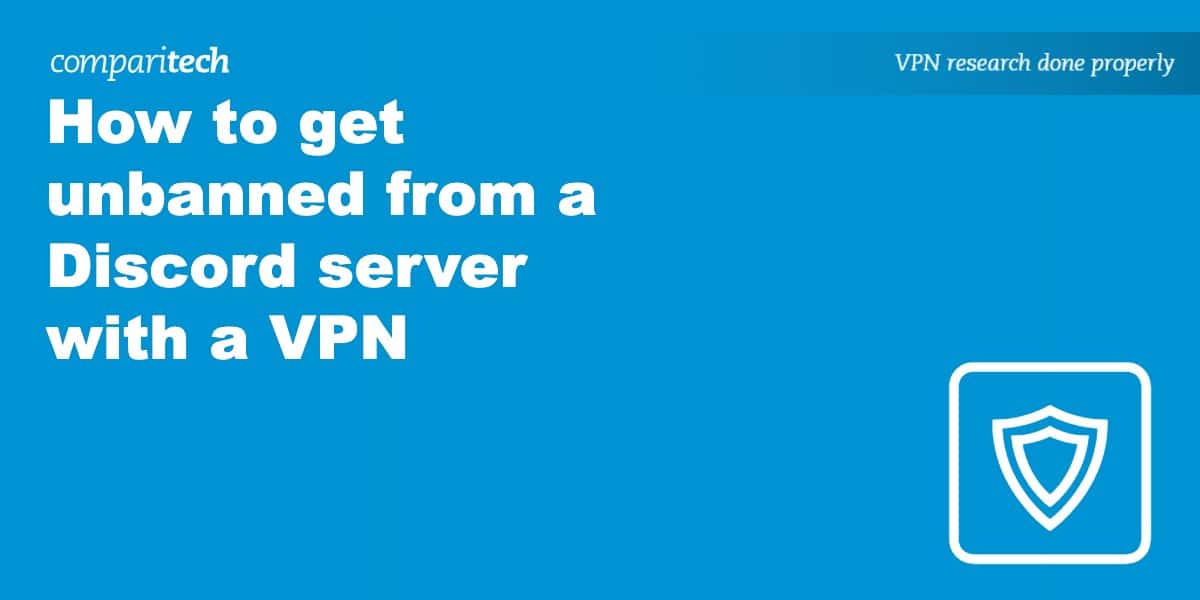Chances are, if you’re reading this post, you’ve been banned from a Discord server or banned from the platform entirely. While bans are sometimes deserved, it may be that you’ve been unfairly targeted by a “badmin” or that a simple mistake has been made. A Discord ban covers both your username and IP address. By creating a new username and changing your IP address with a VPN, you can get unbanned from a Discord server.
So what is a VPN and how does it work? A VPN is a service that allows you to connect to a server in another location. When you do this, it routes your device’s internet traffic through an encrypted tunnel, securing it from threats. However, it also provides you with a different IP address, making it look as if you’re in a different location. Many people use this to bypass geographic restrictions on content or even bypass bans such as those on Discord.
In this article, we explain exactly how to bypass a discord ban with a VPN, plus we list the best VPNs for the job. We provide detailed reviews for all the providers we recommend further below, but in case you’re short of time we’ll start with a quick rundown of each.
Best VPNs for bypassing a Discord ban:
- NordVPN The best VPN for getting unbanned from Discord. Large network of 6,000+ servers in 100+ countries. Fast speeds and Double VPN servers. Quality support and a strict no-logs policy. 30-day money-back guarantee.
TIP In our testing we found that the cheapest NordVPN plan (Standard) works perfectly. - Surfshark: Best value VPN. Strong unblocking. Bypass Discord bans and stream over 30 Netflix libraries. Fast, and allows unlimited simultaneous connections. MultiHop servers.
- IPVanish: Great speeds, servers in dozens of countries, and works with Discord. Connect as many devices as you like at once. Zero-logs policy and uses encryption.
- ExpressVPN: Offers servers in 100+ countries for accessing a wide range of restricted content, Discord included. No bandwidth throttling and secure with encryption. Excellent support.
- CyberGhost: Over 10,000 servers in 100+ countries make it easy to get unbanned from Discord. Very fast speeds, seven simultaneous connections and a Windows security suite.
- PrivateVPN: Highly suitable for streaming and torrenting. Fast with strong unblocking ability (Discord, HBO Max, Twitter, and more). Option to pay anonymously in Bitcoin.
Many VPNs claim to protect your privacy and offer a fast, reliable connection but most (especially free VPNs) limit your connection speed or leak information.
We regularly test the top 70 VPNs for security and speed and this list only includes VPNs which are fast, reliable and are highly rated for privacy and security. Plus we only recommend VPNs which offer a full-money back guarantee allowing you to try them risk free.
How to get unbanned from a Discord server with a VPN
You might be surprised how quick and easy it is to get unbanned from Discord. Just follow the simple steps below, the process shouldn’t take more than a few minutes.
Here’s how to bypass a Discord ban using a VPN:
- First, sign up with a reputable VPN provider. We particularly recommend NordVPN.
- Download and install the VPN app that’s compatible with the device on which you wish to access Discord.
- If you haven’t already, make sure you fully delete Discord from your device. On Windows, go to Local Disc (C:) > Users > admin > AppData > Local. On Mac, go to Applications, find Discord, and drag it to Trash before emptying your Trash.
- Restart your device and log in to the VPN app before connecting to a server in your preferred location (the closer the server to your location, the faster it’s likely to be).
- Now that you’ve hidden your IP address, you can reinstall and launch Discord. You’ll then need to create a new account. Make sure you use a new email address and a completely different username to avoid arousing suspicion.
- That’s it! You should now be unbanned from Discord. Note that if you’re using the web version of Discord (as opposed to the app), you’ll need to clear your browser’s cookies for Discord to forget your previous IP address and location.
TRY THE TOP VPN FOR DISCORD RISK-FREE
NordVPN is offering a fully-featured risk-free 30 day trial if you sign up at this page. You can use the VPN rated #1 for Discord with no restrictions for a month—great if you still need time to make up your mind.
There are no hidden terms—just contact support within 30 days if you decide NordVPN isn't right for you and you'll get a full refund. Start your NordVPN trial here.
How we selected the best VPNs for Discord
You can find hundreds of VPNs on the market, many of which work with Discord. However, we expect more than that from the VPNs we recommend. We found the very best VPNs for Discord by ensuring they also fulfil the following criteria:
- Servers in countries worldwide
- Fast speeds and unlimited bandwidth
- High level of security with encryption
- Protects privacy through a no-logs policy
- Lets you connect multiple devices at once
- Customer support via live chat and email
This is just an overview, but you can read more about how we test and rank the VPNs we recommend in the methodology section below. First, let’s take a look at the providers that impressed us.
Best VPNs for Discord: at a glance
We’ve compared the most important features of the top VPNs here. Prefer to read the in-depth reviews? Start with NordVPN – our #1 choice for Discord.
| No value | NordVPN | Surfshark | IPVanish | ExpressVPN | CyberGhost | PrivateVPN |
| Website | NordVPN.com | Surfshark.com | IPVanish.com | ExpressVPN.com | Cyberghost.com | PrivateVPN.com | Ranking for Discord: | 1 | 2 | 3 | 4 | 5 | 6 | Streaming Services | Netflix Amazon Prime Hulu BBC iPlayer Disney+ | Netflix Amazon Prime Hulu BBC iPlayer Disney+ | Netflix Amazon Prime Hulu | Netflix Amazon Prime Hulu BBC iPlayer Disney+ | Netflix Amazon Prime Hulu BBC iPlayer | Netflix Amazon Prime Hulu | Avg Speed (Mbps) | 100+ Mbps | 100+ Mbps | 100+ Mbps | 100+ Mbps | 100+ Mbps | 74 Mbps | Devices Supported | Windows, MacOS, iOS, Android, Linux | Windows, MacOS, iOS, Android, Linux, Amazon Fire TV, Apple TV | Windows, MacOS, iOS, Android | Windows, MacOS, iOS, Android, Linux, Smart TVs, Routers | Windows, MacOS, Linux, iOS, Android | Windows, MacOS, iOS, Android, Amazon Fire TV | Total number of servers | 7,425 | 3,200 | 2,400 | Undisclosed | 8,000+ | 200+ |
|---|---|---|---|---|---|---|
| Best deal (per month) | $3.09 Up to 77% off 2 year plans + 3 months free | $1.99 86% OFF + 3 months free | $6.49 Best MONTHLY deal | $4.99 SAVE: 61% + 4 months free on 2 year plans | $2.19 SAVE 83% on the 2 year plan + 2 months free! | $2.00 Save 85% on a one year plan + 24-months free |
Best VPNs for getting unbanned from Discord
Here’s our list of the best VPNs for bypassing Discord server bans:
1. NordVPN
Apps Available:
- PC
- Mac
- IOS
- Android
- Linux
- FireTV
Website: www.NordVPN.com
Money-back guarantee: 30 DAYS
NordVPN currently offers well over 6,000 servers in 100+ countries. Having access to such a large server network makes it that much easier for you to get a new IP address and get unbanned from a Discord server. NordVPN’s adaptation of WireGuard (NordLynx) means fast speeds while there’s also unlimited bandwidth. Aside from Discord, NordVPN works well with many popular streaming services, such as Netflix and Amazon Prime Video.
This VPN comes with plenty of extras, such as speciality P2P and Onion Over VPN servers. Once signed up, you’ll be able to secure 10 devices simultaneously and should you have any issues, 24/7 live chat and email support is available. A strict no-logs service, NordVPN uses 256-bit AES encryption. You’re also protected from DNS and IPv6 leaks while a kill switch cuts internet traffic should the VPN connection drop, preventing data exposure.
You’ll find NordVPN apps for Windows, Mac, Android, iOS, Linux, Amazon Fire TV, and Android TV. Browser extensions (Chrome and Firefox) are also available. If you’d like to use NordVPN with your Wi-Fi router, you’ll need to configure this manually.
Pros:
- Large network (6,000+ servers) makes it easier to access Discord
- High-speed connections allow for lag and buffer-free video calls
- Also works with popular streaming services such as Prime Video
- Speciality servers available (P2P and Onion Over VPN)
- Provides 24-hour support via live chat and email
- Secures your data with the highest level of encryption
Cons:
- Desktop app takes a little getting used to
Our score:
BEST VPN FOR DISCORD:NordVPN is our top choice for getting unbanned from Discord. It has a large network of servers, offers high-speed connections, and has speciality P2P and Double VPN servers. No-logs VPN with 24/7 support. Thanks to the 30-day money-back guarantee, you can try NordVPN risk-free.
Read our full NordVPN review.
2. Surfshark
Apps Available:
- PC
- Mac
- IOS
- Android
- Linux
Website: www.Surfshark.com
Money-back guarantee: 30 DAYS
Surfshark makes it easy to change your IP address and bypass a Discord ban. In fact, this VPN is also great at navigating geographic restrictions and works with more than 30 Netflix libraries (far more than most VPNs). Surfshark’s network is made up of well over 3,000 servers across 100+ countries, including the US, Canada, UK, and Australia. It boasts impressive speed, making it highly suitable for both streaming and torrenting.
While most VPNs allow just a handful of simultaneous connections, Surfshark lets you secure as many devices as you like at once. Security includes 256-bit AES encryption, a kill switch, and DNS and IPv6 leak protection. If you like, you can connect to a MultiHop server for an extra layer of encryption. There’s even the option of Surfshark One, a security hub for Windows and Android, which includes an antivirus. Surfshark also offers 24/7 support.
Get unbanned from Discord with Surfshark’s apps for Windows, Mac, Linux, Android, and iOS. Apps are also available for Android TV and Amazon Fire TV, while browser extensions can be downloaded for Chrome and Firefox. Use with routers requires manual setup.
Pros:
- Adept at bypassing Discord bans and works with 30+ Netflix libraries
- Very fast servers for seamless video calls and streaming
- Secure all of your devices at once under a single account
- Live chat and email support 24 hours a day
- MultiHop servers provide an extra layer of encryption
Cons:
- Switching servers is sometimes a little slow
Our score:
BEST VALUE VPN:Surfshark has over 3,000 servers and averaged speeds of 324 Mbps in our tests. Works with over 30 Netflix libraries and bypasses Discord bans with ease. MultiHop servers available and a strict no-logs policy. Comes with a 30-day money-back guarantee.
Read our full Surfshark review.
3. IPVanish
Apps Available:
- PC
- Mac
- IOS
- Android
- Linux
Website: www.IPVanish.com
Money-back guarantee: 30 DAYS
IPVanish has expanded its server network to more than 2,000 servers in dozens of countries. More than half of these are located in the US and work well when it comes to bypassing Discord server bans. A recent upgrade to the WireGuard protocol makes IPVanish one of the fastest VPNs on the market. With it, you can stream content in HD and 4K, all without buffering and lag, thanks to the fact that it won’t throttle your bandwidth.
You may particularly appreciate IPVanish if you have a lot of devices to secure because it allows unlimited simultaneous connections. When you connect to a server, all of your device’s data is routed through a 256-bit AES encrypted tunnel. DNS leak protection, a kill switch, and zero-logs policy are also included with this VPN service. Connecting to a server couldn’t be easier, although live chat support is available around the clock if needed.
IPVanish has apps for the following: Windows, Mac, Android, iOS, and Amazon Fire TV. To use this VPN with Linux or your wi-fi router, you’ll need to set this up manually.
Pros:
- Recently expanded server network (2,000+ in total)
- Upgrade to the WireGuard protocol means faster speeds than ever
- Connect an unlimited number of devices simultaneously
- Secures data with military-grade encryption
- Owns its own servers for greater security
Cons:
- Headquartered in the US, which is a Five Eyes member
- No anonymous payment options, such as Bitcoin
Our score:
NO CONNECTION LIMIT:IPVanish has a growing network of servers, very fast speeds, and is compatible with Discord. It’s also highly secure, with encryption and a zero-logs policy that protects your privacy. Connect all of your devices at once. Has a 30-day money-back guarantee.
Read our full IPVanish review.
4. ExpressVPN
Apps Available:
- PC
- Mac
- IOS
- Android
- Linux
Website: www.ExpressVPN.com
Money-back guarantee: 30 DAYS
ExpressVPN stands out for offering over 3,000 servers in 100+ countries. It’s, therefore, easy enough to change your IP address and get unbanned from a Discord server. Unlimited bandwidth means you shouldn’t have any issues whether browsing, streaming, or torrenting. In fact, you’ll be able to travel abroad and watch the likes of Netflix and BBC iPlayer without restriction. With an ExpressVPN account, you have the option of securing up to eight devices.
This VPN is particularly recommended for novices due to its beginner-friendly apps and excellent live chat support, available around the clock. It’s also easier to use with routers than most VPNs, thanks to its interactive setup guide and auto-update feature. Security features include 256-bit AES encryption, a kill switch, and protection from DNS, IPv6, and WebRTC leaks. With no identifying logs kept, you’ll be able to maintain anonymity.
ExpressVPN apps are available for desktop (Windows, Mac, and Linux), mobile (Android and iOS), and TV (Amazon Fire TV and Android TV). You can even find Chrome, Firefox, and Edge browser extensions, as well as custom firmware for use with routers.
Pros:
- Servers in 100+ countries for accessing Discord from anywhere
- Bypass blocks on Discord, streaming sites, and social media
- Fast, unthrottled speeds make it a top choice for streaming
- Excellent support is available 24/7 via live chat and email
- Doesn’t keep any logs by which you can be identified as a user
Cons:
- A little more expensive than many of its rivals
- Lack of advanced features available elsewhere
Our score:
STRONG ALL-ROUNDER:ExpressVPN posts impressive speeds and has servers in 100+ countries globally. Use it to bypass Discord bans and stream Netflix while on vacation. User-friendly apps secured with military-grade encryption. Comes with a 30-day money-back guarantee.
Read our full ExpressVPN review.
5. CyberGhost
Apps Available:
- PC
- Mac
- IOS
- Android
- Linux
Website: www.Cyberghost.com
Money-back guarantee: 45 DAYS
CyberGhost may be the VPN for you if you particularly value server quantity. The reason for this is that it offers the largest network of any VPN on this list, with 10,000 servers in over 100+ countries. As such, it’s highly suitable if you travel abroad and need to access blocked content on a regular basis. This may be to navigate a Discord ban or simply to stream Netflix US. You can also expect very fast server speeds combined with unlimited bandwidth.
With a CyberGhost subscription, you’ll be able to connect seven devices simultaneously. Aside from 24/7 live chat and email support, CyberGhost has plenty of security features that keep you safe online. This includes 256-bit AES encryption, an automatic kill switch, DNS leak protection, and a strict no-logs policy. There’s even a password manager (in beta testing) and a CyberGhost Security Suite for Windows, complete with antivirus and anti-malware.
Access Discord via CyberGhost apps for Windows, Mac, Android, iOS, and Linux, as well as browser extensions for Chrome and Firefox. You can also find apps for Amazon Fire TV and Android TV, while CyberGhost provides manual setup instructions for use with select routers.
Pros:
- Far more servers than most VPNs (roughly 10,000 in 100+ countries)
- Works not only with Discord but also Netflix US
- Some of the fastest speeds of any VPN we’ve tested
- Strict no-logs policy ensures your online anonymity
Cons:
- Like many VPNs, it doesn’t work in China
- Better suited to beginners than advanced users
Our score:
HUGE SERVER NETWORK:CyberGhost has a vast server network (approximately 10,000 servers) and offers high-speed connections. Works well with Discord as well as Netflix US. Offers a security suite with antivirus for Windows. Comes with a generous 45-day money-back guarantee.
Read our full CyberGhost review.
6. PrivateVPN
Apps Available:
- PC
- Mac
- IOS
- Android
- Linux
Website: www.PrivateVPN.com
Money-back guarantee: 30 DAYS
PrivateVPN is a popular choice with streamers and torrenters due to its very fast connections coupled with unlimited bandwidth. Another benefit it offers is a strong unblocking ability. This means that not only can you use it to get unbanned from Discord, you can also stream your favorite TV shows while traveling abroad. Overall, PrivateVPN has a little over 200 servers although you can find these spread across more than 60 countries.
You won’t need to submit much personal information to sign up with PrivateVPN. Indeed, combine a burner email address with paying in Bitcoin, and you’ll maintain anonymity. When it comes to security, there’s 256-bit AES encryption, DNS leak protection, and a kill switch. PrivateVPN operates a no-logs policy so that even it doesn’t know what its users are doing online. All accounts are able to connect as many as 10 devices at the same time.
If you want to access PrivateVPN, you can download an app for Windows, Mac, Android, iOS, Linux, or Amazon Fire TV. While this VPN can also be used with routers, this does require some manual configuration.
Pros:
- Strong accessing ability with Discord, Netflix, and more
- Helps you stay anonymous online with its strict no-logs policy
- Easy-to-use apps and very fast live chat and email support
Cons:
- Small network of just 200 servers
- No Chrome or Firefox browser extensions
Our score:
STREAMING-FRIENDLY:PrivateVPN combines fast speeds with strong unblocking ability. Use it with Discord, Amazon Prime Video, BBC iPlayer, and more. No-logs VPN with the option to pay in Bitcoin. Live chat support and remote help. Has a 30-day money-back guarantee.
Read our full PrivateVPN review.
Methodology: How we found the best VPNs for getting unbanned from a Discord server
Not every VPN will help you get unbanned from a Discord server. As such, this was the first thing we looked for in each VPN we recommended. However, there’s plenty more to consider when choosing a VPN. You can find out more about our methodology below:
- Servers worldwide: Discord is available in most countries. However, having access to a large server network means you’ll be able to find a server close to your physical location for faster speeds. It also means that you can access even more restricted content. Many of the VPNs listed offer thousands of servers in dozens of countries.
- Speed: With Discord, you’ll want to have a certain speed in order to enjoy video calls and voice calls without interruption. To make sure you can do this, we carry out speed tests to find the fastest VPNs, all of which offer unlimited bandwidth. These allow you to use Discord and even stream content on the likes of Netflix in 4K.
- Unblocking: Aside from navigating a Discord ban, you may wish to access geo-blocked websites and services. Whether a streaming service, a news site, or social media platform, the VPNs listed are consistent unblockers of such content. This makes them an excellent choice if you regularly travel abroad.
- Security: In order to secure your communications on Discord, you need to use a VPN that offers 256-bit AES encryption, a kill switch, and DNS leak protection. However, most of the above VPNs offer even more. Should you wish, you can benefit from features such as an ad blocker, Double VPN servers, or auto wi-fi protection.
- Privacy: Believe it or not, some VPNs log your browsing data. This may be sold to third parties, compromising your identity. Any quality VPN should operate a no-logs policy. We’ve looked at 140 VPN logging policies to find those that allow you to maintain your online anonymity. Note that some VPNs even let you pay in Bitcoin.
- Ease of use: A VPN should make it easy for you to get unbanned from Discord without adding further complications. Indeed, you can expect beginner-friendly apps that allow you to connect to a server in a matter of seconds. In all cases, customer support is available. This is usually offered 24 hours a day via live chat and email.
- Value for money: The best thing about the best VPNs for getting unbanned from a Discord server is that they’re affordable. You can choose between month-to-month and annual plans and save even more with our VPN discount coupons. Unlike some VPNs, all of those listed here even come with a risk-free money-back guarantee.
Our VPN testing methodology involves looking for each VPN we recommend to offer all of the above. In fact, we also carry out a variety of tests related to server speed and leaks to make sure of this.
VPNs for Discord bans: FAQs
Can I use a free VPN to get unbanned from a Discord server?
The reality is that most free VPNs struggle to work with Discord. This is due to their comparatively smaller number of IP addresses and higher number of users. As a result of this, many IP addresses are quickly blacklisted and thus fail to bypass Discord bans. It’s also worth knowing that free VPNs tend to be very slow. Many engage in bandwidth throttling which means you may struggle with video calls on Discord (and when streaming Netflix etc).
Free VPNs are also best avoided due to their lack of security. This may leave you vulnerable to hackers and snoopers. We recommend a VPN that uses military-grade (256-bit AES) encryption and has a kill switch. However, a VPN should also protect your privacy by not keeping any identifying logs of its users. Some VPNs fail in this respect. For example, UFO VPN, a “zero logs” service was found in 2020 to have kept detailed logs in plain text without password protection.
Is it legal to use a VPN to bypass a Discord ban?
Yes, it’s legal to use a VPN with Discord and even to use one to bypass a ban. However, it does go against Discord’s Terms of Service. If you were previously banned from just one Discord server, using a VPN to bypass it may result in a full ban from Discord. However, if you follow the steps as laid out in the “how to” section of this post, you’re unlikely to encounter any issues. Just make sure you create a new account with a new email address and username (and, of course, use a VPN to get a new IP address).