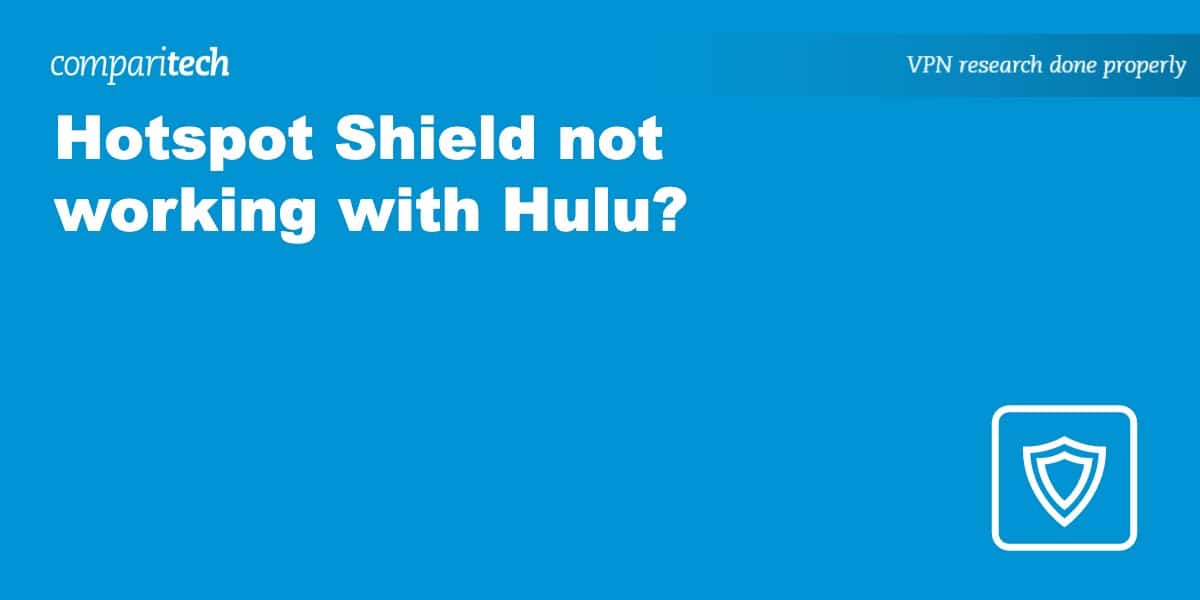Hulu provides a plethora of original movies and TV shows to viewers in the US, but if you’re connecting from elsewhere, you’ll need a workaround.
Users traveling outside the US often turn to VPNs as a safe way to watch their favorite Hulu content without running into geo-restrictions. Hotspot Shield was a popular choice for Hulu, but unfortunately, it no longer works for most users.
If you’re having trouble accessing Hulu with a hotspot Shield, read about why it could be blocked and some potential solutions below.
Why Hulu may be blocking Hotspot Shield
Hulu uses geo-blocking technology to detect when someone connects outside the US. Using a VPN may work around this, but many services don’t offer reliable connections, and Hulu has been known to block them. For example, Hotspot Shield was once one of the most popular choices for accessing Hulu, but it now appears to be blocked by the service in most cases.
When Hulu detects VPNs, it can block the connection or redirect users to a Hulu video-on-demand page instead. Blocked connections will show an error message like “Sorry, we can’t reach this page” or “We cannot locate the content you have requested.”
Hulu blocks IP addresses associated with VPN servers, making it difficult to access the service even with a reliable provider.
Potential Solutions To Unblock Hotspot Shield On Hulu
If you’re still trying to access Hulu with Hotspot Shield and having issues, several potential solutions could help.
The first solution is to contact Hotspot Shield’s customer support team and ask for an updated server list. They may be able to provide a list of working servers that you can use to access Hulu. It’s also worth clearing your cookies and browser cache once you connect to allow Hulu to recognize the change in the region.
Another option is to switch to a different VPN provider. Many services offer reliable connections and work with Hulu, so it’s worth checking out some alternatives if Hotspot Shield isn’t working for you. Our number one choice is NordVPN, but Surfshark and IPVanish are viable alternatives.
Finally, you could try using a different browser or device to access Hulu. Hulu may have blocked your current IP address, but if you switch browsers or devices, it could unblock the connection.
WANT TO TRY THE TOP VPN FOR HULU RISK FREE?
NordVPN is offering a fully-featured risk-free 30-day trial if you sign up at this page. You can use the VPN rated #1 for Hulu with no restrictions for a month—great if you want to binge your favorite show or are going on a short trip.
There are no hidden terms—just contact support within 30 days if you decide NordVPN isn't right for you and you'll get a full refund. Start your NordVPN trial here.
How to use NordVPN to watch Hulu
NordVPN offers the best connection speeds and reliability for streaming Hulu, making it a great alternative to Hotspot Shield.
Here’s how to use NordVPN to watch Hulu:
- Create an account with NordVPN by signing up here.
- Download and install NordVPN on your device.
- Connect to a US or Japan server from the list of options.
- Log in to Hulu with your existing account or create a new one. Start streaming your favorite shows and movies!
- If you see a connection error, clear your cookies and browser cache and refresh the page.
FAQs about Hotspot Shield not working with Hulu
Is it illegal to use a VPN with Hulu?
No, using a VPN with Hulu is not illegal. In fact, some people find it more convenient to use a VPN than a US IP address because it’s easier to connect and switch servers.
Will using a different browser help me access Hulu?
Yes, switching browsers can sometimes unblock the connection and allow you to access Hulu. For example, try accessing Hulu with Mozilla Firefox or Microsoft Edge if you’re using Google Chrome.
Is Hulu available in the UK?
No, Hulu is not available in the UK. If you want to access Hulu from the UK, you will need to use a VPN with a US-based server.