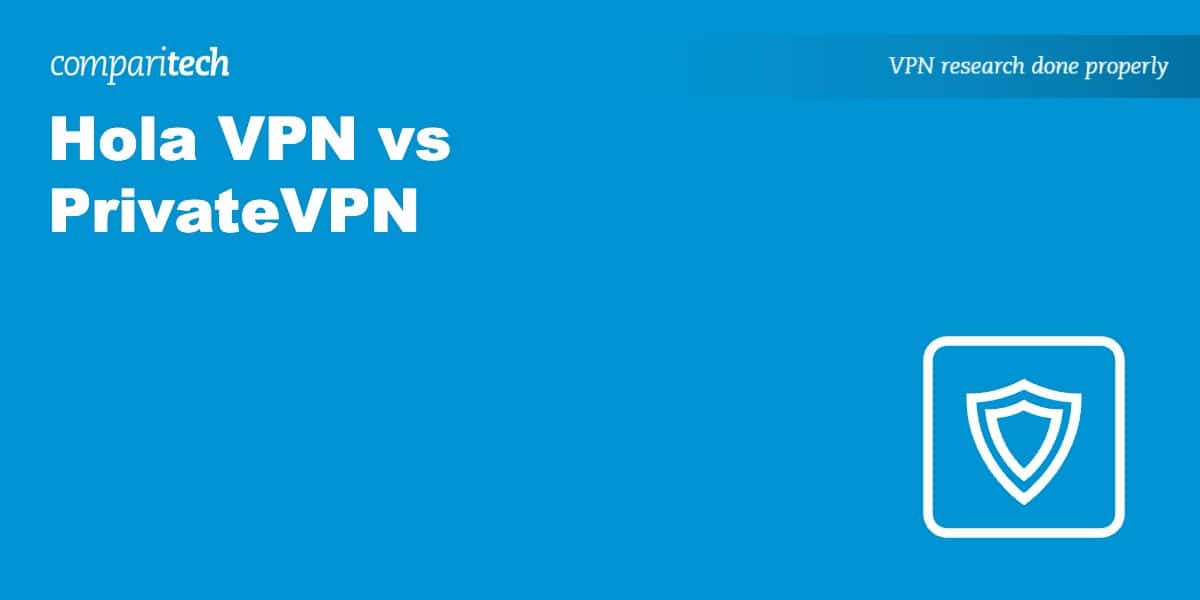Take a look online and you’ll find an overwhelming number of VPN services to choose from. There’s a lot of conflicting advice as to which VPNs you should try and which are best avoided. VPN providers often claim to be the fastest or most secure. However, there’s rarely any evidence to back this up.
In this VPN comparison post, we cut through the marketing hype with a side-by-side evaluation of Hola VPN and PrivateVPN. Through hands-on testing, we find out which streaming services they can access (if any), in which countries they offer servers, and even how long it takes them to reply to emails! This is all broken down into bite-size sections complete with comparison tables so you can quickly and easily get all of the information you need to make an informed decision.
Need to make a quick decision? PrivateVPN ultimately comes out on top in this comparison. Here are the main highlights of each VPN:
Highlights
Hola VPN
- Lots of locations worldwide
- Fast enough for HD streaming
- Allows ten simultaneous connections
- Risk-free money-back guarantee
PrivateVPN
- Works with popular streaming services
- One of the faster VPNs we’ve tested
- Beginner-friendly desktop and mobile apps
- Protects privacy with its no-logs policy
Hola VPN vs PrivateVPN pricing
| Hola VPN | PrivateVPN | |
|---|---|---|
| Subscription periods | One month | One month |
| One year | Three months | |
| Three years | Three years |
|
| Special offer | Get 80 percent off the Hola VPN three year plan (works out at $2.99 a month). | Save 85 percent and pay $2 a month with the three year plan of PrivateVPN. |
| Highest price per month | $29.99 | $9.90 |
| Lowest price per month | $2.99 | $2.00 |
| One-year price | $92.26 | $71.96 (x4 three month plans) |
| Money-back guarantee | 30 days | 30 days |
Hola VPN and PrivateVPN provide three different subscription lengths for you to choose from. While both have one-month and three-year plans available, the difference is that Hola VPN also offers a one-year subscription while PrivateVPN has a three-month option.
In either case, the longer the commitment, the less you’ll pay each month. However, monthly plans have their place as well, particularly if you don’t need a VPN for long or you’re not ready to commit.
Hola VPN has two tiers of subscription: Basic and Premium. Basic is its free service but we don’t recommend this due to its many limitations. The Hola VPN Premium plan is priced at $14.99 a month. This is extremely expensive, even when compared with our top-rated VPN providers. In contrast, PrivateVPN costs just $9.90 for a single month.
PrivateVPN has a three-month plan which costs the equivalent of $6 a month (billed as $17.99 every three months). If you wanted PrivateVPN for one year, four three-month plans would equate to $71.96. This is cheaper than Hola VPN’s yearly plans (which coss $92.26) and you only have to commit for three months at a time as opposed to twelve.
Hola VPN’s annual Premium plans cost the equivalent of $7.69 a month (billed as $92.26 each year). Its three-year deals work out much cheaper at $2.99 a month (billed as $107.55 every three years).
However, PrivateVPN’s three-year plan is far more affordable. It costs the equivalent of just $2 a month (billed as $72 for the three years).
Best Deal for Hola VPN:Get 80 percent off the price of a subscription and pay just $2.99 a month with the Hola VPN three year deal.
Best Deal for PrivateVPN:Save 85 percent with PrivateVPN’s three year plan (equates to just $2 a month or $72 for the full three years).
Hola VPN vs PrivateVPN features
| Hola VPN | PrivateVPN |
|
|---|---|---|
| Simultaneous connections | Up to 10 or 20 (depends on the plan you choose) | Up to 10 |
| Operating system apps | Windows, Mac, iOS, and Amazon Fire TV | Windows, Mac, Android, iOS, and Amazon Fire TV |
| Manual install devices | Select routers | Linux, routers, set-top boxes |
| Split tunneling | Proxy split tunneling | None |
| Free extras | Chrome, Firefox, and Opera browser extensions | Stealth mode |
You’ll find PrivateVPN apps for Windows, Mac, Android, iOS, and Amazon Fire TV. Hola VPN offers the same except its app is no longer available via the Google Play store after it was removed for allegedly containing malware. When it comes to use with Linux and routers, PrivateVPN again has the edge. It can be manually configured with both while Hola VPN doesn’t support Linux and only one specific router.
One feature that some people look for in a VPN is split tunneling. It lets you choose which apps use the VPN connection and which can bypass it (if an app requires faster speeds, for example). Unfortunately, PrivateVPN doesn’t offer split tunneling and Hola VPN only provides proxy split tunneling.
Hola VPN has the edge when it comes to browser extensions. PrivateVPN doesn’t offer any while Hola VPN is available for Chrome, Firefox, and Edge.
Both Hola VPN and PrivateVPN let you connect multiple devices at the same time, up to a maximum of 10. This is better than average, though some providers to allow unlimited connections.
One difference between the two VPNs is that PrivateVPN also offers a Stealth VPN feature. This obfuscates traffic so that it can bypass even the strictest censorship restrictions in countries like China, Iran, and Russia.
Streaming and unblocking
| Hola VPN | PrivateVPN |
|
|---|---|---|
| Netflix | No | Yes, multiple libraries including the US and UK |
| Amazon Prime Video | No | Yes |
| BBC iPlayer | No | Yes |
| DAZN | No | Yes (Canada) |
| Disney+ | No | Yes |
| HBO Max | No | Yes |
| Hulu | No | Yes |
| Sky Go | No | Yes |
| YouTube TV | No | Yes |
Aside from the security and privacy-related benefits, another reason to use a VPN is so you can continue to access your usual websites and services while traveling abroad. While the vast majority of streaming services become region-locked, the best VPNs are able to bypass restrictions so you can stream as normal.
What’s clear is that Hola VPN provides weak unblocking, failing to work with almost every streaming service we tested it with. Its IP addresses are quickly identified as belonging to a VPN and blacklisted as a result. On the other hand, PrivateVPN is highly consistent in this respect. It was able to securely access multiple Netflix libraries including the US and UK. It also worked with the likes of Amazon Prime Video, BBC iPlayer and HBO Max.
China
VPNs are legal in most countries and, for the most part, you should be able to use them without restriction. China is one of the few exceptions, with a high level of online censorship. The Great Firewall of China prevents internet users from accessing a wide range of content, VPNs included. In fact, the websites of both Hola VPN and PrivateVPN are blocked in China.
Like most VPNs, Hola VPN doesn’t work in China. But PrivateVPN does! PrivateVPN’s Stealth VPN feature disguises VPN traffic as regular web traffic, helping you bypass VPN blocks. Despite this, it’s important to note that due to the fact that PrivateVPN’s website is blocked in China, you’ll need to download and install it ahead of any visit to the country.
Setup and interface
| Hola VPN | PrivateVPN |
|
|---|---|---|
| Automatic setup wizard | Windows, Mac, and iOS | Windows, Mac, Android, and iOS |
| Main location selection | List-based | List-based |
| Extra settings page | Yes | Yes |
| Mobile-friendly | Yes | Yes |
You don’t need to worry about a complicated, long-winded setup with either Hola VPN or PrivateVPN. That’s because the apps have an automatic setup wizard to make the process painless. Their apps are quite similar in that they’re very easy to navigate without excessive clutter. You’ll find a large quick-connect button in both cases as well as a drop-down list of server locations.
When it comes to adjusting your settings, the two VPNs let you do so with ease. Various options can be toggled on and off or selected via drop-down lists. This includes the kill switch and the Stealth VPN feature in the case of PrivateVPN. There’s also the option to automatically connect on startup with both. Hola VPN has a few advanced options such as DH group, but these are settings that the vast majority of users will simply never need.
Servers and performance
| Hola VPN | PrivateVPN | |
|---|---|---|
| Server countries | Undisclosed | 63 |
| Total number of servers | Undisclosed | 200+ |
PrivateVPN has a modest server network totaling just over 200 servers in all. However, there are more than enough servers for the number of users served. Furthermore, the network covers 63+ countries. This makes it a particularly good option if you regularly travel abroad and need to access a wide range of geo-restricted content.
Hola VPN is a little different in that it’s a virtual peer-to-peer proxy network. This means that your internet traffic is routed through the connections of other users, which is how you’re able to connect to another location and change your IP address. With the free version of Hola VPN, this means that others can connect through your device. The paid version is still a P2P network but just means that you don’t have to contribute to it.
Based on the above, it’s not easy to provide specifics regarding Hola VPN’s network. Its free plan certainly attracts many users around the world and, as such, you should be able to connect to most countries. Whether you use Hola VPN or PrivateVPN, you’ll certainly be able to get a US, UK, or Australian IP address with ease.
Below is the full list of countries in which PrivateVPN offers servers. Note that we haven’t included Hola VPN which operates as a P2P network. As such, available locations naturally vary based on who is using the network at any given time (and the country they’re in).
| Country | PrivateVPN |
|---|---|
| Albania | |
| Algeria | |
| Andorra | |
| Argentina | ✔ |
| Armenia | |
| Australia | ✔ |
| Austria | ✔ |
| Azerbaijan | |
| Bangladesh | |
| Belarus | |
| Belgium | ✔ |
| Bosnia & Herzegovina | |
| Brazil | ✔ |
| Bulgaria | ✔ |
| Cambodia | |
| Canada | ✔ |
| Chile | ✔ |
| China | |
| Colombia | ✔ |
| Costa Rica | ✔ |
| Croatia | ✔ |
| Cyprus | ✔ |
| Czech Republic | ✔ |
| Denmark | ✔ |
| Ecuador | |
| Egypt | |
| Estonia | ✔ |
| Finland | ✔ |
| France | ✔ |
| Georgia | |
| Germany | ✔ |
| Ghana | |
| Greece | ✔ |
| Guatemala | |
| Hong Kong | ✔ |
| Hungary | ✔ |
| Iceland | ✔ |
| India | ✔ |
| Indonesia | ✔ |
| Ireland | ✔ |
| Israel | ✔ |
| Italy | ✔ |
| Japan | ✔ |
| Kazakhstan | |
| Kenya | |
| Latvia | ✔ |
| Liechtenstein | |
| Lithuania | ✔ |
| Luxembourg | ✔ |
| Malaysia | ✔ |
| Malta | ✔ |
| Mexico | ✔ |
| Moldova | ✔ |
| Montenegro | |
| Morocco | |
| Myanmar | |
| Nepal | |
| Netherlands | ✔ |
| New Zealand | ✔ |
| Nigeria | ✔ |
| North Macedonia | |
| Norway | ✔ |
| Pakistan | |
| Panama | ✔ |
| Peru | ✔ |
| Philippines | ✔ |
| Poland | ✔ |
| Portugal | ✔ |
| Puerto Rico | |
| Romania | ✔ |
| Russia | ✔ |
| Serbia | ✔ |
| Singapore | ✔ |
| Slovakia | ✔ |
| Slovenia | |
| South Africa | ✔ |
| South Korea | ✔ |
| Spain | ✔ |
| Sri Lanka | |
| Sweden | ✔ |
| Switzerland | ✔ |
| Taiwan | ✔ |
| Thailand | ✔ |
| Turkey | ✔ |
| Ukraine | ✔ |
| United Arab Emirates | ✔ |
| United Kingdom | ✔ |
| United States | ✔ |
| Uruguay | |
| Uzbekistan | |
| Venezuela | |
| Vietnam | ✔ |
Security
| Hola VPN | PrivateVPN |
|
|---|---|---|
| VPN protocols | IKEv2/IPSec, PPTP/L2TP | OpenVPN, L2TP, and PPTP |
| OpenVPN data encryption | 256-bit AES | 256-bit AES |
| OpenVPN control channel encryption | Unknown | RSA-2048 |
| Cloaking technology | None | Stealth VPN |
| App security | None | Kill switch |
| DNS status | Private DNS | Private DNS |
There are some differences when it comes to the security of Hola VPN and PrivateVPN. In particular, they use different protocols. Hola VPN supports IKEv2, which is fairly fast and secure although is compatible with fewer devices. PrivateVPN offers OpenVPN, which is one of the most common VPN protocols, as well as WireGuard, which is the fastest VPN protocol providing a secure connection.
One commonality is that both providers use 256-bit AES encryption to secure your data. This is effectively uncrackable.
Another important security feature is the kill switch, which cuts your connection in the event that the VPN connection drops. A kill switch is available in PrivateVPN’s Windows app. Unfortunately, no such feature is available with Hola VPN. It doesn’t offer any form of cloaking either, while PrivateVPN has its Stealth VPN feature.
Privacy
| Hola VPN | PrivateVPN | |
|---|---|---|
| Headquarters | Israel | Sweden |
| Connection logs | Yes | No |
| Activity logs | Yes | No |
| User details for signup | Email address | Email address |
| Anonymous payment options | None | Cryptocurrency |
When it comes to privacy, the difference between Hola VPN and PrivateVPN is night and day. First, it should be noted that Hola VPN operates out of Israel while PrivateVPN is headquartered in Sweden. Sweden forms part of the 14 Eyes intelligence alliance. This means that it has agreed to share intelligence with the other participating countries. Fortunately, PrivateVPN is a no-logs service so this shouldn’t affect you anyway.
While Israel is not part of 14 Eyes, it’s said to be a close ally. This is more concerning in Hola VPN’s case because, unlike PrivateVPN, which operates a strict no-logs policy, Hola VPN keeps extensive logs of its users. Its privacy policy states that this may include your IP address, name, and email address. There are also logs and timestamps of the websites you visit. This information may be shared with authorities upon request.
Needless to say, Hola VPN’s lack of privacy protection is concerning. It appears that logs are kept regardless of whether you choose a free or paid plan. Perhaps unsurprisingly, only PrivateVPN has an anonymous payment option available (cryptocurrency). With all of this in mind, Hola VPN is best avoided if you’d like to stay anonymous online.
Configuration
| Hola VPN | PrivateVPN | |
|---|---|---|
| Address allocation | Shared | Shared |
| Dedicated/static IP address possible | No | No |
| DDoS protection | No | No |
| NAT firewall | Yes | Yes |
When you connect to a PrivateVPN or Hola VPN premium server, you’re assigned an IP address that is shared by all the other users on that particular server. Shared address allocation makes it much more difficult to match online activities with specific individuals.
A dedicated IP address is useful if you’re looking to avoid the blacklists of popular streaming services such as Netflix. It also means you’re less likely to have to contend with CAPTCHAs while browsing. Neither VPN offers this feature as yet. PrivateVPN does offer shared static IP addresses, though.
Note also that while Hola VPN and PrivateVPN don’t have a specific feature that protects against DDoS attacks, you’re protected in that your IP address is hidden and can’t be targeted.
Customer Service
| Hola VPN | PrivateVPN |
|
|---|---|---|
| Live chat | No | Yes |
| Ticket support | Yes | Yes |
| Email support | Yes | Yes |
| Phone support | No | No |
| Average email response time | 3 hours 7 minutes | 1 hour 20 mins |
| Searchable knowledge base | Yes | Yes |
| Video guides | No | Yes |
Most major VPN services offer live chat support for the quickest possible resolution to any issues you might encounter. The good news is that PrivateVPN is no exception. While this isn’t available 24 hours a day, it is available most hours.
Hola VPN doesn’t offer live chat support although, like PrivateVPN, it does provide email support. It’s little surprise that neither VPN has phone support — it’s very rare for a VPN to offer this.
You also have the option of searching the knowledge bases of these VPNs. Of the two, it’s Hola VPN’s knowledge base that is particularly extensive. It includes a search bar so you can find specific topics even faster .There are plenty of FAQs in both cases as well as step-by-step setup guides complete with screenshots to make things easier.
Unfortunately, neither VPN offers video guides. Indeed, while both VPNs have official YouTube channels, they’re not active. While the live chat support of PrivateVPN (or indeed any top-rated provider) should answer your question in a matter of minutes, the speed of email support varies. We sent Hola VPN and PrivateVPN three emails each and timed their responses.
PrivateVPN’s email response time is the fastest of any VPN we’ve tested, averaging just one minute and 20 seconds. This is arguably as fast as live chat support! Hola VPN averaged three hours and seven minutes, which is still very respectable. This average was raised significantly by the eight-hour response time of one email which wasn’t properly answered anyway. Overall, PrivateVPN’s responses were not only faster but of higher quality.
| Hola VPN | |||
|---|---|---|---|
| Question | Response time | Number of emails | Question answered |
| Does Hola VPN work in China? | 12 minutes | 1 | Yes |
| Will Hola VPN slow down my internet speed? | 1 hour and 10 minutes | 1 | Yes |
| How do I install Hola VPN on my router? | 8 hours | 1 | No |
| PrivateVPN | |||
|---|---|---|---|
| Question | Response time | Number of emails | Question answered |
| Does PrivateVPN work in China? | 1 minute | 1 | Yes |
| Will PrivateVPN slow down my internet speed? | 1 minute | 1 | Yes |
| How do I install PrivateVPN on my router? | 2 minutes | 1 | Yes |
The Winner: PrivateVPN
Apps Available:
- PC
- Mac
- IOS
- Android
- Linux
Website: www.PrivateVPN.com
Money-back guarantee: 30 DAYS
Hola VPN allows you to connect to a wide range of locations around the world. Connection speeds were good enough for streaming, and the 10-device connection limit is above the industry average. However, we have legitimate security and privacy concerns that cause us to be wary of this particular provider. We’re also unimpressed with its poor access to streaming platforms and relatively high pricing. As such, PrivateVPN is the clear winner.
Private is one of the faster VPNs you can use and is clearly the better option if you’re looking to stay anonymous online. Unlike Hola VPN, it operates a strict no-logs policy. It also provides consistent access to streaming services and even works in China. In addition to its many advantages over Hola VPN, PrivateVPN is also far more affordable. However, if you’re still undecided, know that both VPNs provide 30-day money-back guarantees for you to try them for yourself risk-free.
See also: