- Roblox bans aren’t the end of the world and are quite easy to get around.
- Connecting to a VPN changes your IP address, allowing you to regain access to Roblox in minutes.
- We’ve personally tested over 60 VPNs to see which are best for getting unbanned on Roblox.
- NordVPN is our top recommendation for resolving a Roblox IP address ban. It boasts an extensive network, powerful privacy tools, and a high degree of versatility.
In theory, you’ll only be banned from Roblox if you break the rules. However, it’s also entirely possible to be banned from a server by mistake or for something someone else did. If you feel you’ve been unfairly banned, you have a few options, one of which is to change your IP address using a Virtual Private Network (VPN).
A Virtual Private Network (VPN) is a service that encrypts your internet traffic and routes it through one of its own servers. This secures your data from hackers and snoopers. It also means you get a new, temporary IP address. Using this, you can access region-locked content as well as navigating Roblox IP address bans.
In this guide, we’ll explain how to appeal a Roblox ban and how to unblock Roblox with a VPN if an appeal doesn’t work. We’ll also highlight the best VPNs to bypass Roblox IP bans. If you’re in a rush, you can see our shortlist below.
Best VPNs for unbanning Roblox:
- NordVPN: The best VPN for getting unbanned from Roblox. Plenty of servers, fast speeds, P2P and Double VPN. Independently audited no-logs VPN with 24/7 support. Offers a risk-free 30-day money-back guarantee.
- Surfshark: Best value VPN. Strong unblocking ability and works well with Roblox. Unlimited devices per account. High-speed servers, MultiHop options and able to function in places like China.
- IPVanish: A lightweight VPN that’s ideal for playing Roblox. Quick, reliable, and capable of securing all of your devices. Doesn’t keep any logs of your activities.
- ExpressVPN: Servers in 100+ countries. Very fast speeds and no bandwidth throttling. Robust security and strong encryption. Makes it easy to bypass Roblox restrictions.
- CyberGhost: Boasts a huge network spanning 100+ countries. Steady speeds and a proven no-logs policy. Perfect for anyone looking to play Roblox securely.
- PrivateVPN: Great for streaming and torrenting, with decent speeds and excellent privacy protection. Great for bypassing Roblox bans with servers in 63+ countries.
How to appeal a Roblox ban
Before using a VPN to get unbanned from Roblox, we first encourage you to try to appeal your ban. This ensures you’re following the Roblox Community Standards. If you’re successful, you’ll be able to continue using your account without having to create a new one, which is necessary if you go via the VPN route.
Here’s how to appeal a Roblox ban:
- Start the appeal process by contacting the Roblox Appeals team via the support form. You’ll be asked to provide your date of birth.
- Enter the email address associated with the banned account. We recommend providing your username and first name, though this is optional.
- Under Issue Details, select the device previously used to access Roblox. In the Type of help category, select Moderation followed by Appeal Account or Content.
- Provide a brief statement including the reason for your appeal. Once you’re happy with this, click submit. You should receive a response to your appeal within 24 hours.
- Remember that submitting an appeal doesn’t guarantee your ban will be overturned. Furthermore, you only get one chance to appeal. Make it count.
How to get unbanned from Roblox with a VPN
Don’t worry if your appeal has failed. It isn’t particularly complicated to bypass a ban with a Roblox VPN. All you need to do is follow the instructions below and you’ll be back to enjoying regular gameplay before you know it.
Here’s how to bypass a Roblox ban using a VPN:
- Sign up with a reputable VPN provider. We particularly recommend using NordVPN.
- Download and install the VPN app that’s compatible with your device. Roblox is available on Windows, Mac, Android, iOS, and Xbox One (you can use a VPN on Xbox One by setting it up on your router).
- Uninstall Roblox on your device and delete all files associated with it before using the VPN.
- Restart your device and open the VPN app. Connect to a server in your preferred country to get a new IP address. The closer the server to your physical location, the faster the connection is likely to be.
- Install of Roblox and sign up for a new account. Make sure to use a different email address and username.
- You should now be unbanned from Roblox. Be sure to consult the terms of service and community guidelines to ensure you follow the rules and avoid any further bans.
GET A 30-DAY FREE TRIAL OF THE TOP ROBLOX VPN
NordVPN is offering a fully featured risk-free 30-day trial if you sign up at this page. You can use the VPN rated #1 for Roblox with no restrictions for a month—more than enough time to wait out most bans.
There are no hidden terms—just contact support within 30 days if you decide NordVPN isn't right for you and you'll get a full refund. Start your NordVPN trial here.
Criteria for Roblox VPNs
With so many VPNs, you may wonder how we selected those listed in this post. Here’s a quick rundown of some of the key criteria we look for when choosing a VPN for Roblox:
- Servers in dozens of countries around the world
- Fast speeds so you can enjoy lag-free gaming
- Strong security features including encryption
- The ability to shrug off DDoS attacks
- Privacy protection in the form of a no-logs policy
- Apps for all major platforms
- Live chat and email support around the clock
- Multiple simultaneous connections (at least six)
Our recommended VPNs compared
We’ve compared the most important features of the top VPNs here. Prefer to read the in-depth reviews? Start with NordVPN – our #1 choice for unblocking Roblox.
| No value | NordVPN | Surfshark | IPVanish | ExpressVPN | CyberGhost | PrivateVPN |
| Website | NordVPN.com | Surfshark.com | IPVanish.com | ExpressVPN.com | Cyberghost.com | PrivateVPN.com | Ranking for Roblox | 1 | 2 | 3 | 4 | 5 | 6 | Avg Speed (Mbps) | 100+ Mbps | 100+ Mbps | 100+ Mbps | 100+ Mbps | 100+ Mbps | 74 Mbps | Simultaneous Connections | 10 | Unlimited | Unlimited | 8 | 7 | 10 | Popular Sites Unblocked | 95% | 88% | 85% | 86% | 85% | 85% | Devices Supported | Windows, MacOS, iOS, Android, Linux | Windows, MacOS, iOS, Android, Linux, Amazon Fire TV, Apple TV | Windows, MacOS, iOS, Android | Windows, MacOS, iOS, Android, Linux, Smart TVs, Routers | Windows, MacOS, Linux, iOS, Android | Windows, MacOS, iOS, Android, Amazon Fire TV |
|---|---|---|---|---|---|---|
| Best deal (per month) | $3.09 Up to 77% off 2 year plans + 3 months free | $1.99 86% OFF + 3 months free | $6.49 Best MONTHLY deal | $4.99 SAVE: 61% + 4 months free on 2 year plans | $2.19 SAVE 83% on the 2 year plan + 2 months free! | $2.00 Save 85% on a one year plan + 24-months free |
Best VPNs for getting unbanned from Roblox
Here’s our list of the best VPNs for bypassing Roblox bans:
1. NordVPN
Apps Available:
- PC
- Mac
- IOS
- Android
- Linux
- FireTV
VPN Ratings:
| Overall score: | 9.6 / 10 |
|---|---|
| Ease of use: | 9.6 / 10 |
| Network features: | 9.6 / 10 |
| Security & privacy: | 9.5 / 10 |
| Streaming: | 9.2 / 10 |
| US speed: | 10.0 / 10 |
Website: www.NordVPN.com
Money-back guarantee: 30 DAYS
NordVPN can navigate Roblox bans thanks to its large number of servers and associated IP addresses. Indeed, this VPN has thousands of RAM-only servers spread across 100+ countries. This makes it that much easier to find a fast, lag-free Roblox connection wherever you are. NordVPN is one of the fastest VPNs on the market and offers unlimited bandwidth.

NordVPN has historically performed very well in our industry-wide speed tests. That said, it’s important to check back regularly, as providers often improve their networks without announcing it. Here’s how quick NordVPN’s US servers were at multiple times of day:
This VPN provided an average speed of 193.53 Mbps. That’s an exceptional result and made NordVPN the quickest service on this list. There was a bit of variance, though, with the speeds in the morning test being about 10 percent faster. All the same, you shouldn’t notice any performance issues whether you’re playing games, streaming, or torrenting.
The service provides a secure Roblox gaming experience, with traffic protected by 256-bit AES encryption. Players need not worry about DDoS attacks, as the VPN servers will be targeted.
Other features include DNS and IPv6 leak protection, as well as a kill switch. Double VPN and Onion Over VPN servers provide subscribers with the option of an extra layer of encryption. NordVPN is a no-logs service and has been independently audited by PwC Switzerland to prove it. Need assistance? You’ll find 24/7 support via live chat and email.
NordVPN allows up to 10 simultaneous connections via its apps for Windows, Mac, Android, iOS, Linux, Amazon Fire TV, and Android TV. You can even download a browser extension for Chrome or Firefox or manually configure NordVPN to work with your WiFi router.
Buy this VPN if:
- You want Double VPN servers providing two layers of encryption for extra security
- You’re looking for the fastest VPN speeds for lag-free Roblox gameplay
- You need a provider with independently audited no-logs policies
- You want RAM-only servers always to have new IPs for creating Roblox accounts
Don’t buy this VPN if:
- You require a dedicated router app for easier setup on gaming consoles
BEST VPN FOR ROBLOX BANS:NordVPN is our top choice for getting unbanned from Roblox. It has a large server network, high-speed connections with no throttling, and specialty servers for extra security. Comes with 24/7 support and a strict no-logs policy. Has a 30-day money-back guarantee.
Read our full NordVPN review.
2. Surfshark
Apps Available:
- PC
- Mac
- IOS
- Android
- Linux
VPN Ratings:
| Overall score: | 9.4 / 10 |
|---|---|
| Ease of use: | 8.9 / 10 |
| Network features: | 9.4 / 10 |
| Security & privacy: | 9.5 / 10 |
| Streaming: | 9.2 / 10 |
| US speed: | 9.9 / 10 |
Website: www.Surfshark.com
Money-back guarantee: 30 DAYS
Surfshark can help you get unbanned from Roblox as well as being highly adept at accessing geo-restricted streaming services. It works with over 30 Netflix libraries, far more than most VPNs can manage. Its network consists of over 3,200 RAM-only servers in 100+ countries that allow access to Roblox from anywhere in the world, including Turkey.

When it comes to speed, Surfshark has long been a favorite. Despite being a budget VPN provider, it reliably places highly in our testing, so we had high hopes for it this time. We tested its American servers at three times of day on a 250 Mbps connection to see what it’s capable of. Check out the results in the chart below:
As you can see, Surfshark did very well here. With an average speed of 192.54, it was almost exactly 1 Mbps slower than NordVPN, our top performer. This means it’s suitable for any data-intensive task like streaming, gaming, or making video calls, even if multiple people share your internet connection.
Surfshark ticks all the security boxes with 256-bit AES encryption, a kill switch, and protection from DNS and IPv6 leaks. It keeps a strict no-logs policy, so there’s no risk of third parties obtaining your data. You’ll also find MultiHop servers and live chat and email support available 24 hours a day.
You can secure all of your devices at the same time with Surfshark’s apps for Windows, Mac, Linux, Android, iOS, Android TV, and Amazon Fire TV. Chrome and Firefox browser extensions are also available, and you can configure a connection on compatible routers.
Buy this VPN if:
- You want the best value VPN for Roblox unbanning with pricing as low as $2.19/month
- You need unlimited simultaneous connections to play Roblox on different devices
- You want MultiHop servers for extra anonymity
- You need a VPN that works in regions with high censorship where Roblox might be restricted
Don’t buy this VPN if:
- You need task-specific servers optimized for gaming
BEST VALUE VPN:Surfshark possess strong unblocking ability and works with Roblox and many streaming services. High-speed connections and can bypass VPN blocks in China. Unlimited simultaneous connections. Includes a 30-day money-back guarantee.
Read our full Surfshark review.
3. IPVanish
Apps Available:
- PC
- Mac
- IOS
- Android
- Linux
VPN Ratings:
| Overall score: | 8.4 / 10 |
|---|---|
| Ease of use: | 9.4 / 10 |
| Network features: | 8.8 / 10 |
| Security & privacy: | 8.9 / 10 |
| Streaming: | 8.8 / 10 |
| US speed: | 6.2 / 10 |
Website: www.IPVanish.com
Money-back guarantee: 30 DAYS
IPVanish has over 40,000 IP addresses, providing plenty of opportunities to bypass Roblox bans. There are some 2,200+ servers available and an extensive North American presence, with approximately 1,450+ servers in the US, Canada, Costa Rica, and Mexico. Best of all, there’s no limit on the number of devices you can connect.
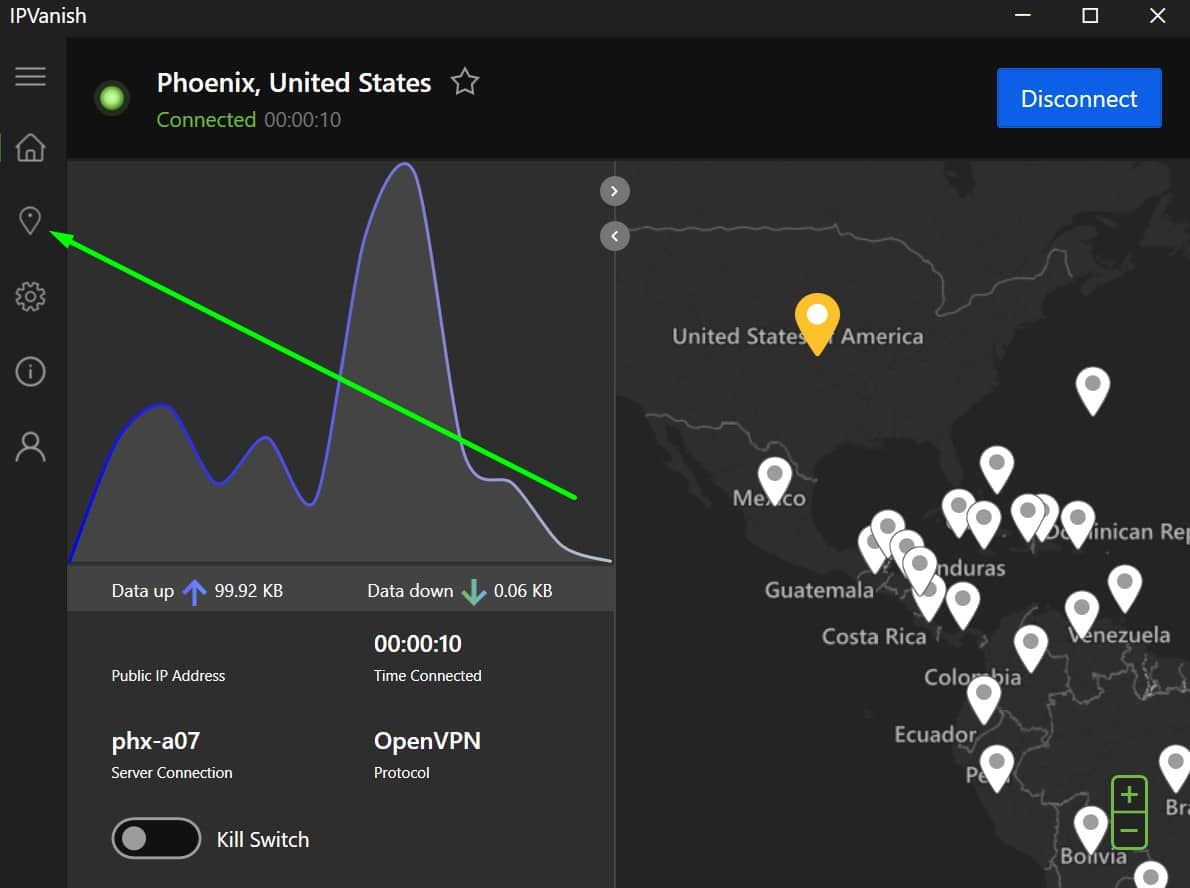
We’re big fans of IPVanish. Its high-performance 10 Gbps servers mean that it’s well-suited to most day-to-day tasks and as there’s no bandwidth limit, you can use it as much as you like. Our experts performed three tests on its US servers (at varying times of day) and recorded the results. Let’s take a look:
IPVanish was one of the fastest providers we saw and delivered an average speed of 136.61 Mbps. That’s well above what you’ll need to play Roblox without rubberbanding or disconnection. In fact, you could live-stream sports at the same time and not notice any performance issues.
Thanks to 256-bit AES encryption, a kill switch, and DNS leak protection, your online activities are kept secure. IPVanish operates a zero-logs policy, ensuring you maintain online anonymity. While this VPN is easy for beginners, you’ll have 24-hour access to live chat and email support should you run into any issues.
IPVanish apps are available for the following operating systems: Windows, Mac, Android, iOS, and Amazon Fire TV. This VPN is also compatible with select wireless routers, although you’ll need to follow manual setup instructions to configure a connection.
Buy this VPN if:
- You need unlimited connections for multiple Roblox players in your household
- You want a VPN with over 40,000 IP addresses
- You want WireGuard protocol implementation for faster speeds
- You want a lightweight VPN client that won’t slow down your gaming
Don’t buy this VPN if:
- You’re concerned about the Five Eyes Alliance jurisdiction
- You need a VPN that works reliably in countries with high censorship, like China
UNLIMITED DEVICES:IPVanish allows unlimited simultaneous connection. Fast speeds thanks to WireGuard protocol. Over 40,000 IP addresses available. Secure with high-end encryption and a zero-logs policy. Comes with 24/7 support. Has a 30-day money-back guarantee on annual plans.
Read our full IPVanish review.
4. ExpressVPN
Apps Available:
- PC
- Mac
- IOS
- Android
- Linux
VPN Ratings:
| Overall score: | 8.1 / 10 |
|---|---|
| Ease of use: | 9.3 / 10 |
| Network features: | 9.5 / 10 |
| Security & privacy: | 9.2 / 10 |
| Streaming: | 9.2 / 10 |
| US speed: | 3.2 / 10 |
Website: www.ExpressVPN.com
Money-back guarantee: 30 DAYS
ExpressVPN works great at getting unbanned from Roblox and has RAM-only servers in 100+ countries. These allow you to access various geo-restricted websites and other online services. This provider also permits up to eight simultaneous connections, so it’s a great option for families.

ExpressVPN generally provides pretty high speeds without necessarily being the fastest provider on the market. Still, we were interested to see how much of an impact its own Lightway protocol would have. We ran multiple tests throughout the day on its US servers to find out. You’ll find the results below:
Overall, this service had an average speed of 92.24 Mbps. For context, that’s enough to queue up half a dozen 4K videos or download a 1GB file in under a minute. Needless to say, you shouldn’t have any issues playing Roblox, provided your base internet speed is about the same as ours (250 Mbps).
If you play Roblox on Xbox One, it’s worth knowing that ExpressVPN is one of the best VPNs for routers. This is thanks to its user-friendly router dashboard, interactive setup guide, and auto-update feature. With this service, you can secure up to eight devices at once. Once connected, you’ll benefit from 256-bit AES encryption, a kill switch, and DNS, IPv6, and WebRTC leak protection. ExpressVPN offers 24/7 support and doesn’t keep identifying logs.
To use ExpressVPN, download an app for desktop (Windows, Mac, or Linux), mobile (Android or iOS), Amazon Fire TV, or Android TV. You can even use it with your router with manual setup or, if you prefer, download a browser extension for Chrome, Firefox, or Edge.
Buy this VPN if:
- You need servers in the most countries for optimal Roblox connections worldwide
- You need a VPN with built-in automatic obfuscation
- You want a router-friendly VPN for easy console setup
- You want a VPN with feature parity across all platforms
Don’t buy this VPN if:
- You need more than eight simultaneous connections
- You’re on a budget
ROUTER-FRIENDLY:ExpressVPN has 3,000+ servers in 100+ countries. You can expect fast, unthrottled speeds, and compatibility with Roblox. Excellent 24/7 support and is particularly router-friendly. Doesn’t keep any identifying logs of its users. Has a 30-day money-back guarantee.
Read our full ExpressVPN review.
5. CyberGhost
Apps Available:
- PC
- Mac
- IOS
- Android
- Linux
VPN Ratings:
| Overall score: | 8.1 / 10 |
|---|---|
| Ease of use: | 9.1 / 10 |
| Network features: | 9.4 / 10 |
| Security & privacy: | 8.9 / 10 |
| Streaming: | 7.8 / 10 |
| US speed: | 5.3 / 10 |
Website: www.Cyberghost.com
Money-back guarantee: 45 DAYS
CyberGhost stands out for its huge server network. This is made up of more than 11,000 servers in 100+ countries. One of the main advantages of this is that you’ll have plenty of server options close to your location. This ensures you have a low-latency connection for Roblox. Aside from helping you get unbanned from Roblox, CyberGhost works with Netflix US. It offers unlimited bandwidth and can be used on seven devices simultaneously.

Let’s talk about speed. CyberGhost has delivered competitive results in previous tests, and it’s usually quite consistent, too. Still, we tested its American servers throughout the day to get a more up-to-date idea of its capabilities. Check out the chart below to see how it held up:
This provider never dropped below 120 Mbps and actually managed to provide an average that was slightly higher (124.01 Mbps). This places is roughly around the middle of the pack, but you’re unlikely to notice any difference in performance unless you’re already used to extremely high speeds.
CyberGhost ensures others can’t see your true IP address or location like any quality VPN. Your connection is secured with military-grade 256-bit AES encryption while there’s also DNS and IPv6 leak protection and an automatic kill switch. Thanks to CyberGhost’s strict no-logs policy, your personal data stays private. Any third parties that make requests for user data are listed in the company’s quarterly transparency reports.
To get unbanned from Roblox, download and install a CyberGhost app for Windows, Mac, Android, or iOS. Apps are also available for Linux, Amazon Fire TV, and Android TV. Routers require manual setup and Chrome and Firefox browser extensions are also available.
Buy this VPN if:
- You want specialized gaming-optimized servers designed for Roblox
- You need a VPN with the largest server network
- You want the longest money-back guarantee
Don’t buy this VPN if:
- You need a VPN that works in China
- You want a VPN with more advanced features
NEARLY 8,000 SERVERS:CyberGhost has approximately 11,000+ servers in over 100 countries. High-speed connections, no bandwidth throttling, and a strict no-logs policy. Comes with a generous 45-day money-back guarantee.
Read our full CyberGhost review.
6. PrivateVPN
Apps Available:
- PC
- Mac
- IOS
- Android
- Linux
VPN Ratings:
| Overall score: | 6.9 / 10 |
|---|---|
| Ease of use: | 8.6 / 10 |
| Network features: | 8.3 / 10 |
| Security & privacy: | 8.6 / 10 |
| Streaming: | 7.8 / 10 |
| US speed: | 1.0 / 10 |
Website: www.PrivateVPN.com
Money-back guarantee: 30 DAYS
PrivateVPN is highly capable of bypassing blocks. Not only can you use it to navigate a Roblox ban, but you can even watch Netflix and BBC iPlayer while traveling abroad. Although it has a smaller number of servers, its network still covers 63+ countries. Users won’t have any trouble finding a fast, unthrottled connection where they are. PrivateVPN lets you connect up to 10 of your devices at the same time with a single subscription.

This service doesn’t attempt to beat its rivals on speed. Instead, it focuses on providing the most stable connections and deliver performance that’s enough to handle virtually any task. Our team tested its US servers three times on a 250 Mbps connection to see how well it achieved these goals:
With an average speed of 57.78 Mbps, PrivateVPN certainly provides competitive performance. We would like to see a little less variance, since the afternoon test result was significantly higher than the result of the noon one. Still, this isn’t a huge issue given that even at its slowest, this VPN was quick enough for uninterrupted gaming.
Unlike most VPNs, which rent their servers, PrivateVPN owns them entirely. This allows it greater control and reduces the risk of any interference from third parties. A highly secure VPN service, PrivateVPN provides 256-bit AES encryption as well as DNS leak protection and a kill switch. You can maintain anonymity by signing up with a burner email account and paying in Bitcoin. This no-logs service also has live chat support and free remote help.
Once signed up with PrivateVPN, you can download apps for Windows, Mac, Android, iOS, Linux, and Amazon Fire TV. It’s also compatible with select WiFi routers although this does require manual configuration.
Buy this VPN if:
- You prefer a VPN that owns its entire server network for better security control
- You need the option to pay with Bitcoin
- You want a significant discount for a long-term subscription
Don’t buy this VPN if:
- You need consistently high speeds
- You want 24/7 live chat support for immediate help
STRONG UNBLOCKING:PrivateVPN works with Roblox and many streaming platforms. Decent speeds with no bandwidth throttling. Servers in dozens of counties and strong security with a strict no-logs policy. Option to pay in Bitcoin. Has a 30-day money-back guarantee.
Read our full PrivateVPN review.
Methodology: How we test the best VPNs for getting unbanned from Roblox
With so many VPNs to choose from, it’s important for us to have a methodology that helps us identify the very best. Our expert reviewers used their years of industry experience to create a testing process that examined the five key areas below:
Speed
First things first, we have to make sure that the services we recommend are quick enough to handle anything you throw at them. After all, gaming doesn’t requirely a superfast connection but you may well struggle when you try to perform data-intensive tasks like streaming or torrenting.
To determine which VPNs were the fastest, we performed three speed tests using each provider’s US servers. These were run in the morning, at noon, and in the afternoon, and we used a 250 Mbps connection since that’s the average household broadband speed in the US. The average speeds were then normalized, giving us a score out of 10 for each service, as shown below:
We had a very close fight here, with NordVPN narrowly taking the top spot from Surfshark. However, every VPN in this list was fast enough to handle most everyday tasks without breaking a sweat.
Network
The larger a provider’s network, the more content you can theoretically access and the less chance you have of getting assigned to a busy server. That’s why we award higher scores to VPNs with servers in a large number of countries, and why server counts do matter to some degree.
However, scale isn’t everything. We also consider whether the VPN offers any kind of obfuscation. This can be helpful if you’re browsing from a country with extreme digital censorship or if you want to access a platform that specifically tries to prevent VPN usage. The chart below shows how well our recommended VPNs performed:
NordVPN earned the highest score thanks to its expansive network and two forms of obfuscation (the NordWhisper protocol and its obfuscated servers). ExpressVPN came in second (due to its automatic obfuscation), with Surfshark and CyberGhost tying for third place.
Security and privacy
When you join a Roblox server, whoever owns it can see your IP address. That’s one of the many reasons we recommend using a VPN when gaming. However, we also look for the presence of industry-approved protocols, unbreakable encryption, leak protection, and a no-logs policy. All told, we score VPN providers on how well they perform in over a dozen relevant areas, as shown in the table below:
| Feature | NordVPN | Surfshark | IPVanish | ExpressVPN | CyberGhost | PrivateVPN |
|---|---|---|---|---|---|---|
| Activity logs | No activity logs | No activity logs | No activity logs | No activity logs | No activity logs | No activity logs |
| IP logs | No IP logs | No IP logs | No IP logs | No IP logs | No IP logs | No IP logs |
| Encryption | AES-128 or higher | AES-128 or higher | AES-128 or higher | AES-128 or higher | AES-128 or higher | AES-128 or higher |
| Authentication | SHA-384 | SHA-512 | SHA-256 | SHA-512 | SHA-256 | SHA-256 |
| Keys | 4096-bit | 4096-bit | 4096-bit | 4096-bit | 4096-bit | 2048-bit |
| Perfect Forward Secrecy | Yes | Yes | Yes | Yes | Yes | Yes |
| DNS leak protection | Yes | Yes | Yes | Yes | Yes | Yes |
| IPv6 leak protection | Yes | Yes | Yes | Yes | Yes | Yes |
| Private DNS | Yes | Yes | Yes | Yes | Yes | Yes |
| Torrenting allowed | Yes | Yes | Yes | Yes | Yes | Yes |
| Kill switch | All platforms | Mobile app-level | All platforms | Mobile app-level | All platforms | Some platforms |
| HQ outside 9 eyes | Yes | No | Yes | Yes | Yes | Yes |
| Obfuscation | Stealth | Stealth | Stealth | Automatic | Stealth | Stealth |
| Supported protocols | Own protocol | Secure protocols only | Secure protocols only | Own protocol | Secure protocols only | Secure protocols only |
| Anonymous payment options | Multiple | Multiple | None | Multiple | Multiple | One |
| Additional security features | Yes | Yes | No | No | No | No |
Essentially, every VPN starts off with a perfect score and we deduct points based on each area where their privacy could be improved. This leads to our final ratings, which you can find in the following chart.
NordVPN and Surfshark share the top spot here, each with a phenomenal 9.5 points out of 10. We were impressed by how far these providers go to ensure your privacy and the fact that they each have a ton of advanced functionality didn’t hurt either. Note that our lowest scoring services all earned at least 8.6 points too — that’s not easy to do and goes to show that they’re committed to user privacy.
Ease of use
The less time you spend trying to get the VPN working, the better. Here at Comparitech, we prioritise providers with beginner-friendly apps, extensive supporting documentation (and live chat-based assistance), and apps that are as easy to navigate as they are secure. Check out our full list of criteria in the table below:
| Feature | NordVPN | Surfshark | IPVanish | ExpressVPN | CyberGhost | PrivateVPN |
|---|---|---|---|---|---|---|
| Apps for all major platforms | Yes | Yes | Yes | Yes | Yes | Yes |
| Novice-friendly design | Yes | Yes | Yes | Yes | Yes | Yes |
| Ease of signup (reviewer to score) | 5 (easy) | 4 | 5 (easy) | 5 (easy) | 4 | 4 |
| Router support | Standard | Standard | Standard | App | Standard | Standard |
| Unblocking consistency | Great | Great | Great | Generally works | Great | Generally works |
| Task specific servers | Yes | No | No | No | Yes | No |
| Network | 60+ countries | 60+ countries | 60+ countries | 60+ countries | 60+ countries | 60+ countries |
| Ease of cancellation | Very easy | Very easy | Very easy | Very easy | Very easy | Very easy |
| Interface | Well-organised | A little cluttered | Well-organised | Well-organised | A little cluttered | Well-organised |
| Feature parity | Most features available on all versions | Most features available on all versions | Most features available on all versions | All features available on all versions | Most features available on all versions | Most features available on all versions |
Once again, we assign points based on how well each provider performs. A perfect score means that there’s no way that the VPN could be any more user-friendly, and is therefore extremely difficult to achieve. Here’s how our top picks compared:
Coming in with an astounding 9.6 points, we have NordVPN. Its task-specific servers, first-class streaming ability, and responsive support staff helped elevate it above most of the competition, though Surfshark and IPVanish scored well too thanks to their total lack of connection limits.
Streaming ability
Your goal might just be to get back onto Roblox as soon as possible, but some games actually try to block VPN users outright. It might surprise you to learn that streaming services generally have the strictest geo-location and VPN-detection systems, so a provider that can access platforms like Prime Video, Netflix, or BBC iPlayer is likely to work with a wide range of games as well.
Our testing involves checking to see how many popular streaming apps each VPN can access, whether they have servers specifically designed for the job, and if it takes multiple attempts to access a given platform.
| Feature | NordVPN | Surfshark | IPVanish | ExpressVPN | CyberGhost | PrivateVPN |
|---|---|---|---|---|---|---|
| Number of locations in relevant country | 5+ locations | 5+ locations | 5+ locations | 5+ locations | 5+ locations | 5+ locations |
| Regional speed test results | 300-500 Mbps | 500+ Mbps | 300-500 Mbps | 300-500 Mbps | 100-299 Mbps | <100 Mbps |
| Includes ad-blocker? | Yes | Yes | Yes | Yes | Yes | No |
| Works in high-censorship countries | Yes | Yes | Yes | Yes | No | Yes |
| Offers a smart DNS service | Yes | Yes | No | Yes | No | No |
| Streaming device apps | 2+ apps | 2+ apps | 2+ apps | 2+ apps | 2+ apps | 2+ apps |
| Can Unblock Tier 1 Streaming | Reliably | Reliably | Reliably | Reliably | Reliably | Reliably |
| Can Unblock Tier 2 Streaming | Yes | Yes | Yes | Yes | Yes | Yes |
| Can Unblock Tier 3 Streaming | Yes | Yes | Yes | Yes | Yes | Yes |
As you can see from the scores below, all of our top picks did very well in this category. We actually ended up with a three-way tie between NordVPN, Surfshark, and ExpressVPN, with these providers all seamlessly unblocking every platform we tried. PrivateVPN came in last place but still delivered a solid score; it’s just that it occasionally took a couple of tries to find a server that worked.
To ensure that each VPN offers all of the above, we carry out a range of tests as part of our VPN testing methodology. This includes testing for checking for DNS leaks and measuring server speeds across multiple locations.
Roblox Ban FAQs
Can I use a free VPN to get unbanned from Roblox?
No, it’s highly unlikely that IP addresses supplied by free VPNs will allow you to bypass a Roblox ban. That’s because free VPNs attract far too many users to meet demand. As such, IP addresses quickly become blacklisted once they’re identified as belonging to a VPN. Besides, free VPNs are far too slow for online gaming, streaming, and torrenting. You’ll suffer bandwidth throttling and high ping as well as excessive lag as a result.
It should also be noted that many free VPNs lack key security features and may, as a result, fail to keep you safe online. Improper encryption or a lack of protection from leaks may put your data in the hands of cybercriminals. Some free VPNs even keep logs of your browsing data and sell the information to third parties. For these reasons, it’s important to use a quality paid VPN with plenty of security features as well as a strict no-logs policy.
Is it legal to use a VPN to bypass a Roblox ban?
It’s legal to use a VPN to get unbanned from Roblox. VPNs are legal in the vast majority of countries although many are banned in countries including China and Russia. As such, it’s always a good idea to consult your country’s laws before using one. Remember, any illegal activity (such as torrenting copyrighted materials) remains illegal even if you’re connected to a VPN.
Roblox does “prohibit any activity that is used to gain unauthorized access to Roblox’s systems or accounts”. According to the Roblox Community Standards, unauthorized access includes “Using VPNs to mask your location in order to gain unauthorized access to the Roblox platform”. This may result in a longer or more permanent ban if you’re caught so use a VPN at your own risk (and if you do, make sure you follow the instructions in this post).
How long do Roblox bans last?
Roblox accounts that violate the Terms of Use or Community Rules will be blocked. The length of a ban is based on severity. The lowest level is a warning in which you may need to accept the Terms of Use to get back into your account. Otherwise, bans can last for one, three, or seven days. In the most serious cases, full account deletion means a permanent ban and one in which the account can’t be reopened.










