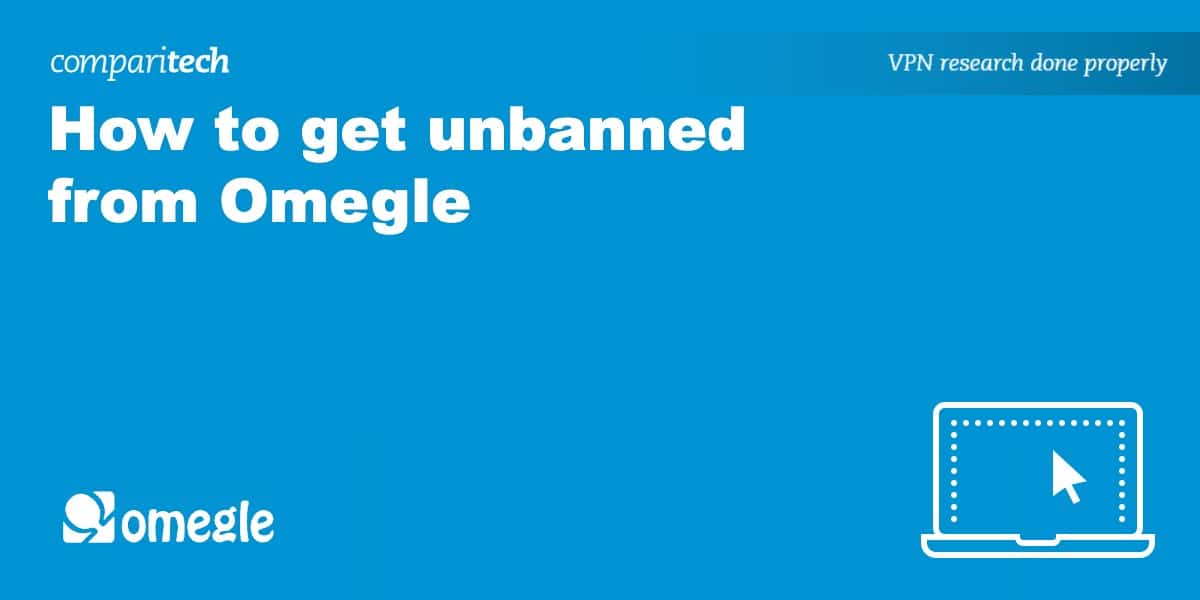Update: Omegle, the anonymous video chat site has shut down after 14 years after ongoing legal disputes. You can read the founder’s statement here.
If you’ve been banned from Omegle, you’ll encounter a message along the lines of “Your computer is banned for possible bad behavior”. Alternatively, you may come across the “Error connecting to server” message. In these cases, all you can do is send Omegle an email, wait it out, or use a Virtual Private Network (VPN) in order to get unbanned from Omegle.
So what is a VPN? Essentially, these services enhance your online privacy by encrypting your data and sending it through a remote server, which hides your real IP address. This allows you to access region-locked sites, use public wi-fi safely, or sidestep wrongful bans. Below, we’ll reveal the best VPNs for getting back on Omegle.
Top VPNs for Omegle
- NordVPN: The best VPN for getting unbanned from Omegle. Over 5,000 servers, fast speeds, and real versatility. Keeps no logs and offers 24/7 support. Plans come with a risk-free 30-day money-back guarantee.
TIP In our testing we found that the cheapest NordVPN plan (Standard) works perfectly for Omegle. - ExpressVPN: Security-conscious VPN provider boasting top-tier speeds and the ability to access just about every major streaming service.
- PrivateVPN: Easily regain access to Omegle, watch your favorite shows abroad, or torrent anoymously. Quick and reliable with a no-logs policy.
Many VPNs claim to protect your privacy and offer a fast, reliable connection but most (especially free VPNs) limit your connection speed or leak information.
We regularly test the top 70 VPNs for security and speed and this list only includes VPNs which are fast, reliable and are highly rated for privacy and security. Plus we only recommend VPNs which offer a full-money back guarantee allowing you to try them risk free.
WANT TO TRY THE TOP VPN FOR OMEGLE RISK FREE?
NordVPN is offering a fully featured risk-free 30-day trial if you sign up at this page. You can use the VPN rated #1 for Omegle with no restrictions for a month—enough time to wait out most temporary bans.
There are no hidden terms—just contact support within 30 days if you decide NordVPN isn't right for you and you'll get a full refund. Start your NordVPN trial here.
How to get unbanned from Omegle with a VPN
It’s quite possible that you have been unfairly banned from Omegle. In fact, the ban may have even been issued in error. There’s no real appeal process in place with Omegle so this makes the option of a VPN all the more attractive.
Here’s how to bypass an Omegle ban using a VPN:
- Select a VPN provider and sign up. Don’t know which VPN to use? We particularly recommend NordVPN.
- Next, download and install the VPN app on the device on which you’re trying to access Omegle.
- Log in to the VPN app and connect to a server in your preferred location to change your IP address. For a faster connection, select a server close to your current location.
- Go to Omegle. You should now be unbanned from Omegle thanks to your new, unbanned IP address.
- Still blocked? Clear your browser’s cookies. Note that you may have to try multiple servers and IP addresses in order to find one that isn’t banned.
Best VPNs for getting unbanned from Omegle
There are hundreds of VPNs to choose from but most aren’t able to beat Omegle bans. Our expert team performed hands-on testing to make sure that we only recommended providers meeting all of the following criteria:
- Works reliably with Omegle
- Higher than average connection speeds
- Keeps you safe with high-end encryption
- Doesn’t keep any identifying logs
- Live chat feature so you can get help as easily as possible
- Supports desktop and mobile devices
Here’s our list of the best VPNs for bypassing an Omegle ban:
1. NordVPN
Apps Available:
- PC
- Mac
- IOS
- Android
- Linux
- FireTV
Website: www.NordVPN.com
Money-back guarantee: 30 DAYS
NordVPN is our top choice for getting unbanned from Omegle. It has a huge network, with more than 5,000 servers in 60 countries and the ability to access the web safely in places like China. What’s more, this is one of the fastest VPNs we’ve tested, with average speeds of almost 200 Mbps. As such, it’s a great choice whether you’re looking to chat with random strangers, stream TV from back home, or beat digital censorship.
One of the great things about this service is that it takes your security seriously. It shields your internet activity using 256-bit AES encryption, DNS and IPv6 leak protection, and a customizable kill switch. There are also more advanced tools, like automatic ad and tracker-blocking, and multi-hop servers. Most importantly, NordVPN follows a no-logs policy. Support is available 24/7 via live chat.
NordVPN has apps for Windows, Mac, Android, iOS, Linux, Amazon Fire TV, and Android TV. Chrome and Firefox browser extensions are also available to download. Manual setup is required for use with routers.
Pros:
- Works with Omegle, Facebook, Netflix, and more
- Very fast speeds
- Provides various specialty servers including P2P
- Strong security toolkit
- Live chat and email support around the clock
Cons:
- Stores advertising IDs on mobile
Our score:
BEST VPN FOR OMEGLE:NordVPN is our top recommendation for getting unbanned from Omegle. Over 5,000 servers and unthrottled speeds plus 24/7 support. With the 30-day money-back guarantee, you have a chance to try it out risk-free.
Read our full NordVPN review.
2. ExpressVPN
Apps Available:
- PC
- Mac
- IOS
- Android
- Linux
Website: www.ExpressVPN.com
Money-back guarantee: 30 DAYS
ExpressVPN has servers in 94 countries and can beat just about any online restriction. Further, its download speeds are exceptional. In other words, it’s a great way to regain access to Omegle, browse safely on coffee shop wifi, or stream your favorite content while traveling abroad. Staff are available day and night via the live chat service.
This service keeps you safe with a combination of 256-bit encryption, a kill switch, and DNS leak protection. Additionally, it blocks malicious websites in the background and turns obfuscation on automatically as and when it’s needed. ExpressVPN doesn’t keep any logs that could identify you and has been professionally audited to prove it. You can even pay in Bitcoin for an extra layer of anonymity.
ExpressVPN has desktop (Windows, Mac, and Linux) and mobile (Android and iOS) apps. You can also find Android TV and Amazon Fire TV apps and browser extensions for Chrome, Firefox, and Edge. Custom firmware can be downloaded for wi-fi routers.
Pros:
- Provides servers in 94 countries including the US
- Works great with Omegle
- 24-hour customer support
- No identifying logs
Cons:
- Monthly subscribers have a lower connection limit
Our score:
STRONG ALL-ROUNDER:ExpressVPN has servers in 94 countries and works with a wide range of restricted platforms, be it Omegle or Netflix. Unlimited bandwidth for impressive performance. Comes with 24/7 support and doesn’t keep identifying logs. Includes a 30-day money-back guarantee.
Read our full ExpressVPN review.
3. PrivateVPN
Apps Available:
- PC
- Mac
- IOS
- Android
- Linux
Website: www.PrivateVPN.com
Money-back guarantee: 30 DAYS
PrivateVPN might only have around 200 servers but its network spans 63 countries and it works with just about every geo-blocked service. This means that you can easily beat your Omegle ban and move right onto streaming BBC iPlayer, Max, or Netflix. There’s a generous 10-device limit, consistently-high speeds, and live chat-based customer support in case you run into any problems.
This VPN provider clearly values your anonymity. It actually acts as its own ISP to prevent any other organization from ever having access to your traffic, and the apps include adjustable encryption, IPv6 leak protection, a kill switch, and a stealth mode that handily beats the world’s strictest online censorship. PrivateVPN doesn’t keep any logs at all, so your privacy is in good hands.
Get unbanned from Omegle via PrivateVPN’s apps for Windows, Mac, Android, and iOS. However, you’ll need to follow PrivateVPN’s manual setup instructions to use it with Linux systems or your wireless router.
Pros:
- Bypass restrictions on Omegle, Twitter, Netflix, and more
- Fast speeds for streaming, gaming, and torrenting
- Easy to use apps as well as fast live chat and email support
- Strict no-logs policy means that nobody can see your data
Cons:
- Small network of just over 200 servers
- Live chat support isn’t offered 24/7
Our score:
ANONYMITY FIRST:PrivateVPN is one of the most privacy-conscious providers around. It helps you get unbanned from Omegle and has fast speeds for lag-free streaming. Operates a strict no-logs policy and accepts payment in Bitcoin. Comes with a 30-day money-back guarantee.
Read our full PrivateVPN review.
Finding the best VPNs for getting unbanned from Omegle: our methodology
Unfortunately, most VPNs don’t work with Omegle. We tested dozens of services to see which were the most reliable, and to ensure that as well as unblocking Omegle, they allowed you to browse the web safely. Here are a few key areas our experts focused on when researching this post:
- Network: Nearby servers tend to provide the most reliable connections. Additionally, larger networks increase the amount of content you can access and lower the chance of your new IP address already being blacklisted.
- Performance: Slow speeds are unforgivable. We run hundreds of tests to make sure that our top VPNs are fast enough for any task, whether it’s video-calling, streaming, or torrenting.
- Versatility: Omegle is one of the most difficult-to-unblock sites we’ve encountered. However, we also check to see if contenders work with popular platforms like Disney Plus, Amazon Prime Video, and ITVX.
- Security: We only recommend VPNs with 256-bit AES encryption, DNS leak protection, and a kill switch, as well as a no-logging policy. Naturally, we’re big fans of services that go even further.
- Ease of use: All of the VPNs above are easy to use, even for beginners. The setup process is easy, the apps are easy to navigate (and available for all popular devices), and live chat support is offered in case you happen to encounter problems.
- Value for money: We only recommend services that are fairly-priced. What’s more, we’ll let you know if they offer any deals, discounts, trials, or money-back guarantees.
Learn more about our VPN testing methodology.
VPNs for Omegle: FAQs
Can I use a free VPN to get unbanned from Omegle?
Very few paid VPNs work with Omegle. Free VPNs aren’t known for their unblocking ability which means it’s highly unlikely one will get you unbanned from Omegle. However, there are further issues to be aware of. For starters, the average free VPN is far too slow for streaming video chats anyway. This means you’re likely to suffer low resolution video as well as delays due to lag and buffering.
It’s worth knowing that with a free VPN, you won’t have access to the benefits of a paid VPN. They tend to offer very few servers, no live chat support, and no specialty P2P or Double VPN servers, for example. Many also lack essential security features. If you want to make sure your data is encrypted, it’s best to stick with a tried and tested paid VPN. While some free VPNs may log and sell your browsing data, the best VPNs for Omegle operate no-logs policies.
Is it legal to use a VPN to bypass an Omegle ban?
Yes, in most countries, it’s legal to use a VPN to bypass an Omegle ban. While Omegle goes to great efforts to block VPN use, you’re not doing anything illegal by using one. However, doing so does go against Omegle’s Terms of Service which states that “The Services are also not available to, and shall not be accessed or used by, any users previously blocked or otherwise banned from accessing or using the Services.” However, no action is likely to be taken other than the IP address you’re using eventually becoming blacklisted like so many others.
Disclaimer: Although we’ve spent hours researching this topic, we are not legal experts. As such, nothing we’ve said above should be taken as legal advice. We encourage you to consult local laws before attempting to skirt bans with a VPN.
How long do Omegle bans last?
Omegle bans can range from one week to several months. However, it’s also possible to be banned permanently. This may happen if a user has been temporarily banned on multiple occasions yet continues to break the Terms of Service Agreement. Unfortunately, there’s no way to appeal an Omegle ban so your best bet is waiting it out or using a VPN (but be sure to read up on Omegle’s Terms of Service to avoid further bans).
Can I appeal an Omegle ban?
You can technically appeal an Omegle ban but it’s unlikely to help. For starters, users often don’t get a response until their ban has already ended, and anecdotally, Omegle seems to take a cautious approach, usually upholding its previous decisions.
Here’s how to appeal an Omegle ban:
- Send an email to feedback@omegle.com and explain what happened and why you think the ban was unfair.
- Be sure to include all relevant information such as your name and IP address. Try to be clear and concise.
- Now all you can do is wait. Unfortunately, it’s unlikely that you’ll receive a reply. Even if you do, the ban is likely to be upheld.
- Didn’t receive a reply? You can always try using a VPN service to get unbanned from Omegle. This solution is much quicker and easier.
Why did Omegle ban me?
You can be banned from Omegle for all kinds of terms of service violations, such as hate speech, explicit content, or threats of violence. However, if you’re using a VPN, you might find yourself blocked just because somebody else using the same server is behaving badly.
In these situations, the easiest way to get back to chatting is just to change servers. This gets you a new IP address, and once your clear your cookies, you should be able to pick up where you left off.