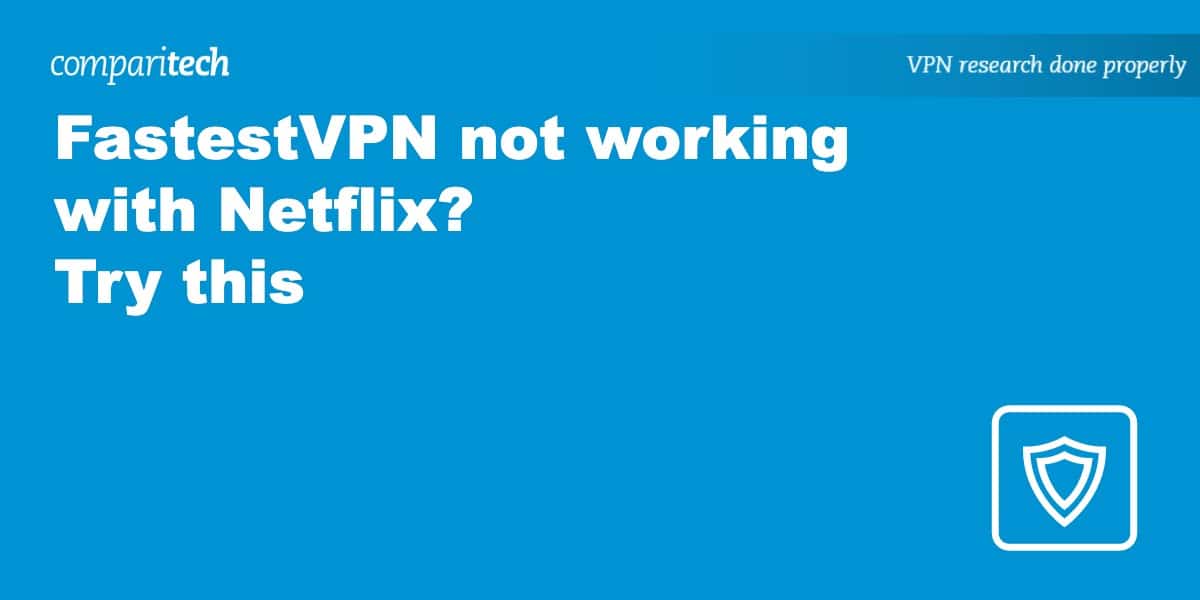Very few VPNs can bypass geo-restrictions set by popular streaming providers like Netflix. Such restrictions bar users from accessing their home services abroad when traveling. And as Netflix’s VPN detection technology becomes more advanced, some VPNs that currently work with Netflix may be blocked in the future.
Because FastestVPN doesn’t have an extensive network like most top-tier providers, Netflix may have blacklisted a wide range of its IP addresses. For this reason, you may encounter an error saying, “You seem to be using an unblocker or proxy. Please turn off any of these services and try again.”
Fortunately, there are a couple of workarounds you could try to fix this issue. Let’s get into the details.
Does FastestVPN work with Netflix?
Yes, FastestVPN is among the few reputable VPNs that work with Netflix. It offers a fast solution to help you switch Netflix region and enjoy content from home while traveling abroad.
It has a good network of fast servers that are P2P optimized and quickly connect to Netflix in the US, UK, and Canada. Moreover, FastestVPN has robust apps that work on various streaming devices. So whether you’re using Android, iOS, Windows, macOS, Linux, Firestick, or select routers, you’re good to go.
There are better VPNs for Netflix, though, and we cover exactly what they are further in this article.
WANT TO TRY THE TOP VPN FOR NETFLIX RISK FREE?
NordVPN is offering a fully-featured risk-free 30-day trial if you sign up at this page. You can use the VPN rated #1 for Netflix with no restrictions for a month—great if you want to binge your favorite show or are going on a short trip.
There are no hidden terms—just contact support within 30 days if you decide NordVPN isn't right for you and you'll get a full refund. Start your NordVPN trial here.
What to do if FastestVPN isn’t working with Netflix
We can’t expressly say why FastestVPN might be experiencing problems with Netflix, as this can be pretty challenging to diagnose. However, we’ve tried and tested several fixes to help you get up and running.
Here’s what to do if FastestVPN is not working with Netflix:
- Ensure you’re connected to the right server: You won’t access a Netflix library specific to a country if you’ve connected to a server in a different location. For example, you can’t stream Netflix US if you’ve set FastestVPN to a UK server.
- Try different servers in the same location: Netflix usually blocks IP address ranges when it detects that you might be using a VPN. Therefore, trying different servers in the same location is worth the shot.
- Check for VPN updates: VPNs usually release regular updates to patch bugs, bypass geo-restrictions, and improve their overall performance. Check if you’re running the latest version of FastestVPN’s app.
- Clear your browser cache and cookies: Whenever you visit a website your browser stores cookie data or a cached version of the page. You can clear your browser cache and cookies so there are no logs of your blocked visits to Netflix.
- Switch to a different browser: While Netflix may block FastestVPN on one browser, it should still work on another. In case you only use one browser, Netflix may have access to your geo-location in that single browser and not any other. You can try Firefox if Chrome gives you problems and vice versa.
- Use Netflix web instead of the app: You may experience a proxy error on the Netflix app and not the web version. So try accessing the platform via the Netflix website and see if this fixes the issue.
- Disable location services: Netflix can check your virtual IP address against your GPS location, and block your connection if there’s a mismatch. To prevent this, disable your location services and clear your browser history.
- Try a better VPN for streaming: If you’ve attempted all the above fixes but still can’t watch Netflix, your best bet might be to switch to a more reliable provider. We recommend NordVPN as it not only offers robust security but also has a proven track record when it comes to streaming Netflix.
The best VPN alternatives for Netflix
If you’ve tried all the fixes above and none of them works, your best bet might be opting for an alternative VPN. However, due to the Netflix VPN ban, many VPNs can’t reliably access the streaming service. We’ve run over 5,000 in-house tests to find the best VPNs that still work with Netflix.
Remember, Netflix has a vast library, and much of the content is geographically restricted due to various copyright agreements. You can only watch a limited range of movies and shows depending on your country. If you’re traveling abroad, you may need a reliable VPN to allow you secure access to your usual Netflix lineup.
Here’s a quick roundup of the top VPNs that work with Netflix:
- NordVPN: Best VPN for Netflix. Works well with American Netflix together with Netflix UK, Australia, Japan, Canada, and dozens more. One of the fastest and most reliable services on the market. Includes a risk-free 30-day money-back guarantee.
- Surfshark: Best budget VPN for streaming Netflix. A secure and reliable way to access most streaming services from abroad. Supports WireGuard, an industry-leading, fast communication protocol for VPNs.
- ExpressVPN: A lightning-fast service with robust security and privacy measures. Works with a wide range of Netflix libraries.
- CyberGhost: Works reliably with several Netflix libraries. Apps are highly intuitive and beginner friendly.
- PrivateVPN: Impressive connection speeds and apps for all platforms. Works well with Netflix in 20+ regions.
- IPVanish: Works well with Netflix US and UK on Android, iOS, and desktop.
- AtlasVPN: A reasonably priced VPN with incredibly fast speeds. Works great with many Netflix regions.
Read more Netflix articles here: