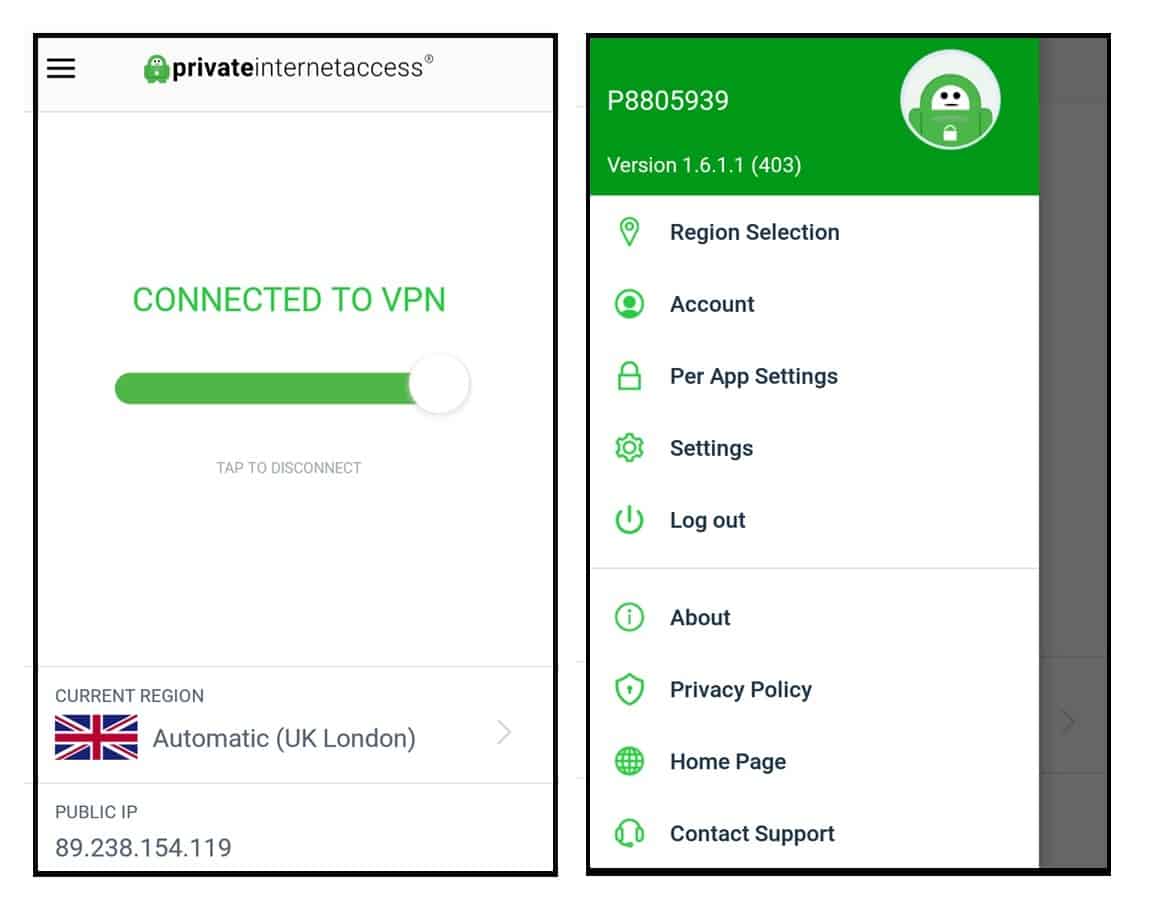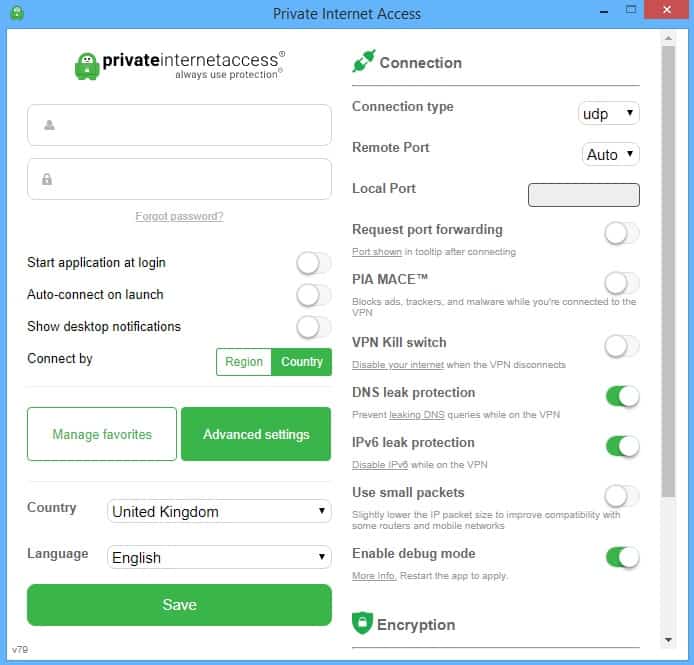Using a Virtual Private Network (VPN) is one of the easiest ways to protect yourself online. But due to the huge number of different services available, choosing one is particularly difficult. To help you decide, we’ve put two popular VPNs to the test to see which performs better. This time, it’s ExpressVPN vs. Private Internet Access (PIA).
ExpressVPN vs. Private Internet Access: a comparison
Every VPN is slightly different. For instance, some prioritize high speeds over advanced security functionality. We’ve thoroughly compared various crucial aspects of the ExpressVPN and Private Internet Access services. This provides a clear picture of both and allows us to show which areas they excel in, without neglecting to mention the areas that might need a little work.
Highlights
ExpressVPN
|
PIA
|
Pricing and discounts
| No value | ExpressVPN | Private Internet Access |
| Website | ExpressVPN.com | PrivateInternetAccess.com | Subscription periods | 1 month, 6 months, 1 year | One month, six months, one year, two years, three years | One year price | $99.95 (actually for 16 months) | $39.95 | Money back guarantee | 30 days | 30 days |
|---|---|---|
| Best deal (per month) | $4.99 SAVE: 61% + 4 months free on 2 year plans | $2.19 SAVE 82% on the 2 yr plan + 2 months free |
Both ExpressVPN and PIA offer three different subscription lengths, but there’s a clear difference in terms of price. You should note that the prices above don’t take any deals or discounts into account: ExpressVPN currently offers a 49% discount which closes the price gap somewhat, but even without a similar offer, PIA remains the less expensive option. Both services offer a 30-day money-back guarantee.
EXPRESSVPN DEAL: Save 49% and get 3 months free
PRIVATE INTERNET ACCESS DEAL: Save 58% ($2.91 a month) on a 2 year plan
You can pay for either VPN using popular credit or debit cards (Mastercard, American Express, etc.), bitcoin, PayPal, or Mint. That said, PIA allows you to pay with a wider range of cryptocurrencies, including etherium, litecoin, and NEO.
Features
| No value | ExpressVPN | Private Internet Access |
| Website | ExpressVPN.com | PrivateInternetAccess.com | Simultaneous Connections | 8 | Unlimited | Devices Supported | Windows, MacOS, iOS, Android, Linux, Smart TVs, Routers | Windows, MacOS, iOS, Android, Linux | Manual install devices | Certain routers | Routers | Free extras | Password manager (on mobile), ad and tracker-blocking, Smart DNS service. Browser extensions for Chrome, Firefox, Edge, Vivaldi, and Brave | Browser extensions for Firefox, Chrome, and Opera, automatic ad/malware blocking |
|---|---|---|
| Best deal (per month) | $4.99 SAVE: 61% + 4 months free on 2 year plans | $2.19 SAVE 82% on the 2 yr plan + 2 months free |
Speed
Before we can begin measuring the speed of these two VPNs, we first had to establish a baseline for our connection. In order to be as empirical as possible, we ran a speed test three times and averaged the results. We used Ookla, not Comparitech’s own speed testing service, in order to keep things impartial.
| Averaged speed test results (No VPN) | |
|---|---|
| Ping | 19ms |
| Download | 25.88Mbps |
| Upload | 8.92Mbps |
First up, it’s ExpressVPN. We saw no noticeable slowdown when browsing the internet or watching YouTube videos, even in 4K.
| ExpressVPN | |
| Averaged speed test results (ExpressVPN) | UK server |
| Ping | 20ms |
| Download | 28.58Mbps |
| Upload | 7.74Mbps |
As you can see, there was a slight reduction to our upload speed. However, notice that our download speed appears to have improved. This likely isn’t because of the VPN, but rather due to the fluctuating nature of wireless networks which causes speeds to constantly change. The takeaway here is that when using ExpressVPN, your browsing speeds remain more or less unaffected.
When we ran the same test with Private Internet Access, we noticed very similar results.
| PIA | |
| Averaged speed test results (PIA) | UK server |
| Ping | 19.6ms |
| Download | 24.27Mbps |
| Upload | 8.66Mbps |
It’s important to note that speed test results are by no means the only way to see which VPN is faster. That said, they do give users an indication as to whether or not their speeds will be adversely affected by a particular service.
Multi-platform support
| No value | ExpressVPN | Private Internet Access |
| Website | ExpressVPN.com | PrivateInternetAccess.com | Automatic setup wizard | Windows, macOS, iOS, Android, Linux, Tomato and DD-WRT routers | Windows, Android, macOS, Linux, iOS | Main location selection | List-based | List-based | Extra settings pages | Mobile-friendly |
|---|---|---|
| Best deal (per month) | $4.99 SAVE: 61% + 4 months free on 2 year plans | $2.19 SAVE 82% on the 2 yr plan + 2 months free |
Both services have solid multi-platform coverage, with support for all of the most popular operating systems. Each comes with dedicated apps for Windows, MacOS, Android, and iOS, as well as an installer file for Linux-based systems.
There is one small difference: although both offer browser extensions for Chrome and Firefox, ExpressVPN also includes one for Safari, while PIA has an Opera extension instead. However, rather than encrypting your browser traffic directly, the ExpressVPN extensions allow you to control the VPN client without opening the application manually. An added perk is that ExpressVPN’s extensions adjust your browser’s geolocation details to match your chosen country.
Both Private Internet Access and ExpressVPN permit up to five simultaneous connections. Note that your home router counts as a single device. Both services offer pre-configured routers, but ExpressVPN is easier to install on your existing router. This VPN offers its own easy-to-use firmware that you can flash your router with.
Also provided in the ExpressVPN package is the ExpressVPN Media Streamer app, which is a Smart DNS proxy. This allows you to unblock geo-restricted platforms but doesn’t encrypt your network traffic, so is ideal if you’re worried about speed more than privacy.
There are a few differences between the ExpressVPN desktop and mobile apps. Some of the functions, such as the speed test and smart location features, are missing from the mobile app, and the settings menu has been simplified, but that’s about it. The apps are clean and uncluttered, making it easy to find whatever you’re looking for. There shouldn’t be any confusion; from the main screen, you can connect to a server in just one or two clicks.
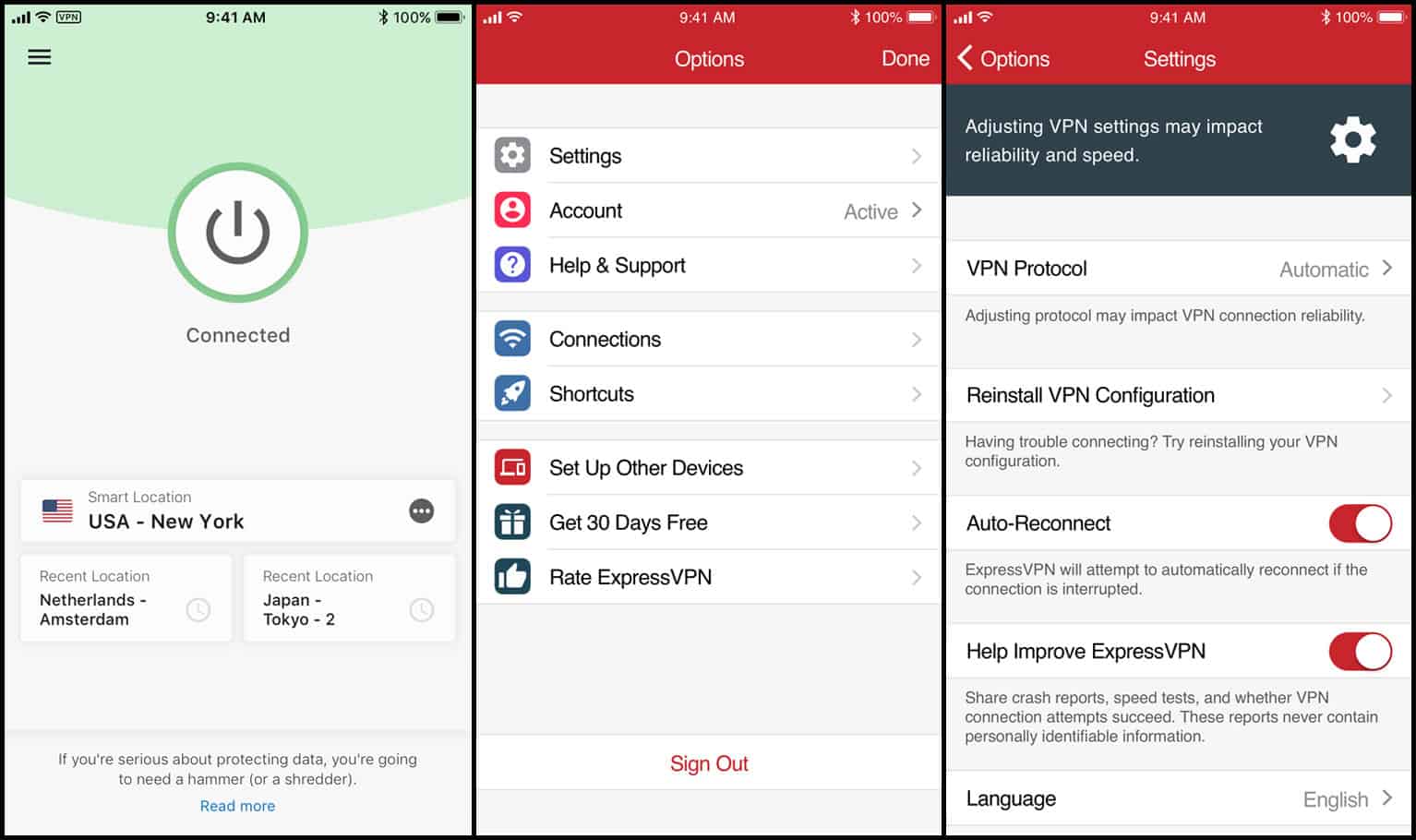
Like ExpressVPN, PIA offers a two-click connection to a server of your choice. Again, most of the functionality offered in the desktop version is present in the mobile app. This means that the menus are a little messier than with ExpressVPN, but it’s a relatively small price to pay for a greater range of control. There is one slight issue though — by default, the mobile app is set to use 128-bit AES encryption instead of 256-bit, and SHA-1 authentication instead of SHA-256. This is a minor complaint, and easy to address, but easier still to accidentally overlook.
Servers and performance
| No value | ExpressVPN | Private Internet Access |
| Website | ExpressVPN.com | PrivateInternetAccess.com | Server countries | 105 | 100+ | Total number of servers | Undisclosed | 1,000+ | Mobile-friendly |
|---|---|---|
| Best deal (per month) | $4.99 SAVE: 61% + 4 months free on 2 year plans | $2.19 SAVE 82% on the 2 yr plan + 2 months free |
ExpressVPN currently has more than 2,000 servers spread throughout 94 countries. In comparison, Private Internet Access has almost 4,000 but covers fewer locations (just 33 countries). Additionally, more than half of these servers (2,176) are in the US.
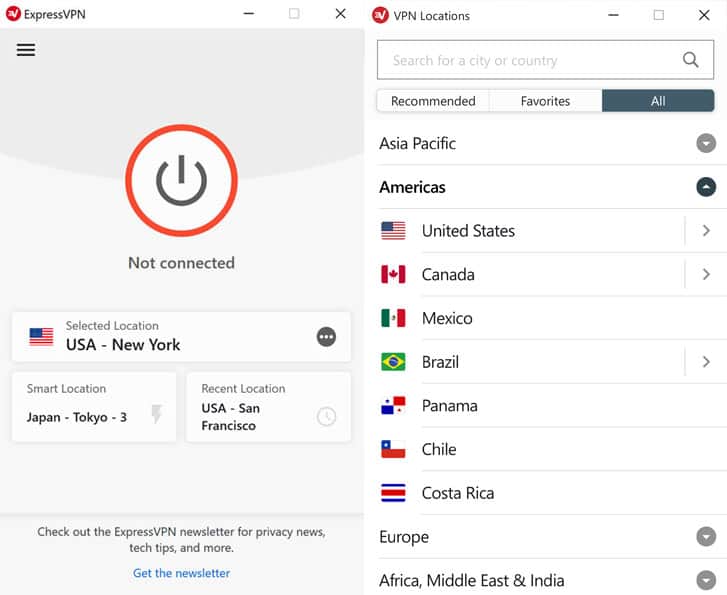
At first glance, it might appear that PIA is the better choice for accessing US-only content. However, many popular US services including NHL.TV, NBC and CBS restrict some of their coverage to individual states, not just a specific country. PIA doesn’t allow you to choose which city’s servers you connect to, so this content simply cannot be reliably accessed.
Unblocking
When it comes to bypassing regional restrictions, ExpressVPN has the edge. Major platforms like Netflix and BBC iPlayer have been increasing their geo-blocking capabilities of late. As a result, only the largest VPNs, who can afford to spend time and resources finding a workaround, are reliably able to access them from outside of the required broadcast region.
| No value | ExpressVPN | Private Internet Access |
| Website | ExpressVPN.com | PrivateInternetAccess.com | Unblocks Hulu | Unblocks Sky Go | Unblocks Prime Video | Unblocks BBC iPlayer | Unblocks ABC | Unblocks CBS | Unblocks NBC | Unblocks ITV | Unblocks Channel 4 |
|---|---|---|
| Best deal (per month) | $4.99 SAVE: 61% + 4 months free on 2 year plans | $2.19 SAVE 82% on the 2 yr plan + 2 months free |
IMPORTANT: While Private Internet Access is technically capable of bypassing China’s Great Firewall, the company admits that it’s very difficult to provide consistent connections to and from the country. As such, it may be blocked at times, and should not be relied upon.
Security
Any VPN worth it’s salt will include a wide range of security options, and these two are no exception. Below, we’ve created an at-a-glance breakdown of exactly what Private Internet Access and ExpressVPN offer.
No value ExpressVPN Private Internet Access Website ExpressVPN.com PrivateInternetAccess.com VPN protocols OpenVPN, Lightway, IKEv2 WireGuard, OpenVPN, IPSec on iOS OpenVPN data encryption 256-bit AES 256-bit AES OpenVPN control channel encryption RSA-4096 RSA-4096 Kill Switch Desktop only Private DNS servers Best deal (per month) $4.99
SAVE: 61% + 4 months free on 2 year plans$2.19
SAVE 82% on the 2 yr plan + 2 months free
Private Internet Access appears to offer very similar security measures to ExpressVPN, but also allows users to compromise between security and browsing speed by using 128-bit encryption instead of 256-bit. Additionally, the automatic ad-blocking features are sure to appeal to less tech-savvy users.
Both services include the option to connect via PPTP; however, this is an older, less secure protocol. ExpressVPN enables you to use the newer SSTP protocol, which allows you to use a VPN even if your firewall blocks L2TP or PPTP connections.
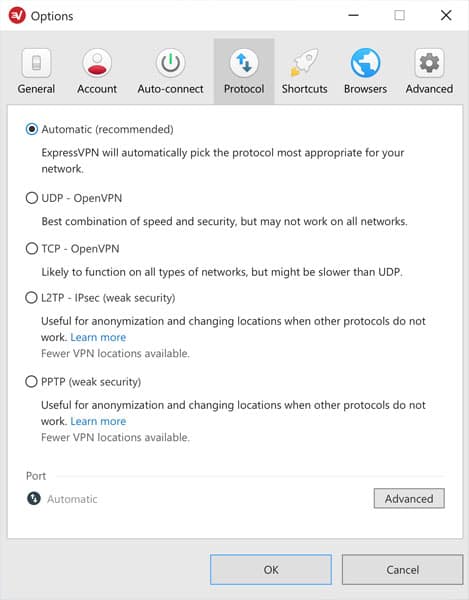
ExpressVPN and Private Internet Access have a few common features designed to keep your real IP address hidden at all times. Both come equipped with a kill switch, for instance. This automatically stops all data transferral should you lose connection to the VPN. Additionally, each application can be set to automatically start and connect to a server at boot, preventing you from accidentally browsing without protection. ExpressVPN also boasts split-tunnelling, which lets certain user-specified programs bypass the VPN.
Privacy
| No value | ExpressVPN | Private Internet Access |
| Website | ExpressVPN.com | PrivateInternetAccess.com | HQ base of operation | British Virgin Islands | United States | Connection logs | Some aggregated data | Activity logs | No identifying data | User details for signup | Email address | email address, payment details, state and zip code | Anonymous payment options | Bitcoin | Bitcoin, Ethereum, Bitpay, and Litecoin |
|---|---|---|
| Best deal (per month) | $4.99 SAVE: 61% + 4 months free on 2 year plans | $2.19 SAVE 82% on the 2 yr plan + 2 months free |
Neither ExpressVPN nor Private Internet Access record any personally identifiable information. However, that’s not to say they don’t collect any information at all.
ExpressVPN does not track the sites you visit, the times you use the service, or record your source IP address. It only logs the users’ server location, data transfer volume, connection date, and app version. None of this information can be used to link you to specific sites or activities, a fact which was proven during a police investigation in Turkey.
Private Internet Access goes even further: the only thing it stores is the email address that the user registered with. If a user signed up with a throwaway email and paid in cryptocurrency, there would be no way to track their activities. PIA’s no-logging policy has been tested in court at least twice, and the company was unable to provide relevant information in either case.
Each country has differing laws on what information VPN services should store. Additionally, some countries (known as the 14 Eyes) have agreed to allow monitoring of their own citizens by other governments in their alliance. This means that if your VPN is based in one such region, they could be pressured to help track down a particular user.
PIA is based in the USA, one of the 14 Eyes countries, but since it doesn’t keep logs, it simply can’t help a government investigation into its customers. ExpressVPN, however, is based in the British Virgin Islands, a location with no data-retention laws, outside of the jurisdiction of the 14 Eyes.
Configuration
| No value | ExpressVPN | Private Internet Access |
| Website | ExpressVPN.com | PrivateInternetAccess.com | Address allocation | Shared | Shared | Dedicated IP possible? | Australia, Canada, Denmark France Germany Hong Kong Ireland Japan Singapore South Africa UK, USA & more | US, Canada, Australia, UK, Germany, Japan, Singapore, Switzerland, Belgium, Sweden | DDoS protection | NAT firewall |
|---|---|---|
| Best deal (per month) | $4.99 SAVE: 61% + 4 months free on 2 year plans | $2.19 SAVE 82% on the 2 yr plan + 2 months free |
Each of these VPNs offers a Net Address Translation (NAT) firewall. In practice, this means that most unsolicited incoming traffic will be automatically blocked. This isn’t a comprehensive solution, however, and works best when paired with a secondary firewall like the one included in most popular operating systems.
If you’d like a static IP address, you can get one with PIA. This makes you easier to track from one site to another, so it isn’t recommended for general web browsing. Rather, you can access specific services using your static IP to avoid triggering automated alert and account locking systems. For example, if you always log into your online banking from the USA, but accidentally log in while using a Russian server, you might find your account access temporarily restricted. ExpressVPN offers no such functionality, instead prioritizing security by regularly rotating its IP addresses.
Although neither VPN offers specific anti-DDoS servers, they do provide some degree of protection. An attacker can only see your temporary IP address, so they’d actually be flooding your VPN’s network with requests instead of yours.
As major VPN services tend to have sprawling networks, they can absorb a small-scale DDoS attack without too much trouble. In fact, ExpressVPN actually recommends its service for people expecting to be attacked in this way. Likewise, Private Internet Access has previously claimed to have proprietary methods of dealing with DDoS attacks, although understandably, it couldn’t provide specific details.
Customer support
| No value | ExpressVPN | Private Internet Access |
| Website | ExpressVPN.com | PrivateInternetAccess.com | 24/7 live chat | Ticket support | Email support | Average email response time | 49 mins | Searchable knowledge base | Phone support | Video guides |
|---|---|---|
| Best deal (per month) | $4.99 SAVE: 61% + 4 months free on 2 year plans | $2.19 SAVE 82% on the 2 yr plan + 2 months free |
| Question | Number of emails | Question answered? | |
|---|---|---|---|
| ExpressVPN | Does a monthly subscription renew automatically? | 1 | Yes |
| PIA | Can PIA unblock PlayStation Vue? | 2 | No |
We tested each service’s customer support by emailing them a fairly simple question. ExpressVPN answered quickly with a concise answer and a guide to canceling a subscription.
There seems to have been some confusion on PIA’s end, however, as they replied that gaming over a VPN can greatly increase your latency. When gently reminded that PlayStation Vue is a streaming service, they provided a canned response about how many services blacklist VPN usage. There were no further details specifically regarding PlayStation Vue.
That aside, a notable omission from PIA’s support offerings is 24/7 live chat. This is something that most top providers offer these days and that users have come to expect and rely on.
ExpressVPN makes it easy to get support, and it seems the staff actually know the service, rather than simply copying and pasting pre-written responses. In contrast, PIA only offers support via email, and it can often take several hours to receive a reply.
Both VPNs offer searchable knowledge bases, but only ExpressVPN includes video walkthroughs of the configuration process. PIA has similar guides with screenshots instead of videos.
The winner: ExpressVPN
While Private Internet Access offers similar functionality to ExpressVPN, there were a few areas in which we found it slightly lacking. These include its unblocking capabilities, server network, and customer support. It’s important to remember that this is a low-cost VPN, however, and an inexpensive, secure VPN with a proven no-logs policy is pretty rare.
For most people, though, ExpressVPN is the better choice, and there are several factors that make it a stronger general-purpose VPN. It has servers in far more locations and can unblock even the most stubborn streaming platforms. But more importantly, ExpressVPN makes it as easy as possible to get help should you run into any problems.
Finally, this service gives you a longer trial period. This means you’ll have more opportunity to test it out and see if it’s suitable for your needs. With a no-questions-asked refund policy, there’s absolutely no risk, and no reason to pass it up.
See also: Latest ExpressVPN coupons