- We put ExpressVPN and NordVPN through dozens of tests using our in-depth review process and VPN testing methodology to compare them across key categories, including speed, security, streaming, privacy, features, and pricing.
- Both ExpressVPN and NordVPN are top-tier VPNs that offer strong security, excellent speeds, and reliable geo-unblocking for streaming platforms. However, after extensive testing, NordVPN emerged as the better choice due to its larger feature set, advanced security tools, and greater value for money.
- While ExpressVPN is known for its simplicity and consistency, NordVPN offers more features, including Double VPN, Threat Protection, Meshnet, and dedicated IP options. NordVPN also has a larger server network, faster speeds with its NordLynx protocol, and better pricing on long-term plans.
- NordVPN is our top recommendation, as it provides more features, better customization, and stronger security options while maintaining high speeds and excellent streaming performance. It also includes a 30-day money-back guarantee, so you can try it risk-free.
NordVPN and ExpressVPN are two of the best-known providers on the market. However, while they have similarities, they differ in several crucial ways. We’ve personally tested both services and created an exhaustive ExpressVPN vs NordVPN head-to-head comparison to help you understand exactly what you’re paying for. Whether you’re interested in learning which VPN is faster or want to know which is better for privacy, you’ll find answers below.
ExpressVPN vs NordVPN: which service wins?
Our analysis suggests that NordVPN has a slight edge over ExpressVPN, making it the better choice for most people. To be clear, ExpressVPN is a high-quality service with impressive performance and a strong focus on security. That said, NordVPN is the cheaper option while being just as secure overall. It also offers advanced functionality, task-specific servers, and a slightly higher connection limit.
Summary: NordVPN and ExpressVPN at a glance
|
|
Methodology: How we tested these two VPNs
Determining the “best” of two VPNs is always tricky. After all, everything hinges on how you plan to use the service. For instance, a VPN with slower speeds but greater security might be the better choice if you’re concerned about privacy. To get an accurate idea of what NordVPN and ExpressVPN offer, we created a comprehensive testing methodology that can be broken up into six distinct categories:
- Speed: How fast your connection is depends on your distance to the chosen server, how well these are optimized, and even the time of day. We run speed tests on servers in 13 countries and average the results to get the most accurate idea of the speeds you can expect. Note that these tests are performed using a home broadband connection with an average speed of 48.52 Mbps.
- Network scale: Server count isn’t all that important. We’re more concerned with the number of locations you can choose from. The US is a big place, for example, so if the only server is in New York, users in California would be forced to put up with slower speeds than those on the East Coast. We also consider how many locations ExpressVPN offers that NordVPN doesn’t, and vice versa.
- Security and privacy: The main purpose of a VPN is to shield your activities from snoopers. To make this possible, they must use unbreakable encryption and prevent data from leaking out (whether over DNS, IPv6 or after an unexpected disconnection). We also dig deep into each VPN’s logging policy to ensure they don’t keep records of what you get up to online.
- Streaming ability: Most streaming services are regionally restricted and can only be accessed from specific countries—unless your VPN can sidestep their location-detection systems. Our team tested NordVPN and ExpressVPN against a gauntlet of the most stubborn services to see how many they supported and how reliably they worked.
- Value for money: Nobody wants to spend more than they have to. At the same time, the cheapest VPNs aren’t necessarily of the same quality. To ensure you’re getting a good deal, we examine each provider’s cost relative to what it offers, look for long-term discounts, and check to see whether it includes a money-back guarantee (as this effectively allows you to try it with the promise of a refund if you’re not impressed).
- Ease of use: We value providers that focus on making their services as straightforward as possible. This may be by offering a consistent experience across all app versions, providing 24/7 support via live chat, having a simple cancellation process, or simply describing what each setting does.
Keep reading to find out more about this testing process and the results of those tests.
ExpressVPN vs NordVPN: Price comparison
Value is an abstract concept, so to make things as concrete as possible, we evaluated each provider on eight factors. This included examining how many different subscription terms NordVPN and ExpressVPN offered, finding their lowest monthly price, and checking whether any discounts were offered for students or first responders.
| VPN Provider | Money-back guarantee | Connection limit | Subscription terms | Sale frequency | Monthly pricing | Lowest price | Free trial available | Student discount |
|---|---|---|---|---|---|---|---|---|
| NordVPN | Yes | 6+ | 3 terms+ | Frequently running deals | <$13 | <$5 | Yes | Yes |
| ExpressVPN | Yes | 6+ | 3 terms+ | Frequently running deals | <$13 | $5+ | Yes | Yes |
Each provider was assigned a score based on what they offered in the above areas. These were then weighted and normalized, giving us a final rating out of 10, which allows us to more easily compare multiple VPNs to one another.
As you can see, NordVPN came out on top with a score of 9.5 out of 10. It has a significantly lower minimum price than ExpressVPN, mainly due to the presence of a multi-year subscription. Additionally, NordVPN permits up to 10 simultaneous connections, whereas its rival only allows eight. The other major difference is that Nord has a couple of enhanced subscription options – these cost a little more each month but include bonuses like a password manager, encrypted file storage, and insurance that’ll keep you covered in the event of identity theft.
It’s worth noting that these providers have quite a bit in common, though. For instance, each VPN costs around $13 for a single month of coverage, and they both provide a 30-day money-back guarantee. We’ve tested both of these and can confirm that users can cancel via live chat without giving a reason for a full refund.
ExpressVPN and NordVPN: Speed and reliability comparison
Your VPN’s speed is more than just ensuring you can view pages quickly. If it’s too slow, you could find yourself unable to load videos or even end up disconnected from the VPN entirely, leaving your browsing habits visible to whoever owns the network. Plus, while it may be stating the obvious, people are much less likely to use their VPN if it makes day-to-day browsing painfully slow.
We regularly perform speed tests on ultrafast servers, but most people don’t have exceptionally quick home Wi-Fi. That’s why we decided to perform our testing on a standard broadband connection (averaging 48.52 Mbps) as well. We decided to use each provider’s proprietary VPN protocol for testing (NordLynx and Lightway) as these are significantly quicker than OpenVPN, and neither VPN supports WireGuard.
NordVPN delivered better performance on 7 of the 13 servers we tried, which is only jsut over 50% and to ExpressVPN’s credit, there usually wasn’t much difference between the two providers. The Hong Kong servers had the biggest variance (5.67 Mbps), but that’s very minor in the grand scheme of things, especially considering these are on the other side of the world. Overall, NordVPN averaged 39.16 Mbps, and ExpressVPN averaged 38.42 Mbps, marginally making Nord the fastest VPN of the two.
| Average download speed (Mbps) | NordVPN | ExpressVPN |
|---|---|---|
| UK | 45.74 | 46.12 |
| USA | 42.09 | 40.76 |
| Australia | 40.05 | 37.07 |
| South Africa | 35.99 | 34.33 |
| Japan | 34.15 | 34.74 |
| Hong Kong | 36.74 | 31.07 |
| Spain | 43.82 | 41.99 |
| Canada | 38.32 | 38.24 |
| Brazil | 34.81 | 37.41 |
| Norway | 45.77 | 45.18 |
| South Korea | 25.88 | 22.2 |
| Poland | 45.85 | 46.19 |
| Italy | 39.87 | 44.15 |
| Overall average speed | 39.16 | 38.42 |
Once these scores were weighted and normalized, we ended up with the following scores out of 10 for each provider:
Network and server locations
ExpressVPN and NordVPN have two of the largest networks around. The former claims to offer over 105 locations, while the latter has 110+ (though not all of these are listed on the website – you’ll have to check the app itself). Here’s a full list:
| Country | ExpressVPN | NordVPN |
|---|---|---|
| Albania | ✔ | ✔ |
| Algeria | ✔ | ✔ |
| Andorra | ✔ | ✔ |
| Argentina | ✔ | ✔ |
| Armenia | ✔ | ✔ |
| Australia | ✔ | ✔ |
| Austria | ✔ | ✔ |
| Azerbaijan | ✔ | |
| Bahamas | ✔ | ✔ |
| Bangladesh | ✔ | ✔ |
| Belarus | ✔ | |
| Belgium | ✔ | ✔ |
| Belize | ✔ | |
| Bermuda | ✔ | ✔ |
| Bhutan | ✔ | ✔ |
| Bolivia | ✔ | ✔ |
| Bosnia and Herzegovina | ✔ | ✔ |
| Brazil | ✔ | ✔ |
| Brunei | ✔ | ✔ |
| Bulgaria | ✔ | ✔ |
| Cambodia | ✔ | ✔ |
| Canada | ✔ | ✔ |
| Cayman Islands | ✔ | ✔ |
| Chile | ✔ | ✔ |
| Colombia | ✔ | ✔ |
| Costa Rica | ✔ | ✔ |
| Croatia | ✔ | ✔ |
| Cuba | ✔ | |
| Cyprus | ✔ | ✔ |
| Czech Republic | ✔ | ✔ |
| Denmark | ✔ | ✔ |
| Dominican Republic | ✔ | ✔ |
| Ecuador | ✔ | ✔ |
| Egypt | ✔ | ✔ |
| El Salvador | ✔ | |
| Estonia | ✔ | ✔ |
| Finland | ✔ | ✔ |
| France | ✔ | ✔ |
| Georgia | ✔ | ✔ |
| Germany | ✔ | ✔ |
| Ghana | ✔ | ✔ |
| Greece | ✔ | ✔ |
| Greenland | ✔ | |
| Guam | ✔ | ✔ |
| Guatemala | ✔ | ✔ |
| Honduras | ✔ | ✔ |
| Hong Kong | ✔ | ✔ |
| Hungary | ✔ | ✔ |
| Iceland | ✔ | ✔ |
| India | ✔ | ✔ |
| Indonesia | ✔ | ✔ |
| Ireland | ✔ | ✔ |
| Isle of Man | ✔ | ✔ |
| Israel | ✔ | ✔ |
| Italy | ✔ | ✔ |
| Jamaica | ✔ | ✔ |
| Japan | ✔ | ✔ |
| Jersey | ✔ | ✔ |
| Kazakhstan | ✔ | ✔ |
| Kenya | ✔ | ✔ |
| Laos | ✔ | ✔ |
| Latvia | ✔ | ✔ |
| Lebanon | ✔ | ✔ |
| Liechtenstein | ✔ | ✔ |
| Lithuania | ✔ | ✔ |
| Luxembourg | ✔ | ✔ |
| Macau | ✔ | |
| Malaysia | ✔ | ✔ |
| Malta | ✔ | ✔ |
| Mexico | ✔ | ✔ |
| Moldova | ✔ | ✔ |
| Monaco | ✔ | ✔ |
| Mongolia | ✔ | ✔ |
| Montenegro | ✔ | ✔ |
| Morocco | ✔ | ✔ |
| Myanmar | ✔ | ✔ |
| Nepal | ✔ | ✔ |
| Netherlands | ✔ | ✔ |
| New Zealand | ✔ | ✔ |
| Nigeria | ✔ | |
| North Macedonia | ✔ | ✔ |
| Norway | ✔ | ✔ |
| Pakistan | ✔ | ✔ |
| Panama | ✔ | ✔ |
| Papua New Guinea | ✔ | |
| Paraguay | ✔ | |
| Peru | ✔ | ✔ |
| Philippines | ✔ | ✔ |
| Poland | ✔ | ✔ |
| Portugal | ✔ | ✔ |
| Puerto Rico | ✔ | ✔ |
| Romania | ✔ | ✔ |
| Serbia | ✔ | ✔ |
| Singapore | ✔ | ✔ |
| Slovakia | ✔ | ✔ |
| Slovenia | ✔ | ✔ |
| South Africa | ✔ | ✔ |
| South Korea | ✔ | ✔ |
| Spain | ✔ | ✔ |
| Sri Lanka | ✔ | ✔ |
| Sweden | ✔ | ✔ |
| Switzerland | ✔ | ✔ |
| Taiwan | ✔ | ✔ |
| Thailand | ✔ | ✔ |
| Trinidad and Tobago | ✔ | ✔ |
| Turkey | ✔ | ✔ |
| Ukraine | ✔ | ✔ |
| United Arab Emirates | ✔ | |
| United Kingdom | ✔ | ✔ |
| United States | ✔ | ✔ |
| Uruguay | ✔ | ✔ |
| Uzbekistan | ✔ | ✔ |
| Venezuela | ✔ | ✔ |
| Vietnam | ✔ | ✔ |
As you’ll notice, there’s a lot of overlap. However, each provider has some locations that its rival doesn’t support. ExpressVPN offers virtual servers in Cuba, Belarus, and Macau. At the same time, NordVPN can get you an IP address from the UAE, Paraguay, Papua New Guinea, Nigeria, Greenland, El Salvador, Belize, and Azerbaijan. Will everybody need these? No, but it’s always nice to have the option.
It’s also worth mentioning that both VPNs work in countries with high censorship, such as China. NordVPN users have to enable obfuscated servers in the settings menu and then choose one of these specialty servers to browse safely, but ExpressVPN takes care of all this for you. It’ll just start obfuscating your traffic when it realizes you need it.
So, what exactly are obfuscated servers? Essentially, these specially configured servers make encrypted VPN traffic look like everyday internet activity. The higher your level of security, the more work the server has to do to encrypt and decrypt traffic. In practical terms, this means that obfuscated servers are slightly slower than general-purpose ones. Therefore, we’d suggest only using them if you’re in a country with oppressive censorship.
App interface and multi-platform support
ExpressVPN boasts a simple, novice-friendly design that’s virtually identical on mobile and desktop devices. You’ll find a quick connect button on the main page, and clicking the VPN Locations button in the menu will take you to a server selection screen. There are two tabs here: one for commonly requested locations and another that shows every supported country alphabetically. The options menu is divided into multiple tabs, each with just a handful of settings to play with. We will say that the Shortcuts, Browsers, and Other tabs don’t really add much to the user experience and could probably be removed without too much impact on most users.

NordVPN’s interface seems a little more complex, but that’s only because it offers greater flexibility. Users will appreciate the ability to connect to specialty servers directly from the home screen, for instance. Roughly half of the tabs in the left-hand menu are for features that aren’t included with standard subscriptions. Still, even these advanced tools can generally be activated with a toggle switch (the exception being Meshnet – more on this later). The settings menu is grouped into multiple tabs, which helps keep things neat and organized. There’s much more customization potential here, so experienced users may prefer it to hands-off services like ExpressVPN.

ExpressVPN and NordVPN both offer apps for Windows, Android, iOS, MacOS, and Amazon Fire TV. They each have a command-line based app for Linux too. However, what really sets them apart is router support. ExpressVPN boasts custom firmware that allows you to use features like the kill switch and Lightway protocol, whereas NordVPN has to be manually configured for routers. On the plus side, the help section on its website walks you through the process step-by-step.
NordVPN vs ExpressVPN: Security and privacy
The main appeal of a VPN is its ability to hide your browsing activities from hotspot owners, network administrators, and the government. To do this, providers must offer unbreakable encryption and safeguards designed to prevent data from leaking out unencrypted. For the most comprehensive review of each VPN, we check to see what they offer in over a dozen relevant areas—take a look below for the full list.
| VPN Provider | Activity logs | IP logs | Encryption | Authentication | Keys | Perfect Forward Secrecy | DNS leak protection | IPv6 leak protection | Private DNS | Torrenting allowed | Kill switch | HQ outside 9 eyes | Obfuscation | Supported protocols | Anonymous payment options | Additional security features |
|---|---|---|---|---|---|---|---|---|---|---|---|---|---|---|---|---|
| Category | Security | Security | Security | Security | Security | Security | Security | Security | Security | Security | Security | Security | Security | Security | Security | Security |
| NordVPN | No activity logs | No IP logs | AES-128 or higher | SHA-384 | 4096-bit | Yes | Yes | Yes | Yes | Yes | All platforms | Yes | Stealth | Own protocol | Multiple | Yes |
| ExpressVPN | No activity logs | No IP logs | AES-128 or higher | SHA-512 | 4096-bit | Yes | Yes | Yes | Yes | Yes | Mobile app-level | Yes | Automatic | Own protocol | Multiple | No |
Once again, these results are normalized and weighted to provide a final score out of 10:
Let’s start with what ExpressVPN and NordVPN have in common. They’re based in countries not part of any intelligence alliance (the British Virgin Islands and Panama, respectively). They each use AES-256 encryption, which currently cannot be cracked. Our testing revealed that neither leaks data via IPv6, DNS, or WebRTC and that the included kill switches work as intended (halting all data transfer following an unexpected outage). Both VPNs include obfuscation tools designed to sidestep extreme online censorship and block ads and trackers automatically. That’s a fantastic start!
One of ExpressVPN’s latest additions is its “Advanced Protection” tab. This allows users to block ads, shady sites, and trackers, or restrict access to adult content.

Here’s the best bit: ExpressVPN and NordVPN have both proven their no-logs claims. NordVPN has had four external audits, and at the time of writing, ExpressVPN has been audited a staggering 18 times, with its apps, infrastructure, and privacy policy all independently examined. Now, ExpressVPN was purchased by Kape Technologies in 2021, which raised concerns given the organization’s previous involvement in advertising. Since then, however, the VPN has continued to pass audits with flying colors, and we’ve seen no indication of any security issues.

Both services allow you to choose specific apps or websites to bypass the VPN, too (a feature called split tunneling). This is helpful, for instance, if you’re trying to access content from another country without losing access to sites only available in your current location. However, if you’re looking for advanced functionality, NordVPN has more to offer. It can alert you when your personal info is found on the dark web, can help you securely send files, and offers a tool called Meshnet that lets users route data or remotely access your other devices from anywhere in the world.
ExpressVPN vs NordVPN: Streaming capability
In our years of testing, NordVPN and ExpressVPN have been two of the most reliable VPNs for streaming and accessing geo-blocked content. They regularly work with platforms that stump other providers, and you’ll rarely have to try multiple servers to find a suitable one.
Still, this is anecdotal. We tested them against around a dozen major streaming services to find out how versatile they are and noted how well they performed. Further, our team checked to see if they offered apps for other streaming hardware (Fire TV, Android TV, and so on) and whether they included a Smart DNS service. Here are our findings:
| VPN Provider | Number of locations in relevant country | Regional speed test results | Includes ad-blocker? | Works in high-censorship countries | Offers a smart DNS service | Streaming device apps | Can Unblock Tier 1 Streaming | Can Unblock Tier 2 Streaming | Can Unblock Tier 3 Streaming |
|---|---|---|---|---|---|---|---|---|---|
| Category | Streaming | Streaming | Streaming | Streaming | Streaming | Streaming | Streaming | Streaming | Streaming |
| NordVPN | 5+ locations | 300-500 Mbps | Yes | Yes | Yes | 2+ apps | Reliably | Yes | Yes |
| ExpressVPN | 5+ locations | 300-500 Mbps | Yes | Yes | Yes | 2+ apps | Reliably | Yes | Yes |
As you can see from the table above, ExpressVPN and NordVPN are very evenly matched. They each block ads, work in countries like China or the UAE, and offer first-class speeds. While both worked perfectly with different Netflix regions, we liked that it was possible to use this service with any of NordVPN’s servers. If you try to access a library that it can’t access, you’ll just be redirected to the US version of the site.
Additionally, both providers offer a Smart DNS feature to help you access region-locked content on devices that don’t support full VPN apps (such as game consoles or Smart TVs). Just be aware that these only provide access to US content and don’t encrypt any device traffic—they’re exclusively for streaming. Once again, we weighted and normalized each VPN’s scores and discovered that, for the first time, we have a tie!
NordVPN and ExpressVPN: Ease of use
User-friendliness is a tricky thing to quantify, but that wasn’t going to stop us. Still, given its subjectivity, we felt it best to create a comprehensive set of testing criteria. Our team examined each provider from the ground up, noting how straightforward the signup and cancellation processes were, ensuring that it was easy to secure every device we wanted, and checking to see whether any functionality was only present in certain versions of the app. Here’s what we discovered:
| VPN Provider | Apps for all major platforms | Novice-friendly design | Ease of signup (reviewer to score) | Router support | Unblocking consistency | Task specific servers | Network | Ease of cancellation | Interface | Feature parity |
|---|---|---|---|---|---|---|---|---|---|---|
| Category | Ease of Use | Ease of Use | Ease of Use | Ease of Use | Ease of Use | Ease of Use | Ease of Use | Ease of Use | Ease of Use | Ease of Use |
| NordVPN | Yes | Yes | 5 (easy) | Standard | Great | Yes | 60+ countries | Very easy | Well-organised | Most features available on all versions |
| ExpressVPN | Yes | Yes | 5 (easy) | App | Generally works | No | 60+ countries | Very easy | Well-organised | All features available on all versions |
Overall, it’s clear that these providers value simplicity. Registering (and later, canceling our subscription) only took a few minutes and there were absolutely no quibbles when it came to testing the money-back guarantee. Multi-platform support was excellent, and there was very little difference between functionality across different devices. That said, NordVPN does offer tapjacking protection, which is a mobile-only feature.
When things go wrong, it’s vital that you’re able to resolve the problem as quickly as possible. NordVPN and ExpressVPN offer around-the-clock support over live chat. This is free, and the many times we’ve taken advantage of it, staff have been friendly, helpful, and fast to respond. Each provider also has an extensive library of how-to guides, tutorials, and help articles on its website, so you won’t even need to rely on staff the majority of the time.
Once we normalized and weighted the values from the table above, we found that NordVPN scored ever so slightly higher than its rival:
There were a couple of reasons for this. Firstly, it tells users which servers are best suited to tasks like torrenting, browsing the dark web, and beating online censorship. That removes a lot of trial and error, leading to a more seamless experience. Second, NordVPN was a little more consistent when it came to unblocking streaming sites – both providers could access every service we tested, but NordVPN generally worked the first time. However, ExpressVPN scored highly on router support, given its custom firmware that preserves most of the functionality of the standard apps.
Recent VPN Product Updates
These VPNs both work hard to continually update and improve their services, and we take these advancements into consideration when judging their performance. Here are some of NordVPN and ExpressVPN’s most recent updates:
NordVPN
- Relocated the file sharing button to a thumb-friendly spot. (September 2024)
- Clearly marked virtual servers in country list. So you know exactly what kind of connection you’re getting. (September 2024)
- Unsafe Wi-Fi detection: Get alerts when you connect to an unsecured or weakly secured Wi-Fi network without a VPN (September 2024)
- Launched a new design for Threat Protection Pro™. (October 2024)
- Incorporated web browsing safety verification system within Threat Protection Pro™. (October 2024)
- Integrated ad-blocking technology with Saily eSIM platform, achieving 21% data efficiency improvement. (December 2024)
- Deployed reconstructed browser extension with fortified security architecture. (December 2024)
ExpressVPN
- Introduced ARM-optimized VPN client for Windows Copilot+ computing systems. (September 2024)
- Established strategic partnership with Rhino.fi, delivering enhanced DeFi privacy solutions with extended service benefits. (September 2024)
- Added Identity Defender platform for U.S. market, incorporating identity alerts, theft protection, data removal, and credit monitoring capabilities. (November 2024)
- Deployed integrated credit surveillance system within primary application for U.S. clientele. (November 2024)
- Upgraded Lightway to use hybrid ML-KEM instead of hybrid Kyber for post-quantum cryptography. (January 2025)
Which is better overall: NordVPN or ExpressVPN?
Apps Available:
- PC
- Mac
- IOS
- Android
- Linux
- FireTV
Website: www.NordVPN.com
Money-back guarantee: 30 DAYS
NordVPN is our overall winner.
ExpressVPN is a highly versatile, reliable service. It seems expressly designed to make browsing the web safely as easy as possible for novices and still manages to deliver speeds that many of its competitors could only dream of. In other words, it’s an excellent choice for VPN beginners who value simplicity and don’t mind spending a little more each month.
All things considered, though, NordVPN is the better option for most people. This service is as fast, offers many ways to customize your security setup, and enhances your online privacy like no other VPN. As if that wasn’t enough, it’s also slightly more reliable when it comes to streaming. You can even get a dedicated IP address if you’d like.
In short, NordVPN provides comparable performance, more robust security, and greater versatility than ExpressVPN at a lower price. It’s hard to argue with that.
Remember: ExpressVPN and NordVPN include a 30-day money-back guarantee with every subscription. You can sign up, try either service for a month, and cancel if you’re not impressed. Still, based on our experiences testing these VPNs, we’re confident you’ll be satisfied with one, if not the other.
Other VPN comparison articles
Want to know how some other leading providers compare to ExpressVPN and NordVPN? Check out some other comparisons below:
- ExpressVPN vs CyberGhost
- NordVPN vs Surfshark
- NordVPN vs IPVanish
- ExpressVPN vs IPVanish
- NordVPN alternatives
- ExpressVPN alternatives
NordVPN or ExpressVPN FAQs
Does ExpressVPN or NordVPN offer a free trial?
Neither ExpressVPN nor NordVPN has a free trial. That said, there is a workaround! Both providers come with a 30-day money-back guarantee. This means you can sign up normally (we’d suggest the monthly plan just because it requires the smallest upfront payment), use the service as much as you like for a month, and cancel to get a full refund.
We’ve previously gone undercover using accounts that are not linked to Comparitech to see if it’s as easy as it seems to get your money back. Every time, NordVPN and ExpressVPN honored their guarantee and refunded us hassle-free. In other words, there’s no risk if you try either service for yourself.
What works better on a game console - NordVPN or ExpressVPN?
First things first: since Xbox, PlayStation, Nintendo Switch and the other major games consoles don’t currently offer a NordVPN or ExpressVPN app, you’ll have to install the VPN directly on your router. ExpressVPN offers custom firmware for this exact purpose that greatly simplifies the process. Alternatively, if you just want to unblock geo-restricted apps and services, you can take advantage of either VPN’s Smart DNS feature.
There’s no definitive answer to which is better; it all depends on your needs. Both providers put your security and privacy first, so whichever you choose, you can game and stream with total peace of mind.
Which VPN is better for the dark web NordVPN or ExpressVPN?
ExpressVPN is an excellent choice for day-to-day browsing but if you’re thinking about dipping a toe into the dark web, we’d recommend using NordVPN instead. This service is almost as fast as its rival, plus it has a better selection of privacy features.
NordVPN’s star feature is its specially-optimized Onion over VPN servers. These remove the need for you to use the Tor browser at all, and they encrypt your traffic, adding another layer of protection on top.
Which is better for torrenting: ExpressVPN Or NordVPN?
The best VPN for torrenting is NordVPN although ExpressVPN isn’t far behind! Both VPNs are P2P-friendly although our speed tests indicate that NordVPN is the faster of the two. Furthermore, NordVPN is the only one of the two to provide specialty servers optimized for P2P (more on this in our guide to torrenting with NordVPN). However, ExpressVPN and NordVPN both include unlimited bandwidth and, as such, you should be able to torrent as much as you like without interruption.
Which has more users: NordVPN or ExpressVPN?
Even though ExpressVPN was founded three years before NordVPN, it actually has a significantly smaller customer base. That said, we’re working with old data since neither company regularly publicizes the number of subscribers. We know that in January 2023, more than four million people in 180 countries were paying for ExpressVPN
In 2020, NordVPN underwent an independent speed test. In the resulting press release, the company claimed to have over 14 million users. However, this same figure was touted in a 2022 press release and remains a prominent part of the company’s branding. Given how high-profile this service is, it seems likely that its current user base is even higher.

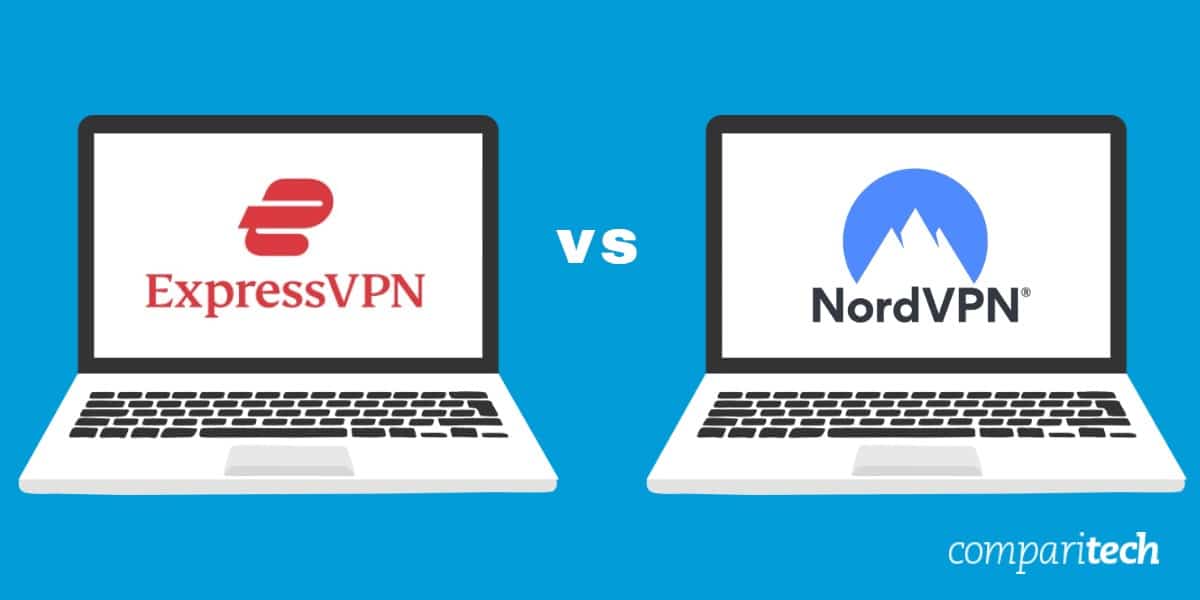




Hi, Jackey,
I don’t know what research you conducted but I really don’t believe that NordVPN cooperates with the Five Eye security network. The business was first created in Lithuania and it is officially based in Panama. The company has offices in the UK and in the Netherlands. Of those four main locations, only one is in a Five Eye country and that doesn’t necessarily mean that the company is involved with the UK secret service.
ExpressVPN is based in the British Virgin Isles, which is a UK dependency.
Cheers,
Stephen
Interesting.
I use express vpn for 3 years.
just notice, i can’t access to other region google play store.
for access to other region play store, i need to use other vpn (tunnel bear for example9
Hi, Ric,
I sometimes have a similar problem. Virgin Media in the UK routinely blocks access to VPN sites, so if I get a new device and need to download the apps, I have to add a VPN plug-in to my browser first to get around their block, then I can get to the VPN sites.
Cheers,
Stephen
This is response to Klaus, but that reply option doesn’t seem to work I’ve been using NordVPN for almost a full year on 2 Windows laptops, a Samsung S21 Ultra, a ParrotOS (Linux) laptop, an iPhone 12 pro max, and an iPhone 12. I’ve never seen that issue you said. There was one week last summer that it seemed like a bad update came through and I had problems using Nord on a PC until I reinstalled Nord. Other than that, it’s been great and fast. PAY USING CRYPTO. Why would you not? You know you’ll need a VPN next month, year, ten years from now, so get the 2 or 3 years, pay with bitcoin, and stop having to care about it for a few years. I did 3 years for under $3/mo. I don’t have that issue you have with the billing because I did this the way you’re supposed to.
Hi, Erik,
It’s great to hear your experience. The issue here could be that NordVPN works better in some places than in others. Also, sometimes, one VPN provider gets hit by an ISP with a block. I had that problem with Virgin in the UK blocking NordVPN. For everyone reading this comment, please put where you are when reporting on your experience with a specific VPN service.
Thanks,
Stephen
NordVPN is a well marketed VPN, with a lots of bugs and disconnections. It seems that, they invest a lot of money in reclame campaigns and promotion of their VPN. You will see them everywhere (Internet, TV, Supermarket, newspapers, magazines etc)
The connection often breaks and when it breaks, you will receive a notification from NordVPN:
“It’s not you, it’s us” .. “If it continues contact us” :))))))))))))))
If you choose 1 month payment option and you think you pay for a month, you have to be careful because NordVPN sets payment up NOT for 1 mont, but for “Automatic Payment” and it continues, while you no longer use this VPN after 1 month.
My experience with this VPN is a DISASTER, loss of money, internet connections and time.
Hello,
I use both, Chrome and Safari on my devices. Which VPN should I choose to continue using both browsers?
nord vs express in this fight they would both win
How many people can use it once you subscribe
Hi, Scott,
Both ExpressVPN and NordVPN are a little sketchy about the concept of account sharing. Both talk about the number of devices you can connect but not how many people can use the same account.
NordVPN specifically explains that a family living in the same property can share an account. However, NordVPN’s Terms of Service state: “You may not share your password or other account access information with any other party …”
The ExpressVPN Terms of Service states: “You understand that it is your responsibility to keep your ExpressVPN account information confidential.”
Both of those statements imply that account sharing is not allowed.
Cheers,
Stephen
I am soooooooo not tech savvy. I found this article soooooo helpful and easy to understand. Will be t4raveling to Europe and wanted to protect our data and be able to access our streaming subscriptions for entertainment. I think I am well informed after reading this article. Thank you for providing it. It truly is much appreciated! Don’t know which one I am picking, but I am feeling much better about the choice I will make.
It’s a VPN best for online banking/financial transactions? If so, which would you recommend?
I used NordVPN’s free trial in 2019 for torrents, had a rep help me set it up and I was still caught on the first day. I’ve used OpenVPN alone for years and haven’t been caught. So what’s so different about NordVPN now? Has to be something pretty big to earn my trust back when they failed me after not even an hour
But in the end which is the winner of both ?
Hi,
Well written article on the two top VPNs available. However, the following statement appears contradictory to ExpressVPN’s Privacy Policy (found here: https://www.expressvpn.com/privacy-policy), their third party audits, and their Trusted Server information (here: https://www.expressvpn.com/features/trustedserver). Would you be so kind as to expand/clarify?
“NordVPN does not keep any connection logs, but ExpressVPN does. Those logs include your account ID, the date, the server connected to and the amount of data transferred.”
Thank you
Hi unixms,
ExpressVPN updated its privacy policy since this article was originally written. I’ve updated it accordingly. ExpressVPN does keep some logs, according to its privacy policy: “We collect information about whether you have successfully established a VPN connection on a particular day (but not a specific time of the day), to which VPN location (but not your assigned outgoing IP address), and from which country/ISP (but not your source IP address).”
Do either/both ExpressVPN or Nord-VPN work with Verizon Fios? If I go with one of these, do I have to buy an additional router or just download and go?
My ISP is with Verizon Fios.
They should both work using the app, no need for another router.
Another update may be necessary Stephen. From the ExpressVPN website:
“What ExpressVPN does not and will never collect:
ExpressVPN stores no activity logs and no connection logs from our users. Here’s what that means:
No activity logs. ExpressVPN does not see or record which websites you visit. We never log the destination or contents of your traffic, and we run our own private, zero-knowledge DNS on every VPN server for added privacy and anonymity.
No connection logs. ExpressVPN never logs connection timestamps, session duration, your source IP address, or the ExpressVPN IP address that your computer assumes when connected to the VPN.”
https://www.expressvpn.com/what-is-vpn/policy-towards-logs
I’ve updated the article to reflect some changes in ExpressVPN’s privacy policy: |We collect information about whether you have successfully established a VPN connection on a particular day (but not a specific time of the day), to which VPN location (but not your assigned outgoing IP address), and from which country/ISP (but not your source IP address).”
Great VPN lesson for those of us less-knowledgable in the field. I had it narrowed down to these 2 from my internet search efforts, and decided on Express for no particular reason. However, the malware protection and password option from Nord is attractive. Not sure if I will stay with Express past the 30 day trial period or decide to try Nord. My primary focus is for mobile devices while traveling and connecting to public wi-fi, not so much streaming. Thank you for a well thought out, informative article.
Use either one and if that one fails from a location, use the other’s free trial version to get you out of the woods. 🙂
Amazing review, thanks Stephen, awesome.
Thanks, this really help.
Thanks for the nice review. I am residing in China for about 2.5 years now and have been using ExpressVPn (6 months plan every time). This year during the national day celebration in China, ExpressVPN had a serious connection problem and I was in a situation to subscribe Astril VPN for a month. Though Astril seems good, I continued to use ExpressVPN. Today my ExpressVPN subscription expiring and have just activated 7 days trial to NordVPN. It seems good and I will decide what to choose in the next 5 days 🙂 .
So ended up which one you chose?
Thanks for this article! These comparisons help a lot and we appreciate the effort.
I have some connection problems with ExpressVPN, which NordVPN does not seem to have. ExpressVPN on some connections, cannot connect, or takes extremely long to connect. Have not managed to solve this yet, with ExpressVPN chat, but am looking into it. I am currently testing both. ExpressVPN has very good speeds and easily unblocks Netflix US. But it does seem sometimes to slow down the ‘start-up/launch’ of Netflix (or some streaming apps). Once its running, it works perfectly. But based on this issue, I will probably continue with NordVPN.
Thank you for this brilliant review, although I still cant decide between the two, I’m better informed to make my decision!
Nice review. I am using expressvpn and doubting to change to nordvpn. Its a very nice deal for 2 years of protecion
Hi, John,
I understand your dilemma. Honestly, ExpressVPN is the best there is and if you are happy with it, you should probably stick with it. I wrote this article for people who are new to VPNs and want to comb through all of the marketing talk that all sites throw at potential customers. I have both on my computer and I use both regularly so it would be difficult to recommend one over the other because both work well for me in my circumstances.
Thank you for this brilliant Information.
I use both : ExpressVPN and NordVPN.
In contrast to ExpressVPN the kill switch is off in Windows-NordVPN by default. After activating it I had 3 times problems to reconnect to WIFI. The last issue : Websites could be opened but the paste-copy function didn’t work ;- a window appeared : “Windows-server could‘t be connected.”
I never had such connection issues with ExpressVPN.
Sincerely,
Christian