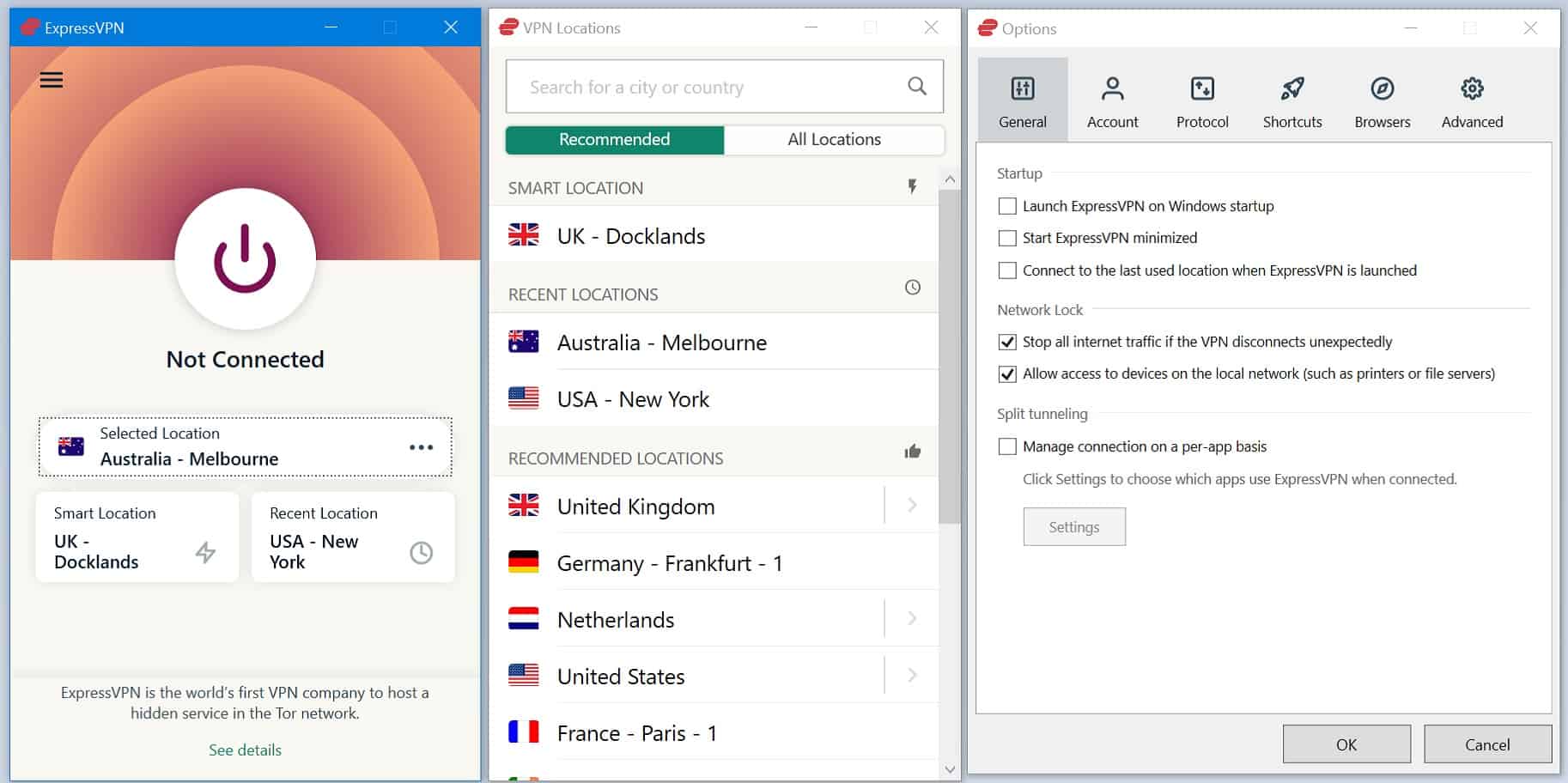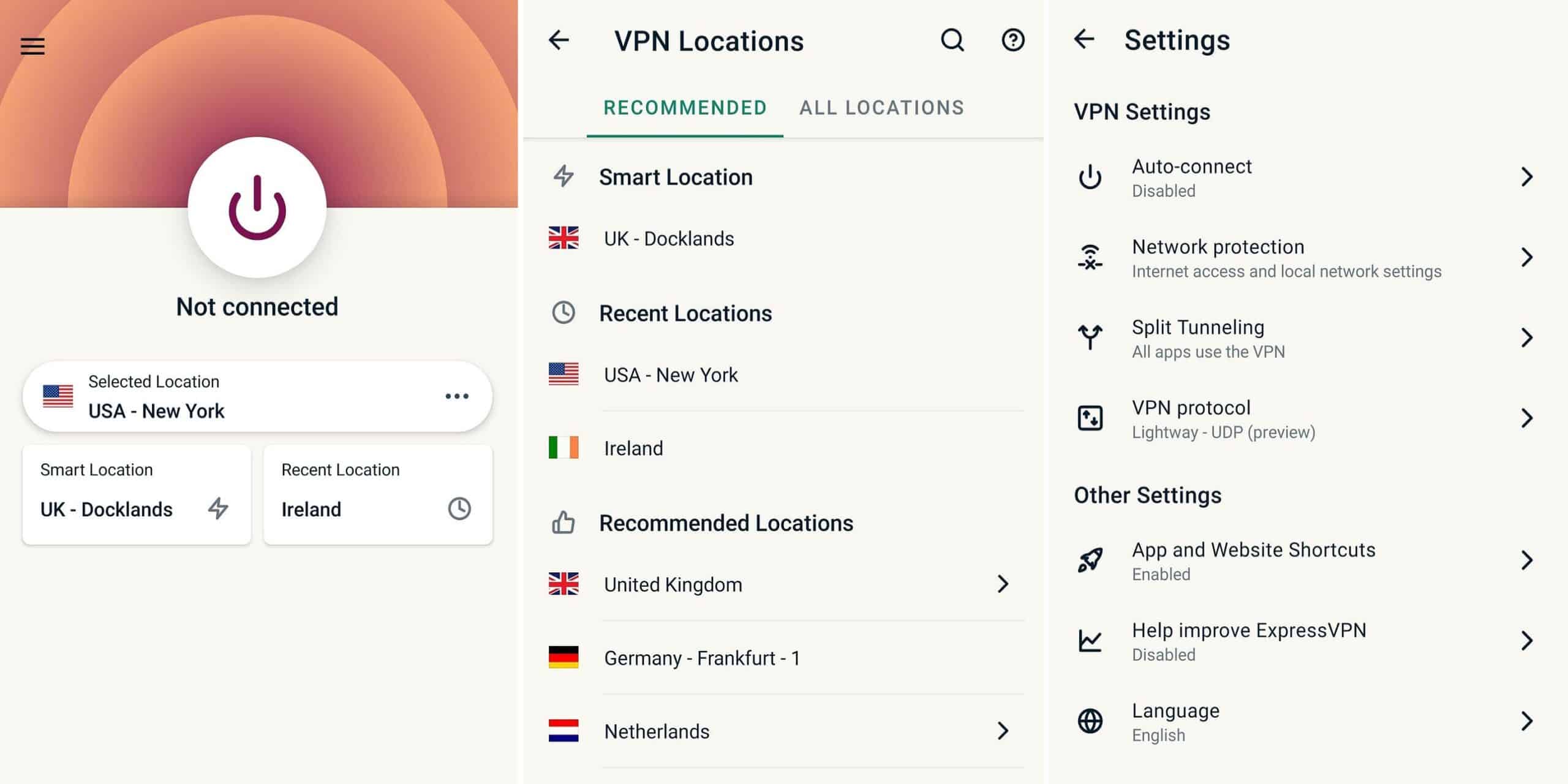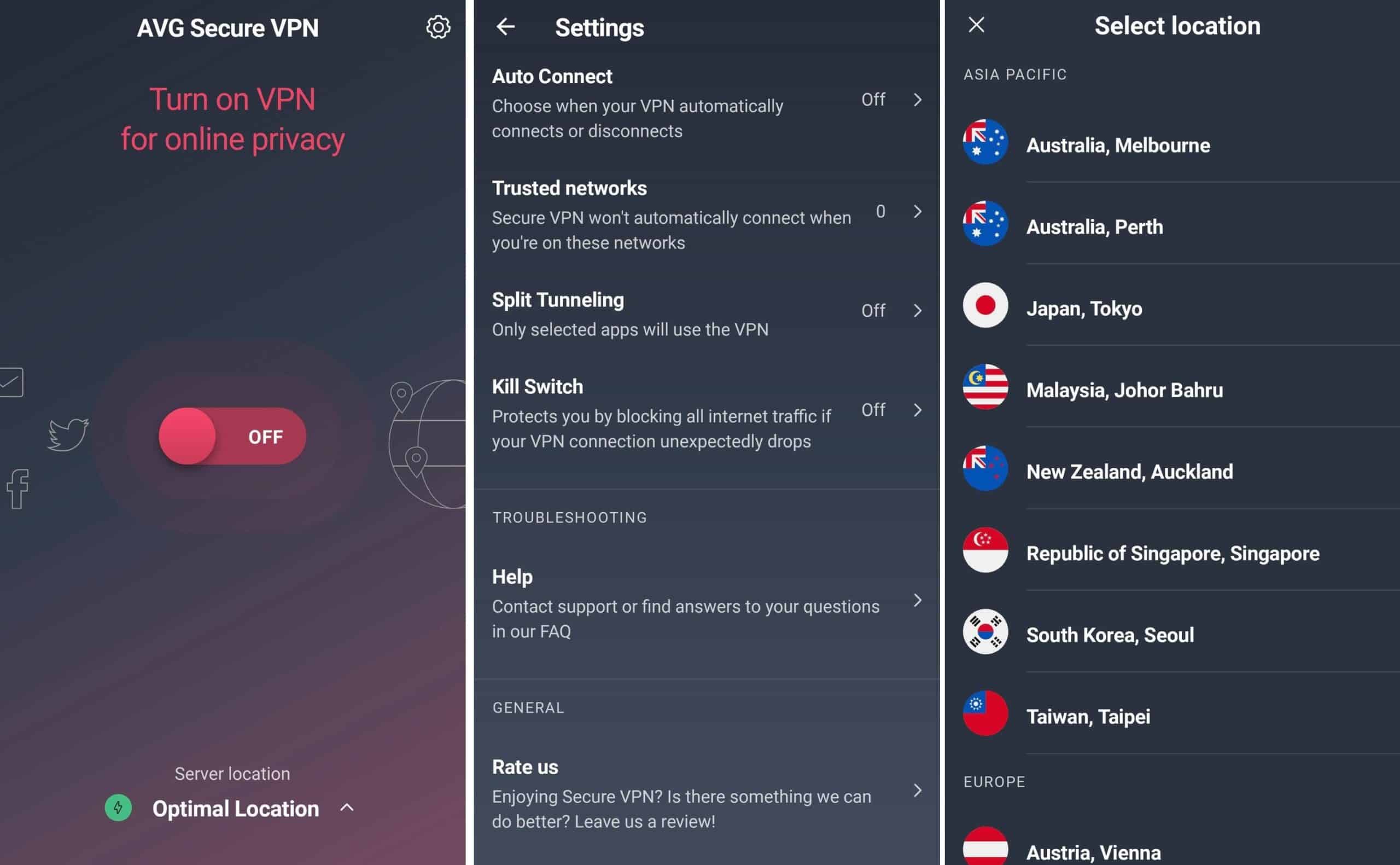VPNs are going through something of a renaissance as the pushback against indiscriminate data collection continues to grow. However, despite VPN users ranging from stay-at-home workers to Netflix addicts and everyone in-between, the providers themselves still tend to focus primarily on tech experts. One look at most major VPN websites makes this clear: there’s jargon everywhere, and often, you’ll have to do your own research to find out what it all means.
To make things easier for you, we’ve thoroughly compared ExpressVPN and AVG Secure VPN and created an in-depth, side-by-side comparison of the two. We also explain what each of their features does and how it will affect your day-to-day browsing. This approach ensures that you’ll know exactly what you’re paying for, so even if neither of these VPNs is right for you, you’ll have a better idea of what to look out for in the future.
Highlights
|
|
Pricing and discounts
| No value | ExpressVPN | AVG Secure VPN |
| Website | ExpressVPN.com | avg.com/en-au/secure-vpn | Subscription periods | 1 month, 6 months, 1 year | One year, two years, three years | One year price | $99.95 (actually for 16 months) | $53.88 | Money back guarantee | 30 days | 30 days |
|---|---|---|
| Best deal (per month) | $4.99 SAVE: 61% + 4 months free on 2 year plans | $4.39 Get it now for only $4.39 per month! |
Before we begin, we should note that AVG Secure VPN does technically offer a 60-day-long free plan. However, this restricts the user in various ways, so to provide as fair a comparison as possible, we’ll only be looking at paid plans.
ExpressVPN is known for being on the higher end of the pricing spectrum. This is especially true if you choose a monthly rolling subscription, which costs $12.95 USD per month.
However, by signing up for a longer period of time, users can actually bring the price down pretty significantly. For example, the annual plan costs the equivalent of $8.32 a month. Even so, you’ll notice that this is basically almost double AVG Secure VPN’s annual subscription price, which works out to the equivalent of $4.49 a month.
Unlike other providers, AVG Secure VPN doesn’t offer much in the way of discounts for multi-year subscriptions. The only real benefit is that the introductory price lasts that bit longer.
If you don’t want to subscribe for a year or longer, ExpressVPN has a six-month plan for the equivalent of $9.99 a month.
Both of these providers offer a risk-free 30-day money-back guarantee. This allows you to sign up, use the services without restriction for a month, and simply cancel to claim a full refund.
Best Deal for ExpressVPN:Choose ExpressVPN’s one-year plan to get 35% off for your first 12 months.
Best Deal for AVG Secure VPN:Get a 46% discount by choosing one of AVG Secure VPN’s multi-year plans.
Features
| No value | ExpressVPN | AVG Secure VPN |
| Website | ExpressVPN.com | avg.com/en-au/secure-vpn | Simultaneous Connections | 8 | 10 | Devices Supported | Windows, MacOS, iOS, Android, Linux, Smart TVs, Routers | MacOS, Windows, Android, iOS | Manual install devices | Certain routers | Free extras | Password manager (on mobile), ad and tracker-blocking, Smart DNS service. Browser extensions for Chrome, Firefox, Edge, Vivaldi, and Brave | Automatic wifi protection |
|---|---|---|
| Best deal (per month) | $4.99 SAVE: 61% + 4 months free on 2 year plans | $4.39 Get it now for only $4.39 per month! |
Both of these providers support all of the most popular operating systems. However, only ExpressVPN can be installed on a router, and unlike most of its rivals, it offers custom firmware to help make this easier.
Furthermore, ExpressVPN has a command line-based app for Linux and its own app for Amazon Fire TV. It allows users to connect up to eight devices simultaneously.
AVG Secure VPN, by contrast, doesn’t support Linux or Amazon Fire TV. It does, however, work with up to 10 devices on each account.
Although ExpressVPN offers automatic wi-fi protection (which connects you to the VPN any time you use an unsecured network), this feature is only available in its Android and iOS apps. Conversely, AVG Secure VPN includes this feature in all versions, which could come in handy if, for instance, you primarily use a laptop.
All versions of ExpressVPN support split tunneling, whereas only mobile versions of AVG Secure VPN do. This feature allows you to specify which apps can bypass the VPN, for example, if you want to access both geo-restricted and local content at the same time.
ExpressVPN has one more advantage here: it offers extensions for Chrome and Firefox. These give you the option to quickly connect or change location, without having to leave your browser. They essentially function as a control panel for the main app, but don’t work as standalone VPN extensions like those offered by other VPNs.
Streaming services
| No value | ExpressVPN | AVG Secure VPN |
| Website | ExpressVPN.com | avg.com/en-au/secure-vpn | Unblocks Netflix (Regions Tested) | 12/28 | US, Germany | Unblocks Sky Go | Unblocks Prime Video | Unblocks BBC iPlayer | Unblocks ABC | Unblocks CBS | Unblocks NBC | Unblocks ITV | Unblocks Channel 4 | Unblocks Hulu |
|---|---|---|
| Best deal (per month) | $4.99 SAVE: 61% + 4 months free on 2 year plans | $4.39 Get it now for only $4.39 per month! |
This is where ExpressVPN really begins to pull ahead. As you can see, it had no problems accessing a host of popular streaming services, including a truly impressive number of regional Netflix libraries. It only really struggled with BBC iPlayer, a notoriously tricky platform for VPN users to access.
Despite having a handful of servers specifically designed for streaming, AVG Secure VPN didn’t work with some of the most popular services. Further, while its US and German streaming-optimized servers could access their respective Netflix libraries, the British ones did not. They did work with ITV Hub and All 4 though, which is something.
China
You’re likely already aware, but internet users in China have to contend with extensive censorship. In fact, even extremely popular services like Facebook are inaccessible. However, you can unblock these using a VPN. Unfortunately, the government knows this and has aggressively blocked VPN services using a collection of tools known as The Great Firewall.
ExpressVPN is one of the few VPN services that function in China. The service even runs a hidden mirror site that you can access in the country using the Tor network, although you’ll have to ask customer support for the address before you arrive. We strongly recommend installing the app before your visit, since this mirror site could be blocked at any moment.
AVG Secure VPN seems to have worked sporadically in China up until mid-2020. Since then, its user support forums have been flooded with requests for help and there’s no confirmed fix as yet. In other words, this provider cannot be relied upon while in mainland China.
Setup and interface
| No value | ExpressVPN | AVG Secure VPN |
| Website | ExpressVPN.com | avg.com/en-au/secure-vpn | Automatic setup wizard | Windows, macOS, iOS, Android, Linux, Tomato and DD-WRT routers | iOS, Android, Windows, MacOS | Main location selection | List-based | List-based | Extra settings pages | Mobile-friendly |
|---|---|---|
| Best deal (per month) | $4.99 SAVE: 61% + 4 months free on 2 year plans | $4.39 Get it now for only $4.39 per month! |
Both services come with easy-to-use apps for desktop and mobile devices. ExpressVPN’s lets you quickly connect to the last-used server, plus it has a smart location button that automatically connects you to one in a nearby city.
Its server list is searchable and categorized by continent, which makes it easy to quickly jump to a specific country. The settings span several tabs, but there are only a few in each tab, so exploring the options never feels overwhelming.
On desktop apps, AVG Secure VPN’s main screen features a large quick connect button. Users can view available servers by continent or purpose (streaming and P2P), although the full list of servers isn’t searchable. There are only a handful of options in the settings menu, but each of these clearly explains what the feature does which is great to see.
ExpressVPN maintains a consistent appearance between all versions of its apps. IPv6 leak protection and the option to use ExpressVPN’s own DNS servers are both absent from mobile versions but automatic wi-fi protection is included. The latter allows the app to connect on its own whenever you use an unsecured wireless hotspot, such as in an airport or coffee shop.
AVG Secure VPN’s mobile app provides all of the functionality of its desktop versions (barring the kill switch, which has to be configured in your device’s settings), and actually adds split tunneling support.
However, in the Google Play Store, it’s listed as “AVG Secure VPN – Unlimited VPN, Hotspot VPN shield”; this is a clear attempt to redirect users from two of its competitors (VPN Unlimited and Hotspot Shield), and while it doesn’t have any implication on the app itself, it’s the kind of tactic you’d normally associate with a far lower class of service.
Servers and performance
| No value | ExpressVPN | AVG Secure VPN |
| Website | ExpressVPN.com | avg.com/en-au/secure-vpn | Server countries | 105 | 50+ | Total number of servers | Undisclosed | 700 | Mobile-friendly |
|---|---|---|
| Best deal (per month) | $4.99 SAVE: 61% + 4 months free on 2 year plans | $4.39 Get it now for only $4.39 per month! |
Normally, we’d compare the network sizes of each service, but AVG Secure VPN hasn’t made its server numbers publicly available. That said, we know that ExpressVPN has around 3,000 in 105 countries. This isn’t the largest network around in terms of server numbers, but it does cover an impressive number of countries; in fact, most VPNs we’ve tested have servers in 60 or so countries. AVG Secure VPN, however, only has 36 countries to choose from, which is pretty underwhelming for a paid service.
There’s a huge difference in terms of speed, though. AVG Secure VPN users can expect a 50 Mbps connection on average. This is enough for 4K streaming, torrenting, or really, any other task you can think of, but you may notice issues if multiple people are using your connection at the same time. ExpressVPN, on the other hand, averaged 193 Mbps in our most recent speed tests. This makes it one of the faster VPNs available and it’s more than capable of handling even the most data-intensive tasks.
Below, you’ll find a complete list of every country where these providers offer servers:
| ExpressVPN | AVG Secure VPN | |
|---|---|---|
| Albania | ✔ | |
| Algeria | ✔ | |
| Andorra | ✔ | |
| Argentina | ✔ | |
| Armenia | ✔ | |
| Australia | ✔ | ✔ |
| Austria | ✔ | ✔ |
| Azerbaijan | ✔ | |
| Bahamas | ✔ | |
| Bangladesh | ✔ | |
| Belarus | ✔ | |
| Belgium | ✔ | ✔ |
| Bhutan | ✔ | |
| Bosnia and Herzegovina | ✔ | |
| Brazil | ✔ | ✔ |
| Brunei Darussalam | ✔ | |
| Bulgaria | ✔ | |
| Cambodia | ✔ | |
| Canada | ✔ | ✔ |
| Chile | ✔ | |
| Colombia | ✔ | |
| Costa Rica | ✔ | |
| Croatia | ✔ | |
| Cyprus | ✔ | |
| Czech Republic | ✔ | ✔ |
| Denmark | ✔ | ✔ |
| Ecuador | ✔ | |
| Estonia | ✔ | |
| Egypt | ✔ | |
| Finland | ✔ | ✔ |
| France | ✔ | ✔ |
| Georgia | ✔ | |
| Germany | ✔ | ✔ |
| Greece | ✔ | |
| Guatemala | ✔ | |
| Hong Kong | ✔ | |
| Hungary | ✔ | ✔ |
| Iceland | ✔ | ✔ |
| India | ✔ | |
| Indonesia | ✔ | |
| Ireland | ✔ | ✔ |
| Isle of Man | ✔ | |
| Israel | ✔ | ✔ |
| Italy | ✔ | ✔ |
| Japan | ✔ | ✔ |
| Jersey | ✔ | |
| Kazakhstan | ✔ | |
| Kenya | ✔ | |
| Kyrgyzstan | ✔ | |
| Laos | ✔ | |
| Latvia | ✔ | |
| Liechtenstein | ✔ | |
| Lithuania | ✔ | |
| Luxembourg | ✔ | ✔ |
| Macau | ✔ | |
| Macedonia | ✔ | |
| Malaysia | ✔ | ✔ |
| Malta | ✔ | |
| Mexico | ✔ | ✔ |
| Moldova | ✔ | |
| Monaco | ✔ | |
| Mongolia | ✔ | |
| Montenegro | ✔ | |
| Myanmar | ✔ | |
| Netherlands | ✔ | ✔ |
| Nepal | ✔ | |
| New Zealand | ✔ | ✔ |
| Norway | ✔ | ✔ |
| Pakistan | ✔ | |
| Panama | ✔ | |
| Peru | ✔ | |
| Philippines | ✔ | |
| Poland | ✔ | ✔ |
| Portugal | ✔ | ✔ |
| Romania | ✔ | |
| Russia | ✔ | |
| Serbia | ✔ | |
| Singapore | ✔ | ✔ |
| Slovakia | ✔ | |
| Slovenia | ✔ | |
| South Africa | ✔ | ✔ |
| South Korea | ✔ | ✔ |
| Spain | ✔ | ✔ |
| Sri Lanka | ✔ | |
| Sweden | ✔ | ✔ |
| Switzerland | ✔ | ✔ |
| Taiwan | ✔ | ✔ |
| Thailand | ✔ | |
| Turkey | ✔ | ✔ |
| United Kingdom | ✔ | ✔ |
| United States | ✔ | ✔ |
| Ukraine | ✔ | ✔ |
| Uruguay | ✔ | |
| Uzbekistan | ✔ | |
| Venezuela | ✔ | |
| Vietnam | ✔ |
To its credit, AVG Secure VPN offers servers in plenty of highly sought-after locations like the US, the UK, and Japan. However, it’s strange that with servers in so few countries, AVG made the decision to offer some in Russia. This isn’t necessarily a problem, since the service doesn’t store any user activity logs, but it’s not a location usually supported by low-cost providers due to the country’s laws that require VPN providers to allow the government access to their servers.
ExpressVPN, on the other hand, has expanded its reach into countries that many of its rivals don’t yet support such as Bhutan, Brunei, and Nepal. These servers might not be as in-demand, but hypothetically, they allow ExpressVPN users to access a far wider range of geo-blocked content.
Security
| No value | ExpressVPN | AVG Secure VPN |
| Website | ExpressVPN.com | avg.com/en-au/secure-vpn | VPN protocols | OpenVPN, Lightway, IKEv2 | OpenVPN, Mimic, WireGuard | OpenVPN data encryption | 256-bit AES | 256-bit AES | OpenVPN control channel encryption | RSA-4096 | RSA-4096 | Kill Switch | Desktop only | Private DNS servers |
|---|---|---|
| Best deal (per month) | $4.99 SAVE: 61% + 4 months free on 2 year plans | $4.39 Get it now for only $4.39 per month! |
Clearly, ExpressVPN is the more customizable of these two services. To begin with, it allows users to connect via the IKEv2, OpenVPN (UDP and TCP), and L2TP VPN protocols.
Additionally, it offers its own proprietary protocol called Lightway that connects more quickly, boasts higher speeds than OpenVPN, and is easier for security professionals to audit. In comparison, AVG Secure VPN only lets you use the OpenVPN UDP protocol.
Both ExpressVPN and AVG Secure VPN have the same level of encryption: 256-bit AES with 4096-bit RSA keys. This is currently considered uncrackable, so there’s no need to worry about anyone seeing what you get up to online.
Each service also offers a kill switch, which stops sending data the moment you lose your connection to the VPN. However, this is only available on desktop versions — although AVG Secure VPN includes a kill switch option in its mobile app menu, this simply explains how to replicate this feature using your phone’s built-in settings.
ExpressVPN has one more trick up its sleeve. It secures your data using a technique called cipher-block chaining. In short, this requires an attacker to capture your whole session to even have a shot at breaking the encryption.
Privacy
| No value | ExpressVPN | AVG Secure VPN |
| Website | ExpressVPN.com | avg.com/en-au/secure-vpn | HQ base of operation | British Virgin Islands | Czech Republic | Connection logs | Some aggregated data | Connection timestamps, app events such as disconnection, and amount of data transmitted | Activity logs | No identifying data | User details for signup | Email address | Full name, ZIP code, email address | Anonymous payment options | Bitcoin |
|---|---|---|
| Best deal (per month) | $4.99 SAVE: 61% + 4 months free on 2 year plans | $4.39 Get it now for only $4.39 per month! |
Neither of these VPNs keeps any record of the site you visit. In fact, neither logs any personally identifiable data. They do, however, store details such as the amount of data you transferred in each session, but this isn’t anything out of the ordinary.
ExpressVPN has previously had servers seized as part of a criminal investigation in Turkey, but investigators weren’t able to find any useful information, which certainly seems to confirm that the company holds no personally identifiable data. The company has had its privacy policies independently verified by third-party auditors. If anonymity is important to you, ExpressVPN allows you to sign up for a subscription by paying in Bitcoin and using a disposable email address.
AVG asks for a little more information during registration, including your full name and ZIP code. Additionally, since this service doesn’t allow you to pay in Bitcoin, the name you sign up with has to match that on your credit card or PayPal account, making it effectively impossible to use a fake name. In its VPN privacy policy, AVG states that it deletes all connection logs after 30 days.
Configuration
| No value | ExpressVPN | AVG Secure VPN |
| Website | ExpressVPN.com | avg.com/en-au/secure-vpn | Address allocation | Shared | Shared | Dedicated IP possible? | Australia, Canada, Denmark France Germany Hong Kong Ireland Japan Singapore South Africa UK, USA & more | DDoS protection | NAT firewall |
|---|---|---|
| Best deal (per month) | $4.99 SAVE: 61% + 4 months free on 2 year plans | $4.39 Get it now for only $4.39 per month! |
Both ExpressVPN and AVG Secure VPN use shared address allocation systems. This sounds complicated, but all it means is that everyone using the same server will have the same IP address. This provides an extra layer of privacy, since it’s all but impossible to tell which user visited a particular website. Of course, neither service keeps traffic logs, so this is really just for peace of mind.
It’s not possible to get a static or dedicated IP address with either of these services. AVG hasn’t addressed this directly, but ExpressVPN claims that because it rotates its servers’ IP addresses regularly, it simply can’t provide the option of dedicated addresses. To be fair, there aren’t many situations where the average person would really need their own personal VPN IP address, so this isn’t a huge loss.
Customer service
| No value | ExpressVPN | AVG Secure VPN |
| Website | ExpressVPN.com | avg.com/en-au/secure-vpn | 24/7 live chat | Ticket support | Email support | Average email response time | 49 mins | Searchable knowledge base | Phone support | Yes (US, UK, Australia) | Video guides |
|---|---|---|
| Best deal (per month) | $4.99 SAVE: 61% + 4 months free on 2 year plans | $4.39 Get it now for only $4.39 per month! |
Both of these VPNs offer access to a large selection of helpful articles and guides in their searchable knowledge bases. Additionally, ExpressVPN and AVG Secure VPN provide around-the-clock support over live chat (although free AVG users can’t access this).
AVG Secure VPN is one of the only well-known providers to still offer phone support, with regional helplines in the US, the UK, and Australia. Most users get their information from AVG’s support forum, but the staff who reply seem to have a habit of answering questions that weren’t asked while ignoring the main issue.
ExpressVPN, on the other hand, follows the same support structure as most other major VPNs. If live chat is unavailable, you can simply get in touch over email or file a ticket. What’s more, it offers video guides on the official ExpressVPN YouTube channel, so you can follow along at home if you’d like.
The winner
ExpressVPN
Apps Available:
- PC
- Mac
- IOS
- Android
- Linux
Website: www.ExpressVPN.com
Money-back guarantee: 30 DAYS
AVG Secure VPN feels like an afterthought. Although it provides decent speeds, a solid level of security, and a reasonably-sized network, too many aspects of it seem cobbled together for it to inspire any real degree of confidence in its users.
It may be possible to look past some of these issues if this was a free service, but for a paid provider, a higher level of quality is required. These problems are only compounded by the fact that users have to sign up for at least a year to access features like live chat-based support that its rivals offer for free. Simply, AVG may be a veteran of internet security, but it has a long way to go before its VPN can compare to the other options out there.
We have very few complaints about ExpressVPN. It’s speedy, security-conscious, and able to access a wide range of region-locked services abroad. What’s more, it gives users plenty of ways to get in touch if they need help. This VPN allows torrenting and even works in China. There really isn’t much it can’t do, which is why it’s the better choice for most users.
See also: