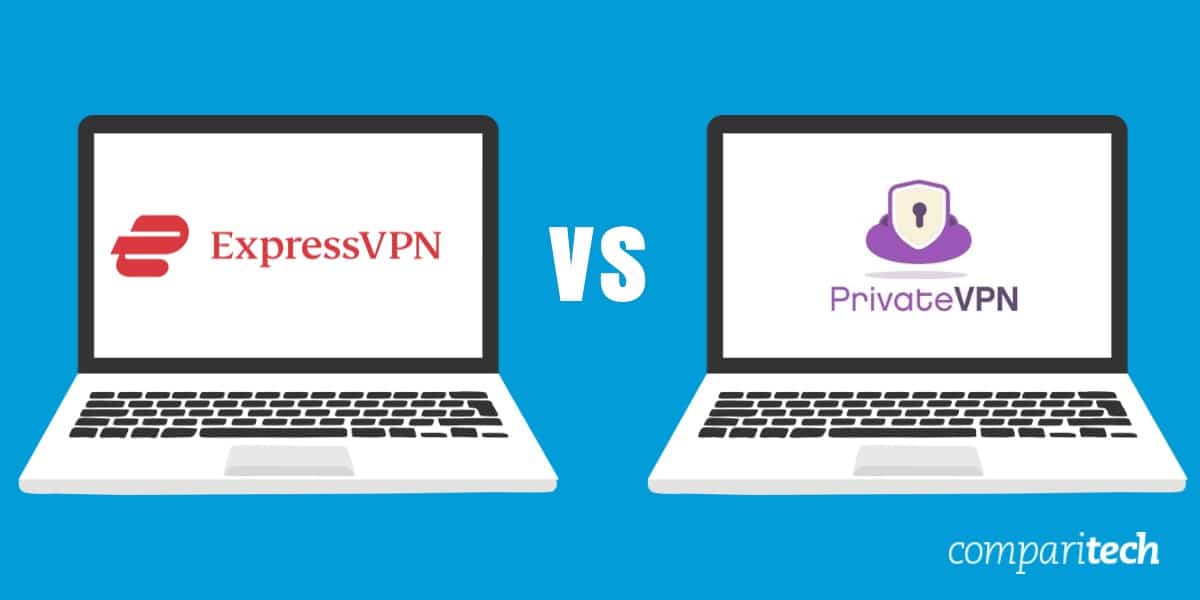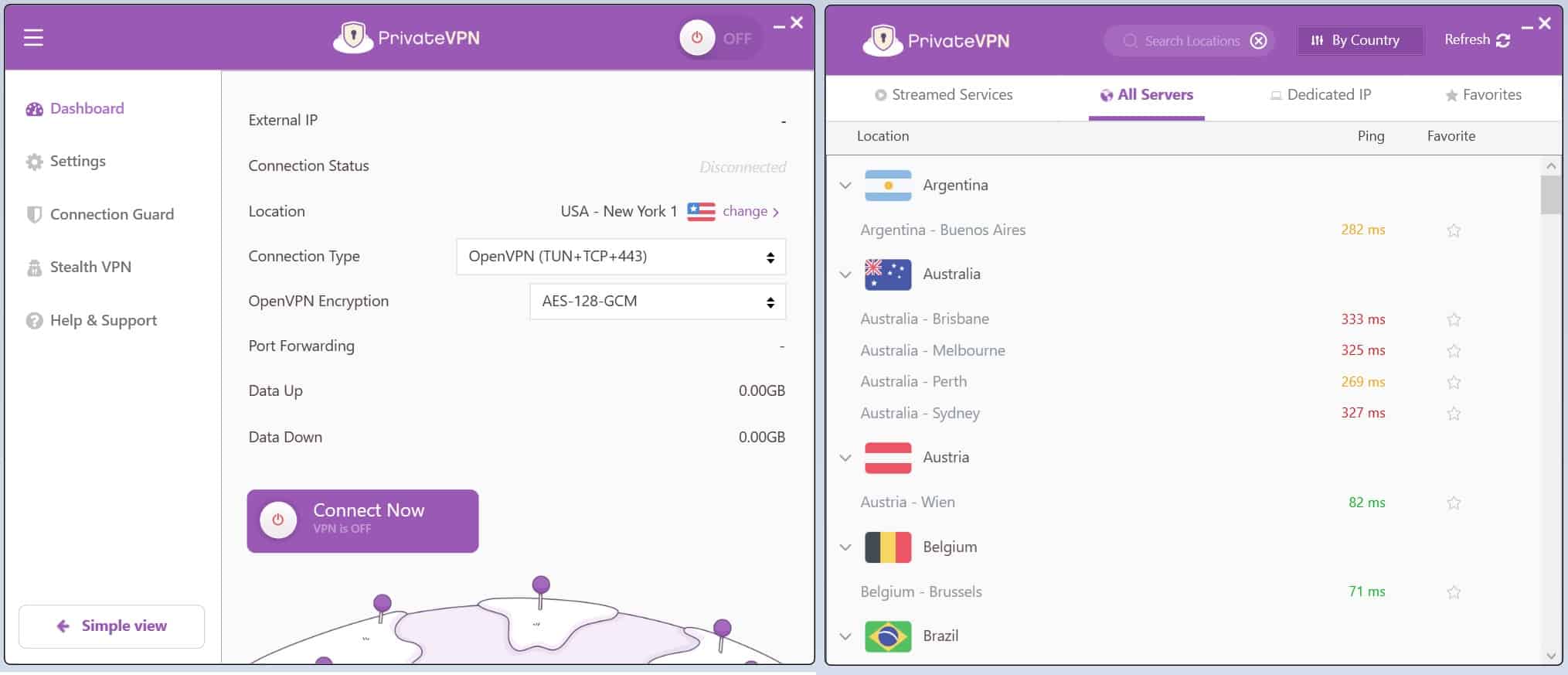Are you struggling to choose between PrivateVPN and ExpressVPN? These services frequently top the best VPN lists, reflecting their status in the industry. But even the best have their nuances. While both offer robust protection and reliability, they are different. Our comprehensive analysis, backed by thorough research and rigorous testing, explains these two providers’ differences. We understand the complexities of choosing the right VPN in today’s ever-evolving digital world, so we wrote this article to present a side-by-side comparison, highlighting each service’s strengths and weaknesses. This will enable you to make an informed decision about which VPN aligns best with your specific needs and preferences.
If you can’t quite decide whether to use ExpressVPN or PrivateVPN, we’d suggest giving ExpressVPN a shot first. This service is faster, works with more geo-blocked services, and provides a simpler interface, making it more welcoming to novices. What’s more, there’s currently a steep discount available. On the other hand, if you’d prefer to try PrivateVPN, we have a discount code that’ll cut the cost significantly.
Below, we will break down every VPN feature. We will help you by explaining what each privacy tool does, and highlighting how each VPN can help you online. This will give you all the information you need to pick the right VPN.
ExpressVPN vs PrivateVPN summary
|
|
ExpressVPN vs PrivateVPN pricing
| No value | ExpressVPN | PrivateVPN |
| Website | ExpressVPN.com | PrivateVPN.com | Subscription periods | 1 month, 6 months, 1 year | One month, three months, one year | Special offer | Three months free with a 1 year subscription | Get an extra two years of coverage for free with the annual plan | Highest price per month | $12.95 | $9.90 | Lowest monthly cost | $4.99 | $2.00 | One year price | $99.95 (actually for 16 months) | $72 | Money back guarantee | 30 days | 30 days |
|---|---|---|
| Best deal (per month) | $4.99 SAVE: 61% + 4 months free on 2 year plans | $2.00 Save 85% on a one year plan + 24-months free |
As you have probably noticed, VPNs are always a touch pricier if you subscribe for a shorter period. Luckily, they tend to get a lot cheaper if you commit for a year (or more).
Both ExpressVPN and PrivateVPN conform to this rule. Out of the two, there is no doubt that PrivateVPN is more affordable. In fact, ExpressVPN is known for being quite expensive. However, in our opinion, you do get what you pay for.
ExpressVPN charges just under $100 for one year of coverage, though this does actually include three months extra for free. PrivateVPN, meanwhile, costs $72 for an annual subscription. This comes with two years of extra coverage, free of charge. That’s unheard of, and helps drop the average price per month to just $2.
Finally, it is worth noting that both PrivateVPN and ExpressVPN have a 30-day money-back guarantee. This means that you can take each VPN for a test run and see how they compare. Following that, simply subscribe to the service that you enjoy using the most!
BEST DEAL FOR EXPRESSVPN:Get over a year of protection for $6.67 per month.
BEST DEAL FOR PRIVATEVPN:Save 85% and pay just $2 per month with the PrivateVPN annual plan.
ExpressVPN vs PrivateVPN features
| No value | ExpressVPN | PrivateVPN |
| Website | ExpressVPN.com | PrivateVPN.com | Simultaneous Connections | 8 | 10 | Devices Supported | Windows, MacOS, iOS, Android, Linux, Smart TVs, Routers | Windows, MacOS, iOS, Android, Amazon Fire TV | Manual install devices | Certain routers | Linux, routers | Free extras | Password manager (on mobile), ad and tracker-blocking, Smart DNS service. Browser extensions for Chrome, Firefox, Edge, Vivaldi, and Brave | Stealth mode |
|---|---|---|
| Best deal (per month) | $4.99 SAVE: 61% + 4 months free on 2 year plans | $2.00 Save 85% on a one year plan + 24-months free |
You can use both ExpressVPN and PrivateVPN on a variety of devices. This includes Windows, Mac, and Linux systems. In addition, both these VPNs have standalone apps for Android and iOS mobile devices. Furthermore, ExpressVPN has a browser extension that works alongside the primary VPN app. This makes it possible to control server changes right inside your Chrome, Edge, or Firefox browser. This feature is not available with PrivateVPN.
Both ExpressVPN and Private VPN have the advantage of a custom app for Amazon Firestick and Fire TV devices. Express goes a step further with a custom app for routers, which makes it much easier to set up on routers than PrivateVPN (which will require you to do a manual install).
ExpressVPN also provides split tunneling, which allows you to do certain activities through the VPN and others outside of it. This feature is available in all apps apart from iOS. It is useful for torrenting, for example. On the other hand, PrivateVPN comes with port forwarding – a feature that some users want to host game servers or for torrenting.
Another area where PrivateVPN is better than Express is regarding simultaneous connections. You can use PrivateVPN on up to 10 devices concurrently, compared to just 5 with ExpressVPN. This increases the value for money you get with PrivateVPN and means you can easily use the VPN on all your family’s devices.
So, what about any extras? PrivateVPN offers users a SOCKS5 and an HTTP proxy, which allows you to spoof your location when privacy is not essential. With ExpressVPN, you get a free Smart DNS feature called MediaStreamer. It lets you access US streaming services on devices that don’t support a VPN, including US TV platforms like Hulu on games consoles or Smart TVs.
Overall, because of the wider selection of features, and the quality of those features, we would tend to award this bracket to ExpressVPN. However, we will say that it is very close, and PrivateVPN has at least one exclusive feature (Port Forwarding) that some users need.
Streaming and Netflix comparison
| No value | ExpressVPN | PrivateVPN |
| Website | ExpressVPN.com | PrivateVPN.com | Unblocks Sky Go | Unblocks Prime Video | Unblocks BBC iPlayer | Unblocks ABC | Unblocks CBS | Unblocks NBC | Unblocks ITV | Unblocks Channel 4 | Unblocks Hulu |
|---|---|---|
| Best deal (per month) | $4.99 SAVE: 61% + 4 months free on 2 year plans | $2.00 Save 85% on a one year plan + 24-months free |
If you want a VPN for streaming, you are safe with either ExpressVPN or PrivateVPN. Both services offer a huge number of server locations around the globe, and those servers most often work to access regional streaming services and TV platforms.
As you can see above, Express and Private compare almost identical when accessing popular US and British TV platforms. Although we have not listed them, this is also true of the vast majority of regional European TV platforms and streaming services, such as German TV platforms, for example.
If you want to watch a regional Netflix catalog, you can easily access the largest catalogs with either of these VPNs. Those wanting to watch live sports like Wimbledon, or the annual Glastonbury coverage on BBC iPlayer, can also choose either of these excellent VPNs. Plus, they both work with Hulu, HBO Max, and Disney+.
The only place where one of these VPNs has a distinct advantage is when it comes to DAZN. Express will give you access to various DAZN regions, including the USA, Canada, Italy, Spain, Japan, and Germany. PrivateVPN, on the other hand, works to access DAZN Canada only.
Overall, best for streaming?ExpressVPN.
Which of these VPNs works in China?
Unlike the vast majority of consumer-facing VPNs, both ExpressVPN and PrivateVPN work in China. This means you can use either of these VPNs to regain access to important social media services like Facebook and Twitter while traveling to China.
Plus, you can use both of these services to access the Google search engine, Google Play, Google Maps, Gmail, etc. And you can access other important censored services – whether that be news publications that are unavailable in China or informational resources like Wikipedia.
So, why are these services so good at providing VPN coverage in China? Both services provide obfuscation that works to get around the Great Firewall of China…
PrivateVPN’s Stealth VPN is easy to use and lets you bypass VPN blocks imposed on behalf of the government by ISPs. It works by disguising VPN traffic as regular HTTPS even when targeted with deep packet inspection. ExpressVPN, likewise, has custom obfuscation tech that is always switched on by default when you use the OpenVPN protocol. Users who want to browse censored websites in China can do so simply by selecting this connection type.
The only thing that makes ExpressVPN a slightly better option than Private is that ExpressVPN runs mirror sites of its main website to ensure that users can still access it if they need to look at guides, subscribe, or use the live chat support. These are created using some domain wizardry to ensure that users can still access ExpressVPN in China. You can contact Express by email if you want to know the URL for this mirror.
Result? ExpressVPN is slightly better.
Setup and interface
| No value | ExpressVPN | PrivateVPN |
| Website | ExpressVPN.com | PrivateVPN.com | Automatic setup wizard | Windows, macOS, iOS, Android, Linux, Tomato and DD-WRT routers | Windows, Android, MacOS, iOS | Main location selection | List-based | List-based | Extra settings pages | Mobile-friendly |
|---|---|---|
| Best deal (per month) | $4.99 SAVE: 61% + 4 months free on 2 year plans | $2.00 Save 85% on a one year plan + 24-months free |
PrivateVPN and ExpressVPN both make it easy to install and start using their apps. Setup is painless with either service, and you can usually get the VPN working within just a few minutes.
In our opinion, both services are designed in such a way that they are easy to navigate – with their features all instantly accessible. Finding servers and connecting is intuitive whether you use ExpressVPN or PrivateVPN on a desktop or mobile device.
You can search through the servers via country, and, where possible, the individual cities within that country. Unfortunately, neither service shows you which servers are specifically assigned for streaming specific services. However, both services have servers in each country that work with all the popular services you might want to watch.
Best of all, the ExpressVPN and Private apps are highly consistent across platforms. This means they look the same and do not incur a cumbersome learning curve.
Overall, we found the experience to be extremely similar using either of these services. The verdict? It’s a draw!
Servers and performance
| No value | ExpressVPN | PrivateVPN |
| Website | ExpressVPN.com | PrivateVPN.com | Server countries | 105 | 63 | Total number of servers | Undisclosed | 200+ | Mobile-friendly |
|---|---|---|
| Best deal (per month) | $4.99 SAVE: 61% + 4 months free on 2 year plans | $2.00 Save 85% on a one year plan + 24-months free |
When it comes to server numbers and locations, ExpressVPN has a distinct advantage. ExpressVPN has over 3,000 servers in 94 countries. This gives users an unprecedented amount of online freedom, letting you access a wide number of international services.
That said, PrivateVPN is extremely well equipped. Servers are available in over 60 countries, which is usually enough for most people. Thus, prospective customers should probably consider whether they need those extra locations (and any other additional features you get with Express) before deciding to invest more.
So, what are the advantages of a larger server network and do you need it? The best thing (besides its ability to unblock additional international services) is that ExpressVPN can more easily avoid server congestion and provide fast speeds.
Below, you can see a list of every country in which these two VPNs have servers:
| ExpressVPN | PrivateVPN | |
|---|---|---|
| Albania | ✔ | |
| Algeria | ✔ | |
| Andorra | ✔ | |
| Argentina | ✔ | ✔ |
| Armenia | ✔ | |
| Australia | ✔ | ✔ |
| Austria | ✔ | ✔ |
| Bahamas | ✔ | |
| Bangladesh | ✔ | |
| Belarus | ✔ | |
| Belgium | ✔ | ✔ |
| Bhutan | ✔ | |
| Bolivia | ✔ | |
| Bosnia and Herzegovina | ✔ | |
| Brazil | ✔ | ✔ |
| Brunei Darussalam | ✔ | |
| Bulgaria | ✔ | ✔ |
| Cambodia | ✔ | |
| Canada | ✔ | ✔ |
| Chile | ✔ | ✔ |
| Colombia | ✔ | ✔ |
| Costa Rica | ✔ | ✔ |
| Croatia | ✔ | ✔ |
| Cyprus | ✔ | ✔ |
| Czech Republic | ✔ | ✔ |
| Denmark | ✔ | ✔ |
| Ecuador | ✔ | |
| Egypt | ✔ | |
| Estonia | ✔ | ✔ |
| Finland | ✔ | ✔ |
| France | ✔ | ✔ |
| Georgia | ✔ | |
| Germany | ✔ | ✔ |
| Greece | ✔ | ✔ |
| Guatemala | ✔ | |
| Hong Kong | ✔ | ✔ |
| Hungary | ✔ | ✔ |
| Iceland | ✔ | |
| India | ✔ | ✔ |
| Indonesia | ✔ | ✔ |
| Ireland | ✔ | ✔ |
| Isle of Man | ✔ | ✔ |
| Israel | ✔ | ✔ |
| Italy | ✔ | ✔ |
| Japan | ✔ | ✔ |
| Jersey | ✔ | |
| Kazakhstan | ✔ | |
| Kenya | ✔ | |
| Kyrgyzstan | ✔ | |
| Latvia | ✔ | |
| Laos | ✔ | |
| Liechtenstein | ✔ | |
| Lithuania | ✔ | ✔ |
| Luxembourg | ✔ | ✔ |
| Macau | ✔ | |
| Malaysia | ✔ | ✔ |
| Malta | ✔ | ✔ |
| Mexico | ✔ | ✔ |
| Moldova | ✔ | ✔ |
| Monaco | ✔ | |
| Mongolia | ✔ | |
| Montenegro | ✔ | |
| Myanmar | ✔ | |
| Nepal | ✔ | |
| Netherlands | ✔ | ✔ |
| New Zealand | ✔ | ✔ |
| North Macedonia | ✔ | |
| Norway | ✔ | ✔ |
| Panama | ✔ | ✔ |
| Peru | ✔ | ✔ |
| Philippines | ✔ | ✔ |
| Poland | ✔ | ✔ |
| Portugal | ✔ | ✔ |
| Romania | ✔ | ✔ |
| Serbia | ✔ | ✔ |
| Singapore | ✔ | ✔ |
| Slovakia | ✔ | ✔ |
| Slovenia | ✔ | |
| South Africa | ✔ | ✔ |
| South Korea | ✔ | ✔ |
| Spain | ✔ | ✔ |
| Sri Lanka | ✔ | |
| Sweden | ✔ | ✔ |
| Switzerland | ✔ | ✔ |
| Taiwan | ✔ | ✔ |
| Thailand | ✔ | ✔ |
| Turkey | ✔ | ✔ |
| Ukraine | ✔ | ✔ |
| United Arab Emirates | ✔ | |
| United Kingdom | ✔ | ✔ |
| United States | ✔ | ✔ |
| Uruguay | ✔ | |
| Uzbekistan | ✔ | |
| Venezuela | ✔ | |
| Vietnam | ✔ | ✔ |
So, how do they perform with regard to connection speeds?
PrivateVPN has an average global download speed of 71 Mbps. This makes it a reasonably fast VPN. Impressive, considering that it does not provide WireGuard or any other super-fast proprietary tunneling protocol.
Those looking for the fastest VPN of the two, however, will find that ExpressVPN is the outright victor. It has an average global download speed of 475 Mbps. This is a blinding result that currently puts Express third fastest in the world. Remember, this position is subject to change, but ExpressVPN has been in the top 5 consistently for as long as I can remember.
We must accredit part of Express’ ability to provide these speeds to its open-source tunneling protocol, Lightway. Express specifically designed this protocol to give you the best possible speeds for streaming, gaming, and videoconferencing.
Winner for servers and speeds? ExpressVPN.
| No value | ExpressVPN |
| Website | ExpressVPN.com | Average Connection Speed - North America (USA) | 132 Mbps | Average Connection Speed - Europe (UK) | 110 Mbps | Average Connection Speed - Asia (Hong Kong) | 89 Mbps |
|---|---|
| Best deal (per month) | $4.99 SAVE: 61% + 4 months free on 2 year plans |
| No value | PrivateVPN |
| Website | PrivateVPN.com | Average Connection Speed - North America (USA) | 38 Mbps | Average Connection Speed - Europe (UK) | 130 Mbps | Average Connection Speed - Asia (Hong Kong) | 70 Mbps |
|---|---|
| Best deal (per month) | $2.00 Save 85% on a one year plan + 24-months free |
Security
| No value | ExpressVPN | PrivateVPN |
| Website | ExpressVPN.com | PrivateVPN.com | VPN protocols | OpenVPN, Lightway, IKEv2 | OpenVPN, PPTP, L2TP | OpenVPN data encryption | 256-bit AES | AES-256 (with 128-bit option) | OpenVPN control channel encryption | RSA-4096 | RSA-2048 | Kill Switch | Desktop only | Windows only | Private DNS servers |
|---|---|---|
| Best deal (per month) | $4.99 SAVE: 61% + 4 months free on 2 year plans | $2.00 Save 85% on a one year plan + 24-months free |
Both ExpressVPN and PrivateVPN are highly advanced when it comes to security. Both provide a choice of VPN protocols. However, you get the addition of the Lightway protocol with ExpressVPN – which is one reason why it is so fast.
One thing we would say is that the availability of PPTP with PrivateVPN is not worth considering as a viable extra protocol. PPTP can provide fast connection speeds, but it has long been considered insecure for privacy and security purposes, and we recommend against using it. We generally prefer this protocol to be removed from the clients, and many leading VPNs have.
The good news is that both VPNs provide a kill switch and obfuscation. These are superb privacy tools that you don’t get with many competing services. This makes the VPN suitable for people in places like China, Iran, and the UAE (where VPN use is frowned upon and users prefer to conceal VPN use from their ISP).
The good news is that while it isn’t available natively yet, PrivateVPN is now testing WireGuard. You can connect to PrivateVPN using the WireGuard protocol using a third-party WireGuard client. Remember, for the time being, WireGuard is still in beta. However, this Swedish provider is working towards full WireGuard compatibility within its custom apps so watch this space!
Finally, where ExpressVPN slightly outperforms PrivateVPN is in its inclusion of malware filtering and tracker blocking. This feature is called Threat Manager. Also, Express has a local traffic blocking feature.
The winner? ExpressVPN is slightly more advanced when it comes to security.
Privacy
| No value | ExpressVPN | PrivateVPN |
| Website | ExpressVPN.com | PrivateVPN.com | HQ base of operation | British Virgin Islands | Sweden | Connection logs | Some aggregated data | Activity logs | No identifying data | User details for signup | Email address | Email address | Anonymous payment options | Bitcoin | Bitcoin |
|---|---|---|
| Best deal (per month) | $4.99 SAVE: 61% + 4 months free on 2 year plans | $2.00 Save 85% on a one year plan + 24-months free |
Knowing where a VPN is based is important, as this is the jurisdiction that might serve it a warrant asking it to provide information about its users. The good news is that both of these services are based in countries that lack mandatory data retention directives.
Both providers implement a no-usage-logs policy, meaning that neither service ever has any records of what its users do while connected to the VPN. This means that even if they are served a warrant, there will be no useful information on file.
For those who would like to pay for the VPN anonymously, it is possible to pay using a pre-paid card or Bitcoin. This theoretically means you could opt to sign up using a pseudonym and a burner email address.
The only thing worth bearing in mind is that ExpressVPN does store analytical data like your total daily bandwidth usage and your chosen server location. This is aggregated and completely non-identifiable. Thus, it allows ExpressVPN to keep its service running smoothly without affecting the privacy of users.
Too often, users are asked to take a VPN’s privacy claims at face value. That’s especially troubling when you consider that providers have been known to simply lie about the kind of logs that they keep. ExpressVPN has had its privacy policy and applications independently audited so you know you can trust them with your data. PrivateVPN has taken steps to safeguard users’ privacy, such as becoming its own ISP. However, it hasn’t yet been audited, and this would go a long way towards reassuring anyone who might have lingering doubts.
Winner: ExpressVPN.
Customer service
| No value | ExpressVPN | PrivateVPN |
| Website | ExpressVPN.com | PrivateVPN.com | 24/7 live chat | Ticket support | Email support | Average email response time | 49 mins | 6 minutes | Searchable knowledge base | Phone support | Video guides |
|---|---|---|
| Best deal (per month) | $4.99 SAVE: 61% + 4 months free on 2 year plans | $2.00 Save 85% on a one year plan + 24-months free |
Both PrivateVPN and ExpressVPN have live chat support available on their websites. This makes both of these services absolutely outstanding when it comes to supporting their users. The only caveat is that PrivateVPN’s live chat is only available for around 18 to 20 hours each day. ExpressVPN’s live chat, on the other hand, is available 24/7.
Both services have superb resources on their website. This includes setup guides, FAQs, and even blogs that explain VPN features, online security, and digital privacy, among other things. PrivateVPN also has a small YouTube channel that provides tutorials and setup guides.
For those who want it, support is also available via email. However, you cannot call either of these VPNs for help over the phone. PrivateVPN does offer one unique feature; it can take remote control of the subscriber’s computer to help with fixing any problems that the user has. This is ideal for non-technical internet users who are having severe problems with using or setting up the VPN.
The winner: It’s a draw.
The winner: ExpressVPN
Website:
www.ExpressVPN.com
Money-back guarantee: 30 DAYS

Apps Available:
Despite being a close race, there is a clear winner between these two world-class VPNs. ExpressVPN managed to edge ahead in most of our categories, meaning it’s the better option for most people.
So what can we deduce from the results? Both of these VPNs are extremely good. However, if you want something with lightning-fast speeds, Express is probably going to be a better option. Both of these services are market-leading services when it comes to providing access to international streaming services.
Those consumers who want a VPN that has servers in unusual locations will probably want to take a closer look at ExpressVPN. However, if locations in the EU, the US, and the UK are going to suffice, you may decide to stick with PrivateVPN and save some money.
Finally, there is no doubt that for the money, PrivateVPN is exceptional. It managed to compete admirably with ExpressVPN, despite being around 80% cheaper in the first three years. These are savings not to be sniffed at, which means that PrivateVPN is definitely worthy of consideration. Don’t forget that you can compare these services yourself if you want to, because they both have 30-day money-back guarantees.
See also:
Our Methodology: How we compared ExpressVPN and PrivateVPN
Comparing two VPNs is actually more difficult than you might expect. After all, something as simple as the encryption algorithm used can have a real knock-on effect when it comes to things like privacy and speed. To be as exhaustive as possible, we noted down any strengths, weaknesses, or interesting aspects of ExpressVPN and PrivateVPN that we found in the following areas:
- Network: First, we checked to see how many servers and locations were available. We were interested in finding any exclusive locations, as well as the distribution of the network, since the closer a server is to the user, the lower their latency and (most of the time), the higher their speeds.
- Performance: There’s no excuse for a slow VPN these days. Still, there is an element of randomness to the internet that makes getting a represenative speed fairly difficult. To be as fair as possible while accounting for consistency, we ran speed tests at three times of day, using servers in three countries before averaging the nine results to get a more accurate gauge of each VPN’s speed.
- Security and privacy: The primary goal of a VPN is to keep your activities private. That’s why our team examines a service’s encryption standards, leak protection, kill switch, obfuscation, and privacy policy to make sure they’re up to scratch. We also look for evidence of third-party audits as these provide an independent look at how secure a service really is.
- Versatility: Nobody wants to be constantly turning their VPN on and off, so it’s vital services be able to handle whatever you throw at them, from torrenting to streaming. As part of this, we test VPNs against platforms that attempt to block VPN users, like Netflix, Amazon Prime Video, and BBC iPlayer.
- Ease of use: Ideally, a VPN should be simple enough for total beginners to use. That’s why user-friendly features like 24/7 live chat, task-specific servers, and well-designed apps are so highly valued.
- Pricing: Because we’ve seen so many different providers, it’s immediately obvious when one is charging more than is warranted. We look into what a service offers to justify its price tag and check for any free trials, money-back guarantees, or seasonal discounts that may be available.
Still have questions? Our methodology post explains exactly how we put VPNs to the test here at Comparitech.
ExpressVPN vs PrivateVPN: FAQs
Is ExpressVPN faster than PrivateVPN?
We regularly speed test leading VPNs to keep track of how well they hold up to their competitors and how their performance has changed over time. During our most recent tests, ExpressVPN delivered an average speed of nearly 200 Mbps, making it one of the quickest VPNs around.
PrivateVPN also performed admirably, though its average speed was far lower, at 71 Mbps. This is still fast enough to stream 4K video on multiple devices simultaneously, though you might have a little difficulty if lots of people share the same connection.
Is it easy to install a VPN onto a router?
Unfortunately, installing a VPN onto a router isn’t quite as simple as getting it on a phone or PC. Most services have to be manually configured, and while you’ll almost always find step-by-step instructions on a provider’s website, this is still a fairly involved process that’ll take a good bit of time.
If you don’t feel comfortable doing this, you have a couple of other options. First, you could contact customer support — the staff answer questions like this every day and will be happy to walk you through the process. Alternatively, you could sign up for ExpressVPN; this service has its own router firmware that’s significantly easier to set up.
Can I torrent with PrivateVPN?
PrivateVPN allows torrenting on any of its 200 servers. Its website specifically says this, and even provides detailed instructions on how to configure your P2P client for anonymous file-sharing.
Further, this is one of the only major providers that supports port forwarding. This allows you to maximize the number of peers you can connect to, which may speed up the torrenting process by virtue of having more copies of the file available at a given time.
Which is better for gaming: ExpressVPN or PrivateVPN?
Both of these services are strong choices for anyone looking to play online games. However, ExpressVPN is the quicker of the two and offers access to a higher number of locations, which makes it easier to play with friends in other countries. That said, PrivateVPN offers port-forwarding functionality, which can provide performance benefits if you’re hosting a multiplayer server.
Does ExpressVPN or PrivateVPN offer a free trial?
Both ExpressVPN and PrivateVPN offer a form of free trial, but they are structured differently.
ExpressVPN provides a 30-day money-back guarantee, which effectively acts as a free trial. This means you can use all features including, 256-bit encryption, unlimited bandwidth, and 24/7 customer support, for 30 days. If you’re not satisfied, you can request a refund within this period.
PrivateVPN, on the other hand, offers a 7-day free trial and then a 30-day money-back guarantee. This allows you to use the service for 30 days and if you’re not satisfied, you can request a refund.