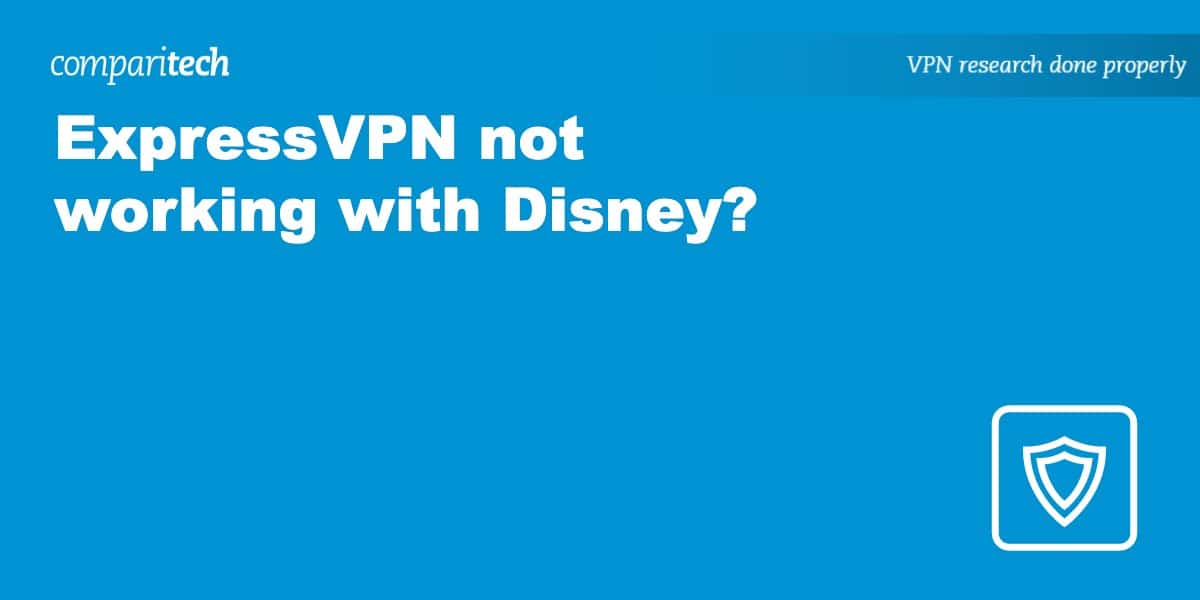Users attempting to access Disney from abroad will likely run into frustrating geo-restrictions that prevent them from accessing the streaming service. ExpressVPN is one of our preferred VPNs to evade geo-restrictions and access the platform, but if ExpressVPN isn’t working with Disney, it may have blocked the server IP address you’re using.
If Disney detects an access attempt from a shared IP address, it often blacklists IP address ranges associated with the identified server. If you’re having issues with connections, you’ll likely have seen the “unable to connect” error message when entering the platform.
Things to try if ExpressVPN isn’t working with Disney Plus
Arriving for your vacation abroad only to find you can’t continue that box set you started on Disney is frustrating, but don’t panic just yet! We’ve produced a list of potential fixes to help you get back into your binge session.
- Connect to an alternate server: If you’re accessing Disney Plus with ExpressVPN and it suddenly stopped working, hop onto another server to see if it fixes your issue.
- Sign out of Disney: Much like restarting your computer, signing out of Disney refreshes your website session. Sign out and back in to see if it resolves the problem.
- Check your connection: ExpressVPN may not be the problem causing your connection troubles. Try accessing Disney over a wired or wifi connection and test again.
- Update the app: App updates for ExpressVPN can resolve connection and performance issues. Check your app is up to date to ensure it’s not impacting your connection to Disney.
- Clear your browser files: Browser cache files are stored on your devices each time you visit a website, in addition to cookies. Clear your cookies and browser cache to confirm this won’t affect your access to Disney.
TRY THE BEST VPN FOR DISNEY+ RISK-FREE
NordVPN is offering a fully-featured risk-free 30-day trial if you sign up at this page. You can use the VPN rated #1 for Disney Plus with no restrictions for a month—great if you want to binge your favorite show or are going on a short trip.
There are no hidden terms—just contact support within 30 days if you decide NordVPN isn't right for you and you'll get a full refund. Start your NordVPN trial here.
Our top ExpressVPN alternatives for Disney Plus
It’s frustrating when trying to access a service you already pay for without success. If none of our steps helped, it’s time to try another VPN provider.
Here’a a list of the best alternative VPNs for Disney Plus:
- NordVPN: Our top VPN for Disney. Ultra-fast servers in over 63 locations worldwide that work with Disney, Netflix, and more. 30-day money-back guarantee.
- Surfshark: Budget choice for Disney. Double obfuscation features unblock popular streaming sites from abroad. Unlimited connections and apps for all major platforms.
- IPVanish: Provides hassle-free access to Disney+ as well as other big-name platforms such as Netflix, BBC iPlayer, and Amazon Prime Video.
- CyberGhost: Specialty servers for streaming. 24/7 customer support, 7 simultaneous device limit, no-logs policy.
- PrivateVPN: Excellent unblocking ability. 200+ servers in 60+ locations. Reliable connections that unblock major streaming sites. 30-day money-back promise.
You can find out a lot more in our article about using a VPN with Disney Plus.
Read more Disney+ articles here:
FAQs about using a VPN with Disney
Will Disney ban my account for using a VPN?
You’ll unlikely receive an account ban for using a VPN for Disney Plus. The virtual IP address provided by your VPN provider is anonymous and is not traceable back to you, although if you’re already logged into Disney, it can recognize if you’re connecting from a blacklisted IP address.
Does a VPN let me watch Disney for free with ExpressVPN?
A VPN (Virtual Private Network) can help you bypass geo-restrictions and access Disney content that may not be available in your region. However, it’s important to note that a VPN does not provide free access to Disney. Disney is a subscription-based service, and you will still need to pay for a subscription to watch its content, regardless of whether you’re using a VPN or not.
Why is Disney Plus suddenly not working?
If Disney works fine when you connect from a device in your home country but not abroad, you’re likely being blocked by geo-restrictions that prevent users from accessing the platform outside their home country. If you’re accessing Disney with a VPN and it’s not working, this is likely due to Disney detecting VPN usage or the server you’re using has been blacklisted.
Can I use a free proxy with Disney instead of ExpressVPN?
While proxies can help bypass geo-restrictions, they may not provide the same level of security and privacy as ExpressVPN. A proxy is essentially a middleman between you and Disney’s servers, giving the impression that you’re in a different country. However, proxies do not encrypt your data, which means your online activities could potentially be monitored.