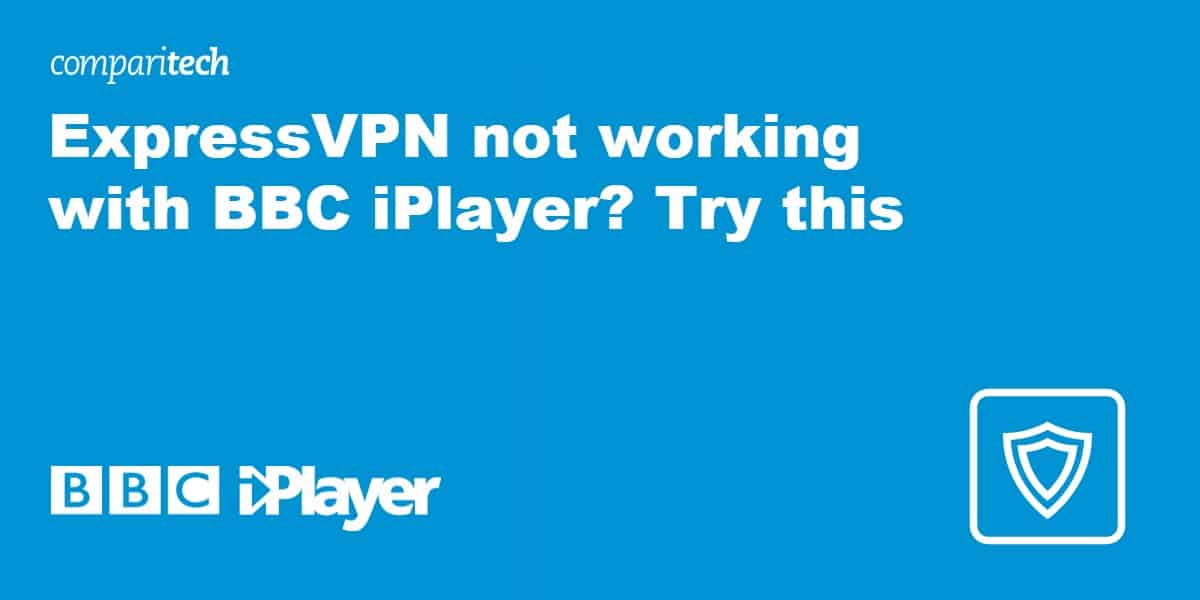
ExpressVPN is known for its excellent speeds and ability to access stubborn streaming services. This makes it a natural choice for anyone hoping to use BBC iPlayer abroad. However, the BBC is constantly upgrading its VPN-detection measures. This is a problem because, while it still works sometimes, ExpressVPN hasn’t been able to access BBC iPlayer as consistently lately. If BBC iPlayer detects that you’re using a VPN, videos will fail to play and you’ll see an error such as “This content is not available in your location” or “BBC iPlayer only works in the UK. Sorry, it’s due to rights issues.”
Things to try if ExpressVPN isn’t working with BBC iPlayer
There are all sorts of reasons why you might not be able to watch anything on BBC iPlayer, and not all of them are strictly ExpressVPN’s fault. As you might expect, this makes diagnosing a specific issue pretty tricky. Don’t give up just yet, though! Below, we’ve listed some of the things you can do to increase your chances of being able to unblock BBC iPlayer with ExpressVPN.
Here’s what to do if ExpressVPN is not working with BBC iPlayer:
- Try a different British server: If BBC iPlayer suspects that a specific UK IP address is operated by a VPN provider, it might add it to a blocklist. It’s extremely unlikely the BBC will be able to block all of ExpressVPN’s UK servers though, so you might be able to find one that works through trial and error. If in doubt, contact support directly and ask if there’s a specific server you should be using.
- Clear your cache and cookies: Many streaming services store data on your device – either in the cache, or in the form of a cookie – any time they block an attempt to watch from abroad. This prevents you from using the service in future, even if you’re using a VPN server that would normally work. Clearing your cache and cookies deletes old data and forces BBC iPlayer to re-evaluate whether you’re in the UK or not.
- Turn off location services: It’s possible that the iPlayer is cross-referencing your IP address with the location reported by your device. To prevent any mismatches, we recommend turning these services off, clearing saved data, and trying again.
- Try using the website, not the app: When you install an app, it can ask for all sorts of permissions. For instance, it may be able to tell where you are just based on your wi-fi network data. As such, it’s much easier to restrict the information available to a service (and as such, tell if your VPN is at fault) by using the website, rather than its mobile app.
- Use a different VPN protocol: VPN users’ internet traffic looks different than that of someone browsing the web normally. These traffic patterns are fairly easy to identify, which makes it relatively simple to block specific VPN protocols. As such, you might have better luck using IKEv2, L2TP, or Lightway instead of OpenVPN.
WANT TO TRY THE TOP VPN RISK FREE?
NordVPN is offering a fully-featured risk-free 30-day trial if you sign up at this page. This means you’ll be free to use the VPN rated #1 for BBC iPlayer with no restrictions for a month. This is perfect if you want to stay up-to-date with your favorite shows as you travel outside of the UK.
There are no hidden terms or conditions—just tell support within 30 days if you decide NordVPN isn't right for you and you'll get a full refund. Start your NordVPN trial here.
The best alternative VPNs for BBC iPlayer
To be clear, ExpressVPN is a strong choice for just about any task, and it’s even capable of accessing other popular streaming platforms. However, if you’ve tried all of the steps above and still aren’t able to stream BBC iPlayer, it might be time to consider a different VPN.
1. NordVPN

Apps Available:
- PC
- Mac
- IOS
- Android
- Linux
- FireTV
Website: www.NordVPN.com
Money-back guarantee: 30 DAYS
NordVPN is our top choice for unblocking BBC iPlayer abroad. To begin with, it’s one of the only providers with specific servers capable of bypassing the iPlayer’s strict content download restrictions. In fact, it works with a whole host of popular platforms like Netflix, ITV Hub, and All 4, to name but a few. There are more than 440 British servers to choose from, and better still, NordVPN is among the fastest services we’ve tested in our VPN analysis, second only to ExpressVPN.
This provider places major emphasis on security too, with 256-bit encryption, a customizable kill switch, and protection against WebRTC, DNS, and IPv6 leaks. There’s even an ad-blocker built-in (though you may have to disable this to use certain streaming services). NordVPN follows a true no-logs policy and accepts three kinds of cryptocurrency. Support is available around the clock over email and live chat.
NordVPN provides its own iOS, Android, MacOS, Linux, and Windows apps. Manual installation is required for use with supported routers.
Pros:
- No issues streaming or downloading content from BBC iPlayer
- Consistently high speeds
- No-logs VPN with plenty of powerful security features
- Offers 24/7 live chat
Cons:
- May have to consult the website to find which servers work with BBC iPlayer
Our score:
BEST VPN FOR BBC iPLAYER:NordVPN is our first choice. With high speeds, an impressive security toolkit, and the ability to access your favorite streaming platforms abroad, there isn’t much that it can’t do. There’s even a 30-day money-back guarantee so you can try it risk-free.
Interested? Why not check out the full NordVPN review?
2. Surfshark

Apps Available:
- PC
- Mac
- IOS
- Android
- Linux
Website: www.Surfshark.com
Money-back guarantee: 30 DAYS
Surfshark is a great way to watch BBC iPlayer on a budget. All of its British servers allow you to use the iPlayer abroad, and you’ll even be able to download shows for offline viewing. Our tests revealed an average speed of 71 Mbps, so you shouldn’t notice any lag or buffering. Best of all, this provider has no bandwidth or connection limits, meaning users are free to stream as much as they like, on any device they like.
Despite being a low-cost option, Surfshark ranks very highly in terms of security. It boasts a kill switch, DNS and IPv6 leak protection, and a combined ad-blocker and malware-scanner. It also features a stealth mode for bypassing censorship, as well as effectively uncrackable 256-bit AES encryption. This VPN doesn’t keep any logs, either, and can’t be used to trace your activities back to you. Support staff are on-hand 24/7 via a live chat help desk.
Surfshark has apps for MacOS, Windows, Linux, iOS, and Android. It can be manually configured for use with select network routers.
Pros:
- All UK servers work with iPlayer
- Fast enough for streaming live TV without any issues
- Strong security and privacy credentials
- No connection limit
Cons:
- Customer support could be improved
Our score:
BEST BUDGET VPN:Surfshark is our #1 budget option. It provides speed, security, and incredible access to streaming services at a very attractive price point. Further, this VPN lets you protect all of your devices at once and comes with a 30-day money-back guarantee.
Read our complete Surfshark review.
3. CyberGhost

Apps Available:
- PC
- Mac
- IOS
- Android
- Linux
Website: www.Cyberghost.com
Money-back guarantee: 45 DAYS
CyberGhost is a versatile VPN that’s easy for anyone to use. It has servers in three UK locations, but you won’t have to rely on trial and error since there are clearly-labeled streaming servers designed to access platforms like BBC iPlayer and Netflix UK abroad. Speeds are more than enough for live streaming, and up to seven simultaneous connections are allowed at once.
Concerned about your privacy? CyberGhost keeps your activities private using 256-bit encryption, an always-on kill switch, DNS and IPv6 leak protection, and a feature that blocks malware, trackers, and ads automatically. You’ll be pleased to hear that it doesn’t keep any personally identifiable logs, either. If you run into any issues, just contact support via the 24/7 live chat service.
CyberGhost offers easy to use apps for Windows, MacOS, Linux, Android, and iOS. Some routers are supported but you’ll have to follow manual setup instructions for these.
Pros:
- Has specific servers for accessing popular streaming services
- Servers in three UK cities
- Takes your security seriously
- Very user-friendly
Cons:
- Doesn’t offer much control over advanced features
Our score:
ALL-PURPOSE VPN:CyberGhost has scores of UK servers, and works with some of the most in-demand streaming platforms from abroad. Also offers a strong set of pre-configured security features plus a very generous 45-day money-back guarantee.
Fore more details, read our full review of CyberGhost.
4. PrivateVPN

Apps Available:
- PC
- Mac
- IOS
- Android
- Linux
Website: www.PrivateVPN.com
Money-back guarantee: 30 DAYS
PrivateVPN has a smaller network than its rivals, but it boasts consistently high speeds and the ability to access an astounding number of geo-restricted streaming platforms. These include BBC iPlayer, All 4, and more than 20 international Netflix libraries. Further, thanks to this VPN’s ten-connection limit, you can protect all of your most-used devices simultaneously.
PrivateVPN pays close attention to its users’ security. Its security toolkit includes 256-bit encryption (with the option to reduce this for a slight speed boost), DNS and IPv6 leak protection, and an app-specific kill switch. There’s also a zero-logs policy in place, and a stealth mode for bypassing especially strict online blocking. Although customer support isn’t quite available 24/7, the help desk does operate for most hours of the day.
PrivateVPN users can install apps for iOS, MacOS, Android, Windows, and Linux. Alternatively, it’s possible to manually install this service on select wireless routers.
Pros:
- No issues streaming HD or even 4K video
- One of the best at accessing stubborn streaming services
- Ranks highly in terms of security
- Zero-logs provider
Cons:
- Live chat goes offline for two hours per day
- Only has two UK servers
Our score:
ANONYMOUS STREAMING:PrivateVPN keeps no logs and protects you with a wide range of security features. It also lets you access all of your favorite services while traveling outside of the UK. Best of all, this high-speed provider offers a 30-day money-back guarantee.
Take a look at our detailed PrivateVPN review.
5. Hotspot Shield

Apps Available:
- PC
- Mac
- IOS
- Android
- Linux
Website: www.Hotspotshield.com
Money-back guarantee: 45 DAYS
Editor's Note: Hotspot Shield is owned by Point Wild, Comparitech's parent company.
Hotspot Shield keeps things simple. In addition to its standard UK servers, it offers streaming servers capable of accessing some of the UK’s most popular services (including BBC iPlayer, Netflix UK, and ITVX). It averaged 120+ Mbps in our most recent tests, which is more than fast enough for live streaming HD TV. This provider has no bandwidth limits and allows you to connect up to ten devices at any one time.
There’s a good selection of security and privacy tools in this service’s apps. For instance, they offer a kill switch, 256-bit encryption, and the ability to connect automatically whenever you use an unsecured network. Notably, this provider uses its own Catapult Hydra protocol, which it claims strikes a balance between speed and security. Additionally, all personally identifiable information is deleted when your session ends. 24/7 support is available via live chat.
Hotspot Shield apps are available for Linux, Windows, MacOS, Android, and iOS. However, you’ll have to install it on supported routers manually.
Pros:
- Fast speeds and unlimited bandwidth
- Specially-optimized streaming servers
- Decent security features
Cons:
- Has had privacy issues in the past
- No anonymous payment options
Our score:
GREAT FOR UK TV:Hotspot Shield works with BBC iPlayer, Netflix UK, and ITV Hub, among other services. Not only that, but its powerful security tools ensure you can always stream safely. With steady speeds and a 45-day money-back guarantee, this provider is one to watch.
Read our comprehensive Hotspot Shield review.
ExpressVPN & BBC iPlayer FAQs
Can I unblock BBC iPlayer with a free VPN?
Most major streaming services have some form of geographic restriction in place, but BBC iPlayer is one of the more difficult platforms to access. The fact that even ExpressVPN has difficulty with the service from time to time is a testament to this. As such, the chances of a free VPN being able to reliably access BBC iPlayer are vanishingly small. To make matters worse, free VPNs are notorious for their slow speeds, making them a poor choice for streaming.
They leave much to be desired where security is concerned too. For instance, a shocking number of free VPNs fail to encrypt your data, which means they offer no more protection than you’ll have browsing normally. That’s assuming you don’t inadvertently install one of the many Trojans looking to take advantage of your concerns around privacy. For these reasons, we strongly recommend sticking to a reputable, no-logs service, instead of making a decision based on price alone.
Why can’t I download iPlayer shows with a VPN active?
We’ve had plenty of reports from users who are able to watch live TV on the iPlayer, but who are prevented from downloading any content for offline viewing. As such, it seems that as well as being particularly difficult to access in the first place, this service has even stricter VPN-blocking features protecting its download function.
To be fair, this is an issue that VPN providers are beginning to make progress on. All of the services recommended above, for instance, allow you to reliably download BBC iPlayer shows from anywhere. If your service doesn’t, there isn’t much you can do but contact customer support and let them know it’s something you’re interested in.
Can I watch BBC iPlayer without a TV license?
There’s an understandable amount of confusion on this issue. British law (specifically, section 363 of the Communications Act 2003) effectively says that you need a TV license to watch any TV show live, whether it’s on a traditional TV set or streamed live over the internet.
Now, this doesn’t apply to on-demand content. For instance, you’re perfectly within your rights to stream recently-aired (but not live) content on services like All 4 and ITV Hub. However, the law makes an exception for any service provided by the BBC. In other words, you need a TV license to use BBC iPlayer, even if you’re not watching anything live.



