VPN usage is on the rise around the world; these services are no longer just for tech hobbyists and have become a staple in many homes. With so many VPNs to choose from, how do you decide? Without a solid understanding of what these features do, and how they impact you during day-to-day browsing, you simply can’t make an informed decision. In this comparison, we look at two of the market leaders, CyberGhost and Surfshark.
We’ve comprehensively tested two of the most popular VPNs on the market, CyberGhost, and Surfshark, and listed all of their features side-by-side. We’ve also given a brief explanation of what each feature does so that you’ll have a better understanding of whichever service you decide to go with.
Highlights
|
|
CyberGhost vs Surfshark pricing
| CyberGhost | Surfshark | |
| Subscription periods | One month | One month |
| One year | Six months | |
| Two years | One year | |
| Special offer | Get 3 years and 3 months of coverage for just $87.75 | Get two years of coverage for under $60 (81% off) |
| Highest price per month | $12.99 | $12.95 |
| Lowest price per month | $2.25 | $2.49 |
| One-year price | $47.88 | $59.76 |
| Money-back guarantee | 45 days | 30 days |
If you sign up for a monthly subscription with CyberGhost or Surfshark, you can expect to pay $12.99 USD per month for CyberGhost and $10.99 for Surfshark. Neither option is particularly cheap, but don’t let sticker shock put you off; it’s possible to significantly cut the cost by choosing a longer-term plan.
For instance, CyberGhost’s two-year plan costs $56.94 and comes with an additional two months free. This is the equivalent of just $2.19 a month. Surfshark also has a two-year plan, which is similarly priced at the equivalent of $1.99 per month, but comes with an additional four months free.
Surfshark’s one-year plan is more expensive, costing the equivalent of $3.49 a month (billed as $41.88). By comparison, CyberGhost’s six-month plan at the equivalent of $6.99 a month is relatively expensive.
However, CyberGhost has a longer money-back guarantee (45 days versus Surfshark’s 30-day period). The inclusion of a guarantee is very welcome, since it allows you to sign up, try each service without restriction, and cancel for a full refund if you’re unimpressed. In other words, there’s no risk whatsoever.
Best Deal for CyberGhost:Save 83% by choosing CyberGhost’s special 24-month subscription.
Best Deal for Surfshark:Get an extra four months' free of protection for free with the biennial plan.
CyberGhost vs Surfshark features
| CyberGhost | Surfshark | |
| Simultaneous connections | 7 | No limit |
| Operating system apps | Windows, MacOS, Android, iOS, Linux, Amazon Firestick / Fire TV | Windows, MacOS, Linux, Android, iOS, Amazon Firestick/ Fire TV |
| Manual install devices | Supported routers | Select routers |
| Split tunneling | Yes | Yes |
| Free extras | Built-in ad-blocking and malware-scanning. Chrome and Firefox extensions. Automatic wifi protection. | Automatic wifi protection, ad-blocking and malware-scanning. Extensions for Chrome and Firefox. Stealth mode. |
These services both have apps for all major operating systems. In fact, they even have official apps in the Amazon app store, which means you won’t have to sideload them onto your Fire TV device.
CyberGhost and Surfshark also have browser extensions for Chrome and Firefox. These allow you to secure your browser’s traffic and quickly change your apparent location, but won’t protect data from any of your other apps.
Both VPNs include a simple command-line installer for Linux systems, which is always a plus since it stops you having to manually configure the connection via the OpenVPN client.
Further, they’re each capable of blocking ads and scanning for malware, and connecting automatically whenever you use a public wi-fi network. Split tunneling functionality is present in each service too. This gives you the option of choosing specific apps or websites to bypass the VPN, which can be helpful for accessing content from multiple countries at once.
One of the biggest differences between CyberGhost and Surfshark is the connection limit. CyberGhost users can connect up to seven devices simultaneously, which is slightly higher than the industry average of five. However, Surfshark allows unlimited simultaneous connections, which makes it feasible to share subscriptions. Additionally, Surfshark boasts a stealth mode that can help you bypass especially strict online restrictions (more on this later).
| CyberGhost | Surfshark | |
| Streaming service | ||
| Netflix | Several libraries including US, UK, France, Italy, and Germany | Multiple libraries including US, UK, Australia, Canada, India, and Japan |
| Hulu | Yes | US, Japan |
| Sky Go | Yes | Yes |
| Amazon Prime Video | US, UK | US, UK |
| BBC iPlayer | Yes | Yes |
| ABC | No | Yes |
| CBS | Yes | Yes |
| NBC | Yes | Yes |
| ITV | No | Yes |
| Disney+ | Yes | Yes |
| Channel 4 | No | Yes |
To be clear, both of these VPNs are strong choices when it comes to streaming. However, in our tests, Surfshark was able to access a few services that CyberGhost couldn’t. Notably, both CyberGhost and Surfshark worked with a wide variety of Netflix libraries. This is particularly impressive, since many providers only work with Netflix US, if that.
To its credit, CyberGhost has specific servers designed for streaming. These clearly state which service they’re designed to access, which removes all guesswork and allows you to start watching right away. In contrast, Surfshark users may have to try a few different servers before finding one that works.
Which of these VPNs work in China?
China has some of the strictest online censorship in the world, and is constantly upgrading its web-blocking tools (which are collectively known as The Great Firewall). As such, the government is able to decide which apps and websites you have access to. Of course, it knows that VPNs allow users to bypass these restrictions, and has made it a real challenge to find one that works in mainland China.
Luckily, Surfshark works perfectly well in China. There is a slight caveat, though: this service’s website is blocked, so you’ll have to install the app before arriving in China. You’ll also have to turn on NoBorders mode (Settings > Advanced > NoBorders) to ensure you can evade the government’s VPN-detection measures. Unfortunately, CyberGhost does not work in China and advises against trying to use it there in case you accidentally fall foul of the law.
Setup and interface
| CyberGhost | Surfshark | |
| Automatic setup wizard | Windows, MacOS, Linux, Android, iOS | Windows, Android, iOS, Linux, MacOS |
| Main location selection | List-based | List-based |
| Extra settings pages | Yes | Yes |
| Mobile-friendly | Yes | Yes |
Regardless of which service you choose, you’ll have access to both desktop and mobile apps. CyberGhost’s desktop app features a large quick connect button, and a pop-out list of servers. Notably, these can be filtered based on your intended task: streaming, gaming, torrenting, or obtaining a static IP address. The options menu is a little more complex than it needs to be, with privacy settings and smart rules only accessible via the main tab, not the settings page.

Surfshark actually has a fairly similar layout on desktop devices, with the quick connect button taking center stage. However, it includes a list of your three most recently-used servers as well. It’s easy to select and sort through servers, and users can choose to view only Static IP or MultiHop servers if they’d like. Again, the settings are fairly tricky to navigate as there are a couple of vaguely-labeled submenus.

CyberGhost remains largely unchanged on mobile devices. It still offers access to streaming-optimized servers and, far from removing functionality, actually adds some. For instance, there’s a built-in connection checker and the ability to specify the maximum size of data packet to send. Users can still block ads too, which is always a good thing.

Surfshark’s mobile app moves the sidebar down to the bottom of the screen, but otherwise, it’s very similar to the desktop version. There are a couple of mobile-specific options: you can choose to use smaller packets and override your phone’s GPS location. This last feature is especially helpful since normally, it’d require another app entirely.
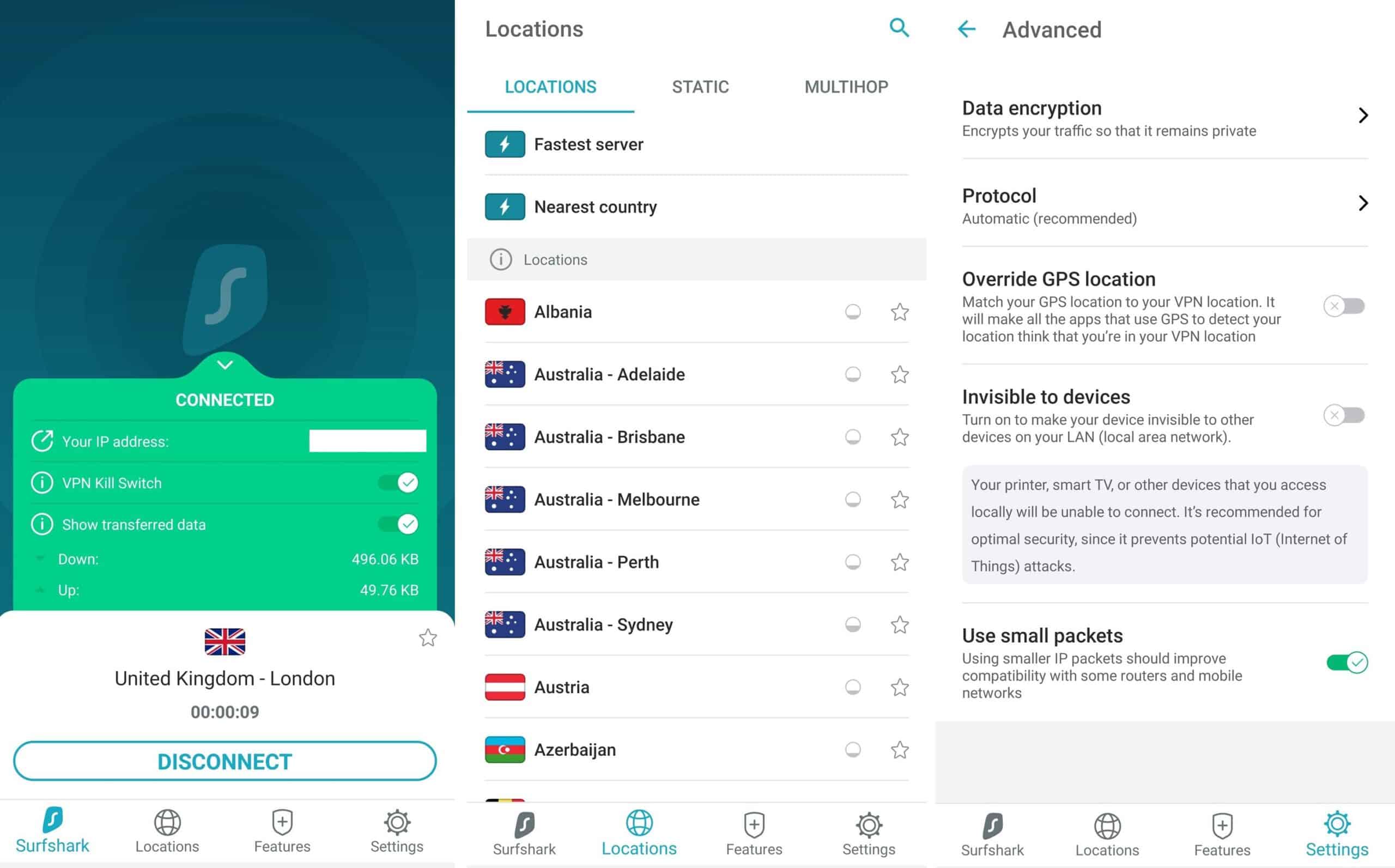
Servers and performance
| CyberGhost | Surfshark | |
| Server countries | 90 | 65 |
| Total number of servers | 6,600+ | 3,200+ |
Surfshark has a larger network than most other services on the market, but CyberGhost’s is on another level entirely. In fact, it has more than three times the number of servers that Surfshark has.
CyberGhost is also the faster of the two. Its average speed in our tests was 296 Mbps, whereas Surfshark’s was 189 Mbps. Both are extremely fast. Whichever you choose, you’ll have fast enough speeds for torrenting and 4K streaming. But if there are lots of people sharing your connection, or you carry out lots of data-intensive tasks at once, CyberGhost may be the more reliable option.
Here’s a conclusive list of every country where these VPNs have servers:
| CyberGhost | Surfshark | |
|---|---|---|
| Albania | ✔ | ✔ |
| Algeria | ✔ | |
| Andorra | ✔ | |
| Argentina | ✔ | ✔ |
| Armenia | ✔ | |
| Australia | ✔ | ✔ |
| Austria | ✔ | ✔ |
| Azerbaijan | ✔ | |
| Bahamas | ✔ | |
| Bangladesh | ✔ | |
| Belarus | ✔ | |
| Belgium | ✔ | ✔ |
| Bosnia and Herzegovina | ✔ | ✔ |
| Brazil | ✔ | ✔ |
| Bulgaria | ✔ | ✔ |
| Cambodia | ✔ | |
| Canada | ✔ | ✔ |
| Chile | ✔ | ✔ |
| China | ✔ | |
| Colombia | ✔ | ✔ |
| Costa Rica | ✔ | ✔ |
| Croatia | ✔ | |
| Cyprus | ✔ | ✔ |
| Czech Republic | ✔ | ✔ |
| Denmark | ✔ | ✔ |
| Egypt | ✔ | |
| Estonia | ✔ | ✔ |
| Finland | ✔ | ✔ |
| France | ✔ | ✔ |
| Georgia | ✔ | |
| Germany | ✔ | ✔ |
| Greece | ✔ | ✔ |
| Greenland | ✔ | |
| Hong Kong | ✔ | ✔ |
| Hungary | ✔ | ✔ |
| Iceland | ✔ | ✔ |
| India | ✔ | ✔ |
| Indonesia | ✔ | ✔ |
| Iran | ✔ | |
| Ireland | ✔ | ✔ |
| Isle of Man | ✔ | |
| Israel | ✔ | ✔ |
| Italy | ✔ | ✔ |
| Japan | ✔ | ✔ |
| Kazakhstan | ✔ | ✔ |
| Kenya | ✔ | |
| Latvia | ✔ | ✔ |
| Libya | ✔ | |
| Liechtenstein | ✔ | |
| Lithuania | ✔ | |
| Luxembourg | ✔ | ✔ |
| Macau | ✔ | |
| Macedonia | ✔ | ✔ |
| Malaysia | ✔ | ✔ |
| Malta | ✔ | |
| Mexico | ✔ | ✔ |
| Moldova | ✔ | ✔ |
| Monaco | ✔ | |
| Mongolia | ✔ | |
| Montenegro | ✔ | |
| Morocco | ✔ | |
| Netherlands | ✔ | ✔ |
| New Zealand | ✔ | ✔ |
| Nigeria | ✔ | ✔ |
| Norway | ✔ | ✔ |
| Pakistan | ✔ | |
| Panama | ✔ | |
| Paraguay | ✔ | |
| Philippines | ✔ | ✔ |
| Poland | ✔ | ✔ |
| Portugal | ✔ | ✔ |
| Qatar | ✔ | |
| Romania | ✔ | ✔ |
| Russia | ✔ | ✔ |
| Saudi Arabia | ✔ | |
| Serbia | ✔ | ✔ |
| Singapore | ✔ | ✔ |
| Slovakia | ✔ | ✔ |
| Slovenia | ✔ | ✔ |
| South Africa | ✔ | ✔ |
| South Korea | ✔ | ✔ |
| Spain | ✔ | ✔ |
| Sri Lanka | ✔ | |
| Sweden | ✔ | ✔ |
| Switzerland | ✔ | ✔ |
| Taiwan | ✔ | ✔ |
| Thailand | ✔ | ✔ |
| Turkey | ✔ | ✔ |
| United Arab Emirates | ✔ | ✔ |
| United Kingdom | ✔ | ✔ |
| United States | ✔ | ✔ |
| Ukraine | ✔ | ✔ |
| Venezuela | ✔ | |
| Vietnam | ✔ | ✔ |
CyberGhost and Surfshark both have servers in 100 countries. Interestingly, these include places most other VPNs will no longer cover, like China and Russia. There’s no need to be concerned about government interference, though, since neither of these VPNs stores any personally identifiable logs.
CyberGhost vs Surfshark security
| CyberGhost | Surfshark | |
| VPN protocols | OpenVPN, IKEv2, Wireguard | OpenVPN, IKEv2, Shadowsocks, Wireguard |
| OpenVPN data encryption | AES-256 | AES-256 |
| OpenVPN control channel encryption | RSA-2048 | RSA-2048 |
| Cloaking technology | None | NoBorders obfuscation |
| App security | Kill switch (all platforms) | Kill switch (all platforms) |
| DNS status | Private DNS | Private DNS |
CyberGhost and Surfshark both support OpenVPN and IKEv2 connections, two standard VPN protocols. Additionally, they both support WireGuard, which is almost always the fastest option. As well as being fast, Wireguard is also secure, and far easier for researchers to audit. Surfshark also lets users connect via Shadowsocks, which is known for its ability to bypass Chinese web censorship.
Both of these VPNs use 2048-bit RSA keys and 256-bit AES encryption. How secure is this? Put it this way: even with the fastest supercomputer in the world, it would take an attacker thousands of years to breach if they didn’t have the correct decryption key.
CyberGhost and Surfshark each offer a built-in kill switch that stops sending data the second you lose your connection to the VPN. This prevents you from inadvertently browsing without protection due to a momentary connection drop.
These providers both include a feature that helps hide the fact that you’re using a VPN. Surfshark doesn’t disclose exactly how its NoBorders mode works, but it likely reshapes your data, hiding the indicators that reveal VPN traffic. CyberGhost’s cloaking function is a little less impressive: it just sends your data via a random port instead of those traditionally used by VPN connections.
Privacy
| CyberGhost | Surfshark | |
| HQ base | Romania | British Virgin Islands |
| Connection logs | Some but no identifiable data | Some but no identifiable data |
| Activity logs | None | None |
| User details for signup | Email address | Email address |
| Anonymous payment options | Bitcoin | Bitcoin, Ethereum, Ripple |
Surfshark operates out of the British Virgin Islands, a location without mandatory data-retention laws. CyberGhost, on the other hand, is based in Romania, and has to comply with European data privacy legislation.
There’s no need to worry, since both are no-logs VPNs and neither CyberGhost nor Surfshark stores any information that could personally identify you. However, for diagnostic purposes, they do keep logs of unsuccessful connection attempts.
Note that both providers have had their no-logs policies verified via third-party audits. Note also that they only RAM-only servers in their networks. These are incapable of storing data long-term and are wiped clean with every reboot.
Users can sign up for either service almost completely anonymously. That’s because only an email address is required for registration, and both providers accept Bitcoin. Surfshark actually goes even further and accepts Ripple and Ethereum payments too.
Configuration
| CyberGhost | Surfshark | |
| Address allocation | Shared | Shared |
| Dedicated IP address possible | Yes, in France, Germany, the US, the UK, or Canada | No, although static IP servers are available |
| NAT firewall | Yes | No |
These providers both use shared address allocation systems. This means that everyone who’s connected to the same server will share one IP address. As a result, even if traffic logs were available (which they aren’t, as both VPNs have a no-logging policy), it’d be effectively impossible to tell who accessed a specific website.
CyberGhost allows you to pay an extra $5 per month for your own dedicated IP address. These are much less likely to be blacklisted by geo-restricted services, since there’s far less traffic coming from them (due to only one person having access). Alternatively, both services offer static IP address servers as standard. You will have to share these with other users, but their IP addresses will always remain the same.
Surfshark doesn’t provide a NAT firewall, but it does block all incoming connections automatically. CyberGhost, on the other hand, uses its NAT firewall to direct incoming traffic wherever it’s supposed to go and filter out any data packers that it deems suspicious.
Customer service
| CyberGhost | Surfshark | |
| Live chat | Yes (ZenDesk) | Yes (Zendesk) |
| Ticket support | Yes | Yes |
| Email support | Yes | Yes |
| Average email response time | 6 hours | 2 hours, 28 minutes |
| Phone support | No | No |
| Searchable knowledge base | Yes | Yes |
| Video guides | Yes | Yes |
Regardless of whether you choose CyberGhost or Surfshark, you’ll have access to around-the-clock support via live chat and email. Each provider also has a knowledge base full of answers to commonly-asked questions. CyberGhost additionally provides short video guides (in several languages, no less) on its YouTube channel.
It’s usually quickest and easiest to get help over live chat. However, we wanted to see how responsive these providers were to email enquiries, since live chat may not be available at all times. We sent both providers three questions and logged details of their responses below:
| CyberGhost | |||
| Question | Initial response time | Number of emails | Question answered |
| Can I browse safely in Russia with this VPN? | 6 hours | 1 | Yes |
| Does this VPN support L2TP connections? | 3 hours, 26 minutes | 1 | Yes |
| Is this service fast enough for Netflix? | 8 hours, 40 minutes | 1 | Yes |
| Surfshark | |||
| Question | Initial response time | Number of emails | Question answered |
| Can I browse safely in Russia with this VPN? | 4 hours, 45 minutes | 1 | Yes |
| Does this VPN support L2TP connections? | 44 minutes | 1 | Yes |
| Is this service fast enough for Netflix? | 1 hour, 55 minutes | 1 | Yes |
Before we begin, it’s important to remember that response times depend on several factors, including how many other people needed help, what time your email was sent, and how many staff were on duty that day. As such, they’re subject to change from on day to another. On this occasion, though, Surfshark responded far more quickly.
There may be a reason for this, though. Surfshark’s answers tended to be quite brief, whereas CyberGhost offered full, comprehensive replies including links to relevant help articles. Both support teams encouraged us to contact them again if we had any further issues.
The winner
Surfshark
Apps Available:
- PC
- Mac
- IOS
- Android
- Linux
Website: www.Surfshark.com
Money-back guarantee: 30 DAYS
Clearly, these are both high-quality providers with a lot to offer. CyberGhost takes the stress out of watching your favorite shows abroad and provides a simple, one-click approach to security that allows you to stay safe, even if you’re unfamiliar with VPN technology as a whole.
That said, Surfshark is the better choice for most people. It doesn’t have as large a network, but it is marginally cheaper and doesn’t limit the number of devices you can connect. Further, it’s able to access a wider range of services, and it even works in places like China. In other words, this VPN is a strong choice, whatever your needs.







