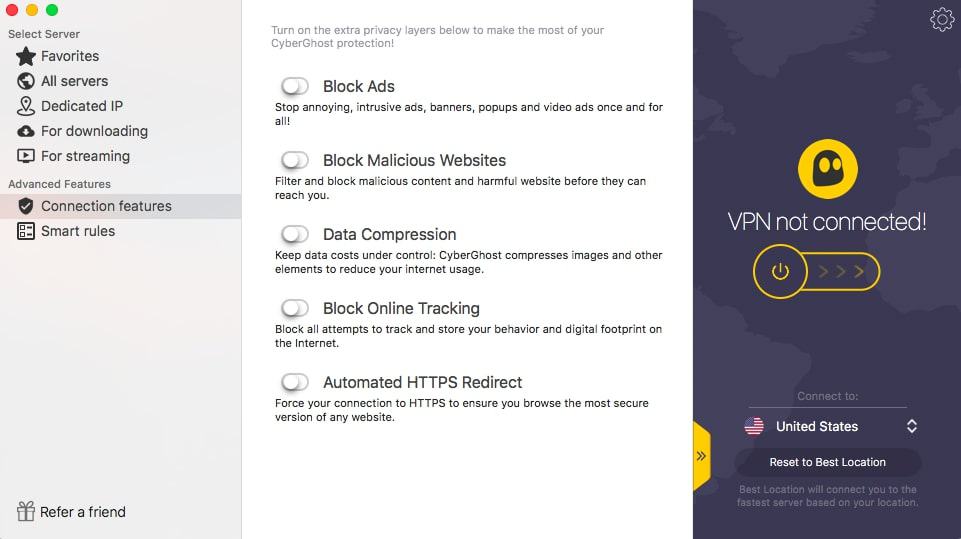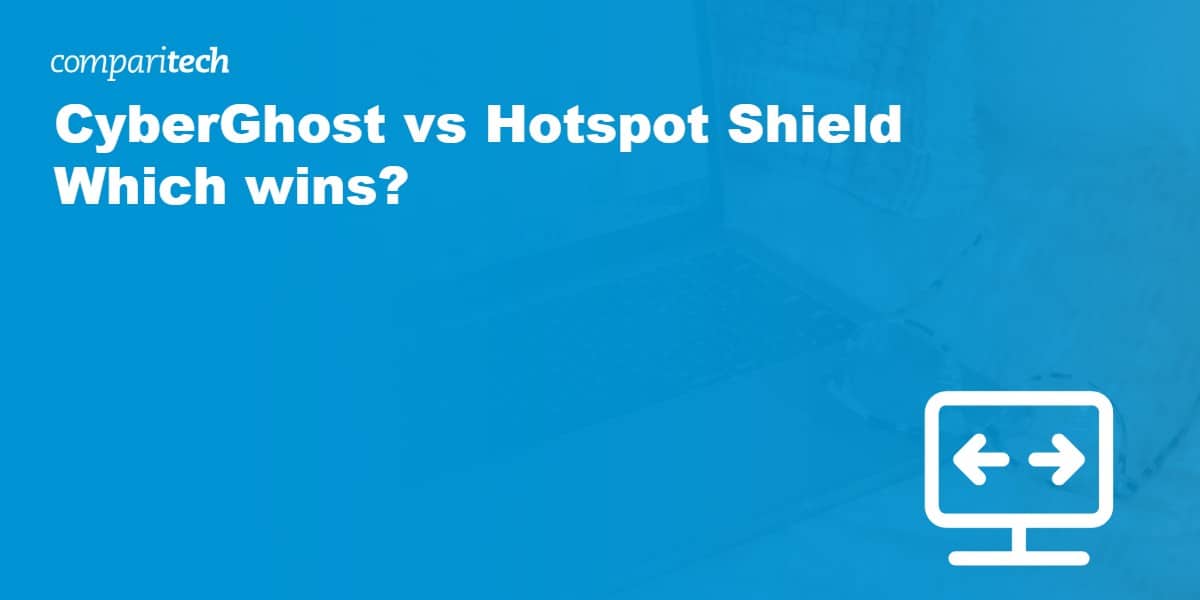
CyberGhost and Hotspot Shield are two popular and well-established VPNs, each with its own unique pros and cons. However, VPNs are highly technical, and there are so many factors to consider that it can be difficult to choose one over another. For example, while one user may place particular importance on server locations, another may prioritize strong privacy protection.
Our CyberGhost vs Hotspot Shield post is designed to save you time and money. With a direct comparison of each and every aspect of the two VPNs, you can clearly see how and where they differ. Not only will we explore the various features offered, but we’ll also even explain how these can be of benefit to you. This makes it more likely that you’ll choose the right VPN for your needs.
Highlights
|
|
CyberGhost vs Hotspot Shield pricing
| No value | CyberGhost | Hotspot Shield |
| Website | Cyberghost.com | Hotspotshield.com | Subscription periods | One month, six months, two years | One month, one year, three years | One year price | $83.88 (two six-month plans) | $95.99 | Money back guarantee | 45 days | 45 days |
|---|---|---|
| Best deal (per month) | $2.19 SAVE 83% on the 2 year plan + 2 months free! | $2.99 SAVE 77% ON THE 3 YEAR PLAN |
Both CyberGhost and Hotspot Shield provide monthly and yearly subscription options. However, CyberGhost has a little more variety, with two and three-year plans also available. If you’re not looking to commit to a lengthy subscription, you might be better off choosing the monthly plan (offered by both services). Regardless of whether you go with CyberGhost or Hotspot Shield, this costs $12.99 USD per month.
What’s clear is that you can make the biggest savings when you choose a longer subscription. This is particularly the case with CyberGhost’s three-year plan which works out at just $2.25 per month. Billed at $87.75 every three years, this is a saving of 83%. Conversely, Hotspot Shield’s longest subscription period is one year. You can save 38% with the Premium plan ($7.99/month) and 40% with the Premium Family plan ($11.99/month).
While these two VPNs have the exact same pricing for the basic month-to-month subscription, CyberGhost becomes significantly cheaper if you’re prepared to commit long-term. Both CyberGhost and Hotspot Shield provide 45-day money-back guarantees. With most rival VPNs offering up to 30 days, this is an added advantage and means you’ll have plenty of time to try out either VPN risk-free.
BEST DEAL FOR CYBERGHOST:Get an 83% discount and three months free with a CyberGhost three-year plan.
BEST DEAL FOR HOTSPOT SHIELD:Save 40% when you choose the yearly Hotspot Shield Premium Family plan (up to five member accounts).
CyberGhost vs Hotspot Shield features
| No value | CyberGhost | Hotspot Shield |
| Website | Cyberghost.com | Hotspotshield.com | Simultaneous Connections | 7 | Up to 10 | Devices Supported | Windows, MacOS, Linux, iOS, Android | Windows, MacOS, iOS, Android, Linux, Amazon Fire TV, Chrome, Smart TVs, Routers | Manual install devices | Routers | Select routers | Free extras | Automatic ad and malware-protection, browser extensions for Firefox and Chrome. | Browser extensions (Chrome, Edge, and Firefox), built-in speed tester |
|---|---|---|
| Best deal (per month) | $2.19 SAVE 83% on the 2 year plan + 2 months free! | $2.99 SAVE 77% ON THE 3 YEAR PLAN |
When you use CyberGhost or Hotspot Shield, you’ll be able to connect multiple devices simultaneously. CyberGhost is the better option if you’re sharing with family as it lets you secure up to seven devices at once compared to Hotspot Shield’s five. Both numbers are about average for paid VPN services.
Using your VPN on multiple devices becomes easier when there’s a wide range of apps to choose from. You’ll find that CyberGhost and Hotspot Shield provide apps for desktop and mobile. Specifically, apps are available for Windows, Mac, Android, iOS, and Linux. Where CyberGhost sets itself apart is its availability of apps for Amazon Fire TV and Android TV.
You may find that you prefer to use your VPN via a browser extension in which case CyberGhost is available on Chrome and Firefox. Hotspot Shield has a browser extension for Chrome but doesn’t provide one for Firefox as yet. You can also use both VPN services via select wireless routers. This requires manual configuration but setup guides are provided.
While many VPNs don’t include extra features, CyberGhost and Hotspot Shield have a number of extras as part of their paid subscription plans. In particular, CyberGhost has ad and malware blockers for improved security. Hotspot Shield isn’t short on features either, providing paying customers with access to 1Password, a password manager, as well as spam call blocking via Robo Shield or Hiya (depending on your location).
Streaming and unblocking
| No value | CyberGhost | Hotspot Shield |
| Website | Cyberghost.com | Hotspotshield.com | Unblocks Hulu | Unblocks Sky Go | Unblocks Prime Video | Unblocks BBC iPlayer | Unblocks ABC | Unblocks CBS | Unblocks NBC | Unblocks ITV | Unblocks Channel 4 |
|---|---|---|
| Best deal (per month) | $2.19 SAVE 83% on the 2 year plan + 2 months free! | $2.99 SAVE 77% ON THE 3 YEAR PLAN |
When it comes to streaming, CyberGhost and Hotspot Shield are very capable. Both services provide fast, reliable servers in dozens of countries worldwide. Furthermore, the fact that they have unlimited bandwidth means you’ll be able to enjoy streaming without having to worry about your stream being interrupted by lag or buffering. Indeed, both VPNs also allow torrenting on their servers.
In terms of specific streaming services, both CyberGhost and Hotspot Shield are able to unblock the likes of Amazon Prime Video, and BBC iPlayer. Overall, Hotspot Shield is slightly less reliable and has been known to struggle with Disney+ as well as Sky Go. While the two VPN services work with Netflix US, you may find that they’re unable to access some Netflix libraries.
Of the two VPNs, you may find CyberGhost slightly more convenient for streaming. That’s because its desktop and mobile apps allow you to search servers that are optimized for use with specific streaming services. However, you can’t go far wrong with either VPN when you consider their overall speeds and unblocking abilities.
Which of these VPNs work in China?
Whether you live in China or you’re traveling there for work or a vacation, you may find that you need a VPN to unblock websites or protect your privacy. Unfortunately, many VPNs simply don’t work in China due to the high level of government censorship within the country. VPNs in China must be government-approved. This means agreeing to extensive logging of user activity. Needless to say, any VPN that’s serious about privacy won’t agree to this.
According to our “Blocked in China” tool, the websites of CyberGhost and Hotspot Shield are both blocked in China. This means that you cannot go to these sites and download and install the VPNs while in China. However, one option may be to have the VPN fully set up on your device in advance. There’s still the issue of IP address blacklists but you should still be able to find IP addresses that haven’t yet been blocked.
Unfortunately, CyberGhost does not work in China and is unable to bypass the Great Firewall of China (China’s internet censorship system). However, manual configuration guides are provided in case you’d like to try your luck anyway. On the other hand, Hotspot Shield does work in China. As long as the VPN is already installed before you’re in China, you should be able to use it without too many issues.
Setup and interface
| No value | CyberGhost | Hotspot Shield |
| Website | Cyberghost.com | Hotspotshield.com | Automatic setup wizard | Windows, Linux, MacOS, Android, iOS, Amazon Fire TV/ Fire stick | Windows, MacOS, Android, iOS | Main location selection | List-based | List-based | Extra settings pages | Mobile-friendly |
|---|---|---|
| Best deal (per month) | $2.19 SAVE 83% on the 2 year plan + 2 months free! | $2.99 SAVE 77% ON THE 3 YEAR PLAN |
Setting up CyberGhost or Hotspot Shield with desktop and mobile operating systems couldn’t be simpler thanks to the automatic setup wizards. Indeed, the process shouldn’t take more than a minute or two. Both VPNs provide very simple, streamlined dashboards. This is the case for both the desktop and mobile versions.
The interfaces are free from clutter with the main options being an on/off toggle button and the option to select a server from a dropdown list. In the case of CyberGhost, the desktop app has an option to expand the window, providing more in-depth information on the various servers including their distance from your physical location as well as the server load.
With both the desktop and mobile apps of CyberGhost and Hotspot Shield, you can access the various account details and configuration settings with a single click. While the two VPNs provide an alphabetical list of countries, CyberGhost also lets you search by servers that are optimized for streaming as well as servers you’ve saved to your favorites.
In terms of the various settings available, CyberGhost’s mobile app provides the option for the VPN to automatically switch on when you connect to Wi-Fi. There’s also the option to set up your Dedicated IP if you’ve purchased such an option. With Hotspot Shield, you’ll find the same option to connect to the VPN automatically when using public Wi-Fi. Also included in the settings is a Windows-only kill switch.
Servers and performance
| No value | CyberGhost | Hotspot Shield |
| Website | Cyberghost.com | Hotspotshield.com | Server countries | 100 | 80+ | Total number of servers | 8,000+ | 1.800 | Mobile-friendly |
|---|---|---|
| Best deal (per month) | $2.19 SAVE 83% on the 2 year plan + 2 months free! | $2.99 SAVE 77% ON THE 3 YEAR PLAN |
An area in which CyberGhost sets itself apart is its server network which is one of the largest of any major VPN. In total, CyberGhost provides over 6,500 servers in 89 countries around the world. While Hotspot Shield has far fewer servers overall (approximately 1,800), this should still be plenty and these servers are spread across 80 countries. As such, you shouldn’t have too many issues accessing content while traveling abroad.
Of course, these two VPNs have servers in the most in-demand countries including the US, UK, and Australia. At the time of writing, CyberGhost has over 1,300 servers in the US. Hotspot Shield is also a good choice for unblocking US websites and services because it has servers in over two dozen US cities. Both CyberGhost and Hotspot Shield provide servers in countries that many other VPNs don’t such as the Bahamas, Macedonia, and Sri Lanka.
The main advantage of choosing a large server network such as that of CyberGhost is that you’ll be able to unblock more geo-restricted websites. A greater number of servers also means reduced server load and faster speeds as a result. Speaking of the performance of these VPNs, both provide fast speeds for browsing, streaming, and torrenting. This is helped by the unlimited bandwidth offered — something that most ISPs don’t provide.
| CyberGhost | Hotspot Shield | |
|---|---|---|
| Albania | ✔ | |
| Algeria | ✔ | ✔ |
| Andorra | ✔ | |
| Argentina | ✔ | ✔ |
| Armenia | ✔ | ✔ |
| Australia | ✔ | ✔ |
| Austria | ✔ | ✔ |
| Azerbaijan | ✔ | |
| Bangladesh | ✔ | ✔ |
| Belarus | ✔ | ✔ |
| Belgium | ✔ | ✔ |
| Bosnia & Herzegovina | ✔ | ✔ |
| Brazil | ✔ | ✔ |
| Bulgaria | ✔ | ✔ |
| Cambodia | ✔ | ✔ |
| Canada | ✔ | ✔ |
| Chile | ✔ | ✔ |
| Colombia | ✔ | ✔ |
| Costa Rica | ✔ | ✔ |
| Croatia | ✔ | |
| Cyprus | ✔ | |
| Czech Republic | ✔ | ✔ |
| Denmark | ✔ | ✔ |
| Ecuador | ✔ | |
| Egypt | ✔ | ✔ |
| Estonia | ✔ | ✔ |
| Finland | ✔ | ✔ |
| France | ✔ | ✔ |
| Georgia | ✔ | ✔ |
| Germany | ✔ | ✔ |
| Greece | ✔ | ✔ |
| Guatemala | ||
| Hong Kong | ✔ | ✔ |
| Hungary | ✔ | ✔ |
| Iceland | ✔ | ✔ |
| India | ✔ | ✔ |
| Indonesia | ✔ | ✔ |
| Ireland | ✔ | ✔ |
| Israel | ✔ | ✔ |
| Italy | ✔ | ✔ |
| Japan | ✔ | ✔ |
| Kazakhstan | ✔ | ✔ |
| Kenya | ✔ | |
| Latvia | ✔ | ✔ |
| Liechtenstein | ✔ | |
| Lithuania | ✔ | ✔ |
| Luxembourg | ✔ | ✔ |
| Malaysia | ✔ | ✔ |
| Malta | ✔ | ✔ |
| Mexico | ✔ | ✔ |
| Moldova | ✔ | ✔ |
| Montenegro | ✔ | ✔ |
| Myanmar | ✔ | |
| Nepal | ✔ | |
| Netherlands | ✔ | ✔ |
| New Zealand | ✔ | ✔ |
| Nigeria | ✔ | |
| North Macedonia | ✔ | |
| Norway | ✔ | ✔ |
| Pakistan | ✔ | ✔ |
| Panama | ✔ | ✔ |
| Peru | ✔ | |
| Philippines | ✔ | ✔ |
| Poland | ✔ | ✔ |
| Portugal | ✔ | ✔ |
| Romania | ✔ | ✔ |
| Russia | ✔ | ✔ |
| Serbia | ✔ | |
| Singapore | ✔ | |
| Slovakia | ✔ | ✔ |
| Slovenia | ✔ | |
| South Africa | ✔ | ✔ |
| South Korea | ✔ | ✔ |
| Spain | ✔ | ✔ |
| Sri Lanka | ✔ | ✔ |
| Sweden | ✔ | ✔ |
| Switzerland | ✔ | ✔ |
| Taiwan | ✔ | ✔ |
| Thailand | ✔ | ✔ |
| Turkey | ✔ | ✔ |
| Ukraine | ✔ | ✔ |
| United Arab Emirates | ✔ | ✔ |
| United Kingdom | ✔ | ✔ |
| United States | ✔ | ✔ |
| Uruguay | ✔ | |
| Uzbekistan | ||
| Venezuela | ✔ | ✔ |
| Vietnam | ✔ | ✔ |
Security
| No value | CyberGhost | Hotspot Shield |
| Website | Cyberghost.com | Hotspotshield.com | VPN protocols | OpenVPN, WireGuard, IKEv2 | Hydra, IKEv2, WireGuard | OpenVPN data encryption | 256-bit AES | 256-bit AES | OpenVPN control channel encryption | RSA-4096 | RSA-2048 | Kill Switch | Private DNS servers |
|---|---|---|
| Best deal (per month) | $2.19 SAVE 83% on the 2 year plan + 2 months free! | $2.99 SAVE 77% ON THE 3 YEAR PLAN |
With regard to protocols, CyberGhost gives its users more options. It supports some of the most common VPN protocols including OpenVPN, L2TP, and IKEv2. In contrast, Hotspot Shield uses IKEv2 and its own proprietary Catapult Hydra protocol due to what it says are “latency issues” with the OpenVPN protocol. Both VPNs use 256-bit AES encryption, ensuring your data is secured from hackers and snoopers.
While CyberGhost has DNS, IPv6 and WebRTC leak protection, Hotspot Shield only protects against DNS leaks. What’s more, CyberGhost’s kill switch is available on both its desktop and mobile apps. Unfortunately, Hotspot Shield’s kill switch is only offered via its Windows app.
It’s also worth knowing that CyberGhost and Hotspot Shield both provide automatic Wi-Fi protection. This means that if you connect to Wi-Fi, the VPN will automatically switch on to keep you secure. The two VPNs both use their own private DNS servers by default. As such there’s no exposure of your DNS requests to third parties.
CyberGhost vs Hotspot Shield privacy
| No value | CyberGhost | Hotspot Shield |
| Website | Cyberghost.com | Hotspotshield.com | HQ base of operation | Romania | USA | Connection logs | Some, but no identifiable data | Activity logs | No identifying data | Anonymized data | User details for signup | Email address | Email address | Anonymous payment options | Bitcoin, Ethereum, Ripple |
|---|---|---|
| Best deal (per month) | $2.19 SAVE 83% on the 2 year plan + 2 months free! | $2.99 SAVE 77% ON THE 3 YEAR PLAN |
If you’re looking for strong privacy protection, it’s important to know that CyberGhost is headquartered in Romania which is outside of the 14 Eyes intelligence alliance. Besides, the VPN operates a strict no-logs policy (although there are some anonymous connection logs that are deleted at the end of each month).
Hotspot Shield keeps some traffic logs, but strips all identifiable information from them. This service is now part of Pango which is headquartered in the US. As a member of Five Eyes, the US government may request and share data with other member countries. However, if Hotspot Shield truly has a strict no-logs policy, it won’t have any data to provide even if it were to be requested.
Signing up with CyberGhost or Hotspot Shield doesn’t mean you have to give up too many personal details. Indeed, you only need to provide an email address when signing up with either of these VPNs. However, Hotspot Shield doesn’t offer any anonymous payment options. Fortunately, CyberGhost lets you pay in Bitcoin. When combined with a throwaway email address, you can therefore sign up anonymously.
Configuration
| No value | CyberGhost | Hotspot Shield |
| Website | Cyberghost.com | Hotspotshield.com | Address allocation | Shared | Shared | Dedicated IP possible? | United States, Germany, France, UK, Canada, Australia, Belgium, Singapore, Spain, Japan, Netherlands, Sweden | DDoS protection | NAT firewall |
|---|---|---|
| Best deal (per month) | $2.19 SAVE 83% on the 2 year plan + 2 months free! | $2.99 SAVE 77% ON THE 3 YEAR PLAN |
CyberGhost and Hotspot Shield both use shared address allocation. This means that you’ll share the same IP address as other users when connecting to a server. While dedicated and static IP addresses have their advantages, shared IP addresses make it more difficult for your identity to be linked to your online activity. That’s because the activity of those using the same IP address is mixed up, making it nearly impossible to tell it apart.
Hotspot Shield doesn’t offer the option of dedicated or static IP addresses. There is such an option with CyberGhost although it’s worth keeping in mind that this costs $5 USD per month on top of a subscription. Once you have the dedicated IP address, only you can use it. One advantage of this is that you then don’t have to worry about other people using it and getting it blacklisted with certain websites or services.
Neither VPN offers DDoS protection although this isn’t unusual for VPNs. Fortunately, using a VPN ensures you hide your true IP address and location. As such, anyone who tries to target your network will only end up targeting that of the VPN. You can then just change your location to bypass the attack.
Customer Service
| No value | CyberGhost | Hotspot Shield |
| Website | Cyberghost.com | Hotspotshield.com | 24/7 live chat | Ticket support | Email support | Average email response time | 11 hours, 45 minutes | 3-4 hours | Searchable knowledge base | Phone support | Video guides |
|---|---|---|
| Best deal (per month) | $2.19 SAVE 83% on the 2 year plan + 2 months free! | $2.99 SAVE 77% ON THE 3 YEAR PLAN |
CyberGhost and Hotspot Shield both provide 24/7 customer support which you can contact via live chat or email (although neither VPN provides phone support). While CyberGhost’s average email response time was six hours, Hotspot Shield replied in three to four hours. However, both are fairly quick compared to most VPNs.
Another way in which you can troubleshoot any issues is via the searchable knowledge base of these VPN providers. In both cases, you’ll find extensive information including setup guides and frequently asked questions. Many of the guides include screenshots which can make the process quicker and easier, particularly if it’s your first time using a VPN.
In the case of CyberGhost, you’ll also find the option of video guides. Indeed, CyberGhost’s YouTube channel has over 130 videos, some of which have been added in the last few months. Unfortunately, Hotspot Shield is like many other VPNs in that it doesn’t have an active YouTube channel or any online video guides to speak of.
We emailed CyberGhost and Hotspot Shield three different questions in order to test the speed and quality of their replies. The emails were sent out on different days of the week and at different times in order to get a more accurate picture of what you can expect with their email support.
| CyberGhost | |||
|---|---|---|---|
| Question | Response time | Number of emails | Question answered |
| Does CyberGhost protect against WebRTC leaks? | 2 hours, 5 minutes | 1 | Yes |
| Is CyberGhost able to unblock Netflix US? | 5 hours, 57 minutes | 1 | Yes |
| What kind of logs does CyberGhost keep (if any)? | 9 hours, 9 minutes | 1 | Yes |
| Hotspot Shield | |||
|---|---|---|---|
| Question | Response time | Number of emails | Question answered |
| Does Hotspot Shield protect against WebRTC leaks? | 3 hours, 16 minutes | 1 | Yes |
| Is Hotspot Shield able to unblock Netflix US? | 6 hours, 13 minutes | 1 | Yes |
| What kind of logs does Hotspot Shield keep (if any)? | 11 minutes | 1 | Yes |
The Winner: CyberGhost
Apps Available:
- PC
- Mac
- IOS
- Android
- Linux
Website: www.Cyberghost.com
Money-back guarantee: 45 DAYS
Whether you choose CyberGhost or Hotspot Shield, you’ll have a high-quality VPN for unblocking geo-restricted content and securing your online data. However, based on our research and the information presented above, CyberGhost is the overall winner.
While CyberGhost and Hotspot Shield provide servers in a similar number of countries (90 and 80 respectively), CyberGhost’s network of approximately 6,500 servers is far bigger than Hotspot Shield’s 1,800. The two VPNs both provide fast speeds and unlimited bandwidth although CyberGhost is marginally stronger when it comes to unblocking streaming services.
CyberGhost lets you connect up to seven devices while Hotspot Shield allows up to five. There are also more apps to choose from with CyberGhost which even has apps for Amazon Fire TV and Android TV. However, Hotspot Shield does offer some interesting additional features including a password manager and spam call blocker.
When it comes to security, CyberGhost and Hotspot Shield provide a similar set of features, ensuring the security of your data. Hotspot Shield is headquartered in the US (a Five Eyes member) while CyberGhost operates out of Romania. Furthermore, Hotspot Shield doesn’t offer any anonymous payment options whereas CyberGhost accepts Bitcoin.
See also: