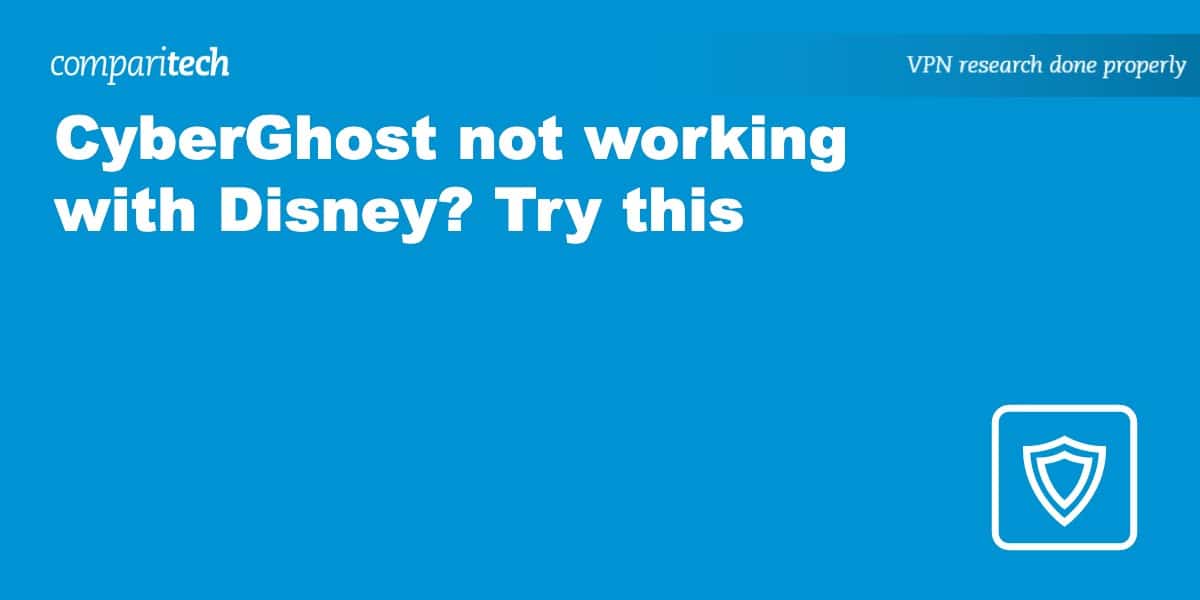Disney has recently become more proactive in detecting VPN usage. This is to prevent subscribers from watching streams from abroad. When you access Disney Plus using a VPN from outside your home country, it’s possible that Disney’s servers will detect and block your connection because your IP address is different from the one you usually use.
Also, Disney generally blacklists IP addresses from VPNs when it detects multiple users accessing its service using a shared IP address – the type of IP address you get through most VPN servers. Disney shows error codes that depict the problem you’re experiencing when accessing its platform. If you see the error message “Unable to Connect” while using a VPN, the most likely reason is that the VPN usage has been detected.
CyberGhost is one of the best VPNs for streaming, and users don’t generally have a problem connecting to Disney while using it. However, issues can occur. In this article, we’ll look at ways to overcome some common problems and get you back to streaming your favorite Disney content.
How to fix CyberGhost not working with Disney
It’s unusual for CyberGhost users to face issues accessing Disney from abroad, as most users (and our own tests) report actively using the platform with no problems. However, there are occasional issues that crop up, so we’ve provided some potential resolutions below to help you out.
- Change your server: If Disney has blacklisted the server you’re connecting with, it’ll block your connection. Try another server to see if it helps.
- Clear your cookies and cache: Websites like Disney store tracking cookies on your device, and your browser caches pages for faster load times when you re-visit the page. This can cause the Disney connection error when you visit the site using CyberGhost from abroad, so we’d advise clearing your cache and cookies.
- Log out of Disney: In the same way as rebooting your laptop can fix a plethora of issues, logging out and back into Disney has been known to fix connection issues.
- Check your connection: It may not be CyberGhost that’s causing your connection issue, so it’s worth checking your internet connection. Try to connect to other sites via wi-fi or a wired connection.
- Turn off location services: Disney uses scanners to identify the location of your IP address and cross-references this with your GPS location. If it detects a mismatch, it may block the connection. Disable location services to stop this from happening.
- Contact customer support: if you’re still struggling, contact CyberGhost’s support team, they should be able to advise you or even recommend a specific server for Disney.
TRY OUR #1 CHOICE FOR DISNEY RISK-FREE
NordVPN, our top VPN, offers a 30-day money-back guarantee for new users via this link, allowing you to stream Disney Plus from anywhere for 30 days risk-free.
That means you can try NordVPN for 30 days before committing to a longer-term deal and request a refund if you aren't 100% satisfied. Start your NordVPN trial here.
The best Disney VPN alternatives
Sometimes, no matter what you try, Disney is one step ahead of your VPN. If you’ve exhausted all options with CyberGhost, it might be time for a change. Below are some other tried and tested VPNs that work with Disney Plus:
- NordVPN: Our #1 choice for Disney. Offers over 6,000 servers globally capable of streaming Disney from anywhere. No-logs policy, 24/7 support, and includes a 30-day money-back guarantee.
- Surfshark: Most affordable VPN. No connection limit, double obfuscation to evade geo-restrictions, a lightweight app, and reliable connections.
- ExpressVPN: Robust privacy features. Servers in over 95 countries worldwide, split tunneling, kill switch, and doesn’t collect logs.
- PrivateVPN: Great for accessing popular streaming platforms. Fast and reliable connections, and connect up to 10 devices simultaneously.
- AtlasVPN: Allows unlimited simultaneous connections. Works with Disney, plus Netflix, Hulu, and more. Plus, it supports WireGuard for HD streaming.
Check out detailed reviews of each of these in our best VPNs for watching Disney article.
Read more Disney+ articles here:
FAQs about streaming Disney with a VPN
Will a VPN slow down my internet?
All VPNs slow down your internet to some degree due to the extra time it takes to encrypt your data, route it through the VPN server, and decrypt it. That being said, most users never notice the difference so long as they choose a quality VPN, such as those recommended above. Note that we speed test all the VPNs we recommend to ensure they’re up to the task.
VPNs hide your activities from your ISP, meaning your ISP can’t discriminate against specific types of traffic. Streaming platforms like Disney would generally count as high bandwidth activities, and your ISP could slow down your connection – fortunately, a VPN helps to avoid this.
Can I use a free VPN to watch Disney?
You can try a free VPN with Disney, but it won’t work as expected. Most free VPNs will be blocked. Even if they aren’t, free VPNs cap the bandwidth available with a daily usage limit, so you’re likely to run through a 500 Mb limit within minutes of watching the latest Spiderman movie. Additionally, free VPNs often aren’t safe to use. Many lack basic security protocols, and some even log your data to sell to marketing companies for a profit without your consent.
What streaming services can CyberGhost access?
CyberGhost has servers dedicated to individual streaming platforms, which makes it easy to find a working server for any of the major streaming providers.
In addition to Disney+, CyberGhost is able to access the following:
- Netflix US, France, and Germany
- Hulu
- Crunchyroll
- ITVX
- Amazon Prime Video
- All4
- BBC iPlayer