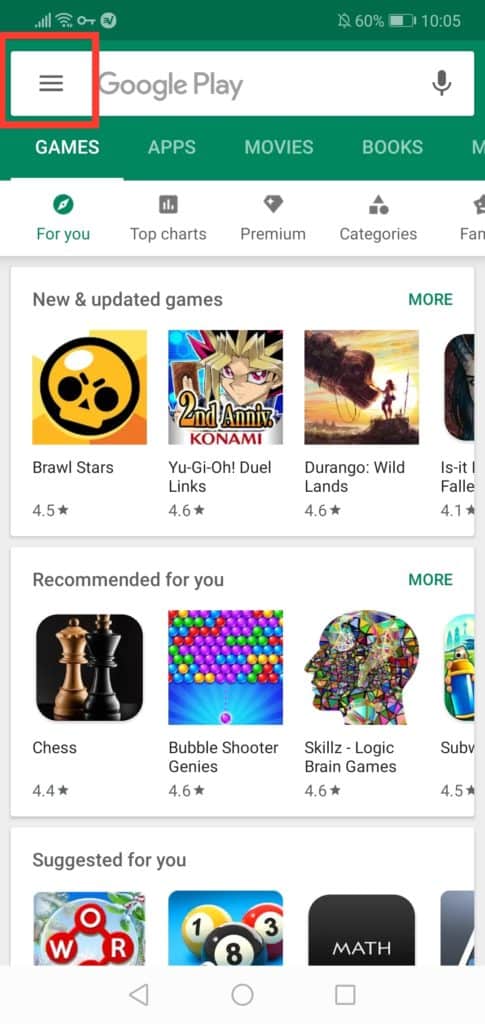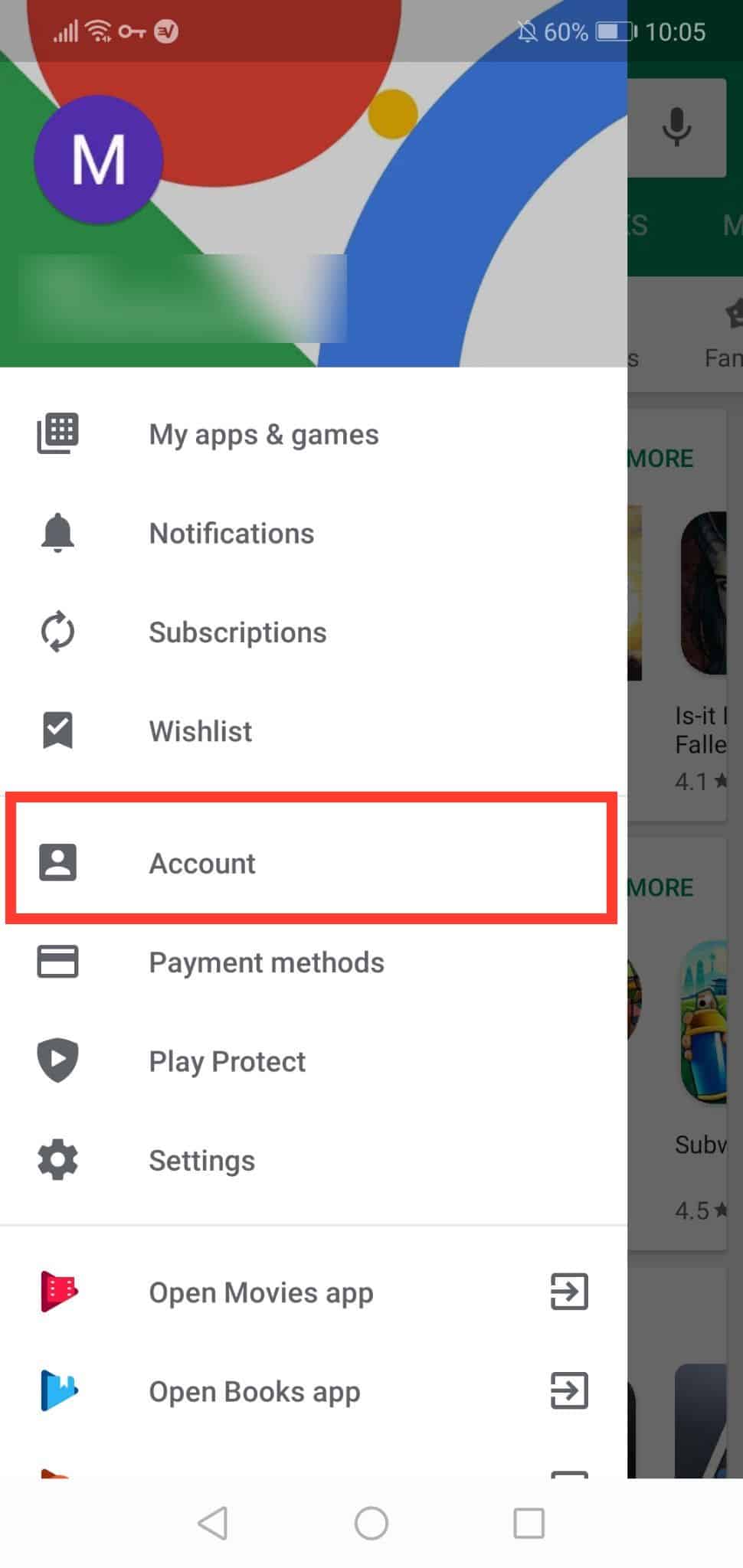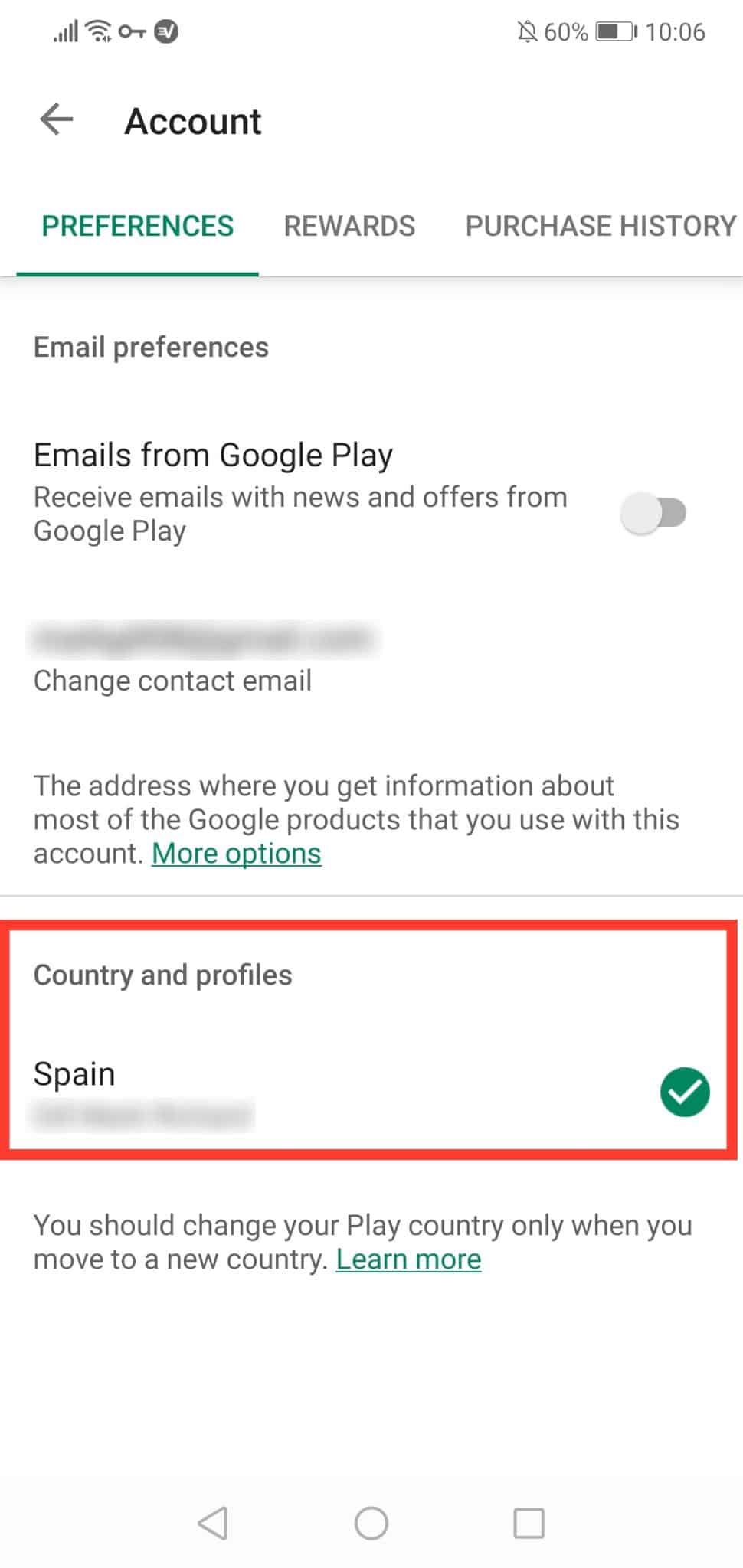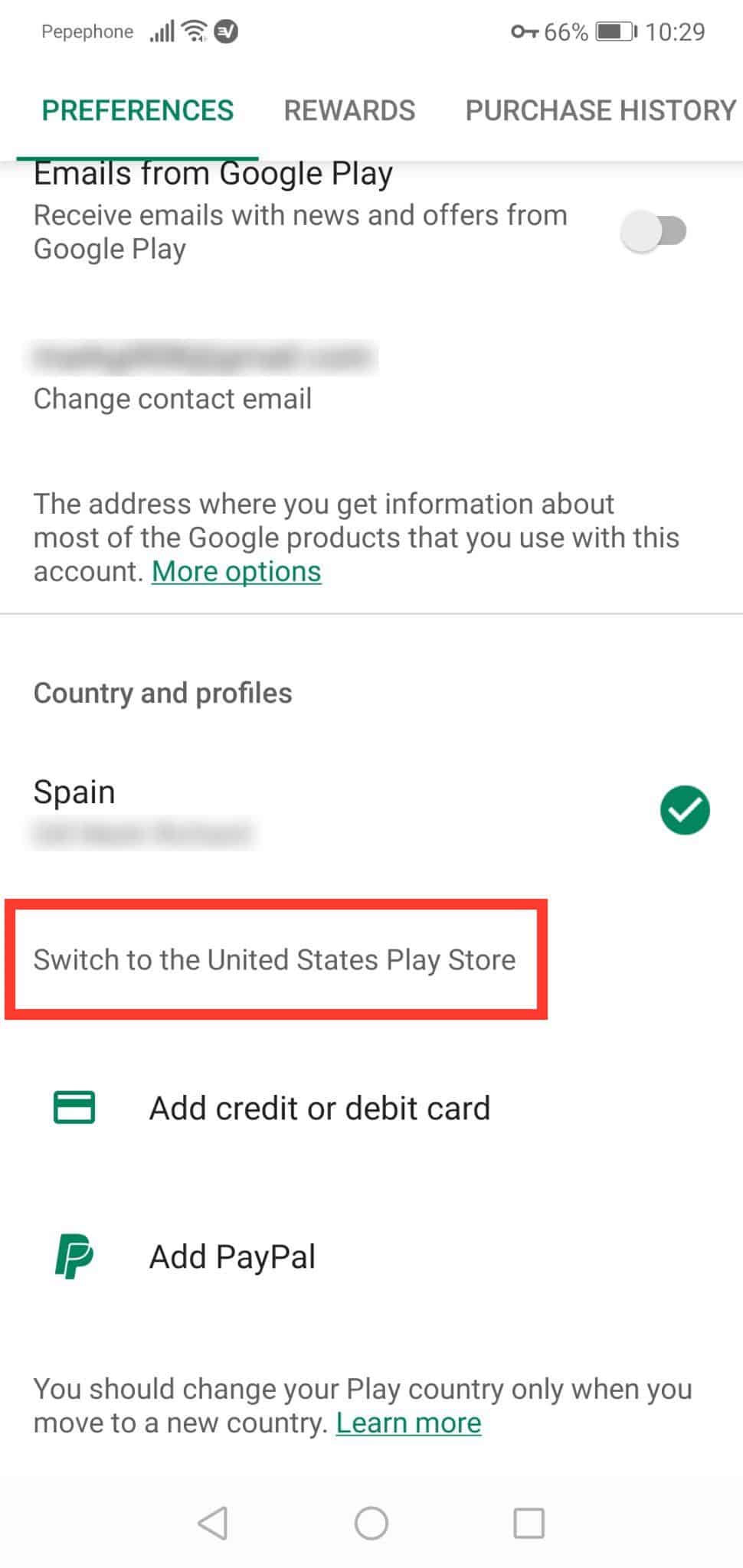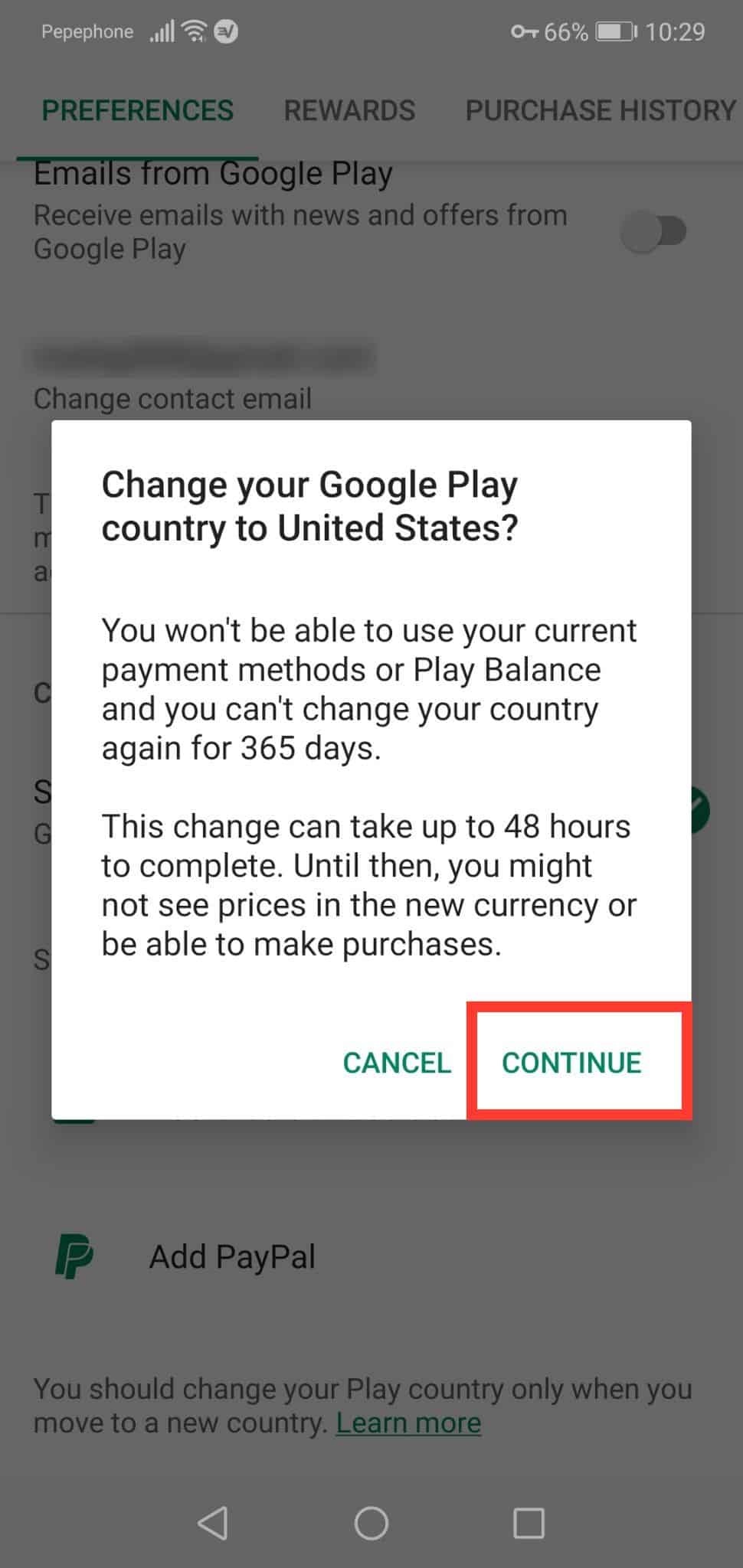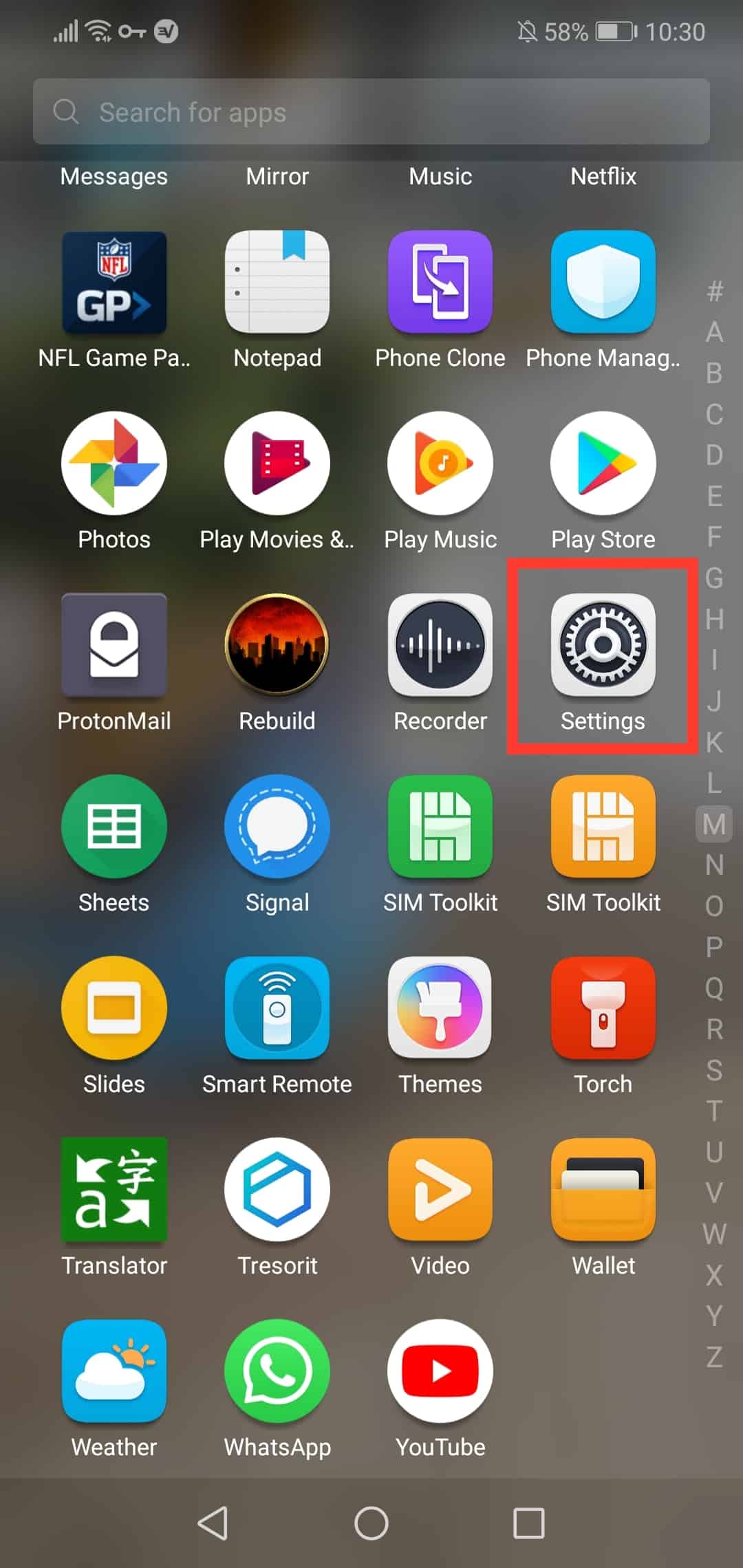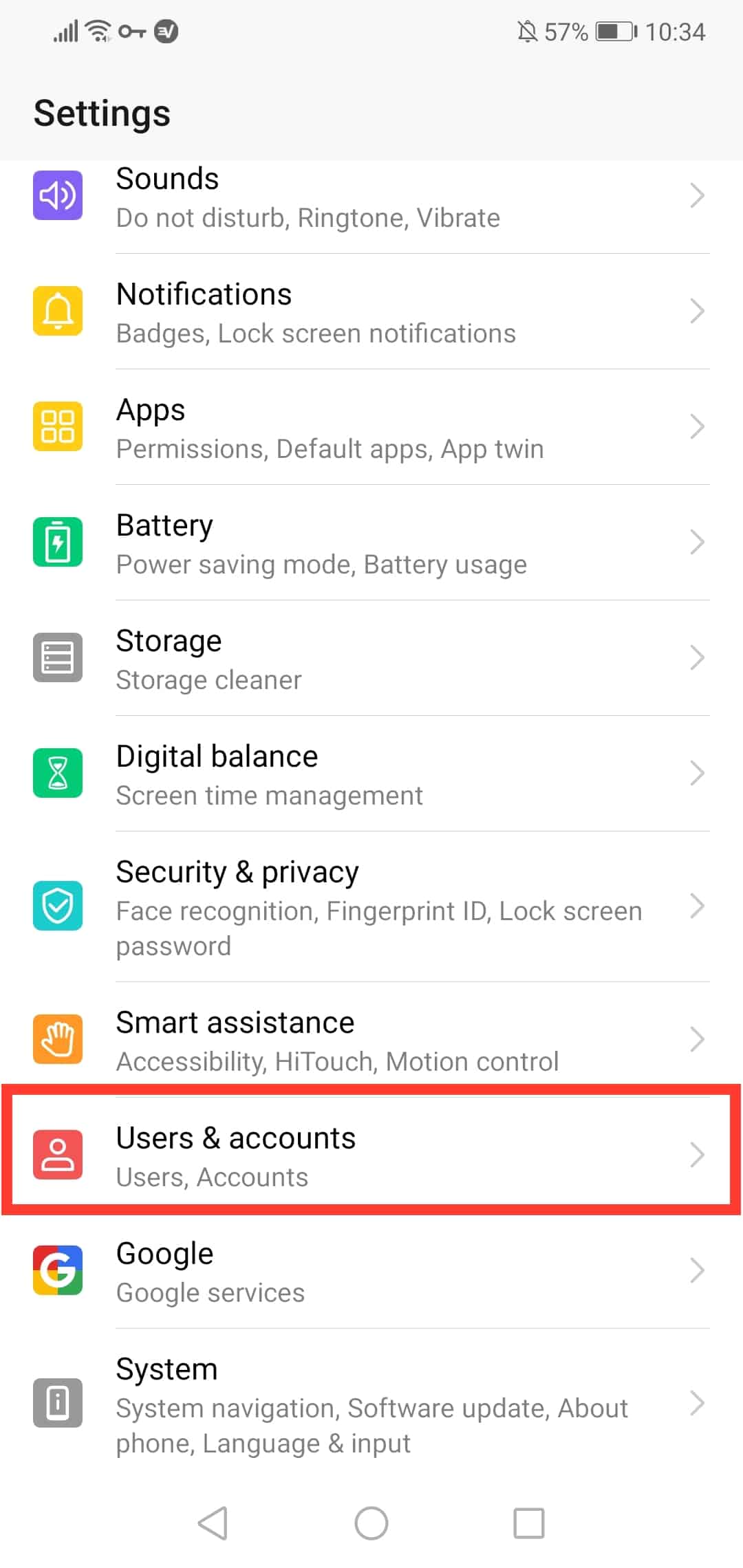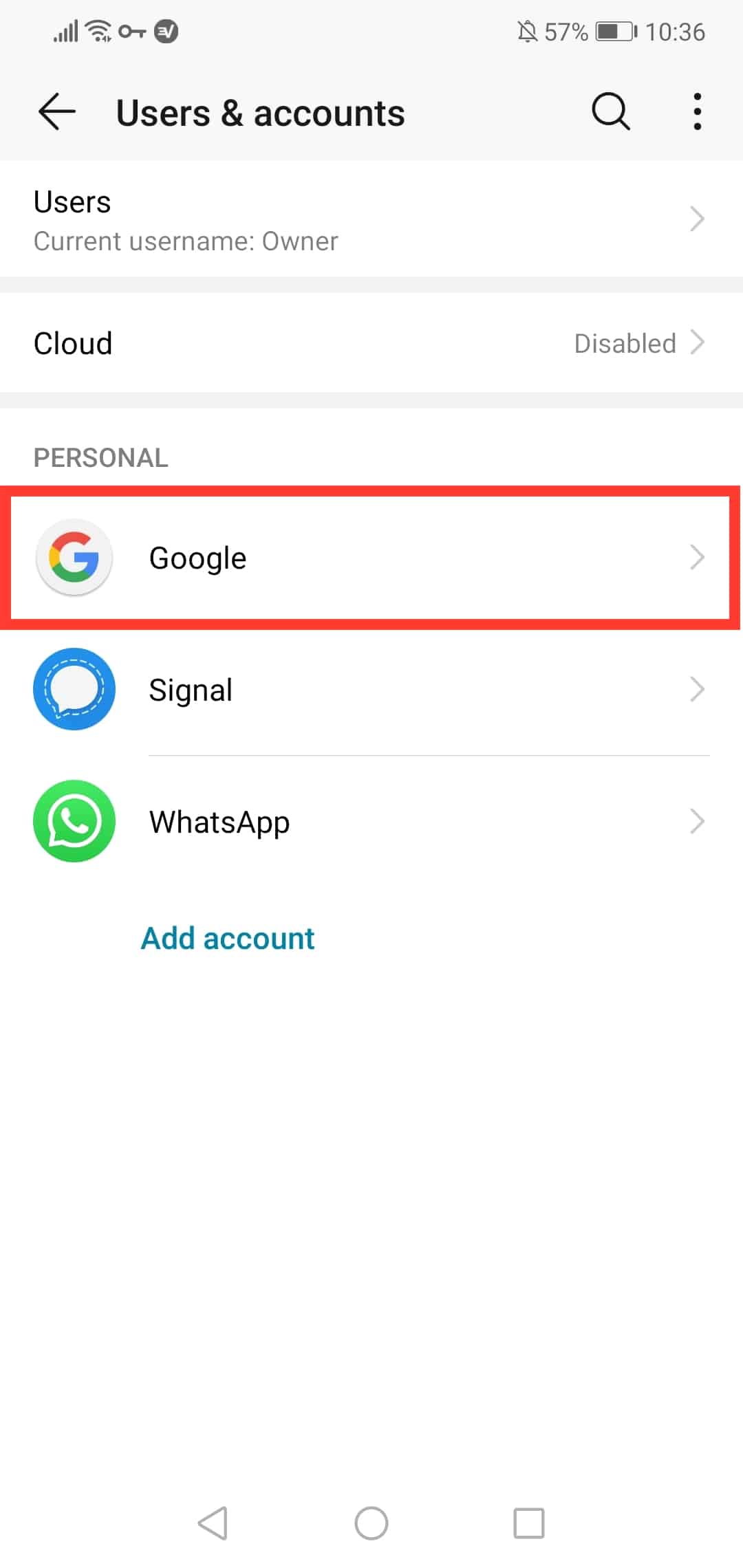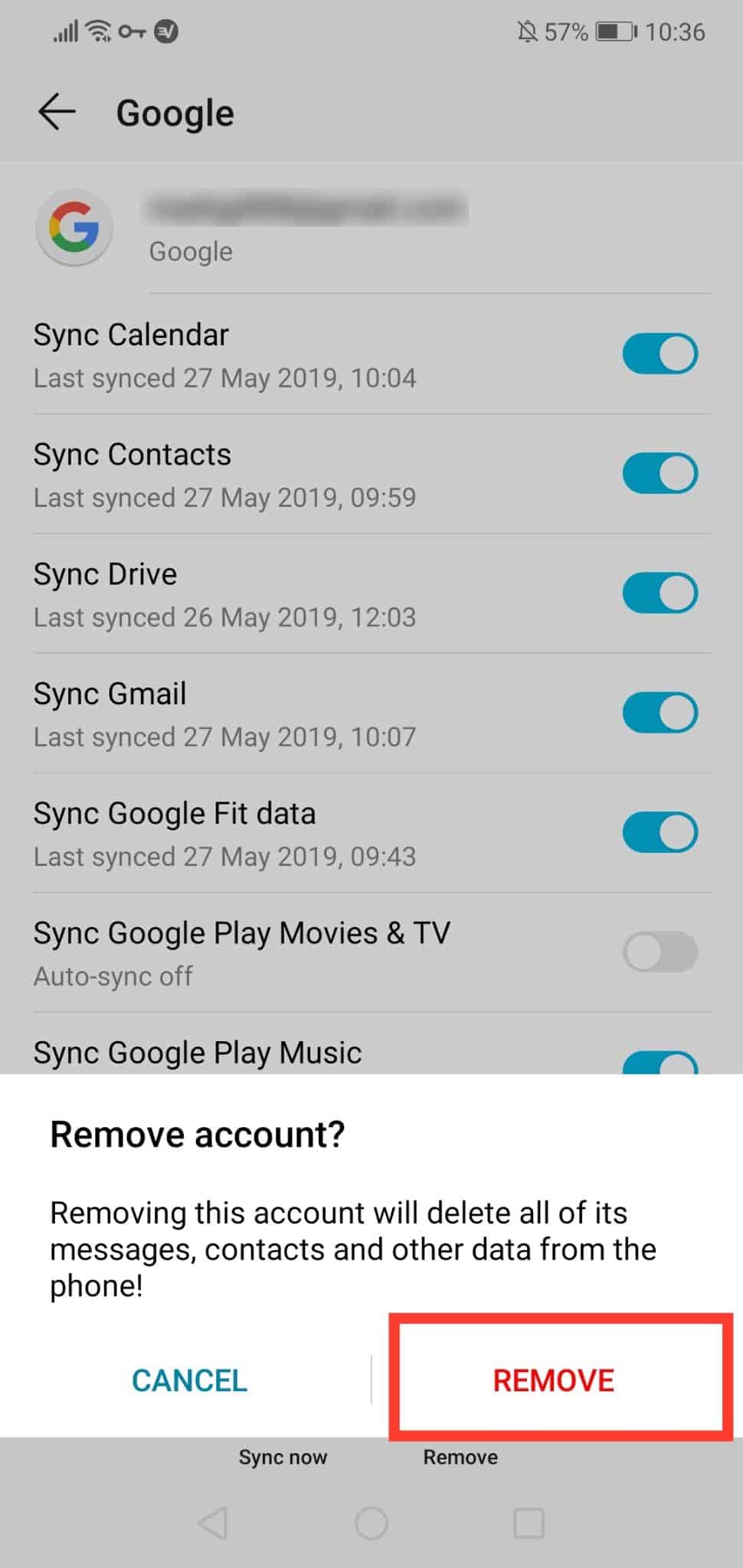Moved house or traveling abroad and can’t access the Google Play Store apps in your new region? This is a fairly regular — and frustrating — occurrence, as it tends to take Google Play a few weeks to catch up with your new location. You needn’t wait for it though — we’ll show you how to change your Google Play location manually on the Google Play Store, and via a VPN.
If you want to change the location manually, you’ll need to be physically located in the new country, and be able to input payment methods that match the new location. The VPN method, by comparison, allows you more flexibility.
As well as step-by-step guides, we’ll give you a list of the best VPNs for the job. We’ll review each of the providers we recommend later on, but in case you’re short on time, we’ll start with a quick summary.
Best VPNs for changing country or region on Google Play
- NordVPN: Best VPN for changing Google Play region. Over 7,300 servers in 118+ countries with incredible speeds. Use it to watch Netflix and BBC iPlayer securely. Connect up to 10 devices. No-logs VPN service with 24/7 live chat support and specialty servers. Includes a 30-day money-back guarantee.
TIP In our testing we found that the cheapest NordVPN plan (Standard) works perfectly for Google Play. - Surfshark: Best budget pick. Allows unlimited simultaneous connections. Great for Google Play, Netflix, and more. Excellent apps and browser extensions. No logs and 24/7 support.
- IPVanish: US-based VPN with servers in dozens of countries. Lets you connect all of your devices simultaneously. Offers truly impressive speeds and strong security with encryption.
- ExpressVPN: Servers in 100+ countries. Unblocks most region-locked content, including Netflix. Solid speeds and secure with encryption. User-friendly apps and 24/7 support.
- CyberGhost: Secure VPN with encryption and a strict no-logs policy. 10,000+ servers worldwide. Fast and works with Google Play and Netflix US. Use on up to seven devices.
- PureVPN: Novice-friendly service with a network spanning more than 65 countries. Delivers impressive speeds, all of the essential security tools, and 24/7 customer support.
- Private Internet Access: A no-logs VPN with reliable speeds and plenty of security tools built-in. Can secure every device you — and your family — own at the same time.
- ProtonVPN: A fantastic option for changing your Google Play region. Also works with a wide range of streaming services and includes a first-class security toolkit.
- PrivateVPN: Secure servers and great for streaming. Easy-to-use apps for desktop and mobile. Offers live chat support and good security with a strict no-logs policy.
Many VPNs claim to work with Google Play but most (especially free VPNs) are often blocked.
We regularly test the top 70 VPNs with all major streaming sites and this list only includes VPNs which reliably unblock Google Play and offer a full money-back guarantee, allowing you to try them risk-free.
WANT TO TRY THE TOP VPN RISK FREE?
NordVPN is offering a fully-featured risk-free 30-day trial if you sign up at this page. You can use the VPN rated #1 for Google Play with no restrictions for a month—great if you just need to change your country or region for a short period of time.
There are no hidden terms—just contact support within 30 days if you decide NordVPN isn't right for you and you'll get a full refund. Start your NordVPN trial here.
How to manually change your country on Google Play
The following method is ideal if you’ve recently moved to another country. In fact, the option is only available if it detects you have a new IP address in a different country.
Note that using this method means you won’t be able to use your current payment method or existing Google Play balance, you’ll be required to enter a payment method from the country in question, and you won’t be able to change your country again for 365 days.
1. Open the Play Store app.
2. Click on the three horizontal lines in the top left corner to access the menu.
3. Go to Account.
4. Scroll down to Country and profiles.
5. You should see the option to switch to the country you’re newly browsing from.
6. You’ll need to add a credit or debit card (or PayPal account) in order to be able to change your Google Play country or region.
7. Review the warning prompt and click Continue in order to enter payment details.
How to change your region on Google Play Store using a VPN
If the above method doesn’t work or isn’t suitable for you, you may want to try the following solution that lets you change your Google Play country or region without having to enter payment information. But, be warned that the following guide will erase your current Google Play account, but you can do it more frequently than the method above.
1. Go to your phone’s Settings.
2. Scroll down and select Users & Accounts.
3. Select Google.
4. Click Remove.
5. Read the warning and click Remove again.
6. Connect to a VPN server in the country from which you wish to browse Google Play. Our preferred choice of VPN is NordVPN, but Surfshark, IPVanish, and ExpressVPN are good alternatives.
7. Open the Google Play Store, where you’ll be asked to add your account. You may also be asked to set up your phone number and payment information, but you can choose to skip this step.
8. You should now be able to access all the region-specific apps from your desired region.
How we selected the top Google Play VPNs
Our VPN recommendations are based on tests in the following areas:
- Speed: Slow VPNs are an annoyance that we could all do without. To weed out the worst offenders, we conducted multiple speed tests while connected to each provider’s US servers.
- Versatility: We compared the number of countries each provider had servers in — more countries means more location options. We also looked at the number of streaming services each VPN worked with and checked how many simultaneous connections were permitted.
- Security and privacy: Protecting your online activities from hackers and overzealous third parties is always a good idea, and a VPN can help you do it. We found the best providers by evaluating them against 16 security and privacy criteria.
- Ease of use: If you’re keen to access Google Play, you’ll want a provider with a user-friendly service. We tested for this using 10 different ease-of-use metrics.
- Value for money: Nobody wants to spend more than they should on any subscription service, which is why we looked for VPNs that offered good value for money. We did this by evaluating them against eight related criteria.
You can read more about our testing methodology below. For now, let’s take a look at the ones we recommend.
The best VPNs for changing your Google Play region: at a glance
We’ve compared the most important features of the top VPNs here. Prefer to read the in-depth reviews? Start with NordVPN – our #1 choice for Google Play.
| No value | NordVPN | Surfshark | IPVanish | ExpressVPN | CyberGhost | PureVPN | Private Internet Access | Proton VPN | PrivateVPN |
| Website | NordVPN.com | Surfshark.com | IPVanish.com | ExpressVPN.com | Cyberghost.com | PureVPN.com | PrivateInternetAccess.com | ProtonVPN.com | PrivateVPN.com | Ranking for Google Play: | 1 | 2 | 3 | 4 | 5 | 6 | 7 | 8 | 9 | Streaming Services | Netflix Amazon Prime Hulu BBC iPlayer Disney+ | Netflix Amazon Prime Hulu BBC iPlayer Disney+ | Netflix Amazon Prime BBC iPlayer Disney+ | Netflix Amazon Prime Hulu BBC iPlayer Disney+ | Netflix Amazon Prime Hulu BBC iPlayer | Netflix Amazon Prime | Netflix Hulu | Netflix Amazon Prime | Netflix Hulu | Avg Speed (Mbps) | 100+ Mbps | 100+ Mbps | 100+ Mbps | 100+ Mbps | 100+ Mbps | 100+ Mbps | 100+ Mbps | 100+ Mbps | 74 Mbps | Devices Supported | Windows, MacOS, iOS, Android, Linux | Windows, MacOS, iOS, Android, Linux, Amazon Fire TV, Apple TV | Windows, MacOS, iOS, Android | Windows, MacOS, iOS, Android, Linux, Smart TVs, Routers | Windows, MacOS, Linux, iOS, Android | Windows, MacOS, iOS, Android, Smart TVs, Chromebook, Routers | Windows, MacOS, iOS, Android, Linux | Windows, Linux, MacOS, iOS, Android, Chromebook | Windows, MacOS, iOS, Android, Amazon Fire TV | Total number of servers | 7,425 | 3,200 | 2,400 | Undisclosed | 8,000+ | 6,000+ | 1,000+ | 12,061 | 200+ |
|---|---|---|---|---|---|---|---|---|---|
| Best deal (per month) | $3.09 Up to 77% off 2 year plans + 3 months free | $1.99 86% OFF + 3 months free | $6.49 Best MONTHLY deal | $4.99 SAVE: 61% + 4 months free on 2 year plans | $2.19 SAVE 83% on the 2 year plan + 2 months free! | $1.99 85% off the 5-yr standard plan | $2.19 SAVE 82% on the 2 yr plan + 2 months free | $3.59 SAVE 64% on a 2-year plan | $2.00 Save 85% on a one year plan + 24-months free |
The best VPNs to change country on Google Play
At Comparitech, it’s our goal to bring you the most accurate VPN information possible. In order to do this, we use and rigorously test each VPN before we ever recommend it to you. The following reviews are based on our extensive first-hand experiences.
Here’s our list of the best VPNs for changing country on Google Play:
1. NordVPN
Apps Available:
- PC
- Mac
- IOS
- Android
- Linux
- FireTV
VPN Ratings:
| Overall score: | 9.6 / 10 |
|---|---|
| Ease of use: | 9.6 / 10 |
| Network versatility: | 9.3 / 10 |
| Security & privacy: | 9.5 / 10 |
| US speed: | 10.0 / 10 |
| Value for money: | 9.5 / 10 |
Website: www.NordVPN.com
Money-back guarantee: 30 DAYS
NordVPN is our first choice for Google Play. It outperforms all competitors in our speed tests and has one of the most expansive server networks of any VPN. In total, it has over 7,300 servers in 118+ countries. This includes options in the US and the UK.

This VPN is excellent at securely accessing services, be it Google Play, Netflix, or Amazon Prime Video. It can be used to connect up to 10 devices simultaneously, allowing you to secure all of your devices.

In our tests, NordVPN was extremely quick, with an average download speed of 203.11 Mbps.
For reference, this is fast enough to stream UHD content on up to eight devices at the same time and is more than 70 Mbps faster than the average of the other providers we tested.
You’ll find that NordVPN offers a range of specialty servers for file-sharing as well as for enhanced online security. There’s also live chat support, which is available 24/7, should you need it. Overall, this is a very secure VPN service that offers 256-bit AES encryption as well as DNS and IPv6 leak protection. Aside from a kill switch, there’s also a strict no-logs policy to protect your privacy.
You can download NordVPN apps for Windows, Mac, Android, iOS, Linux, and Android TV. Chrome and Firefox browser extensions are also available. Select routers can be configured manually.
Buy this VPN if:
- You’re using apps or games that require consistently fast speeds across multiple Android devices.
- You travel frequently and need reliable access to your home region’s Play Store while abroad.
- You want a VPN that can also unblock a wide range of tricky streaming platforms and services.
- You want advanced privacy options like double VPN and obfuscation when switching regions.
Don’t buy this VPN if:
- You prefer VPN apps with a one-click disconnect or more minimalist UI.
BEST VPN FOR GOOGLE PLAY:NordVPN is our top choice. Operates a network of over 7,300 high-speed servers. Use it to access Google Play in any country. Works with Netflix and Amazon Prime Video and lets you connect up to 10 devices. No-logs VPN with encryption and 24/7 live chat support. 30-day money-back guarantee makes it risk-free.
Read our full NordVPN review or check out our video review below.
2. Surfshark
Apps Available:
- PC
- Mac
- IOS
- Android
- Linux
VPN Ratings:
| Overall score: | 9.4 / 10 |
|---|---|
| Ease of use: | 8.9 / 10 |
| Network versatility: | 9.5 / 10 |
| Security & privacy: | 9.5 / 10 |
| US speed: | 9.5 / 10 |
| Value for money: | 9.7 / 10 |
Website: www.Surfshark.com
Money-back guarantee: 30 DAYS
Surfshark is a low-cost VPN that lets you change your Google Play country or region as well as unblock popular geo-restricted content abroad. Specifically, Surfshark works well with the likes of Netflix, Hulu, and BBC iPlayer.

However, this VPN is most notable for offering an unlimited number of simultaneous connections, which is obviously great for sharing the VPN with family. With Surfshark, you’ll have access to thousands of servers in over 100 countries.
We used Surfshark’s US servers for our speed tests. As you can see from the chart below, it performed extremely well.
Its average overall speed was 195.5 Mbps, which makes it suitable for pretty much any online activity you can think of.
The Surfshark apps make it simple to search for and select a server. It’s also easy to adjust the various settings and activate features such as the ad-blocker and NoBorders mode.

Surfshark takes your security seriously, and this is evident in its use of 256-bit AES encryption and DNS leak protection. This VPN also includes a kill switch and a strict no-logs policy. You can even choose to pay in cryptocurrency. If you have any questions, 24/7 live chat support is also included.
Surfshark apps are available for desktop (Windows, Linux, and Mac), mobile (Android and iOS), and Amazon Fire TV/Fire Stick. Chrome and Firefox browser extensions are also available. Routers can be set up manually.
Buy this VPN if:
- You want an affordable way to spoof Play Store location across unlimited Android devices.
- You’re sharing a VPN account with family members who also use Android apps.
- You want to access region-exclusive apps without worrying about data caps.
- You occasionally use your Android device in restrictive regions like China.
Don’t buy this VPN if:
- You access to all features without additional add-on costs.
BEST BUDGET OPTION:Surfshark is a great choice for families as it allows unlimited simultaneous connections. No issues with Google Play or Netflix. Beginner-friendly apps and browser extensions, as well as 24/7 support. Protects your privacy with a no-logs policy. 30-day money-back guarantee.
Read our full Surfshark review, or check out our video review below.
3. IPVanish
Apps Available:
- PC
- Mac
- IOS
- Android
- Linux
VPN Ratings:
| Overall score: | 9.2 / 10 |
|---|---|
| Ease of use: | 9.4 / 10 |
| Network versatility: | 9.2 / 10 |
| Security & privacy: | 8.9 / 10 |
| US speed: | 8.7 / 10 |
| Value for money: | 9.6 / 10 |
Website: www.IPVanish.com
Money-back guarantee: 30 DAYS
IPVanish is headquartered in the US and has servers in over 100 countries around the world. This means you can use it to access the Google Play libraries of the US, UK, and even Japan.

Whether you’re playing video games online or streaming your favorite content, IPVanish has good speeds for minimal interruption. In our tests, the provider’s average download speed was 183.68 Mbps. This was significantly faster than the combined average speed of the other providers that we tested. There was also minimal variance across the day, meaning you can expect the same speeds even in peak times.
Better still, this VPN lets you connect every device you own simultaneously, which is great considering most of its rivals permit fewer than 10 connections.
You can use IPVanish to securely access a wide range of geo-locked content, such as Netflix US and BBC iPlayer.

While the apps are simple enough to use, there’s live chat support should you have any problems. This is a no-logs service that owns rather than rents its servers. It protects against DNS and IPv6 leaks and uses 256-bit AES encryption to secure your data. An automatic kill switch feature is also included. IPVanish’s newly introduced Advanced Tier comes with access to a Secure Browser and a huge 1 TB of cloud storage included.
It’s possible to download IPVanish apps for Windows, Mac, Android, iOS, and Amazon Fire TV/Fire Stick. Manual configuration is required in the case of Linux and routers.
Buy this VPN if:
- You want to change your Play Store country on multiple Android devices at the same time.
- You’re an Android TV user who values remote-friendly interfaces.
- You want fast consistent speeds with minimal drop-off during peak usage hours.
- You like having a VPN that owns rather than rents its server infrastructure.
Don’t buy this VPN if:
- You prefer paying anonymously with crypto.
- You want a VPN located outside the US.
NO CONNECTION LIMIT:IPVanish lets you connect all of your devices simultaneously. Use it to change your Google Play country or region. Servers in dozens of countries globally. Offers live chat support and has a no-logs policy. 30-day money-back guarantee.
Read our full IPVanish review here, or check out our video review.
4. ExpressVPN
Apps Available:
- PC
- Mac
- IOS
- Android
- Linux
VPN Ratings:
| Overall score: | 8.3 / 10 |
|---|---|
| Ease of use: | 9.3 / 10 |
| Network versatility: | 8.5 / 10 |
| Security & privacy: | 9.2 / 10 |
| US speed: | 6.0 / 10 |
| Value for money: | 8.4 / 10 |
Website: www.ExpressVPN.com
Money-back guarantee: 30 DAYS
ExpressVPN is another solid option for changing your country or region on Google Play. It has a network of more than 3,000 servers in an impressive 105+ countries. As such, you can use this VPN to access almost any Google Play country or region.
What’s more, ExpressVPN is able to unblock most region-locked platforms, including Hulu, BBC iPlayer, Disney Plus, and much more. It even comes with a smart DNS service for VPN-incompatible devices.

Connections are fast and very reliable, which means you shouldn’t experience any performance issues. When we tested the provider’s US servers, the download speeds averaged out at a respectable 141.66 Mbps.
This is more than fast enough for gaming, streaming, or torrenting — providing that you have a decent base connection speed to begin with.
Aside from working well with Google Play, ExpressVPN is a very secure service. It uses 256-bit AES encryption and offers DNS and IPv6 leak protection. There’s also a kill switch feature that ensures none of your data is leaked should the VPN connection drop.

This is a VPN that doesn’t keep any logs by which you could be identified. Specifically, ExpressVPN doesn’t store your IP address, browsing history, metadata, or DNS queries.
ExpressVPN is available for Windows, Mac, Android, iOS, Linux, and routers. Browser extensions are offered for Chrome and Firefox.
Buy this VPN if:
- You want to spoof your Google Play region quickly and securely on a broad range of Android devices.
- You stream international content using region-specific apps from Google Play.
- You value consistently high speeds when switching countries for app access.
- You’re new to VPNs and want a polished, user-friendly Android app.
Don’t buy this VPN if:
- You’re on a tight budget and need a low-cost VPN.
- You want highly configurable apps or a ton of customization options.
GREAT ALL-ROUNDER:ExpressVPN is a solid alternative for changing your country or region on Google Play. Over 3,000 servers in 105+ countries. Fast speeds and user-friendly apps. Uses encryption to secure your data and includes 24/7 live chat support. Try it risk-free with the 30-day money-back guarantee.
Read our full ExpressVPN review, or check out the video review below.
5. CyberGhost
Apps Available:
- PC
- Mac
- IOS
- Android
- Linux
VPN Ratings:
| Overall score: | 8.1 / 10 |
|---|---|
| Ease of use: | 9.1 / 10 |
| Network versatility: | 7.2 / 10 |
| Security & privacy: | 8.9 / 10 |
| US speed: | 5.6 / 10 |
| Value for money: | 9.5 / 10 |
Website: www.Cyberghost.com
Money-back guarantee: 45 DAYS
CyberGhost is a highly secure VPN that you can use to change your Google Play country or region. You can make use of its large network of over 10,000 servers which are located across 100+ countries.
Users can choose servers based on whether they want to stream, game or torrent. The streaming servers are each listed with the platforms they work best with, which is a tremendous time-saver.

Speed-wise, CyberGhost was roughly midway between the providers in this list. It’s average download speed was 134.63 Mbps, which is fast enough for a range of Google Play apps, whether they’re for streaming or placing VoIP calls. Plus, CyberGhost showed barely 1 Mbps of variance throughout the day, making it the most consistent provider we tested.
Your data is secured through CyberGhost’s use of 256-bit AES encryption. There’s also protection from DNS and IPv6 leaks and an automatic kill switch. Just as important is the strict no-logs policy, which ensures your personal data stays private.

This VPN offers 24/7 live chat support and lets you have up to seven simultaneous connections. It offers a strong selection of user-friendly apps for desktop and mobile (including Android) and even Android TV. Other supported platforms include: Windows, Mac, iOS, and Amazon Fire Stick/Fire TV. Chrome and Firefox browser extensions are also offered. Manual installation is needed for routers.
Buy this VPN if:
- You want to access streaming apps on Google Play that are blocked in your region.
- You’re a beginner and want a simple Android VPN experience.
- You rely on apps like YouTube TV or ESPN+ that require US-based access.
- You want to avoid regional restrictions without complex configuration.
Don’t buy this VPN if:
- You’re in a country like China or UAE with heavy VPN blocking.
- You need fine-grained control over security settings.
EASY STREAMING:CyberGhost has fast servers for streaming and torrenting. Unblocks Google Play. 10,000 servers in 100 countries, and lets you connect up to seven devices. 24/7 live chat support and strong security with a strict no-logs policy. 45-day money-back guarantee.
Read our full CyberGhost review.
6. PureVPN
Apps Available:
- PC
- Mac
- IOS
- Android
- Linux
VPN Ratings:
| Overall score: | 7.9 / 10 |
|---|---|
| Ease of use: | 9.1 / 10 |
| Network versatility: | 8.1 / 10 |
| Security & privacy: | 8.7 / 10 |
| US speed: | 5.7 / 10 |
| Value for money: | 8.1 / 10 |
Website: www.PureVPN.com
Money-back guarantee: 31 DAYS
PureVPN has a larger network than many of its rivals, with over 6,000 servers spread throughout 65 countries. In other words, you’ll be able to switch Google Play region and install apps from just about anywhere.
The provider is great for streaming. Its “Shortcuts” section provides a list of streaming platforms linked to the server that works best with each of them. We successfully used the servers for US Netflix, BBC iPlayer, and Hulu without issue.

In our tests, PureVPN achieved speeds averaging 137.1 Mbps. This is fast enough for live streaming, video calling, or streaming in 4K on six devices simultaneously.
The provider permits up to 10 simultaneous connections and lets you speak directly to customer support staff if you run into any problems.
The apps are very easy to use and won’t overwhelm novices. By default, PureVPN keeps you safe using a combination of unbreakable encryption, DNS and IPv6 leak protection, a tracker-blocker, and a kill switch.

Plenty of VPNs say that they don’t keep logs but PureVPN has gone out of its way to prove it, undergoing four independent audits. Further, it’s one of the only major providers that still works in China, which says a lot about its ability to keep your activities private.
PureVPN has apps for Android, iOS, Mac OS, Windows, and Linux. Additionally, it provides manual setup instructions so you can install it on a wide range of routers.
Buy this VPN if:
- You want a basic, no-fuss VPN to spoof your Google Play country.
- You’re looking for a cost-effective solution with decent streaming performance.
- You want access to geo-blocked Play Store games while traveling.
- You prefer VPN apps with preset shortcuts for popular platforms.
Don’t buy this VPN if:
- You want to pay anonymously with Bitcoin.
- You want a VPN with highly advanced privacy tools, but don’t want to pay extra.
NO-LOGS VPN:PureVPN simplifies the process of protecting yourself online. It doesn’t keep logs, is designed for beginners, and can easily sidestep Google’s region locking. Every subscription comes with a 30-day money-back guarantee.
Check out our complete review of PureVPN.
7. Private Internet Access
Apps Available:
- PC
- Mac
- IOS
- Android
- Linux
- FireTV
VPN Ratings:
| Overall score: | 7.6 / 10 |
|---|---|
| Ease of use: | 9.6 / 10 |
| Network versatility: | 7.4 / 10 |
| Security & privacy: | 9.3 / 10 |
| US speed: | 3.5 / 10 |
| Value for money: | 8.2 / 10 |
Website: www.PrivateInternetAccess.com
Money-back guarantee: 30 DAYS
Private Internet Access is a solid choice for anyone looking to change their Google Play region. With a network spanning more than 91 countries and some pretty impressive unblocking abilities, there isn’t much you won’t be able to do.
In addition to its regular servers, PIA has dedicated streaming servers in a range of countries, including the UK, US, Canada, Japan, and Finland. In our tests, these worked great with both Netflix and Amazon Prime Video.

PIA values your security, as evidenced by its leak protection, adjustable encryption, and strict no-logging policy. Best of all, it’s one of the few VPNs that lets you connect every device you own simultaneously, so it’s perfect for sharing with family.

You can even set up a proxy, block local devices from communicating with yours, or switch which port is used by default if you’d like. We really liked that this service doesn’t link user email addresses to their accounts since this adds an extra layer of anonymity, which is never a bad thing.
PIA achieved an average download speed of 101.66 Mbps in our tests. Though this places it towards the bottom of our pack, it’s still plenty quick enough for the gaming and streaming apps you can get on Google Play. It’s also worth noting that PIA’s speeds were consistent across the three tests.
This provider offers apps for Android, iOS, macOS, Windows, and Linux. It can also be manually configured to work with a wide range of wireless routers.
Buy this VPN if:
- You want to spoof Play Store access across all your household devices simultaneously.
- You prefer granular control over encryption and port settings.
- You regularly use custom DNS or proxies with your VPN.
- You want a low-profile service with good app privacy defaults.
Don’t buy this VPN if:
- You want the highest available speeds for heavy streaming or downloading.
- You’re looking for a service that works well in restrictive regions.
EASY TO USE:PIA offers a high degree of customization but has clearly designed its apps to be novice-friendly. With steady speeds, a wide server network, and a 30-day money-back guarantee, there’s a lot to like.
Check out our full Private Internet Access review for more details.
8. ProtonVPN
Apps Available:
- PC
- Mac
- IOS
- Android
- Linux
VPN Ratings:
| Overall score: | 7.5 / 10 |
|---|---|
| Ease of use: | 8.8 / 10 |
| Network versatility: | 7.8 / 10 |
| Security & privacy: | 9.3 / 10 |
| US speed: | 4.2 / 10 |
| Value for money: | 7.4 / 10 |
Website: www.ProtonVPN.com
Money-back guarantee: 30 DAYS
ProtonVPN provides access to 12,000 servers in 117 countries – far more than many of its rivals. So, whether you’re looking to change your Google Play Store region or access your favorite streaming platforms abroad, it’s up to the task.

Speeds were decent and averaged 112.66 Mbps in our tests. This makes ProtonVPN suitable for gaming, torrenting, and streaming. The variance in the test results suggests that it could be worth switching between servers to find the fastest.
Users can secure up to 10 devices at a time, and support staff are available 24/7 via live chat. There’s even a built-in ad-blocker to help you remove one of the biggest annoyances of browsing the web.
This VPN provides experienced users with lots of ways to customize their connection. For instance, you can allow certain apps to pass through the VPN unencrypted or set up port forwarding. There are also multi-hop servers (called Secure Core servers) that send your data through multiple countries to make you even harder to track.

As you might expect, ProtonVPN uses uncrackable encryption, a kill switch, and leak protection, plus it follows an independently verified zero-logs policy. Users have the option to pay with Bitcoin or cash if they’d like to register anonymously.
ProtonVPN apps are available for Android, iOS, Windows, Linux, and macOS. The website provides detailed instructions for getting the service running on your router, too.
Buy this VPN if:
- You want the highest level of privacy when changing your Google Play country.
- You value advanced options like Secure Core and port forwarding.
- You prefer providers with a strong record of transparency and independent audits.
Don’t buy this VPN if:
- You want the most budget-friendly provider available.
- You’re a beginner who might be overwhelmed by feature depth.
EXCELLENT SECURITY:ProtonVPN puts your privacy first and doesn’t compromise on performance. Can easily change your Google Play region or access geo-blocked services abroad. Paid subscriptions include a 30-day money-back guarantee.
For more details, read our full ProtonVPN review.
9. PrivateVPN
Apps Available:
- PC
- Mac
- IOS
- Android
- Linux
VPN Ratings:
| Overall score: | 6.6 / 10 |
|---|---|
| Ease of use: | 8.6 / 10 |
| Network versatility: | 6.6 / 10 |
| Security & privacy: | 8.6 / 10 |
| US speed: | 1.0 / 10 |
| Value for money: | 8.2 / 10 |
Website: www.PrivateVPN.com
Money-back guarantee: 30 DAYS
PrivateVPN is a small Swedish VPN with a network of approximately 200 servers. However, these servers are strategically spread across 63 countries, making it easy to securely access content from a wide range of international services.
As well as working with Google Play, this VPN works with most popular streaming services, including Netflix, Hulu, and BBC iPlayer.

PrivateVPN was the slowest provider in our tests, with an average download speed of 52.04 Mbps. That said, it’s still fast enough to stream 4K video on two devices at the same time.
This is a particularly beginner-friendly service in that it offers live chat support and even remote help and installation. The apps are easy to navigate, and connecting to a server takes mere seconds.
You can also secure up to 10 devices simultaneously. Your privacy is protected through PrivateVPN’s use of 256-bit AES encryption. Further security features include DNS leak protection, a network kill switch, and a no-logs policy.

PrivateVPN apps are available for Windows, Mac, Android, and iOS. Linux and routers require manual installation.
Buy this VPN if:
- You’re a beginner looking for simple apps with remote installation support.
- You want strong unblocking capabilities despite a smaller server network.
- You use a variety of devices and want to connect up to 10 of them simultaneously.
Don’t buy this VPN if:
- You want the fastest available speeds or have a slow base connection.
- You prefer providers with more extensive network coverage.
SECURE SERVERS:PrivateVPN is a low-cost service for streaming or torrenting. Works well with Google Play, Netflix, and more. Easy to use for beginners and includes live chat support. Connect up to 10 devices. Uses encryption and has a no-logs policy. 30-day money-back guarantee.
Read our full PrivateVPN review.
Finding the best VPNs for Google Play: our methodology
It’s not always easy (or affordable!) for you to try multiple VPNs with Google Play. We found the best tools for the job by carrying out tests in the following areas.
Network versatility
We started by scoring providers on the number of countries they had servers in, as this dictates your Google Play location options. We then scored them on their compatibility with a range of streaming services to ensure that your spoofed location provides continued access to your favorite platforms. Finally, we scored them on the number of simultaneous device connections they allowed (ideally, you should be able to use the VPN on all of your devices).
We summed all three scores and converted them to an overall score out of 10 to make comparing the providers easier.
Surfshark’s score of 9.5 was the highest overall. The VPN has servers in 100 countries, unlimited device connections, and works with just about every streaming platform you can think of. NordVPN scored 9.3 because while it has servers in more countries than Surfshark, it limits the number of simultaneous device connections to 10.
Speed
If you’re planning on downloading a streaming service or online game, you’ll want fast server speeds to avoid low resolution when streaming, or excessive lag while gaming.
We found the quickest VPNs by carrying out multiple speed tests over the course of a day. We used each provider’s US servers, and measured speeds using the desktop version of the Ookla speed-testing app. We rate-limited our own connection speed to bring it in line with the median broadband speed in the US, which is 279.93 Mbps.
Each VPN’s results were averaged, and converted to a score out of 10 relative to the other providers.
NordVPN was the highest-scoring provider overall, though Surfshark wasn’t far behind. Both providers are fast enough for all the most popular apps in the Google Play store. While connected, you’re unlikely to notice any slowdown, which isn’t necessarily the case for the lowest-scoring provider, PrivateVPN.
Security and privacy
Regardless of your location, cybercriminals remain a threat. We only ever recommend VPNs that can keep your connection safe using high-end encryption, a kill switch and DNS leak protection. The best offer a range of other privacy and security features, as you can see in the table below.
| Feature | NordVPN | Surfshark | IPVanish | ExpressVPN | CyberGhost | PureVPN | PIA | Proton VPN | PrivateVPN |
|---|---|---|---|---|---|---|---|---|---|
| Activity logs | No activity logs | No activity logs | No activity logs | No activity logs | No activity logs | No activity logs | No activity logs | No activity logs | No activity logs |
| IP logs | No IP logs | No IP logs | No IP logs | No IP logs | No IP logs | No IP logs | No IP logs | No IP logs | No IP logs |
| Encryption | AES-128 or higher | AES-128 or higher | AES-128 or higher | AES-128 or higher | AES-128 or higher | AES-128 or higher | AES-128 or higher | AES-128 or higher | AES-128 or higher |
| Authentication | SHA-384 | SHA-512 | SHA-256 | SHA-512 | SHA-256 | SHA-256 | SHA-256 | SHA-512 | SHA-256 |
| Keys | 4096-bit | 4096-bit | 4096-bit | 4096-bit | 4096-bit | 4096-bit | 4096-bit | 2048-bit | 2048-bit |
| Perfect Forward Secrecy | Yes | Yes | Yes | Yes | Yes | Yes | Yes | Yes | Yes |
| DNS leak protection | Yes | Yes | Yes | Yes | Yes | Yes | Yes | Yes | Yes |
| IPv6 leak protection | Yes | Yes | Yes | Yes | Yes | Yes | Yes | Yes | Yes |
| Private DNS | Yes | Yes | Yes | Yes | Yes | Yes | Yes | Yes | Yes |
| Torrenting allowed | Yes | Yes | Yes | Yes | Yes | Yes | Yes | Yes | Yes |
| Kill switch | All platforms | Mobile app-level | All platforms | Mobile app-level | All platforms | Some platforms | All platforms | All platforms | Some platforms |
| HQ outside 9 eyes | Yes | No | Yes | Yes | Yes | Yes | No | Yes | Yes |
| Obfuscation | Stealth | Stealth | Stealth | Automatic | Stealth | Automatic | Stealth | Stealth | Stealth |
| Supported protocols | Own protocol | Secure protocols only | Secure protocols only | Own protocol | Secure protocols only | Secure protocols only | Secure protocols only | Secure protocols only | Secure protocols only |
| Anonymous payment options | Multiple | Multiple | None | Multiple | Multiple | One | Multiple | One | One |
| Additional security features | Yes | Yes | No | No | No | No | Yes | Yes | No |
Each of the metrics in the above table was given a score based on its relative importance. These scores were summed to generate an overall score out of 10 for each VPN.
NordVPN and Surfshark both scored 9.5, earning them joint first place. They each offer effective obfuscation options with robust encryption and fully audited no-logs policies. ProtonVPN and PIA are excellent alternatives, though their obfuscation is a little weaker. You’ll notice that none of these providers scored lower than 8.6 because we don’t recommend VPNs that compromise on security.
Ease of use
To give you the best experience with your chosen provider, we look for beginner-friendly apps that are quick and easy to navigate. We also look for providers that perform well against the criteria in the table below.
| Feature | NordVPN | Surfshark | IPVanish | ExpressVPN | CyberGhost | PureVPN | PIA | Proton VPN | PrivateVPN |
|---|---|---|---|---|---|---|---|---|---|
| Apps for all major platforms | Yes | Yes | Yes | Yes | Yes | Yes | Yes | Yes | Yes |
| Novice-friendly design | Yes | Yes | Yes | Yes | Yes | Yes | Yes | Yes | Yes |
| Ease of signup (reviewer to score) | 5 (easy) | 4 | 5 (easy) | 5 (easy) | 4 | 3 | 5 (easy) | 4 | 4 |
| Router support | Standard | Standard | Standard | App | Standard | App | Standard | Standard | Standard |
| Unblocking consistency | Great | Great | Great | Generally works | Great | Great | Great | Great | Generally works |
| Task specific servers | Yes | No | No | No | Yes | Yes | Yes | Yes | No |
| Network | 60+ countries | 60+ countries | 60+ countries | 60+ countries | 60+ countries | 60+ countries | 60+ countries | 60+ countries | 60+ countries |
| Ease of cancellation | Very easy | Very easy | Very easy | Very easy | Very easy | Very easy | Very easy | Very easy | Very easy |
| Interface | Well-organised | A little cluttered | Well-organised | Well-organised | A little cluttered | A little cluttered | Well-organised | Takes some getting used to | Well-organised |
| Feature parity | Most features available on all versions | Most features available on all versions | Most features available on all versions | All features available on all versions | Most features available on all versions | Most features available on all versions | Most features available on all versions | Most features available on all versions | Most features available on all versions |
Again, each criteria in the table was assigned a score. These scores were summed to generate an overall score out of 10 for comparison.
NordVPN and PIA had the easiest to use services overall. Their apps are beginner-friendly and they have task-specific servers that make life a little easier. IPVanish and ExpressVPN also scored highly and are suitable for those with no VPN experience.
Value for money
We looked for providers with affordable short-term and long-term subscription options. Some also offer free trials, and generous money-back guarantees. You can see which providers have the most money-saving features in the table below.
| Feature | NordVPN | Surfshark | IPVanish | ExpressVPN | CyberGhost | PureVPN | PIA | Proton VPN | PrivateVPN |
|---|---|---|---|---|---|---|---|---|---|
| Money-back guarantee | Yes | Yes | Yes | Yes | Yes | Yes | Yes | Yes | Yes |
| Connection limit | 6+ | Unlimited | Unlimited | 6+ | 6+ | 6+ | Unlimited | 6+ | 6+ |
| Subscription terms | 3 terms+ | 3 terms+ | 3 terms+ | 3 terms+ | 3 terms+ | 3 terms+ | 3 terms+ | 3 terms+ | 3 terms+ |
| Sale frequency | Frequently running deals | Frequently running deals | Frequently running deals | Frequently running deals | Frequently running deals | Frequently running deals | Frequently running deals | Frequently running deals | Frequently running deals |
| Monthly pricing | <$13 | <$10 | <$13 | $15+ | <$13 | <$13 | <$13 | <$10 | <$10 |
| Lowest price | <$5 | <$5 | <$5 | $5+ | <$5 | <$5 | <$5 | $5+ | <$5 |
| Free trial available | Yes | Yes | Yes | Yes | Yes | Yes | Yes | Yes | Yes |
| Student discount | Yes | Yes | Yes | Yes | Yes | No | No | No | No |
As before, each of the metrics shown above was given a score, which we summed to generate an overall score out of 10 for comparing providers.
With a score of 9.7, Surfshark offers the best value for money overall. It has low-cost two-year plans and allows unlimited device connections, which makes it feasible to share an account with friends or family. IPVanish and NordVPN are the next best options if you want to be satisfied that you’re getting a good deal.
VPNs for Google Play: FAQs
Can I use a free VPN to change the country or region on Google Play?
You can use some free VPNs to change your Google Play country or region. However, we don’t recommend you use free VPNs for a number of reasons. For starters, free VPNs aren’t very good at unblocking content. So if you’re planning on streaming the likes of Netflix or HBO, your best bet is with a quality paid VPN service.
Even if a free VPN is able to unblock a geo-restricted site or service, chances are that the performance will be poor. Browsing, streaming, and torrenting with free VPNs can be frustrating. That’s because free VPNs don’t typically have many servers. What’s more, these services often have far too many users, which means high server load and performance issues.
As if being unable to unblock content and slow speeds weren’t enough, free VPNs don’t do any favors for your online security. Many don’t use encryption to secure your data, while others lack important security features such as a kill switch. Finally, many free VPNs log the data of users, selling it to third parties. If you value your online privacy, free VPNs are simply best avoided.
Which country versions of Google Play are available?
Google Play is available in most countries, all of which have their own version of the Google Play Store. Here’s a short list of some of the versions of Google Play that you can access when you change your country or region:
- USA
- UK
- France
- Germany
- Australia
- Canada
- Spain
- Japan
- Italy
- Russia
- And lots more!
Is it illegal to change country in the Google Play Store?
According to the Google Play Terms of Service you may not “attempt to, or assist, authorize or encourage others to circumvent, disable or defeat any of the security features or components that protect, obfuscate or otherwise restrict access to any Content or Google Play.” So, while using a VPN is not illegal, it is therefore against Google’s Terms of Service to use a VPN to access geo-restricted content in the Google Play Store. It may also result in the suspension of your account.
Disclaimer: No content in this article should be taken as legal advice. While we do our best to provide information that is as accurate as possible, we at Comparitech are not experts in international law. Legal requirements in your country may vary and may perhaps contradict with statements made in this article. For legal advice related to Google Play use in your country or abroad, please contact a professional legal consultant in your area.
How do you change regions on Google Play without a credit card?
It’s not possible to change regions on your Google Play without providing a payment method from the new country. It’s also worth knowing that you can only change your Google Play country once a year. So if you do change Google Play region, you’ll be stuck with that one for some time.
What you can potentially do instead is create an entirely new Google account for the country version you’d like to access and choose to skip the payment registration. To try this, follow the instructions above.
Do I really need a VPN to change my Play Store region?
Strictly speaking, no. You could simply visit the country whose Google Play Store you’d like to access, then change your account region. However, most people would prefer a quicker, less expensive method of switching places.
That’s where the VPN comes in. By connecting to a server in your preferred country, you can skip the need to actually visit, and simply trick Google into thinking you’re already there by changing your IP address. This works because all of your data is routed through a server in that location, concealing your true location and allowing you to access region-exclusive services and apps from anywhere.