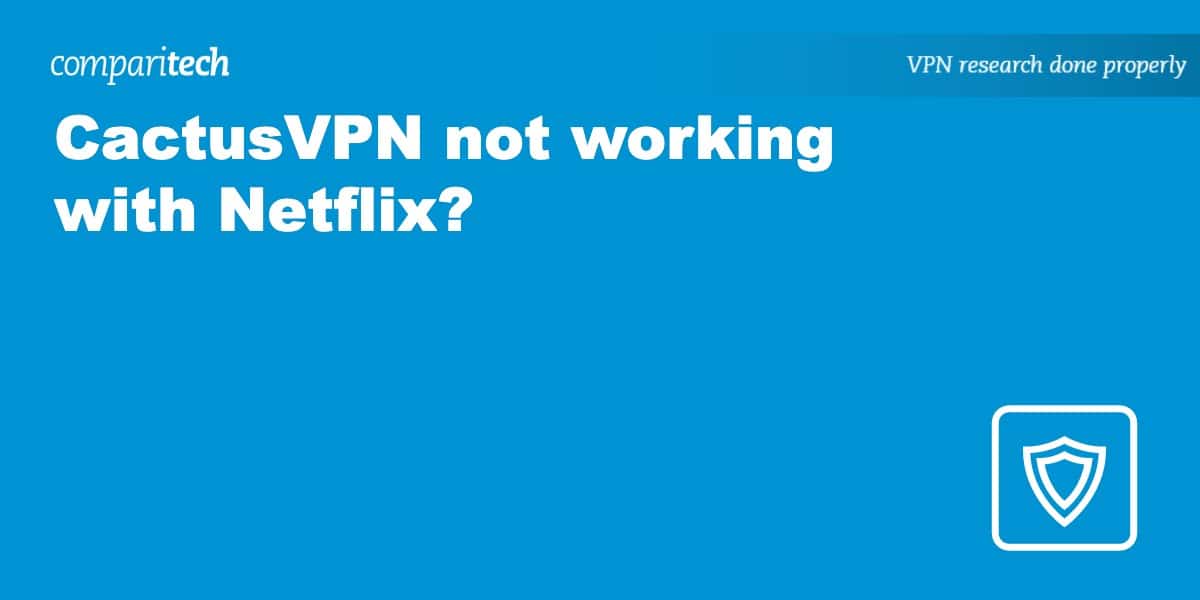You can access and stream Netflix in almost any country. However, content can vary between libraries due to copyright and licensing restrictions. Although you have a Netflix subscription in your home country, you may not be able to continue watching your favorite TV show while on vacation.
The good news is that you can use a Virtual Private Network (VPN) to securely access your home country’s version of Netflix while traveling abroad. Unfortunately, not every VPN works with Netflix. CactusVPN sometimes works with it so if it’s not working for you now, there may be something you can do to fix it.
Keep reading to find out potential reasons for CactusVPN not working with Netflix, and how you may be able to resolve it.
Why isn’t CactusVPN working with Netflix?
First, it’s worth knowing that while Netflix has an ever-increasing amount of original content for which it holds the exclusive streaming rights, this isn’t the case for all titles on its platform. Indeed, the rights for many TV shows and movies on Netflix can be shared by lots of TV networks and streaming services across different countries.
In order to ensure it is respecting existing licensing agreements, Netflix blocks certain content from being accessed in some countries. While a VPN can help you to change your Netflix region to get around this, it’s not a guarantee.
If CactusVPN isn’t working with Netflix it’s probably for one of the following reasons:
- You’re not connected to a VPN server in the location of the Netflix library you’re trying to access.
- Netflix still remembers your previous IP address and location and has therefore not acknowledged the change.
- The IP address you’ve been assigned has already been identified as belonging to a VPN and has been blacklisted by Netflix.
How to fix CactusVPN not working with Netflix
While CactusVPN doesn’t make our list of the best VPNs for Netflix, it does sometimes work with the streaming service. If you’re having any trouble, it’s well worth trying the potential fixes below.
Here’s how to fix CactusVPN not working with Netflix:
- Make sure you’re connected to a server in the location of the Netflix library you’d like to access (for example, a server in the US for American Netflix).
- Clear your cookies before refreshing your browser. This helps Netflix forget your previous IP address and recognize the new one from the VPN.
- Access your preferred content on Netflix. Content should no longer be region-locked but if it is, repeat the above process with a different server.
If you’ve tried the above and Cactus VPN still isn’t working with Netflix, it’s worth getting in touch with CactusVPN’s customer support and asking if there’s a specific server that works best with Netflix. Alternatively, you can try NordVPN which is the best VPN for Netflix.
Read more Netflix articles here:
How to sign in to Netflix with CactusVPN
You won’t always need to go through the troubleshooting process above in order to stream Netflix while connected to CactusVPN. Indeed, when it works well, it’s actually very quick and easy to sign in to the streaming platform.
Here’s how you can sign in to Netflix with CactusVPN:
- Sign up with CactusVPN if you haven’t already. It comes with a 30-day money-back guarantee so it’s risk-free.
- You can now download and install CactusVPN on your streaming device. There’s no limit to the number of devices you can connect simultaneously.
- Open the VPN app and connect to a server in your home country to access your usual Netflix library.
- You can now go to Netflix and select the content you want to watch. If it all works well, you shouldn’t encounter another streaming error.
- Still blocked? Take a look at the troubleshooting steps further above in this post. Clearing your cookies or switching servers may do the trick.
TRY THE TOP VPN FOR NETFLIX RISK-FREE
NordVPN is offering a fully-featured risk-free 30-day trial if you sign up at this page. You can use the VPN rated #1 for Netflix with no restrictions for a month—great if you want to binge your favorite show or are going on a short trip.
There are no hidden terms—just contact support within 30 days if you decide NordVPN isn't right for you and you'll get a full refund. Start your NordVPN trial here.
CactusVPN with Netflix: FAQs
What can I watch on Netflix?
You can find the same Netflix original series such as Stranger Things and Squid Game in every Netflix library. However, some titles are only available in select locations. Here are some of the most popular TV shows and movies you can securely access with the help of a VPN, along with their corresponding libraries:
TV shows
- Kenan & Kel (US)
- Grey’s Anatomy (US and Canada)
- Killer Women with Piers Morgan (UK)
- Call the Midwife (UK and US)
- Bob the Builder (Australia)
- The O.C. (India)
- Two and a Half Men (India)
- Chicago Med (India and Turkey)
- Ray Donovan (Italy)
- Tasty Guys (South Korea)
Movies
- Home (US)
- Anti-Life / Breach (UK)
- Stan and Ollie (Canada)
- Batman and Robin (Australia)
- Pokémon the Movie: I Choose You! (South Korea)
- Bullet Train (India)
- The Exorcist (Greece)
- Infinite (Sweden)
- Moonfall (Netherlands)
- The Lighthouse (Portugal)
How does Netflix know if I’m using a VPN?
When you access Netflix, it looks at your IP address, which tells it your approximate location. For example, if you’re in the US and you travel across the border to Canada, your IP address changes to reflect this. So while you’ll be able to access the Canadian version of Netflix, the US version will be region-locked, even if it’s your home country’s version.
A VPN is supposed to navigate the geographic restrictions of Netflix by changing your IP address and spoofing your location. However, Netflix can detect many VPNs. It’s for this reason that so many IP addresses become blacklisted by Netflix.
Are there any free VPNs that work with Netflix?
It’s highly unlikely you’ll find a free VPN that works with Netflix. Free VPNs tend to have a poor IP address to user ratio. With so many users packed on a small number of servers, these IP addresses are quickly identified as belonging to a VPN service and are blocked by Netflix. However, we don’t recommend you use a free VPN with Netflix anyway. Speeds are too slow for streaming (not helped by bandwidth throttling) and many lack essential security features designed to keep you safe online.