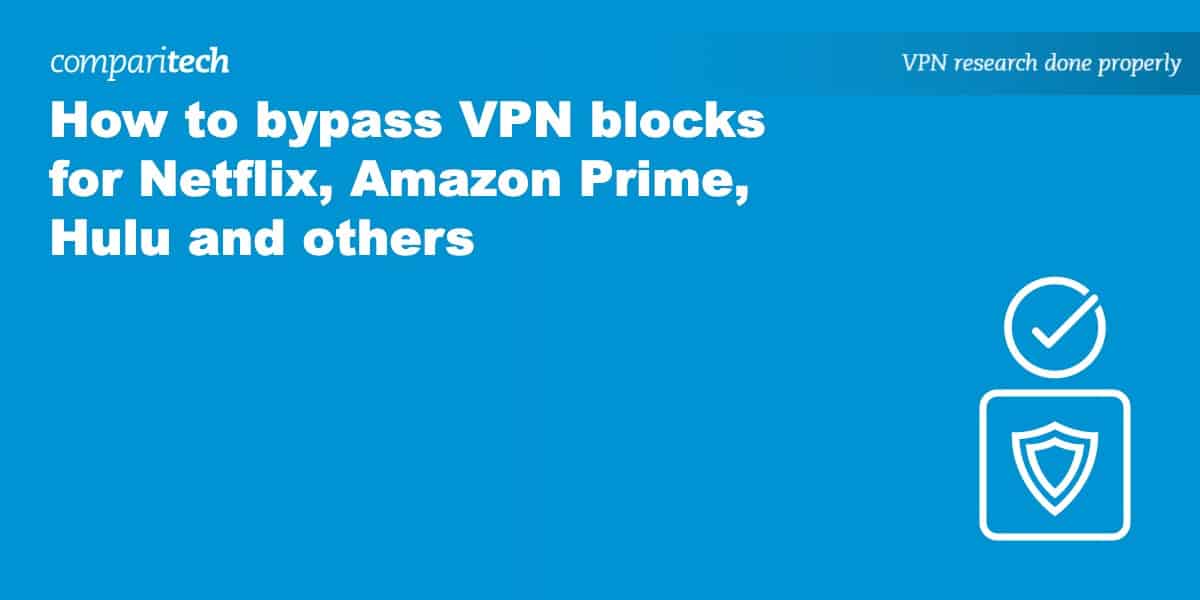- Streaming services are often only available in certain countries, with strict VPN-detection systems to stop anyone from accessing them from abroad.
- Despite this, there are still some VPNs capable of avoiding regional blocks and accessing your favorite streaming platforms from anywhere in the world.
- I’ve performed hands-on testing for more than 75 leading VPNs with the goal of finding which are best for unblocking streaming services like Netflix and iPlayer.
- NordVPN is my top recommendation for streaming. It offers top-tier unblocking ability, a robust set of privacy tools, and very fast speeds. Not only that, you can try it risk-free thanks to its 30-day money-back guarantee.
Streaming services like Netflix and Amazon Prime Video show different movies in different countries. This means that when traveling abroad, you may not be able to continue watching your favorite show and may have significantly less content to choose from. Luckily, you don’t have to settle – with the right provider, you’ll be able to bypass VPN blocks and watch whatever you like, wherever you go.
So how does this all work? Well, when you connect to a Virtual Private Network (VPN), your internet traffic is encrypted and sent through a server somewhere else in the world. Websites can only see the server’s IP address, which may well point to another country entirely. As such, you should be able to access any content that is available wherever your server is located.
Unfortunately, not all VPNs are good for accessing geo-restricted content. In fact, most are quickly detected and blocked. To find out which VPNs do work, I’ve tested a range of popular providers with the most difficult-to-access streaming services. I’ll also explain what makes these services good options for streaming, as well as how and why streaming platforms try to block them.
Based on the results of my tests — which you can read about in detail later — these are the best VPNs for bypassing blocks:
- NordVPN The best way to bypass VPN blocks. Works with Netflix, Prime Video, and more. Can be used to overcome censorship in places like China and the UAE. Includes a 30-day money-back guarantee.
TIP In our testing we found that the cheapest NordVPN plan (Standard) works perfectly for bypassing VPN blocks. - Surfshark The best budget choice for bypassing VPN restrictions. Works with a wide range of Netflix libraries and virtually every other major streaming service. Boasts very fast speeds and has no connection limit.
- TotalVPN An affordable and versatile VPN with servers in 85 countries. Unblocks a huge range of content and offers 24/7 live chat. Very high speeds.
- ProtonVPN A well-respected provider with a network spanning 120 countries. Strong on security and able to access most major streaming sites. No logs.
- ExpressVPN No-logs VPN with a huge network and steady speeds. Automatic obfuscation makes it easy to beat VPN blocks or strict online censorship.
- IPVanish Strong streaming abilities and secure servers in dozens of countries. Very easy to use and capable of protecting every device you own.
- CyberGhost Has servers designed for streaming. This novice-friendly VPN is quick, privacy-conscious, and versatile, with lots of customizable settings.
- PureVPN A simple, straightforward VPN with beginner-friendly apps and strong security. Excels at beating online restrictions and evading detection.
- PrivateVPN An excellent option for sidestepping VPN-blocking measures. Major emphasis on privacy, plus the ability to access most streaming apps.
Many VPNs claim to work with bypassing VPN blocks but most (especially free VPNs) are often blocked.
We regularly test the top 70 VPNs with all major streaming sites and this list only includes VPNs which reliably unblock bypassing VPN blocks and offer a full money-back guarantee, allowing you to try them risk-free.
How to bypass VPN blocks on Netflix and other platforms
Ironically, all you have to do to bypass VPN blocks is to use a better VPN. Below, I’ll walk you through the process step-by-step.
From my experience, here’s how to get around VPN blocks on Netflix and all your favorite streaming services:
- First, sign up for a reputable VPN that’s suitable for streaming. I recommend NordVPN. Surfshark and TotalVPN are strong alternatives to bypass VPN blocks.
- Download the appropriate version of the app for your device, then log in.
- Connect to a VPN server in the required country. For instance, you’d use an American server to access Netflix US or a British server for BBC iPlayer.

Pay close attention to your chosen server’s location, as this determines which country’s content you’ll be able to access. - Finally, play a video on your chosen service. It should begin immediately; if not, clear your browser’s cookies and cache, then reload the page. If problems persist, contact your VPN’s customer support team to see if there’s a specific server you should use.
WANT TO TRY THE TOP VPN RISK FREE?
NordVPN is offering a fully-featured risk-free 30-day trial if you sign up at this page. You can use the VPN rated #1 for unblocking stubborn services with no restrictions for a month—great if you want to bypass VPN blocks.
There are no hidden terms—just contact support within 30 days if you decide NordVPN isn't right for you and you'll get a full refund. Start your NordVPN trial here.
Best VPNs for bypassing VPN blocks: My hands-on review
I’ve tested and compared the most important features of the top VPNs here. Prefer to read the in-depth reviews? Start with NordVPN – the #1 choice for bypassing VPN blocks.
| No value | NordVPN | Surfshark | TotalVPN | Proton VPN | ExpressVPN | IPVanish | CyberGhost | PureVPN | PrivateVPN |
| Website | NordVPN.com | Surfshark.com | TotalVPN.com | ProtonVPN.com | ExpressVPN.com | IPVanish.com | Cyberghost.com | PureVPN.com | PrivateVPN.com | Ranking for bypassing VPN blocks | 1 | 2 | 3 | 4 | 5 | 6 | 7 | 8 | 8 | Unblocks Netflix US | Unblocks Prime Video | Devices Supported | Windows, MacOS, iOS, Android, Linux | Windows, MacOS, iOS, Android, Linux, Amazon Fire TV, Apple TV | Windows, MacOS, Android, iOS, Apple TV | Windows, Linux, MacOS, iOS, Android, Chromebook | Windows, MacOS, iOS, Android, Linux, Smart TVs, Routers | Windows, MacOS, iOS, Android | Windows, MacOS, Linux, iOS, Android | Windows, MacOS, iOS, Android, Smart TVs, Chromebook, Routers | Windows, MacOS, iOS, Android, Amazon Fire TV | Total number of servers | 8,900 | 4,500+ | 1,800 | 17,411 | Undisclosed | 3,200+ | 8,000+ | 6,000+ | 200+ |
|---|---|---|---|---|---|---|---|---|---|
| Best deal (per month) | $3.39 70% off 2 year plans | $2.29 Up to 87% OFF + 3 months free | $1.59 SAVE 80% on an annual plan | $2.99 SAVE 70% on a 2-year plan | $2.44 SAVE 81% + 4 months free on 2 year basic plan | $12.99 Best MONTHLY Deal $12.99 | $2.03 SAVE 84% on the 2 year plan + 4 months free! | $1.99 Up to 87% off on 5 year plans | $2.00 Save 85% on a one year plan + 24-months free |
How services detect and block VPNs
There are several ways to tell if a user is connected to a VPN or proxy, and new methods are always being designed. Below, I’ll discuss a few of the most common:
Using GPS data
Accessing region-locked services like Netflix is much more difficult when using a cell phone or tablet. This is because mobile devices collect a lot of information that desktop computers don’t, including your current GPS location. For instance, if your GPS and IP address both say you’re in the US, you likely are. On the other hand, if you have an American IP address but your GPS data says you’re in France, you’re almost certainly using a Virtual Private Network (VPN).
Checking a known VPN blacklist
Most streaming platforms keep a list of IP addresses from known VPN services. This kind of IP blocking tends to be more effective against free VPNs or those with small networks since it’s a dead giveaway when the same IP address is used to log into hundreds of Netflix accounts within 24 hours.
However, IP address blacklisting does very little to stop major VPN providers. With a vast server network, users can usually find a working server without too much trouble. Further, the fact that a well-known VPN can bypass IP-based VPN blocks on even the notoriously stubborn service could attract more customers.
Blocking traffic from specific ports
When you browse the internet, you’re sending data to the server of whatever website you’re on. This server has various ports configured to accept different kinds of traffic. For instance, most accept HTTP traffic on port 80 or HTTPS traffic via port 443. However, some VPN protocols have their own specific ports. This means, for example, that if a website wants to block PPTP connections completely, all it has to do is block the port that the PPTP protocol uses: port 1723.
Of course, there are ways around port-blocking. Some VPNs offer features that scramble your data and disguise it as regular HTTP traffic, neatly side-stepping this problem. Additionally, services would have to block numerous ports to cater to all available VPN protocols, which could prevent legitimate users from accessing the service.
Deep packet inspection
Streaming services don’t use this method. Instead, it’s mostly used by Internet Service Providers (ISPs) in countries where the internet is heavily restricted or VPN usage is banned. Effectively, this technology examines the user’s internet traffic and filters it based on predetermined rules. For example, if you’re attempting to send VPN traffic via the standard HTTP port, this can be detected and stopped.
The easiest way to beat deep packet inspection is to use a VPN with advanced cloaking technology. VPNs encrypt your data, meaning nobody (not even the government) can see what you get up to online, and cloaking features reshape your traffic, hiding the data patterns that indicate you’re using a VPN and allowing you to bypass deep packet inspection. Of course, if a country uses deep packet inspection, like China, it’s likely that it also blocks access to VPN sites. As such, it’s important to install a VPN before you arrive.
Recent updates to my top VPNs
No successful VPN can afford to remain static for long. There are thousands of competing services after all, and users are constantly looking for a better deal. Here are some of the most high-profile updates rolled out by my top VPNs lately:
NordVPN
- NordVPN updated its Windows app with AI-based “Fastest server” recommendations that factor in live network data (December 2025)
- Threat Protection Pro™ expanded to check links inside Gmail and Yahoo inboxes (December 2025)
- The Linux app’s source code was made public to support independent auditing (October 2025)
- Linux support has gone open-source to improve transparency and user availability (October 2025)
- Scam call feature upgraded to identify more forms of nuisance calls (September 2025)
Surfshark
- An AI-assisted email scam detection feature launched as part of Surfshark One and One+ (December 2025)
- Linux users gained Dedicated IP support through the graphical app (December 2025)
- Amsterdam now hosts new 100Gbps servers for faster connections (October 2025)
- Released a protective online content-blocking tool for younger audiences (October 2025)
Total VPN
- Apple television compatibility delivered through tvOS app release
- Android protection optimized via “always on” killswitch design
- Apple ecosystem intelligence utilized through “connect on demand” features
- Performance standards elevated via WireGuard protocol adoption
- User autonomy increased through Android split tunneling capabilities
Proton VPN
- Support for older Apple operating systems ended, with iOS 16 and iPadOS 16 no longer receiving updates (January 2026)
- Linux CLI improvements now allow users to select P2P, Secure Core, and Tor servers directly (December 2025)
- Support for additional cryptocurrencies, including Monero, Litecoin, and Ethereum, was introduced (October 2025)
- Threat protection reinforced via NetShield’s enhanced phishing detection (Spring 2025)
- Entertainment access broadened to support nearly 100 streaming services (Spring 2025)
ExpressVPN
- Router v4.2.8 launched with stability-focused Lightway updates (December 2025)
- A major Linux app overhaul added features such as Favorites, Dedicated IP support, and improved navigation (November 2025)
- iPad app redesigned to work more naturally on tablets (October 2025)
- New subscription tiers added: Basic ($3.49), Advanced ($4.49), Pro ($7.49) (September 2025)
- EventVPN debuted as a free solution aimed at redefining free VPN usage (September 2025)
My methodology: finding the best VPNs to bypass blocks
▼
How to tell if a platform has detected VPN use
Sometimes, services will tell you outright if they think you’re using a VPN. Netflix, for instance, has the infamous “You seem to be using an unblocker or proxy” error, and Amazon Prime Video says, “Your device is connected to the internet using a VPN or proxy service.” More often, though, you’ll see a generic error letting you know you’re not in the required country, something like “BBC iPlayer only works in the UK” or “Sling TV is only available in the US.”
On the other hand, you might find that there’s no error, and the service doesn’t work when connected to a VPN. Videos might buffer endlessly despite you using a high-speed internet connection, or the website might stop loading partway through.
Read more streaming articles here:
Why isn’t your favorite streaming service working with your VPN?
VPNs are fairly straightforward to use, but there’s a lot going on under the hood, which means any problem you encounter could have several possible causes. Just follow the steps below to troubleshoot any playback issues and regain access to your usual streaming platforms from anywhere in the world.
- To begin with, make sure your VPN is actually turned on and that you’re using a server in your home country. It sounds basic, but you’d be surprised how many times we’ve seen this happen.
- Try swapping servers a few times. It’s possible that the streaming site you’re trying to access has blocked the IP address of the server you’re using.
- Next, I’d suggest clearing your browser’s cookies and cache (or deleting saved data if you’re trying to use a mobile app). This gets rid of any old location data and forces the site you’re using to try to regain location info.
- Make sure you’re using the latest version of your VPN’s app. Sometimes, outdated versions just stop working, but once you update, things should go back to normal.
- Still having problems? In that case, you may want to try switching to a different connection protocol in case your preferred streaming service is only blocking OpenVPN traffic. If your VPN offers obfuscation or a stealth mode, it could be a good idea to activate that too.

Normally, automatic protocol selection is fine, but if your VPN is being blocked, swapping can help - Make sure your firewall and antivirus program aren’t blocking the VPN connection. Create an exception for your VPN if you haven’t already.
- Last but not least, ask your VPN’s customer support team for advice. They should be able to tell you if the problem is on your end or point you towards servers that will work.
- If nothing so far has helped, you may have to try a different service; the VPNs listed above all work with major streaming platforms and include a money-back guarantee, so any would be a great choice.
How to make your VPN undetectable to streaming services
For the most part, VPNs are either able to access popular streaming platforms or they aren’t. However, there are a couple of things you can try if you’re having trouble when your VPN should be working. First, check to see if your VPN has a stealth mode you can activate – this hides the signs of VPN traffic and may help.
Alternatively, you can try a few different servers in the same location, since sometimes only some are optimized for streaming. You may also want to switch to a protocol like WireGuard in case the service is looking out for indicators of OpenVPN traffic. As annoying as it is, turning off your VPN’s built-in ad-blocker may help too.
Make sure you disable your location services on your device, as this will prevent GPS from revealing your actual location. Regularly clearing your browser’s cookies and cache can also help avoid detection, as streaming services use these to track your location.
Bypassing VPN blocks: FAQs
Can I watch Netflix, BBC iPlayer, and other sites with a free VPN?
Free VPNs are extremely unlikely to work with major streaming services like Netflix, Amazon Prime Video, and BBC iPlayer. To begin with, they often have very small networks, which means that if even a single server is blacklisted, it can have a major impact. Even if you find a service that works, streaming will probably still be difficult since free VPNs tend to have more users than their networks can support, leading to extremely slow speeds.
It’s also worth noting that free VPNs don’t have the best record on digital security or privacy. Research shows that free providers frequently ask for more permissions than they really need, plus I’ve seen less scrupulous services lie about the kind of logs they keep. To protect yourself and stay as safe as possible, I recommend using a reputable paid VPN rather than blindly trusting whichever service is free to use.
Is it legal to stream with a VPN active?
VPNs are completely legal in most parts of the world, so the vast majority of people can stream without worrying about getting into any trouble. Note that VPNs aren’t a free pass to commit crimes online — you’re still liable if you’re caught downloading copyrighted content. Just be sure to use official, legal streaming platforms like Disney+, and you should be completely fine.
Disclaimer: Although Comparitech has spent hours researching this topic, nothing said above should be taken as legal advice. Comparitech encourages you to consult local laws or perhaps even seek a professional’s opinion before attempting to stream with a VPN if you’re unsure as to the legality of doing so.
Is it possible to bypass VPN blocks on Android and iOS devices?
Yes, all major VPNs offer mobile apps for Android and iOS devices. The very best VPNs can constantly stay one step ahead of VPN blocks. This is often through constantly adding new IP addresses which restricted websites and services haven’t yet blacklisted. Some VPNs even offer cloaking technology. This disguises VPN traffic as regular web traffic for bypassing even the strictest VPN blocks (such as in China).
How do I open blocked sites without a VPN?
It may be that you wish to access a blocked site without a VPN, particularly if you’re in a hurry and don’t have time to install one. If this is the case, you can try a few things. Your best bet is to use a shortened URL. This involves entering the URL of the website you’d like to unblock on a service such as Bitly or Tiny URL. You’ll then receive a short link in return. Enter this in your browser’s address bar, and hopefully, the content will be unblocked.
Can Netflix or Amazon ban you for using a VPN?
Netflix and Amazon Prime Video reserve the right to close your account if you’re found to be using a VPN. That’s because the usage of VPNs goes against their Terms of Service. However, it’s highly unlikely you’ll be banned for using a VPN — remember that VPNs are perfectly legal to use. While streaming services such as these are responsible for adhering to copyright regulations, this is usually via geo-blocking and VPN blocks.
Can a firewall block a VPN?
Yes. A firewall can block a VPN by blocking the traffic that is being used to tunnel through the firewall. One way to get around this is to use an obfuscated server from your VPN provider. Obfuscated servers are servers that are configured to disguise the traffic that is being sent through them, making it look like regular traffic instead of VPN traffic. This makes it more difficult for a firewall to block.
Will my ISP block me for using a VPN with streaming sites?
As long as VPNs are legal in your country, your ISP won’t block you or take any similar actions over your use of a VPN. This is regardless of whether you’re using a VPN with streaming sites. Besides, using a VPN ensures your ISP can no longer see what you’re doing online.
When you use a VPN, your ISP can’t see the websites you’re visiting or their content. However, it can see the VPN’s IP address and how much data is transferred. This gives it some idea that you’re using a VPN and potentially using it for streaming. Despite this, it’s unlikely to be an issue.
How do I bypass school blocks with a VPN?
If you’re looking to bypass school blocks with a VPN, there are some points to remember. First, choosing a high-quality VPN that can effectively bypass restrictions and keep your online activities safe from prying eyes is essential. You may also be interested in learning about the best VPNs to avoid blocks at school.
However, some schools may try to block VPN connections as well. In this situation, you can use a different encryption or tunneling protocol, connect to obfuscated VPN servers, or choose a VPN that can do it all.
Can I hide my real IP address with a VPN?
Yes, you certainly can hide your real IP address with a VPN. A VPN is essential to protect your privacy and network security when browsing the internet.
By connecting to a remote server, your actual IP address is replaced with one from that server, and all of your online activity appears as though you’re connected to another location.
The main benefit of using a VPN is that it cloaks your true identity by replacing it with an alternate IP address, which will help keep you anonymous while using the web. This prevents websites and services from tracking or monitoring your behavior or activities online.