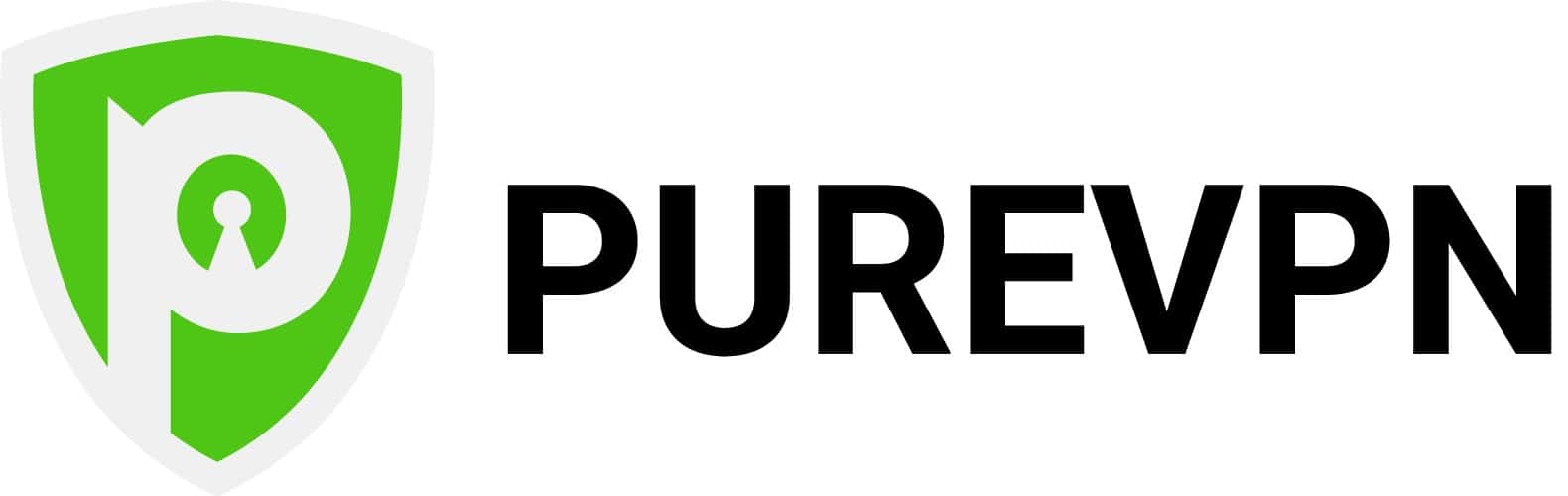If you’re looking to access region-locked services like Match TV or play games with friends in Russia, you’ll either have to be in the country yourself or find a Virtual Private Network (VPN) that has Russian servers. The problem is that in recent years, anti-privacy legislation has seen most major providers pull out of Russia, with even more forced to stop thanks to international sanctions imposed following the country’s invasion of Ukraine.
There are still a few reputable VPNs that operate Russian servers. These are actually located in another country, so they’re not subject to Russian law, but they can still get you a Russian IP address. What’s more, these services will encrypt your data, preventing it from being read by your ISP, public hotspot owners, or any other snoopers.
Below, you’ll find a brief overview of the best VPNs with servers in Russia. Still have questions? Don’t worry, we’ll cover each provider in more detail a little further down.
Best VPNs for getting a Russian IP address
- CyberGhost: Our first choice. Has more than 60 Russian servers, excels at streaming, and is far faster than most of its rivals. Also includes a 45-day money-back guarantee so you can try it risk-free.
- PureVPN: Your best low-cost option for getting a Russian IP address. Boasts steady speeds, a verified no-logs policy, and the ability to handle any day-to-day task.
- ProtonVPN: A security-first VPN with fantastic speed and streaming ability. Offers Tor over VPN servers and the ability to protect up to 10 devices simultaneously.
- VyprVPN: This service has a great set of security tools, decent speeds, and 24/7 support. Not only that, but it works with a huge range of region-locked services including Match TV.
- Windscribe: Well-respected provider with built-in tracker-blocking and solid performance. Doesn’t keep any logs and includes some very useful security features.
- Hotspot Shield: Novice-friendly service that offers the ability to torrent and stream anonymously from almost anywhere in the world.
WANT TO TRY THE TOP VPN RISK FREE?
CyberGhost is offering a risk-free 45-day trial if you sign up for a six-month plan at this page. You can use the VPN rated #1 for Russian servers with no restrictions for over a month. This gives you plenty of time to try it out before deciding whether to keep it.
There are no hidden terms—just contact support within 45 days if you decide CyberGhost isn't right for you and you'll get a full refund. Start your CyberGhost trial here.
Even if a provider has Russian servers, it might not be the best for your needs. After all, there are several other requirements that a VPN has to meet in order to actually be usable on a regular basis. When researching this post, we looked for services that fit all of the following criteria:
- Capable of getting users a Russian IP address without having physical servers in Russia
- Uses uncrackable encryption and various other security features
- Works with geo-blocked platforms like NTV and Netflix
- Does not log any data that could identify you
- Provides one-on-one customer support, preferably over live chat
- Has apps for all major platforms and operating systems
Best VPNs with servers in Russia
Now, we’ll take a closer look at each of our top recommendations, starting with our favorite, CyberGhost:
1. CyberGhost
Apps Available:
- PC
- Mac
- IOS
- Android
- Linux
Website: www.Cyberghost.com
Money-back guarantee: 45 DAYS
CyberGhost is the best option for anyone hoping to get a Russian IP address. To begin with, it’s a near-permanent feature at the top of our VPN speed rankings. As if that wasn’t enough, it’s capable of securely accessing stubborn platforms like Netflix and Amazon Prime Video (and even has servers specifically designed for the job). Its virtual Russian servers can make it seem like you’re in Moscow, and will even work if you’re in Russia itself. Of course, if you’re having any issues, you can just get in touch using the 24/7 live chat helpdesk.
This VPN protects your privacy by encrypting your data, preventing leaks, and stopping data transferal if your connection drops suddenly (a feature known as a kill switch). Its NoSpy servers are designed to provide additional anonymity, and a smart rules tab will please anyone who likes to tinker. This lets you decide when your VPN will turn on, which apps can bypass it, and even if an app should launch automatically once you connect. CyberGhost follows a no-logs policy, a fact that has been verified by independent auditors.
CyberGhost has its own Android, iOS, Windows, MacOS, and Linux apps. It supports router installations, though you’ll have to follow a manual setup guide for those.
Pros:
- Fast speeds for high-quality streaming
- Very easy to use
- Dozens of speedy Russian servers
- Works with most region-locked sites we’ve tested
- Get help in minutes using live chat
Cons:
- Doesn’t let you access shared network devices while connected
Our score:
BEST VPN FOR RUSSIAN SERVERS:CyberGhost is our #1 pick. It’s extremely fast, works with most streaming platforms, and provides real control over how your VPN acts. There’s also a risk-free 45-day money-back guarantee on long-term plans (two weeks for monthly subscribers).
Find out more in our full CyberGhost review.
2. PureVPN
Apps Available:
- PC
- Mac
- IOS
- Android
- Linux
Website: www.PureVPN.com
Money-back guarantee: 31 DAYS
PureVPN can help you get an IP address from Russia or around 70 other countries. In our most recent tests, it delivered average speeds of over 145 Mbps, meaning it’s fast enough for any day-to-day task, including torrenting and 4K streaming. The other good news is that PureVPN works flawlessly with Netflix, Match TV, and Disney+, to name but a few platforms. It permits up to 10 simultaneous connections and provides assistance via a 24/7 live chat service.
This service has really focused on privacy in recent years. It’s the only provider with an “always-on” audit, meaning the auditors are allowed to show up at any moment – something that happened in 2021, when KPMG was able to verify PureVPN’s no-logging claims. The apps themselves offer 256-bit encryption, a kill switch, DNS and IPv6 leak protection, and WireGuard support, plus the ability to connect automatically when you use an unfamiliar wifi network.
PureVPN is one of the only major services to offer a graphical Linux app. It has apps for Windows, MacOS, Android, and iOS, and provides manual installation instructions for over a dozen different types of router.
Pros:
- No issues with major streaming services
- P2P-friendly
- Keeps no logs
- Steady speeds
- Generous connection limit
Cons:
- Port forwarding functionality costs extra
Our score:
BEST BUDGET VPN:PureVPN is the best way to get a Russian IP address on a budget. It boasts high speeds, real versatility, and plenty of security tools, plus it has been audited to prove that it keeps no logs. All plans come with a 31-day money-back guarantee.
Check out our comprehensive PureVPN review.
3. ProtonVPN
Apps Available:
- PC
- Mac
- IOS
- Android
- Linux
Website: www.ProtonVPN.com
Money-back guarantee: 30 DAYS
ProtonVPN is perhaps best known for its free plan but paying subscribers can get a Russian IP address, higher speeds (over 300 Mbps in our most recent tests), and access to specially-optimized servers for platforms like Netflix and Disney+. Live chat-based staff are on-hand 24/7 to help with any problems and there is even a Russian-language support article that explains how to sign up and use ProtonMail while in Russia. Up to 10 devices can be connected at the same time.
This service prevents DNS and IPv6 leaks, shields your activities using 256-bit encryption, and ensures you’ll never accidentally browse unprotected with a kill switch. Further, it offers a VPN accelerator tool that claims to boost your speeds by up to 400 percent. What we’re most interested in, however, is its alternative routing feature; this can help you continue using ProtonVPN and ProtonMail in places where they’re usually inaccessible (like Russia). Crucially, this provider refuses to log any data that could personally identify you.
ProtonVPN provides apps for Android, iOS, Windows, and MacOS, as well as a graphical Linux app. It can be manually configured to work with most home routers.
Pros:
- Excellent performance
- Won’t be stopped by most regional restrictions
- Generous connection limit
- Zero-logs provider
Cons:
- Free users can’t connect to Russian servers
Our score:
GREAT FOR RUSSIAN USERS:ProtonVPN makes it easy to access your usual Russian services securely. It’s very fast, packed with security features, and even capable of evading detection in Russia itself. There’s also a 30-day money-back guarantee.
We dive even deeper into this service in our full ProtonVPN review.
4. VyprVPN
Apps Available:
- PC
- Mac
- IOS
- Android
- Linux
Website: www.VyprVPN.com
Money-back guarantee: 30 DAYS
VyprVPN is a fantastic, privacy-conscious service with real versatility. The last time we tested it, it delivered average speeds of more than 200 Mbps. You’re unlikely to notice performance issues whether you’re streaming Match TV or using P2P networks. If you do run into difficulty, you can get in touch using the 24/7 live chat service. Helpfully, VyprVPN also has a dedicated status page on its website that’ll let you know if the problem is on your end or not.
This service supports WireGuard connections, which are faster than OpenVPN. It also has its own protocol named Chameleon that’s specifically designed for bypassing country-wide censorship. Unlike most of its rivals, VyprVPN has been audited to prove that it keeps no logs. It further shields you using uncrackable encryption, a kill switch, IPv6 and DNS leak prevention, and automatic wifi protection.
VyprVPN offers its own iOS, Android, Windows, and MacOS apps. Alternatively, you can manually install it on Linux systems or wireless routers.
Pros:
- Chameleon protocol excels at beating strict online blocking
- Secure 10 devices at a time
- No-logs VPN with apps for all major platforms
Cons:
- Speeds can be inconsistent
Our score:
SPEEDY AND EFFECTIVE:VyprVPN is perfect for users looking for fast, reliable Russian servers. Not only that, it works with most major streaming platforms and has a proven no-logs policy. Still not convinced? Try it for yourself with a 30-day money-back guarantee.
Find more answers in our complete review of VyprVPN.
5. Windscribe
Apps Available:
- PC
- Mac
- IOS
- Android
- Linux
- FireTV
Website: www.windscribe.com
Money-back guarantee: 3 DAYS
Windscribe has actually been blocked multiple times in Russia and has always found a way to become accessible again shortly afterward. It offers servers pointing to 62 countries, including Russia, and while they’re not the fastest we’ve seen, they’re more than enough for everyday use. You will have to wait a little longer for assistance since support requests are done via email, but on the plus side, you’re free to connect as many devices as you like.
As you might expect, this service includes 256-bit encryption, a kill switch, and protection against DNS and IPv6 leaks. Further, it’s capable of connecting automatically when on unsecured networks, blocking certain types of content, and letting specific apps through the VPN. You can even use its proxy gateway to encrypt traffic from devices that don’t have full VPN support, like games consoles. Windscribe doesn’t log any personally-identifiable info and has undergone multiple audits that showed its apps were properly-secured.
Windscribe apps are available for Windows, Linux, MacOS, Android, and iOS devices. Users can also install this service directly on DD-WRT, Tomato, or Asus routers.
Pros:
- Highly-customizable security
- Unlimited simultaneous connections
- Well-suited to power users
Cons:
- No live chat
- Significantly worse guarantee than its rivals
Our score:
VERY FLEXIBLE VPN:Windscribe works in Russia and offers some very interesting security tools, as well as a no-logs policy. It comes with a three-day money-back guarantee, provided you’ve used less than 10GB of bandwidth since signing up.
Still not sure? Learn more in our full Windscribe review.
6. Hotspot Shield
Apps Available:
- PC
- Mac
- IOS
- Android
- Linux
Website: www.Hotspotshield.com
Money-back guarantee: 45 DAYS
Editor's Note: Hotspot Shield is owned by Point Wild, Comparitech's parent company.
Editor’s note: Hotspot Shield is owned by Aura, Comparitech’s parent company. This hasn’t colored our review in any way, and all observations, whether positive or negative, are backed up with hard evidence.
Hotspot Shield allows you to protect up to 10 of your devices simultaneously, and has no issues with popular streaming services like Paramount+ or Disney Plus. In fact, in addition to its Russian servers, it has some specially-optimized for streaming and gaming. Customer support is available around the clock over live chat or email. The HSS apps are quite straightforward, so you shouldn’t have too much trouble getting up and running.
One of the great things about Hotspot Shield is that it actually has its own connection protocol named Hydra that was intentionally designed to be difficult to block. It ensures your activities remain hidden using uncrackable encryption, IPv6 leak protection, a kill switch, and automatic wifi protection. This service has recently introduced split tunneling functionality too. Hotspot Shield does store some information (session duration, bandwidth consumed, device hashes, and aggregated browsing data) but none of this can be tied to you personally.
This VPN has apps for Linux, iOS, MacOS, Android, and Windows. It supports router installations, but you’ll have to do these manually.
Pros:
- A great choice for streaming TV abroad
- Simple yet secure apps
- Works in several countries with digital censorship
Cons:
- No anonymous payment options
- Could provide a little more advanced functionality
Our score:
PERFECT FOR BEGINNERS:Hotspot Shield is very easy to use, with novice-friendly apps, high-speeds, and excellent unblocking abilities. Not only that, but it follows a no-logs policy and comes with a 45-day money-back guarantee.
Why not take a look at our more detailed Hotspot Shield review?
How to get a Russian IP address from abroad using a VPN
If you’re new to VPNs, you might be feeling a little overwhelmed right now. There’s no need to worry, though. Although these services can seem very technical, they’re really quite straightforward to use. Just follow these steps to get a Russian IP address from anywhere:
- Begin by signing up for one of the VPNs above (we recommend CyberGhost)
- Install the VPN app onto any device you use regularly
- Sign into the app and find the server list
- Scroll down and double-click on Russia
- After a moment, the screen should change to let you know that you’re connected. From now on, websites will think that you’re actually in Russia, allowing you to access services like Match TV regardless of your actual location
Methodology: How we chose the best VPNs with Russian servers
When researching a post like this, we can’t just find VPNs with Russian servers and call it a day. After all, many providers are blocked and even then, people use the internet for all kinds of tasks. A VPN has to be able to handle whatever you ask of it. To make sure that we only recommend the best of the best, our top picks had to meet all of the criteria below:
- Virtual Russian servers: Without these, you simply can’t get a Russian IP address. However, it’s important that providers don’t use servers that are physically located in Russia because they would b at risk of government seizure and surveillance.
- Speed and reliability: We periodically retest VPN services and update our speed rankings with the latest data. This involves running nine separate tests on each VPN and averaging the results, ensuring that those with unreliable speeds tend to place lower.
- Versatility: Getting a Russian IP address is just the first step. Your VPN also has to avoid detection in order to be of any use. Our team tests services against popular streaming platforms like Match TV, RTR, and NTV and also make sure they’re suitable for gaming, torrenting, or general web-browsing.
- Security and privacy: Arguably the most important area to focus on. To earn a spot in our list, VPNs must prevent IPv6 and DNS leaks, include a kill switch, and use uncrackable encryption. Naturally, we’d prefer to see an even more comprehensive set of security features. We also look for a no-logs policy, preferably one that’s been verified by independent auditors so that you don’t have to blindly trust your provider’s claims.
- User-friendliness: We’re big fans of anything that makes a VPN more accessible to novice users. This might include removing the connection limit, offering servers optimized for specific tasks, or simply providing clutter-free apps for all major operating systems. Ideally, there’d be 24/7 support over live chat as well.
- Price: Part of our job is to make sure you pay as little as possible. We evaluate whether a service is charging more than is really fair, hunt down discounts or coupons you can use to save money, and look for any free trials or money-back guarantees. Additionally, we’ll often try to take advantage of these ourselves to make sure they’re as straightforward as providers make out.
This might seem like a long list of requirements, but it’s actually just one small part of our process. You can find out exactly how Comparitech tests VPNs in our methodology post.
Frequently Asked Questions
Are VPNs legal in Russia?
VPNs aren’t illegal in Russia (or most other countries, for that matter). That said, the government does restrict access to various providers, allegedly because they help users to circumvent restrictions on illegal content. As such, you may want to consider installing your VPN before arriving in the country, and storing a copy of the manual setup instructions just in case the apps don’t function as normal during your trip.
Disclaimer: Although we’ve spent hours researching this topic, we are not legal experts. As such, nothing we’ve said above should be taken as legal advice. We encourage you to consult local laws or perhaps even seek a professional’s opinion before attempting to use a VPN while in Russia.
Why don’t more VPNs have servers in Russia?
Over the last few years, Russia’s government has been ramping up its efforts to block VPN access entirely. It does this in several ways. We’ve seen it use both technical methods (for instance, using deep-packet inspection to identify signs of VPN usage) and legal requests (asking Google to remove hundreds of links to VPN sites). If these fail, the government can also just pass laws that no reasonable VPN could ever accept, effectively forcing them to cease operations in the country.
There’s a larger-scale reason too. As a result of its invasion of Ukraine, Russia is being sanctioned by dozens of countries, and has imposed sanctions of its own in return, meaning certain services can’t be provided to Western countries. A company that provided Russian servers for PrivateVPN, for instance, backed out as a result. On the plus side, there are a handful of VPNs that still provide virtual Russian servers. These provide you with a Russian IP address, without any risk of governmental interference.
Are there any free VPNs with Russian servers?
There may well be free VPNs capable of getting you a Russian IP address but we’d advise against using them. To begin with, there’s no telling whether they’re actually as secure as they claim. We’ve seen free VPNs outright lie about the kind of logs they keep and in some cases, even inadvertently make their databases available for anyone to access online.
Of course, there are practical things to consider as well. For instance, most free VPNs only give you a limited amount of bandwidth each month, so they’re a poor choice for anyone who needs to use the internet regularly. These limitations also mean that you can’t really stream or torrent, but conveniently, you’ll usually find that they can be removed for a monthly fee. Here’s the thing: if you’re going to end up paying anyway, why not choose a more reputable VPN to begin with?
Which websites are blocked in Russia?
Russia’s government blocks a wide range of content, including material that violates copyright or promotes illegal activity. This is just the tip of the iceberg. It restricts access to all of the following:
- The websites of major VPNs and the Tor Project
- Facebook, Instagram, and Twitter
- Foreign news sites, particularly those critical of Russia’s invasion
- Amnesty International and Human Rights Watch
- Google News
- Ukrainian websites, including that of the country’s Ministry of Health
- Foreign gambling sites
- Various adult websites
- Anonymous email services including ProtonMail and Mailfence
- Video-streaming site Twitch
- Foreign-owned encrypted messengers such as Discord, SnapChat, and WhatsApp
- Stock image site Pixabay, which had spoken out against the invasion
- The websites of political opponents or critics such as Alexei Navalny
Not sure if your favorite website is accessible in Russia? Use our “Blocked in Russia” tool to find out in under a minute.
Related: