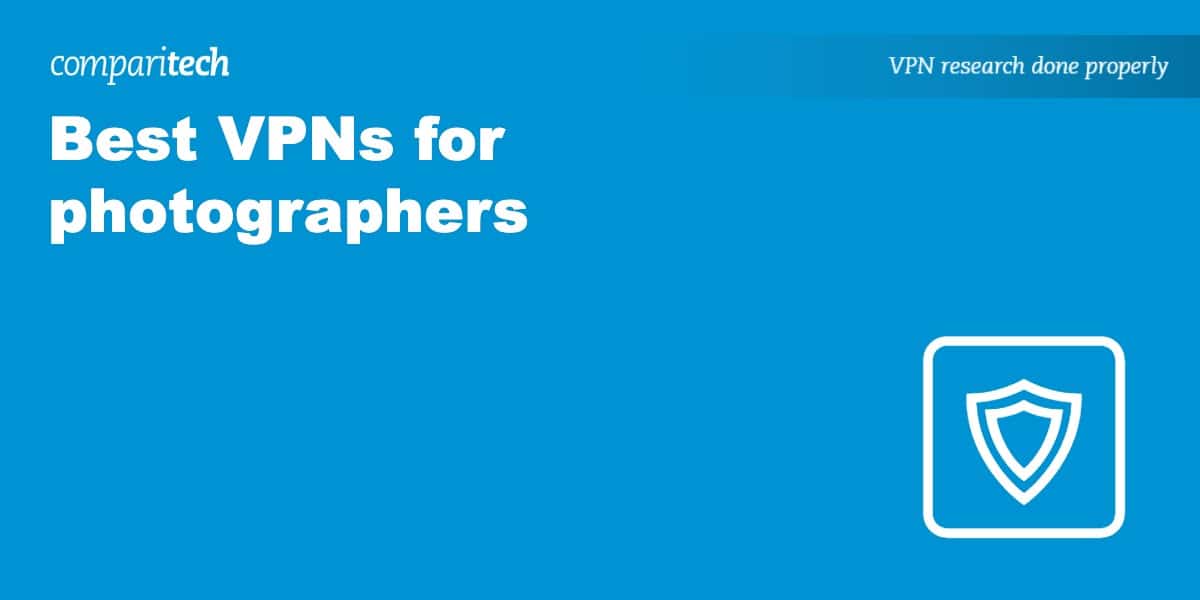If you’re a photographer, chances are you’re regularly traveling. When abroad, you may find that your favorite photo editing service or video-sharing platform is region-locked, preventing you from getting things done. Not only can a Virtual Private Network (VPN) help you navigate such restrictions while traveling, but it also serves to secure your data. This is all the more important if you’re storing and sharing photos and videos, particularly those of clients.
Fortunately, a VPN service allows you to connect to a server in your home country and spoof your location. As a result, you’ll be able to access all of the same online content as normal while overseas. What’s more, all of your internet traffic is routed through an encrypted tunnel, securing it from hackers and snoopers. This makes it that much safer to transfer photos and videos as well as take online payments for your photography services.
We cover the best VPNs for photographers in detail further down in this post. First, here’s a quick rundown of each in case you need to make a snap decision:
The best VPN for photographers:
- NordVPN: The best VPN for photographers. Fast and reliable with over 5,000 servers. Strong unblocking and specialty P2P and Double VPN servers. No-logs VPN with 24/7 support and a 30-day money-back guarantee.
- Surfshark: Best value VPN for photographers. Some 3,000 servers in 100 countries. Unlimited simultaneous connections. No-logs VPN with 24-hour support and MultiHop servers.
- ExpressVPN: Servers in 94 countries. Unlimited bandwidth coupled with consistent unblocking. 24-hour support, user-friendly apps, and doesn’t keep identifying logs.
- CyberGhost: Fastest speeds of any VPN we’ve tested. Huge server network across 90+ countries. Connect up to seven devices. Protects privacy with its no-logs policy.
- IPVanish: More than 2,000 servers and unlimited simultaneous connections. Very fast server speeds and highly secure with encryption. 24/7 support is available.
- PrivateVPN: Works with many region-locked streaming services. High-speed connections and unlimited bandwidth. Very easy to use, with strong security, ideal for photographers.
WANT TO TRY THE TOP VPN RISK-FREE?
NordVPN is offering a fully featured, risk-free 30-day trial if you sign up at this page. You can use the VPN rated #1 for photographers with no restrictions for a month—plenty of time to test all of its features for yourself.
There are no hidden terms—just contact support within 30 days if you decide NordVPN isn't right for you, and you'll get a full refund. Start your NordVPN trial here.
Best VPNs for photographers – at a glance
We’ve compared the most important features for the top VPNs here. Prefer to read the in-depth reviews? Start with NordVPN – our #1 choice for photographers.
| No value | NordVPN | Surfshark | ExpressVPN | CyberGhost | IPVanish | PrivateVPN |
| Website | NordVPN.com | Surfshark.com | ExpressVPN.com | Cyberghost.com | IPVanish.com | PrivateVPN.com | Ranking for photographers | 1 | 2 | 3 | 4 | 5 | 6 | Total number of servers | 7,425 | 3,200 | Undisclosed | 8,000+ | 2,400 | 200+ | Avg Speed (Mbps) | 100+ Mbps | 100+ Mbps | 100+ Mbps | 100+ Mbps | 100+ Mbps | 74 Mbps | Simultaneous Connections | 10 | Unlimited | 8 | 7 | Unlimited | 10 | Devices Supported | Windows, MacOS, iOS, Android, Linux | Windows, MacOS, iOS, Android, Linux, Amazon Fire TV, Apple TV | Windows, MacOS, iOS, Android, Linux, Smart TVs, Routers | Windows, MacOS, Linux, iOS, Android | Windows, MacOS, iOS, Android | Windows, MacOS, iOS, Android, Amazon Fire TV |
|---|---|---|---|---|---|---|
| Best deal (per month) | $3.09 Up to 77% off 2 year plans + 3 months free | $1.99 86% OFF + 3 months free | $4.99 SAVE: 61% + 4 months free on 2 year plans | $2.19 SAVE 83% on the 2 year plan + 2 months free! | $6.49 Best MONTHLY deal | $2.00 Save 85% on a one year plan + 24-months free |
Best VPNs for photographers
You may have noticed an overwhelming number of VPNs to choose from. However, not all of them are worth your time and money. We found the best VPNs for photographers by looking for those that offer the following:
- Servers across dozens of countries worldwide
- Unlimited bandwidth for consistent connections
- Secure with military-grade encryption
- Privacy protection through a strict no-logs policy
- Live chat and email support around the clock
- Allows at least five simultaneous connections
This is just an overview, but you can read more about how we select the VPNs we recommend in the methodology section below. For now, let’s take a look at the ones that made the list.
Here’s our list of the best VPNs for photographers:
1. NordVPN
Apps Available:
- PC
- Mac
- IOS
- Android
- Linux
- FireTV
Website: www.NordVPN.com
Money-back guarantee: 30 DAYS
NordVPN is our top choice VPN for photographers. It stands out from the rest for being strong in every single facet. This starts with its comprehensive network of more than 5,000 servers. You’ll find these servers in approximately 60 countries including the US. With its fast speeds and unlimited bandwidth, NordVPN is highly suitable for any bandwidth-intensive activities. They include transferring large media files as well as streaming, torrenting, and online gaming.
The no-logs service provides a wealth of security features that ensures your data (and that of clients) is safe. Not only does it provide 256-bit AES encryption, there’s a kill switch and protection from DNS and IPv6 leaks. You’ll even find specialty Double VPN and Onion Over VPN servers that provide multiple layers of encryption for even greater security. If you have any doubts then you can always contact NordVPN’s 24-hour support available via live chat and email.
Connect up to six devices at once with the NordVPN apps for Windows, Mac, Android, iOS, Linux, Amazon Fire TV, and Android TV. You’ll also find browser extensions for Chrome and Firefox. However, use with compatible routers requires manual configuration.
Pros:
- Over 5,000 servers make up a global network of servers
- Fast with unlimited bandwidth for uninterrupted data transfers
- Extra security features including Double VPN servers
- No-logs policy as independently audited by PwC
- Live chat and email support 24 hours a day
- Use it on up to six of your devices at the same time
Cons:
- Streaming servers aren’t labeled
Our score:
BEST VPN FOR PHOTOGRAPHERS:NordVPN is our top pick. It has over 5,000 servers and provides fast, unthrottled speeds. Consistent unblocking and specialty servers for extra security. 24-hour support available. Thanks to its risk-free 30-day money-back guarantee, you’ll be able to try NordVPN risk-free.
Read our full NordVPN review.
2. Surfshark
Apps Available:
- PC
- Mac
- IOS
- Android
- Linux
Website: www.Surfshark.com
Money-back guarantee: 30 DAYS
Surfshark has a rapidly growing network of servers (now over 3,000). What’s particularly impressive is that its network covers some 100 countries — far more than most VPNs. As such, this is a VPN you can use to unblock content from many different locations. There’s always a fast server close to your physical location. You can expect fast server speeds and there’s no bandwidth throttling to limit your browsing experience either.
With just one Surfshark account, you can connect all of your devices simultaneously. You’ll also have 24/7 access to this VPN’s live chat and email support. Once connected, all internet traffic is 256-bit AES encrypted. Further security features include DNS and IPv6 leak protection, a kill switch, and MultiHop servers. Just as important, Surfshark operates a no-logs policy. Information such as your IP address and browsing history stays private.
Surfshark apps can be downloaded for the following: Windows, Mac, Android, iOS, Linux Amazon Fire TV, and Android TV. Chrome and Firefox extensions are available, and Surfshark can also be manually set up to work with select wireless routers.
Pros:
- Network covers over 100 countries — more than any other VPN listed
- High-speed connections for all bandwidth-intensive activities
- MultiHop servers for extra encryption when transferring files
- Connect as many devices as you like simultaneously
- 24-hour access to live chat and email support
Cons:
- Sometimes slow to connect when switching between servers
Our score:
BEST VALUE VPN:Surfshark servers cover 100 countries. This is a fast VPN with consistent unblocking and no connection limit. Plenty of extra security features including MultiHop servers. Quality customer support, 24/7. Includes a 30-day money-back guarantee.
Read our full Surfshark review.
3. ExpressVPN
Apps Available:
- PC
- Mac
- IOS
- Android
- Linux
Website: www.ExpressVPN.com
Money-back guarantee: 30 DAYS
ExpressVPN is one of the most reliable VPNs on the market. It operates more than 3,000 servers in 94 countries, providing you with plenty of choice when traveling abroad. The high-speed connections and unlimited bandwidth allow for lag-free streaming and uninterrupted downloading/uploading of large files. Furthermore, you can use ExpressVPN to secure up to five of your devices at the same time.
This VPN has particularly good customer support. Available via live chat and email, you can get help around the clock. However, ExpressVPN’s apps are easy to use. They’re also highly secure thanks to 256-bit AES encryption, a kill switch, and DNS, IPv6, and WebRTC leak protection. ExpressVPN doesn’t keep any identifying logs of its users and is, therefore, a great option if you’d like to maintain online anonymity.
ExpressVPN has apps for desktop (Windows, Mac, and Linux), mobile (Android and iOS), and Amazon Fire TV and Android TV. Browser extensions are offered for Chrome, Firefox, and Edge. There’s even custom firmware for use with compatible routers.
Pros:
- Comprehensive network of 3,000+ servers in 94 countries
- Unlimited bandwidth so your online activities are uninterrupted
- Secures your photos and videos with military-grade encryption
- Quality customer support around the clock (live chat and email)
- Doesn’t keep any logs by which you can be identified
Cons:
- Fairly expensive compared to most other VPNs we’ve listed
- Streaming servers aren’t labled
Our score:
STRONG ALL-ROUNDER:ExpressVPN has servers in 94 countries and provides unlimited bandwidth. You can connect up to five devices at once. Security includes encryption and a kill switch. 24/7 support included. 30-day money-back guarantee.
Read our full ExpressVPN review.
4. CyberGhost
Apps Available:
- PC
- Mac
- IOS
- Android
- Linux
Website: www.Cyberghost.com
Money-back guarantee: 45 DAYS
CyberGhost can’t be beaten when it comes to server speed. The fastest VPN we’ve tested, we recorded an average download speed of 548 Mbps. Better still, it boasts one of the largest server networks around with approximately 9,000 servers covering over 90 countries. It also helps that CyberGhost has a generous connection allowance (up to 7 devices per account).
You can secure your files and transfers with CyberGhost. Its 256-bit AES encryption is effectively uncrackable. Of course, there’s also DNS and IPv6 leak protection and an automatic kill switch that cuts traffic and prevents data exposure should the VPN connection drop. This is a strict no-logs VPN with extras including an antivirus for Windows and its own private browser. CyberGhost is beginner-friendly and has 24/7 support.
CyberGhost is available for Windows, Mac, Android, iOS, Linux, Android TV, and Amazon Fire TV. You can also download Chrome and Firefox browser extensions. Manual setup is necessary in order to use this VPN with a wifi router.
Pros:
- Fastest server speeds we’ve tested
- Huge network of 9,000+ servers in 90+ countries
- Secure up to seven of your devices at once
- Offers an antivirus via its Windows app
- Strict no-logs policy allows you to stay anonymous online
Cons:
- Like many VPNs, it doesn’t work well in China
- No apps for routers
Our score:
FASTEST SPEEDS:CyberGhost provides the fastest speeds as well as some 9,000 servers in 90+ countries. You can use it on up to seven devices at the same time and there’s even a Windows security suite with antivirus. 24/7 support included. 45-day money-back guarantee.
Read our full CyberGhost review.
5. IPVanish
Apps Available:
- PC
- Mac
- IOS
- Android
- Linux
Website: www.IPVanish.com
Money-back guarantee: 30 DAYS
IPVanish continues to add to its server network which now stands at over 2,000 servers across more than 75 locations. It has over 40,000 IP addresses available, allowing you to access a wide range of geo-restricted content from overseas. What’s even more impressive is IPVanish’s speed. With an average of 488 Mbps in our tests, it’s one of the fastest VPNs around and is perfect for streaming and P2P file-sharing.
You can secure the photos and videos on all of your devices with IPVanish, which offers unlimited simultaneous connections. Aside from operating a zero-logs policy, it owns and runs all of its servers (as opposed to renting them from a third party). There’s 256-bit AES encryption, a kill switch, and protection from DNS leaks. Furthermore, you’ll have 24-hour access to the live chat and email support of IPVanish should you have any questions.
To use IPVanish, you’ll need to access one of its apps for Windows, Mac, Android, iOS, or Amazon Fire TV. While IPVanish can be used with Linux and compatible wireless routers, you need to manually configure the connection.
Pros:
- One of the fastest VPNs we’ve tested
- No limit to the number of devices you can connect at once
- Keeps your files secure with encryption
- Provides live chat and email support day and night
Cons:
- Headquartered in a Five Eyes country (the US)
- Doesn’t offer a Linux app
Our score:
UNLIMITED BANDWIDTH:IPVanish doesn’t limit what you can do online because it provides high-speed connections and won’t cap your bandwidth. Secure all of your devices at once with 256-bit AES encryption. Zero-logs policy included. 30-day money-back guarantee.
Read our full IPVanish review.
6. PrivateVPN
Apps Available:
- PC
- Mac
- IOS
- Android
- Linux
Website: www.PrivateVPN.com
Money-back guarantee: 30 DAYS
PrivateVPN is one of the most reliable VPNs for bypassing geographic restrictions, be it a video sharing platform or streaming service. Servers are available in dozens of countries and you can expect fast and consistent connections as standard. This makes for quick and easy transfers of large photo and video files. It also means you can stream content online without performance problems like lag or buffering.
This is a particularly easy-to-use service thanks to the user-friendly desktop and mobile apps. PrivateVPN has live chat and email support. Notably, the email support typically replies within minutes, making it almost as fast as the live chat. A no-logs service, PrivateVPN provides true privacy protection, particularly when you consider that it accepts anonymous payment in Bitcoin. Of course there’s also 256-bit AES encryption, DNS leak protection, and a kill switch.
Use PrivateVPN on up to 10 devices simultaneously via apps for Windows, Mac, Android, iOS, and Amazon Fire TV. It can also be manually configured to work with Linux as well as select routers.
Pros:
- Very strong unblocking ability — ideal if you regularly travel abroad
- More than fast enough for streaming and torrenting
- Excellent, easy-to-use apps for desktop and mobile
- Privacy protection with a strict no-logs policy
Cons:
- Very small network of just over 200 servers
- Live chat isn’t available 24 hours a day
Our score:
PRIVACY PROTECTION:PrivateVPN is more than fast enough for streaming and torrenting. Servers are available in 60+ countries. Strict no-logs service and accepts Bitcoin. Use it on up to 10 of your devices at the same time. 30-day money-back guarantee.
Read our full PrivateVPN review.
How to use a VPN for photographers
The best VPNs for photographers are all beginner-friendly, making it possible for you to get signed up and set up in a matter of minutes. Below, you’ll find step-by-step instructions to make the process even quicker and easier.
Here’s how you can use the best VPNs for photographers:
- Sign up with one of the VPN providers listed in this post. We particularly recommend NordVPN.
- Download the VPN app on your device. All of the best VPNs for photographers allow at least five simultaneous connections per account.
- Log in to the VPN app and connect to a server in your preferred location. For example, a server in the US if you want a US IP address.
- Thanks to the change in your IP address, the website or service you’re trying to access should no longer be region-locked.
- Still blocked? Clear your cookies and refresh your browser. Failing this, try a different server or consider troubleshooting the issue with your VPN’s customer support.
Finding the best VPNs for photographers: Our methodology
It’s not unusual to come across a VPN that claims to be the fastest, the most secure, or even the best overall. Needless to say, it’s difficult to know what’s true and what’s ultimately just marketing speak. The good news is that we have a rigorous process for analyzing VPNs, as set out below:
- Servers worldwide: In the case of the best VPNs for photographers, we first looked at server locations. We understand your photography may take you around the world. Having access to servers across dozens of countries (including popular locations such as the US, Canada, and the UK) becomes all the more important as a result.
- Speed: Chances are that you often have to send photos and videos. This can take a long time if you’re suffering from a slow, throttled connection. It’s with this in mind that we’ve carried out speed tests to find the fastest VPNs on the market. These offer unlimited bandwidth and are ideal for bandwidth-intensive activities.
- Unblocking: You’re most likely to encounter geographic restrictions when you travel abroad. Not every VPN is adept at bypassing restrictions, however. We’ve found VPNs that are the best at bypassing blocks. Some of the VPNs covered are even able to bypass VPN blocks in high-censorship countries such as China.
- Security: Every VPN you come across promises security because a VPN is supposed to secure your data with encryption. However, some may fail to do so properly and may even lack key features that keep your data (including your photos and videos) safe. We check for these features and even test for DNS leaks.
- Privacy: Without a VPN, your ISP can see what you’re doing online. In some countries, this means that the government can also follow your online activity. However, even some VPNs keep logs that may be sold or shared with third parties. We’ve looked at over 140 VPN logging policies to find VPNs that protect your privacy.
- Ease of use: It’s little good having a VPN that ticks most or even all of the above boxes if it’s too complicated to use. This may be the first time you’re using a VPN, so a VPN with beginner-friendly apps is important. We also look for each VPN we recommend to offer customer support via live chat and email. In most cases, this is available 24/7.
- Value for money: You’ll find VPNs that offer inferior speeds or that are lacking in security features yet cost more than the best VPNs for photographers. Indeed, you can save on the price of a subscription thanks to the VPN discount coupons in this post. All of the VPNs listed include risk-free money-back guarantees.
We have a VPN testing methodology that helps us assess each VPN for a specific use case (in this case, VPNs that are suitable for photographers).
VPNs for photographers: FAQs
Are there any free VPNs for photographers?
There are just as many free VPN services as paid VPNs. However, you won’t find any that are suitable for photographers (or indeed for any user). One of the reasons for this is that free VPNs offer fewer servers and IP addresses. This makes it harder to find a fast server close to your location. Furthermore, it also makes unblocking content all the more difficult. Besides, free VPNs typically throttle your bandwidth, which makes for slow file transfers.
It’s not just the poor performance that makes free VPNs unsuitable for photographers. Security is also an issue. Data may not be properly encrypted, which would leave photos and videos vulnerable to hackers and snoopers. Furthermore, some free VPNs keep logs that may be sold to third parties. This may include your browsing activity. If you’d like to conduct your business in private, you’ll need a VPN that operates a strict no-logs policy.
Is it legal to use a VPN?
There are very few countries in which VPNs are illegal. Even in countries such as China, which has a high level of censorship, VPNs are legal (it’s just that many VPN services are blocked within the country). As long as you’re not conducting any illegal activities while using a VPN, such as torrenting copyrighted material, you shouldn’t have any issues.