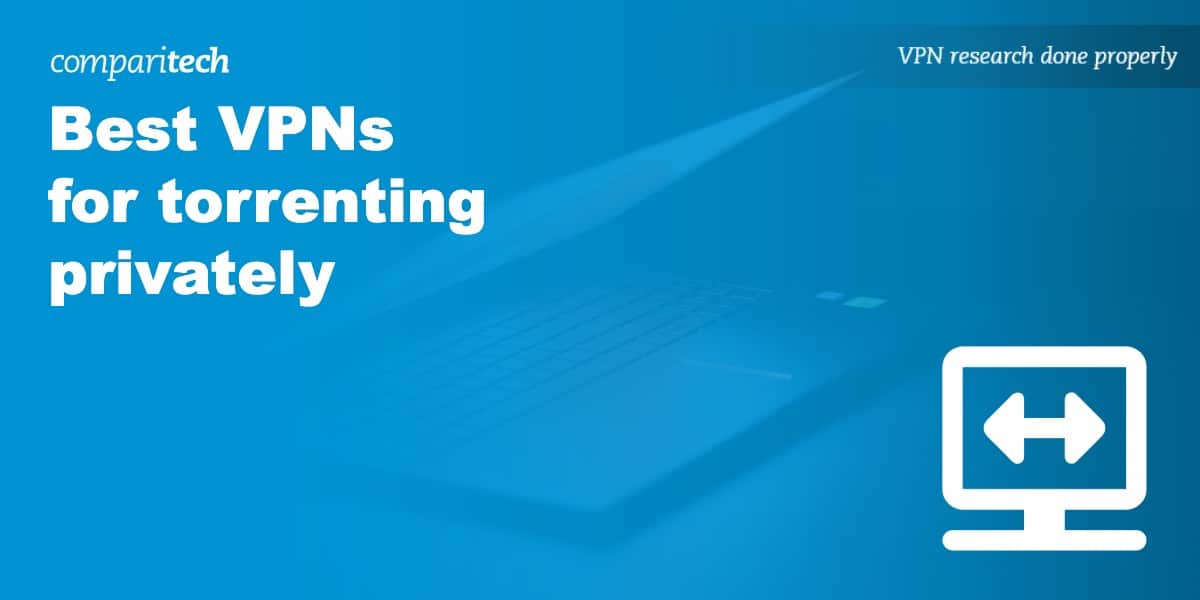Torrenting without a VPN (Virtual Private Network) is asking for trouble, but there’s a lot of confusing information on the best VPNs for torrenting. Many so-called “torrent VPNs” leak the information they claim to protect; some don’t allow torrenting or P2P, and others are still so slow you’ll want to give up.
P2P sharing presents risks from unknown files from anonymous sources, so using a VPN for an added layer of security is wise. This article will examine ten of the best torrenting VPNs in detail. Before we get stuck in, here’s a quick summary of our test results:
Our testing found that these are the 10 best VPNs for torrenting:
- NordVPN: Best VPN for torrenting. Reliable performance with powerful security features for protecting torrenters. Has a strict no-logs policy, very fast speeds, unlimited bandwidth, plus a 30-day money-back guarantee.
TIP In our testing we found that the cheapest NordVPN plan (Standard) works perfectly for torrenting. - Surfshark: Best low-cost torrenting VPN. Unlimited simultaneous connections and unlimited bandwidth. High speeds for P2P file sharing, solid security, and a strict zero-logs policy.
- IPVanish: A great torrent VPN for Kodi users. Excellent security features, including strong encryption. Works with popular torrent clients on most major operating systems.
- ExpressVPN: Consistently fast speeds for torrenting and P2P traffic. Keeps no logs, has a kill switch, and is easy to use on all devices. Works with the most popular streaming services.
- PrivateVPN: A solid choice for P2P file sharing. Allows port forwarding and keeps no logs. Provides extremely fast connections with no speed loss.
- PureVPN: Has a fully audited no logging policy. 31-day money-back guarantee with a low starting price.
- Hotspot Shield: A reliable VPN for torrenting. Excellent performance and speeds and no user-identifying logs.
- StrongVPN: A reliable choice for P2P activity and secure torrenting in places like China. High levels of security, including 256-bit encryption.
- ProtonVPN: Reliable VPN that’s particularly strong on privacy. Includes pro-torrenting features such as port forwarding and split tunneling.
- CyberGhost: An easy-to-use VPN packed with privacy features for secure torrenting. Thousands of high-speed servers make this a great choice for torrenting from any location.
VPNs often claim to keep you safe and private online but many VPNs (especially free ones) leak information.
We regularly test the top 70 VPNs for security and this list only includes VPNs which keep you anonymous and don't track your activity. Plus we only recommend VPNs which offer a full-money back guarantee allowing you to try them risk free.
GET A 30 DAY FREE TRIAL OF NORDVPN
NordVPN is offering a fully-featured risk-free 30-day trial if you sign up at this page. You can use the VPN rated #1 for privacy with no restrictions for a month—great if you want to try the P2P-optimized servers for yourself.
There are no hidden terms—just contact support within 30 days if you decide NordVPN isn't right for you and you'll get a full refund. Start your NordVPN trial here.
Our criteria for choosing the best VPNs for torrenting
We provide our full methodology later in this article, but here is a brief rundown of what we look for when scoring VPNs for torrenting.
- Security & Privacy: We score providers against 15 different metrics, including encryption levels, capabilities of the kill switches, logging policies and leak tests.
- Speed: We specifically tested providers’ torrenting performance, which is measured in MiB/s and referred to as the bitrate. We carry out multiple tests in different regions and then create a normalized score out of ten.
- Ease of Use: We score providers based on 10 measurable criteria, including the number of native applications, ease of sign-up and cancelation, and user experience.
- Value for Money: We score providers using eight key metrics representing value for money. These include the availability of free trials, regular discounts, and the lowest monthly and annual prices.
- Specific features for torrenting: We award bonus points for specific features like torrent-optimized servers, port forwarding, and split tunneling. We also include a rating from one of our torrenting experts based on their own experience of each provider.
All the data in our testing is made publicly available and can be downloaded from our Testing Methodology section.
Compare the best torrenting VPNs
| No value | NordVPN | Surfshark | IPVanish | ExpressVPN | PrivateVPN | PureVPN | Hotspot Shield | StrongVPN | Proton VPN | CyberGhost |
| Website | NordVPN.com | Surfshark.com | IPVanish.com | ExpressVPN.com | PrivateVPN.com | PureVPN.com | Hotspotshield.com | StrongVPN.com | ProtonVPN.com | Cyberghost.com | Ranking for Torrenting | 1 | 2 | 3 | 4 | 5 | 6 | 7 | 8 | 9 | 10 | Activity logs | No identifying data | Anonymized data | None | No identifying data | Devices Supported | Windows, MacOS, iOS, Android, Linux | Windows, MacOS, iOS, Android, Linux, Amazon Fire TV, Apple TV | Windows, MacOS, iOS, Android | Windows, MacOS, iOS, Android, Linux, Smart TVs, Routers | Windows, MacOS, iOS, Android, Amazon Fire TV | Windows, MacOS, iOS, Android, Smart TVs, Chromebook, Routers | Windows, MacOS, iOS, Android, Linux, Amazon Fire TV, Chrome, Smart TVs, Routers | Windows, MacOS, iOS, Android, FireTV, Routers, Linux | Windows, Linux, MacOS, iOS, Android, Chromebook | Windows, MacOS, Linux, iOS, Android | Simultaneous Connections | 10 | Unlimited | Unlimited | 8 | 10 | 10 | Up to 10 | 12 | Free: 1, VPN Plus: 10 | 7 |
|---|---|---|---|---|---|---|---|---|---|---|
| Best deal (per month) | $3.09 Up to 77% off 2 year plans + 3 months free | $1.99 86% OFF + 3 months free | $6.49 Best MONTHLY deal | $4.99 SAVE: 61% + 4 months free on 2 year plans | $2.00 Save 85% on a one year plan + 24-months free | $1.99 85% off the 5-yr standard plan | $2.99 SAVE 77% ON THE 3 YEAR PLAN | $3.66 Save 63% on an annual plan | $3.59 SAVE 64% on a 2-year plan | $2.19 SAVE 83% on the 2 year plan + 2 months free! |
Best VPNs for torrenting safely: Detailed Reviews
Want to understand what makes these our top torrenting VPNs in 2025. Read our in-depth reviews below.
1. NordVPN
Apps Available:
- PC
- Mac
- IOS
- Android
- Linux
- FireTV
VPN Ratings:
| Overall score: | 9.3 / 10 |
|---|---|
| Ease of use: | 9.6 / 10 |
| Security & privacy: | 9.5 / 10 |
| Torrenting Features: | 7.9 / 10 |
| Torrenting Speed: | 10.0 / 10 |
| Value for money: | 9.5 / 10 |
Website: www.NordVPN.com
Money-back guarantee: 30 DAYS
NordVPN is our top choice VPN for torrenting in 2025. You’ve been hiding under a privacy rock if you don’t know the name. NordVPN continues to dominate the VPN landscape and with very good reason. Continuous investment in research and development and a relentless pursuit of providing a first-class product and service have paid off. Pound for pound, NordVPN is not just the best VPN for torrenting – it’s the best VPN.
But you’ve come here for a torrenting VPN… so let’s talk torrenting. NordVPN absolutely blitzes through files. The company’s NordLynx protocol (which is built using the speedy WireGuard protocol) made torrenting large files a breeze. It’s not the absolute fastest VPN on this list, but it’s up there with the best of them and for whatever reason, it performs better when torrenting than it did in our standard speed tests.
NordVPN offers torrent-optimized servers. There’s a bit of debate about how much value these optimized servers actually add. Our testing suggests that in terms of speed, there generally isn’t a great deal of difference between an optimized server and clicking ‘Quick Connect,’ but if it helps maintain a clean network for other users and us, we’re all for it.

Torrenting is permitted on all servers so just stick with what performs best for you.
NordVPN’s automatic kill switch can be toggled on and off in the settings. The traditional all-or-nothing kill switch is one option, but you can also use the app kill switch feature to specify which programs, such as your BitTorrent client, get cut off from the internet if the VPN connection drops. This prevents users from inadvertently exposing their torrenting activity to their ISPs and lets them carry out other activities without VPN protection.

NordVPN uses shared IP addresses, and bandwidth is unlimited. Of course, this isn’t unique to NordVPN (any premium VPN should do the same), but it’s essential for P2P.
If you simply want to mask your IP address rather than encrypt your data, NordVPN offers a proxy service, which you can plug directly into your torrent client so you don’t have to use the app. The upside to this is potential performance improvements (encryption is resource-intensive). The downside is… well… that your data isn’t encrypted!

There are loads of other unique features, including Onion over VPN and Double VPN. Using Onion over a VPN server, your internet traffic goes through one of NordVPN’s servers and is then passed through the Onion network before reaching the internet. Double VPN, as the name suggests, sends your traffic through two VPN servers instead of one, encrypting your data twice. Of course, we wouldn’t recommend either of these features for torrenting because both come with huge performance hits, but if you like to engage in political dissidence when you’re not torrenting, it’s good to have in your back pocket!
NordVPN does not keep connection or traffic logs that could be used to identify individual torrenters. You’d hope that was the case with all VPN providers – sadly, plenty still capture low-level information. It uses 256-bit AES encryption with perfect forward secrecy by default.
Looking for extra features? NordVPN is packed with them. Encrypted chat and self-destructing notes will make you feel like you have joined the IMF (not the financial agency). It can also unblock a wide range of geo-locked streaming services, including Netflix US, Hulu, BBC iPlayer, and Amazon Prime Video.
Apps are available for Windows, MacOS, iOS, Linux, and Android. It’s worth noting that NordVPN offers two different versions of its app for MacOS – one from the App Store and one directly from its website. The direct download version is more comprehensive, with a richer feature set, and the one we recommend installing.
We tested Nord’s torrenting capabilities by downloading a 4.81GB file multiple times from three locations on a 49 Mbps connection. Downloads progressed consistently, as this qBittorrent capture demonstrates.

Speeds were consistently fast across regions, with an average download speed of 5.6 Mbps. Although we were testing from the UK, our downloads progressed marginally faster when connected to servers outside the UK.
Connections are leak-free, which we verified for ourselves during testing. We checked whether NordVPN was leaking our location by first connecting to one of its servers in Boston. We then checked where the testing site, Browser Leaks, thought we were. The output below shows that we appear to be connecting to the internet from Boston, which is what we want. Note that our IPv6 address was also hidden.

We connected to a different US server to ensure NordVPN didn’t suffer from WebRTC leaks.

Finally, we checked that the provider directed our DNS queries to its own servers rather than allowing them to be resolved by our ISP — which could expose which torrent sites we were accessing.

Overall, the combination of rock-solid security, good speeds, its simple GUI, and all the extra features like proxies and the ability to unblock pretty much every streaming platform out there make NordVPN an easy recommendation for our best overall VPN for torrenting. Our tests show it tops competitors across Security and Privacy, Torrenting Speeds, Ease of Use, and Value for Money. The only downside for torrenters is that it does not offer port forwarding, reasonably citing concerns over user security.
Buy this VPN if:
- You want specialized P2P-optimized servers for torrenting
- You want the option to use SOCKS5 proxies for potentially faster torrenting
- You want extra features like Double VPN and Onion over VPN for extra security
Don’t buy this VPN if:
- Port forwarding for better seeding is important to you
BEST VPN FOR TORRENTING:NordVPN is our first choice for torrenting & P2P. It provides extremely fast and consistent downloads, with a strong privacy focus and a ten-connection limit. Includes a 30-day money-back guarantee so you can try it risk-free.
Read our full review of NordVPN.
2. Surfshark
Apps Available:
- PC
- Mac
- IOS
- Android
- Linux
VPN Ratings:
| Overall score: | 8.8 / 10 |
|---|---|
| Ease of use: | 8.9 / 10 |
| Security & privacy: | 9.5 / 10 |
| Torrenting Features: | 7.9 / 10 |
| Torrenting Speed: | 7.8 / 10 |
| Value for money: | 9.7 / 10 |
Website: www.Surfshark.com
Money-back guarantee: 30 DAYS
Surfshark is great value for money and our top recommendation for torrenters on a tight budget. With a server network spanning more than 100 countries, it’s easy to establish a local connection wherever you are.
Surfshark, owned by the same parent company as NordVPN, is rapidly becoming one of the most competitive VPNs on the market. In terms of raw performance, it matches most of the VPNs on this list. And it costs less. That’s hard not to like.
If you go for the basic VPN subscription, you get the VPN (duh), ad blocker, pop-up blocker, and some basic identity protection services. For a couple of dollars more a month, Surfshark includes a surprisingly powerful antivirus platform and identity protection tool (called Incogni). This is all now bundled into a suite called ‘Surfshark One’. All that extra stuff won’t help you with torrenting, but if you’re paying for AV, you can bundle it into one sub and save a lot of money.
Okay, back to P2P. Surfshark is based in the British Virgin Islands, a country with no mandatory data retention laws. Accordingly, Surfshark doesn’t log any personally identifiable information. P2P traffic is permitted across all servers, and with no bandwidth limits, you can torrent as much as you like. Best of all, Surfshark has no connection limit. That means you’re not limited to a handful of devices – the whole family can use one sub on all their devices. Do the math – it’s a good deal!
The user interface isn’t quite as slick as some other providers, but with a bit of clicking around, you can find various features and extras. Just like ExpressVPN (which is quite a bit more expensive), you can test server performance before connecting. This is super useful if you’re not getting the speeds you expect from your local server and want to do a quick survey of which server is the least conjested.

Surfshark has Linux, iOS, Android, Windows, and MacOS apps. It can also be manually installed on supported network routers.
The torrenting experience is smooth and hassle-free, and we were impressed by how quickly we connected to even far-flung servers. Speeds are not quite as fast as with NordVPN, but very good nonetheless. Like NordVPN, Surfshark has introduced the WireGuard protocol, which has a noticeable impact on speeds. See the qBittorrent output below for an example. This was captured while torrenting via a server in the UK.

We tested Surfshark servers in three countries, carrying out the same download multiple times and averaging the results, summarised below. As you can see, our file downloaded equally fast in all three countries, which is a great result.
Whichever server you connect to, Surfshark protects your traffic using 256-bit AES encryption, a kill switch, and perfect forward secrecy.
As with all the VPNs that made it onto our list, we checked if Surfshark was leaking our location while torrenting. We connected to a server in Boston and checked whether there were any IPv4 or IPv6 leaks. As you can see below, our location (in the UK) was hidden.

We also checked that Surfshark was using its own DNS servers and tested for WebRTC leaks – everything checked out fine.
Like NordVPN, Surfshark comes with split tunneling, which allows users to keep torrent client traffic protected in the VPN tunnel while using other apps with a regular internet connection (or vice-versa).

Buy this VPN if:
- You want unlimited simultaneous connections for all your devices
- You want a VPN with built-in ad and malware blocking for safer browsing
- You want a budget-friendly option with high performance
Don’t buy this VPN if:
- You prefer a highly intuitive user interface
BEST BUDGET VPN:Surfshark puts major emphasis on your security and data privacy, allowing you to torrent as much as you like safely. Better still, it’s very affordable, with no connection limit and a 30-day money-back guarantee.
Read our full review of Surfshark.
3. IPVanish
Apps Available:
- PC
- Mac
- IOS
- Android
- Linux
VPN Ratings:
| Overall score: | 8.4 / 10 |
|---|---|
| Ease of use: | 9.4 / 10 |
| Security & privacy: | 8.9 / 10 |
| Torrenting Features: | 5.8 / 10 |
| Torrenting Speed: | 8.5 / 10 |
| Value for money: | 9.6 / 10 |
Website: www.IPVanish.com
Money-back guarantee: 30 DAYS
IPVanish takes privacy very seriously and has been built with torrenting in mind. It creates and keeps no logs, not even the connection logs some providers use for troubleshooting. WireGuard, L2TP, and OpenVPN protocols all use 256-bit encryption. IPVanish uses shared IP addresses to add anonymity while torrenting.
In terms of the sheer number of servers, IPVanish is tough to beat. And we didn’t find any that we couldn’t torrent with. There are no labeled servers, but when the whole network performs this well, who needs them?

Like NordVPN, IPVanish offers a SOCKS5 proxy to add directly to your torrent client. This isn’t essential, but it’s a nice-to-have if you value speed over security.
And like Surfshark, you can test a load of servers as well as ping time to connect to a server that will deliver optimal speeds and low latency.

The provider is great for consistently fast downloads. In fact, it was one of the faster VPNs we tested, with an average bitrate of 5.57 MiB/s in the US, 5.47 MiB/s in the UK, and 5.53 MiB/s in Singapore.
Interestingly, IPVanish provided slightly faster speeds connected to a server in Singapore than it did connecting to a much closer server in the UK. As we mentioned before, this isn’t usually the case and we’d still recommend using a geographically close server for torrenting. The downloads appeared markedly consistent, as the example qBittorrent output shows below.

A kill switch can be enabled in the settings and like most the providers we tested, the split tunneling feature allows you to bypass the VPN connection if needed.

IPVanish is particularly popular with Kodi users thanks to its lightweight Android app and compatibility with all the Kodi addons we’ve tested. So, if you’re torrenting video content with Kodi or Plex, IPVanish is a great VPN to have on your media devices.
The software was leak-free during testing. We first connected to an IPVanish server in the US and checked whether our UK-based IPv4 and IPv6 addresses were hidden. They were, as you can see from the output below.

We then checked for WebRTC leaks, which are the most common form of IP leak among VPNs. There appeared to be no local leak of our location. Finally, we tested whether IPVanish was using its own DNS servers.

For anyone concerned about surveillance, cyberattacks, or being spied on by their ISP IPVanish’s Advanced plan offers a zero-trace browsing solution.
For $3.29 per month, you get an unlimited VPN, 1 TB of encrypted storage, and Remote Browser Isolation (RBI), which means your device never directly interacts with the websites you visit. Instead, you see a video feed of a remote browsing session.
This is useful for users who want to surf the web without the threat of malicious websites, or tracking by local networks and ISPs. It also allows you to perform IP address spoofing on devices that won’t let you install a VPN, such as work computers. Just bear in mind that it was a bit slow compared to the VPN, so not as good for HD streaming.
The Advanced plan comes at a price point comparable to just 1 TB of storage. this means you’re essentially getting the VPN for free. This makes it well worth considering if you need all three of these services – and want to save some cash.
Apps are available for Windows, MacOS, iOS, and Android. This makes it easy to use the VPN across all your devices, and IPVanish lets you install and use the VPN on an unlimited number of devices.
Buy this VPN if:
- You want the ability to organize servers by server load and ping for optimized performance
- You want a VPN that works seamlessly with Kodi and other media devices
- You want the cheapest monthly cost available without a long-term commitment
Don’t buy this VPN if:
- You want a VPN that offers torrent-specific servers
EASY TO USE:IPVanish is great for families. Generally solid for torrenting, P2P users, and folks who need the highest standard of privacy. Will struggle with popular streaming services and doesn’t work in China. 30-day money-back guarantee.
Read our full review of IPVanish.
4. ExpressVPN
Apps Available:
- PC
- Mac
- IOS
- Android
- Linux
VPN Ratings:
| Overall score: | 8.4 / 10 |
|---|---|
| Ease of use: | 9.3 / 10 |
| Security & privacy: | 9.2 / 10 |
| Torrenting Features: | 7.3 / 10 |
| Torrenting Speed: | 7.8 / 10 |
| Value for money: | 8.4 / 10 |
Website: www.ExpressVPN.com
Money-back guarantee: 30 DAYS
ExpressVPN is one of the Godfathers of the consumer VPN industry – a true OG. It’s a great plug-and-play option for beginners and those who don’t want to fuss with different configurations and want something that will guarantee data security and anonymity when torrenting.
The desktop user interface feels a little dated; in fact, other than a rebranding a few years back, it doesn’t feel like it has evolved much over the last few years.

But as the saying goes, “If it ain’t broke, don’t fix it”. It’s one of the top performers out there. Dig a little deeper, and ExpressVPN offers some genuinely cool features. One of our favorites is that it’s the only provider on the list to have developed custom firmware for various popular routers.
That means if you’re technically handy, you can install ExpressVPN’s own firmware on your router, injecting VPN connectivity into every device on your network. If you’re less technically savvy but like the sound of that, ExpressVPN has also introduced a range of routers that come preinstalled with its firmware. Of course, many decent routers now include the ability to add your VPN settings, and others (like Surfshark) have bypassed the need by allowing unlimited connections, but ExpressVPN’s router firmware remains a very cool solution.

The only thing going against it is it costs a few bucks a month more than other providers on this list with similar performance.
Like Surfshark, ExpressVPN is based in the British Virgin Islands, which has no data retention laws and doesn’t keep traffic logs.
A kill switch is built in to prevent traffic from leaking onto the unencrypted network should your connection drop. As with the other top providers on this list, you can route certain apps through the VPN using split tunneling. P2P file sharing is supported on all servers.
ExpressVPN performed well in all three countries we tested it in, with an average of 5.54 MiB/s in Singapore, 5.47 MiB/s in the US, and 5.5 MiB/s in the UK.
Download speeds were fairly consistent in all tests. As an example, here’s the qBittorrent output when downloading via a server in the UK:

ExpressVPN is leak-free in all the areas we tested. It didn’t reveal our location (in the UK) when connected to a server in the US:

It also passed the WebRTC leak test, didn’t leak our DNS requests and used its own DNS servers. This means our ISP won’t be able to see which torrent sites we’re using.

Besides torrenting, ExpressVPN is also great for accessing geo-locked streaming services, including Netflix, BBC iPlayer, Hulu, Amazon Prime Video, and HBO Go/Now.
ExpressVPN’s latest releases include its proprietary VPN protocol, Lightway, which offers even faster speeds, comparable to competitors such as NordVPN and Surfshark, which are built on the speedy WireGuard protocol.

One of the other features we really like about ExpressVPN is its built-in server speed testing tool. This is a transparent and easy way to see which servers are potentially congested. If you’re looking to squeeze every last drop of performance out of the VPN, you can test all VPN servers that are in close geographical proximity and, because ExpressVPN allows torrenting on all servers, simply choose the one that is the fastest in the speed testing tool. It’s a nice touch.
It’s not the cheapest provider on this list, but torrenters happy to pay a bit more for a fast VPN with great security credentials will find ExpressVPN a solid option.
Apps are available for Windows, MacOS, Android, iOS, some wi-fi routers, and Linux.
Buy this VPN if:
- You want custom firmware for routers to protect all devices on your network
- You want to access geo-locked streaming services along with torrenting
- You want built-in server speed testing to find the fastest torrenting servers
Don’t buy this VPN if:
- You prefer a more budget-friendly option
- You want customizable features and advanced settings
TORRENT WITHOUT LIMITS:ExpressVPN is ideal for torrenting & P2P. It has a vast network of servers that are fine-tuned for high-speed connections. Tough to beat on data privacy and security. Also includes a 30-day money-back guarantee
Read our full review of ExpressVPN.
5. PrivateVPN
Apps Available:
- PC
- Mac
- IOS
- Android
- Linux
VPN Ratings:
| Overall score: | 8.3 / 10 |
|---|---|
| Ease of use: | 8.6 / 10 |
| Security & privacy: | 8.6 / 10 |
| Torrenting Features: | 6.8 / 10 |
| Torrenting Speed: | 9.3 / 10 |
| Value for money: | 8.2 / 10 |
Website: www.PrivateVPN.com
Money-back guarantee: 30 DAYS
PrivateVPN may have a smaller network than the others on this list, but you’d never know it when torrenting.
PrivateVPN has rock-solid security and uses 256-bit encryption with perfect forward secrecy on the OpenVPN protocol. No web traffic or connection logs are recorded, and as per the usual rules of engagement, it has an optional kill switch built in.
Notably, it allows port forwarding, which enables torrenters to download and seed more efficiently and is in keeping with P2P etiquette. This is one of only three providers on the list to offer this feature (the others being Proton VPN and Pure VPN). Port Forwarding is something of a dying art, with several VPN providers removing it, citing security concerns as the reason. So, if you’re after a fast VPN that plays strictly by the rules of the P2P community, PrivateVPN is a good choice.
It’s worth noting that using the port forwarding feature isn’t entirely straightforward. You will need to speak to support, and the instructions require some lateral thinking to interpret.

It also comes with a split tunneling feature that ensures your client always stays within the VPN tunnel.
The desktop interface feels a little dated compared to many other providers in our list, but scratch the Windows 98 surface and there is a smorgasbord of features.
As you can see from the graph below, downloads were very fast. Actually, PrivateVPN had some of the fastest download speeds for the UK, the US and Singapore.
The downloads didn’t progress as consistently as with some providers, but this is a very minor niggle, given the impressive speeds overall.

We tested PrivateVPN for IPv4 and IPv6 leaks while connected to a server in the US. As expected, it showed us connecting from the US rather than our location in the UK.

PrivateVPN didn’t suffer from WebRTC or DNS leaks.

Besides anonymous torrenting, PrivateVPN is also great for streaming content like US Netflix, BBC iPlayer, Hulu, and Amazon Prime Video, although it’s not in the same league as the providers at the top of the list. You might want to scroll up if you’re after a multifunction VPN that is good for streaming and torrenting.
You can connect up to ten devices simultaneously on a single account, and apps are available for Windows, MacOS, iOS, and Android.
Buy this VPN if:
- Port forwarding for enhanced torrenting efficiency is important to you
- You want extremely fast download speeds for large torrent files
- You want a VPN that unblocks the main streaming services
Don’t buy this VPN if:
- You prefer a large server network for more location options.
GREAT FOR SPEED:PrivateVPN is consistently reliable. A solid performer for torrenting, P2P, and general-purpose use. Speeds were surprisingly good at this end of the market. It could do with having more servers and lacks 24/7 support. 30-day money-back guarantee.
Read our full PrivateVPN review.
6. PureVPN
Apps Available:
- PC
- Mac
- IOS
- Android
- Linux
VPN Ratings:
| Overall score: | 7.9 / 10 |
|---|---|
| Ease of use: | 9.1 / 10 |
| Security & privacy: | 8.7 / 10 |
| Torrenting Features: | 8.3 / 10 |
| Torrenting Speed: | 5.5 / 10 |
| Value for money: | 8.1 / 10 |
Website: www.PureVPN.com
Money-back guarantee: 31 DAYS
PureVPN is a low-cost VPN with good torrenting capabilities. It’s strong on privacy and is another of the three providers on our list to offer port forwarding. We only gave it half the points for this feature in our scoring because it’s a paid add-on, unlike Proton VPN and PrivateVPN. But it’s only about 18 bucks a year ($1.49 a month), so it’s not the end of the world if you pick it for other reasons.

PureVPN is fast. In our download speed tests, the average UK download speed was 5.40 MiB/s, and the average download speed was 5.37 MiB/s for the US and Singapore. These combine to give a respectable global bitrate of 5.38 MiB/s.
Downloads progressed consistently well, though we needed to switch protocols (from WireGuard to OpenVPN) to get them started.

Like others on our list, PureVPN is based in the British Virgin Islands, which means it’s safely outside the influence of invasive jurisdictions like the US, UK, and EU.
It has an extensive network with over 6,000 servers in over 65 countries. This is great for torrenting privately, as there are plenty of options for changing IP address. We tested this by connecting to a PureVPN server in the US and checking which IP address was displayed publicly. As you can see from the output below, PureVPN didn’t leak our IPv4 or IPv6 addresses.

Next, we tested for WebRTC and DNS leaks.

PureVPN has a strict no-logs policy, AES-256-GCM encryption, multiple protocol options, a kill switch, and split tunneling on a per-app basis.

PureVPN is compatible with a wide array of streaming services. In recent tests, it worked with 12 out of 15 tested platforms, including watching Netflix, Disney+, Hulu, HBO Max, Peacock, and numerous British, Canadian, Brazilian, German, Japanese, and French services.
There is a 31-day money-back guarantee, so you can try the VPN risk-free to see whether it works well with your torrent client.
Buy this VPN if:
- You want an audited no-logs policy for extra privacy assurance
- You want the option of port forwarding as an add-on
- You want access to a wide server network in over 65 countries
Don’t buy this VPN if:
- You need port forwarding included in the basic subscription
LOW STARTING PRICE:PureVPN has servers in 65+ countries and apps for all popular platforms. It offers great speeds for torrenting, but port forwarding costs a little extra. Works to access Netflix US and many other streaming platforms. Has a fully audited no logging policy. 31-day money-back guarantee.
Find out more in our PureVPN review.
7. Hotspot Shield
Apps Available:
- PC
- Mac
- IOS
- Android
- Linux
VPN Ratings:
| Overall score: | 7.6 / 10 |
|---|---|
| Ease of use: | 9.1 / 10 |
| Security & privacy: | 8.6 / 10 |
| Torrenting Features: | 6.3 / 10 |
| Torrenting Speed: | 7.0 / 10 |
| Value for money: | 6.8 / 10 |
Website: www.Hotspotshield.com
Money-back guarantee: 45 DAYS
Editor's Note: Hotspot Shield is owned by Point Wild, Comparitech's parent company.
Hotspot Shield offers excellent security features for torrenting, including strong encryption, leak protection, a desktop kill switch, and automatic wi-fi protection (in the mobile apps).
The provider has had some privacy issues in the past, which is why it previously scored poorly. However, it says it currently only logs encrypted IP addresses during a VPN session and then deletes them immediately afterward, so third parties can never view them.

Hotspot Shield has some nice little features built in, including a running tally of data used (useful if you’re on a capped broadband plan and downloading large files) and a built in speed test.
We ran into a couple of minor frustrations using the app. Even after connecting, the virtual location never updated; instead, it showed a spinning wheel. However, this didn’t affect performance. And when it comes to performance, man, this thing flies. This is thanks to a proprietary protocol called Catapult Hydra. We won’t get into the inner workings of the protocol here, but it’s fast.
During testing, connections were quick to establish, and downloads progressed consistently and well across regions. This is the qBittorrent output while connected to a US server.

Hotspot Shield’s download speeds were excellent, with a global average of 5.49 MiB/s. Speeds were fastest in the UK (5.54 MiB/s) and slowest in Singapore (5.44 MiB/s). The US was a solid 5.5 MiB/s.
There were no leaks of our IPv4 or IPv6 address when connected to a US server.

Hotspot Shield didn’t leak our true location through WebRTC and used its own DNS servers for resolving domain names..

Hotspot Shield can also access many popular streaming services, including Netflix US, Hulu, and Amazon Prime Video. It has both gaming and streaming-optimized servers that are easily accessible from the home screen (no P2P dedicated servers, though).

With a generous 45-day money-back guarantee, you can always test the service to see if it’s a good fit.
In addition to its paid service, Hotspot Shield offers a free VPN. Most users looking to torrent will find free VPNs unsuitable for their needs, but if you really do need a free VPN, Hotspot Shield is a good option.
Apps are available for Windows, MacOS, iOS, Linux, and Android.
Buy this VPN if:
- You want a VPN with fast speeds
- You want a VPN with optimized servers for streaming and gaming
- You want a generous 45-day money-back guarantee for risk-free testing
Don’t buy this VPN if:
- You have concerns about past privacy issues
- You need to pay with cryptocurrency for enhanced anonymity
LOW COST TORRENT VPN:Hotspot Shield offers excellent value for money. It’s fast, secure, and great for torrenting. 45-day money-back guarantee.
Read our full Hotspot Shield review.
8. StrongVPN
Apps Available:
- PC
- Mac
- IOS
- Android
- Linux
VPN Ratings:
| Overall score: | 7.5 / 10 |
|---|---|
| Ease of use: | 8.8 / 10 |
| Security & privacy: | 8.5 / 10 |
| Torrenting Features: | 6.3 / 10 |
| Torrenting Speed: | 6.3 / 10 |
| Value for money: | 7.6 / 10 |
Website: www.StrongVPN.com
Money-back guarantee: 30 DAYS
StrongVPN boasts a zero-logs policy for both web traffic content and connection metadata. Torrenters will also appreciate the fact that you can use the software on up to 12 simultaneously connected devices.
The application feels a little basic compared to some of the other providers out there, but it’s function over form, so if you dig the no-nonsense approach, you won’t have any issues.

StrongVPN has decent download speeds, though it performed less well in its home country of the US (5.27 MiB/s). Average speeds for Singapore and the UK were good at 5.44 MiB/s and 5.47 MiB/s, respectively.
Though speeds weren’t always consistent, we didn’t experience any dropped connections while using StrongVPN.

All StrongVPN connections are securely encrypted, and you can opt to obfuscate traffic using a special “Scramble” feature that disguises OpenVPN connections.

DNS leak protection and a kill switch are built into the apps. We tested the DNS leak protection ourselves and found no evidence of leaks.

We also checked whether any IPv4 or IPv6 leaks might be revealing our location to copyright trolls or other torrenters. Connecting to a StrongVPN server in the US meant that both our true IPv4 and IPv6 addresses were hidden.

There was no evidence of WebRTC leaks either.

StrongVPN has long been a favorite among users in China, and its recent upgrades, including torrents, make it appeal to a wider audience.
Apps are available for Windows, MacOS, iOS, and Android.
Buy this VPN if:
- You want the “Scramble” feature to obfuscate VPN traffic in restrictive regions
- You want up to 12 simultaneous device connections
Don’t buy this VPN if:
- You need a large number of server locations for diverse options
- Paying with Bitcoin or other cryptocurrencies is important to you
SIMPLE INTERFACE:StrongVPN has ample security. Now caters more for torrenters. Good security and privacy features. Sometimes it works in China. The server network is mostly focused on the US. 45-day money-back guarantee.
Read our full StrongVPN review.
9. Proton VPN
Apps Available:
- PC
- Mac
- IOS
- Android
- Linux
VPN Ratings:
| Overall score: | 7.4 / 10 |
|---|---|
| Ease of use: | 8.8 / 10 |
| Security & privacy: | 9.3 / 10 |
| Torrenting Features: | 6.8 / 10 |
| Torrenting Speed: | 4.8 / 10 |
| Value for money: | 7.4 / 10 |
Website: www.ProtonVPN.com
Money-back guarantee: 30 DAYS
Proton VPN is the sibling of the well-respected Proton Mail. The Proton name has become synonymous with privacy. Founded by former CERN scientists in Switzerland, it has a provenance that most VPN companies would die for (we’re not sure what particle accelerators have to do with virtual private networks, but it’s a cool origins story).
At the heart of Proton VPN, is a safe and secure VPN for torrenting. The service has a rock-solid no-logging policy that has been independently audited.
ProtonVPN’s global server network now spans over 117 countries, allowing users to get an IP address just about anywhere.
Proton has done an awful lot of work in recent years to improve its apps. If you’re into dark themes and feeling like a CTU agent keeping tabs on Jack Bauer, make no mistake, Proton VPN feels ‘cool’. After you get over feeling like a secret agent, there is a ton of useful data at your disposal too—down volume, up volume, down speed, up speed. We wish more providers would put real-time data at our fingertips.

In our tests, servers were initially slow to connect to. However, once a connection was established, download speeds were decent. Unusually, speeds were fastest (5.4 MiB/s) when connected to a server in Singapore—perhaps justifying ProtonVPN’s claims that its “VPN Accelerator” tech boosts speeds for long-distance connections. Servers in the UK and US achieved relatively slower averages of 5.3 MiB/s each.
Downloads progressed fairly consistently in our tests, though connections did drop out a few times. The qBittorrent output below shows a fairly typical download while connected to a server in the UK:

ProtonVPN apps are available for all platforms and have useful pro-torrenting features. This is another of very few VPNs offering port forwarding for more efficient seeding and leeching.

And unlike PrivateVPN, it takes a couple of clicks to enable. If you need port forwarding and don’t have much patience, Proton VPN really should be at the top of your list.
Other features include split tunneling, AES encryption, multiple protocol options, stealth VPN, a system-level kill switch, obfuscation, and multi-hop connections.
As we discovered during testing, the provider is reliably leak-free. When connected to a US server from the UK, our IPv4 and IPv6 addresses showed us as being in the US.

There were no WebRTC leaks when connected to a different US server and our tests confirmed Proton was using its own DNS.
The main downside to ProtonVPN is that its subscriptions are relatively expensive, though you get what you pay for in terms of privacy and security. You can try it out risk-free using the 30-day money-back guarantee.
Buy this VPN if:
- You want port forwarding
- You want a VPN with extensive real-time data and metrics for users
- You want advanced security features like stealth VPN and multi-hop connections
Don’t buy this VPN if:
- You prefer a more affordable subscription cost
SECURE AND PRIVATE:ProtonVPN is an advanced VPN dedicated to user privacy. Reliable no-logs policy, AES encryption, a kill switch, and obfuscation. Works to get an IP address in more than 91 countries. Has a 30-day money-back guarantee and 24/7 live chat support—full support for various Netflix regions and many other popular streaming services.
Find out more in our ProtonVPN review.
10. CyberGhost
Apps Available:
- PC
- Mac
- IOS
- Android
- Linux
VPN Ratings:
| Overall score: | 7 / 10 |
|---|---|
| Ease of use: | 9.1 / 10 |
| Security & privacy: | 8.9 / 10 |
| Torrenting Features: | 3.3 / 10 |
| Torrenting Speed: | 4.0 / 10 |
| Value for money: | 9.5 / 10 |
Website: www.Cyberghost.com
Money-back guarantee: 45 DAYS
CyberGhost is a very slick VPN and a joy to use. Owned by the same parent company as ExpressVPN, CyberGhost adheres to a strict no-logs policy, uses 256-bit AES encryption with perfect forward secrecy, and has a robust kill switch.
An app-specific kill switch is buried in the settings, dubbed “app protection”, which will only cut off the internet to specific programs, e.g. a torrent client.
Cyberghost allows torrenting on any of its P2P-optimized servers, which are plentiful. You can easily find these in the app’s torrenting section of the server list. With any VPN, connecting to a server geographically close to your location is generally recommended. So, if you’re connecting from Georgia, you might want to connect to a server in Atlanta. This is a good rule to follow unless you are trying to access geo-restricted content and services. CyberGhost VPN makes this super easy by allowing you to sort torrent-optimized servers by distance from your location. It’s little things like this that make all the difference when it comes to day-to-day use.

Download speeds are good, though you can expect things to slow down when connected to a far-flung server. The average speeds for Singapore were 5.1 MiB/s, while for the US, they were 5.24 MiB/s. The UK average was 5.34 MiB/s.
Individual downloads progressed smoothly, though there were a few minor hiccups. In the example below, the connection momentarily dropped out when connected to a US server.

We tested the software for leaks by first connecting to a server in the US. As expected, this identified us online as connecting from the US rather than where we were testing from in the UK.

CyberGhost didn’t leak our true location through WebRTC either:
The provider used its own servers to resolve DNS queries. This ensures that our ISP doesn’t see when we use torrent sites.

CyberGhost apps are easy to use and available for Windows, MacOS, iOS, Linux, and Android.
Buy this VPN if:
- You want easy-to-use, torrent-optimized servers
- You want a user-friendly interface with strong privacy features
- You want the ability to sort servers by distance for better performance
Don’t buy this VPN if:
- Reliable performance in regions with heavy internet censorship is necessary
GOOD VALUE VPN:CyberGhost is a great value choice. Strong privacy policy, decent speeds, and reliability for torrenting & P2P. We found it easy to set up and use. Works well with most streaming sites. 45-day money-back guarantee.
Read our full CyberGhost VPN review.
Recent VPN Product Updates
The best VPNs are constantly adding new features and improving their offering. Here are some of the most notable changes since our last update:
NordVPN
- Established temporary connection halt option across all interfaces. (September 2024)
- Introduced geographic position simulation with automated timezone matching. (September 2024)
- Unveiled updated Threat Protection Pro™ control center. (October 2024)
- Integrated website security assessment tool in Threat Protection Pro™. (October 2024)
- Launched restructured browser extension with reinforced security measures. (December 2024)
IPVanish
- Extended network coverage to include 108 nations and over 135 urban centers. (December 2024)
- Secured position as leading VPN provider for South American server coverage. (December 2024)
ExpressVPN
- Deployed ARM-compatible software for Windows Copilot+ platforms. (September 2024)
- Introduced Identity Defender suite for U.S. users with identity monitoring, insurance coverage, data purge, and credit tracking features. (November 2024)
Surfshark
- Unveiled static IP address provision service. (September 2024)
- Introduced no-cost personal information compromise scanner. (October 2024)
Our methodology for assessing VPNs for torrenting
As part of our research, we subject VPNs to hours of testing and analysis. To determine the best VPN for torrenting, we needed to decide on specific criteria for judging them. Torrenters and P2P file-sharers want extra internet privacy, no data caps, fast download speeds, and features specifically designed for torrenting. Based on that, we use the following criteria to evaluate each VPN.
Security & Privacy
Encryption ensures third parties cannot snoop on the activity of the VPN user or what torrents you download. In particular, encryption helps keep internet service providers off your back. A VPN kill switch and DNS leak protection are must-haves to ensure no identifying data leaves your desktop or mobile device. The VPN must also protect against WebRTC and IPv6 leaks to prevent users’ true locations from being revealed to ISPs, copyright trolls, or other torrenters.
We test each provider using browserleaks.com to determine how leak-proof they are. But we don’t stop there. We provide a score for every single metric related to security and privacy, and every VPN we test is held to the same rigorous standards.
You can see a summary of the criteria we use to arrive at this score below:
| Feature | NordVPN | Surfshark | IPVanish | ExpressVPN | PrivateVPN | PureVPN | Hotspot Shield | StrongVPN | Proton VPN | CyberGhost | |
|---|---|---|---|---|---|---|---|---|---|---|---|
| Activity logs | No activity logs | No activity logs | No activity logs | No activity logs | No activity logs | No activity logs | No activity logs | No activity logs | No activity logs | No activity logs | |
| IP logs | No IP logs | No IP logs | No IP logs | No IP logs | No IP logs | No IP logs | No IP logs | No IP logs | No IP logs | No IP logs | |
| Encryption | AES-128 or higher | AES-128 or higher | AES-128 or higher | AES-128 or higher | AES-128 or higher | AES-128 or higher | AES-128 or higher | AES-128 or higher | AES-128 or higher | AES-128 or higher | |
| Authentication | SHA-384 | SHA-512 | SHA-256 | SHA-512 | SHA-256 | SHA-256 | SHA-512 | SHA-512 | SHA-512 | SHA-256 | |
| Keys | 4096-bit | 4096-bit | 4096-bit | 4096-bit | 2048-bit | 4096-bit | 2048-bit | 2048-bit | 2048-bit | 4096-bit | |
| Perfect Forward Secrecy | Yes | Yes | Yes | Yes | Yes | Yes | Yes | Yes | Yes | Yes | |
| DNS leak protection | Yes | Yes | Yes | Yes | Yes | Yes | Yes | Yes | Yes | Yes | |
| IPv6 leak protection | Yes | Yes | Yes | Yes | Yes | Yes | Yes | Yes | Yes | Yes | |
| Private DNS | Yes | Yes | Yes | Yes | Yes | Yes | Yes | Yes | Yes | Yes | |
| Torrenting allowed | Yes | Yes | Yes | Yes | Yes | Yes | Yes | Yes | Yes | Yes |
We then normalized the scores to convert them to a common scale and compiled them into an easy-to-read chart. Here are the results:
NordVPN and Surfshark scored the highest for security, with a respectable 9.5, followed by ProtonVPN. StrongVPN came in last, with a still respectable 8.5.
Torrenting speed
You don’t just want the fastest VPN provider based on our lab tests; you want the fastest one for torrenting. The two aren’t always the same, so we’ve specifically tested providers’ torrenting performance. This measured in MiB/s.
To carry out the tests, we used qBittorrent v4.6.4 to download the 4.81 GiB Ubuntu desktop image (available at: https://ubuntu.com/download/alternative-downloads) on a home broadband connection. At the time of our most recent testing, the Ookla speed test site showed average download speeds of 49.23 Mbps when not connected to a VPN server. This is a million miles away from the 1.5 Gbps connection we use for our lab tests, but for the purposes of torrenting, we wanted to use a real-world environment.
For each VPN, we time how long it takes to download the Ubuntu desktop image via its torrent file while connected to US, UK, and Hong Kong/Singapore servers. We carry out this test three times for each location at different times of day.
While this gives us a good impression of how consistent each provider’s speeds were, we can better understand how the providers compare by taking an average for each, and then normalizing the scores to come up with a score out of ten.
Normalization helps convert the scores to a common scale, regardless of the original range of values. We find the minimum and maximum speed test scores across all VPN providers. These values set the boundaries for normalization. See how each VPN fared below:
NordVPN scored a perfect 10 because of its consistent worldwide torrenting speeds. PrivateVPN landed second place with 9.3, and IPVanish earned third with 8.5. CyberGhost came in last, with a disappointing 4 out of 10.
Ease of use
Most torrenters don’t want to spend more time configuring VPN software than is necessary. We look for VPN providers that make it easy to establish a connection intuitively. This is something we test across all major providers on a regular basis. Criteria we score on include:
- Apps for all major platforms
- Novice-friendly design
- Ease of signup (reviewer to score)
- Router support
- Unblocking consistency
- Task-specific servers
- Number of countries
- Ease of cancellation
- Interface
- Feature parity
We normalized the scores and compiled them into an easy-to-digest chart. Here are the results:
Each of these VPNs is relatively easy to use, a fact reflected in the overall scores. The most user-friendly is NordVPN, at a near-perfect 9.6. IPVanish follows this at 9.4 and ExpressVPN at 9.3. PrivateVPN scored lowest, though its score of 8.6 is still impressive.
Value for money
VPN subscriptions vary in price, though this doesn’t always correlate with how good they are. We look for providers that offer good value for money, i.e., those that provide the best service for the least money. Again, we do everything possible to make our scoring system as fair and as accurate as possible. Points are awarded in the following areas.
- Length of money-back guarantees
- Connection limits/simultaneous connections
- Length of subscriptions
- Frequency of special offers
- The price if you pay monthly
- The lowest price if you subscribe for a longer period
- Free trials
- Student discounts
We normalized the scores and compiled them into an easy-to-digest chart. Here are the results:
Surfshark was the best value for money, thanks to its unlimited simultaneous device connections and low-priced subscriptions. IPVanish scored highly for the same reasons. NordVPN tied for third place with CyberGhost.
Torrenting features
Some VPN features are particularly useful for torrenting, though not always available. Port forwarding, for example, can improve both download and upload speeds and allows you to torrent safely in the knowledge that you are paying it forward. Split tunneling is useful if you want to keep your torrent client within the VPN tunnel 24/7 but would like to use some apps with your normal internet connection.
Some providers also have torrenting-optimized servers they recommend for P2P traffic that can give you an edge in terms of performance. We’ve scored each provider on which of these features they have. We also asked one of our team — who torrents regularly — for a score based on their own use of each provider.
| VPN provider | Port forwarding score | Split tunneling score | Torrent optimized server score | Reviewer rating | Torrenting features: Overall score |
|---|---|---|---|---|---|
| NordVPN | 0 | 10 | 10 | 9.7 | 7.9 |
| Surfshark | 0 | 10 | 10 | 9.7 | 7.9 |
| IPVanish | 0 | 10 | 0 | 8.6 | 5.8 |
| ExpressVPN | 0 | 10 | 10 | 8.5 | 7.3 |
| PrivateVPN | 10 | 0 | 10 | 6.5 | 6.8 |
| PureVPN | 10 | 10 | 10 | 6.5 | 8.3 |
| Hotspot Shield | 0 | 10 | 10 | 6.5 | 6.3 |
| StrongVPN | 0 | 10 | 10 | 6.5 | 6.3 |
| Proton VPN | 10 | 10 | 0 | 6.5 | 6.8 |
| CyberGhost | 0 | 0 | 0 | 6.5 | 3.3 |
The chart below makes overall comparison a little easier.
PureVPN has the highest torrenting features score at 8.3, followed by NordVPN and Surfshark at 7.9. CyberGhost had the lowest score, with a very disappointing 3.3.
How do the VPN providers compare overall?
This is where all of our tests come together to give us an overall score. You can see the results of the tests below:
| VPN Provider | Ease of use | Security & privacy | Torrenting Features | Torrenting Speed | Value for money | Overall Score |
|---|---|---|---|---|---|---|
| NordVPN | 9.6 | 9.5 | 7.9 | 10 | 9.5 | 9.3 |
| Surfshark | 8.9 | 9.5 | 7.9 | 7.8 | 9.7 | 8.8 |
| IPVanish | 9.4 | 8.9 | 5.8 | 8.5 | 9.6 | 8.4 |
| ExpressVPN | 9.3 | 9.2 | 7.3 | 7.8 | 8.4 | 8.4 |
| PrivateVPN | 8.6 | 8.6 | 6.8 | 9.3 | 8.2 | 8.3 |
| PureVPN | 9.1 | 8.7 | 8.3 | 5.5 | 8.1 | 7.9 |
| Hotspot Shield | 9.1 | 8.6 | 6.3 | 7 | 6.8 | 7.6 |
| StrongVPN | 8.8 | 8.5 | 6.3 | 6.3 | 7.6 | 7.5 |
| Proton VPN | 8.8 | 9.3 | 6.8 | 4.8 | 7.4 | 7.4 |
| CyberGhost | 9.1 | 8.9 | 3.3 | 4 | 9.5 | 7.0 |
The two best VPN providers for torrenting are NordVPN and Surfshark — closely followed by IPVanish and ExpressVPN.
You can see, for example, that NordVPN is faster and easier to use to use than Surfshark. However, Surshark offers great value for money. Choose which metrics are most important to you and decide accordingly.
If you’d like to take a look at the detailed data from our tests, you can find everything in our VPN Testing Methodology article.
Why some VPNs aren’t suitable for torrenting
Torrenters use VPNs to stay secure and private online, but not all VPNs are suitable for BitTorrent (the communications protocol that enables peer-to-peer file sharing). Dozens of leading VPNs we encountered during testing are best avoided by torrenters. Some of the issues we found included the following:
- Many VPNs are too slow for torrent users and will result in slow torrent downloads.
- Some don’t provide sufficient leak protection to ensure identifying information is not exposed to copyright trolls and other third parties. This means your real IP address could be revealed to prying eyes.
- Many VPNs keep logs of user activity despite misleading marketing claims. This means information that can be traced back to specific internet users (we’ve assessed the logging policies of 123 different VPNs as part of our research).
- Some popular VPNs have policies that do not allow torrenting.
How does a VPN hide your IP address?
One of the main reasons a VPN is used for torrenting is to hide a user’s IP address and keep their online habits private. Here’s how a VPN hides your IP address.
Free VPNs that allow torrenting
We don’t recommend using a free VPN for torrenting. However, if you do wish to risk it, consult this table for the available options:
| VPN | BitTorrent allowed? | Traffic or IP logging? | Kill switch (desktop)? |
|---|---|---|---|
| Ace VPN | Yes | No | Yes |
| AirVPN | Yes | No | Yes |
| Astrill | Yes | No | Yes |
| Avast SecureLine | Yes | No | Yes |
| Betternet | Yes | Yes | No |
| BolehVPN | Yes | No | Yes |
| BTGuard | Yes | No | No |
| Buffered VPN | Yes | Yes | Yes |
| Cactus VPN | Yes | No | Yes |
| CyberGhost | Yes | No | Yes |
Kodi and Popcorn Time
Streaming video from Popcorn Time relies on torrents as a source. While you might not be downloading files you found on ThePirateBay directly to your hard drive, make no mistake that using these tools makes you no less liable in the eyes of the law. When you use Popcorn Time, you simultaneously download and upload content.
Certain Kodi add-ons also source video streams from torrents. Keep an eye out, in particular, for a newer platform called Acestreams. Acestreams use peer-to-peer BitTorrent connections so concurrent users can share the load of a stream. That means your connection is shared with others, causing potential security and online privacy issues that can usually be averted with a torrent VPN. Acestreams are increasingly popular for both live and on-demand content.
How torrenting works behind a NAT Firewall
Many VPN services come with built-in NAT firewalls, which block connections from peers on P2P networks and other unsolicited connections. This can prevent torrents that rely on P2P networks from functioning properly.
Depending on the VPN software, you may be able to disable the NAT firewall somewhere in the settings. If not, you will need to use port forwarding. This is usually a manual procedure where the VPN provider designates a specific port to be used for P2P traffic. Users must configure their BitTorrent client to use this port. If the port is not listed on the VPN provider’s website, the user must contact customer support and ask for it. The VPN providers that offer port forwarding on this list are:
The importance of kill switches
A VPN kill switch halts all internet traffic if the VPN unexpectedly drops the connection for any reason. This prevents your real IP address and torrent traffic from leaking onto your ISP’s unencrypted network, which could otherwise expose your activity to your ISP, copyright trolls, and hackers. This is why it’s imperative to either bind your IP (see below) and/or use a kill switch.
All of the best VPNs for torrenting we recommend come equipped with a kill switch on their desktop versions, but they might not be enabled by default. Be sure to enable it in the settings. Mobile VPN apps for Android and iOS are much less likely to incorporate kill switches.
Know that not all kill switches are created equal. A simple dropped connection is fairly easy to plan for, but the kill switch might not be equipped to handle other types of network disruptions, crashes, and configuration changes. The two types of leaks most pertinent to torrenters are IP address and IP traffic leaks.
Is it necessary to bind your IP before downloading torrents?
IP binding is a valuable precaution to take if you want to ensure that all torrent downloads take place over the P2P VPN. Binding your torrent client to an IP address limits downloads to a specific IP address. This means you can set the client only to download torrents while connected to a certain P2P VPN server. If the connection to the VPN drops or you disconnect, the downloads stop, adding a kill switch to your VPN without affecting other apps and services. This prevents any torrent traffic from leaking onto your real IP address.
Check your torrent manager software settings to see if it supports IP binding. uTorrent has this capability on Windows, and Azureus Vuze can do it on Mac and Windows.
How to avoid malware in torrents
Torrent websites and torrents themselves are havens for malware. Because torrents are uploaded by the community, they often go unchecked for viruses and malware. A case in early 2018 saw 400,000 users hit by a malware outbreak caused by a Russian torrenting client. Every time you download a torrent, scanning it with good, up-to-date antivirus software is a good idea. If the website you downloaded from has a comments section, other users might have already posted about potential threats. This is especially true for software and video games containing many files, making it easier to hide malicious files.
Check out our reviews to find the antivirus that best suits you.
Do I need to use port forwarding to download torrents?
Port forwarding is a contentious topic among torrenters. Some say it improves their download speeds by allowing their torrent client to connect to more peers.
Others argue it is unnecessary and, when using a torrenting VPN service, only makes torrenting more difficult and can even degrade user privacy. This is because other users sharing the same VPN IP address will all be limited to the same ports except for the one who chooses to port forward. That can make P2P activity easier to trace back to a single user.
Most commercial VPN clients don’t support port forwarding and work fine without it. For those that do, enter the forwarded port into your torrent client’s settings. Port forwarding in a VPN does not require forwarding ports in your router. You may need to disable NAT-PMP and/or uPNP mapping in the torrent client.
Torrenting VPN FAQs
What legal issues exist with torrenting?
Torrents have become synonymous with copyright abuse and piracy, but the underlying technology is not in itself illegal. Perfectly legal file sharing and torrent sites do exist and are used on a regular basis, such as SXSW and media that fall under the public domain.
If you frequent ThePirateBay, uTorrent, RARBG, Putlocker, Zooqle, 1337X, or KickassTorrents, however, chances are what you download from these torrenting sites is not legal. Government authorities can fine you for committing a civil offense, while ISPs and copyright holders will threaten and, in some cases, follow through on legal action. While it’s unlikely that a record company will take someone to court, they might seek damages through settlements.
Here’s a quick breakdown of torrenting laws in several countries:
United States
Downloading copyrighted material is illegal in the United States. ISPs often have a three-strike rule if they catch users who illegally download torrents. Non-copyrighted material is completely legal to download.
According to the Recording Industry Association of America (RIAA) website, making unauthorized copies of music recordings could result in a civil lawsuit. It might even land you in jail for up to five years, and you could be hit with a fine of up to $250,000.
Copyright holders often act through copyright trolls, which record the IP addresses of torrents and send settlement letters requesting remuneration. These entities have the right to sue on behalf of the copyright holder, but because an IP address does not legally constitute an identity in the US, the best option for recipients is to ignore them.
Canada
The Copyright Modernization Act passed in January 2014 requires ISPs to send notices to copyright violators on their networks. The recipients’ identities are stored on ISP servers for six months. Copyright holders cannot sue for damages of more than $5,000 when the copy is used for non-commercial purposes, which in most cases simply isn’t worth the time or effort.
The notification system is more educational than legal, but ISPs can still penalize torrenters by choking bandwidth.
United Kingdom
Larger ISPs are required by law to notify subscribers when the British Phonographic Industry catches them downloading torrents in the form of a cease and desist order. ISPs reserve the right to throttle bandwidth and disconnect users. ISPs with fewer than 400,000 subscribers are not subject to this law, however.
Copyright holders have the right to sue uploaders and downloaders for damages even if no monetary gain was involved.
Major ISPs block popular torrent trackers such as ThePirateBay in the UK, but these can still be accessed through a VPN service.
Australia
Piracy is a crime in Australia, but there’s little enforcement. It’s not completely unheard of for a copyright holder to successfully sue ISPs for torrenters’ identities, whom they can then request remuneration from using a practice called speculative invoicing, but it’s rare.
A “three-strikes” rule in which ISPs would notify torrenters on behalf of copyright holders was canned earlier this year due to disputes over implementation costs.
ISPs have blocked some torrent trackers and other sites containing infringing content under a court order, such as The Pirate Bay. In 2016, a federal court in Australia ordered ISPs to block BitTorrent tracker sites, including ThePirateBay, Torrentz, TorrentHound, IsoHunt, and SolarMovie. These can still be accessed with any of the VPN providers we listed above.
In late 2018, Parliament passed an amendment to the Copyright Act. This amendment lets ISPs censor proxy servers and mirror sites—duplicates of torrent trackers put up after the original site is blocked—without needing to return to court for each injunction. Likewise, Google and other search engines must demote or remove links to infringing sites including their proxies and mirrors.
The Netherlands
We’re adding a section about the Netherlands because there’s a huge misconception that pirating copyrighted materials is legal there. As of 2014, it is not. Doing so is considered a civil offense, not a criminal one, so you will not be sought out by law enforcement for doing so, but you can be fined.
However, the law states that fines cannot be artificially high, so damages that copyright holders can exact are capped. Early in 2018, Netherlands’ privacy watchdog, Autoriteit Persoonsgegevens (AP), gave permission to Dutch Filmworks to collect IP addresses of anyone illegally downloading content. The company can hand out fines to users and has decided on a fee of 150 Euros per film.
Germany
Downloading copyrighted material without permission is illegal in Germany. Enforcement is usually handled by law firms that act on behalf of copyright holders (see: copyright trolls). Fines typically range up to 1,000 Euros.
Similar to the US, copyright trolls send threatening letters to torrenters after identifying their IP address. While we’re not legal experts in German law, the consensus of what to do if you receive a letter is also similar to the US: if it doesn’t identify you by name and doesn’t come directly from the police, ignore it and just let the statute of limitations period expire.
Note that if someone pirates content on an unsecured wifi network, the owner of the wifi network can be held liable for damages, even if they were not aware of the illegal activity taking place. This fine is usually around 100 Euros.
Related: Best VPNs for Germany
India
Online piracy laws are a little fuzzy in India. A slew of news reports from 2016 suggested that even viewing certain web pages or torrent files (not the copyrighted content itself) was enough to penalize netizens with heavy fines and jail time. This is not true, however; the rumor arose from a poorly worded warning from Indian ISPs that appeared when users tried to access blocked sites.
Piracy in India is illegal like anywhere else and could conceivably result in fines or jail time, but the emphasis of enforcement seems to be on redistribution, e.g. bootlegging and selling pirated content, rather than personal consumption.
Related: Best VPN for India
Read more: Is torrenting safe?
Comparitech does not condone or encourage piracy. Please stick to legal torrents.
Are any free VPNs good for torrenting?
Using a free VPN for anonymous torrenting is generally a no-no. Due to the large amount of bandwidth required, many free VPN services prohibit P2P activity. Others aren’t secure, and many have data caps. The common adage that comes with free services is that if you don’t buy the product, then you are the product. This is especially true because a VPN isn’t just a piece of software. It’s an ongoing service that requires continuous resources and maintenance.
TunnelBear, Windscribe, and Hide. Me’s free tiers are all a bit more reputable, but they have speed or data caps that aren’t ideal for torrenting. TunnelBear and VPNGate, community-run VPN projects, explicitly prohibit P2P file sharing.
We passed on several paid VPN providers as well. PureVPN, VyprVPN, HideMyAss, Overplay, and Hotspot Shield all failed to make the cut due to their logging policies. IronSocket and BolehVPN were left out due to performance concerns.
Other so-called free VPNs for torrenting can actually degrade your privacy rather than improve it. Some of them keep logs of your activity, inject tracking cookies into your web browser, insert advertisements on web pages, or even carry malware payloads.
Hola
Some unscrupulous free VPN providers could well be scraping users’ personal data and selling it to third parties. One such high-profile case was Hola, a free VPN provider based in Israel. Hola was caught selling users’ bandwidth, and it was criticized for being opaque about how each Hola user became a node on the network rather than hosting its own dedicated VPN servers.
VPNGate
VPNGate is a fantastic academic initiative out of Japan that aims to uncensor the web for people living under oppressive anti-free speech regimes. It uses a network of volunteer nodes around the world as relays. It discourages P2P file-sharing activities that would hog the network, however, and it keeps logs for up to three months to help weed out abuse and criminal wrongdoing.
IronSocket
IronSocket doesn’t keep logs, but the majority of its servers expressly prohibit P2P activity. Those non-P2P servers block all P2P connections. Even if it doesn’t keep logs, that means it is monitoring your activity at some level.
Read our full review of IronSocket.
How do VPNs protect your privacy when torrenting?
A VPN protects your privacy when torrenting in two key ways.
First, it prevents your ISP and anyone else on your local ISP network from seeing that you are torrenting. Because all of the files you download and upload via BitTorrent are encrypted when they pass through your ISP’s server networks, their contents cannot be identified. It would take a monumental time- and resource-consuming effort for an ISP even to attempt to crack the encryption put in place by your VPN service.
Secondly, a VPN prevents other users from downloading and/or uploading the same files as you from seeing your IP address. BitTorrent is a P2P, or peer-to-peer, protocol. That means everyone who uses the same torrent file is connected in what’s known as a “swarm”. Each device connected to the swarm can see all of the other IP addresses of all the other devices in the swarm. Many BitTorrent clients even allow you to view a list of other devices you’re connected to when leeching or seeding files on the network.
Without a VPN, your real IP address can be used to identify your approximate location and internet service provider. This is how copyright trolls are able to find torrenters and send them threatening settlement letters (read about how to respond to these in our torrenting safety and legal guide).
A VPN masks your IP address so that other devices in the swarm only see the IP address of the P2P VPN server. The best VPNs for torrenting typically use shared IP addresses, meaning dozens and even hundreds of users are assigned the same IP address. This large pool of users makes it next to impossible to trace torrenting activity back to a single person. Furthermore, if you use one of the logless VPNs on this list, the VPN provider won’t have any user information to hand over should a third party request it.
Masking your IP address also protects you from hackers who would use it as a backdoor into your system, find out personal information about you, or even harass you at your home. Your IP address is like your home address but for your computer. Someone who knows it can find out where you are.
Why hide your IP address when torrenting?
Torrenting is often associated with piracy, and piracy is theft. What’s more, torrenting exposes you to files from unknown sources so protecting your identity is usually desirable. We strongly recommend you only torrent content you have the legal right to access to avoid landing yourself in hot water. If someone gets caught, it probably won’t be the police or the copyright owner who comes knocking.
Copyright holders are often large media companies that outsource piracy litigation to shifty law firms dubbed “copyright trolls”. Copyright trolls monitor popular torrents for the unique IP addresses of devices that connect to the swarm to upload or download files. They then match those IP addresses to the internet service providers that assigned them to customers. The copyright troll goes through the ISP to send a settlement letter or a copyright violation notice to each torrenter. Settlement letters demand money and threaten legal action if the users don’t pay.
As you can imagine, disguising your IP address is popular with BitTorrent users. All VPNs mask your real IP address with that of the VPN server. Unfortunately, not all of them do a very good job. Most VPNs don’t protect against certain types of leaks that can expose your real IP address to third parties. These include DNS leaks, IPv6 leaks, and WebRTC leaks.
- DNS leaks occur when a DNS request is sent outside of the encrypted VPN tunnel, exposing the IPv4 address. All the VPNs we recommend protect against this type of leak.
- IPv6 leaks occur when IPv4 traffic goes through the tunnel, but IPv6 traffic does not. This is common on Windows 10 PCs. Some VPNs protect against it, but it’s advisable to simply disable IPv6 if you suffer from this leak.
- WebRTC is a communications protocol for voice and video chat apps that run in your browser, like Skype for Chrome. Even if you have a VPN enabled, a WebRTC request can reveal your real IP address. Very few VPNs protect against WebRTC leaks, but you can alternatively disable WebRTC in your browser.
The best VPN apps protect against all of these leaks in all situations. ExpressVPN and NordVPN are notably leak-proof thanks to a combination of kill switches and leak protection measures. Even if your connection is disrupted somehow, no identifiable traffic escapes the tunnel.
Furthermore, it’s essential to choose a VPN that keeps no logs. Many VPNs claim to be logless, but that claim often only applies to traffic logs of your online activities. Many supposedly “no-log” VPNs still record users’ IP addresses, which is a no-no for torrenters and anyone else who cares about their privacy. None of the VPNs in our list store traffic logs or IP address logs.
Did you know? After years of decline, BitTorrent use has started to increase.
Can using a VPN increase your torrenting speed?
If your internet service provider is throttling BitTorrent traffic, then a VPN can improve your torrenting speed. The VPN’s encryption prevents your ISP from seeing that you’re torrenting, so it can’t discriminate against specific types of internet traffic.
Otherwise, a VPN either won’t have any effect on torrenting speeds or will lower speeds, depending on the difference in bandwidth between the VPN and your internet connection.
What is a P2P VPN?
A Peer-to-Peer (P2P) Virtual Private Network (VPN) is a VPN that works by allowing users to send and receive data across the network through multiple nodes instead of a single point. This setup enables faster and more efficient downloads from various sources, including torrents. P2P networks work by connecting devices directly, bypassing the need for a central server, which is different from how regular networks operate.
A P2P VPN creates a secure, encrypted tunnel through the internet, protecting the data flowing through it. This encryption hides your activity on the P2P network from third parties like ISPs, governments, or other prying eyes. It allows users to bypass content restrictions and share files freely while protecting against potential threats from hackers.
The best P2P VPNs keep no logs, come equipped with kill switches, use strong encryption, and offer fast speeds for quick downloads. All of the VPNs we recommend function well as P2P VPNs.
What is the best VPN for torrenting for beginners?
All of the VPNs we recommend are easy to use and should be no problem for beginners. I would recommend choosing a VPN that has a money-back guarantee and 24/7 live chat support. The support staff can quickly help you sort out any problems you might have setting up and running the VPN. If you don’t like it, take advantage of the guarantee and try a different one.
What is the best VPN for torrenting on Android?
All of the VPNs we recommend have Android apps, but not all of them have a kill switch feature on Android. ExpressVPN and NordVPN can both be set up to block all internet traffic when the VPN isn’t connected.
Which country VPN is best for torrenting?
Some VPNs will direct torrenters to servers in specific countries. You’ll frequently find torrenting servers in the Netherlands and Canada, among others.
However, it ultimately shouldn’t matter which country you connect to for torrenting. If your VPN is secure and doesn’t store any identifying logs, then you should be able to torrent while connected to a VPN in any country.
What is a Torrent Tracker?
Put simply, a torrent tracker is what helps you find and download torrents from peers on the BitTorrent network. BitTorrent often stores parts of files on various users’ machines. When you want to download a file, the tracker finds all the parts on other users’ machines and assists you in reassembling a complete file.
Many large trackers also function as BitTorrent search engines.
What is the best server location for torrenting?
If your VPN provider really doesn’t keep any logs, then any location should be fine. Your VPN provider will have no information about your identity or what you do while connected to the VPN.
Just to be safe, here are a few other factors to consider when choosing a VPN server location for torrenting:
- Don’t connect to the same country where your VPN is incorporated.
- Don’t connect to the USA.
- Don’t connect to the country you are currently in.
- Connect to a geographically near server to improve speeds.
- Check if your VPN has P2P-optimized servers.
You might come across advice instructing you to connect to the Netherlands due to lax copyright restrictions. This is bad advice. Copyright infringement is still illegal there, and Holland’s piracy laws are in line with the rest of the EU. The Netherlands might have been a piracy haven a decade ago, but downloading pirated media officially became illegal in 2014. There’s nothing to be gained by connecting to Amsterdam for torrenting in 2021.
What port is best for torrenting?
You will want to use a port number above 10000 to avoid being blocked or blacklisted. Many experts recommend a port in the ephemeral range of 49152 to 65535. The default port used by many torrent clients is 6881 to 6889.
In reality, your port number doesn’t matter too much so long as it’s not being used by any other apps or services on your device.
Note that most VPNs don’t offer port forwarding for security reasons. PrivateVPN is one exception that allows you to set up port forwarding in the VPN app.
Can my ISP see which torrents I am downloading?
Yes, your internet service provider (ISP) can see which torrents you are downloading. ISPs track users’ activity and may take action if they detect a user downloading files illegally, including sending warnings or suspending/terminating service. Your ISP can also monitor other websites you visit and any downloads from those sites. To protect yourself from potential issues with your ISP, it is important to use a Virtual Private Network (VPN) when downloading torrents. This will help ensure that your ISP does not know which files you download through BitTorrent or other p2p software. However, it is essential to remember that using a VPN does not make it legal to download copyrighted material. You should always ensure that you are downloading files legally and ethically.
Can torrents contain viruses?
Yes, some torrents contain viruses and malware. Fortunately, there are a few things you can do to protect yourself. In particular, sticking to popular torrents that have a lot of seeders is a good start (where possible). You should also check the comments of torrents. If there’s anything malicious to be found, this may well be evident in the comments. Of course, it’s a good idea to install a quality antivirus program. We also recommend you use one of the VPNs listed in this post. This provides you with extra security as well as a level of online anonymity.
Can a VPN make torrenting faster?
You’ll almost always find that a VPN reduces your internet speeds. That said, most providers have made great strides in this area recently, upgrading their networks, introducing support for faster protocols, and developing P2P-optimized servers.
There are a few situations where a VPN can improve your torrenting speeds, though. For instance, if your ISP or network administrator throttles P2P connections, a VPN can get around this by making your data seem like regular web traffic. Additionally, some support port forwarding, which increases the number of peers you can access, theoretically reducing your download time.
Which VPN providers are optimized for torrenting?
From our list, the following VPN providers are optimized for torrenting and P2P file transfers: NordVPN, Surfshark, ExpressVPN, and AtlasVPN. When choosing a VPN for torrenting, consider factors such as P2P support on servers, privacy and security features, speed, and additional features like port forwarding.