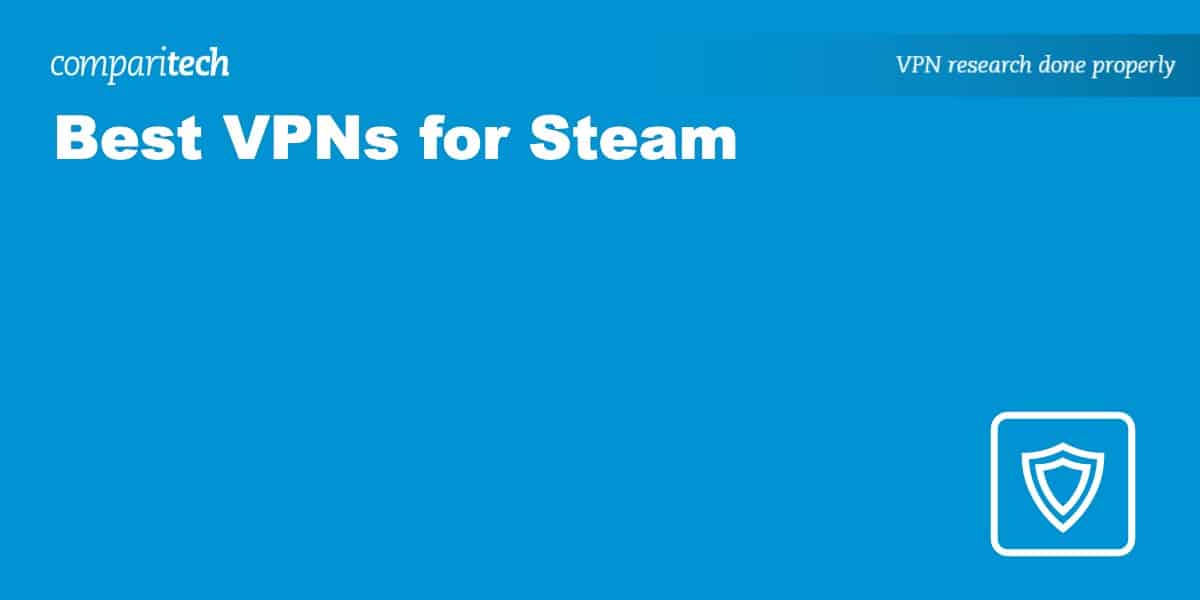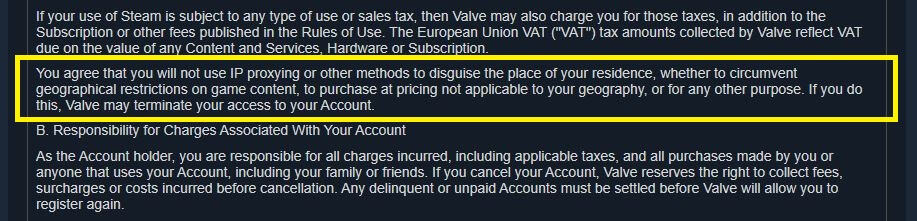It’s a gamer’s nightmare: finding Steam barred by school, work, or geographical restrictions during travel. We’ve felt that frustration and faced those same barriers. That’s why we went to great lengths, conducting in-depth research and rigorous testing, to find the optimal solution for gamers like us. Enter the game-changing power of VPNs for Steam.
Think of a Virtual Private Network (VPN) as your personal cloak for gaming. It shields your online endeavors from prying eyes and teleports you digitally, enabling access from virtually anywhere. That encrypted tunnel ensures your gaming quests remain your secret, inaccessible to hackers, ISPs, or any watchful network administrators. Plus, your IP address is replaced with one from a location of your choice.
Short on time? Here’s a sneak peek into the best VPNs for Steam handpicked and tested for absolute performance:
We found these to be the best VPNs for Steam:
- NordVPN Our top recommendation for Steam. NordVPN boasts incredible speeds and an expansive network. It comes with excellent unblocking potential and lots of security extras. Plans include a 30-day money-back guarantee.
TIP In our testing we found that the cheapest NordVPN plan (Standard) works perfectly for Steam. - Surfshark: Best budget pick. A provider known for its clean, modern apps and ability to circumvent blocks, Surfshark offers a sturdy VPN and doesn’t impose connection limits.
- IPVanish: This fast VPN offers easy-to-use apps that are ideal for gaming, and packs excellent security and privacy features.
- ExpressVPN: ExpressVPN is fast and highly adept at bypassing blocks. Good reliable connections for using Steam.
- CyberGhost: This provider boasts a huge server network, strong security, and a no-logs policy.
- PrivateVPN: A small yet powerful provider, PrivateVPN offers lots of built-in security features and can evade the toughest of restriction measures.
- PureVPN: Speedy, low-cost VPN for gaming. Servers in 65+ countries and works to access all popular games as well as Netflix US.
- ProtonVPN: Secure VPN ideal for advanced users. Get an IP address in 85+ countries to bypass Steam blocks or play games at work. Use on 10 devices.
Many VPNs claim to work with Steam but most (especially free VPNs) are often blocked.
We regularly test the top 70 VPNs with all major streaming sites and this list only includes VPNs which reliably unblock Steam and offer a full money-back guarantee, allowing you to try them risk-free.
WANT TO TRY THE TOP VPN RISK FREE?
NordVPN is offering a fully-featured risk-free 30-day trial if you sign up at this page. You can use the VPN rated #1 for Steam with no restrictions for a month—great if you want to unblock the platform or change your region for a short period of time.
There are no hidden terms—just contact support within 30 days if you decide NordVPN isn't right for you and you'll get a full refund. Start your NordVPN trial here.
Criteria for the best Steam VPNs
Even if a VPN works with Steam, it may not be up to standard in terms of other factors, such as speed, reliability, and security. Our research and testing have led to these selections of the best VPNs for Steam based on the following criteria:
- Works with Steam from anywhere in the world
- Excellent download speeds with minimum impact on ping
- Fast and stable connections with no lag or buffering
- Strong security and privacy features
- Easy-to-use apps for the major operating systems
- Solid customer support (live chat is preferred)
- Fair pricing with a money-back guarantee
The best VPNs for Steam: Our hands-on review
We’ve compared the most important features for the top VPNs here. Prefer to read the in-depth reviews? Start with NordVPN – our #1 choice for Steam.
| No value | NordVPN | Surfshark | IPVanish | ExpressVPN | CyberGhost | PrivateVPN | PureVPN | Proton VPN |
| Website | NordVPN.com | Surfshark.com | IPVanish.com | ExpressVPN.com | Cyberghost.com | PrivateVPN.com | PureVPN.com | ProtonVPN.com | Ranking for Steam | 1 | 2 | 3 | 4 | 5 | 6 | 7 | 8 | Avg Speed (Mbps) | 100+ Mbps | 100+ Mbps | 100+ Mbps | 100+ Mbps | 100+ Mbps | 74 Mbps | 100+ Mbps | 100+ Mbps | Total number of servers | 7,425 | 3,200 | 2,400 | Undisclosed | 8,000+ | 200+ | 6,000+ | 12,061 | Simultaneous Connections | 10 | Unlimited | Unlimited | 8 | 7 | 10 | 10 | Free: 1, VPN Plus: 10 | Activity logs | No identifying data | No identifying data |
|---|---|---|---|---|---|---|---|---|
| Best deal (per month) | $3.09 Up to 77% off 2 year plans + 3 months free | $1.99 86% OFF + 3 months free | $6.49 Best MONTHLY deal | $4.99 SAVE: 61% + 4 months free on 2 year plans | $2.19 SAVE 83% on the 2 year plan + 2 months free! | $2.00 Save 85% on a one year plan + 24-months free | $1.99 85% off the 5-yr standard plan | $3.59 SAVE 64% on a 2-year plan |
Best VPNs for Steam
From our real-world testing, here’s our list of the best VPNs for Steam:
1. NordVPN

Apps Available:
- PC
- Mac
- IOS
- Android
- Linux
- FireTV
Website: www.NordVPN.com
Money-back guarantee: 30 DAYS
NordVPN is our first choice for a Steam VPN. It’s the fastest VPN we’ve tested and it operates a huge server network with more than 5,000 in over 60 countries. It will allow you to play all your favorite games such as Dota 2, Warframe, Rust, and Brawlhalla with no lag or buffering for a great gaming experience. It’s known for its ability to unblock content and it works in China and other countries where the government tries to block VPNs. Torrenting is allowed with specific servers recommended for P2P.
This is a true no-logs provider and comes with plenty of security features. These include 256-bit encryption alongside perfect forward secrecy, automatic wifi protection, a kill switch in most apps, and protection against DNS, WebRTC, and IPv6 leaks. If you want an extra layer of encryption, NordVPN offers double VPN on some servers.
Desktop clients are available for Windows, macOS, and Linux, and you can download iOS and Android apps from their respective app stores. The VPN works with certain routers via manual configuration, which is great for installing it on a Steam Deck. NordVPN allows you to connect up to six devices at a time under each plan. Live-chat customer support is available around the clock. It’s the perfect all-around VPN for Steam users.
NordVPN speed test data
| No value | NordVPN |
| Website | NordVPN.com | Average Connection Speed - North America (USA) | 93 Mbps | Average Connection Speed - Europe (UK) | 91 Mbps | Average Connection Speed - Asia (Hong Kong) | 72 Mbps |
|---|---|
| Best deal (per month) | $3.09 Up to 77% off 2 year plans + 3 months free |
Pros:
- Incredible speeds
- Plenty of server options
- Reliable, secure VPN
- Doesn’t keep any logs
- Easily bypasses blocks
- Knowledgeable customer support
Cons:
- Can be a bit slow at times
Our score:
BEST VPN FOR STEAM:NordVPN is our first choice. It’s super fast, has no shortage of servers, and packs lots of security features. It offers a 30-day money-back guarantee for a risk-free deal.
Check out our full review of NordVPN.
2. Surfshark
Apps Available:
- PC
- Mac
- IOS
- Android
- Linux
Website: www.Surfshark.com
Money-back guarantee: 30 DAYS
Surfshark is a great low-cost alternative. It has a similar size network to IPVanish with around 3,200 servers covering over 60 countries. This provider is known for its fair price and its ability to unblock sites and get around network blocks. It even works in China and other countries with strict internet censorship.
Surfshark continues to add items to its roster of security features. Aside from 256-bit encryption and perfect forward secrecy, you get a kill switch on all platforms, protection against DNS, IPv6, and WebRTC leaks, split tunneling, and automatic wifi protection. This provider never logs your data.
Apps are available for Linux, Windows, macOS, iOS, Apple TV, and Android, and you can configure the VPN to work with select routers. Surfshark is the only provider on this list that doesn’t impose a connection limit so you can use it on as many devices as you like without having to purchase a second plan. Customer support representatives are available via live chat at all times.
Surfshark speed test data
| No value | Surfshark |
| Website | Surfshark.com | Average Connection Speed - North America (USA) | 206 Mbps | Average Connection Speed - Europe (UK) | 177 Mbps | Average Connection Speed - Asia (Hong Kong) | 169 Mbps |
|---|---|
| Best deal (per month) | $1.99 86% OFF + 3 months free |
Pros:
- Unblocks sites from anywhere
- Lots of security features
- User-friendly apps
- Around-the-clock support
- Unlimited devices
Cons:
- Some servers we tested were a bit slow
Our score:
BEST BUDGET CHOICE:Surfshark is great at unblocking and provides you with stable connections backed by a ton of security features. Subscriptions include a 30-day money-back guarantee.
See our full review of Surfshark.
3. IPVanish
Apps Available:
- PC
- Mac
- IOS
- Android
- Linux
Website: www.IPVanish.com
Money-back guarantee: 30 DAYS
IPVanish operates a medium-sized network of over 2000 servers in more than 50 countries. The company owns it servers, which is good from a security and reliability standpoint. It records extremely fast speeds and doesn’t impose limits on data or bandwidth. IPVanish offers an Android APK that can be downloaded directly to compatible devices and apps are remote control-friendly.
This company never keeps logs of traffic or connection data and secures your information with 256-bit encryption, perfect forward secrecy, a kill switch in the desktop apps, and protection against DNS, WebRTC, and IPv6 leaks. A NAT firewall is built-in.
You can download apps for Windows, macOS, Android, and iOS. The VPN can be configured with Linux and some routers. IPVanish is even more generous than most rivals with its connection limit and allows you to use the VPN on an unlimited number of devices. 24/7 live chat support is available in case you need help with setup or troubleshooting.
IPVanish speed test data
| No value | IPVanish |
| Website | IPVanish.com | Average Connection Speed - North America (USA) | 167 Mbps | Average Connection Speed - Europe (UK) | 208 Mbps | Average Connection Speed - Asia (Hong Kong) | 143 Mbps |
|---|---|
| Best deal (per month) | $6.49 Best MONTHLY deal |
Pros:
- Owns all of its servers
- Fast speeds and reliable connections
- Connect all your devices
- Apps for all platforms
- Lots of advanced features
Cons:
- Doesn’t work in China
Our score:
SECURE AND PRIVATE:IPVanish takes your security and privacy very seriously and offers a fast, stable connection for gaming. Plans include a 7-day money-back guarantee.
Check out the full IPVanish review.
4. ExpressVPN
Apps Available:
- PC
- Mac
- IOS
- Android
- Linux
Website: www.ExpressVPN.com
Money-back guarantee: 30 DAYS
ExpressVPN great for Steam and Steam Deck. It is fast and has more than 3,000 servers in 94 countries. Bandwidth and data are unlimited. ExpressVPN easily goes undetected so it can bypass office or school blocks, and it even works in countries with strict censorship such as China.
Security is a priority for this VPN. You know your information is in good hands with the use of 256-bit encryption, perfect forward secrecy, a kill switch in the desktop apps, and DNS, WebRTC, and IPv6 leak protection. ExpressVPN maintains very minimal metadata logs and stores no data that can be used to identify you.
Desktop clients are available for Windows, macOS, and Linux, and mobile apps can be downloaded for iOS and Android. If you’d like to protect every internet-connected device in your home, including those without native apps, you can configure the VPN with select routers. ExpressVPN permits up to five simultaneous connections. Live chat customer support representatives are on hand should you need any help with setup or troubleshooting.
ExpressVPN speed test data
| No value | ExpressVPN |
| Website | ExpressVPN.com | Average Connection Speed - North America (USA) | 132 Mbps | Average Connection Speed - Europe (UK) | 110 Mbps | Average Connection Speed - Asia (Hong Kong) | 89 Mbps |
|---|---|
| Best deal (per month) | $4.99 SAVE: 61% + 4 months free on 2 year plans |
Pros:
- Bypasses blocks
- Solid speeds
- Tight security
- Unlimited data
Cons:
- Priced a little higher than some rivals
Our score:
SOLID GAMING VPN:ExpressVPN is another solid selection for use with Steam. It provides a stellar service including fast speeds, strong security, and excellent customer support. Plans include a 30-day money-back guarantee.
Find out more in our ExpressVPN review.
5. CyberGhost
Apps Available:
- PC
- Mac
- IOS
- Android
- Linux
Website: www.Cyberghost.com
Money-back guarantee: 45 DAYS
CyberGhost is a solid option for a Steam VPN, especially for users on a budget. This provider is expanding its server network and now has well over 9,000 server options in 90 countries. It offers fast speeds and is great at unblocking geo-restricted media.
CyberGhost comes with top security features, including military-grade encryption, perfect forward secrecy, a kill switch in all apps, and protection against WebRTC, IPv6, and DNS leaks. It also has a built-in NAT firewall which can help protect against hacking attempts. CyberGhost doesn’t log any user data.
Apps are available for Windows, Linux, macOS, iOS, and Android, and the VPN can be configured to work with select home routers. Up to seven simultaneous connections are allowed. 24/7 live chat is available.
CyberGhost speed test data
| No value | CyberGhost |
| Website | Cyberghost.com | Average Connection Speed - North America (USA) | 224 Mbps | Average Connection Speed - Europe (UK) | 234 Mbps | Average Connection Speed - Asia (Hong Kong) | 170 Mbps |
|---|---|
| Best deal (per month) | $2.19 SAVE 83% on the 2 year plan + 2 months free! |
Pros:
- Fast speeds
- A huge network of servers
- Stable connections
- Easy-to-use apps
Cons:
- Lacks some advanced features
Our score:
SECURE AND RELIABLE:CyberGhost is a reliable option for use with Steam. This VPN is secure and reliable, plus provides fast speeds for downloading, streaming, and more. Plans include a generous 45-day money-back guarantee.
Read more in our in-depth CyberGhost review.
6. PrivateVPN
Apps Available:
- PC
- Mac
- IOS
- Android
- Linux
Website: www.PrivateVPN.com
Money-back guarantee: 30 DAYS
PrivateVPN doesn’t have the expansive network that its competitors offer (it has around 150 in 60 countries), but it still performs extremely well. Speeds are great and PrivateVPN can unblock some of the most stubborn geo-restricted sites and streaming services. It works well in countries across the globe, including China.
This provider lives up to its name by keeping no logs whatsoever. It secures your data with military-grade encryption, perfect forward secrecy, protection against DNS, WebRTC, and IPv6 leaks, and a kill switch in the Windows app.
Under one PrivateVPN plan, you can connect up to six devices at a time. Desktop clients are available for Windows and macOS, and mobile apps for iOS and Android can be downloaded. Live chat support is available, although not at all times of the day.
PrivateVPN speed test data
| No value | PrivateVPN |
| Website | PrivateVPN.com | Average Connection Speed - North America (USA) | 38 Mbps | Average Connection Speed - Europe (UK) | 130 Mbps | Average Connection Speed - Asia (Hong Kong) | 70 Mbps |
|---|---|
| Best deal (per month) | $2.00 Save 85% on a one year plan + 24-months free |
Pros:
- Fast, sturdy VPN
- Good at unblocking
- Keeps no logs
Cons:
- Smaller network than most top-rated competitors
- Live chat support isn’t always available
Our score:
PRIVACY-FOCUSED:PrivateVPN is a secure, fast service with a strict no-logs policy and great unblocking potential. You can try it with a 30-day money-back guarantee.
Find out more in our complete review of PrivateVPN.
7. PureVPN
Apps Available:
- PC
- Mac
- IOS
- Android
- Linux
Website: www.PureVPN.com
Money-back guarantee: 31 DAYS
PureVPN is an extremely enticing option for Steam users searching for a cheap but reliable VPN. It is based in the British Virgin Islands, far from jurisdictions like the US and the UK, and it provides an extensive network with over 6,000 servers in more than 65 countries.
This global IP coverage is ideal for Steam gamers, enabling them to easily bypass geo-restrictions, access regional Steam titles, buy games earlier or at better prices, join easier lobbies, reduce lag, and shield themselves from DDoS attacks during competitive play.
PureVPN’s robust suite of privacy tools, including a no-logs policy, AES encryption, and DNS leak protection, is particularly useful for Steam gamers. These features help avoid ISP throttling, ensuring faster and more consistent game speeds, and bypass network restrictions, allowing uninterrupted gaming and VoIP usage, even in countries where these are restricted. The watertight encryption provided by PureVPN also means you can access Steam and play games at work or on campus without being tracked.
In addition to gaming, PureVPN is compatible with popular streaming platforms like Netflix and Disney+. This makes it a reliable all-rounder. In our tests, it could access various Netflix regions, Hulu, HBO Max, BBC iPlayer, and TV platforms in Canada, Japan, Germany, and France – to name a few.
Port forwarding is available at an additional cost, which is useful for those wanting to torrent. If you need any help connecting the VPN or using it with Steam, you can contact the live chat support. Thanks to its generous 31-day money-back guarantee, you can test it risk-free with any game.
PureVPN speed test data
Pros:
- Fast WireGuard for gaming and streaming
- Servers in 65+ countries to access international game servers
- No logs policy and reliable AES-256 encryption
Cons:
- Customer support can be a bit slow
- Port forwarding costs extra
Our score:
CHEAP STEAM VPN:PureVPN is a speedy low-cost VPN for gaming. It has servers in 65+ countries and works to access all popular games, easier Warzone lobbies, and regional game servers for countless titles. Works to watch Netflix US, Hulu, HBO Max, and many others. It is fully audited, with no logging policy and strong encryption. 31-day money-back guarantee.
Find out more in our PureVPN review.
8. ProtonVPN
Apps Available:
- PC
- Mac
- IOS
- Android
- Linux
Website: www.ProtonVPN.com
Money-back guarantee: 30 DAYS
ProtonVPN is a highly advanced VPN that is truly packed with features. It was developed by the team behind Proton Mail, which gives the VPN an impressive reputation. The VPN is based in privacy-conscious Switzerland. As you’d expect from such a well-known brand, the VPN maintains an independently audited no-logs policy. The VPN is fast, making it well-suited not only for gaming but also for streaming, torrenting, and ensuring privacy during video calls.
ProtonVPN has self-owned Secure Core servers, and its network and apps have completed comprehensive security audits of its apps. Add to this its apps for all major platforms with AES encryption, multiple protocols, a stealth VPN option, a system-level kill switch, obfuscation, multi-hop connections, plus split tunneling and port forwarding – and you have one of the most feature-packed VPNs money can buy.
ProtonVPN’s global server presence in over 85 countries for Steam gamers is a game-changer. It allows access to foreign game servers, the opportunity to purchase games at lower costs, and the ability to play games at work or in school without being tracked. The VPN’s rapid speeds and strong encryption make it fantastic for torrenting and streaming.
While ProtonVPN may be pricier than some alternatives, it is a truly impressive VPN that offers impressive speeds and the ability to access all major streaming platforms like Netflix, HBO Max, YouTube TV, and Disney Plus. Gamers looking to enhance their Steam experience can try ProtonVPN with its 30-day money-back guarantee to check if it works with their favorite games.
ProtonVPN speed test data
| No value | Proton VPN |
| Website | ProtonVPN.com | Average Connection Speed - North America (USA) | 173 Mbps | Average Connection Speed - Europe (UK) | 197 Mbps | Average Connection Speed - Asia (Hong Kong) | 100 Mbps |
|---|---|
| Best deal (per month) | $3.59 SAVE 64% on a 2-year plan |
Pros:
- Access to servers in 85+ countries
- Fast speeds for gaming
- Port forwarding feature is perfect for seeding torrents
Cons:
- A touch expensive
- Advanced features may confuse beginners
Our score:
SECURE AND PRIVATE:ProtonVPN is a secure VPN that is ideal for advanced users. It has a solid no-logs policy, AES encryption, a kill switch, and obfuscation. Works to get an IP address in more than 85 countries, to bypass Steam blocks or play games at work. A 30-day money-back guarantee lets you test it with your Steam account risk-free.
Find out more in our ProtonVPN review.
How we found the best VPNs for Steam: Our methodology
There are literally hundreds of VPNs to choose from, many of which are unsuitable for use with Steam. Having tested plenty of VPNs with Steam, we know what to look for and which of them work best. Below, we review our methodology for finding the best VPNs for Steam:
- Servers worldwide: It may be that Steam is blocked on your network or that you’re traveling abroad and can no longer access your home library. You’ll want a VPN that offers servers in dozens of countries worldwide so you can get around this. We found VPNs with the largest server networks, most of which consist of thousands of servers.
- Speed: Whether you’re downloading a game or playing online, fast server speeds are required. Without high-speed connections, you’ll likely suffer from slow downloads and excessive gaming lag. Fortunately, we’ve found the fastest VPNs for Steam, all of which offer unlimited bandwidth.
- Unblocking: While a VPN may work with Steam, you may find it struggles with other websites and services. In order to save you some time, we’ve tested all of the best VPNs for Steam with the likes of Amazon Prime Video and Disney+. That way, you can be sure that you’re getting a VPN with strong unblocking ability.
- Security: A VPN should encrypt your data and protect it from cybercriminals. However, connecting to a VPN also protects you from DDoS attacks. After all, the VPN can simply change the server’s IP address if affected (or you can switch servers yourself!). This makes VPNs highly suitable for secure online gaming.
- Privacy: While many VPNs claim to operate a no-logs policy, this isn’t always the case. To separate fact from fiction, we studied 140 VPN logging policies. The best VPNs for Steam all have something in common: none of them keep any identifying logs of their users. This means you can stay anonymous online.
- Ease of use: Nobody wants to spend all their free time trying to figure out how to use a VPN. By using a VPN listed in this post, you can be sure you’re getting one with user-friendly apps to start gaming immediately. And if you encounter an issue and need a quick fix, 24/7 live chat and email support are at hand in all cases.
- Value for money: With so many VPNs competing for your custom, there are plenty of great deals to be found. Here, you’ll find the VPNs that offer all of the above features while remaining affordable. Each VPN includes a money-back guarantee of at least 30 days. We also provide discount coupons for each so you can get an even better deal.
- Customer support: We test the speed and quality of each VPN’s customer support team. We like long opening hours and plenty of ways to get in touch, including live chat.
Thanks to our VPN testing methodology, we’ve been able to find the best VPNs for Steam so that you can game securely and with minimal lag.
How to unblock Steam with a VPN
If you find that your office, school, or college has blocked access to Steam, not to worry, as circumventing those blocks is quick and simple. Below are the steps to quickly set up your VPN and access Steam.
Here’s how to unblock Steam with a VPN:
- Subscribe to your chosen VPN provider. We particularly recommend NordVPN.
- Install the relevant app on your device. Desktop clients can be downloaded from the provider’s website.
- Connect to a VPN server. The location shouldn’t matter for bypassing these types of blocks, but geographically close servers tend to give you faster speeds. Some VPNs will automatically connect you to the fastest server or list ping times to give you an idea of latency for each server.
- Open the Steam application and you should find you can play your games with no issues. If this doesn’t work, try clearing your cache and cookies and connecting to a different server.
If you are having problems, you may need to contact your VPN provider support team for help with troubleshooting.
Note: If you want to access Steam content from a specific country, you will need to connect to a VPN server there for a local IP address. For example, if you want to download Steam games only available in Japan, connect to a VPN server there so that you are assigned a Japanese IP address.
How to change Stream region with a VPN
As mentioned, you may wish to change your store country within Steam. Your store country is set to the location where you first made a Steam purchase. If you move and want to change to your new location you can follow the steps below.
Here’s how to change the Steam region with a VPN:
- Log in to your Steam account.
- Click your username in the upper right-hand corner of the screen and select Account Details.
- Click Update store country and click the arrow for the dropdown menu. You should see your current location as an option.
Once you’ve changed countries, subsequent purchases will need to be made using a payment method from that country.
As mentioned, it’s possible to spoof your current location using a VPN. However, it’s worth mentioning again that this is against Steam rules and you could end up having your account blocked.
Can I use a free VPN with Steam?
Using a free VPN with Steam is not a good idea. Free VPNs usually don’t perform well when it comes to tasks such as unblocking restricted sites as they’re easily detected and blocked.
Even if you do manage to access Steam with one, free VPNs aren’t a good solution for playing online games. These services tend to have slow, unreliable connections. You’ll likely have to deal with lag and may find your connection drops partway through a game.
Free VPNs also disappoint when it comes to privacy and security. Unlike paid providers that make it a priority to respect your privacy, many free VPNs are looking to profit off your information. They’ll track your online activity and sell the resulting profile to advertisers.
VPN for Steam FAQs
Can I use a VPN to bypass Steam region restrictions?
Yes and no. Most games available for purchase on Steam have no region restrictions. However, some gift and third-party purchases may be subject to restrictions. If there is a restriction on a game, it will be marked on the product page. For example, games purchased in Russia can only be played in a handful of countries, including Russia, Armenia, and Latvia. The person receiving the gift will also be able to clearly see where the game can be played.
Technically, it’s possible to bypass Steam’s region restrictions using a VPN. All you have to do is connect to a server in a location in which the game you want to download may be played and change your store country (we explain how to do this in the next section).
However, as per the Steam Subscriber Agreement, the company prohibits the use of a VPN for this purpose:
You agree that you will not use IP proxying or other methods to disguise the place of your residence, whether to circumvent geographical restrictions on game content, to purchase at pricing not applicable to your geography, or for any other purpose. If you do this, Valve may terminate your access to your Account.
As such, if you’re caught doing this, you may have your account access revoked.
In an FAQ, the company hints at how it detects VPN use. It appears it simply compares your location with the one you usually use to access the platform.
If you attempt to redeem a region restricted game and your location is inconsistent with your past Steam activity, a warning will appear […]
In some cases, you may not need to use a VPN at all. For example, if you’ve purchased a game at home and want to play it abroad, you should be able to do so. If you’re seeing region restrictions when trying to play the game, it’s possible you just need to change your store country setting.
Is using a VPN against Steam Terms of Service?
The Steam Subscriber Agreement does make reference to “IP proxying” and makes it clear that using a VPN to bypass the geographic restrictions on game content or to purchase via another country’s store may result in Valve terminating your account. However, it’s not against Steam’s Terms of Service to use a VPN while playing a game. So as long as you’re not using a VPN to access geo-blocked content or to get a cheaper deal, you don’t have to worry about a ban.
Are Steam games cheaper in other countries?
Yes, Steam games are often cheaper in other countries. The reason for this is because Valve (the company behind Steam) charges different prices for different countries based on that country’s economic conditions and the popularity of Steam in that country.
Will using a VPN with Steam slow down my internet connection?
You can expect your internet connection to be slowed down somewhat when you use a VPN with Steam. However, as long as you use one of the best VPNs for Steam, the difference should be minimal and unnoticeable as a result. That’s because these VPNs offer unlimited bandwidth and use fast protocols such as WireGuard. As such, you should be able to play online games on Steam with no lag. We can’t say the same for many other VPNs, particularly free VPNs which are prone to engage in bandwidth throttling.
Do VPNs impact ping?
Yes. When you connect to a VPN server your data must be routed to the remote location of the VPN server on its way to the game server, and on the way back. This additional routing can cause lag and increase your ping.
Fortunately, there are some occasions when using a VPN may actually be able to route your traffic to a game server more quickly. This can actually help to reduce your ping.
We recommend that you try connecting to a VPN server that is closer to the game server, or in a location that is between where you are and the location of the game server. Alternatively, try connecting to a VPN server near your home.
Testing these different possibilities may allow you to route your internet differently, which could help to reduce your ping. Most of the time, however, it is unlikely that a VPN will reduce rather than increase your ping.
To find out more about how a VPN can affect your ping follow the link.