- Xbox One doesn’t support full VPN apps, and in fact, no games console does.
- Despite this, it is possible to use a VPN on your Xbox One. This will allow you to hide your real IP address and access your usual apps abroad.
- Our team has tested more than 50 leading services to find the best VPNs for Xbox One.
- NordVPN is our top recommendation for Xbox owners. With high speeds, a robust set of security tools, and first-class streaming ability, it’s a natural choice.
Most people play games to unwind but it’s important to be aware that games consoles don’t do much to protect your privacy. In fact, they actually make it more difficult to remain anonymous, since you’re limited to a pre-approved selection of apps, none of which are Virtual Private Networks (VPNs). However, if you’re looking to hide your real IP address, prevent DDoS attacks, or access apps that aren’t normally available in your location, there are a couple of workarounds.
The first is to install a VPN on your router instead, which will protect all of your internet-connected devices. Alternatively, you could share an encrypted connection from another device, or use a Smart DNS service (if your goal is accessing content, not enhancing your anonymity).
Our team have performed hands-on testing to identify the very best VPNs for Xbox One consoles, and we’ll discuss these in more detail shortly. For now, here’s a quick rundown of what makes each so special:
The best VPN for Xbox One
- NordVPN: Our top pick for Xbox One. Huge network of very fast servers. Great security offering. Detailed instructions for router setup. Comes with a 30-day money-back guarantee.
TIP In our testing we found that the cheapest NordVPN plan (Standard) works perfectly for Xbox One. - Surfshark: Excellent budget provider for Xbox One. Lets you protect every device you own. Doesn’t compromise on speed or security.
- IPVanish: Super fast servers can be chosen according to the best ping speed. Straightforward setup. Allows unlimited simultaneous connections. Recently expanded network and added even more security features.
- ExpressVPN: Hundreds of fast servers around the world. Strong security and privacy. Unblocks plenty of major services abroad. Very easy to use.
- CyberGhost: Equipped with plenty of gaming-optimized servers for use with Xbox One. Easy-to-use apps great for beginners.
- Private Internet Access: Servers in over 90 countries and good, consistent speeds for lag-free gaming. Connect unlimited devices simultaneously.
- ProtonVPN: A privacy-conscious service that’s fast enough for gaming or live streaming. Setup guides for a wide range of router firmware.
- PureVPN: Fast, versatile, and easy to install on a router. Proven no-logs policy and 24/7 customer support available.
- PrivateVPN: Operates plenty of servers that are fast enough for a good gaming experience on Xbox One. Strong focus on privacy.
Many VPNs claim to work with Xbox One but most (especially free VPNs) are often blocked.
We regularly test the top 70 VPNs with all major streaming sites and this list only includes VPNs which reliably unblock Xbox One and offer a full money-back guarantee, allowing you to try them risk-free.
WANT TO TRY THE TOP VPN RISK FREE?
NordVPN is offering a fully-featured risk-free 30-day trial if you sign up at this page. You can use the VPN rated #1 for Xbox One without restriction for a month—great if you want to game and stream safely.
There are no hidden terms—just tell support staff within 30 days if you decide NordVPN isn't right for you and you'll get a full refund. Start your NordVPN trial here.
How we selected the top Xbox One VPNs
Not every VPN is suitable for the Xbox One, and some can actually harm your chances of winning online. Using our gaming experience, we looked for VPN providers that include the following features at a minimum:
- High speeds, low latency connections
- An expansive network covering at least 60 countries
- Servers that are reliable enough for gaming
- A no-logging policy
- DDoS protection
- Customer support via live chat
- Powerful security features including unbreakable encryption
- Support for popular routers (as well as setup guides)
You can read more about how we test and rank the VPNs we recommend in our methodology section below. For now, let’s take a closer look at the ones that made the grade.
Best Xbox One VPNs: our hands-on review
We’ve compared the most important features of the top VPNs here. Prefer to read the in-depth reviews? Start with NordVPN – our #1 choice for Xbox One.
| No value | NordVPN | Surfshark | IPVanish | ExpressVPN | CyberGhost | Private Internet Access | Proton VPN | PureVPN | PrivateVPN |
| Website | NordVPN.com | Surfshark.com | IPVanish.com | ExpressVPN.com | Cyberghost.com | PrivateInternetAccess.com | ProtonVPN.com | PureVPN.com | PrivateVPN.com | Ranking for Xbox One | 1 | 2 | 3 | 4 | 5 | 6 | 7 | 8 | 9 | Avg Speed (US) | 100+ Mbps | 100+ Mbps | 100+ Mbps | 100+ Mbps | 100+ Mbps | 100+ Mbps | 100+ Mbps | 100+ Mbps | 100+ Mbps | Server countries | 118 | 100 | 118 | 105 | 100 | 100+ | 117 | 66 | 63 | Total number of servers | 7,425 | 3,200 | 2,400 | Undisclosed | 8,000+ | 1,000+ | 12,660 | 6,000+ | 200+ | Simultaneous Connections | 10 | Unlimited | Unlimited | 8 | 7 | Unlimited | Free: 1, VPN Plus: 10 | 10 | 10 |
|---|---|---|---|---|---|---|---|---|---|
| Best deal (per month) | $3.39 Up to 76% off 2 year plans + free Amazon Gift Card | $1.99 87% OFF + 3 months free | $6.49 Best MONTHLY deal | $3.99 SAVE: Up to 69% + 4 months free on 2 year plans | $2.19 SAVE 83% on the 2 year plan + 2 months free! | $2.19 SAVE 82% on the 2 yr plan + 2 months free | $3.59 SAVE 64% on a 2-year plan | $3.66 83% off + 6 months free on 2 year Max plan | $2.00 Save 85% on a one year plan + 24-months free |
Best VPNs for Xbox One
At Comparitech, we aim to bring you the most helpful and accurate VPN information possible. To do that, we put each VPN through rigorous real-world testing before we recommend them to you. The following reviews are based on those first-hand experiences.
Here’s our list of the best VPNs for Xbox One:
1. NordVPN
Apps Available:
- PC
- Mac
- IOS
- Android
- Linux
- FireTV
VPN Ratings:
| Overall score: | 9.7 / 10 |
|---|---|
| Streaming: | 9.8 / 10 |
| Speed: | 10.0 / 10 |
| Security & Privacy: | 9.5 / 10 |
| Ease of Use: | 9.6 / 10 |
| Value for Money: | 9.5 / 10 |
Website: www.NordVPN.com
Money-back guarantee: 30 DAYS
NordVPN is the best VPN for Xbox One. For starters, it works almost anywhere, even in countries like China. With servers in over 100 countries and support for over a dozen popular types of router firmware, this really is one of the most versatile providers on the market. That’s not all: it boasts 24/7 support via live chat and a generous 10-connection limit, while being able to access most major streaming apps.

When it comes to performance, NordVPN has long been one of the top providers. However, it’s vital we retest regularly to account for any recent changes or optimizations on its network. With that in mind, we tested NordVPN’s US servers three times throughout the day. You’ll find the results in the chart below:
NordVPN was the fastest service we tested, delivering an impressive average speed of 201.96 Mbps. It was the only provider we tested that hit an average of over 200 Mbps, and it’s significantly more than you’ll need for any everyday task, including streaming and playing online games. It had around 14 Mbps of variance, which could be improved but is functionally unnoticeable.
Let’s talk about security. NordVPN keeps you safe using uncrackable encryption, a customizable kill switch, DNS and IPv6 leak protection, and a proven zero-logs policy. It also boasts more advanced features like split tunneling, two custom protocols, and censorship-beating obfuscated servers. Simply put, if anonymity is your priority, you’ll have a hard time finding a service that beats this one.
Buy this VPN if:
- You need a VPN with the fastest available speeds for uninterrupted Xbox gaming.
- You want a VPN with strong security features, including unbreakable encryption, a customizable kill switch, and a no-logs policy.
- You want to bypass geo-blocking and access content and game servers in 100+ countries worldwide.
- You want an easy-to-use VPN service with a simple onboarding and cancellation process.
Don’t buy this VPN if:
- You need a provider that specifically labels gaming-optimized servers.
BEST VPN FOR XBOX ONE:NordVPN is our #1 choice. A good all-rounder that works well with Xbox One. Exceptional speeds. Solid security and privacy features and accommodates up to 10 devices. Includes a risk-free 30-day money-back guarantee.
Read our full review of NordVPN here or check out the video review below.
2. Surfshark
Apps Available:
- PC
- Mac
- IOS
- Android
- Linux
VPN Ratings:
| Overall score: | 9.4 / 10 |
|---|---|
| Streaming: | 9.5 / 10 |
| Speed: | 9.5 / 10 |
| Security & Privacy: | 9.5 / 10 |
| Ease of Use: | 8.9 / 10 |
| Value for Money: | 9.7 / 10 |
Website: www.Surfshark.com
Money-back guarantee: 30 DAYS
Surfshark has over 3,200 servers in 100+ countries, so you shouldn’t have any issues finding a high-speed, low-latency connection. While there’s no official Xbox app, you can install it on your router to protect all of your devices automatically or configure the Xbox to use Surfshark’s Smart DNS service if you’re only interested in unblocking certain apps. Unlike most other VPNs on the market, Surfshark has no connection limit.

So, how quick is this service? After all, gaming requires a decent chunk of bandwidth, and having a slow VPN can cause more issues than it solves. Our experts tested Surfshark’s American servers at various times of day to measure its performance and consistency. Let’s take a look at those results:
Following three tests, Surfshark had an average speed of 195.1 Mbps. In real terms, this will allow you to download around 1GB of data per minute, well above what’s required for streaming, gaming, or even torrenting. It was quite consistent too, speeds varying by just 8 Mbps across a typical day.
This service helps keep you safe using a kill switch, 256-bit AES encryption, and protection against WebRTC, IPv6, and DNS leaks. There’s also an ad-blocker, malware scanner, and split-tunneling functionality. Surfshark doesn’t log any data that could be used to identify you, but if you’d like another layer of protection, you can pay in cryptocurrency (Ripple, Ethereum, or Bitcoin). If you run into difficulty, you can reach support 24/7 over live chat.
Surfshark provides apps for iOS, Windows, macOS, Android, and Linux. It can also be manually configured to work with supported internet routers.
Buy this VPN if:
- You need a budget-friendly VPN that doesn’t compromise on speed or security for Xbox gaming.
- You want a VPN that lets you connect unlimited devices for all your household devices.
- You want a no-logs VPN with 256-bit AES encryption and privacy protection.
- You want a VPN with super-fast and consistent speeds for smooth gaming and streaming.
Don’t buy this VPN if:
- You want access to advanced features without having to upgrade to a higher tier.
BEST BUDGET VPN OPTION:Surfshark is an affordable VPNwith the speeds and security tools required to stream and game safely. What’s more, it puts major emphasis on privacy, has no connection limit, and includes a 30-day money-back guarantee.
Read our full review of Surfshark here or check out our video review below.
3. IPVanish
Apps Available:
- PC
- Mac
- IOS
- Android
- Linux
VPN Ratings:
| Overall score: | 8.4 / 10 |
|---|---|
| Streaming: | 5.9 / 10 |
| Speed: | 8.3 / 10 |
| Security & Privacy: | 8.9 / 10 |
| Ease of Use: | 9.4 / 10 |
| Value for Money: | 9.6 / 10 |
Website: www.IPVanish.com
Money-back guarantee: 30 DAYS
IPVanish has gone from strength to strength recently. Its network has expanded significantly, its speeds have improved, and its streaming ability has been dramatically enhanced. With 2,400 servers in 100+ countries and the ability to see which are fastest in-app, there’s no guesswork required — simply choose the one with the lowest ping and start gaming safely. Better still, this is one of the only VPNs boasting no connection limit.

We’ve recorded excellent results from this provider in earlier tests, but we wanted to see whether it had improved recently. With that in mind, we performed tests at three times of day (morning, noon, and afternoon) on its US servers. To get the most representative results, we used a 250 Mbps connection, since that’s the average household broadband speed in the US. Here are the results:
This service had an average speed of 176.91 Mbps and a variability of just 5 Mbps over the course of the day. That’s a level of consistency that not many providers can match. Ultimately, IPVanish is quick enough to handle whatever you throw at it, whether it’s playing online games where quick decisions matter or simply watching your favorite shows in the highest possible quality.
IPVanish’s security offering is top-notch, with unbreakable encryption, a kill switch, and an independently verified no-logs policy. It also offers basic obfuscation, local traffic blocking, leak protection, and the ability to block ads and trackers automatically. As of the latest update, you can even check whether links are safe before you open them, plus the newly created Advanced Subscription Tier comes bundled with 1 TB of cloud storage and access to a secure browser.
IPVanish has apps for all major platforms and has setup guides for a variety of popular router firmware. the
Buy this VPN if:
- You need a VPN with unlimited simultaneous connections, perfect for large households or multi-device gaming setups.
- You want to choose servers based on low ping to ensure the best gaming experience.
- You’re looking for a VPN with strong encryption and a no-logs policy to keep your data private while gaming.
- You want a VPN with reliable speed for uninterrupted gaming sessions even at peak times.
Don’t buy this VPN if:
- You plan to use it in countries with heavy internet censorship (e.g., China).
- You want more advanced customization options for your gaming setup.
SECURE EVERY DEVICE:IPVanish has a large network of servers. Generally solid for gamers, torrenters, P2P & Kodi users. Adhere to the highest standard of privacy. Could do with having live support. Annual plans come with a 30-day money-back guarantee.
Read our full review of IPVanish or watch our video review below.
4. ExpressVPN
Apps Available:
- PC
- Mac
- IOS
- Android
- Linux
VPN Ratings:
| Overall score: | 8.4 / 10 |
|---|---|
| Streaming: | 9.6 / 10 |
| Speed: | 5.3 / 10 |
| Security & Privacy: | 9.2 / 10 |
| Ease of Use: | 9.3 / 10 |
| Value for Money: | 8.4 / 10 |
Website: www.ExpressVPN.com
Money-back guarantee: 30 DAYS
ExpressVPN is one of the easiest VPNs to use alongside a router, thanks to its custom firmware. Users can easily swap between any of its 100+ server locations and take advantage of features that aren’t normally accessible on routers, like switching protocols quickly or activating automatic tracker-blocking. What’s more, this provider offers 24/7 support over live chat just in case you need it.

The main question is whether this service can provide the speeds you’ll need for a seamless gaming experience. To find out, we performed multiple tests on its American servers throughout the day using a 250 Mbps connection. We were looking not just at raw speed but also how much those speeds fluctuated. Take a look:
ExpressVPN managed to deliver an average speed of 131.16 Mbps, which means it’s suitable for gaming, torrenting, or any other data-intensive task. There was around 7 Mbps of variability across all three tests, which is negligible. In short, this service is fast and versatile enough for whatever you have in mind.
From a security perspective, this VPN is one of the best. It uses unbreakable encryption, leak protection, and a kill switch by default, and recently added in tracker and ad-blocking too. One of the best things about ExpressVPN is that it activates obfuscation as needed, without the user having to do anything. There’s also a no-logs policy, and we know that for sure thanks to ExpressVPN’s regular audits.
ExpressVPN offers custom router firmware alongside apps for Windows, Mac, Linux, Android, and iOS.
Buy this VPN if:
- You need fast and reliable speeds for seamless online gaming with minimal lag.
- You want easy router setup with custom firmware for quick VPN installation.
- You want strong security features such as AES-256 encryption, a no-logs policy, and automatic obfuscation.
- You need a VPN with a reliable global network of servers to access various content and games.
Don’t buy this VPN if:
- You need a cheaper option – more expensive than the others on this list.
- You require more advanced customization options for your gaming setup.
SECURE AND VERSATILE:ExpressVPN is fast, secure, and versatile, making it ideal for gaming and streaming. Better still, it offers a 30-day money-back guarantee.
Read our full review of ExpressVPN here or check out our video review below.
5. CyberGhost
Apps Available:
- PC
- Mac
- IOS
- Android
- Linux
VPN Ratings:
| Overall score: | 8.3 / 10 |
|---|---|
| Streaming: | 8.6 / 10 |
| Speed: | 5.4 / 10 |
| Security & Privacy: | 8.9 / 10 |
| Ease of Use: | 9.1 / 10 |
| Value for Money: | 9.5 / 10 |
Website: www.Cyberghost.com
Money-back guarantee: 45 DAYS
CyberGhost offers access to more than 11,000 servers in 100+ countries, some of which are actually optimized for tasks like gaming, streaming, and torrenting. As well as beginner-friendly apps, it offers a customizable router setup that lets you take advantage of ad and tracker-blocking, regardless of which device you’re using. Naturally, there’s 24/7 support in case you require it.

Historically, this VPN has done very well in our industry-wide speed tests. That said, we wanted to test it again, seeing exactly what kind of performance its US gaming servers could deliver. You’ll find a breakdown of its speeds at various times of day in the chart below:
With just 7 Mbps of difference between its highest and lowest results, and an average speed of 133.26 Mbps, CyberGhost didn’t disappoint. In fact, this performance is well above what you’ll need for even the most data-hungry games. It’s also a great choice for anyone who likes to multitask, since this level of performance is enough for you to chat, download updates, or even stream live gameplay.
CyberGhost takes your privacy seriously. It boasts 256-bit AES encryption, a kill switch, DNS and IPv6 leak protection, and an audited no-logs policy for starters. There are also more advanced features like split tunneling, simple obfuscation, and the ability to have the VPN connect automatically in certain situations.
This VPN has apps for all major platforms and can easily be installed on a wide range of routers.
Buy this VPN if:
- You are looking for a beginner-friendly VPN that’s easy to set up and use for Xbox One.
- You need gaming-optimized servers for low-latency connections and fast speeds.
- You want a VPN with 256-bit AES encryption, ad and tracker-blocking, and a no-logs policy.
- You want a reliable VPN with fast speeds (133.26 Mbps average) for gaming and streaming.
Don’t buy this VPN if:
- You need a VPN that works in countries with strict internet censorship, like China or Turkey.
- You require advanced server filtering or more customizable features.
BEGINNERS' CHOICE:CyberGhost is easy to set up. Works well with Xbox One. Good option if you are looking for a fast, reliable connection and an easy-to-use interface. 45-day money-back guarantee.
Read our full CyberGhost review.
6. Private Internet Access
Apps Available:
- PC
- Mac
- IOS
- Android
- Linux
- FireTV
VPN Ratings:
| Overall score: | 7.8 / 10 |
|---|---|
| Streaming: | 7.4 / 10 |
| Speed: | 4.5 / 10 |
| Security & Privacy: | 9.3 / 10 |
| Ease of Use: | 9.6 / 10 |
| Value for Money: | 8.2 / 10 |
Website: www.PrivateInternetAccess.com
Money-back guarantee: 30 DAYS
Private Internet Access can be manually configured with Wi-Fi routers, allowing you to use it with your Xbox One. Indeed, with servers in more than 90 countries, including the US and Canada, you’ll have little trouble finding a fast one close to your location. This allows for low-ping, lag-free online gaming. Note that Private Internet Access won’t throttle your bandwidth and works with Netflix US.

To find out just what kind of speeds Private Internet Access is capable of, we ran three performance tests at various times of day. These were run on servers in the US using a 250 Mbps connection, and you’ll find the results in the chart below:
Private Internet Access boasts an average speed of 120.03 Mbps. It might not be the fastest provider on the market, but it’s definitely competitive. We were able to play fast-paced online games without any noticeable performance issues, and it held up equally well with tasks like streaming and torrenting as well.
It may be that you want to secure multiple devices at once, so good news: PIA allows unlimited simultaneous connections with each subscription. Your online gaming is secured from hackers because data is routed through a 256-bit AES-encrypted tunnel. Further security comes in the form of a kill switch and DNS leak protection. This no-logs VPN also offers 24/7 live chat support and a built-in ad blocker.
Aside from being manually configurable with select routers, Private Internet Access has apps for Windows, Mac, Android, iOS, Linux, and Amazon Fire TV. Furthermore, browser extensions can be downloaded for Chrome as well as Firefox.
Buy this VPN if:
- You need unlimited simultaneous connections for all your devices, including your Xbox.
- You want a VPN with solid speeds, a no-logs policy, and strong encryption for privacy while gaming.
- You want to bypass geo-restrictions and improve your online gaming experience.
- You prefer a VPN with customizable settings for your specific gaming needs.
Don’t buy this VPN if:
- You need dedicated gaming servers for ultra-low-latency gaming.
- You need a VPN for use in countries with heavy censorship, such as China.
SERVERS IN 80 COUNTRIES:Private Internet Access allows for secure online gaming on Xbox One. Good speeds, servers in over 80 countries, and 256-bit AES encryption. Live chat support included. 30-day money-back guarantee.
Read our full Private Internet Access review.
7. ProtonVPN
Apps Available:
- PC
- Mac
- IOS
- Android
- Linux
VPN Ratings:
| Overall score: | 7.4 / 10 |
|---|---|
| Streaming: | 5.0 / 10 |
| Speed: | 6.3 / 10 |
| Security & Privacy: | 9.3 / 10 |
| Ease of Use: | 8.8 / 10 |
| Value for Money: | 7.4 / 10 |
Website: www.ProtonVPN.com
Money-back guarantee: 30 DAYS
ProtonVPN has several characteristics that make it a great option for Xbox owners. First off, it’s capable of accessing a huge list of streaming platforms, including Netflix and Prime Video. ProtonVPN works with all of the most common router firmware and has setup instructions for each. Of course, you can always send staff a message directly if you run into trouble.

Our team ran three speed tests at different times of day to see what kind of speeds ProtonVPN was capable of. We used its premium US servers and a 250 Mbps connection, giving the fairest, most true-to-life results. Check out the following chart to see how well it performed:
It’s rare for a VPN to excel in both security and performance, but ProtonVPN makes it happen. With an average speed of 146.6 Mbps, it’s a great choice for anyone hoping to protect themselves while gaming and is equally suitable for torrenting, streaming, or video calling. In fact, there’s very little that this VPN can’t do.
So, how secure is this service? Well, it uses unbreakable encryption and prevents DNS and IPv6 leaks by default. There are even Secure Core servers optimized for anonymity, though these are quite a bit slower than the general-purpose ones. Finally, it uses DNS-based ad and tracker-blocking, meaning all of your devices can reap the benefits, even if they don’t support VPN apps. With around 3,800 servers in 85+ countries and plenty of ways to sign up anonymously, ProtonVPN is well worth checking out.
ProtonVPN has its own Android, iOS, Windows, MacOS, Fire TV, and Linux apps.
Buy this VPN if:
- You need a privacy-focused VPN with Secure Core servers and a no-logs policy.
- You want to pay in Bitcoin for a more anonymous signup.
- You need a VPN that blocks ads and trackers while gaming for an added layer of security.
Don’t buy this VPN if:
- You need faster speeds for ultra-low-latency gaming or more stable connections for intense gameplay.
- You’re planning to game or stream on the free plan.
NO MORE ADS:ProtonVPN stops ads dead in their tracks even if you’re running it via a router. With high speeds, strong security, and a 30-day money-back guarantee, there really isn’t much more you could ask for.
Why not take a look at our in-depth ProtonVPN review?
8. PureVPN
Apps Available:
- PC
- Mac
- IOS
- Android
- Linux
VPN Ratings:
| Overall score: | 7.8 / 10 |
|---|---|
| Streaming: | 8.6 / 10 |
| Speed: | 4.7 / 10 |
| Security & Privacy: | 8.7 / 10 |
| Ease of Use: | 9.1 / 10 |
| Value for Money: | 8.1 / 10 |
Website: www.PureVPN.com
Money-back guarantee: 31 DAYS
PureVPN is a fantastic choice for gamers looking to secure their Xbox One. It can bypass most forms of VPN-detection and works well with both popular games and streaming platforms. There are over 6,000 servers to choose from, spanning 65+ countries, as well as detailed instructions for getting this VPN running on most types of router. Live chat-based support is available around the clock.

Now, we have to make sure that this provider is actually quick enough to offer an uninterrupted gaming experience. That’s why we speed tested its American servers throughout the day. You’ll find the results in the following table, and a breakdown of what they mean for you just below.
PureVPN provided an average speed of 122.36 Mbps. For context, that’s well above what’s required for gaming, and is actually quick enough to stream almost a dozen 4K videos at the same time. Its speeds varied by 12 Mbps, with the slowest result in the afternoon, but that’s to be expected as it’s when most users are online.
This VPN supports the WireGuard and OpenVPN protocols, using ChaCha20 and AES-256 encryption, respectively. These are considered uncrackable, but there’s also DNS and IPv6 leak protection and a proven no-logs policy for extra peace of mind. In a country with strict online censorship? No problem: PureVPN even works in places like China with no additional setup needed.
PureVPN also has apps for iOS, MacOS, Amazon Firestick, Windows, Android, and Linux.
Buy this VPN if:
- You need a budget-friendly VPN that doesn’t skimp on service.
- You want a VPN that supports a wide range of router firmware and provides detailed setup instructions.
- You want a fast VPN with no bandwidth limits.
Don’t buy this VPN if:
- You are looking for a larger network of servers or more server locations for greater flexibility.
- You need a VPN with advanced configuration options specifically for gaming setups.
SECURE ANY ROUTER:PureVPN has extensive documentation explaining how to install it on a router. It’s blazing fast, takes your security seriously, and includes a 31-day money-back guarantee on all plans.
Interested? Check out our complete PureVPN review.
9. PrivateVPN
Apps Available:
- PC
- Mac
- IOS
- Android
- Linux
VPN Ratings:
| Overall score: | 6 / 10 |
|---|---|
| Streaming: | 3.8 / 10 |
| Speed: | 1.0 / 10 |
| Security & Privacy: | 8.6 / 10 |
| Ease of Use: | 8.6 / 10 |
| Value for Money: | 8.2 / 10 |
Website: www.PrivateVPN.com
Money-back guarantee: 30 DAYS
PrivateVPN has a smaller network than some of its rivals but it owns all of its infrastructure outright. This means that it offers a higher degree of privacy, with fewer opportunities for third parties to access your data. There are 60+ locations to choose from, as well as near 24/7 live chat, and a generous 10-connection limit.

PrivateVPN has struggled to match the same level of performance as its rivals in our previous tests. That’s somewhat predictable, given its smaller pool of servers and in-house management. We subjected it to the same tests, however: three speed tests, run throughout the day on a 250 Mbps connection. Here are the results:
As expected, PrivateVPN was slower than other providers in this list. However, with an average speed of 55.49 Mbps, it’s still fast enough for flawless gaming. Further, it was very consistent, with just 5 Mbps of variability across three tests. If speed is your top priority, you may want to look elsewhere, but for most people, this service is well worth considering.
Just like its name suggests, PrivateVPN puts your digital security first. It offers unbreakable encryption and a customizable kill switch as well as DNS and IPv6 leak protection. There’s also a stealth mode capable of beating country-wide censorship in places like China and the UAE. Finally, there’s no need to worry about your online activities being monitored thanks to this provider’s strict no-logs policy.
PrivateVPN supports most routers and has apps for Windows, iOS, Android, and macOS. Linux devices have to be configured manually.
Buy this VPN if:
- You want a privacy-focused VPN with strong security and a no-logs policy.
- You prefer a beginner-friendly VPN that is easy to use for securing your Xbox.
- You need a VPN that supports various router firmware for seamless setup.
Don’t buy this VPN if:
- You need the fastest speeds available or have a slow base connection.
- You require 24/7 customer support, as PrivateVPN’s support operates only during European business hours.
GREAT SPEEDS:PrivateVPN is a good choice for gaming torrenting and streaming. Speeds and unblocking abilities are excellent. 30-day money-back guarantee.
Read our full review of PrivateVPN.
Our Methodology: Finding the best VPNs for Xbox One
If you want to use a VPN with your Xbox One, you’ll need one that is router-compatible. However, there are many more factors to be considered, as outlined in our methodology, which helped us identify the best VPNs for Xbox One:
Speed
We can’t overstate the importance of speed. Every VPN will slow down your connection to some degree, but there’s a huge difference between a well-optimized service and one that isn’t. Remember: if your VPN is too slow, you’ll experience issues like rubberbanding, lag, and random disconnection from your game, so it pays to choose carefully. Now, how do we go about providing accurate speed test results?
The answer is surprisingly complex. There’s a level of randomness inherent to the internet, so a single test isn’t an accurate gauge of performance. Instead, we run three, spread across a single day. These are run on American servers and, in a bid to avoid skewing the data, we use a 250 Mbps connection (which is the average home broadband speed in the US). Finally, each VPN’s average speed is normalized, giving us a score out of 10 as shown in the chart below:
NordVPN was the quickest provider on our list and earned a perfect 10 points. That said, Surfshark wasn’t too far behind, with IPVanish coming in third. One key thing to remember: every VPN in this list was fast enough for uninterrupted gaming — it’s just that quicker providers allow you to minimize download times and do more things simultaneously.
Streaming ability
The two most common reasons you’d want a VPN on your Xbox console are gaming and streaming. With that in mind, we measured each candidate’s streaming ability by seeing if it worked with some of the biggest platforms (including Netflix, Amazon Prime Video, and Disney+).
That’s not all, though; we also considered how many countries their network covered and whether they had a Smart DNS service, since this would allow you to skip router setup entirely, assuming you didn’t care about encryption. Here are the final standings:
Once again, NordVPN took the top spot, with ExpressVPN coming in second and Surfshark close behind in third. So what do these services have in common? Simply, they all work extremely reliably with major streaming platforms, have expansive networks, and all offer Smart DNS support, making it easy to watch TV on Xbox.
Security and privacy
A VPN’s main goal is to make sure your data and IP address are kept hidden from snoopers. Here at Comparitech, we have a strict set of requirements to ensure that we only recommend services capable of doing so. VPNs must offer powerful encryption (256-bit AES or better), a kill switch, and leak protection, plus a no-logs policy to even be eligible for inclusion in our list.
That’s far from all we consider, though. The table below lists all 16 criteria that factor into our scoring system. Each VPN begins with a perfect score and loses points for every area where they could improve.
| Feature | NordVPN | Surfshark | IPVanish | ExpressVPN | CyberGhost | PIA | Proton VPN | PureVPN | PrivateVPN |
|---|---|---|---|---|---|---|---|---|---|
| Activity logs | No activity logs | No activity logs | No activity logs | No activity logs | No activity logs | No activity logs | No activity logs | No activity logs | No activity logs |
| IP logs | No IP logs | No IP logs | No IP logs | No IP logs | No IP logs | No IP logs | No IP logs | No IP logs | No IP logs |
| Encryption | AES-128 or higher | AES-128 or higher | AES-128 or higher | AES-128 or higher | AES-128 or higher | AES-128 or higher | AES-128 or higher | AES-128 or higher | AES-128 or higher |
| Authentication | SHA-384 | SHA-512 | SHA-256 | SHA-512 | SHA-256 | SHA-256 | SHA-512 | SHA-256 | SHA-256 |
| Keys | 4096-bit | 4096-bit | 4096-bit | 4096-bit | 4096-bit | 4096-bit | 2048-bit | 4096-bit | 2048-bit |
| Perfect Forward Secrecy | Yes | Yes | Yes | Yes | Yes | Yes | Yes | Yes | Yes |
| DNS leak protection | Yes | Yes | Yes | Yes | Yes | Yes | Yes | Yes | Yes |
| IPv6 leak protection | Yes | Yes | Yes | Yes | Yes | Yes | Yes | Yes | Yes |
| Private DNS | Yes | Yes | Yes | Yes | Yes | Yes | Yes | Yes | Yes |
| Torrenting allowed | Yes | Yes | Yes | Yes | Yes | Yes | Yes | Yes | Yes |
| Kill switch | All platforms | Mobile app-level | All platforms | Mobile app-level | All platforms | All platforms | All platforms | Some platforms | Some platforms |
| HQ outside 9 eyes | Yes | No | Yes | Yes | Yes | No | Yes | Yes | Yes |
| Obfuscation | Stealth | Stealth | Stealth | Automatic | Stealth | Stealth | Stealth | Automatic | Stealth |
| Supported protocols | Own protocol | Secure protocols only | Secure protocols only | Own protocol | Secure protocols only | Secure protocols only | Secure protocols only | Secure protocols only | Secure protocols only |
| Anonymous payment options | Multiple | Multiple | None | Multiple | Multiple | Multiple | One | One | One |
| Additional security features | Yes | Yes | No | No | No | Yes | Yes | No | No |
Don’t worry if this all seems a little too technical. We’ve charted each VPN’s score below, providing an easy way to tell at a glance how robust their privacy offerings are. The higher the score, the more security features they offer and the fewer opportunities there are for an attacker to access your data:
As you can see, this was a hotly contested round. NordVPN tied for first place with Surfshark. NordVPN would have had a perfect score if its authentication were a little stronger, and Surfshark only lost out as it’s based in a Five Eyes country. Neither of these things is a major issue, since these providers excel in every other area. Meanwhile, ProtonVPN and Private Internet Access tied for third place, while ExpressVPN was close on their heels. All five top providers scored over 9/10, and no provider scored less than 8.6, proving that you’re in safe hands with all of these VPNs.
Ease of use
While VPNs are fairly complex pieces of technology, there’s no need for them to be difficult to use. In fact, we strongly prefer services that make day-to-day operations as simple as possible. Our scoring process looks at various factors, including whether providers offer task-specific servers, clearly-explained settings, and customer support via live chat, among many other things. See for yourself:
| Feature | NordVPN | Surfshark | IPVanish | ExpressVPN | CyberGhost | PIA | Proton VPN | PureVPN | PrivateVPN |
|---|---|---|---|---|---|---|---|---|---|
| Apps for all major platforms | Yes | Yes | Yes | Yes | Yes | Yes | Yes | Yes | Yes |
| Novice-friendly design | Yes | Yes | Yes | Yes | Yes | Yes | Yes | Yes | Yes |
| Ease of signup (reviewer to score) | 5 (easy) | 4 | 5 (easy) | 5 (easy) | 4 | 5 (easy) | 4 | 3 | 4 |
| Router support | Standard | Standard | Standard | App | Standard | Standard | Standard | App | Standard |
| Unblocking consistency | Great | Great | Great | Generally works | Great | Great | Great | Great | Generally works |
| Task specific servers | Yes | No | No | No | Yes | Yes | Yes | Yes | No |
| Network | 60+ countries | 60+ countries | 60+ countries | 60+ countries | 60+ countries | 60+ countries | 60+ countries | 60+ countries | 60+ countries |
| Ease of cancellation | Very easy | Very easy | Very easy | Very easy | Very easy | Very easy | Very easy | Very easy | Very easy |
| Interface | Well-organised | A little cluttered | Well-organised | Well-organised | A little cluttered | Well-organised | Takes some getting used to | A little cluttered | Well-organised |
| Feature parity | Most features available on all versions | Most features available on all versions | Most features available on all versions | All features available on all versions | Most features available on all versions | Most features available on all versions | Most features available on all versions | Most features available on all versions | Most features available on all versions |
NordVPN and PIA were the top scorers here. We really appreciated how easy it was to sign up (and cancel), for a start. Other noteworthy characteristics include their extensive knowledge base and advanced features, designed to be as approachable as possible.
Value for money
You shouldn’t have to pay much for a high-quality VPN. Still, price isn’t the only thing that goes into our value rating. We also look into how many simultaneous connections are permitted, how versatile the service is overall, and whether it’s possible to save by signing up for longer, waiting for a sale, or taking advantage of a student discount. You’ll find all of our judging criteria in the following table:
| Feature | NordVPN | Surfshark | IPVanish | ExpressVPN | CyberGhost | PIA | Proton VPN | PureVPN | PrivateVPN |
|---|---|---|---|---|---|---|---|---|---|
| Money-back guarantee | Yes | Yes | Yes | Yes | Yes | Yes | Yes | Yes | Yes |
| Connection limit | 6+ | Unlimited | Unlimited | 6+ | 6+ | Unlimited | 6+ | 6+ | 6+ |
| Subscription terms | 3 terms+ | 3 terms+ | 3 terms+ | 3 terms+ | 3 terms+ | 3 terms+ | 3 terms+ | 3 terms+ | 3 terms+ |
| Sale frequency | Frequently running deals | Frequently running deals | Frequently running deals | Frequently running deals | Frequently running deals | Frequently running deals | Frequently running deals | Frequently running deals | Frequently running deals |
| Monthly pricing | <$13 | <$10 | <$13 | $15+ | <$13 | <$13 | <$10 | <$13 | <$10 |
| Lowest price | <$5 | <$5 | <$5 | $5+ | <$5 | <$5 | $5+ | <$5 | <$5 |
| Free trial available | Yes | Yes | Yes | Yes | Yes | Yes | Yes | Yes | Yes |
| Student discount | Yes | Yes | Yes | Yes | Yes | No | No | No | No |
Surfshark had the highest score here, an almost perfect 9.7 out of 10. IPVanish was a close second, though. Both providers have scrapped connection limits outright and offer extremely steep discounts for long-term subscribers, while being excellent options for streaming, torrenting, or any other day-to-day task.
Our VPN testing methodology involves the hands-on testing of each VPN in an effort to find out whether it offers the above (such as speed and security) and to what extent.
Free VPNs for Xbox One
Don’t get caught up in the attraction of getting something for nothing. There is usually a good reason why a VPN is free, and that reason is that, basically, the service is no good. Some excellent VPNs offer free versions. However, even these come with a catch. Many have monthly data transfer quotas or speed limits — neither of which you want for online gaming. Some of the less reputable providers lack basic security features, leaving you open to cyberattacks. They may also disconnect after a period, and that could cost you the game. In addition, some free VPNs are even known to collect user data to sell to third parties.
In short, we recommend avoiding free VPNs and coughing up a few dollars each month for a reputable VPN rather than running a huge risk. However, if you’re dead set on using a free VPN for Xbox One, here are a few tips on how to do so safely.
How to get a free VPN for Xbox One:
- Opt for a VPN that offers a free trial. These trials range from 1 – 7 days, so it’s an option if you just want to bypass a short-term ban, access a game hosted abroad, or are somewhere with unsafe Wi-Fi for a few days.
- Make the most of the money-back guarantees of the providers we’ve listed here. They range from 30 to 45 days, so they should be enough to cover you for a vacation or short work trip. Unlike free trials, you do have to pay upfront, but you can at least rest assured that if you’re not 100% happy with the service, you can claim a full refund. Check out our step-by-step guide to claiming a full refund from NordVPN to see how simple it is.
One VPN to avoid – Hola VPN
Hola is not really a VPN because it doesn’t offer any encryption. The company runs a parallel business that sells access to the VPN network. As this is a peer-to-peer system, that network is actually made up of the internet bandwidth of Hola users. The paid version of the system has very few controls, so your IP address could be used by hackers as a front for DDoS attacks and other unpleasant activities.
How to set up a VPN on your router for Xbox One
Since you can’t install a VPN app directly on your Xbox, you’ll have to install it on your router instead. This approach ensures that any device that connects to your network is protected automatically and allows you to bypass VPN connection limits.
Here’s how to set up a VPN for Xbox One:
- Start by logging into your router’s control panel. Most routers will have a sticker on the underside or back of the case that has an IP address on it. Enter this into your browser’s address bar and login. If there’s no sticker, you can often find the correct address by googling the name of the manufacturer and “control panel IP address”.
- Because there are so many different types of router firmware, there’s no “one size fits all guide” to installing a VPN. However, most major providers will have detailed installation instructions on their websites. Find the instructions for your brand of router and keep this page open in a new tab.
- Carefully follow each step in the process. Don’t change anything that you aren’t told to since so many things can go wrong. When in doubt, contact support and ask them to walk you through it.
- Once the VPN has been installed, just connect your Xbox to the network as normal. Any device you connect should now have greatly enhanced privacy and security.
For more information on setting up a VPN on your home router, check out our Ultimate guide to VPNs for routers.
How to set up a VPN-protected Wi-Fi hotspot on a laptop
Alternatively, you can use a laptop to create a “virtual router” that broadcasts a Wi-Fi hotspot. Any device connected to that hotspot will send its traffic through the VPN server. Read our instructions on how to set up a VPN-protected Wi-Fi hotspot on Windows and Mac, or check out our video tutorial.
Why use a VPN with Xbox
Setting up VPN protection for your Xbox not only enhances your privacy but also offers several advantages. It allows you to connect to games hosted on servers worldwide, bypass geographical restrictions on platforms like YouTube and Netflix, and prevent your ISP from seeing that you’re gaming and throttling your connection.
Online attack risk
Once you become familiar with the Xbox One controls, you will probably want to move on to more complicated concepts. Online games with Xbox Live beckon and team games are the next level. It is possible to coordinate a match in a teamplay game, and that team doesn’t all need to be sitting in the same room. Voice chat facilities are available to help you coordinate your team. However, you will soon find yourself using these chat systems to goad opponents and swap tips.
Unfortunately, those chat systems are not very secure, and that new friend you make on the other side of the world may just be using the conversation as a way to find out your IP address. There is a growing trend in online gaming of attacking the internet connections of opponents to lock them out of games at critical moments. Those attacks can lose you a match, so you need to guard against revealing your true IP address.
The viciously competitive nature of some players drives them to resort to dirty tricks. You need to protect yourself against these people so you can beat them in a game on equal terms. The best system you can use for this online protection is a VPN. This service will mask your real IP address and absorb all the force of a message flood sent to block off your access to the internet — these are called DDoS attacks.
Those DDoS attacks are also launched against game servers. To protect their servers, game companies sometimes block out large ranges of IP addresses, which they suspect include computers that have been attacking them. This can unfairly block out innocent gamers. VPNs can help you with this problem, too, because they give you a temporary IP address that replaces your own and gets you out of the banned address range.
SWATTING protection
Another trick of sabotage that opponents will sometimes try in order to pay you back for beating them in a game is called SWATTING. This involves creating a security panic that will draw a SWAT team to your home. This is a good reason to keep your identity and your location private when you are playing online. Even though the call out of the SWAT team is not your fault, the aftermath of this hazing can cause you serious grief. In one documented case, a neighbor of the target of the prank was killed by an overhyped police squad.
Keeping your identity a secret in online gaming is an advisable precaution against being targeted.
How to change location on Xbox One
You might not know this, but different Xbox apps are available in different countries. Additionally, some (like Netflix) change their content depending on where you are. Luckily, changing your location is easy with a VPN.
Here’s how to change your location on Xbox One:
- First, sign up for one of the VPNs above (we recommend NordVPN).
- Next, install it on your router. This can get pretty complicated, so follow the guidelines above or ask your VPN’s customer support team for help if you get stuck.
- During the setup process, you’ll be asked to enter the details of the server you’d like to use. To change location, just choose a server that’s in a different country, this will change your IP address. For example, choose a server in the UK to gain a UK IP address or one in the US to gain a US IP address.
- Finally, start up your Xbox One and connect to the router. You should now be able to access new apps and watch content that was previously inaccessible.
Best VPNs for Xbox: FAQs
Does using a VPN for Xbox One boost gaming speeds?
If you’re currently suffering from slow internet speeds, it may be because your Internet Service Provider (ISP) is throttling your connection. You can bypass bandwidth throttling and potentially enjoy faster speeds for gaming with a VPN, provided it offers unlimited bandwidth. Remember also that the closer the server is to your location, the faster it’s likely to be. So yes, it may be that using a VPN for Xbox One boosts your gaming speeds.
Will using a VPN with my Xbox One protect my identity?
Yes, using a VPN with your Xbox One ensures your identity is protected. First, there’s 256-bit AES encryption, which makes it near-impossible for hackers to access your personal data. Second, any high-quality VPN will have a strict no-logs policy (no collecting or sharing of your data). By using a VPN, you’re hiding your real IP address and location so you can game anonymously on Xbox One without having to worry about DDoS attacks.
Can you get banned for using a VPN on Xbox One?
No, you’re not going to get banned for using a VPN with your Xbox One. There are no rules against this, and it’s a perfectly good (and legal) way to avoid ISP throttling as well as protect your identity online.
Does every VPN work with Xbox One?
It’s not possible to directly install a VPN on your Xbox One console. However, as long as your VPN is router-compatible (or you can set up a Wi-Fi hotspot on Windows or Mac), the VPN should work with Xbox One. Any device that can connect to the network (or to the hotspot) can connect to the VPN and benefit from its security.
Some VPNs make it easier than others to get set up on a router. You’ll usually have to manually configure the connection, although any quality VPN will provide step-by-step instructions (and 24/7 support) to help. However, there’s also the option of purchasing a router with a particular VPN preinstalled. This is possible with NordVPN and ExpressVPN, for example.
Can someone hack your Xbox IP address?
Technically, yes, it’s possible, but it’s not as scary as it sounds. Most of the time, hackers might use your IP to perform DDoS attacks, which can slow down or disconnect you from the internet temporarily. No worries, though, just keep your Xbox and router firmware updated, use strong passwords, and be cautious about sharing personal info online. Stay safe, and game on!

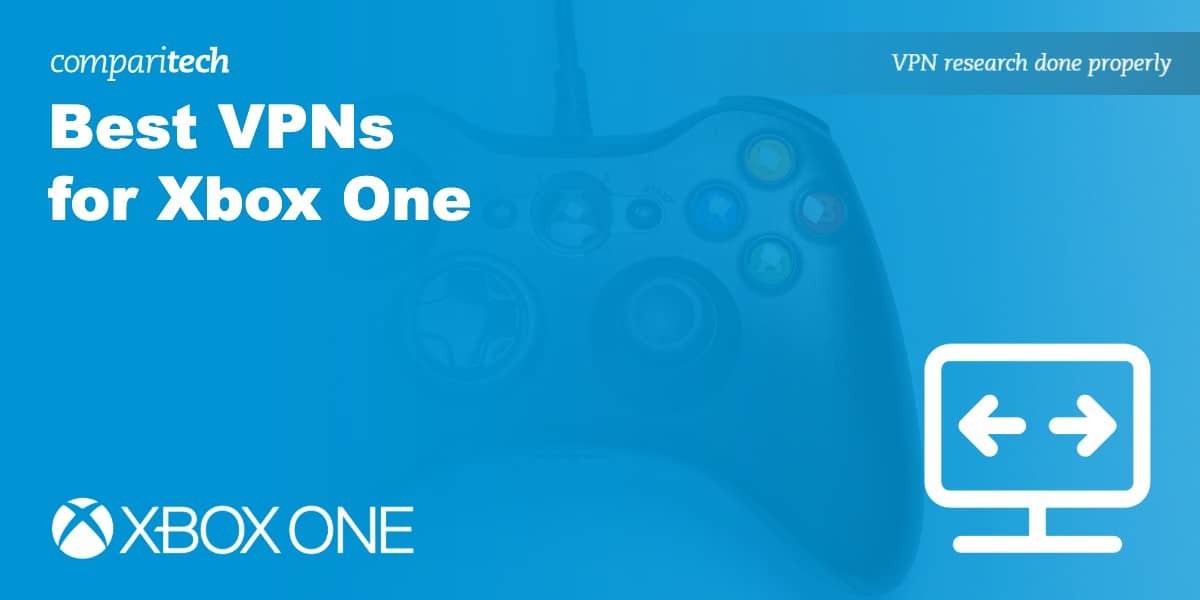











i want my callofduty to stop laging
Yes. I hear you. It all depends on which country you live in. I lived in the Dominican Republic for many, many years and the standard internet service was about 1Mbps and at best 3Mbps if I went into town at the right time of day. Then I investigated VPNs and started using one and my connection speed went up to 20 Mbps!!!! I could not believe it. That’s how I got my first job writing about VPNs because I genuinely understood how getting a VPN can change everything.
The trouble is that different VPNs work better in different places in the world. That’s why I don’t say this is the one and only VPN that everyone reading this article should use. Work down the list and take advantage of the money-back guarantee of each provider. If the first doesn’t work, ask for your money back and try the next on the list.
Keep fighting!
Steohen
Pretty tough to believe your rankings with nord at the top are unbiased when I’m then also hit with paid pop up advertisement for nord.
I been getting hit offline and had a lot of people pull my IP and was reading all of this i may have missed it or i got lazy but can you give me a link of a good Xbox VPN thats free?
Hi, I wouldn’t risk a free VPN because the only ones that are any good are really just teasers from good paid VPN services. In order to prevent these free versions from tempting potential customers away from buying, the companies that produce them usually include a service limit. Typical limits on free VPN versions are on speed or data throughput. These limits make those excellent free VPNs useless for playing online games where you need speed and availability. Online games chew up a lot of data, so those free but limited VPNs will run out very quickly. It is just better to pay for a good, reliable service.
Cheers,
Stephen
Hi,I’m in Oz and I currently use my iphones hotspot to connect to my Xbox One to watch Netflix.If a VPN is installed on my phone will this allow me to watch US Netflix?Thank you
Hi, Glen,
Yes, you can read more about getting into Netflix USA from outside the country in our article Netflix proxy error Fix. I can personally vouch for ExpressVPN for getting into Netflix USA. Netflix allows you to watch the service for the country that it sees you are in. So, select a US server when you turn on the VPN and then access Netflix and you will automatically get Netflix USA.
If you have a router at home, it would be better to install the VPN on that. Then your Xbox will be covered by the VPN and your phone as well, while you are in the house. If you install the VPN on your phone as well, you should turn it off on your phone while you are at home and covered by the VPN operating on your home router. Turn the VPN on your phone on when you leave the house.
Cheers,
Stephen