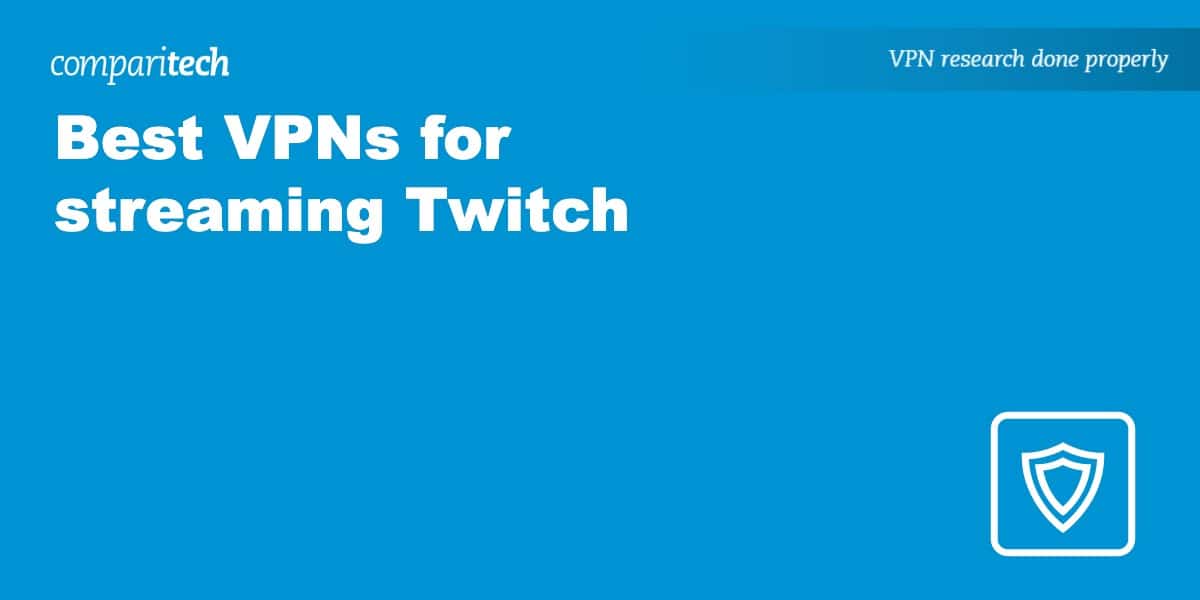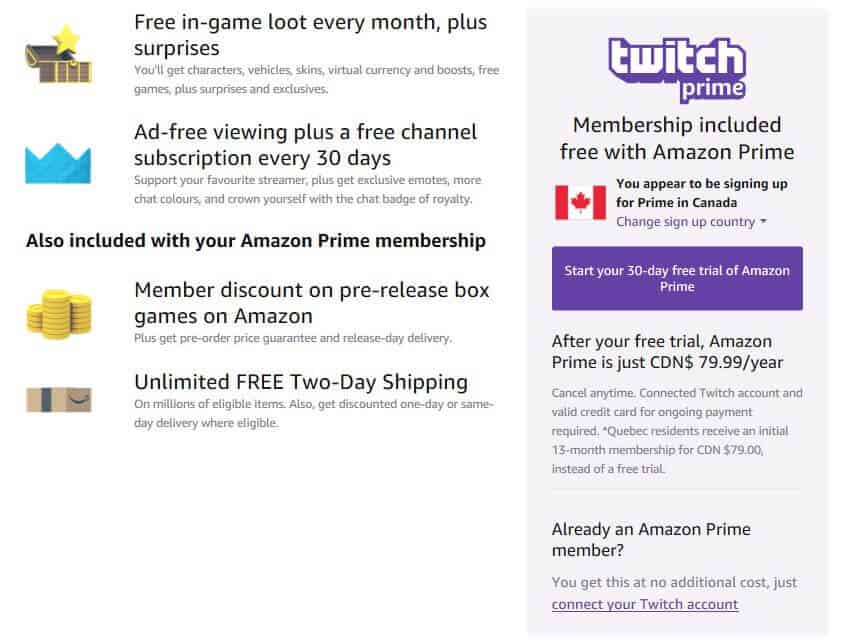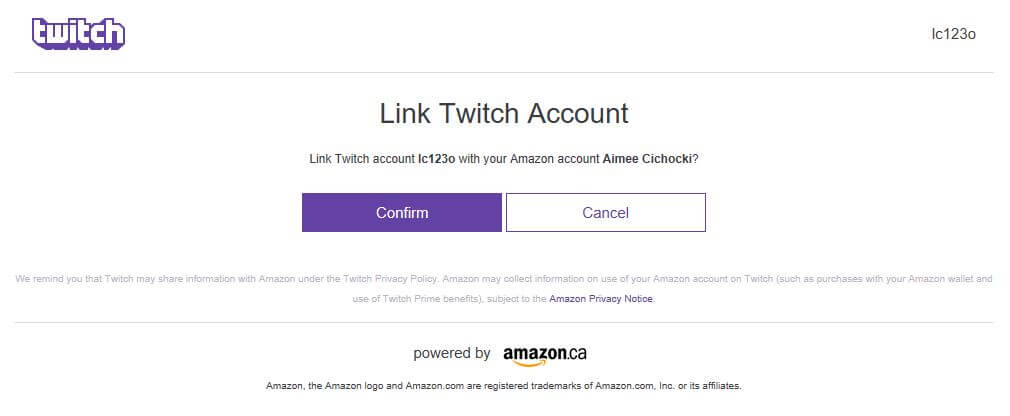Twitch, a subsidiary of Amazon, provides niche content, including video game live streams, esports competitions, and music broadcasts. While you can access Twitch from various locations across the globe, some countries, such as China and Russia, and some work and school networks block access to the streaming platform entirely. Luckily, there’s an easy solution that allows you to access it from anywhere; you just need to use one of the best VPNs for Twitch.
A Virtual Private Network (VPN) sends your traffic through an encrypted tunnel via an intermediary server in a location of your choosing. That means it can spoof your location and enable access to geo-locked streaming sites, including Twitch, Hulu, Netflix, and Amazon Prime Video. A VPN can also bypass ISP (or government) firewalls so you can unblock censored content. Plus, it improves your online security, keeping you safe and your activity private.
This article will list the best VPNs for streaming Twitch, teach you how to use them, and talk you through some common VPN questions. This post goes into detail on each of the VPNs that made our list, but here is a quick summary in case you are short of time.
The best VPNs for Twitch:
- NordVPN: The best VPN for Twitch. Huge server network. Superfast, reliable, and secure connections. Great at unblocking. 30-day money-back guarantee.
TIP In our testing we found that the cheapest NordVPN plan (Standard) works perfectly for Twitch. - Surfshark: Best budget VPN provider for accessing Twitch. Fast speeds and super unblocking abilities. Strong security and allows unlimited connections.
- IPVanish: Built its reputation on fast download speeds. No connection or bandwidth limits. A favorite with Kodi users, torrenters, and P2P downloaders.
- ExpressVPN: Vast network of servers to choose from. Secure, reliable connections and military-grade encryption. 24/7 customer support.
- CyberGhost: Great for beginners wanting to stream Twitch. Easy-to-use apps, fast speeds, and a vast network of over 10,000 servers in 100+ countries.
- PrivateVPN: Small yet speedy server network. Secure and able to unblock most popular sites and services, including Twitch.
Many VPNs claim to work with Twitch but most (especially free VPNs) are often blocked.
We regularly test the top 70 VPNs with all major streaming sites and this list only includes VPNs which reliably unblock Twitch and offer a full money-back guarantee, allowing you to try them risk-free.
WANT TO TRY THE TOP VPN RISK FREE?
NordVPN is offering a fully-featured risk-free 30-day trial if you sign up at this page. You can use the VPN rated #1 for Twitch with no restrictions for a month—great if you're unsure about making a long-term commitment.
There are no hidden terms—just contact support within 30 days if you decide NordVPN isn't right for you and you'll get a full refund. Start your NordVPN trial here.
How we found the top Twitch VPNs
The one problem with VPNs is trying to select the right one. There are so many to choose from, but they don’t all offer a comparable service. We’ve narrowed down the choice for you and have selected the best VPNs for Twitch by ensuring they meet the following criteria at a minimum:
- Has a large selection of servers in countries where Twitch is unblocked
- Consistently works with Twitch and other popular sites and platforms
- Provides a fast and reliable service
- Uses strong encryption
- Maintains no logs of user activity
- Offers excellent customer support
This is just an overview, but you can read more about how we test the VPNs we recommend in our methodology section below. For now, let’s take a closer look at the providers we recommend.
Best VPNs for Twitch: at a glance
We’ve compared the most important features of the top VPNs here. Prefer to read the in-depth reviews? Start with NordVPN – our #1 choice for Twitch.
| No value | NordVPN | Surfshark | IPVanish | ExpressVPN | CyberGhost | PrivateVPN |
| Website | NordVPN.com | Surfshark.com | IPVanish.com | ExpressVPN.com | Cyberghost.com | PrivateVPN.com | Ranking for Twitch | 1 | 2 | 3 | 4 | 5 | 6 | Avg Speed (Mbps) | 100+ Mbps | 100+ Mbps | 100+ Mbps | 100+ Mbps | 100+ Mbps | 74 Mbps | Total number of servers | 7,425 | 3,200 | 2,400 | Undisclosed | 8,000+ | 200+ | Simultaneous Connections | 10 | Unlimited | Unlimited | 8 | 7 | 10 | Activity logs | No identifying data | No identifying data |
|---|---|---|---|---|---|---|
| Best deal (per month) | $3.09 Up to 77% off 2 year plans + 3 months free | $1.99 86% OFF + 3 months free | $6.49 Best MONTHLY deal | $4.99 SAVE: 61% + 4 months free on 2 year plans | $2.19 SAVE 83% on the 2 year plan + 2 months free! | $2.00 Save 85% on a one year plan + 24-months free |
The best VPNs for streaming Twitch
At Comparitech, we aim to bring you the most accurate and helpful VPN information possible. To do this, we extensively use every VPN and subject them to rigorous real-world testing before we ever recommend them to you. The following reviews are based on our first-hand experiences.
Here is our list of the best VPNs for Twitch:
1. NordVPN

Apps Available:
- PC
- Mac
- IOS
- Android
- Linux
- FireTV
Website: www.NordVPN.com
Money-back guarantee: 30 DAYS
NordVPN is our first choice for a Twitch VPN. It provides access to a huge network of more than 10,000 servers in 100+ countries. Its speeds are the best we’ve seen, making streaming and gaming a breeze. It even has servers optimized for viewing video content.
Aside from Twitch, it can enable access to plenty of other sites, such as Netflix, BBC iPlayer, HBO, Hulu, and Amazon Prime Video. What’s more, top-notch customer support is always there to lend a helping hand.
Your online security is a priority for NordVPN, and it offers 256-bit AES encryption, perfect forward secrecy, a kill switch, and DNS leak protection. You can rest assured none of your details are recorded, as it adheres to a strict no-logs policy.
A basic plan enables you to connect up to 10 devices at a time, which is ideal for families or those who like to switch between devices. Apps are available for Windows, Linux, MacOS, iOS, and Android.
Pros:
- Superfast and reliable servers for HD streaming
- Operates over 6,000 servers in 100+ countries
- Excellent security features and encryption standards
- Unblocks most popular geo-locked streaming services
- Keeps no usage logs
- 24/7 live chat support
Cons:
- Desktop app can be awkward to use
Our score:
BEST VPN FOR TWITCH:NordVPN is our #1 choice. Blazing speeds and works reliably with Twitch and most popular streaming sites. Connect up to 10 devices simultaneously. Comes with a risk-free 30-day money-back guarantee.
Read our full NordVPN review or check out our video review below.
2. Surfshark

Apps Available:
- PC
- Mac
- IOS
- Android
- Linux
Website: www.Surfshark.com
Money-back guarantee: 30 DAYS
Surfshark is a low-cost VPN that’s highly adept at providing access to all sorts of content, including Twitch. Speeds are fast enough for HD streaming, and you get access to a growing network of more than 3,200 servers in over 100 countries.
Surfshark doesn’t keep any logs and secures your data with strong encryption, protection against IP leaks, and a kill switch in all apps. You also get automatic wifi protection, a split tunneling feature, and a double VPN option.
Surfshark offers easy-to-use apps for Linux, Windows, MacOS, iOS, and Android and can be set up on select routers. You never have to worry about going over your device limit because there isn’t one. Surfshark offers unlimited connections.
Pros:
- Unblocks Twitch, as well as a ton of streaming sites
- Great value for money
- Unlimited connections
- Zero-logs provider
- Around-the-clock support
Cons:
- Some features require Surfshark One, an optional paid addon
Our score:
BEST BUDGET VPN:Surfshark is a stellar budget alternative. It unblocks restricted content and is highly secure. Doesn’t log user data. No connection limit. Plans come with a 30-day money-back guarantee.
Read our full review of Surfshark or watch our video review below.
3. IPVanish

Apps Available:
- PC
- Mac
- IOS
- Android
- Linux
Website: www.IPVanish.com
Money-back guarantee: 30 DAYS
IPVanish is a very popular provider with torrenters and Kodi users, but it’s ideal for accessing the Twitch streaming platform too. It has more than 2,000 servers in over 75 locations worldwide, and it pegs some of the fastest speeds we’ve seen and can provide access to popular streaming sites.
On the security front, it uses 256-bit encryption along with SHA512 authentication and perfect forward secrecy. The kill switch and DNS (including IPv6) leak protection provide an additional layer of online protection and ensure your information stays safe. No logs are kept whatsoever.
IPVanish has apps available for Windows, MacOS, Android, and iOS. You can connect every device you own simultaneously.
Pros:
- Operates a network of more than 2,000 servers in over 75 locations worldwide
- Keep no logs on user activities and have solid security settings
- Good speeds for streaming
- Works well with Kodi add-ons for remote control users
- 24/7 customer support
Cons:
- Apps don’t work in China
- Based in the US – a 5 Eyes Member
Our score:
FAST AND RELIABLE:IPVanish has a large network of servers. Uncongested network with exceptional speeds. Strong privacy and security features. 30-day money-back guarantee.
Read our in-depth review of IPVanish or watch our video review below.
4. ExpressVPN

Apps Available:
- PC
- Mac
- IOS
- Android
- Linux
Website: www.ExpressVPN.com
Money-back guarantee: 30 DAYS
ExpressVPN operates a vast network of over 3,000 servers spanning 100+ countries. Servers are optimized for speed, meaning you should never have an issue accessing HD content from the streaming platform Twitch and other sites such as Netflix, Hulu, and Amazon Prime Video.
Security-conscious users will be more than happy with ExpressVPN’s military-grade encryption that’s coupled with SHA256 authentication and perfect forward secrecy. The built-in kill switch and protection against DNS leaks help ensure data is always locked inside the encrypted tunnel. No user activity is ever tracked, and minimal logs are kept.
Apps are available for Windows, MacOS, Linux, iOS, and Android, and ExpressVPN can be configured with some routers. Long-term plans allow up to eight simultaneous connections.
Pros:
- Operates over 3,000 servers in 100+ countries, great for unblocking Twitch from almost anywhere
- Plenty of servers are optimized for high-speed connections
- Military-grade encryption and great security features
- No internet usage logs are retained
- 24/7 live chat support staff are on the ball
Cons:
- Power users may find the advanced options limited
- More expensive than others on our list
Our score:
VERSATILE VPN:ExpressVPN is a reliable choice. Great at unblocking all major geo-restricted streaming services. Top privacy and online security features and keeps no logs. Includes a 30-day money-back guarantee.
Read our in-depth review of ExpressVPN.
5. CyberGhost

Apps Available:
- PC
- Mac
- IOS
- Android
- Linux
Website: www.Cyberghost.com
Money-back guarantee: 45 DAYS
CyberGhost is becoming seriously competitive in the field of streaming with its growing network of over 10,000 servers in 100+ countries. Its fast speeds and ability to unblock popular sites mean it’s an excellent choice for those wanting to view video content. Aside from Twitch, you can unblock Amazon Prime Video, Hulu, and more. Plus, it’s ideal for playing online games.
Your privacy and online security are top priorities for CyberGhost. The service uses 256-bit encryption, which is considered pretty much as good as it gets. This comes with SHA256 authentication and perfect forward secrecy. There’s a built-in kill switch, DNS and IP leak protection, and automatic wifi protection for unfamiliar networks.
A basic plan gives you the ability to connect seven devices simultaneously. Apps can be downloaded for Windows, MacOS, Android, and iOS.
Pros:
- Vast network of streaming-optimized servers
- Operates a network of more than 10,000 servers in 100+ countries
- Good security, and they don’t store user activity logs
- Minimal configuration required means apps are easy to start using
Cons:
- Doesn’t work reliably in China
- No apps for routers
Our score:
BEGINNERS' CHOICE:CyberGhost has a simple set up. Comes with streaming-optimized servers. Good on privacy. Streams HD video reliably. 45-day money-back guarantee.
Read our in-depth review of CyberGhost.
6. PrivateVPN

Apps Available:
- PC
- Mac
- IOS
- Android
- Linux
Website: www.PrivateVPN.com
Money-back guarantee: 30 DAYS
PrivateVPN might only have around 200 servers globally, but these are all completely self-owned and hosted for maximum privacy. Further, PrivateVPN’s speeds are fast enough for streaming, torrenting, or gaming without any issues. It excels at flying under the radar, too, with the ability to securely access Twitch, Netflix, and Hulu from anywhere.
Security comes in the form of 128-bit or 256-bit AES encryption, depending on which protocol you decide to go with. You also have perfect forward secrecy, a kill switch, and DNS and IPv6 leak protection. PrivateVPN maintains a strict no-logging policy, holding true to its name.
Apps are available for Windows, MacOS, iOS, and Android. A basic plan enables you to connect up to 10 devices simultaneously.
Pros:
- Operates a network spanning around 63 countries
- Strong security and privacy protection features
- Use up to 10 devices simultaneously
Cons:
- A smaller number of servers to choose from than competing networks
- Support staff are helpful but only operate during Swedish business hours
Our score:
GREAT SPEED:PrivateVPN is a good family choice. Unblocks Twitch. Also good for secure and private browsing and torrenting. Could do with having more servers. 30-day money-back guarantee.
Read our in-depth review of PrivateVPN.
Finding the best VPNs for Twitch: our methodology
Every VPN is different, and while this means that there’s a service for every situation, it also makes it tricky for newcomers to decide which one to use. That’s where we come in: we’ve carefully considered the most important things the best VPNs for Twitch should offer and used these criteria to filter out unsuitable services until only the best were left:
- Speed: Bandwidth is hugely important to both streamers and their viewers. We measure and record connection speeds to VPN servers around the world to ensure your stream stays steady.
- Server network: If you’re trying to get around a Twitch ban, having a wide selection of servers and locations is valuable. Most of the VPNs we recommend have servers in 60+ countries.
- Security: Twitch streamers can be targets for hackers and scammers. The VPNs they use should be resistant to data and IP leaks and DDoS attacks. We test each VPN for a range of leaks and strong, up-to-date encryption.
- Device support: Most VPNs make native apps for Windows, MacOS, iOS, and Android. Some go above and beyond with browser extensions, Linux apps, Fire TV apps, and router support.
- Customer support: Our reviewers contact each VPN’s customer support staff to measure response times and gauge the quality of responses.
- Streaming: VPNs are wildly popular for unblocking region-locked content from abroad. We use real-world tests to find out which VPNs are best at unblocking geo-restricted streaming sites and apps.
- Logging policy: We only recommend VPNs that don’t collect any personally identifiable information or online activity while using the VPN.
This is just a sample of our full methodology. For more info, check out our page on how we rate and review VPNs.
Read relevant articles here:
Using free VPNs with Twitch
No doubt you’ll come across a ton of free VPN services while doing even the slightest bit of research. These are certainly tempting but are generally not recommended. On the practical side of things, a free VPN often means limited access to server locations, long wait times, and slow, unreliable connections.
Plus, free VPN providers need to make money somehow. This often leads to shady business practices that jeopardize the privacy and security of users. It’s not unusual for a free VPN provider to track user activity, inject ads, or sell user information to third parties. Others can be even more harmful and inject malware. We’ve even seen a case of a free VPN provider taking users’ bandwidth and using it in a massive botnet.
With so many potential issues, it’s worth the few bucks a month you pay for a top-quality provider. If you’re concerned about the cost, make use of quality VPNs that offer free trials or money-back guarantees so you can ensure you’re completely happy with the service before you commit long-term.
How to stream Twitch using a VPN
Streaming your favorite content on Twitch with a VPN is a simple process. Check out the steps below to get started.
Here’s how to stream Twitch using a VPN:
- Sign up for a VPN. Our top choice for Twitch is NordVPN.
- Download and install the app for your chosen device and log in with your account credentials.
- Select your nearest server from the list of locations or tap Connect to be hooked up to your fastest server.
- Head over to Twitch via a web browser or the Twitch app and log into your account to start streaming.
- Clear your cookies and browser cache if you encounter any connection errors.
How to sign up for a free Twitch account
Although Twitch is reportedly blocked in some locations, such as China and Russia, once you’re signed up to a VPN, you should be able to access it from anywhere. Simply connect through a server in a country where Twitch isn’t blocked, access the Twitch website, and you’re free to stream. Even without signing up for an account, you can access a limited number of features.
However, when you opt for a free account, you’ll be able to “interact with broadcasters and the community via chat, follow your favorite broadcasters to receive alerts when they go live, and, of course, broadcast your own games to the Twitch community.” Simply select Sign Up and connect through Facebook or provide a few details.
How to sign up for Twitch Prime
For more perks, such as in-game loot and ad-free viewing, you can upgrade to Twitch Prime. This must be linked to an Amazon Prime or Amazon Prime Video account. If you already have one of those, you can simply link your Twitch account to your existing Amazon account.
While logged into Twitch, select Try Prime in the navigation menu.
On the resulting screen, select connect your Twitch account, and on the next screen, select Confirm.
And that’s it, you have Twitch Prime.
If you don’t have an Amazon Prime or Amazon Prime Video account, you’ll have to pay for one. Prices vary depending on which country you’re in. In the US, a full Amazon Prime account is $99.99 (GBP £73.76) per year, which isn’t a bad deal, considering all of the perks you get. These include free shipping on many Amazon products, access to Amazon Prime Video, and discounts on pre-release box games.
Before you go ahead and sign up, it’s worth noting a rather large caveat. Your Amazon Prime billing address needs to match the location you’re in. Amazon Prime accounts are available for the following countries:
- United States
- Mexico
- Canada
- United Kingdom
- Germany
- Austria
- Netherlands
- Luxembourg
- France
- Belgium
- Spain
- Italy
- Japan
- Singapore
Many Twitch users who try to sign up from abroad encounter this message:
“Sorry! Twitch Prime isn’t available in your country”
If you think you should be able to access Twitch and you’re seeing the above error, this guide released on the Twitch blog should be able to help you out.
For most countries not on the list, however, you might want to create an Amazon Prime Video account available anywhere the Prime Video site can be accessed. Aside from being able to upgrade to Twitch Prime, you’ll be able to access Amazon Prime Video content, but you don’t get some of the other perks that a regular Prime account offers, such as free shipping.
Streaming Twitch with a VPN: FAQs
Is it illegal to use Twitch with a VPN?
Using a VPN to stream content on Twitch is entirely legal, although it may go against the terms of use of the streaming provider. Some countries, however, prohibit VPNs altogether, and using them in specific regions may be considered illegal. To ensure you don’t get into trouble, check VPNs aren’t banned in the country you connect from.
Will using a VPN get me banned from Twitch?
You won’t get banned from Twitch for using a VPN. Plus, if you get banned for other reasons, a VPN is a great way of getting you back on the platform.
How do I get unbanned from Twitch?
Twitch bans users based on their account ID and their IP address. Even if you make a new account, chances are your IP address will remain the same, so you’ll still be banned.
You can change your IP address with a VPN. Just connect to a server when you make a new account. You’ll also have to stream while connected to the VPN so your old IP address isn’t exposed.
Twitch can ban you from broadcasting, watching videos, and chatting. Check out Twitch’s website for more info on appealing bans.
Can Twitch streamers see your IP address?
No, viewers on Twitch streams cannot see a streamer’s IP address. Conversely, streamers cannot see viewers’ IP addresses. The streamer’s connection goes directly to Twitch’s servers, and viewers stream video from those servers, so the only IP addresses you can see in regards to a stream belong to Twitch.
Can a VPN stop my ISP throttling my Twitch Stream?
Yes. If your ISP is throttling your connection or discriminating specifically against a stream you’re uploading or viewing, then a VPN can help. A VPN’s encryption prevents your ISP from seeing the contents of your connection, and the VPN server proxy hides what websites, apps, and services you’re connected to.
Will using a VPN for Twitch block ads?
Yes, you can use a VPN to block ads on Twitch both pre-roll and mid-roll. Either use a VPN with a built-in ad-blocker or connect to a country where Twitch is ad-free. These include Ukraine, Georgia, Belarus, Romania, Serbia, Mexico, Costa Rica, and Panama.
Should I use a VPN while streaming on Twitch?
Unfortunately, part of a streamer’s job is protecting themselves from harassment. Even if your moderation team can handle trolls in chat, there are a million other ways that your own activities can provide avenues for disruptive behaviour.
For instance, plenty of applications will display your IP address on screen. This is visible to anyone who joins a game session you’re hosting too. So why is this a problem? Well, it lets attackers see your approximate location and who your service provider is. Combined with information from elsewhere, this could lead to you being doxxed, SWATTED, or doorstepped.
A VPN reduces the likelihood of this by hiding your real IP address. In other words, anyone looking to find more info about you from the address alone would quickly run into a dead end.