If you’re planning a visit to Turkey, you will do well to remember that the internet is heavily censored there. In fact, according to Freedom House, it’s one of the worst offenders in the world, with its freedom ranking actively declining year on year. We’re not just talking about being unable to access your favorite websites (though platforms like WhatsApp and Twitter are blocked on the President’s whims); Turkey has previously imprisoned people for criticizing the government or even posting pro-LGBT content online.
It’s possible to sidestep this kind of content-blocking and browse the web anonymously by connecting to a Virtual Private Network (VPN). That’s largely why the government has tried its best to restrict access to these tools. However, stamping out VPN usage entirely is virtually impossible, and lots of high-profile providers still work perfectly in Turkey. All of our recommended services encrypt your traffic and hide your real IP address, allowing you to browse the web safely wherever you go. Here’s a brief rundown of our top VPNs for Turkey:
Best VPNs for Turkey:
- NordVPN: Best all-round VPN for Turkey. Includes a wealth of powerful security tools and provides some of the highest speeds we’ve seen. Special servers designed to beat censorship, plus a 30-day money-back guarantee so you can try it risk-free.TIP In our testing we found that the cheapest NordVPN plan (Standard) works perfectly for Turkey.
- Surfshark: Best budget VPN for people in Turkey. Refuses to compromise on privacy and can secure every device you own. Fast speeds, no logs, and a very low price point.
- IPVanish: A zero-log service with beginner-friendly apps and no connection limit. Works flawlessly in Turkey and offers 24/7 support just in case anything goes wrong.
- ExpressVPN: Ideal for novices. First-class obfuscation and router support, as well as servers in 100+ countries (including Turkey). Quick enough for any task you can imagine.
- CyberGhost: Reliable, high-speed provider with servers that are specially-optimized to keep your traffic as safe as possible. Doesn’t keep logs. Strong presence in Istanbul.
- ProtonVPN: This VPN makes it easy to stay in touch with people back home or access geo-blocked sites in Turkey. Keeps no logs, prioritizes privacy, and delivers fast speeds.
- PureVPN: Privacy-first VPN with solid speeds, a proven no-logs policy, and great unblocking ability. Automatic obfuscation makes it a great choice for users in Turkey.
- Private Internet Access: This speedy, security-conscious VPN can protect every device you own simultaneously. Reliable Turkish servers and 24/7 support via live chat.
- PrivateVPN: A zero-logs VPN that goes above and beyond to keep your data secure. Reliable performance and top-tier obfuscation, plus it has servers in Istanbul.
Many VPNs claim to protect your privacy and offer a fast, reliable connection but most (especially free VPNs) limit your connection speed or leak information.
We regularly test the top 70 VPNs for security and speed and this list only includes VPNs which are fast, reliable and are highly rated for privacy and security. Plus we only recommend VPNs which offer a full-money back guarantee allowing you to try them risk free.
WANT TO TRY THE TOP VPN RISK FREE?
NordVPN is offering a fully-featured risk-free 30-day trial if you sign up at this page. You can use the VPN rated #1 for Turkey with no restrictions for a month—great if you want to unblock content and enjoy online security while traveling.
There are no hidden terms—just contact support within 30 days if you decide NordVPN isn't right for you and you'll get a full refund. Start your NordVPN trial here.
Best VPNs for Turkey – Our hands-on review
We’ve compared the most important features for the top VPNs here. Prefer to read the in-depth reviews? Start with NordVPN – our #1 choice for Turkey.
| No value | NordVPN | Surfshark | IPVanish | ExpressVPN | CyberGhost | Proton VPN | PureVPN | Private Internet Access | PrivateVPN |
| Website | NordVPN.com | Surfshark.com | IPVanish.com | ExpressVPN.com | Cyberghost.com | ProtonVPN.com | PureVPN.com | PrivateInternetAccess.com | PrivateVPN.com | Ranking for Turkey: | 1 | 2 | 3 | 4 | 5 | 6 | 7 | 8 | 9 | Streaming Services | Netflix Amazon Prime BBC iPlayer HBO Max Hulu | Netflix Amazon Prime BBC iPlayer HBO Max Hulu | Netflix Amazon Prime BBC iPlayer HBO Max Hulu | Netflix Amazon Prime BBC iPlayer HBO Max Hulu | Netflix Amazon Prime BBC iPlayer HBO Max Hulu | Netflix Amazon Prime | Netflix Amazon Prime | Netflix Amazon Prime | Netflix Amazon Prime | Avg Speed (Mbps) | 100+ Mbps | 100+ Mbps | 100+ Mbps | 100+ Mbps | 100+ Mbps | 100+ Mbps | 100+ Mbps | 100+ Mbps | 74 Mbps | Popular Sites Unblocked | 95% | 88% | 85% | 86% | 85% | 87% | 80% | 70% | 85% | Simultaneous Connections | 10 | Unlimited | Unlimited | 8 | 7 | Free: 1, VPN Plus: 10 | 10 | Unlimited | 10 |
|---|---|---|---|---|---|---|---|---|---|
| Best deal (per month) | $3.09 Up to 77% off 2 year plans + 3 months free | $1.99 86% OFF + 3 months free | $6.49 Best MONTHLY deal | $4.99 SAVE: 61% + 4 months free on 2 year plans | $2.19 SAVE 83% on the 2 year plan + 2 months free! | $3.59 SAVE 64% on a 2-year plan | $1.99 85% off the 5-yr standard plan | $2.19 SAVE 82% on the 2 yr plan + 2 months free | $2.00 Save 85% on a one year plan + 24-months free |
How we found the best VPNs for Turkey
Just about every VPN claims to be the fastest, most secure service on the market. This obviously isn’t accurate and makes it difficult for most people to tell if they’re actually using a high-quality service or not. Our team has reviewed countless VPNs over the years and can tell almost immediately what’s relevant and what’s just marketing hype. To help with this process, we’ve developed a rigorous series of tests that evaluate everything a provider has to offer.
So what does this involve? For starters, we test each VPN ourselves, performing day-to-day activities like browsing the web, torrenting, and accessing geo-restricted content. We also examine their security claims, look into their audit history, and verify whether they’re fast enough to meet most people’s needs. You’ll find a brief overview of our testing methodology below, with a more detailed explanation at the bottom of this post.
- Speed: If your VPN is too slow, pages will take a long time to load. Worse still, you may occasionally lose connection, leaving your online activities visible to anyone monitoring the network. We tested each provider’s US servers three times a day and averaged the results to get a more realistic idea of the speeds you can expect.
- Unblocking ability: Many popular websites are inaccessible in Turkey, and the government has previously blocked social media platforms without warning. Our experts check whether the VPN can reliably unblock social media in Turkey and other services like Wikipedia and Hulu to ensure you’ll be covered regardless of any new blocks introduced. We also test Turkish servers from abroad to ensure they unblock Turkish TV channels such as TRT 1 and TRT 2.
- Security and privacy: To truly keep you safe, VPNs must use unbreakable encryption, prevent DNS and IPv6 leaks, and include a kill switch. For users looking to browse safely in Turkey, this is particularly important because authorities imprison people for their online activity semi-regularly. Further, we only recommend services with no-logging policies (and, ideally, an extensive audit history). Naturally, they have to be able to beat country-wide censorship as well.
- Ease of use: Most people aren’t computer networking experts, but you shouldn’t have to be. Here at Comparitech, we prioritize VPNs that make it as simple as possible to stay safe. That might be by offering task-specific servers, automatic obfuscation, or 24/7 support, though any feature that streamlines your experience is a huge plus in our book.
Top VPNs for browsing safely in Turkey
It’s time to take a closer look at what makes each of our recommended VPNs special.
1. NordVPN

Apps Available:
- PC
- Mac
- IOS
- Android
- Linux
- FireTV
VPN Ratings:
| Overall score: | 9.6 / 10 |
|---|---|
| Ease of use: | 9.6 / 10 |
| Security & privacy: | 9.5 / 10 |
| Server locations: | 9.7 / 10 |
| Streaming: | 9.2 / 10 |
| US speed: | 10.0 / 10 |
Website: www.NordVPN.com
Money-back guarantee: 30 DAYS
NordVPN is our top VPN pick for anyone visiting Turkey. It has dozens of reliable servers in Istanbul for a Turkish IP address and more than 6,000 servers in 110 countries. Some of its Turkish servers are even specially configured to sidestep extreme online censorship, so whether you’re looking to speak freely or just access streaming services from back home, NordVPN has you covered. This provider works with stubborn platforms like Netflix, Amazon Prime Video, and BBC iPlayer and Turkish TV channels including ATV and Kanal D. If you’re having problems, just let support staff know; they’re on hand 24/7 via live chat.

There’s a lot of information on the home screen, but don’t let that throw you off. The right-hand side shows various connection metrics and can largely be ignored. On the left, you can change location, browse task-specific servers, or remotely connect to your other devices. There are a few other tabs here, but these control features are only included with a NordVPN Plus or Ultimate subscription. The settings menu is neatly organized, and it’s easy to find whatever you want. As a bonus, the desktop and mobile versions of the app are virtually identical (though you do gain access to tapjacking protection on Android).
This provider takes your security seriously. It uses unbreakable encryption and works in China, Turkey, and the UAE. There’s also a customizable kill switch, automatic tracker blocker, and custom protocol (NordLynx) to address some of WireGuard’s privacy concerns. Our testing showed that NordVPN doesn’t leak info via WebRTC, IPv6, or DNS. This VPN has been independently audited several times, proving that it doesn’t keep logs of your activities. Finally, it offers a unique feature called Meshnet, which allows you to securely access your home PC while traveling.

Now, you’ll want to use a server in a different country to access the wider internet during a trip to Turkey. The further away your chosen server, the more latency you’ll experience. That said, the US servers generally offer the best performance. Our speed tests revealed that NordVPN was the fastest VPN provider in this list, averaging 385.67 Mbps. That’s extremely impressive, especially considering the lowest result we recorded was 348 Mbps (which is fast enough to stream nearly two dozen 4K videos simultaneously. Here are the full results of our performance testing:
NordVPN’s monthly subscription costs just under $13, which aligns with the industry average. There are also annual and two-year plans that cut the price pretty significantly. Choosing the longest-term subscription, for instance, drops the cost by around 70 percent to just over $3.50 per month (payable upfront). This VPN offers additional discounts for students, graduates, healthcare workers, teachers, first responders, and military members. For a couple of dollars more each month, it’s possible to upgrade to a Plus or Ultimate plan. These come with bonuses such as cyber insurance, a password manager, and encrypted cloud storage.
NordVPN has apps for Android, iOS, Windows, MacOS, Linux, and Amazon Fire TV. You can also install this service on most routers, bypassing the 10-device limit. Just check the website’s help section for manual configuration instructions.
Buy this VPN if:
- You want an ultra-fast VPN with servers in Turkey
- Security is your top priority
- You need a provider that works with just about any geo-blocked site
- You’re considering combining a VPN with other personal privacy tools
Don’t buy this VPN if:
- You want short-term coverage as cheaply as possible
BEST VPN FOR TURKEY:NordVPN is our first choice. It works perfectly in high-censorship countries, offers a wide range of security tools, and won’t be beaten on speed. Also comes with a risk-free 30-day money-back guarantee.
Read our full review of NordVPN here.
2. Surfshark

Apps Available:
- PC
- Mac
- IOS
- Android
- Linux
VPN Ratings:
| Overall score: | 9.2 / 10 |
|---|---|
| Ease of use: | 8.9 / 10 |
| Security & privacy: | 9.5 / 10 |
| Server locations: | 9.6 / 10 |
| Streaming: | 9.2 / 10 |
| US speed: | 9.0 / 10 |
Website: www.Surfshark.com
Money-back guarantee: 30 DAYS
Surfshark is the best low-price VPN for anyone on a budget. It has over half a dozen servers in Istanbul – great for accessing TRT 1 and Show TV – with a network spanning 100 countries. Just activate NoBorders mode in the settings, and you can access all of your favorite websites and bypass regional blocks the Turkish government has implemented. Of course, if you’re struggling, support is available around the clock via live chat; we’ve used this several times, and the staff have always been friendly, helpful, and quick to respond. This is also one of the few providers without a connection limit, so it’s perfect for large families.

We’re big fans of the app’s design and the fact that it’s almost the same no matter what device you use. Switching locations only takes a few seconds, and recently used servers are at the top of the server list for faster access. The settings menu is split into several tabs, and every option has a short description of what it does, so you’re less likely to accidentally change something important without meaning to. We will say that four of the six tabs on the left are for tools that are only included with Surfshark One, so if you’re not on these plans, these are essentially pointless – it’d be nice to be able to hide these, but hardly the end of the world.
Security-wise, this VPN is top-notch. As you’d expect, it offers uncrackable encryption, a kill switch, and protection against DNS and IPv6 leaks. It has also been audited multiple times, proving that when it says “no logs,” it means it. Users can block ads, trackers, and malware automatically, prevent other devices on the network from seeing theirs, and activate the VPN whenever they use an unknown network. We’re also big fans of the rotating IP address tool – this makes you even harder to track while keeping your server location the same.
You might be surprised to learn that this low-cost provider was significantly faster than most other VPNs we tested. There was around 30 Mbps of variance between its highest and lowest results, leading to an average overall speed of 348.67 Mbps. In other words, Surfshark is fast enough for anything you have planned, whether it’s torrenting, streaming, or video calling. You’ll find a full rundown of our results below:
There are three subscription terms to choose from: a month, a year, or two years. Prices start at around $13 per month and decrease the longer you sign up. The multi-year term, for instance, drops the average monthly price to around $2 (though you will have to pay upfront). Students get nearly 80 percent off and an extra two months of free coverage, too! Finally, there are the Surfshark One plans. These cost a little more but offer benefits like real-time breach alerts, a private search engine, and an antivirus app. Most people will be fine with just the basic subscription but it’s always nice to have the option.
Surfshark provides iOS, MacOS, Android, Windows, Linux, and Amazon Fire Stick apps. It also supports the most popular router firmware, and detailed setup guides are available that walk you through the configuration process step by step.
Buy this VPN if:
- You’re looking for inexpensive long-term coverage
- You want a high level of security
- Speed and unblocking ability are two of your top concerns
- You want to protect lots of devices at the same time
Don’t buy this VPN if:
- You’re nervous about using a service based in a 14 Eyes country
BEST BUDGET VPN:Surfshark is the best low-cost option for Turkish users. Boasts impressive speeds, a high degree of privacy, and the ability to protect all of your devices at once. Best of all, every subscription includes a 30-day money-back guarantee.
Read our full user review of Surfshark.
3. IPVanish

Apps Available:
- PC
- Mac
- IOS
- Android
- Linux
VPN Ratings:
| Overall score: | 8.8 / 10 |
|---|---|
| Ease of use: | 9.4 / 10 |
| Security & privacy: | 8.9 / 10 |
| Server locations: | 9.1 / 10 |
| Streaming: | 8.8 / 10 |
| US speed: | 8.0 / 10 |
Website: www.IPVanish.com
Money-back guarantee: 30 DAYS
IPVanish owns and operates over 2,400 servers across 100+ countries, with almost a dozen to choose from in Turkey. This VPN excels at accessing blocked websites. Not only does it work with Star TV and TRT 2, it even works with stubborn streaming platforms like Netflix, Amazon Prime Video, and BBC iPlayer. It’s more than capable of bypassing Turkish censorship but be aware that it won’t help you browse freely in places like China. This service provides 24/7 customer support over live chat, and allows subscribers to secure unlimited devices simultaneously.

The good news is that IPVanish has designed its apps with newcomers in mind. Everything you need to get connected is close at hand, plus the alphabetical server list shows each server’s current load, helping you avoid any that are too busy. The settings menu is broken into five tabs, with most options activated (or disabled) using toggle switches. Even the more complex functionality, like the ability to allow traffic to certain sites to pass through unencrypted, is easy to set up. As someone who’s tested dozens of VPNs, we can safely say this is one of the most beginner-friendly.

More importantly, IPVanish can keep your online activities private. It uses top-of-the-line encryption and follows an independently-audited zero-log policy. A built-in kill switch ensures you won’t accidentally browse unprotected after a sudden outage. Our testing showed that this VPN protects against DNS and IPv6 leaks and blocks most ads and trackers automatically. There’s limited obfuscation functionality as well, though this only works with the OpenVPN protocol at the time of writing. Still, enhanced privacy always takes its toll on speed, so losing out on quicker protocols is a minor inconvenience at most.
This provider is one of the quickest, generally hovering around 180 Mbps. When we tested its US servers three times, they delivered an average result of 189.34 Mbps. That’s quite a bit less than NordVPN and Surfshark but still well above what you’ll need to stream, torrent, or access websites safely. In fact, even if your entire family is performing data-intensive tasks, you should be completely fine (assuming your base connection can handle it). Here’s a more detailed look at our speed test results:
As ever, monthly subscriptions are the most expensive, costing around $13. Signing up for a year awards you a discount of around 75 percent and drops the price to $3.33 per month on average (payable upfront). Choose the two-year plan, and you’ll pay just over $2 per month!
It’s also possible to upgrade to IPVanish Advanced for around a dollar more monthly – this includes the VPN, 1 TB of cloud storage, an encrypted file-syncing tool, and access to phone support. This plan offers unbeatable value because cloud storage alone usually costs more than the $3.29 per month that you pay for all three services.
We found the cloud browser feature to be a standout addition, allowing users to browse the web from 10 different countries without installing a VPN app. Since it operates via a live video feed, none of the web traffic actually reaches your device, providing strong protection against malware while preventing ISPs and government agencies from monitoring your activity.
A major advantage of the cloud browser is its ability to change your IP address and bypass network blocks at work or school, even on devices where VPN installations are restricted. This makes it a great option for accessing geo-restricted content on locked work computers. However, in our tests, we found the secure browser to be a bit slow, making it less ideal for streaming.
IPVanish offers apps for iOS, Android, MacOS, Windows, and Linux. Alternatively, you can follow manual setup instructions to run this service on any home router.
Buy this VPN if:
- You’re in the market for an affordable, no-logs VPN
- Lightning-fast speeds
- Strong focus on security
Don’t buy this VPN if:
- You want advanced functionality like multi-hop servers
FAST AND PRIVACY-FOCUSED:IPVanish is a fantastic choice for everyday usage. Its high-speed Turkish servers offer a strong level of privacy and there aren’t any connection limits. Annual plans include a 30-day money-back guarantee.
Find out more in our full IPVanish review.
4. ExpressVPN

Apps Available:
- PC
- Mac
- IOS
- Android
- Linux
VPN Ratings:
| Overall score: | 8.7 / 10 |
|---|---|
| Ease of use: | 9.3 / 10 |
| Security & privacy: | 9.2 / 10 |
| Server locations: | 9.7 / 10 |
| Streaming: | 9.2 / 10 |
| US speed: | 6.0 / 10 |
Website: www.ExpressVPN.com
Money-back guarantee: 30 DAYS
ExpressVPN has thousands of servers around the world. Its network covers an impressive 105 countries, and with reliable servers in Istanbul for accessing BluTV and TRT 1, you won’t have to rely on one that’s too far away. These local servers also mean you can access Turkish TV services from anywhere. During everyday usage, our experts noted that this provider excelled at accessing geo-restricted platforms and had no issues bypassing extreme online censorship. Moreover, ease of use is one of its top priorities – most privacy features are enabled by default, obfuscation happens automatically, and staff are on hand 24 hours per day in case you ever need help.

Our team has used dozens of VPNs over the years and can safely say that ExpressVPN is one of the easiest. The main panel has one purpose: to get you connected and browsing safely. You can also open the server list from here, and it’s possible to favorite specific locations if you find one that works well. Heading into the options menu, you’ll notice a series of tabs – the first four are really all you’ll need, and even then, activating features is as simple as clicking a checkbox. The one exception is split tunneling, which requires you to select individual apps from a list.

First things first: ExpressVPN does not keep any logs. You don’t have to take the company’s word for it either since it’s been audited nearly two dozen times over the years. Its encryption is uncrackable, the kill switch works as expected, and our testing didn’t reveal any WebRTC, DNS, or IPv6 leaks. We were pleased to see this provider continue improving its security toolkit with the recent introduction of automatic tracker, ad, and malicious site blocking. There’s also a custom protocol named Lightway designed to be as fast as possible when using faraway servers; we’d suggest using this when out and about since it can keep you safe in the brief moments when switching from mobile data to wifi.
ExpressVPN isn’t the quickest provider on the market, but it still boasts solid performance. Our lowest result was around 120 Mbps, which should still be more than enough for whatever you have planned. Its speeds were highest in the morning, which is to be expected given fewer people online at that time. Still, after three tests, this VPN averaged an impressive 124.67 Mbps. Let’s take a closer look at its results:
This provider charges just under $13 for a one-month subscription, which is about the industry standard. It also offers an annual subscription that includes several months of free extra coverage. This plan will save you around 50 percent and reduce the average monthly price to around $6.50. Other providers do have steeper discounts, but that’s largely because they have multi-year terms. On the plus side, ExpressVPN frequently runs flash sales and accepts Bitcoin, so it’s a great choice for anyone hoping to sign up anonymously.
ExpressVPN has its own Android, iOS, Windows, MacOS, and Linux apps. Further, it’s the only major provider with its own custom router firmware. This means you can secure every device on your network without losing access to a kill switch, ad-blocking, or Lightway protocol.
Buy this VPN if:
- You’d like your VPN to obfuscate your traffic automatically
- You want a seamless experience and don’t mind paying a little more for it
- Speed and multi-platform support are important to you
Don’t buy this VPN if:
- You’re looking for a VPN with lots of customization
GREAT UNBLOCKER:ExpressVPN has solid speeds and can reliably access foreign websites in Turkey, regardless of any blocks that may be in place. Strong security, 24/7 support, and a 30-day money-back guarantee.
Read our full review of ExpressVPN here.
5. CyberGhost

Apps Available:
- PC
- Mac
- IOS
- Android
- Linux
VPN Ratings:
| Overall score: | 8.7 / 10 |
|---|---|
| Ease of use: | 9.1 / 10 |
| Security & privacy: | 8.9 / 10 |
| Server locations: | 9.6 / 10 |
| Streaming: | 7.8 / 10 |
| US speed: | 8.0 / 10 |
Website: www.Cyberghost.com
Money-back guarantee: 45 DAYS
CyberGhost has long been known for its expansive network. It has thousands of servers covering over 100 countries, including Turkey. Helpfully, these are split into multiple categories, letting you see which is best for streaming, torrenting, or gaming at a glance. The servers in Turkey let you unblock Kanal 7 and TV8 from overseas. Some are even designed to help you access Turkish Netflix during trips abroad. This VPN has special NoSpy servers configured in-house and kept in high-security data centers to avoid external interference. However, these are all in Bucharest, so you’ll notice some speed loss. However, that’s a small price to pay for online anonymity.

The main screen is entirely devoted to server choice and a quick-connect button. This is as straightforward as possible, and you can even favorite specific locations for faster access. Unfortunately, the settings are spread across multiple tabs, so finding a specific option can be tricky. After initial setup, you likely won’t have to tinker with them too much. Most tools are controlled via toggle switches, though, so at least activating them is nice and easy.
Let’s start with the basics: CyberGhost has a strict zero-logs policy and has undergone two separate audits for your peace of mind. It encrypts all user traffic, prevents DNS, IPv6, and WebRTC leaks, plus there’s a kill switch and automatic tracker-blocking included. Its advanced functionality includes the ability to let certain sites bypass the VPN or automatically connect when on unfamiliar networks. Finally, CyberGhost has a unique smart rules feature that allows users to create custom routines such as connecting to a specific location whenever you open certain apps. This offers a degree of flexibility that most other services just can’t provide.

Across three speed tests, run at different times of day, our experts recorded just 8 Mbps of variance between the highest and lowest results. That’s impressive, given CyberGhost averaged 189.34 Mbps, making it the third-quickest service in this list. For context, you’ll only need around 15 Mbps to stream 4K video, so this should be plenty, even if your entire family likes to use the internet simultaneously. Below, you’ll find a chart with a breakdown of our results:
A one-month subscription will cost just under $13, but CyberGhost also offers medium-length and long-term plans that include steep discounts. You’ll pay around $42 for a six-month plan or roughly $57 for a two-year plan; this works out at about $7 and $2 per month, respectively. This provider also has a couple of optional extras if you’re so inclined: an antivirus app for Windows systems and a dedicated IP address. Most people will be fine without these but we’ll never complain about having more options.
CyberGhost apps are available for Linux, Windows, MacOS, Android, and iOS. The support section of its website contains detailed instructions for manually installing this VPN on most routers.
Buy this VPN if:
- Your VPN has to deliver steady speeds and strong security
- You’d prefer a service with task-specific servers
- You want a high degree of control over your connection
Don’t buy this VPN if:
- You want to secure lots of devices at the same time
HIGHLY SECURE AND VERSATILE:CyberGhost is fast, prioritizes your privacy, and can handle almost anything. Perfect for staying anonymous online or accessing your favorite content while visiting Turkey. Offers a 45-day money-back guarantee, even on monthly plans.
Find out more in our full CyberGhost review.
6. ProtonVPN

Apps Available:
- PC
- Mac
- IOS
- Android
- Linux
VPN Ratings:
| Overall score: | 8.3 / 10 |
|---|---|
| Ease of use: | 8.8 / 10 |
| Security & privacy: | 9.3 / 10 |
| Server locations: | 9.8 / 10 |
| Streaming: | 6.7 / 10 |
| US speed: | 7.0 / 10 |
Website: www.ProtonVPN.com
Money-back guarantee: 30 DAYS
ProtonVPN is a service with unparalleled pedigree. It was created by the company behind ProtonMail, an email client used by activists in censorship-heavy countries worldwide. This freemium service you can use indefinitely, though upgrading allows you to choose from servers in 110+ countries, connect ten devices at once and benefit from unrestricted speeds. In addition to letting you browse safely in Turkey and securely stream TRT and Star TV, this VPN works flawlessly with stubborn platforms like Prime Video, Netflix, and Disney+ while also unblocking Roblox. Support staff are ready to help, day or night, over live chat.

The interface might look a little technical but ProtonVPN is really quite easy to use. If it’s a bit much, you can hide the map panel using the arrow button in the top-left.
You’ll notice that this service has a sort of hacker-esque aesthetic. Despite this, it’s surprisingly novice-friendly. The main screen allows you to see which servers are best for streaming or torrenting quickly, plus you can quickly toggle a few key features on without having to dig into the settings menu. Speaking of, we were impressed by how streamlined the options were. There are just three tabs, with virtually every feature controlled by a simple toggle switch. It’s even possible to create different profiles to suit your needs. This means you could swap between Turkish and foreign servers, using different protocols (and even different server types) in just two clicks.

The million dollar question is whether this VPN can keep you safe. ProtonVPN rises to the occasion, using first-class encryption that can’t be broken. There’s a kill switch, protection from DNS and IPv6 leaks, and a NetShield feature that blocks ads, trackers, and malware without any input from the user. Not only that but it’s regularly audited to prove its no-logs claims. While in Turkey, you’ll want to activate the Stealth mode and potentially use the Secure Core servers (which are kept far from the prying eyes of oppressive governments), but just be aware that both of these features will slow your connection slightly.
ProtonVPN delivered a solid performance, with an average speed of 164.67 Mbps. That said, we did notice a fairly high degree of variance. During our testing, its worst result (at noon) was a full 90 Mbps lower than its highest. Even this was quick enough to handle day-to-day tasks like video calling without any issues. You’ll find the full results of our tests below:
One interesting thing about this provider is that it has a lower monthly price than most of its rivals; just under $10. However, while there are solid discounts on the annual and two-year plans, it can’t quite match the steep reductions that some of its competitors offer. Signing up for multiple years lowers the cost to around $4.50 per month (or $8 if you’re interested in bundling tools like a password manager, calendar, and cloud storage).
ProtonVPN apps are available for iOS, Android, MacOS, Linux, and Windows. This service can be manually installed on most routers; you’ll find detailed setup guides in the website’s help and support area.
Buy this VPN if:
- You want to be able to try a VPN for a while before committing
- You’re in the market for a zero-logs provider with a stellar reputation
- You stream often and want to access content from abroad while in Turkey
Don’t buy this VPN if:
- You want a VPN with RAM-only servers
- You’re a Mac user who needs port forwarding capability
EXTREME SECURITY:ProtonVPN is packed with advanced tools, from port forwarding functionality to its unique speed accelerator. Doesn’t keep logs, works in Turkey, and offers a 30-day money-back guarantee.
Check out our complete ProtonVPN review.
7. PureVPN

Apps Available:
- PC
- Mac
- IOS
- Android
- Linux
VPN Ratings:
| Overall score: | 8.2 / 10 |
|---|---|
| Ease of use: | 9.1 / 10 |
| Security & privacy: | 8.7 / 10 |
| Server locations: | 9.0 / 10 |
| Streaming: | 7.3 / 10 |
| US speed: | 7.0 / 10 |
Website: www.PureVPN.com
Money-back guarantee: 31 DAYS
PureVPN is known for its vast network; it offers over 6,000 servers throughout 65+ countries, including Turkey, so you’ll rarely (if ever) find an overloaded one. We found its Turkish servers worked with ATV and Tabii. There are a few dozen specially configured for streaming, too, though in our experience, the general-purpose ones work well enough. This VPN works in countries like Turkey and the UAE, but if you run into any issues, just let the staff know. They’re reachable 24/7 over live chat. Finally, PureVPN has a higher connection limit than most and can secure ten devices at a time.

From the moment you start using this service, you’ll notice how beginner-friendly it is. You can connect, activate tracker-blocking, and monitor your connection without leaving the main screen. It’d be nice if users could hide the large right-hand panel since this is only used to tempt you into upgrading, and it takes up a third of the screen, but all things considered, that’s a pretty small complaint. Changing location is easy thanks to the searchable and filterable server list (just note that streaming servers are under the “Shortcuts” tab). Even the settings are straightforward – just enable the features you want using the toggle switches.
This VPN uses unbreakable encryption and enhances that with DNS and IPv6 leak protection, a kill switch, and automatic obfuscation. Simply put, the VPN will sidestep it automatically whenever you visit a country with extreme censorship. There’s a strict no-logs policy in place too, one that’s been verified by multiple audits. Now, this provider can block trackers automatically but won’t stop ads. It recently added a new monitoring feature for Max subscribers, though: just enter your email address, and the service will alert you if your data has been shared on the dark web.
When it comes to speed, PureVPN has an excellent reputation. It was the second-fastest provider overall in our industry-wide speed tests and delivered excellent performance on a home broadband connection, too. We recorded two results above 170 Mbps, with a slightly worse result at noon, which brought the overall average speed down to a still-notable 164.67 Mbps. In other words, this VPN is quick enough to handle any day-to-day task. Let’s take a closer look at its speeds:
Customers have the option to choose a monthly, annual, or two-year subscription. As you might expect, the longer you sign up for, the lower the price. Monthly plans cost around $13, but signing up for multiple years gets you several months extra for free and cuts the cost to a little over $2 per month (roughly $60 overall). There are plenty of addons in case you’re interested in getting a dedicated IP address, port forwarding functionality, additional tools (such as a password manager), or a higher connection limit.
PureVPN offers apps for Windows, MacOS, Android, and iOS. Further, it’s one of the only providers with a graphical Linux app. This service works with most routers too though you’ll have to follow manual setup instructions.
Buy this VPN if:
- Your VPN needs to have a huge network of reliable servers
- You value speed, security, and unblocking ability
- You’re on a limited budget but don’t want to compromise
Don’t buy this VPN if:
- You’d like access to servers in 100+ countries
ANTI-CENSORSHIP:PureVPN automatically obfuscates your traffic, allowing you to browse freely in places with tightly controlled internet. It’s very easy to use, delivers exceptional performance, and includes a 31-day money-back guarantee on all plans.
Read our full review of PureVPN to learn more.
8. Private Internet Access
 works in TurkeyTested Apr 2025
works in TurkeyTested Apr 2025
Apps Available:
- PC
- Mac
- IOS
- Android
- Linux
- FireTV
VPN Ratings:
| Overall score: | 8.2 / 10 |
|---|---|
| Ease of use: | 9.6 / 10 |
| Security & privacy: | 9.3 / 10 |
| Server locations: | 9.4 / 10 |
| Streaming: | 8.6 / 10 |
| US speed: | 4.0 / 10 |
Website: www.PrivateInternetAccess.com
Money-back guarantee: 30 DAYS
Private Internet Access is a veteran provider that’s been around for over a decade. In that time, its network expanded across 90+ countries, and it managed to improve its unblocking ability by leaps and bounds. Aside from bypassing Turkish internet censorship, it can help you access stubborn platforms like BluTV, Prime Video, BBC iPlayer, and Paramount+ from anywhere in the world. It can also unblock Discord in Turkey. Moreover, this VPN has no connection limit, which means it offers excellent value for families or anyone with many internet-connected devices.

You’ll see a large quick-connect button when you first open the app. Clicking the location bar below will take you to an alphabetically arranged list of every available server location. Each of these displays its latency too, and it’s possible to favorite locations which puts them on the home screen (though they’re hidden until you click the downwards arrow). The options menu is broken into multiple tabs, keeping things simple. Every setting has a short description of what it does, and most can be enabled using a checkbox, with more advanced features generally using drop-down lists.
Private Internet Access keeps you safe using a combination of powerful encryption, a kill switch, and protection against DNS and IPv6 leaks. It refuses to keep logs of your online activities and is regularly audited for extra peace of mind. When you activate obfuscation, the VPN also routes your traffic through a proxy, which somewhat reduces speeds and makes you harder to track. It recently added split tunneling support, too, allowing you to allow certain apps through the VPN or ONLY allow apps to work with the VPN connected.
There’s no denying that Private Internet Access was the slowest service we tested. Despite this, it delivered average speeds of 94.34 Mbps, meaning it’s more than suitable for streaming 4K video, downloading large files, or making video calls. As expected, performance was better in the morning (generally because fewer people are using the service), but it also delivered decent speeds in the evenings. The chart below shows a breakdown of our speed test results at different times of day:
There are three subscription terms to choose from: monthly, annually, or a three-year plan (which currently includes three months extra for free). At just under $12 per month, PIA is a little cheaper than most of its rivals, and those savings only increase if you sign up for longer. At the time of writing, you can get multiple years of coverage for just $79 (that’s an 80 [percent discount and works out at around $2 per month). There are no add-ons or enhanced plans, so every customer gets the same level of service.
Private Internet Access has its own MacOS, iOS, Windows, Android, and Linux apps (both graphical and command line). Alternatively, you can follow manual setup guides to get it running directly on your home router.
Buy this VPN if:
- You’d like a secure, customizable VPN
- You need a service with no connection limit
- You want to have access to servers all over the world
Don’t buy this VPN if:
- You want the speediest VPN on the market
SECURE BROWSING:Private Internet Access has a great record on privacy and solid performance, as well as strong security. Includes a 30-day money-back guarantee.
Read our full review of Private Internet Access to learn more.
9. PrivateVPN

Apps Available:
- PC
- Mac
- IOS
- Android
- Linux
VPN Ratings:
| Overall score: | 7.8 / 10 |
|---|---|
| Ease of use: | 8.6 / 10 |
| Security & privacy: | 8.6 / 10 |
| Server locations: | 8.8 / 10 |
| Streaming: | 7.8 / 10 |
| US speed: | 5.0 / 10 |
Website: www.PrivateVPN.com
Money-back guarantee: 30 DAYS
PrivateVPN has a smaller network, with a couple of hundred servers spread across 60+ countries. This includes servers in Turkey so that if you go on vacation, you can still stream Show TV. What really sets it apart, though, is that PrivateVPN’s servers are all owned outright and managed in-house. As such, there’s virtually no opportunity for snoopers (even government-backed ones) to intercept or monitor your traffic. This provider also does a great job at evading detection – it works perfectly in places like China, Turkey, and the UAE so accessing platforms like Netflix during a trip abroad is no problem at all.

By default, the apps are very stripped back, with just a quick-connect button and location-selection menu. Hitting the Advanced View button reveals the full interface and provides access to advanced functionality like the kill switch. We’d strongly recommend using this view during a trip to Turkey since it’s the only way to enable the Stealth mode. The settings menu is extremely simple, with most options controlled via toggle switches. There are a handful of exceptions, but even these are streamlined, making it easy to customize your connection (for instance, sending Stealth mode traffic via a different port).
This service uses 128-bit encryption by default. This is fairly secure, but we’d recommend changing it to 256-bit just for extra peace of mind. A customizable kill switch and stealth mode also obfuscate your data. We didn’t detect any DNS leaks, which is always great news. PrivateVPN follows a no-logs policy but hasn’t been independently audited at the time of writing. Still, the company has been operating for well over a decade and has yet to experience any data breaches or accusations of misleading users – it’s a shame we have to mention this, but unfortunately, that’s something many of its competitors can’t say.

Now, PrivateVPN may not be able to compete purely on the speed of its connections, but it still provides fast enough performance for anything you have in mind. We recorded an average speed of 118.67 Mbps and very little difference in speed based on the time of day. In fact, there was just 24 Mbps between the fastest and slowest results. This means you can expect a stable, smooth experience whether you’re streaming, making calls, or gaming.
This is one of the most affordable VPNs on the market. A single month of coverage costs less than $10, and users can cut this to around $6 by choosing a three-month plan. For the biggest savings, though, you’ll want to choose the annual subscription. This currently comes with two YEARS extra free, meaning that you’ll pay an average of $2 monthly over the full term. That’s a discount of over 80 percent on a service that effortlessly sidesteps Turkish censorship.
PrivateVPN has its own iOS, MacOS, Windows, and Android apps. This service supports Linux systems and most routers too but you’ll need to follow manual configuration instructions for the initial setup.
Buy this VPN if:
- You need a service with reliable performance and strong security
- You often visit countries where the internet is heavily-censored
- You value consistency over having a ton of advanced features
Don’t buy this VPN if:
- You want the VPN with the biggest network around
- You’re looking for ultra-fast speeds or built-in ad-blocking
BEAT CENSORSHIP:PrivateVPN works flawlessly in countries where the internet is heavily restricted. What it lacks in speed, it more than makes up for in unblocking ability and security. All plans include a 30-day money-back guarantee.
Read our review of PrivateVPN.
Recent VPN Product Updates
VPN providers are constantly adding new features, and we work hard to keep our readers informed. Here is an overview of the biggest product changes since our last update:
NordVPN
- Incorporated virtual server identification system within country selection interface for improved transparency. (September 2024)
- Eliminated capacity restrictions on Meshnet file transfers. (September 2024)
- Consolidated Saily eSIM control within primary settings interface. (December 2024)
- Deployed reconstructed browser extension with fortified security architecture. (December 2024)
Surfshark
- Formed strategic alliance with Streamlabs to enhance gaming and streaming capabilities. (September 2024)
- Deployed complimentary data breach detection utility. (October 2024)
- Introduced iOS-specific VPN bypass utility for selective connection management. (October 2024)
IPVanish
- Broadened global infrastructure to encompass 108 territories and 135+ metropolitan regions. (December 2024)
- Achieved market leadership in South American server deployment among premium VPN services. (December 2024)
ExpressVPN
- Introduced ARM-optimized VPN client for Windows Copilot+ computing systems. (September 2024)
- Unveiled Identity Defender platform for U.S. market, incorporating identity alerts, theft protection, data removal, and credit monitoring capabilities. (November 2024)
Other updates
- ProtonVPN improved its score and moved from 8th position to 7th position, jumping ahead of Private Internet Access
Our methodology: Identifying the best VPNs for Turkish users
Comparing VPNs can be tricky. After all, every service is unique, with different security standards, streaming capabilities, and infrastructure. That’s where we come in: we’ve performed hands-on testing to make sure only the very best VPNs for Turkey earn a spot in this list. Our testing was broken down into five main categories, and we’ll discuss these in more detail below.
Speed
Measuring speed is inherently tricky because it depends on how fast your base connection is, how far you are from your chosen server, and how well it is optimized. Aside from that, performance can vary at different times of day as more people log on and use the server’s resources. To account for this, our experts ran three speed tests (in the morning, at noon, and in the afternoon), then averaged the results. In our experience, the US servers tend to be the fastest and most reliable (plus they’ll let you access sites that aren’t normally available in Turkey), so these are the ones we used for testing.
Next, we looked into how many locations each VPN had in the United States. This is relevant because the greater the distance, the higher your latency and, generally, the lower your speeds. Plus, there are state-specific restrictions on gambling and adult content, so having more options is helpful. We assigned each provider a score out of 10 based on their speed and server availability, then awarded a final rating for each, which you’ll find below:
Server locations
Access to Turkish servers is a given, but what about other places? Whether traveling abroad or wanting to access services from another country, you will need access to plenty of international servers.
We looked at each VPNs selection of servers, including both the geographical coverage and the amount available in each location. We combined all of this information into a score out of 10. The chart below demonstrates which VPNs have the best (and worst) server coverage.
Security and privacy
Experts agree that for a VPN to be considered secure, it has to offer 256-bit AES encryption, a kill switch, leak protection, and a no-logs policy at a bare minimum. Our examination went even further in-depth, checking for the presence of anonymous payment methods, looking into whether the location each service is based in requires mandatory data logging, and more. All in all, we evaluated candidates on 15 crucial criteria, as shown below:
| VPN Provider | Activity logs | IP logs | Encryption | Authentication | Keys | Perfect Forward Secrecy | DNS leak protection | IPv6 leak protection | Private DNS | Torrenting allowed | Kill switch | HQ outside 9 eyes | Obfuscation | Supported protocols | Anonymous payment options | Additional security features |
|---|---|---|---|---|---|---|---|---|---|---|---|---|---|---|---|---|
| Category | Security | Security | Security | Security | Security | Security | Security | Security | Security | Security | Security | Security | Security | Security | Security | Security |
| NordVPN | No activity logs | No IP logs | AES-128 or higher | SHA-384 | 4096-bit | Yes | Yes | Yes | Yes | Yes | All platforms | Yes | Stealth | Own protocol | Multiple | Yes |
| Surfshark | No activity logs | No IP logs | AES-128 or higher | SHA-512 | 4096-bit | Yes | Yes | Yes | Yes | Yes | Mobile app-level | No | Stealth | Secure protocols only | Multiple | Yes |
| IPVanish | No activity logs | No IP logs | AES-128 or higher | SHA-256 | 4096-bit | Yes | Yes | Yes | Yes | Yes | All platforms | Yes | Stealth | Secure protocols only | None | No |
| ExpressVPN | No activity logs | No IP logs | AES-128 or higher | SHA-512 | 4096-bit | Yes | Yes | Yes | Yes | Yes | Mobile app-level | Yes | Automatic | Own protocol | Multiple | No |
| CyberGhost | No activity logs | No IP logs | AES-128 or higher | SHA-256 | 4096-bit | Yes | Yes | Yes | Yes | Yes | All platforms | Yes | Stealth | Secure protocols only | Multiple | No |
| Proton VPN | No activity logs | No IP logs | AES-128 or higher | SHA-512 | 2048-bit | Yes | Yes | Yes | Yes | Yes | All platforms | Yes | Stealth | Secure protocols only | One | Yes |
| PureVPN | No activity logs | No IP logs | AES-128 or higher | SHA-256 | 4096-bit | Yes | Yes | Yes | Yes | Yes | Some platforms | Yes | Automatic | Secure protocols only | One | No |
| PIA | No activity logs | No IP logs | AES-128 or higher | SHA-256 | 4096-bit | Yes | Yes | Yes | Yes | Yes | All platforms | No | Stealth | Secure protocols only | Multiple | Yes |
| PrivateVPN | No activity logs | No IP logs | AES-128 or higher | SHA-256 | 2048-bit | Yes | Yes | Yes | Yes | Yes | Some platforms | Yes | Stealth | Secure protocols only | One | No |
Once again, we weighted and normalized the results, which delivered a score out of 10 for each provider:
The majority of services tested scored well, though NordVPN and Surfshark both received an impressive 9.5 points. Surfshark was marked down for being based in a Nine Eyes country (though as it has an audited zero-logs policy, this isn’t the end of the world). NordVPN, on the other hand, has slightly weaker authentication than its rivals and received lower marks as a result. PrivateVPN had the lowest score (8.6) – it’s still highly secure but doesn’t offer quite as many advanced features as other providers in this list and hasn’t yet been professionally audited.
Ease of use
You shouldn’t have to be a computer expert to protect yourself. That’s why we prioritize VPNs that put the user experience at the heart of their design. This may be by offering servers specially-optimized for certain tasks or simply providing a seamless registration process. All in all, we considered 10 distinct areas where providers frequently fall short. Here’s what we found:
| VPN Provider | Apps for all major platforms | Novice-friendly design | Ease of signup (reviewer to score) | Router support | Unblocking consistency | Task specific servers | Network | Ease of cancellation | Interface | Feature parity |
|---|---|---|---|---|---|---|---|---|---|---|
| Category | Ease of Use | Ease of Use | Ease of Use | Ease of Use | Ease of Use | Ease of Use | Ease of Use | Ease of Use | Ease of Use | Ease of Use |
| NordVPN | Yes | Yes | 5 (easy) | Standard | Great | Yes | 60+ countries | Very easy | Well-organised | Most features available on all versions |
| Surfshark | Yes | Yes | 4 | Standard | Great | No | 60+ countries | Very easy | A little cluttered | Most features available on all versions |
| IPVanish | Yes | Yes | 5 (easy) | Standard | Great | No | 60+ countries | Very easy | Well-organised | Most features available on all versions |
| ExpressVPN | Yes | Yes | 5 (easy) | App | Generally works | No | 60+ countries | Very easy | Well-organised | All features available on all versions |
| CyberGhost | Yes | Yes | 4 | Standard | Great | Yes | 60+ countries | Very easy | A little cluttered | Most features available on all versions |
| Proton VPN | Yes | Yes | 4 | Standard | Great | Yes | 60+ countries | Very easy | Takes some getting used to | Most features available on all versions |
| PureVPN | Yes | Yes | 3 | App | Great | Yes | 60+ countries | Very easy | A little cluttered | Most features available on all versions |
| PIA | Yes | Yes | 5 (easy) | Standard | Great | Yes | 60+ countries | Very easy | Well-organised | Most features available on all versions |
| PrivateVPN | Yes | Yes | 4 | Standard | Generally works | No | 60+ countries | Very easy | Well-organised | Most features available on all versions |
After we’d broken down what each VPN offered, we awarded points (normalized and weighted so that 10 was a perfect score). You’ll notice that all of the VPNs in our list scored greater than 8.5, indicating a high degree of user-friendliness. NordVPN and Private Internet Access tied for the top spot: we liked that they could access geo-blocked sites very consistently and having clutter-free apps definitely didn’t hurt either.
Streaming capability
The top priority of many VPN users in Turkey will be to bypass government censorship. That’s a given, and any service that can’t do that simply isn’t worthy of a spot in our list. However, you may also want to access websites that are only normally accessible in other places. Streaming sites are the most common of these, and conveniently, they also tend to have the strictest VPN-detection systems. In other words, we can safely say that a VPN that works with a large number of platforms must be pretty good at covering its tracks.
For this part of our testing, we tried using around a dozen major streaming services including Netflix, BBC iPlayer, Hulu, Disney+, and Amazon Prime Video. Points were awarded based on the number that each VPN could access and how consistently it did so. For instance, if we had to try multiple servers to find one that worked with Netflix, that VPN would receive a lower score. Finally, these were weighted and normalized, allowing us to compare providers side by side. Here are our findings:
Turkish VPNs: Frequently Asked Questions
Are VPNs legal in Turkey?
Yes, using a VPN is legal in Turkey. While Turkey began taking steps to block access to Tor and VPN services late last year, it is not illegal to actually use one. We’ve seen no reports of anyone being arrested or charged with a crime simply for using a VPN.
That being said, what residents of Turkey do online while connected to the VPN is still subject to the laws and regulations of Turkey. We do not encourage readers to break the law while using a VPN, even though the VPN is intended to hide your online activity.
Furthermore, Turkish authorities have been rather active in 2017 when it comes to blocking access to VPN servers. We’ve received several comments saying that the VPNs we recommended have been blocked, but thankfully these blocks were only temporary. They have been rectified by the VPN companies and continue to operate, but users should still expect occasional downtime.
Should I use a free VPN for Turkey?
VPNs help mask your identity but the free ones you might find on the internet are a poor choice for navigating the web safely and securely. As such, you may be setting yourself up for a nasty surprise if you choose to use a free VPN.
On a practical level, free VPNs deploy weak encryption standards, regularly engage in bandwidth throttling, and don’t have wide server networks to choose from. Data-intensive tasks like streaming video, playing online games, and accessing banking and financial services are beyond their capacity.
At the same time, there are examples of free VPN providers that have willingly infected host devices with malware in order to mine data to sell to third-party advertisers. One has even piggybacked on idle user bandwidth to build botnet armies. That completely goes against the ethos of using a VPN in the first place, which is why a paid service is definitely worth the few dollars it’ll cost each month.
Is it legal to download a torrent in Turkey?
Torrenting is allowed in Turkey, but piracy—downloading copyrighted material without permission—is not.
Popular torrent trackers like ThePirateBay are blocked in Turkey. You need a VPN to access them.
Some users report that internet service providers in Turkey will send a warning message to customers who they catch downloading copyrighted materials, followed by bandwidth throttling for repeat offenders. However, anti-piracy laws and rules are rarely enforced.
How can I blog safely in Turkey?
As we’ve outlined in the previous section, any attempts at free speech on the web or even thinly-veiled criticism of the government can land you in jail. This is a troubling phenomenon and indicative of the government’s totalitarian instincts. However, all is not lost.
Blogging safely in Turkey necessitates the total elimination of your digital footprint while you write and publish your thoughts. This process requires you to be extremely prudent and take careful steps because the ramifications can be serious.
The web is an extremely powerful tool and Turkish authorities are well aware of that. Our guide to blogging safely has all the information you need to keep you secure on the internet as you begin to write and publish anonymously.
How does the Turkish government censor the internet?
The Turkish government censors the internet in several ways.
Turkey’s broadcast media regulator has the authority to monitor and regulate internet services. It can order the country’s internet service providers to block and filter websites and services, throttle bandwidth, or shut down the internet altogether.
Turkey frequently uses content takedown requests to quell discussions critical of the government on social media. Turkey has the 3rd highest rate of social media content removal requests per 100,000 internet users, behind Russia and Monaco.
Journalists and activists critical of the government are frequently prosecuted, detained, harassed, and attacked by the ruling party and its supporters.
Streaming services in Turkey must get a license to operate.

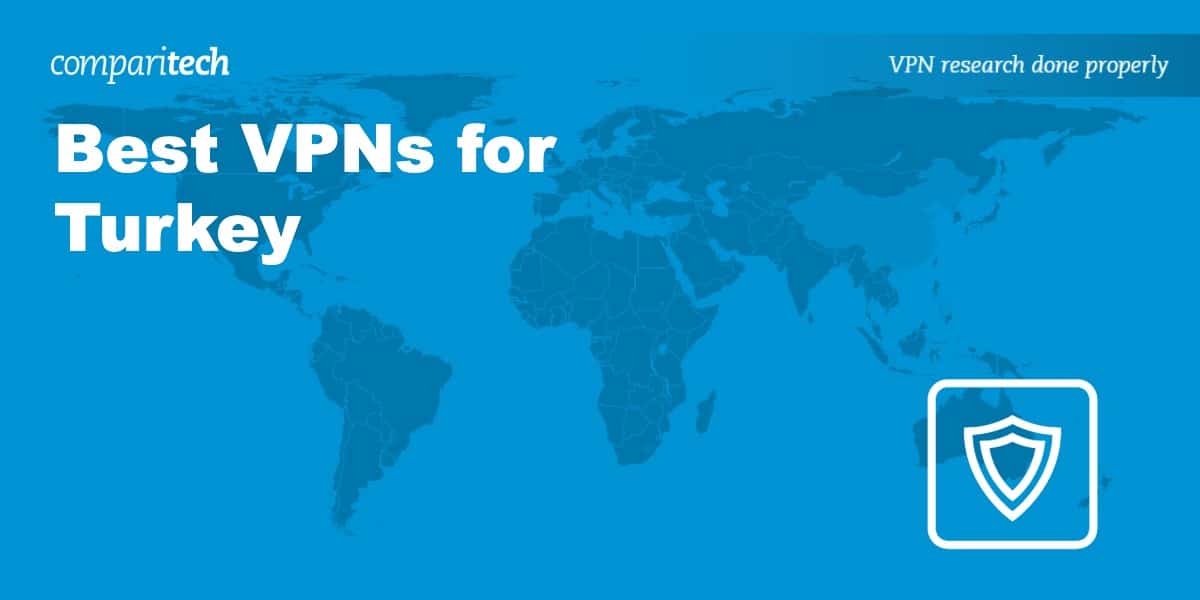



What about AirVPN?
As of this comment, StrongVPN and ExpressVPN are currently blocked.
pure vpn is not working in turkey
PureVPN says it is still working in Turkey: https://twitter.com/purevpn/status/825982122158673921
PIA (privateinternetaccess) is unreachable.
Hi Justin,
PIA has told us some users are having trouble connecting, but it has alternative ways to make it work. See the updated article.
Best,
Paul
Private Internet Access, as of the last 5 days, has now stopped working
Hi I live in Turkey have bought 2 VPNs both you comment on Nord VPN -Pure VPN .
Pure VPN I’ve given up on, Nord VPN easy to use but BBC cannot watch haven’t really tried other countries apart from U.K.
Will be searching another VPN provider having asked on Expats FB pages looks like Express VPN widely used.