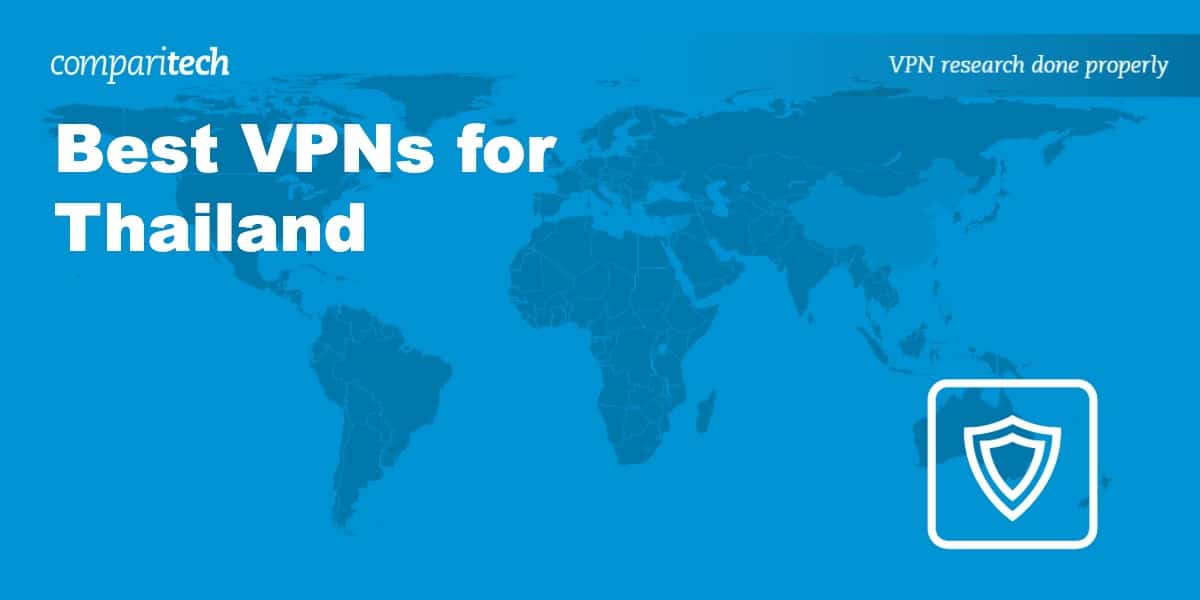In an era where digital liberties are at stake, Thailand has witnessed a sharp downturn in internet freedoms. Laws that heavily censor content and bolster surveillance powers are not just headlines; they’re today’s stark reality. A VPN for Thailand isn’t just a recommendation in these restrictive environments. It’s a necessity.
A Virtual Private Network (VPN) encrypts your online activity, rerouting it through an external server, making it challenging for prying eyes to track you. Whether using public wi-fi or browsing at home, this tool guarantees enhanced privacy. Plus, for ex-pats and travelers, it can bridge the gap with home and help you regain access to your home streaming services such as US Netflix, BBC iPlayer, ESPN, or Sky. Services that are usually unavailable in Thailand because of geo-blocks.
In this post, we’ll explain exactly how to use a VPN to browse securely and access your favorite international content in Thailand. Plus, we review each of the best VPNs for the job. Not got time to read the whole post? We’ve got you. Here’s a quick summary.
Best VPNs for Thailand:
- NordVPN Best VPN for Thailand. Strong privacy credentials, wide server network, excellent speeds, and access to multiple streaming channels. Comes with a 30-day money-back guarantee.
TIP In our testing we found that the cheapest NordVPN plan (Standard) works perfectly for Thailand. - Surfshark Best budget-friendly option for Thailand. Puts major emphasis on user security and easily unblocks a wide range of streaming platforms abroad.
- IPVanish Fast, secure VPN service. A popular choice for torrenters and Kodi users. Unlimited simultaneous connections.
- ExpressVPN Fast and secure provider with great unblocking capabilities, strong encryption, and privacy protocols. 24/7 customer support.
- CyberGhost Beginner-friendly. Vast server network great for getting a Thai IP addresses or IPs from almost any other country. Ideal for accessing streaming services.
- ProtonVPN Highly secure and reliable VPN with a no-logs policy and advanced features. Servers in 117+ countries, including Thailand.
- Hotspot Shield A no-logs VPN with reasonable performance and beginner-friendly apps. Great for streaming Thai content during a trip abroad. Offers 24/7 support over live chat.
- PrivateVPN Reliable VPN service that offers users access to lots of streaming websites over a highly secure connection. A strong option for Thailand.
Many VPNs claim to protect your privacy and offer a fast, reliable connection but most (especially free VPNs) limit your connection speed or leak information.
We regularly test the top 70 VPNs for security and speed and this list only includes VPNs which are fast, reliable and are highly rated for privacy and security. Plus we only recommend VPNs which offer a full-money back guarantee allowing you to try them risk free.
WANT TO TRY THE TOP VPN RISK FREE?
NordVPN is offering a fully-featured risk-free 30-day trial if you sign up at this page. You can use the VPN rated #1 for Thailand with no restrictions for a month—great if you're planning to binge your favorite shows or are heading on a short trip.
There are no hidden terms—just contact support within 30 days if you decide NordVPN isn't right for you and you'll get a full refund. Start your NordVPN trial here.
How we chose the top VPNs for Thailand
It can be difficult to decide on a VPN service for Thailand, as there are so many available. However, scratch the surface and there’s a stark difference in their quality. We teased out the differences by testing them in the following areas:
- Speed: We carried out multiple speed tests while connected to each VPNs’ servers in Thailand. We used a rate-limited computer to simulate the average user’s experience.
- Server availability: We looked for providers with a wide global server network that included locations in Thailand.
- Streaming: We tested providers’ streaming ability as well as evaluating them against six other streaming-related metrics.
- Security and privacy: We used 16 different security and privacy criteria for ranking providers. We only included those that scored relatively highly.
- Value for money: To judge relative value, we used eight metrics rather than just relying on a straight price comparison.
This is just a brief summary, but you can read more about our scientific testing methodology later on in this article. For now, let’s take a closer look at the ones that made our list.
The best VPNs for Thailand: our hands-on review
We’ve compared the most important features of the top VPNs here. Prefer to read the in-depth reviews? Start with NordVPN – our #1 choice VPN for Thailand.
| No value | NordVPN | Surfshark | IPVanish | ExpressVPN | CyberGhost | Proton VPN | Hotspot Shield | PrivateVPN |
| Website | NordVPN.com | Surfshark.com | IPVanish.com | ExpressVPN.com | Cyberghost.com | ProtonVPN.com | Hotspotshield.com | PrivateVPN.com | Ranking for Thailand: | 1 | 2 | 3 | 4 | 5 | 6 | 7 | 8 | Popular Sites Unblocked | 95% | 88% | 85% | 86% | 85% | 87% | 85% | 85% | Simultaneous Connections | 10 | Unlimited | Unlimited | 8 | 7 | Free: 1, VPN Plus: 10 | Up to 10 | 10 | Devices Supported | Windows, MacOS, iOS, Android, Linux | Windows, MacOS, iOS, Android, Linux, Amazon Fire TV, Apple TV | Windows, MacOS, iOS, Android | Windows, MacOS, iOS, Android, Linux, Smart TVs, Routers | Windows, MacOS, Linux, iOS, Android | Windows, Linux, MacOS, iOS, Android, Chromebook | Windows, MacOS, iOS, Android, Linux, Amazon Fire TV, Chrome, Smart TVs, Routers | Windows, MacOS, iOS, Android, Amazon Fire TV |
|---|---|---|---|---|---|---|---|---|
| Best deal (per month) | $3.09 Up to 77% off 2 year plans + 3 months free | $1.99 87% OFF + 3 months free | $6.49 Best MONTHLY deal | $4.99 SAVE: 61% + 4 months free on 2 year plans | $2.19 SAVE 83% on the 2 year plan + 2 months free! | $3.59 SAVE 64% on a 2-year plan | $2.99 SAVE 77% ON THE 3 YEAR PLAN | $2.00 Save 85% on a one year plan + 24-months free |
Best VPNs for Thailand
At Comparitech, we personally test all VPNs before we recommend them to you. The following reviews are based on our first-hand experiences.
Here are our picks for the best VPN for Thailand:
1. NordVPN

Apps Available:
- PC
- Mac
- IOS
- Android
- Linux
- FireTV
VPN Ratings:
| Overall score: | 9.5 / 10 |
|---|---|
| Security & privacy: | 9.5 / 10 |
| Server availability: | 9.5 / 10 |
| Streaming: | 9.2 / 10 |
| Thailand speed: | 10.0 / 10 |
| Value for money: | 9.5 / 10 |
Website: www.NordVPN.com
Money-back guarantee: 30 DAYS
NordVPN is our top choice VPN for Thailand. It operates more than 7,200 servers in 118 countries, including 10+ servers in Thailand. Users can find available servers via the app’s map, its search bar or by simple scrolling through the country list.

Once connected, users can access geo-restricted content from a wide range of streaming platforms. During testing, NordVPN worked with Netflix, Hulu, Amazon Prime Video and BBC iPlayer. The service includes Smart DNS, enabling you to use VPN-incompatible devices for accessing US-only content.

The provider has a range of specialty servers, which can help with providing stringent privacy, online anonymity, a dedicated IP, and more. Other features include app-based split tunneling; a dark web monitor; and an ad, tracker and malware blocker. Automatic wi-fi protection ensures you never unwittingly connect to a rogue wi-fi-hotspot while out and about in Thailand.
NordVPN delivers impressive speeds, even if you use its Thai servers from thousands of miles away. Following our testing, it returned an average of 168.19 Mbps, which is plenty for anyone looking to stream, chat, or torrent with a Thai IP address. Also, it was incredibly consistent, with barely 5 Mbps of variation between its fastest and slowest results.
NordVPN’s security standards are amongst the best in the business. It uses the 256-bit AES protocol encryption standard by default and provides a kill switch and DNS, IP and WebRTC leak protection.

It has its own connection protocols: one of them (NordLynx) is based on WireGuard for regular high-speed connections, and the other (NordWhsiper) automatically obfuscates traffic so that it can evade blocks in countries where censorship is rife.
Those using NordLynx have the option of enabling post-quantum encryption, which will protect traffic against future decryption by quantum computers.
This VPN service provider has a no-logs policy, enabling you to browse with complete privacy. NordVPN has had multiple independent audits, which have verified its no-logs claims.

NordVPN’s apps are easy to use, with a pleasingly clean interface. There are desktop clients for Windows and MacOS, and you can download mobile VPN apps for iOS or Android. The Linux app is command-line only.
Subscriptions allow up to 10 simultaneous device connections. This is more than enough for most people but, if not, you can configure a router connection to protect every device on your home network.
Buy this VPN if:
- You need high-speed Thai servers
- You’re looking for a strong security toolkit and zero-logs policy
- Your VPN has to be able to access most major streaming platforms
- You want a novice-friendly VPN with 24/7 customer support
Don’t buy this VPN if:
- You’d like a VPN that labels its streaming servers
BEST VPN FOR THAILAND:NordVPN is our top choice. It boasts a large server network, fast speeds, unlimited bandwidth, and great unblocking capabilities. This provider even offers a risk-free 30-day money-back guarantee.
Want to know more? Read our full review of NordVPN here, or watch the video review below.
2. Surfshark

Apps Available:
- PC
- Mac
- IOS
- Android
- Linux
VPN Ratings:
| Overall score: | 9.4 / 10 |
|---|---|
| Security & privacy: | 9.5 / 10 |
| Server availability: | 9.2 / 10 |
| Streaming: | 9.2 / 10 |
| Thailand speed: | 9.2 / 10 |
| Value for money: | 9.7 / 10 |
Website: www.Surfshark.com
Money-back guarantee: 30 DAYS
Surfshark is a highly versatile service with more than 3,200 servers in 100+ countries. It offers unlimited bandwidth and the ability to access stubborn streaming platforms like Netflix US, Amazon Prime Video, and BBC iPlayer from anywhere in the world.

While most VPNs only let you connect six devices at most, Surfshark has no limit and, as such, allows you to protect all of your devices simultaneously. This makes it a great option for those planning to share a subscription with friends or family.
Surfshark was the second fastest VPN we tested, coming in behind NordVPN with an average of 156.34 Mbps. Whether you hope to watch Channel 7 securely or just download files as quickly as possible, this provider has you covered.
The only downside is that its speeds were a little less impressive in the evening (around 15 Mbps slower than in the morning).
This service takes your security very seriously. It protects your traffic from prying eyes using 256-bit AES encryption, protection against IPv6, WebRTC, and DNS leaks, and a kill switch (present in all app versions).

There’s also automatic ad-blocking, malware-scanning, and a NoBorders option that lets you bypass country-wide internet restrictions. Split tunneling is available for apps and IP addresses.

Other features include the ability to rotate users’ IP addresses while connected or, conversely, let them use the same IP addresses over and over again. Static IP addresses are available in six countries. Surfshark also has multi-hop connections available, where users can choose to route traffic through two VPN servers.
The most interesting feature of all is the Alternative ID generator. This makes it easy to create a fake online persona, complete with a name, address and date of birth. While this may sound slightly sinister, it can be useful when setting up online accounts for services you don’t 100% trust with your personal data.

Surfshark doesn’t log any personally identifiable information, and has had several third-party audits to prove it. Privacy enthusiasts also have the option of paying for subscriptions in Bitcoin.
Surfshark offers iOS, Android, MacOS, Windows, and Linux apps — all of which have a full GUI. If you’d prefer, you can manually configure it for use with your home router. Customer support is available 24/7 via email or live chat.
Buy this VPN if:
- You want a speedy provider that can protect all of your devices at once
- You’re interested in watching Thai PBS, Channel 7, or Amarin TV
- You need a service with a strong set of privacy features
- You’d like an inexpensive VPN that punches above its weight
Don’t buy this VPN if:
- You demand consistent performance
BEST BUDGET VPN:Surfshark strikes the perfect balance between speed, security, and affordability, making it a strong general-purpose VPN. With a no-logging policy and a 30-day money-back guarantee, this service is well worth your time.
Read our full review of Surfshark here, or check out the video review below.
3. IPVanish

Apps Available:
- PC
- Mac
- IOS
- Android
- Linux
VPN Ratings:
| Overall score: | 9 / 10 |
|---|---|
| Security & privacy: | 8.9 / 10 |
| Server availability: | 8.6 / 10 |
| Streaming: | 8.8 / 10 |
| Thailand speed: | 9.0 / 10 |
| Value for money: | 9.6 / 10 |
Website: www.IPVanish.com
Money-back guarantee: 30 DAYS
IPVanish servers are optimized for speed, stability, and security, with around 2,400 of them spread across more than 100 countries. Subscribers can choose between servers using the map on the homepage, or by scrolling through the country list on the locations page.

Unlike most providers, IPVanish lets users choose between individual servers rather than only allowing them to choose a particular city. The load and ping time are displayed alongside each server, making it easy to find the fastest option at any given moment.

The provider’s six servers in Bangkok can help users access Thai content from abroad. IPVanish can also access multiple international streaming platforms, including the notoriously difficult Netflix, Amazon Prime Video, and BBC iPlayer.

IPVanish has spent a lot of time and resources improving its performance in recent years, and it shows. After testing this VPN multiple times a day, it delivered an average speed of 153.28 Mbps. For context, that’s roughly what you’d need to stream ten 4K videos simultaneously!
We noticed a small amount of speed variation across the three tests but nothing that would raise an eyebrow.
IPVanish is one of the few VPN providers out there that are completely logless, so there’s no tracking of online activities or retention of any user data. These claims have been confirmed through independent audits.
Encryption protocols are tough. By default, the company leverages 256-bit encryption on the OpenVPN protocol, SHA512 authentication, and a DHE-RSA 2,048-bit key exchange with perfect forward secrecy. The lightweight WireGuard protocol is also available, as is the mobile-friendly IKEv2.

IPVanish includes an internet kill switch, which means traffic will be temporarily halted if the connection drops out of the blue. Leak protection ensures your true location isn’t exposed while connected, and is enabled by default.

IPVanish is popular with Kodi users because it lets them download the Android APK directly to their device. The interface is also remote control-friendly for Kodi devices without a keyboard and mouse.
There are apps for both iOS and Android, and there’s desktop support for Windows and MacOS. Connections for Linux and routers can be configured manually. A bonus with this provider is that you are allowed as many connected devices as you’d like, as opposed to the typical offering of around 10.
Subscriptions are great value, with the cheapest costing the equivalent of $2.19 a month. The slightly more expensive Advanced plan includes 1TB of cloud storage and a sandboxed secure browser.
Buy this VPN if:
- You’d like a fast, reliable service
- Streaming ability and security are two of your main concerns
- You need to protect lots of devices simultaneously
Don’t buy this VPN if:
- You’re looking for task-specific servers
FAST AND SECURE:IPVanish gives you solid security in a speedy package. Allows unlimited device connections and offers a 30-day money-back guarantee.
Read our full review of IPVanish.
4. ExpressVPN

Apps Available:
- PC
- Mac
- IOS
- Android
- Linux
VPN Ratings:
| Overall score: | 8.6 / 10 |
|---|---|
| Security & privacy: | 9.2 / 10 |
| Server availability: | 9.1 / 10 |
| Streaming: | 9.2 / 10 |
| Thailand speed: | 7.3 / 10 |
| Value for money: | 8.4 / 10 |
Website: www.ExpressVPN.com
Money-back guarantee: 30 DAYS
ExpressVPN operates over 3,000 servers spread across 105+ countries. This includes Thailand, where it has servers in the country’s capital, Bangkok.
If you’re a Thai resident traveling abroad, you can easily access television from home. The provider also evades Netflix VPN blocks without breaking a sweat. It’s similarly compatible with both Hulu, Amazon Prime Video and BBC iPlayer.

In our speed tests, ExpressVPN averaged a very respectable 128.83 Mbps. This means its capable of handling tasks like torrenting, live streaming, and playing online games without breaking a sweat.
The provider’s speeds are all the more impressive considering it has always-on obfuscation. This disguises traffic as regular internet traffic to evade blocks, and normally causes some slowdown.
ExpressVPN stores no logs that can identify you, such as real IP addresses. It only uses RAM-only servers so as to bolster this commitment. The provider has had its software and infrastructure independently audited on more than one occasion, so you can be reassured that it’s not making empty promises.
ExpressVPN has its own connection protocol — dubbed Lightway — that helps ensure that connections are established quickly. OpenVPN is also available for those who’d prefer to use an open-source protocol.
The provider uses 256-bit AES encryption as well as HMAC authentication and perfect forward secrecy to protect user-generate traffic. An internet kill switch is included, referred to as a ‘network lock’, which means all traffic will terminate if the connection drops, keeping it secure. DNS, IP and WebRTC leak protection is built-in to ensure total privacy.

ExpressVPN offers unlimited bandwidth, making it an excellent choice for torrenting and P2P filesharing. Split tunneling allows you to keep your torrent client within the VPN tunnel while using other apps with a regular internet connection.
There are mobile VPN apps for Android and iOS, or you can download desktop clients for Windows, MacOS, and Linux. These are all easy to use and great for those new to VPN software.

The only real downside to ExpressVPN is that it’s a little more expensive than its competitors. If you want to try before you buy, subscriptions come with a 30-day money-back guarantee.
Buy this VPN if:
- You want to beat censorship without having to configure anything manually
- You’d prefer a hands-off approach to security and privacy
- You’re looking for a speedy, reliable VPN with great streaming ability
Don’t buy this VPN if:
- You want the absolute fastest VPN available
LAG-FREE STREAMING:ExpressVPN is great at unblocking geo-restricted services, plus it offers military-grade encryption protocols and fast download speeds. Plans include a 30-day no-quibbles money-back guarantee.
Read our in-depth review of ExpressVPN here, or check out our video review below.
5. CyberGhost

Apps Available:
- PC
- Mac
- IOS
- Android
- Linux
VPN Ratings:
| Overall score: | 8.6 / 10 |
|---|---|
| Security & privacy: | 8.9 / 10 |
| Server availability: | 9.7 / 10 |
| Streaming: | 7.8 / 10 |
| Thailand speed: | 7.3 / 10 |
| Value for money: | 9.5 / 10 |
Website: www.Cyberghost.com
Money-back guarantee: 45 DAYS
CyberGhost offers an easy-to-use interface and a fast, reliable service. It has an extensive network of more than 10,000 servers in 100+ countries, including over 25 VPN Thailand servers.
The provider also has servers for specific tasks; namely, streaming and torrenting. Its streaming servers are optimized for particular platforms, so you can — for example — connect directly to a server that will work with French Netflix, or one that works with Danish HBO Max. You don’t have to use these servers, however — it’s just easier.

Note that CyberGhost has a smart DNS feature that you can use to access geo-restricted content on devices that don’t support VPN software natively.
For security-conscious users, CyberGhost has NoSpy servers which are owned and operated by CyberGhost in a dedicated facility in Romania (CyberGhost’s home country). As well as being free from third-party influence, these servers offer a dedicated uplink and more bandwidth.
CyberGhost is a strong choice for anyone who wants to perform data-intensive tasks without compromising on security. In our tests, the provider delivered average speeds of 129.86 Mbps and boasted a reasonable degree of consistency.
Its lowest result was still almost 120 Mbps, so you’re not going to struggle when it comes to streaming or torrenting.
This VPN service provider uses some of the toughest encryption standards. Specifically, it leverages 256-bit AES encryption on the OpenVPN protocol by default, along with 2,048-bit RSA keys and MD5 HMAC authentication. If it’s speed that you’re after, switching to the WireGuard protocol is a good idea. IKEv2 is also available.
The software includes an internet kill switch, which means web traffic will be halted if the connection drops unexpectedly. There’s an ad, tracker and malware blocker; and leak protection available.

CyberGhost’s smart rules section allows users to streamline various connection processes. For example, travelers in Thailand can set up automatic public wi-fi protection. Habitual streamers can link their favorite platform apps to particular CyberGhost servers, so that when they open the app it causes CyberGhost to automatically connect. Alternatively, opening CyberGhost can cause a named app to launch.

Subscriptions start at the equivalent of $2.19 a month and allow up to seven simultaneous device connections. You can download a VPN app for Android and iOS, and desktop clients for Windows and MacOS are available.
Dedicated IP addresses are available as an optional extra, as is the CyberGhost Security Suite (which includes anti-virus software). If you’d like to try CyberGhost out, there’s a free one-day trial for Windows and MacOS, a free three-day trial for Android, and a free seven-day trial for iOS.
Buy this VPN if:
- You want to know which server is best for which task
- You’d like a versatile VPN that can handle everything fairly well
- You need long-term coverage on a fairly tight budget
Don’t buy this VPN if:
- You’re looking for advanced features like port forwarding or LAN blocking
VALUE AND PERFORMANCE:CyberGhost provides access to lots of geo-restricted content and its easy-to-use VPN software and apps are ideal for beginners. Plans come with a 45-day money-back guarantee.
Read our full review of CyberGhost.
6. ProtonVPN
Apps Available:
- PC
- Mac
- IOS
- Android
- Linux
VPN Ratings:
| Overall score: | 7.6 / 10 |
|---|---|
| Security & privacy: | 9.3 / 10 |
| Server availability: | 9.8 / 10 |
| Streaming: | 6.7 / 10 |
| Thailand speed: | 5.0 / 10 |
| Value for money: | 7.4 / 10 |
Website: www.ProtonVPN.com
Money-back guarantee: 30 DAYS
ProtonVPN has one of the best reputations on the market, partially due to the fact that it’s made by the same team behind the well-respected Proton Mail.
The service is based in Switzerland, a country renowned for its stringent privacy laws. The company has a fully audited no-logs policy and its own data centers in privacy-friendly countries like Iceland and Sweden.
ProtonVPN keeps upping its server count, which now stands at 11,300 servers in 117 countries. This means it has one of the largest networks available. In Thailand, it has 36 servers available. Users can choose between them, or let ProtonVPN make the decision for them.

In our tests, ProtonVPN successfully provided access to various Thai streaming services, including AIS PLAY, TrueID, MONOMAX, WeTV Thailand, LINE TV, iQIYI Thailand, DOONEE, and Nung2HD. It also worked with big-name international streaming platforms such as Netflix and Amazon Prime Video.

ProtonVPN uses the WireGuard protocol, which is particularly efficient for streaming, gaming, torrenting, and private video calls in Thailand. In our tests, the provider returned an average speed of 96.16 Mbps, which is more than you’ll need to stream, torrent, or browse the web safely in Thailand.
There was a high degree of variance, with a full 155 Mbps of difference between this VPN’s highest and lowest results. This makes it worth switching servers if you aren’t happy with the speed you’re getting.
ProtonVPN software come with AES encryption, a kill switch, a variety of protocols, obfuscation, multi-hop connections, Tor over VPN, and leak protection. There’s also an option for blocking ads, trackers and malware.
ProtonVPN didn’t leak our IP address in the UK while connected.Users interested in torrenting will find ProtonVPN’s split tunneling and port forwarding feature perfect for improving seeding and leaching efficiency.

ProtonVPN apps are all open-source and available for Windows, macOS, iOS, Android and Linux. They’re easy to use, though people with no experience of VPN software could initially find them a little intimidating. Live chat support is available 24/7 for those who need any help.
All in all, ProtonVPN is a highly advanced VPN that costs a few extra dollars compared to our top recommendations. If you want to see if it’s worth it, you can make use of the 30-day money-back guarantee.
Buy this VPN if:
- You’d like to stream Thai TV while traveling
- You want access to tons of advanced functionality
- You’d prefer to try before you buy
Don’t buy this VPN if:
- You want the cheapest VPN around
FULLY FEATURED:ProtonVPN is a highly secure and reliable VPN based in Switzerland. The VPN has a superb reputation, a no-logs policy, and more advanced features than most of its competitors. It has servers in over 117 + countries, including Thailand. 24/7 live chat support is available on its website, and it has a 30-day money-back guarantee.
Find out more in our ProtonVPN review.
7. Hotspot Shield

Apps Available:
- PC
- Mac
- IOS
- Android
- Linux
VPN Ratings:
| Overall score: | 7.1 / 10 |
|---|---|
| Security & privacy: | 8.6 / 10 |
| Server availability: | 8.6 / 10 |
| Streaming: | 6.7 / 10 |
| Thailand speed: | 4.6 / 10 |
| Value for money: | 6.8 / 10 |
Website: www.Hotspotshield.com
Money-back guarantee: 45 DAYS
Editor's Note: Hotspot Shield is owned by Point Wild, Comparitech's parent company.
Hotspot Shield operates servers in over 80 countries including Thailand, making it a perfect choice for any international traveler. The software interface is straightforward, making it easy to find — and connect to — the right server with the minimum of fuss.

Once connected, we were able to access Thailand-based content from a good range of providers, including Netflix, Disney Plus, and Amazon Prime Video. Some server locations — such as the US and UK — have dedicated servers for streaming and gaming.

To find out how fast Hotspot Shield’s servers were, we ran three speed tests. The results were fairly close, no matter what time of day we tested, leading to an overall average speed of 91.13 Mbps.
While that’s far from the highest speed we’ve seen, it’s still more than enough for simple tasks like streaming or downloading large files.
Although Hotspot Shield has beginner-friendly apps, it nevertheless pays close attention to your privacy. The software uses effectively unbreakable encryption, and comes with a kill switch and leak protection to shield your traffic from prying eyes.

The provider has been audited to prove that it’s telling the truth about its no-logs policy. It also has split tunneling for apps and websites, should you wish to use the VPN tunnel selectively.
To beat online censorship in Thailand, users can activate the custom Hydra protocol (and make sure that auto-protect is turned on, since they’ll likely be using public wi-fi fairly often).
Hotspot Shield has apps for iOS, Windows, Android, MacOS, and Linux. Alternatively, you can follow manual setup instructions to get it running on most home routers. Users can secure up to 10 devices at a time, which is more than enough for most people.
Customer support is available day or night via live chat if you have any questions. Subscriptions are available on a rolling monthly contract or for a 12-month period. If you’d like to try the service out, there’s a seven-day free trial available.
Buy this VPN if:
- You’re searching for a privacy-friendly VPN that won’t break the bank
- You stream regularly and want to keep doing so abroad
- You’d like steady speeds and a high connection limit
Don’t buy this VPN if:
- You want to sign up anonymously
QUICK AND SECURE:Hotspot Shield is a great everyday option. It balances speed, security, and streaming ability, while keeping the overall cost down. All plans come with a 45-day money-back guarantee.
Read our full review of Hotspot Shield here.
8. PrivateVPN

Apps Available:
- PC
- Mac
- IOS
- Android
- Linux
VPN Ratings:
| Overall score: | 7 / 10 |
|---|---|
| Security & privacy: | 8.6 / 10 |
| Server availability: | 7.2 / 10 |
| Streaming: | 7.8 / 10 |
| Thailand speed: | 3.2 / 10 |
| Value for money: | 8.2 / 10 |
Website: www.PrivateVPN.com
Money-back guarantee: 30 DAYS
PrivateVPN is a strong choice offering exceptional security, reliable performance, and excellent streaming capabilities for users in Thailand, whether they’re traveling or residing there.
Although the provider doesn’t have a particularly large server network, it does cover a respectable 63 countries. These include Thailand and nearby countries such as Vietnam, Malaysia and Indonesia. Bear in mind that some locations can become unavailable if a server goes down.
One of the standout features of PrivateVPN is its ability to unblock popular Thai streaming services such as TrueID, Line TV, and AIS Play. It also works with streaming giants like Amazon Prime Video, Netflix, and Disney Plus.
PrivateVPN adheres to a strict no-logs policy keeps your online activities private and secure. Its apps come with a kill switch and leak protection enabled by default. Its Application Guard feature allows users to specify particular apps that should automatically be disconnected if the VPN connection drops out.
Unlike most providers, PrivateVPN has a range on static IP addresses available. Users who want to keep the same IP address when they disconnect and reconnect can choose from servers in 15 countries. Note that PrivateVPN calls these “Dedicated IP” servers, which might confuse some people as the addresses are shared between users rather than being exclusive.

PrivateVPN is also notable for allowing port forwarding. This is good news for torrenters hoping to make seeding and leaching more efficient.
The VPN employs military-grade 256-bit AES encryption to safeguard your data, giving you peace of mind while browsing the internet. In addition, PrivateVPN’s apps are user-friendly, with a Simple mode that’s great for those new to VPN software.

Users with more experience can switch to the Advanced View, which shows the available protocols and the encryption options. Dropping the encryption key length from 256-bit to 128-bit can provide users with a speed boost, though it means their traffic will be less secure.
This might be an acceptable trade-off for some, especially considering that PrivateVPN delivered lower average speeds than any other provider in this list during our tests.
However, at 70.87 Mbps, it’s far from sluggish. You’ll be able to stream live Thai TV, free from any noticeable lag or buffering, and a gigabyte file should only take around two minutes to download.
Apps are available for all major platforms and users are permitted to connect up to 10 devices simultaneously. Router configuration is possible, and the helpful customer support team can provide remote control assistance if needed.
PrivateVPN subscriptions are great value, with a three-year plan costing the equivalent of just $2 a month. The company offers a 30-day money-back guarantee, allowing you to test the service risk-free and decide if it fits your needs correctly.
Buy this VPN if:
- You’d like a reasonably fast provider
- You’re looking for a no-logs VPN that excels at streaming
- You want a service that takes your privacy seriously
Don’t buy this VPN if:
- You want access to servers in 100+ countries
- You need to have 24/7 live chat
EXCELLENT PRIVACY OFFERING:PrivateVPN includes a 10-device connection limit, beginner-friendly apps, and a 30-day money-back guarantee.
Read our full PrivateVPN review.
Methodology: Finding the best VPNs for Thailand
Plenty of VPNs work in Thailand but we’re interested in finding the best, most reliable options on the market. This is trickier than you might think given how complex these services are under the hood. Our experts created an in-depth testing process that evaluates each VPN in five key areas: speed, network scale, security, streaming, and value. Below, we’ll explain why we chose these areas in particular and explore our testing method in more detail:
Thailand speeds
VPNs used to have a bad reputation for slowing down your connection. That said, there’s been real progress over the last few years and now, it’s rare to see a reduction of more than 30 percent. That’s good news because slow speeds can lead to pages that take forever to load or worse, random disconnection; not exactly what you want when browsing in a country where the internet is heavily-censored like Thailand.
Of course, you can get completely different results even if you run two speed tests back to back. To make things fair and remove as much volatility as possible, we decided to test each VPN’s Thai servers three times over the course of a day. Then, we’d average the results to get a more representative idea of the speeds you can actually expect. Note that our tests were run from the UK – you’ll generally get better performance the closer you are to your chosen server.
Next, our team weighted and averaged the results relative to one another and gave each provider a mark out of 10 to make it easier to understand the results.
As you can see, NordVPN earned a perfect score, with Surfshark and IPVanish following closely behind. ExpressVPN and CyberGhost tied for fourth place, though they were quite a bit behind the others.
Server availability
Our first goal was to find out if potential recommendations could actually get you an IP address from Thailand. Once we’d eliminated those that didn’t, we took a look at how many other locations users could access. After all, Thailand is a big place and most providers only have servers in Bangkok – if you’re quite a bit away, you may actually get better performance from a server in Malaysia, Cambodia, or Vietnam. We also considered how many servers were in each location, though not every VPN makes this information public.
After noting down what each provider had to offer, we assigned scores which were then weighted and normalized. The reason for this is simple: it makes it easier to compare services side by side since even relatively small differences in score will be simple to spot. See for yourself:
ProtonVPN was the top scorer here, earning an impressive 9.8 out of 10. CyberGhost came second with 9.7 while NordVPN came third with 9.5. PrivateVPN had the lowest score, partially because it only supports around 60 locations (most of its rivals support around 100) and only operates around 200 servers globally. Still, for what it’s worth, we found its Thai servers to be pretty reliable.
Security and privacy
The primary goal of any VPN is to make sure you’re able to browse the internet safely. This is doubly important if you’re in a country (such as Thailand) where your online activities can see you jailed. To determine if providers were really living up to their privacy claims, we evaluated each of our recommended VPNs on 15 security-related criteria, as shown below:
| VPN Provider | Activity logs | IP logs | Encryption | Authentication | Keys | Perfect Forward Secrecy | DNS leak protection | IPv6 leak protection | Private DNS | Torrenting allowed | Kill switch | HQ outside 9 eyes | Obfuscation | Supported protocols | Anonymous payment options | Additional security features |
|---|---|---|---|---|---|---|---|---|---|---|---|---|---|---|---|---|
| Category | Security | Security | Security | Security | Security | Security | Security | Security | Security | Security | Security | Security | Security | Security | Security | Security |
| NordVPN | No activity logs | No IP logs | AES-128 or higher | SHA-384 | 4096-bit | Yes | Yes | Yes | Yes | Yes | All platforms | Yes | Stealth | Own protocol | Multiple | Yes |
| Surfshark | No activity logs | No IP logs | AES-128 or higher | SHA-512 | 4096-bit | Yes | Yes | Yes | Yes | Yes | Mobile app-level | No | Stealth | Secure protocols only | Multiple | Yes |
| IPVanish | No activity logs | No IP logs | AES-128 or higher | SHA-256 | 4096-bit | Yes | Yes | Yes | Yes | Yes | All platforms | Yes | Stealth | Secure protocols only | None | No |
| ExpressVPN | No activity logs | No IP logs | AES-128 or higher | SHA-512 | 4096-bit | Yes | Yes | Yes | Yes | Yes | Mobile app-level | Yes | Automatic | Own protocol | Multiple | No |
| CyberGhost | No activity logs | No IP logs | AES-128 or higher | SHA-256 | 4096-bit | Yes | Yes | Yes | Yes | Yes | All platforms | Yes | Stealth | Secure protocols only | Multiple | No |
| Proton VPN | No activity logs | No IP logs | AES-128 or higher | SHA-512 | 2048-bit | Yes | Yes | Yes | Yes | Yes | All platforms | Yes | Stealth | Secure protocols only | One | Yes |
| Hotspot Shield | No activity logs | No IP logs | AES-128 or higher | SHA-512 | 2048-bit | Yes | Yes | Yes | Yes | Yes | Some platforms | No | Stealth | Own protocol | None | No |
| PrivateVPN | No activity logs | No IP logs | AES-128 or higher | SHA-256 | 2048-bit | Yes | Yes | Yes | Yes | Yes | Some platforms | Yes | Stealth | Secure protocols only | One | No |
Just like before, we normalized and weighted the results, ensuring each VPN ended up with a score out of 10. One of the first things you’ll notice is that competition was fierce here, with none of our top providers scoring less than 8.6 points.
This was a very close race. NordVPN and Surfshark tied for first place, each earning 9.5 points, while ProtonVN took second, with 9.3, ExpressVPN came in third at 9.2. While there’s always room for improvement, these services only lost out for very minor reasons such as having slightly shorter authentication keys or lacking more advanced features like a stealth mode or local traffic blocking.
Streaming
One of the most common reasons people use a VPN is to access geo-blocked platforms (like Channel 7 or Thai PBS) during a trip abroad. With this in mind, we put each of our top VPNs up against a series of increasingly difficult to unblock streaming services. We also checked for reliability; if our experts had to try multiple servers to find one that worked, that was taken into account. Finally, we looked for anything that’d make streaming easier. This might include task-specific servers, a Smart DNS service, or even just automatic ad-blocking tools. Here’s everything our top picks had to offer:
| VPN Provider | Number of locations in relevant country | Regional speed test results | Includes ad-blocker? | Works in high-censorship countries | Offers a smart DNS service | Streaming device apps | Can Unblock Tier 1 Streaming | Can Unblock Tier 2 Streaming | Can Unblock Tier 3 Streaming |
|---|---|---|---|---|---|---|---|---|---|
| Category | Streaming | Streaming | Streaming | Streaming | Streaming | Streaming | Streaming | Streaming | Streaming |
| NordVPN | 5+ locations | 300-500 Mbps | Yes | Yes | Yes | 2+ apps | Reliably | Yes | Yes |
| Surfshark | 5+ locations | 500+ Mbps | Yes | Yes | Yes | 2+ apps | Reliably | Yes | Yes |
| IPVanish | 5+ locations | 300-500 Mbps | Yes | Yes | No | 2+ apps | Reliably | Yes | Yes |
| ExpressVPN | 5+ locations | 300-500 Mbps | Yes | Yes | Yes | 2+ apps | Reliably | Yes | Yes |
| CyberGhost | 5+ locations | 100-299 Mbps | Yes | No | No | 2+ apps | Reliably | Yes | Yes |
| Proton VPN | 5+ locations | 100-299 Mbps | Yes | No | No | 1 app | Unreliably | Yes | Yes |
| Hotspot Shield | 5+ locations | 100-299 Mbps | No | Yes | No | 1 app | Unreliably | Yes | Yes |
| PrivateVPN | 5+ locations | <100 Mbps | No | Yes | No | 2+ apps | Reliably | Yes | Yes |
And after assigning normalized and weighted scores, we end up with this:
We actually have a three way tie for first place between NordVPN, Surfshark, and ExpressVPN. IPVanish was close behind, but then there’s a bit of a falloff. Unfortunately, Hotspot Shield and PrivateVPN tied for last place too, with 6.7 points each. They’re still good choices but can sometimes struggle with less popular streaming platforms (and you may have to try a few servers to find one that’s suitable).
Value for money
People sometimes gravitate towards free VPNs, but that’s a poor choice, especially somewhere like Thailand. We know that price is an important factor for a lot of our readers though, which is why we’re so stubborn about making sure you’re not overcharged. In this step of our analysis, we look at each VPN’s standard monthly price, its lowest price, and how frequently it goes on sale. One more thing: every VPN we recommend must have a money-back guarantee so you can try it with no risk at all. Here’s everything we considered when assigning scores:
| VPN Provider | Money-back guarantee | Connection limit | Subscription terms | Sale frequency | Monthly pricing | Lowest price | Free trial available | Student discount |
|---|---|---|---|---|---|---|---|---|
| Category | Value for Money | Value for Money | Value for Money | Value for Money | Value for Money | Value for Money | Value for Money | Value for Money |
| NordVPN | Yes | 6+ | 3 terms+ | Frequently running deals | <$13 | <$5 | Yes | Yes |
| Surfshark | Yes | Unlimited | 3 terms+ | Frequently running deals | <$10 | <$5 | Yes | Yes |
| IPVanish | Yes | Unlimited | 3 terms+ | Frequently running deals | <$13 | <$5 | Yes | Yes |
| ExpressVPN | Yes | 6+ | 3 terms+ | Frequently running deals | $15+ | $5+ | Yes | Yes |
| CyberGhost | Yes | 6+ | 3 terms+ | Frequently running deals | <$13 | <$5 | Yes | Yes |
| Proton VPN | Yes | 6+ | 3 terms+ | Frequently running deals | <$10 | $5+ | Yes | No |
| Hotspot Shield | Yes | 6+ | 2 or fewer | Frequently running deals | <$13 | $5+ | Yes | No |
| PrivateVPN | Yes | 6+ | 3 terms+ | Frequently running deals | <$10 | <$5 | Yes | No |
As you can see, Surfshark came out on top, closely followed by IPVanish. Both of these providers have scrapped their connection limits and offer steep discounts on long-term plans, plus a student discount. Hotspot Shield, on the other hand, scored just 6.8 points. That’s because it has just two subscription terms and a slightly higher minimum price point.
Recent VPN Product Updates
We update our reviews on a regular basis. VPN providers are constantly adding new features and our scoring is modified to reflect that. Here are some of the more significant changes that have happened since our last update.
NordVPN
- Deployed reinforced security measures in revamped browser extension. (December 2024)
- Added Saily eSIM functionality to core settings panel. (December 2024)
- Extended ad-blocking to Saily platform, reducing data consumption by 21%. (December 2024)
- Established quantum-resistant security in Linux platform. (September 2024)
Surfshark
- Introduced iOS-specific VPN bypass utility for selective connection management. (October 2024)
- Deployed complimentary data breach detection utility. (October 2024)
- Formed strategic alliance with Streamlabs to enhance gaming and streaming capabilities. (September 2024)
IPVanish
- Extended network coverage to include 108 nations and over 135 urban centers. (December 2024)
- Secured position as leading VPN provider for South American server coverage. (December 2024)
How to use a VPN in Thailand
Using a VPN is easier than you might think. Just follow these simple steps to get started.
Here’s how to use a VPN in Thailand:
- Sign up to your chosen provider (we recommend NordVPN).
- Download the appropriate VPN app for your device.
- Connect to a server in your desired location. For example, you’d connect to a US VPN server and gain a US IP address to access US Netflix or a server in Thailand to browse securely within the country and access Thai content.
- Navigate to the stream, and you should have unrestricted access.
- If you’re struggling to access sites, try clearing your browser’s cookies and cache and reloading the page. Alternatively, try a different server or contact your VPN’s customer support team for assistance.
Note that if you’re hoping to catch a live stream, for example, of a sports event, it’s best to test the connection ahead of time. This way, you’ll have time to troubleshoot any issues that may arise without missing any of the game.
How to get a free VPN for Thailand
We understand the temptation to try and get a VPN for Thailand for free, and indeed, the most cursory internet search will turn up plenty of free services. But the majority of them are just not worth using.
Firstly, free VPN services tend to cluster their servers in the most sought-after locations, such as the US and Europe, so you might struggle to find one with servers in Thailand. If you do find one, it’ll likely offer a slow, frustrating service. Free VPNs tend to have low server numbers and high user numbers, leading to long wait times, download caps, bandwidth throttling, and terrible speeds.
Also, free VPNs come with some worrying security issues. Many lack basic encryption, leaving you just as exposed as if you weren’t using a VPN at all. More worrying still, several free VPN providers have been caught mining and selling user data, while others come laced with Malware.
In short, we recommend avoiding free VPNs and coughing up a few dollars each month for a reputable VPN rather than running a huge risk. However, if you’re 100% set on finding a free VPN for Thailand, there are a few things you can try.
How to get a free VPN for Thailand:
- Choose a reputable VPN that has a free basic level. These often come with limited server locations and data caps but are at least secure and keep no logs.
- Opt for a VPN that offers a free trial. These range from 1 – 7 days, so it could be enough if you just want to be protected for a short time.
- Make the most of the money-back guarantees of the providers we’ve listed here. They range from 30 to 45 days, so they should be enough to cover you for a vacation or short work trip. Unlike free trials, you do have to pay upfront but can at least rest assured that if you’re not 100% happy with the service, you can claim a full refund. Check out our step-by-step guide to claiming a full refund from NordVPN to see how simple it is.
The future of the internet in Thailand
Thailand is a hotspot for travelers, ex-pats, digital nomads, and more. However, advocacy body Freedom House emphatically states that the country’s cyber landscape is ranked as “not free” with the arrest of bloggers and content blockage pointed as the main concerns.
2016 saw the arrest of social media users for controversial posts and harsh sentences handed down to bloggers for things like insulting the government and public officials. A newly inducted law recommended 10-year prison sentences for vague offenses like “influencing voters”, which was used to silence online discussion for proposed constitutional changes. 2017 saw the start of a renewed internet censorship campaign.
Freedom House notes that the history of military coups in the country has something to do with this censorship. Since the last coup, journalists, academics, and other activists have been subjected to greater surveillance, and hundreds of people have been harshly interrogated. The government has also attempted to procure sophisticated surveillance tech and tried to develop plans for a single national internet gateway similar to China’s Great Firewall.
The Electronic Frontier Foundation notes that changes to cybercrime laws in Thailand are ambiguous, vague, and lack accountability. There’s a real attempt to stifle freedom of expression, especially on digital platforms, and to maintain control of Thai society.
See also:
Using a VPN in Thailand: FAQs
Are VPNs legal in Thailand?
The good news is that VPNs are legal in Thailand. While the internet is severely restricted in Thailand, you can use a VPN to browse free from censorship and prying eyes. There have been some cases of VPNs being blocked by ISPs in Thailand, although this is not common practice, and, as such, you should be able to download and install a VPN while in the country. However, it doesn’t hurt to have your VPN set up ahead of your visit to Thailand, ensuring you’re protected from the moment you arrive.
Is a proxy server in Thailand faster than a VPN?
Not necessarily. It depends on the quality of the VPN service and the proxy server. Proxy servers can be faster or slower than VPNs, depending on the quality of the service. And since VPNs encrypt your traffic, they can often be less laggy than proxy servers. However, there are some excellent proxy servers out there that can rival the speed and performance of VPNs.
What websites are restricted in Thailand?
Since 2006, mounting civil unrest and protests have led to ever heightening levels of online surveillance and censorship in Thailand. This has led to over 140,000 URLs being blocked by the authorities.
Prior to 2006, the vast majority of internet censorship was centered around pornographic content. Since then, restrictions have expanded to include content critical of the government and blocks on services, blogs, and news content that express dissenting opinions or criticisms of the government of Thailand.
Below, we have included a list of some of the websites and web pages that are censored:
- Political articles and web pages on websites like BBC News, CNN, Yahoo! News, the Post-Intelligencer newspaper (Seattle, USA), and The Age newspaper (Melbourne, Australia).
- Video sharing sites, including videos on YouTube and Camfrog.
- Internet discussion groups that discuss Thai politics, such as Midnight University, Prachatai.com, and Pantip.com.
- Websites and web pages that criticize the monarchy.
- Websites concerning the biography of Thailand’s King Bhumibol Adulyadej, The King Never Smiles.
- Wikipedia articles.
- Wikileaks.
- Wayback Machine and archive.org.
- Pornhub, and other adult sites.
- Select Twitter accounts.
- Gambling sites and online casinos.
For these reasons, we recommend you use a VPN to surf the web safely in Thailand.
Is it possible to access porn in Thailand?
Both pornography and gambling are explicitly forbidden under Thai law, with the country’s Ministry of Information and Communication Technology especially concerned about blocking pornographic websites.
There haven’t been any documented cases of people being arrested and jailed for accessing porn that we know of. It is possible to use a VPN to access porn or gambling sites whilst in Thailand. We do, however, recommend our readers exercise caution and research Thai laws to fully understand what they’re getting into before deciding to embark on such a course of action.