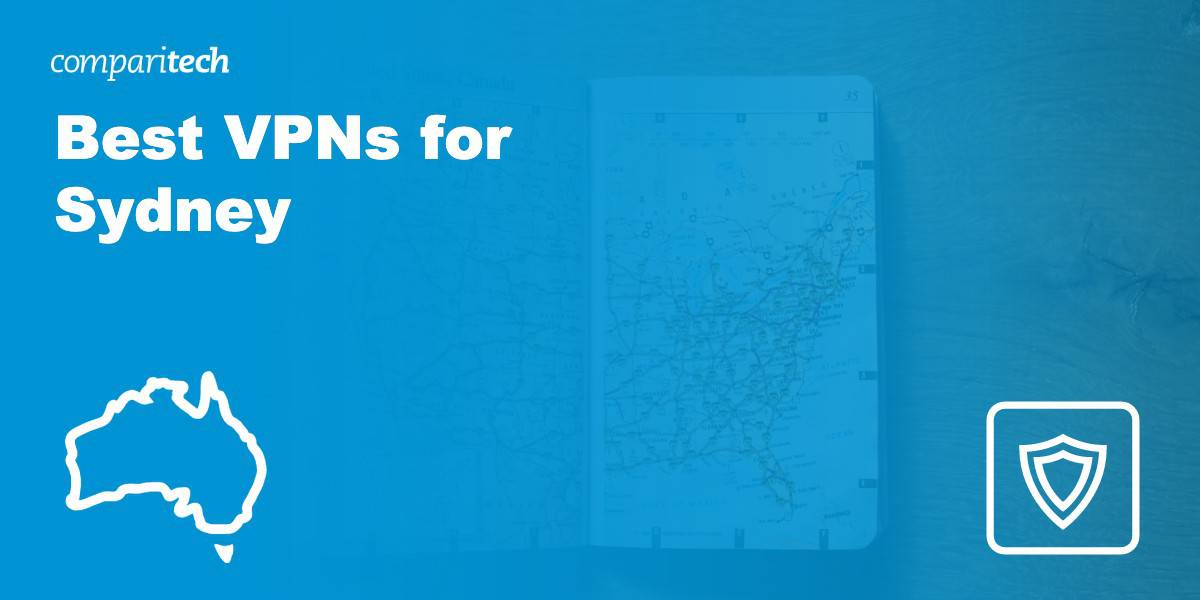There are many advantages to using a VPN. For instance, if you’re traveling abroad (outside of Sydney, Australia) you can connect to a server in Sydney and access your favorite websites and services as usual. It may be that you’re already located in Sydney but want to enjoy the improved online security a VPN offers. By connecting to a server close to your physical location, you won’t have to compromise on your connection speed.
A VPN works by routing your internet traffic through an encrypted tunnel, shielding it from hackers and snoopers. This data travels to a server in the location of your choosing. You’ll then be able to anonymously browse region-locked content without having to worry about your connection being throttled. Unfortunately, not all VPNs offer servers in Australia, never mind specific cities such as Sydney. That’s why, if you’re looking to get an IP address for Sydney, you should consider the VPNs recommended in this post.
Don’t have time to read the full reviews? Here’s a quick rundown of the best VPNs for Sydney in case you need to make a speedy decision.
Best Sydney VPNs:
- NordVPN: The best VPN for Sydney. Nearly 200 servers in Australia. Fast speeds for streaming Netflix and Stan. No-logs service with 24/7 support.
TIP In our testing we found that the cheapest NordVPN plan (Standard) works perfectly for Sydney. - Surfshark: Best value VPN. Unlimited devices per account. Reliable unblocking of Netflix, Amazon Prime, and more. Beginner-friendly apps and Double VPN servers.
- ExpressVPN: Very fast servers for streaming and torrenting. Servers in 94 countries including Australia. Excellent apps and 24/7 support. Strong security with encryption.
- CyberGhost: Nearly 200 servers in Sydney. Consistent connections and reliable unblocking. Use on up to 7 devices at once. Secure with a strict no-logs policy.
- IPVanish: Good speeds for browsing in Sydney or while traveling abroad. Unlimited devices per account. Uses encryption, has a no-logs policy, and offers 24/7 support.
- PrivateVPN: Unblock Netflix Australia, Foxtel Now, and more with fast servers in Sydney. Easy-to-use apps and a strict no-logs policy that protects your privacy.
- Hotspot Shield: Servers in six cities in Australia. Unlimited bandwidth for lag-free streaming. Includes 24/7 support. Various extras including a password manager.
VPNs often claim to keep you safe and private online but many VPNs (especially free ones) leak information.
We regularly test the top 70 VPNs for security and this list only includes VPNs which keep you anonymous and don't track your activity. Plus we only recommend VPNs which offer a full-money back guarantee allowing you to try them risk free.
WANT TO TRY THE TOP VPN RISK FREE?
NordVPN is offering a fully-featured risk-free 30-day trial if you sign up at this page. You can use the VPN rated #1 for Sydney without restriction for a month. In other words, it's ideal for anyone taking a short trip.
There are no hidden terms—just contact support within 30 days if you decide NordVPN isn't right for you and you'll get a full refund. Start your NordVPN trial here.
With so many VPNs competing for your attention, finding the right one for your needs can be difficult. We decided to narrow down the options. For a service to be classed as one of the best VPNs for Sydney, it must meet the following criteria:
- Servers in locations worldwide including Sydney, Australia
- Unlimited bandwidth for fast, reliable speeds
- Strong unblocking ability (Netflix Australia, Stan, etc)
- High level of security with encryption and a no-logs policy
- Beginner-friendly apps for desktop and mobile
- Money-back guarantee for you to try it risk-free
Best VPNs for Sydney
Here’s our list of the best VPNs for Sydney:
1. NordVPN
Apps Available:
- PC
- Mac
- IOS
- Android
- Linux
- FireTV
Website: www.NordVPN.com
Money-back guarantee: 30 DAYS
NordVPN combines a large network of servers with very fast speeds. This makes it ideal for browsing as well as streaming and torrenting. Overall, it has approximately 5,500 servers, nearly 200 of which are in Australia. Indeed, you’ll find servers across five Australian cities including Sydney. You’ll be able to use NordVPN to stream the likes of Netflix, 10 Play, Foxtel Now, and Stan. Thanks to high-speed connections and unlimited bandwidth, lag and buffering are extremely rare.
With a NordVPN account, you can secure up to six of your devices simultaneously. You’ll also have access to 24/7 live chat and email support as well as specialty servers. These servers include those optimized for P2P traffic. This VPN offers anonymous browsing with its use of 256-bit AES encryption, DNS and IPv6 leak protection, and kill switch. Just as important, NordVPN operates a strict no-logs policy, making it an excellent choice for privacy.
You’ll be able to download NordVPN apps for Windows, Mac, Linux, Android, and iOS. There’s also the option to use a browser extension for Chrome or Firefox. If you prefer, you can set up a router. NordVPN provides tutorials to make this easier.
Pros:
- 5,500 servers in total (nearly 200 in Australia)
- Fast server speeds and unlimited bandwidth
- Unblocks popular streaming services such as Netflix and Stan
- Provides live chat and email support 24/7
- High level of privacy protection thanks to a strict no-logs policy
- Specialty servers including P2P, Double VPN, and Onion Over VPN
Cons:
- Suffered a data breach in 2018
Our score:
BEST VPN FOR SYDNEY:NordVPN is our first choice. Fast server speeds and unlimited bandwidth. Nearly 200 servers in Australia. Unblock Netflix, Foxtel Now, Stan, and more. Provides 24/7 support. Security includes Double VPN servers. Try it for yourself risk-free with the 30-day money-back guarantee.
Read our full NordVPN review.
2. Surfshark
Apps Available:
- PC
- Mac
- IOS
- Android
- Linux
Website: www.Surfshark.com
Money-back guarantee: 30 DAYS
Surfshark has around 70 servers in Australia. These are located across five cities including Sydney. In total, you’ll have access to well over 3,000 servers in 65 countries. This means that not only can you unblock Netflix Australia and Optus Sport, you’ll be able to stream Amazon Prime Video, BBC iPlayer, and more. Surfshark also includes unlimited bandwidth, so users can expect servers that are as reliable as they are fast.
It’s worth knowing that with Surfshark, you can connect all of your devices at the same time. Another advantage of this VPN is its very user-friendly apps and 24/7 support via live chat and email. There are plenty of security features to keep you safe online including 256-bit AES encryption, a kill switch, and protection from DNS and IPv6 leaks. This is a no-logs VPN service that even offers Double VPN servers for an extra layer of encryption.
Get an IP address for Sydney via Surfshark’s apps for Windows, Mac, Android, iOS, Linux, and Amazon Fire TV. Browser extensions are available for Chrome and Firefox. In order to use Surfshark with your wireless router, you’ll need to install this manually.
Pros:
- Servers in five cities in Australia including Sydney
- Stream the likes of Netflix, Amazon Prime Video, and Optus Sport
- Connect as many devices as you like simultaneously
- Security features including Double VPN servers
- Includes 24/7 live chat and email support
Cons:
- Connecting to servers sometimes takes longer than it should
Our score:
BEST VALUE VPN:Surfshark is excellent at unblocking region-locked streaming services including Netflix. 3,000+ servers in 65 countries including in Sydney, Australia. Unlimited devices per account. Excellent apps and Double VPN servers. 30-day money-back guarantee.
Read our full Surfshark review.
3. ExpressVPN
Apps Available:
- PC
- Mac
- IOS
- Android
- Linux
Website: www.ExpressVPN.com
Money-back guarantee: 30 DAYS
ExpressVPN is extremely fast and offers unlimited bandwidth. This means you can stream and torrent as much as you want without restriction. Its network is made up of over 3,000 servers in 94 countries — more locations than any other VPN on this list. Of course, this includes servers in Sydney, Australia so you can access your favorite websites and services while traveling abroad. ExpressVPN is able to unblock Netflix and Stan, among other services.
Once signed up, you can connect up to five of your devices simultaneously. The apps allow you to connect to a server in seconds while there’s even 24/7 live chat and email support. ExpressVPN doesn’t keep any identifying logs of its users. Indeed, it’s headquartered in the British Virgin Islands where it isn’t subject to any mandatory data retention laws. Also included is 256-bit AES encryption, a kill switch, and DNS, IPv6, and WebRTC leak protection.
Connect to a server in Sydney by using ExpressVPN apps for Windows, Mac, Linux, Android, and iOS. Chrome and Firefox browser extensions are also available to download, as is custom firmware for routers.
Pros:
- Fastest VPN we’ve tested (average speed of 135 Mbps)
- Servers in 94 countries including in Sydney, Australia
- Works with many region-locked platforms including Netflix
- User-friendly apps as well as 24/7 live chat and email support
- Secures your data with high-end encryption
Cons:
- Quite expensive compared to most VPNs
Our score:
SOLID ALL-ROUNDER:ExpressVPN has over 3,000 servers in 94 countries including servers in Sydney. High-speed connections and unlimited bandwidth. Strong unblocking, user-friendly apps, and 24/7 support. Secures data with encryption. 30-day money-back guarantee.
Read our full ExpressVPN review
4. CyberGhost
Apps Available:
- PC
- Mac
- IOS
- Android
- Linux
Website: www.Cyberghost.com
Money-back guarantee: 45 DAYS
CyberGhost stands out for offering approximately 300 servers in Australia, almost 200 of which are located in Sydney. This makes it easy to unblock region-locked platforms including Stan and Kayo if you travel abroad. What’s clear is that this VPN has one of the largest networks of almost any VPN service. It stands at over 6,400 servers across 90 countries. If you’re suffering from throttling from your ISP, you’ll appreciate CyberGhost’s fast servers and unlimited bandwidth.
With CyberGhost, you’ll have the opportunity to browse almost completely anonymously. This is down to its strict no-logs policy and use of 256-bit AES encryption. Also included in the security package is DNS and IPv6 leak protection, a kill switch, and automatic Wi-Fi protection. If you need any help, live chat and email support is available around the clock. Note also that the easy-to-use apps let you connect as many as seven of your devices at the same time.
CyberGhost apps are offered for the following: Windows, Mac, Android, iOS, Linux, and Amazon Fire TV. Alternatively, browser extensions are available for Chrome and Firefox. If your router is VPN-compatible, you’ll be able to set this up manually.
Pros:
- 6,000 servers in 90 countries including nearly 200 in Sydney
- Unblock and stream Stan and Kayo while traveling abroad
- Secure up to seven devices at the same time
- Contact customer support 24/7 via live chat and email
- Stay safe online thanks to encryption and a no-logs policy
Cons:
- Doesn’t work in China or the UAE
Our score:
200 SERVERS IN SYDNEY:CyberGhost has over 6,000 servers in 90 countries, almost 200 of which are in Sydney. Good speeds for streaming and torrenting. Provides 24/7 support and can be used on up to seven devices at once. 45-day money-back guarantee.
Read our full CyberGhost review.
5. IPVanish
Apps Available:
- PC
- Mac
- IOS
- Android
- Linux
Website: www.IPVanish.com
Money-back guarantee: 30 DAYS
IPVanish is ideal if you have lots of devices or plan on sharing your VPN with family. The reason for this is that it allows unlimited simultaneous connections. Another benefit of this VPN service is that it has servers in five Australian cities. This is made up of approximately 30 servers in Australia. You can expect consistent speeds and unlimited bandwidth as well as the ability to unblock various geo-restricted websites and services.
Using IPVanish ensures you’re protected from hackers and snoopers because it secures your internet traffic with 256-bit AES encryption. There’s also protection from DNS leaks and a zero-logs policy. You’ll also find a kill switch that cuts your internet traffic in the event that the VPN connection drops, preventing your data from being exposed. It’s worth mentioning that IPVanish also provides live chat and email support which you can contact 24/7.
Secure all of your devices via the IPVanish apps for desktop (Windows and Mac) and mobile (Android and iOS). You’ll also find an app for Amazon Fire TV. However, manual setup is required to use this VPN with Linux and compatible routers.
Pros:
- Connect an unlimited number of devices simultaneously
- Provides servers in five cities in Australia
- Doesn’t throttle your bandwidth
- Uses encryption to protect you from hackers and snoopers
- 24/7 live chat and email support
Cons:
- Headquartered in the US which is a member of Five Eyes
- No browser extensions available
Our score:
UNLIMITED DEVICES:IPVanish allows unlimited simultaneous connections. It’s also fast, allowing you to stream without interruption. Secures data with encryption and doesn’t keep any identifying logs. 24/7 live chat support included. 30-day money-back guarantee.
Read our full IPVanish review.
6. PrivateVPN
Apps Available:
- PC
- Mac
- IOS
- Android
- Linux
Website: www.PrivateVPN.com
Money-back guarantee: 30 DAYS
PrivateVPN is highly suitable for streaming thanks to its fast server speeds (our tests found an average global download speed of 71 Mbps), unlimited bandwidth, and reliable unblocking. It has around 100 servers spread across 60 countries. Connecting to a server in Sydney, Australia will allow you to unblock Netflix Australia, Disney+, and more. Note that you can use PrivateVPN to connect up to six devices at once.
We’ve found this to be one of the easiest VPNs to use. The desktop and mobile apps offer both simple and advanced menus, making it easy to connect to a server or adjust your settings. PrivateVPN also offers the advantage of being highly secure. There’s 256-bit AES encryption, DNS leak protection and a kill switch feature. Unlike some VPNs, it has a strict no-logs policy. Live chat support is available as is free remote help and installation, should you need it.
You can access PrivateVPN via its apps for Windows, Mac, Android, iOS, and Linux. However, you’ll need to follow manual setup instructions in order to use this VPN with wireless routers.
Pros:
- Fast server speeds for lag and buffer-free streaming
- Reliable unblocking — use it with Netflix, Stan, and BBC iPlayer
- Beginner-friendly desktop and mobile apps
- No-logs policy keeps all of your personal data safe
Cons:
- Smaller network of just 150 servers in total
- Live chat support isn’t available 24/7
Our score:
RELIABLE UNBLOCKING:PrivateVPN provides fast server speeds in Sydney and reliably unblocks the likes of Netflix and Optus Sport. Beginner-friendly service with easy-to-use apps. Browse anonymously thanks to its strict no-logs policy. 30-day money-back guarantee.
Read our full PrivateVPN review.
7. Hotspot Shield
Apps Available:
- PC
- Mac
- IOS
- Android
- Linux
Website: www.Hotspotshield.com
Money-back guarantee: 45 DAYS
Editor's Note: Hotspot Shield is owned by Point Wild, Comparitech's parent company.
Hotspot Shield is an excellent choice for browsing and streaming from Australia. It has servers in six Australian cities including Sydney. In total, there are roughly 1,800 servers in 80 countries so you can access content worldwide. This includes streaming services such as Amazon Prime Video, BBC iPlayer, and Hulu. Our average global download speed in testing was 63 Mbps and, which when combined with unlimited bandwidth, means you shouldn’t have any issues when streaming.
A Hotspot Shield subscription includes various extras including a password manager (1Password) and spam call blocking with Robo Shield. This provides a more complete security package than you might otherwise get with a VPN. Speaking of security, Hotspot Shield also provides 256-bit AES encryption, a kill switch, and DNS leak protection. 24/7 support is available via live chat and email should you need it.
To get a Sydney IP address, download a Hotspot Shield app for Windows, Mac, Android, iOS, or Linux. A browser extension is available for Chrome while you can manually install this VPN with some routers.
Pros:
- Servers in 80 countries (including in six cities in Australia)
- Watch Amazon Prime Video, Hulu, and BBC iPlayer abroad
- Lots of additional features including a password manager
- Live chat and email support, 24/7
Cons:
- Some past privacy issues
- Doesn’t accept payment in Bitcoin
Our score:
PACKED WITH FEATURES:Hotspot Shield has servers in six cities in Australia, Sydney included. Decent speeds for streaming without lag or buffering. Service includes 24/7 support as well as extras such as a password manager. 45-day money-back guarantee.
Read our full Hotspot Shield review.
How to use a VPN in Sydney
Using a VPN in Sydney is much the same as in any other location. In fact, it’s quick and easy to do. From signup to server connection, it should only take a couple of minutes.
Here’s how you can connect to a VPN server in Sydney:
- Select and sign up with a VPN service that offers servers in Sydney, Australia. We particularly recommend NordVPN.
- Download and then install the VPN app that’s compatible with your device. All of the VPNs listed let you connect at least five devices simultaneously.
- Open the VPN app and look for the Australian servers. You should find these further subdivided by city. Connect to a server in Sydney.
- You will now have a Sydney IP address which means you can unblock content restricted to that location.
- Still facing geo-blocking? Try clearing your cookies before refreshing your browser. You could also try connecting to another server or contacting your VPN’s support.
Best VPNs for Sydney: FAQs
Why do I need a VPN in Sydney?
By using a VPN to get an Australian IP address, you can access your favorite websites and services from anywhere in the world. This includes popular services such as Netflix Australia, Stan, and Optus Sport. However, a Sydney IP address may be required to access content restricted only to that city such as local news. Connecting to a VPN server in Sydney may even improve your browsing speeds, particularly if you’re located in that area or if you’re suffering from ISP throttling.
According to Freedom House, the Australian government has expanded both its surveillance and data-gathering efforts in recent years. Add to this that Australia is a member of the Five Eyes intelligence alliance, and it’s little wonder people turn to VPNs to protect their privacy. Connecting to a VPN server, be it in Sydney or another location, ensures your data is encrypted and cannot be compromised. Furthermore, the best VPNs for Australia don’t keep any identifying logs so that even if data is requested, there shouldn’t be anything to provide.
Can I use a free VPN in Sydney?
Some free VPNs provide servers in Sydney but there are a number of issues that you should be aware of. One of these is the slow speeds you’re likely to experience. This is in part due to the limited number of servers provided by free VPNs. With so many users on each, you’ll encounter lag and buffering while streaming. In fact, some free VPNs will engage in bandwidth throttling in an attempt to get a better handle on things. Not to mention that most free VPNs are generally very poor at unblocking content such as Netflix.
There are also various security issues to consider with free VPNs. Some fail to encrypt your data, leaving it visible to anyone monitoring the network. Others may lack other key security features, be it DNS leak protection or a kill switch. There’s also risk in downloading free VPNs as some have been found to carry malware. Your privacy may also be compromised with some free VPNs logging your browsing data and selling it to third parties. When it comes to performance and security, free VPNs simply leave a lot to be desired.