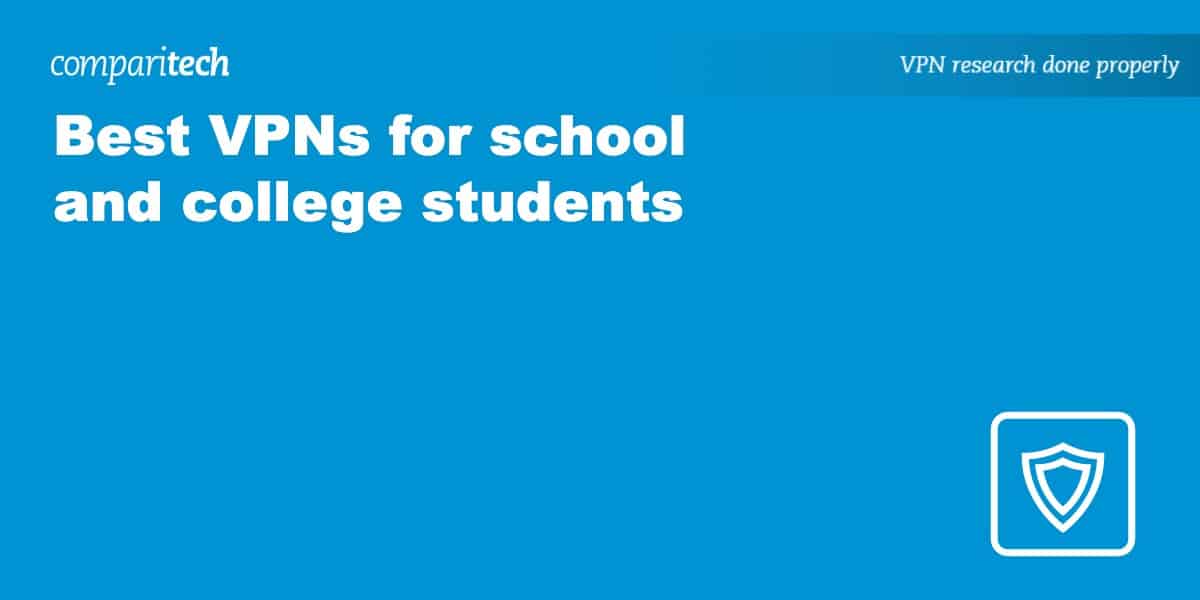Many educational institutions restrict access to certain types of content to prevent students from getting distracted when they’re supposed to be studying. However, this can be frustrating if you just want to scroll TikTok or upload to Instagram on your lunch break. Luckily, you can keep your activities private and unblock anything you like at school or college by connecting to a Virtual Private Network (VPN).
So what are these services, and why use a VPN at school? Essentially, VPNs are privacy tools that encrypt your internet traffic, sidestepping web-filtering software and ensuring your online activities can’t be monitored by ISPs, the government, or college administrators. They also route your data through a server somewhere else in the world, allowing you to access content that’s normally only available in other countries.
Below, we’ll reveal the best VPNs for school or college, explain how to use them, and answer some common VPN questions you might have. Take a look below for a short rundown of our top VPNs for students:
The best VPNs for school and college:
- NordVPN: The best VPN for bypassing college wifi restrictions. Boasts first-class security tools, high speeds, and exceptional unblocking ability, plus a risk-free 30-day money-back guarantee.
TIP In our testing we found that the cheapest NordVPN plan (Standard) works perfectly for students. - Surfshark: Our top budget choice for college and school students. Delivers impressive speeds and one of the strongest privacy toolkits we’ve seen. Doesn’t keep logs and can secure as many devices as you like.
- IPVanish: A speedy, lightweight VPN that’s added lots of new privacy features lately. Can beat most forms of online restriction and refuses to keep any logs.
- ProtonVPN: No-logs provider with an outstanding reputation. Known for its high speeds, impressive customization, and proven no-logs policy. A solid choice for everyday usage and doesn’t break the bank.
- ExpressVPN: This zero-logs provider excels at bypassing online limitations and has all of the security tools you’ll need to protect yourself. A great choice for streaming too.
- Private Internet Access: A simple, no-logs VPN that’s great for students. Easily bypasses browsing restrictions on school, college, or work networks.
- CyberGhost: Easy to set up and use, this provider is good for beginners. Vast server network and impressive speeds, plus lots of servers specifically designed for streaming, gaming, and torrenting.
- PrivateVPN: An excellent choice for anyone looking to get around college or school internet blocking. Steady speeds, great streaming ability, and a no-logs policy.
- PureVPN: This safe and speedy provider makes it as easy as possible to access your favorite sites at university. Works great for streaming, social media, and more. Includes 24/7 live chat.
Many VPNs claim to work with students but most (especially free VPNs) are often blocked.
We regularly test the top 70 VPNs with all major streaming sites and this list only includes VPNs which reliably unblock students and offer a full money-back guarantee, allowing you to try them risk-free.
WANT TO TRY THE TOP VPN RISK FREE?
NordVPN is offering a fully-featured risk-free 30-day trial if you sign up at this page. You can use the VPN rated #1 for students with no restrictions for a month—great if you want to binge-watch your favorite show or are going on trip.
There are no hidden terms—just contact support within 30 days if you decide NordVPN isn't right for you and you'll get a full refund. Start your NordVPN trial here.
The best VPNs for school: at a glance
We’ve tested and compared the most important features of the top VPNs here. Prefer to read the in-depth reviews? Start with NordVPN – our #1 choice for college or school.
| No value | NordVPN | Surfshark | IPVanish | Proton VPN | ExpressVPN | Private Internet Access | CyberGhost | PrivateVPN | PureVPN |
| Website | NordVPN.com | Surfshark.com | IPVanish.com | ProtonVPN.com | ExpressVPN.com | PrivateInternetAccess.com | Cyberghost.com | PrivateVPN.com | PureVPN.com | Ranking for school and college students | 1 | 2 | 3 | 4 | 5 | 6 | 7 | 8 | 9 | Streaming Services | Netflix Amazon Prime BBC iPlayer Hulu | Netflix Amazon Prime BBC iPlayer Hulu | Netflix Amazon Prime BBC iPlayer Hulu | Netflix Amazon Prime | Netflix Amazon Prime BBC iPlayer Hulu | Netflix Amazon Prime BBC iPlayer | Netflix Amazon Prime BBC iPlayer | Netflix Amazon Prime | Netflix Amazon Prime | Avg Speed (Mbps) | 100+ Mbps | 100+ Mbps | 100+ Mbps | 100+ Mbps | 100+ Mbps | 100+ Mbps | 100+ Mbps | 74 Mbps | 100+ Mbps | Popular Sites Unblocked | 95% | 88% | 85% | 87% | 86% | 70% | 85% | 85% | 80% | Total number of servers | 7,425 | 3,200 | 2,400 | 12,061 | Undisclosed | 1,000+ | 8,000+ | 200+ | 6,000+ | Simultaneous Connections | 10 | Unlimited | Unlimited | Free: 1, VPN Plus: 10 | 8 | Unlimited | 7 | 10 | 10 |
|---|---|---|---|---|---|---|---|---|---|
| Best deal (per month) | $3.09 Up to 77% off 2 year plans + 3 months free | $1.99 86% OFF + 3 months free | $6.49 Best MONTHLY deal | $3.59 SAVE 64% on a 2-year plan | $4.99 SAVE: 61% + 4 months free on 2 year plans | $2.19 SAVE 82% on the 2 yr plan + 2 months free | $2.19 SAVE 83% on the 2 year plan + 2 months free! | $2.00 Save 85% on a one year plan + 24-months free | $1.99 85% off the 5-yr standard plan |
How we selected the top VPNs for college and school
There are hundreds of VPNs on the market, but we know you don’t have the time or money to spare testing them all out. Luckily, you don’t have to! Drawing from our years of experience, we conducted intensive testing on over a dozen services. Here’s what we considered when choosing the best VPNs for college and school:
- Speed: This governs everything from how quickly pages load to how smooth your streaming experience is. We performed multiple speed tests on a 250 Mbps connection to see how reliable each VPN’s American servers were.
- Money-saving features: Our team checked to see how many devices users are allowed to connect simultaneously and whether any student discounts were available.
- Security and privacy: A VPN that can’t keep you safe just isn’t worth using. We assigned scores based on how each VPN fared with regard to 16 separate privacy-related criteria.
- Ease of use: When you’re using a VPN day-to-day, simplicity is key. We looked into how reliable each provider’s connections were, whether it’s easy to sign up (or cancel), and more.
- Streaming ability: Most streaming apps have built-in VPN detection, so bypassing your school’s web filtering is only the first hurdle. Our team tested each VPN against popular services like Netflix to see how well they worked.
This is just an overview, but if you want to know more, we cover our VPN testing methodology in more detail further on in this article.
Best school Wi-Fi VPNs: in-depth analysis
At Comparitech, we aim to bring you the most accurate VPN advice possible and would never recommend a VPN that we haven’t personally used and tested. The following reviews are based on our first-hand experiences and real-world tests.
Here is our list of the best VPNs to use at school and college:
1. NordVPN
Apps Available:
- PC
- Mac
- IOS
- Android
- Linux
- FireTV
VPN Ratings:
| Overall score: | 9.5 / 10 |
|---|---|
| Streaming: | 9.2 / 10 |
| Speed: | 10.0 / 10 |
| Security & Privacy: | 9.5 / 10 |
| Ease of Use: | 9.6 / 10 |
| Value for Money: | 9.2 / 10 |
Website: www.NordVPN.com
Money-back guarantee: 30 DAYS
NordVPN is our first choice VPN for schools. As experienced users, we can confirm that it easily bypasses virtually any online restriction (including censorship in places like China) so your college’s web-filtering system is unlikely to cause any issues. As you might expect, it’s a popular option for streaming since it’s able to access stubborn platforms like Amazon Prime Video and BBC iPlayer. Not only that, it’s versatile, with more than 7,000 servers in 110+ countries.

Now, this doesn’t mean much if the service is too slow to use regularly. We tested its US servers three times (in the morning, at noon, and in the afternoon) to see how consistently it performed:
This was actually the fastest provider we tested, with an average speed of 204.25 Mbps. That quite a bit higher than most of its rivals, and more than enough for any day to day task.
If security is a priority for you, NordVPN certainly delivers. It uses industry-approved protocols, unbreakable encryption, and RAM-only servers to ensure that your data is kept private at all times. Additionally, there are plenty of safeguards and advanced features, such as a kill switch, leak protection, tracker-blocking, and a tool that lets you securely transfer files across multiple devices (even if one is offline!). This provider follows a zero-logs policy and has an extensive audit history.
Apps are available for iOS, Android, MacOS, Windows, and Linux, with manual installation supported across a wide range of routers. Users can secure up to 10 devices at once.
Buy this VPN if:
- You want a vast server network
- You want a provider capable of accessing most blocked and restricted content
- You’re looking for exceptional speeds for streaming and downloading
- You’re looking for strong encryption and security
- You want a proven zero-logs policy
- You want a VPN that offers 24/7 live chat
Don’t buy this VPN if:
- You want to choose your specific server, not just the location
BEST VPN FOR SCHOOL & COLLEGE:NordVPN is our top choice. It has blazing speeds and is a strong performer in all categories. Strong security features and real streaming ability make it ideal for students. Offers a 30-day money-back guarantee so you can try it risk-free.
Read our full review of NordVPN.
2. Surfshark
Apps Available:
- PC
- Mac
- IOS
- Android
- Linux
VPN Ratings:
| Overall score: | 9.4 / 10 |
|---|---|
| Streaming: | 9.2 / 10 |
| Speed: | 9.3 / 10 |
| Security & Privacy: | 9.5 / 10 |
| Ease of Use: | 8.9 / 10 |
| Value for Money: | 10.0 / 10 |
Website: www.Surfshark.com
Money-back guarantee: 30 DAYS
Surfshark is our top budget VPN and for good reason. It operates more than 3,200 servers in over 100 countries and allows an unlimited number of connections, making it great for families or students. Not only that, this service can easily bypass even the most stringent online blocking. In other words, whether you’re looking to browse privately at college or access streaming platforms like Netflix, you can!

Our readers often mention that they’re worried about slowing down their connection with a VPN. That’s understandable but major providers actually tend to have quite a small footprint. Let’s see what kind of performance Surfshark delivers:
Surfshark wasn’t too far behind NordVPN in terms of speed. After a full day of testing, it averaged 191.68 Mbps. From a practical perspective, this means you’ll be able to stream 4K video, play games, and download large files without any noticeable drop in performance.
This service goes the extra mile where security is concerned. It uses effectively uncrackable 256-bit AES encryption, a kill switch, protection against IPv6, DNS, and WebRTC leaks, and automatic malware scanning to keep you safe at all times. There’s even a built-in stealth mode in case your university normally blocks VPN connections. Surfshark follows a zero-logs policy and has been independently audited on multiple occasions to prove it. If you run into problems, customer support is available around the clock via live chat.
Surfshark offers easy-to-use apps for iOS, macOS, Android, Linux, and Windows. It can be manually configured for use with select wireless routers too.
Buy this VPN if:
- You want servers in around 100 countries
- You need good speeds and even better unblocking ability
- You want to connect an unlimited number of devices
- You want a great value, low cost VPN provider
- You want to option to pay in a variety of cryptocurrencies
Don’t buy this VPN if:
- You don’t want to upgrade to Surfshark One for additional features
BEST BUDGET VPN:Surfshark is our top low-cost VPN. No connection limit, meaning you can secure all of your devices at once. It also boasts an array of advanced security features, a no-logs policy, and a 30-day money-back guarantee.
Read our full review of Surfshark here.
3. IPVanish
Apps Available:
- PC
- Mac
- IOS
- Android
- Linux
VPN Ratings:
| Overall score: | 8.2 / 10 |
|---|---|
| Streaming: | 8.8 / 10 |
| Speed: | 8.9 / 10 |
| Security & Privacy: | 8.9 / 10 |
| Ease of Use: | 9.4 / 10 |
| Value for Money: | 5.0 / 10 |
Website: www.IPVanish.com
Money-back guarantee: 30 DAYS
IPVanish is a beginner-friendly VPN that ticks all the boxes. First off, it has roughly 2,400 servers in over 100 countries, which means you can get a low-latency connection wherever you are. What’s more, this service excels at evading detection and accessing stubborn platforms like Netflix and Amazon Prime Video, so most university’s web-filtering systems don’t stand a chance. Notably, this is one of the only major VPNs with no connection limit.

So, let’s talk about performance. We tested IPVanish’s American servers over the course of a day to make sure it was actually quick enough to keep up with most users. You’ll find our results in the chart below:
IPVanish put it in a strong showing here, with an average speed of 184.04 Mbps. This makes it the third-quickest provider we saw overall. Additionally, all three of its results were relatively close together, even during peak times, which is a testament to this VPN’s consistency.
This service clearly values its users’ privacy, too. It uses unbreakable AES-256 encryption, refuses to keep logs of your activities, and includes safeguards such as a kill switch and automatic leak protection. IPVanish’s latest updates include additional helpful tools such as post-quantum encryption and a link-safety checker (though this feature is currently only available on Android and iOS). It’s also possible to scramble traffic and hide the fact that you’re using a VPN at all, though only on OpenVPN.
IPVanish has also recently introduced an Advanced Plan, which offers exceptional value since it includes 1TB of cloud storage and access to a secure browser for around $1 extra per month.
IPVanish provides apps for both iOS and Android, as well as desktop support for Windows and macOS. It’s possible to manually configure this service for use with Linux systems and routers too — if you need help, just contact staff directly using the 24/7 live chat feature on its website.
Buy this VPN if:
- You want access to servers in over 100 countries
- You want impressive 4K streaming speeds
- You’re looking for strong encryption that make apps secure
- You want a provider with a proven no-logs policy
- You want to connect unlimited devices
Don’t buy this VPN if:
- You’re looking for the full complement of advanced features offered elsewhere
- You don’t want to use a VPN based in the US
FAST AND RELIABLE:IPVanish has a large network of servers. Uncongested network achieves good speeds. Strong security and privacy features. Annual plans come with a 30-day money-back guarantee.
Read our full review of IPVanish.
4. ProtonVPN
Apps Available:
- PC
- Mac
- IOS
- Android
- Linux
VPN Ratings:
| Overall score: | 8.2 / 10 |
|---|---|
| Streaming: | 6.7 / 10 |
| Speed: | 6.9 / 10 |
| Security & Privacy: | 9.3 / 10 |
| Ease of Use: | 8.8 / 10 |
| Value for Money: | 9.2 / 10 |
Website: www.ProtonVPN.com
Money-back guarantee: 30 DAYS
ProtonVPN was developed by the team behind Proton Mail in the privacy-centric country of Switzerland. It enjoys a robust reputation for its stringent no-logs policy and commitment to user privacy. It operates servers in 110+ countries, including the US, making it ideal for accessing a variety of international streaming services directly from your dorm or anywhere on campus. During our evaluations, ProtonVPN efficiently handled streaming on platforms like Netflix, Hulu, Max, and Peacock.

When it comes to speed, ProtonVPN generally performs quite well. However, VPNs are constantly tweaking and optimizing their infrastructure, so it’s important to retest regularly for the most accurate results. Let’s see how ProtonVPN fared this time:
Overall, its speeds were impressive and all within a few Mbps of one another. ProtonVPN’s average speed over the course of the day was 146.83 Mbps. For context, that’s well above what you’ll need to stream or make video calls. If you’re planning to torrent, it means you’ll be able to download 1GB of data roughly every 54 seconds.
Let’s talk about privacy. ProtonVPN comes equipped with AES encryption, a kill switch, multiple protocol options, obfuscation, split tunneling, multi-hop connections, and self-owned bare metal servers (Secure Core). Experienced users will appreciate having access to port forwarding and Tor over VPN options too. There’s a proven no-logs policy in place, making it a solid choice for avoiding ISP snooping and government surveillance, as well as offering protection against hackers on public wifi—key concerns for students living or traveling to countries with restrictive internet policies.
This service has apps for iOS, Android, Windows, MacOS, and Linux. If you’d prefer, you can follow manual setup instructions to get it running on your home router. This provider offers a student discount and a 30-day money-back guarantee to help you get the best deal possible.
Buy this VPN if:
- You want excellent speeds for streaming
- You want proven access to US Netflix, Hulu, Max, and more
- You’re looking for advanced features, including port forwarding
- You’re looking for excellent protection at a great price
- You want to make the most of a student discount
Don’t buy this VPN if:
- You’re looking for the simplest of beginner-friendly providers
- You want port forwarding on a device other than Windows
PRIVACY FIRST:ProtonVPN is a fast and highly advanced VPN. It has lots of US servers that work to bypass streaming blocks or social media restrictions on campus. Fast enough for playing games in school dorms. Reliable privacy features, including a kill switch, obfuscation, and AES encryption. 30-day money-back guarantee.
Find out more in our ProtonVPN review.
5. ExpressVPN
Apps Available:
- PC
- Mac
- IOS
- Android
- Linux
VPN Ratings:
| Overall score: | 7.7 / 10 |
|---|---|
| Streaming: | 9.2 / 10 |
| Speed: | 7.2 / 10 |
| Security & Privacy: | 9.2 / 10 |
| Ease of Use: | 9.3 / 10 |
| Value for Money: | 3.4 / 10 |
Website: www.ExpressVPN.com
Money-back guarantee: 30 DAYS
ExpressVPN has a neat, user-friendly design and solid speeds. It permits torrenting on all servers and is also a great choice for accessing content on Netflix, Hulu, and BBC iPlayer. With over 3,000 servers spread across 100+ countries, you shouldn’t have a problem getting connected. However, customer support is available around the clock, just in case. You can protect up to eight devices at a time.

We wanted to see how fast ExpressVPN was compared to its rivals. To do this as fairly as possible, we ran three tests at various times of day while on a 250 Mbps connection (the average US household broadband speed). Here are our findings:
This VPN averaged 153.14 Mbps, placing it roughly in the middle of the pack, speed-wise. However, there was less than 1 Mbps of difference between its highest and lowest results, which is extremely rare. In my professional opinion, this makes ExpressVPN one of the most consistent providers on the market.
One of the best things about ExpressVPN is that it offers rock-solid security without asking too much of the user. For instance, it automatically keeps you safe using uncrackable AES-256 encryption, a kill switch, DNS and IPv6 leak protection, and obfuscation that kicks in as needed. Recently, it added a tool that blocks ads, trackers, and suspicious sites automatically, too, though this does have to be enabled manually. ExpressVPN has a strict no-logs policy, which has been proven by several independent audits.
This provider offers apps for Windows, MacOS, Linux, Android, and iOS. Further, it’s the only major VPN with its own custom router firmware, so if you’d like to protect your whole home network, you can!
Buy this VPN if:
- You want a large global network of super-fast servers that can unblock just about any restricted content
- You’re looking for high-grade privacy and security
- It’s important to you that no identifiable personal data is logged
- You want apps for all devices – Windows, macOS, Android, iOS, Linux, and certain Wi-Fi routers
- You’d like 24/7 live customer support
Don’t buy this VPN if:
- You’re looking for advanced configuration for power users
- You’re looking for the cheapest provider on this list
VERSATILE UNBLOCKER:ExpressVPN has a vast server network that’s optimized for high-speed connections. User-friendly apps for all operating systems. Great on privacy and security. 30-day money-back guarantee.
Read our full review of ExpressVPN.
6. Private Internet Access
Apps Available:
- PC
- Mac
- IOS
- Android
- Linux
- FireTV
VPN Ratings:
| Overall score: | 7.7 / 10 |
|---|---|
| Streaming: | 8.6 / 10 |
| Speed: | 0.8 / 10 |
| Security & Privacy: | 9.3 / 10 |
| Ease of Use: | 9.6 / 10 |
| Value for Money: | 10.0 / 10 |
Website: www.PrivateInternetAccess.com
Money-back guarantee: 30 DAYS
Private Internet Access (PIA) boasts a newcomer-friendly interface and a network that covers more than 90 countries. What’s particularly exciting is that it’s the only major VPN with servers in virtually every US state. There are even streaming-optimized servers in case you’d like to use services like Hulu or Peacock while on campus. Users can protect all their devices at once, and support is available 24/7.

To check how reliable its performance was, we ran speed tests on three of Private Internet Access’ US servers. Let’s see how it held up:
This was a surprising result. Previously, we’ve seen this VPN achieve speeds of around 150 Mbps, so seeing it average just 33.43 Mbps was unexpected. It’s possible that the servers we tested were overloaded or otherwise running at less than 100 percent, but we can’t say for sure. Still, these speeds are enough for most day-to-day tasks, even if there is room for improvement.
On the plus side, PIA scores very highly on security. It’s another VPN provider that outlaws customer data retention – meaning there are no logs of any kind. Encryption standards are impressive, it supports two industry-approved protocols, and gives users lots of ways to customize their connection. For instance, it’s possible to create automation rules that govern when and how the VPN connects on its own.
There are apps for both Android and iOS, as well as desktop support for Windows and MacOS. To install this VPN on your Linux system or router, just follow the manual setup instructions on PIA’s website.
Buy this VPN if:
- You’re looking for a budget-friendly provider that can unblock a good range of streaming content
- You want a vast network of over 10,000 servers globally
- You don’t want any connection limits
- You want a zero-logs provider
Don’t buy this VPN if:
- You want the slickest app design and UI
- You want the most consistent speed
CONNECT UNLIMITED-DEVICES:Private Internet Access has top security. PIA is a great choice for students due to its low price, rich security features, and great customer service. Speeds can be inconsistent for video streaming, torrenting, and downloading. 30-day money-back guarantee.
Read our full review of Private Internet Access.
7. CyberGhost
Apps Available:
- PC
- Mac
- IOS
- Android
- Linux
VPN Ratings:
| Overall score: | 7.2 / 10 |
|---|---|
| Streaming: | 7.8 / 10 |
| Speed: | 7.0 / 10 |
| Security & Privacy: | 8.9 / 10 |
| Ease of Use: | 9.1 / 10 |
| Value for Money: | 3.0 / 10 |
Website: www.Cyberghost.com
Money-back guarantee: 45 DAYS
CyberGhost is a highly versatile VPN with one of the largest networks of any major provider. It covers more than 100 countries and has servers specifically tailored to tasks like streaming, torrenting, and gaming. In practical terms, this means that accessing sites like Netflix or BBC iPlayer is as easy as picking the correct server. Users can protect up to seven devices at once, and customer support is available 24/7 via live chat.

Slow speeds cause all kinds of problems, from sluggish downloads to connections that drop out unexpectedly. Needless to say, that’s just not acceptable when you’re trying to browse the web safely. Our experts tested CyberGhost’s US servers across a full day to measure its performance. Here’s what they found:
Overall, CyberGhost delivered impressive results, with an average of 148.88 Mbps. That’s not the quickest we’ve seen, but it’s definitely more than you’ll need for most everyday tasks. Its consistency was decent, too, with less than 15 Mbps between its best and worst results.
As experienced testers, we can confirm that CyberGhost has all of the tools you’ll need to stay anonymous online. For starters, it uses 256-bit AES encryption and its kill switch and leak protection ensure nothing sneaks out unencrypted. This VPN has a lengthy audit history and publishes regular transparency reports for added peace of mind. Advanced features include automatic ad-blocking, simple obfuscation, and smart rules that let you customize when the VPN connects on its own.
This provider supports Android, iOS, Windows, macOS, and Linux. It’s also possible to manually configure it for use with most routers.
Buy this VPN if:
- You want one of the largest server networks on the market
- You’re looking for great value
- You want speeds fast enough for uninterrupted streaming and downloading.
- You’re looking for a beginner-friendly but robust service
Don’t buy this VPN if:
- You want a VPN tailored to advanced users rather than beginners
- You’re looking to use this VPN in China
easy-to-use apps:CyberGhost is beginner friendly. Great privacy with zero logs and DNS leak protection. Unblocks popular streaming platforms. 45-day money-back guarantee.
Read our full review of CyberGhost.
8. PrivateVPN
Apps Available:
- PC
- Mac
- IOS
- Android
- Linux
VPN Ratings:
| Overall score: | 7.1 / 10 |
|---|---|
| Streaming: | 7.8 / 10 |
| Speed: | 1.1 / 10 |
| Security & Privacy: | 8.6 / 10 |
| Ease of Use: | 8.6 / 10 |
| Value for Money: | 9.2 / 10 |
Website: www.PrivateVPN.com
Money-back guarantee: 30 DAYS
PrivateVPN has become a popular choice among school and college students because it can easily unblock stubborn websites and bypass network restrictions. With its robust security features and reliable performance, PrivateVPN enables students to access various online resources and streaming platforms without limitations. It’s great value, too, allowing up to 10 connections at the same time.

How does PrivateVPN hold up to its competitors in terms of performance? We ran multiple tests on its US servers to find out. You’ll find the results in the chart below:
The first thing you’ll notice is that there’s a significant gap between this provider’s average speed (39.69 Mbps) and those of its rivals. It remains quick enough to handle tasks like streaming or torrenting without too much trouble; however, you may experience some issues if you share your internet connection with multiple people.
With over 200 servers throughout 63 countries, PrivateVPN offers students a wide range of server choices, ensuring fast and stable connections. In addition, this extensive server network enables students to access popular streaming platforms such as Netflix, Hulu, and BBC iPlayer. PrivateVPN also supports torrenting, providing an added benefit for students seeking to download large files or access P2P networks.
Security is a top priority for PrivateVPN, which employs strong 256-bit AES encryption, support for multiple VPN protocols such as OpenVPN and L2TP/IPsec, and a strict no-logs policy. These security measures ensure that students can browse the internet confidently, knowing that their online activities and personal data are protected. It also follows a strict no-logs policy and acts as its own ISP and server host, ensuring that your data is never in the hands of a third-party company.
PrivateVPN’s user-friendly interface and compatibility with various devices and platforms, including Windows, macOS, Android, and iOS, make it an excellent choice for students who need a VPN that is easy to set up and use.
Buy this VPN if:
- You want proven access to a wide range of streaming platforms
- You’ve struggled to bypass network restrictions in the past
- You want great value for money
Don’t buy this VPN if:
- You want a vast server network
- You need live chat support 24/7
SOLID PRIVACY:PrivateVPN is great at unblocking censored websites, it includes a 10-device connection limit and uses industry-approved encryption. Includes a 30-day money-back guarantee.
Read our full PrivateVPN review.
9. PureVPN
Apps Available:
- PC
- Mac
- IOS
- Android
- Linux
VPN Ratings:
| Overall score: | 6.3 / 10 |
|---|---|
| Streaming: | 7.3 / 10 |
| Speed: | 2.4 / 10 |
| Security & Privacy: | 8.7 / 10 |
| Ease of Use: | 9.1 / 10 |
| Value for Money: | 4.2 / 10 |
Website: www.PureVPN.com
Money-back guarantee: 31 DAYS
PureVPN is an excellent low-cost solution for those looking to bypass content blocks on social media, YouTube, Netflix, or access other internet services that are blocked on campus. It has 6,000+ servers in 65 countries to choose from and permits up to 10 simultaneous connections. As if that wasn’t enough, it offers 24/7 support via live chat and works with the vast majority of geo-blocked platforms we tested.

Speed isn’t everything but it does have an impact on your experience browsing the web. After all, if your VPN has too big of an impact, it’ll make accessing even simple web pages painfully slow. Take a look below to see how quick PureVPN’s US servers were in our latest tests:
With an average speed of 63.1 Mbps, PureVPN provides decent performance. You’ll be able to stream 4K video, play games, and browse the web with no noticeable issues (providing your connection is fast enough to begin with — ours was 250 Mbps).
When it comes to security, PureVPN doesn’t disappoint. By default, it keeps you safe using 256-bit AES encryption, DNS and IPv6 leak protection, and a kill switch. There’s also a no-logs policy, and this has been independently audited on several occasions, so you don’t have to take this VPN’s privacy claims at face value. The service supports torrenting and offers port forwarding for an additional minor fee.
Available on multiple platforms such as Windows, Mac, iOS, Android, Linux, and Firestick. Manual configuration is required for use with supported routers.
Buy this VPN if:
- You want proven access to a wide range of streaming platforms
- You’re looking for a quality provider that won’t break the bank
Don’t buy this VPN if:
- You want advanced features like double-hop servers and port forwarding on all devices
- You want a built-in ad-blocker
LOW COST:PureVPN lets you watch Netflix, ABC, ESPN, Hulu, Max, and many other platforms on campus. The VPN is secure and reliable despite its low price. Apps provide a no-logs policy, AES encryption, a killswitch, and DNS leak protection. 24/7 live chat support. 31-day money-back guarantee.
Find out more in our PureVPN review.
How to use a VPN app to unblock school Wifi
Even if you’ve never used a VPN before, they’re very simple to set up. Follow our tried and tested instructions below, and you’ll be able to access your favorite websites from school or college in no time.
Here’s how to use a VPN on college or school wifi:
- Choose and subscribe to a suitable VPN provider from the list. We particularly recommend NordVPN.
- Download the appropriate VPN app. You’ll need to do this at home as it’s unlikely any of the VPN websites will be unblocked in your school.
- Open the VPN app and choose a server – the closer the location is to your physical one, the faster the connection will be.
- Hit connect, and you should now be able to unblock websites on the school wifi!
- If you’re encountering any issues, try clearing your cache and cookies and reload the page. If this doesn’t work, try a different server or get in touch with your VPN’s customer support team.
Recent updates to our top VPNs
Digital security is always changing, meaning VPN providers have to stay at the top of their game if they want to avoid losing customers to competitors. This is great news for you, since you’ll continue to benefit as your chosen VPN adds new functionality and privacy tools. Take a look below to see what improvements our top VPNs for schools have made recently:
NordVPN
- Introduced NordWhisper, its second custom protocol that’s designed to help you beat even the strictest digital censorship (January 2025)
- Improved the speed and security of the NordVPN browser extension. Also added a kill switch (December 2024)
- Continued improving the Meshnet feature by removing file size limitations, enabling asynchronous transfer, and streamlining the interface (September 2024)
- Launched the Threat Protection feature, allowing users to block ads, trackers, and suspicious sites automatically (September 2024)
Surfshark
- Rolled out split tunneling functionality on the iOS app, bringing it in line with what’s available on Android (October 2024)
- Launched a free online tool that checks if you’ve been impacted by major data breaches (October 2024)
- Upgraded its network to use 10 Gpbs for better overall performance (September 2024)
- Began offering dedicated IP addresses (September 2024)
IPVanish
- Introduced a unique link safety checker on mobile devices (December 2024)
- Added multi-hop servers and simplified the WireGuard setup process (December 2024)
- Expanded its network, adding servers in 50 new countries and bringing its total to over 100 (October 2024)
- Began offering an Advanced subscription tier that includes cloud storage and a secure browser within a browser (October 2024)
ExpressVPN
- Revamped the Lightway protocol, introducing post-quantum encryption and bringing improvements to security and performance (February 2025)
- Began accepting Apple Pay and Google Pay, making it easier for mobile users to sign up (February 2025)
- Introduced the Identity Defender service, bringing credit monitoring and identity theft-protection tools to US users (November 2024)
Finding the best VPNs for school and college students: our methodology
There are hundreds of VPNs on the market, both free and paid. However, only some can be trusted to unblock websites and services and keep you safe online. With this in mind, our team of experts put together a comprehensive testing process to make sure that we only recommend the very best VPNs for school and college students. Here are our main areas of focus:
Speed
Need to stream or download large files while at school or college? This requires a high-speed connection! We regularly test providers to find the fastest VPNs but wanted to see how quick each candidate was using a standard 250 Mbps connection – because this is the average home broadband speed in the US. To do so, we tested their US servers at three times of day and recorded the average speed, which helps minimize the impact of a single poor result and ensures that we account for difference in speed during peak times. Here are the results:
As you can see, NordVPN was the quickest provider we tested, with Surfshark and IPVanish coming in pretty close behind. Conversely, Private Internet Access was the slowest (but still quick enough for day-to-day tasks).
Money-saving features
Nobody wants to feel like they’re paying more than they have to. For that reason, we looked into each VPN’s lowest monthly price, checked for the availability of student discounts, and considered how many devices each allows you to connect simultaneously. We then awarded scores based on these factors, which you’ll find below:
Surfshark and PIA both earned a perfect score in this category, offering a student discount and unlimited connections. NordVPN, PrivateVPN, and ProtonVPN tied for second place.
Security and privacy
Your studies likely keep you busy enough without having to worry about phishing attempts, viruses, and the like. By using a VPN, you can ensure your data is encrypted and secured from such security threats. It’s essential that a VPN also has DNS leak protection, a privacy-first logging policy, and a kill switch.
All in all, we rated providers based on how they fared in 16 distinct security-related areas. Take a look below for the results:
It’s clear that this was a close contest! NordVPN and Surfshark tied for first place, each earning 9.5 points. However, even our lowest score in this category was an impressive 8.6. Ultimately, it came down to which services offered more advanced functionality and customization.
Ease of use
There’s no reason for a VPN to make things complicated. These days, the best VPNs offer user-friendly apps for connecting to a server in seconds. Indeed, you should also have access to live chat-based support, setup guides, and other helpful info.
Ease of use goes beyond just setup, though. We also considered how reliably each service worked, how quick it is, whether it works with major streaming platforms, and if you can cancel your subscription with minimal fuss. Let’s see how each VPN did:
Once again, we have a tie for the top spot. NordVPN and PIA each earned a near-perfect 9.6 out of 10 thanks to their intuitive apps and general reliability. Still, none of the providers we tested was tricky to use — it’s just these two went above and beyond to be accessible during the signup process and during day-to-day usage.
Streaming ability
Not every VPN is able to bypass advanced web-filtering software, and fewer still can reliably access geo-blocked platforms like Netflix, BBC iPlayer, or Amazon Prime Video. Our team ran each service up against a gauntlet of stubborn services to see firstly if they could access them and, secondly, how reliably they did so. Here are our findings:
The first thing you’ll notice is that all of our recommended providers performed well in this area. In fact, NordVPN, Surfshark, and ExpressVPN all delivered near-perfect scores. The providers that fell a little behind could still access most platforms, though we did have to try a few servers to find one that worked.
Our VPN testing methodology ensures we find the very best VPNs to fit your needs. We’re constantly running tests on VPN services to ensure the information we’re providing is accurate as well as current.
Free VPNs for school and college
As tempting as it is to search for the best free VPN for school or college, we don’t recommend the use of free VPNs. This is because such services don’t offer the same standards of service that paid versions offer and are also a lingering threat when it comes to malware and violation of privacy standards.
Free VPN providers aren’t registered charities – they have to pay for overheads, staff salaries, and server maintenance costs. So, there’s a strong likelihood that they’ll monetize by inserting tracking cookies to keep a watchful eye on your browsing history and selling the data to third-party advertisers.
Be prepared for tons of invasive advertisements and the possibility of malware infection as your data is sold to the highest bidder. Aside from that, you’ll find they often don’t have basic security features, fail to bypass network restrictions, and engage in bandwidth throttling that can make streaming frustrating, if not impossible.
In short, you’re better off opting for a paid option instead. If you’re concerned about the cost, make use of one of our top VPNs’ money-back guarantees, or opt for a quality VPN provider with a free trial.
Using a VPN at school or college: FAQs
Should I use a VPN on a college network?
College networks are crammed full of people and their devices and hence represent a security risk. Astute network administrators might put in place anti-virus systems, but the best chance of staying secure is to use a VPN. You never know who’s lurking around, and sharing a network with people you don’t know isn’t always the best idea.
Some college administrators don’t understand the fact that it’s essential for students to share information with each other as well as access it regardless of where it’s stored.
It’s generally not a good idea to download terabytes of data via torrents on your school server, but if you’re able to access a nifty research paper, then there’s nothing really wrong with that.
A bunch of very useful data for academic research is also hidden away in the Deep Web. Our academic research on the deep web guide will help you access it.
Colleges in the US are also legally bound to comply with the Digital Millennium Copyright Act, which deals with intellectual property rights as well as notices concerning torrents. So if you try to access such content without a VPN, you might fall into trouble.
Having said that, it’s a good idea to be mindful of what you’re getting yourself into – don’t violate end-user agreements or specific policies put in place by your college, especially if there are stiff penalties involved. Also, it’s worth noting that illegal activity is still illegal even if you’re using a VPN.
While we aim to provide the best advice, nothing in this article should be considered legal advice, and it’s always best to check the local laws of your country if you are unsure.
Why do schools block websites and services?
There are multiple reasons why a school or college may block certain websites or services. One common reason is that the content may be deemed inappropriate or simply a distraction to the education of students. Another is that activity on streaming and torrenting sites can use up a lot of bandwidth which results in network throttling. Fortunately, you can bypass blocks with the help of a VPN.
What if I can't download a VPN at school?
It is possible that your school’s network administrator may have blocked access to online resources that provide information about VPNs – as well as VPN provider websites. Schools do this to prevent students from downloading a VPN onto their devices to bypass the network restrictions.
Under these circumstances, you will need to have a fully functional VPN already installed on your smartphone, tablet, or laptop before you arrive on campus. For this reason, we recommend you purchase your VPN subscription at home (or on some other public network if you live in halls of residence).
With the VPN installed and set up correctly, you will easily be able to connect to a VPN server while on campus. This will give you complete privacy and provide access to any websites or online services that the school’s network administrator has blocked.
Will my school be able to tell I'm using a VPN?
This is a more complex question than you might think. If your VPN uses a standard protocol like OpenVPN or L2TP with no additional obfuscation, then yes — your school’s network administrators will be able to see that you’re using a VPN, but not which sites you accessed.
Some providers, like NordVPN, offer additional privacy measures (such as stealth modes, obfuscated servers, or custom protocols) designed for bypassing censorship in countries like China. Considering governments with millions of dollars at their disposal can’t reliably detect this VPN, it’s highly unlikely a school admin would be able to.