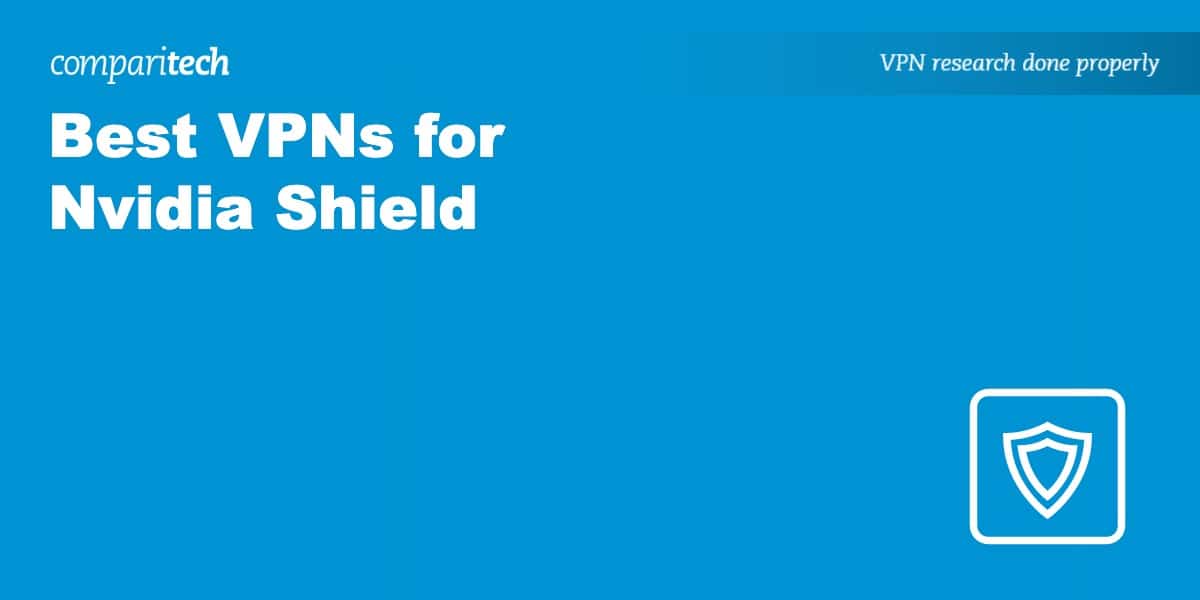In the ever-evolving digital landscape, securing your online presence is no longer a luxury, it’s an absolute necessity. This is where Virtual Private Networks (VPNs) come in. They effectively conceal your identity and location with military-grade encryption and reroute you through a global network of servers.
Now, envision combining this security with the versatility of Nvidia Shield. Suddenly, geo-restrictions become a thing of the past. While journeying abroad, you can effortlessly access the extensive American Netflix library or the exclusive UK’s BBC iPlayer, empowering you with unrestricted content access.
Too pressed for time? We get it. Jump straight to our expertly curated summary of the best VPN service providers tailored for Nvidia Shield:
- NordVPN: Our top recommendation for Nvidia Shield! Tons of servers and excellent connection speeds. Zero logs and strong encryption. Works with Netflix and other content streaming sites. Comes with a 30-day money-back guarantee.TIP: In our testing, we found that the cheapest NordVPN plan (Standard) works perfectly for Nvidia Shield.
- Surfshark: Great budget choice for Nvidia Shield. A fast and versatile VPN that keeps no logs and provides a wealth of online security features. Unlimited simultaneous connections are supported.
- IPVanish: Strong security, impressive connection speeds, and works great with Kodi. Strict no-logs policy and unlimited device connections.
- ExpressVPN: A great VPN with fast servers in 105+ countries. Has robust security, a strict no-logs policy, and is capable of securely accessing a wide range of popular streaming platforms.
- CyberGhost: Huge network of servers perfect for accessing geo-blocked content on Nvidia Shield. Works with Netflix US, Amazon Prime Video, and plenty of other streaming sites.
- PureVPN: Servers in 65+ countries and a choice of IPs across the US. Works to watch international TV platforms on Nvidia Shield. Allows 10 connections.
- ProtonVPN: Advanced VPN that’s strong on security and privacy. Perfect for streaming Netflix US and many other platforms. Ideal for secure torrenting.
- PrivateVPN: Great for streaming and torrenting. Strong encryption and a no-logs policy make this a great VPN for secure internet traffic on Nvidia and other devices.
Many VPNs claim to work with Nvidia Shield but most (especially free VPNs) are often blocked.
We regularly test the top 70 VPNs with all major streaming sites and this list only includes VPNs which reliably unblock Nvidia Shield and offer a full money-back guarantee, allowing you to try them risk-free.
WANT TO TRY THE TOP VPN RISK FREE?
NordVPN is offering a fully-featured risk-free 30-day trial if you sign up at this page. This lets you use the VPN rated #1 for Nvidia Shield with no restrictions for a month. This is ideal for anyone hoping to access their home country's content as they travel.
There are no hidden terms—just contact support within 30 days if you decide NordVPN isn't a good fit and you'll receive a full refund. Start your NordVPN trial here.
How we selected the top Nvidia Shield VPNs
There are many VPNs on the market, but they don’t all offer the same level of service. They aren’t all safe or secure and won’t all have the ability to access the services you want. But don’t worry, we’ve taken the guesswork out of it for you.
Since Nvidia Shield runs on Android TV, we’ve mainly looked at VPNs with Android TV apps on Google Play. In addition, we tested providers in the following areas:
- Speed: To find out which providers were most suitable for streaming in high resolution, we carried out multiple speed tests while connected to their servers in the US.
- Streaming ability: To gauge providers’ overall streaming prowess, we compared the number of countries they supported, the size of their network, and their ability to unblock Netflix and other popular platforms.
- Value for money: We all like getting a good deal, but it doesn’t always pay to base decisions solely on subscription costs. To comprehensively judge ‘value’, we measure providers against eight different value-for-money metrics.
- Security and privacy: We used 16 different criteria for calculating providers’ security and privacy scores. This is a key area of importance, so we rejected any VPNs with low scores.
- Ease of use: We gauged how easy each service is to use by evaluating them using 10 individual metrics, including the helpfulness of their customer support and the simplicity of the sign-up and cancellation processes.
You can read more about this testing process — and the results of those tests — in the methodology section below. But first, let’s take a closer look at the VPNs that impressed us.
Best VPNs for Nvidia Shield: Our hands-on review
We’ve researched and compared the most important features of the top VPNs here. Would you prefer to read the in-depth reviews? Start with NordVPN – our #1 choice for Nvidia Shield.
| No value | NordVPN | Surfshark | IPVanish | ExpressVPN | CyberGhost | PureVPN | Proton VPN | PrivateVPN |
| Website | NordVPN.com | Surfshark.com | IPVanish.com | ExpressVPN.com | Cyberghost.com | PureVPN.com | ProtonVPN.com | PrivateVPN.com | Ranking for Nvidia Shield | 1 | 2 | 3 | 4 | 5 | 6 | 7 | 8 | Streaming Services | Netflix Amazon Prime BBC iPlayer Hulu YouTube TV | Netflix Amazon Prime BBC iPlayer Hulu YouTube TV | Netflix Amazon Prime iPlayer Hulu | Netflix Amazon Prime BBC iPlayer Hulu | Netflix Amazon Prime Hulu | Netflix Amazon Prime | Netflix Amazon Prime | Netflix Amazon Prime | Total number of servers | 7,425 | 3,200 | 2,400 | Undisclosed | 8,000+ | 6,000+ | 12,061 | 200+ | Devices Supported | Windows, MacOS, iOS, Android, Linux | Windows, MacOS, iOS, Android, Linux, Amazon Fire TV, Apple TV | Windows, MacOS, iOS, Android | Windows, MacOS, iOS, Android, Linux, Smart TVs, Routers | Windows, MacOS, Linux, iOS, Android | Windows, MacOS, iOS, Android, Smart TVs, Chromebook, Routers | Windows, Linux, MacOS, iOS, Android, Chromebook | Windows, MacOS, iOS, Android, Amazon Fire TV |
|---|---|---|---|---|---|---|---|---|
| Best deal (per month) | $3.09 Up to 77% off 2 year plans + 3 months free | $1.99 86% OFF + 3 months free | $6.49 Best MONTHLY deal | $4.99 SAVE: 61% + 4 months free on 2 year plans | $2.19 SAVE 83% on the 2 year plan + 2 months free! | $1.99 85% off the 5-yr standard plan | $3.59 SAVE 64% on a 2-year plan | $2.00 Save 85% on a one year plan + 24-months free |
Best VPNs for Nvidia Shield Streaming
Here’s our list of the best VPNs for Nvidia Shield:
1. NordVPN

Apps Available:
- PC
- Mac
- IOS
- Android
- Linux
- FireTV
VPN Ratings:
| Overall score: | 9.6 / 10 |
|---|---|
| Ease of Use: | 9.6 / 10 |
| Security & Privacy: | 9.5 / 10 |
| Streaming ability: | 9.6 / 10 |
| US speed: | 10.0 / 10 |
| Value for Money: | 9.5 / 10 |
Website: www.NordVPN.com
Money-back guarantee: 30 DAYS
NordVPN is our number-one choice VPN for Nvidia Shield. This veteran provider makes an Android TV app available from the Google Play Store along with the alternative option to download the Android APK directly from its website. It’s also available on the Amazon App Store if you happen to use that as an alternative.
The provider offers exceptional performance, making it well-suited to tasks like streaming. In our tests, it delivered an average speed of 204.45 Mbps – roughly 13 times what you’d need to watch 4K video without interruption.
We noted a high degree of consistency too; there was less than a 3 Mbps difference between NordVPN’s fastest and slowest results.
NordVPN operates more than 7,200 servers in 118 countries. Finding the available options is easy, thanks to a handy map. Alternatively, users can scroll through the country list or use the search bar.

In addition to its regular servers, the provider also has specialty servers for even greater security and privacy (though at a cost to download speed). Users can access the Tor network in a single click, establish a multi-hop connection, or obfuscate their traffic.

NordVPN is excellent at unblocking a wide range of streaming platforms. In our tests, it worked with Netflix, Amazon Prime Video, BBC iPlayer, and Hulu. Its smart DNS feature means you can use it with VPN-incompatible devices, too (though your connection won’t be encrypted).

Split tunneling is available, which means you can stream geo-restricted content from another country while using other apps with a regular internet connection. Other features include an ad, tracker and malware blocker; a kill switch; public wi-fi protection; and leak protection.

NordVPN has a few connection protocols to choose from — two of which are its own. NordLynx is the best for using with Nvidia Shield, as it’s the fastest. However, if you’re trying to connect from a restrictive country, NordWhisper will obfuscate your traffic so that it can bypass VPN blocks.

The provider adheres to a strict zero-logs policy, so it doesn’t record any information about what you do while connected. It has had independent audits to back up its claims. Furthermore, all of its VPN servers are RAM-only, meaning they can’t store any information long-term.
NordVPN is also available for Windows, MacOS, iOS, Android, Amazon Fire TV, and Linux. Users can connect up to ten devices at a time on a standard subscription. Router configuration is possible, which means you can protect every device on your home network while only using one of your ten allocated connections.
Buy this VPN if:
- You need a lightweight VPN with a fast, secure Android app
- You’re looking to access geo-blocked streaming services
- You’d prefer to have a ton of server locations to choose from
- You want a provider that’s had its no-logs policy independently audited
Don’t buy this VPN if:
- You want full functional parity on all versions of the app
BEST VPN FOR NVIDIA SHIELD:NordVPN is our number one VPN choice. It’s versatile, fast, and security-conscious, making it ideal for Nvidia Shield users. It comes with a 30-day money-back guarantee, so you can try it risk-free.
Read our full NordVPN review.
2. Surfshark

Apps Available:
- PC
- Mac
- IOS
- Android
- Linux
VPN Ratings:
| Overall score: | 9.4 / 10 |
|---|---|
| Ease of Use: | 8.9 / 10 |
| Security & Privacy: | 9.5 / 10 |
| Streaming ability: | 9.1 / 10 |
| US speed: | 10.0 / 10 |
| Value for Money: | 9.7 / 10 |
Website: www.Surfshark.com
Money-back guarantee: 30 DAYS
Surfshark has an Android TV app that you’ll be able to find in your Nvidia Shield’s Google Play Store. It’s easy to use and works like a charm for accessing a range of geo-restricted content. In our tests, it worked with Netflix, Amazon Prime Video, Hulu, and BBC iPlayer.

The provider also has a smart DNS service, so you can change your virtual location on VPN-incompatible devices. There’s no device connection limit, so you can stream on as many devices as you want.
Surfshark currently operates more than 3,200 in 100+ countries. Users can scroll through the available options or simply enter a country or city name in the search bar.

Surfshark also has static IP addresses available in six countries, and the option to create multi-hop connections by choosing entry and exit servers. Dedicated IP addresses can be purchased when taking out a subscription.
Plans start at the equivalent of $2.19 a month, which is very reasonable. Although Surfshark might be a lower-cost option, it’s absolutely capable of standing side by side with the other providers in this list in terms of performance.
After a full day of testing, its average speed was a remarkable 204.13 Mbps — very nearly matching NordVPN. Needless to say, this is more than enough for live streaming and is ideal for families who all like to use the internet at the same time.
This VPN uses AES 256-bit encryption, a kill switch and protection against against WebRTC, DNS, and IPv6 leaks to keep your data safe from prying eyes.

There’s also automatic ad, tracker, and malware blocking, and a NoBorders feature that lets you bypass country-wide internet restrictions.
Some of the more interesting features include the option of rotating your IP address without breaking the VPN connection and creating an online persona using the ID Generator tool.

Surfshark doesn’t log any personally identifiable information, so your activities can’t be traced back to you. Its no-logs claims have been checked out by independent auditors.
Apps are available for Android, iOS, MacOS, Windows, and Linux — all of which have a full GUI. Manual configuration is possible for select home routers. If you have any questions, customer support is available via 24/7 live chat and email.
Buy this VPN if:
- You want a budget-friendly VPN with superfast speeds
- You’d like to connect all of your devices at once
- You’re hoping to access several popular streaming platforms
- Strong security is a must-have
Don’t buy this VPN if:
- You browse the internet on your Shield and don’t want to see CAPTCHAs
BEST BUDGET OPTION:Surfshark is a great value VPN choice that offers high-speed connections, powerful security features, a no-logs policy, and exceptional versatility at a very reasonable price. Best of all, it comes with a 30-day money-back guarantee.
Read our full Surfshark review.
3. IPVanish

Apps Available:
- PC
- Mac
- IOS
- Android
- Linux
VPN Ratings:
| Overall score: | 9 / 10 |
|---|---|
| Ease of Use: | 9.4 / 10 |
| Security & Privacy: | 8.9 / 10 |
| Streaming ability: | 8.6 / 10 |
| US speed: | 8.7 / 10 |
| Value for Money: | 9.6 / 10 |
Website: www.IPVanish.com
Money-back guarantee: 30 DAYS
IPVanish’s Android TV app is available on Google Play, and an APK file is available as a backup option directly from IPVanish’s website.
This provider offers robust security and doesn’t keep any logs of what you do while connected to its servers. It has had third-party audits to verify its no-logs claims.
IPVanish has more than 2,400 servers in over 140 locations. Users can choose a location straight from the map on the app’s dashboard. For greater control, it’s best to use the country list. Here, it’s possible to choose between cities and then between individual servers based on their ping time and relative load.

IPVanish has long been a favorite of Android and Shield users thanks to its sleek, remote-friendly app and steady performance. In our tests, the provider worked with all of the major streaming platforms, including Netflix, Amazon Prime Video, Disney Plus and Hulu.

Speed-wise, the VPN was fast. In our tests, it delivered an average speed of 189.86 Mbps. This means that you’re not going to notice any issues while watching TV or streaming games from the cloud.
IPVanish is a fantastic streaming VPN for people who like to enjoy home TV on vacation or who want to access regional content to enjoy added online freedom. It’s also a favorite among Kodi users and works with all the Kodi add-ons we’ve tested.
Apps are easy to use but come with a fair amount of customization if you delve into the settings options. There’s a kill switch, public wi-fi and threat protection, split tunneling for apps and domains, and DNS and IPv6 leak protection.

Users can choose between the WireGuard, OpenVPN and IKEv2 connection protocols. WireGuard is the fastest, though the Scramble function — which obfuscates traffic — is only available when using OpenVPN.

Users can connect an unlimited number of devices at a time, making IPVanish a good call for larger households. Apps are available for Windows, MacOS, iOS, Android, Android TV and Amazon Fire TV.
Subscriptions start at the equivalent of $2.19 a month for a two-year plan. If you have a little more to spend, you could actually save yourself a ton of cash! Let me explain…
The Advanced plan includes 1TB of cloud storage and access to a secure sandboxed browse — and costs just over a dollar a month more. This means you pay just $3.29 for a VPN, cloud storage, and a secure cloud browser, which practically makes the VPN free.
IPVanish’s Advanced plan also gives you a hefty privacy-focused upgrade, thanks to its useful remote cloud-based browser. This service is available in the member’s area of the website and gives you 30 hours of cloud-isolated browsing each month.
By using the remote browser you can hide your browsing activity from local networks, ISPs, and government agencies – and shield yourself from trackers, malware, and intrusive ads.
Although the browser isn’t designed for high-definition streaming (hopefully this changes in future updates), it’s a lifesaver for users in restrictive regions who need to keep their online activities private. And you can use it to switch your IP address to 10 different countries.

Given that the package costs about the same as standalone cloud storage, it’s a bargain—effectively making the VPN and cloud browser free.
Buy this VPN if:
- You want a speedy, newcomer-friendly VPN that just works
- You’d like to connect lots of devices simultaneously
- Privacy and streaming are two of your top concerns
Don’t buy this VPN if:
- You’re looking for customizable security tools
COMBINE WITH KODI:IPVanish works great with Kodi addons and offers robust security on every connection. No connection or bandwidth limits. It comes with a 30-day money-back guarantee.
Read our full IPVanish review.
4. ExpressVPN

Apps Available:
- PC
- Mac
- IOS
- Android
- Linux
VPN Ratings:
| Overall score: | 9 / 10 |
|---|---|
| Ease of Use: | 9.3 / 10 |
| Security & Privacy: | 9.2 / 10 |
| Streaming ability: | 9.0 / 10 |
| US speed: | 9.0 / 10 |
| Value for Money: | 8.4 / 10 |
Website: www.ExpressVPN.com
Money-back guarantee: 30 DAYS
ExpressVPN makes an Android TV app that can be installed on Nvidia Shield right from the Google Play Store. If that’s not an option for some reason, you can download the APK installer file directly from the ExpressVPN website.
The provider has robust security and allows users to choose between the AES and ChaCha20 encryption cipher when using its homegrown connection protocol, Lightway.

Other features include a kill switch and protection against ads, trackers, malicious sites, and adult sites. App-based split tunneling is available if you want to stream content from abroad while using other apps on your device with a normal internet connection.
The provider obfuscates traffic by default, making it a great option if you’re connecting from China, the UAE, or any other similarly restrictive countries. Leak protection is also enabled by default.

The provider has thousands of RAM-only servers available across 105 countries. While connected, users can safely stream content from dozens of countries, including Netflix, BBC iPlayer, Hulu, and Amazon Prime Video.

According to our latest testing, this service boasted an average speed of 192.8 Mbps with less than 2 Mbps of variance across multiple tests.
Simply put, you’re not going to struggle when it comes to streaming, gaming, or browsing the web.
Apps are incredibly user-friendly, with a simple layout and intuitive design. Supported platforms include Windows, MacOS, iOS, Android, Android TV, Linux, and Amazon Fire TV. Unusually, the provider has an app for routers.
Subscriptions aren’t the cheapest, but you do get what you pay for — quick, stable connections and consistent access to geo-restricted content. Plans allow up to eight simultaneous device connections.
Buy this VPN if:
- You’d like a quick, reliable VPN that takes care of security for you
- You want a provider with a large network
- Your VPN has to work virtually anywhere in the world
Don’t buy this VPN if:
- You were hoping to bundle your VPN with other digital privacy software
FLAWLESS STREAMING:ExpressVPN boasts high speeds and strong security, plus a 30-day money-back guarantee. Works great with popular streaming platforms.
Read our full ExpressVPN review.
5. CyberGhost

Apps Available:
- PC
- Mac
- IOS
- Android
- Linux
VPN Ratings:
| Overall score: | 9 / 10 |
|---|---|
| Ease of Use: | 9.1 / 10 |
| Security & Privacy: | 8.9 / 10 |
| Streaming ability: | 8.7 / 10 |
| US speed: | 8.7 / 10 |
| Value for Money: | 9.5 / 10 |
Website: www.Cyberghost.com
Money-back guarantee: 45 DAYS
CyberGhost makes an app for Android TV that allows you to securely stream favorites like Netflix, BBC iPlayer, and Amazon Prime Video. The provider has a dedicated streaming server list, which displays the platforms each server works with.

These servers mean that there’s no need for trial-and-error experiments, messaging customer service, or searching the web to figure out which servers work with a particular online streaming service. We tried several of them, and they worked without fail.

In addition to its streaming servers, CyberGhost has a vast network of regular servers — more than 10,000 in 100+ countries. It also has servers for gaming and torrenting.

We tested CyberGhost’s US servers three times and recorded an average speed of 190.13 Mbps. For context, that’s quick enough to download a 1GB file in under a minute, or to stream a dozen 4K videos at the same time.
It was also the most consistent service we saw, with all three tests within 1 Mbps of each other.
Users can choose between three connection protocols: WireGuard, OpenVPN, and IKEv2. WireGuard is the best option for streaming, in our experience. Other features include a kill switch, public wi-fi protection, an ad, tracker, and malware blocker, and IPv6 and DNS leak protection.

One of the provider’s more interesting features allows users to choose what happens when the app is launched. They can either select apps that cause CyberGhost to launch and connect (such as the Netflix app), or choose an app (such as a favored browser) to open when CyberGhost is launched.

CyberGhost stores no logs of your activity or connections, and has had independent audits to prove it.
Users concerned about security and privacy can make use of CyberGhost’s NoSpy servers. These are housed in a Romanian data centre that’s owned and operated by CyberGhost. They offer increased bandwidth, a dedicated uplink, and are free from third-party interference.

In addition to Android TV, apps are available for Windows, MacOS, iOS, Android, and Amazon Fire TV. Users can connect up to seven devices at a time, which is a little below the average.
Subscriptions are competitively priced, with a two-year plan costing the equivalent of $2.19 a month. If you want to test the service out, plans include a generous 45-day money-back guarantee.
Buy this VPN if:
- You’d like strong security and exceptional streaming ability
- Lots of people share your connection, so speed is important to you
- You’re looking for a general-purpose VPN with a robust Android app
Don’t buy this VPN if:
- You need your VPN to work in places like China
GOOD FOR BEGINNERS:CyberGhost is great for streaming, and it comes with a 45-day money-back guarantee.
Read our full CyberGhost review.
6. PureVPN

Apps Available:
- PC
- Mac
- IOS
- Android
- Linux
VPN Ratings:
| Overall score: | 8 / 10 |
|---|---|
| Ease of Use: | 9.1 / 10 |
| Security & Privacy: | 8.7 / 10 |
| Streaming ability: | 8.4 / 10 |
| US speed: | 5.6 / 10 |
| Value for Money: | 8.1 / 10 |
Website: www.PureVPN.com
Money-back guarantee: 31 DAYS
PureVPN is a low-cost VPN that is based in the British Virgin Islands. This ensures it is outside the jurisdiction of countries like the US, the UK, and the EU. Furthermore, it has a fully audited no-logs policy, meaning it won’t be keeping track of what you’re doing online.
The VPN service boasts a vast network of over 6,000 servers across more than 65 countries. Whichever server you choose, the provider will automatically obfuscate your traffic so that it can bypass VPN blocks — even in countries such as China.
Helpfully, the provider has a list of shortcuts, which provide easy access to a range of streaming platforms — an open the platform’s website at the same time.

During testing, we had no issues accessing BBC iPlayer, Netflix, Hulu, and Amazon Prime Video. Nvidia Shield users will be able to download PureVPN’s Android TV app from the Google Play store.

In our tests, PureVPN’s average speed was 154.85 Mbps. While this doesn’t make it the fastest VPN on the market, it’s still head and shoulders above the majority of other services. Even if your whole family wants to watch TV at the same time, PureVPN can handle it. Here’s how well it performed at three times of day:
Despite being a highly affordable premium VPN, PureVPN does not compromise on privacy and security. It provides robust protection against government censorship, online surveillance, and security risks on public wi-fi networks.
Its features include strong AES encryption, various protocol options, a kill switch, a tracker blocker, split tunneling, and leak protection.

Users can also choose to have the provider monitor the dark web for evidence of their personal details being leaked — though this is only available with the Max plan.
Torrenting is supported across PureVPN’s network, and it offers port forwarding as an optional paid feature. Subscription options include an impressive five-year deal which costs the equivalent of $2.16 a month. If you’d like to test the VPN with your Nvidia Shield, take advantage of the provider’s 31-day money-back guarantee.
Buy this VPN if:
- You want high speeds and the ability to access lots of streaming apps safely
- You demand first-class security at an affordable price
- You need a simple, novice-friendly app and 24/7 customer support
Don’t buy this VPN if:
- Doesn’t include a built-in ad-bocker
UNBEATABLE VALUE:PureVPN has servers in 65+ countries to let you get an IP address on any continent. A choice of IPs across the US makes it great for bypassing blackout games or watching US services abroad. Strong AES encryption and a kill switch. Works to watch international TV platforms on Nvidia Shield. Fully audited no logging policy. 31-day money-back guarantee.
Find out more in our PureVPN review.
7. Proton VPN

Apps Available:
- PC
- Mac
- IOS
- Android
- Linux
VPN Ratings:
| Overall score: | 7.2 / 10 |
|---|---|
| Ease of Use: | 8.8 / 10 |
| Security & Privacy: | 9.3 / 10 |
| Streaming ability: | 8.3 / 10 |
| US speed: | 2.4 / 10 |
| Value for Money: | 7.4 / 10 |
Website: www.ProtonVPN.com
Money-back guarantee: 30 DAYS
ProtonVPN has one of the largest networks of any provider, with more than 11,500 servers available in 117 countries. Users can pick a server location from the map on the app’s dashboard. Alternatively, they can choose between individual servers by expanding the drop-down menu next to each country in the server list.

ProtonVPN was developed by the creators of ProtonMail in Switzerland. It is a highly trusted and robust VPN that is feature-rich and benefits from Swiss data protection laws.
True to its reputation, ProtonVPN upholds a rigorous no-logging policy, which has undergone comprehensive audits. In addition, users can connect to ProtonVPN’s self-owned Secure Core servers. These provide an additional stop for VPN traffic in privacy-friendly countries, and prevent users’ location details being exposed if the primary VPN server is compromised. ProtonVPN has more than 100 Secure Core servers available, though it’s worth mentioning that using them will slow your connection down.
Speeds when using the regular servers are well above what you’ll need to stream, play games, or video call without interruption. In our tests, the provider achieved an average speed of 119.98 Mbps.
Our only complaint is that it’s a little less consistent than some of its rivals, leading to speed fluctuations throughout the day.
The VPN provides advanced apps for a variety of platforms, including an Android TV app you can install from the Google app store directly on your Nvidia Shield TV. It also has apps for Windows, Mac, iOS, Android, Fire TV, and Linux.
Features include AES encryption, multiple protocol choices, a stealth VPN, a system-level kill switch, obfuscation, and split tunneling. ProtonVPN is one of the few VPNs that allow port forwarding, making it a great choice for torrenters.
But what about streaming? During testing, the VPN provided access to multiple Netflix regions, British TV services, Hulu, HBO Max, and Disney Plus. It undoubtedly works with many others too.

ProtonVPN is perhaps best known for its free offering, but if you’re looking to get the fastest speeds and full range of servers, you’ll want to upgrade to a paid plan. Longer-term subscriptions aren’t the cheapest. The rolling monthly contract, however, costs less than many other competing providers.
Buy this VPN if:
- You’d like a VPN with a clean privacy record and proven zero-logs policy
- You’re interested in accessing region-locked content abroad
- You want high speeds but also a powerful security toolkit
Don’t buy this VPN if:
- You’re looking for the cheapest VPN around
HIGHLY SECURE:ProtonVPN is an impressively secure and advanced VPN. Based in Switzerland, it has a no-logs policy, robust AES encryption, a kill switch, and obfuscation. Works to get an IP address in 117+ countries. Perfect for streaming Netflix US and many other platforms. Ideal for secure torrenting. 30-day money-back guarantee.
Find out more in our ProtonVPN review.
8. PrivateVPN

Apps Available:
- PC
- Mac
- IOS
- Android
- Linux
VPN Ratings:
| Overall score: | 6.5 / 10 |
|---|---|
| Ease of Use: | 8.6 / 10 |
| Security & Privacy: | 8.6 / 10 |
| Streaming ability: | 6.2 / 10 |
| US speed: | 1.0 / 10 |
| Value for Money: | 8.2 / 10 |
Website: www.PrivateVPN.com
Money-back guarantee: 30 DAYS
PrivateVPN’s Android TV app is the same as the phone app, but it works fine on both big and small screens. An APK file is available from the website in case Google Play is not available for some reason.
The provider has a great reputation for streaming and works with numerous international Netflix libraries, as well other other big-name platforms such as Amazon Prime Video, Disney Plus, Hulu, and BBC iPlayer.

PrivateVPN is also a good call if you do a lot of torrenting, as it allows port forwarding (most VPNs don’t). It also has static IP addresses available in 15 countries. Most VPNs don’t offer this service, which can be useful for those hosting game servers.
The provider has a relatively small server network, though its presence in 63 countries means you should be able to connect to your country of choice.

The software includes a kill switch, a Stealth mode that obfuscates traffic, and IPv6 and DNS leak protection.

PrivateVPN doesn’t store any logs of your activity or connection. It uses robust AES-256 encryption, though it allows users to switch to a 128-bit key if they want a fast connection speed. This option is only available while using the Advanced View of the app.

Those new to VPN software will want to stick with the Simple view, which contains all you need to quickly establish a connection.

PrivateVPN is not the quickest VPN on the market. During our testing, it delivered an average speed of 95.57 Mbps. This is impressive when compared to most other providers but quite a bit lower than the rest of our top picks. All the same, it’s up to the task of streaming video and games, so Nvidia Shield users don’t have anything to worry about. The full speed test results are shown below:
Supported platforms include Windows, MacOS, iOS, Android, and Amazon Fire TV. Users can connect up to 10 devices at the same time on a standard subscription. These start at the equivalent of $2 a month, which is great value — particularly as there are three-year plans available.
Buy this VPN if:
- You’d like a beginner-friendly service that does everything reasonably well
- You’re mostly using a VPN to hide your online activities from snoopers
- You’d like inexpensive long-term protection
Don’t buy this VPN if:
- You want access to thousands of servers around the world
- Speed is your top concern
KEEP IT SIMPLE:PrivateVPN offers an intuitive and straightforward app with all the powerful features you would expect from a much larger provider. Comes with a 30-day money-back guarantee.
Read our full PrivateVPN review.
Methodology: Finding the best VPNs for Nvidia Shield
There are thousands of VPNs out there, all competing for your attention. However, most are designed with desktop systems in mind, and as such, their Android versions aren’t always optimized for lower-power devices like Nvidia Shields or Amazon Fire Sticks. We put together an extensive testing process so that we could say definitively which VPNs are best for Nvidia Shield users. You’ll find our five main areas of focus (and the results of our testing) below:
American server speeds
Our readers ask us quite often whether a VPN will slow down their connection. The answer is “almost always, yes”. On the plus side, they’re much quicker than they used to be, and some have even developed their own protocols aimed at minimizing speed loss. As such, you should be able to perform most day-to-day tasks (streaming, torrent, etc) without any noticeable slowdown.
Now, a VPN’s speed can change based on all sorts of things, including your distance to the server, the time of day, or your connection protocol. To get the most accurate results, we ran three tests per day on each VPN’s American servers, then averaged them to get a single representative speed. Our base connection was limited to 246 Mbps too, since that’s roughly the average US home broadband speed. After all of this, we normalized the results relative to other providers, giving us a final score out of 10 for each. Let’s see how our top picks stacked up:
The first thing you’ll notice is NordVPN and Surfshark fighting for first place. NordVPN technically won, but only by 0.32 Mbps. With margins as slim as this, it only seemed fair to award both VPNs 10 points. PrivateVPN was bottom of the table despite the fact that its average was well above the industry standard – it just goes to show how tough the competition is in this category!
Streaming ability
If you’re using an Nvidia Shield, it’s pretty safe to assume you’re interested in streaming. Unfortunately, though, most major streaming apps try to prevent VPN users from watching anything. That’s why we personally put each provider up against a series of stubborn streaming platforms, noting down which they could access and which caused them problems. We also looked into whether they offered anything that would help streamline your experience (such as automatic ad-blocking and streaming-optimized servers). Here are our findings:
| VPN Provider | Number of locations in relevant country | Regional speed test results | Includes ad-blocker? | Works in high-censorship countries | Offers a smart DNS service | Streaming device apps | Can Unblock Tier 1 Streaming | Can Unblock Tier 2 Streaming | Can Unblock Tier 3 Streaming |
|---|---|---|---|---|---|---|---|---|---|
| NordVPN | 5+ locations | 300-500 Mbps | Yes | Yes | Yes | 2+ apps | Reliably | Yes | Yes |
| Surfshark | 5+ locations | 500+ Mbps | Yes | Yes | Yes | 2+ apps | Reliably | Yes | Yes |
| IPVanish | 5+ locations | 300-500 Mbps | Yes | Yes | No | 2+ apps | Reliably | Yes | Yes |
| ExpressVPN | 5+ locations | 300-500 Mbps | Yes | Yes | Yes | 2+ apps | Reliably | Yes | Yes |
| CyberGhost | 5+ locations | 100-299 Mbps | Yes | No | No | 2+ apps | Reliably | Yes | Yes |
| PureVPN | 5+ locations | 100-299 Mbps | No | Yes | No | 2+ apps | Unreliably | Yes | Yes |
| Proton VPN | 5+ locations | 100-299 Mbps | Yes | No | No | 1 app | Unreliably | Yes | Yes |
| PrivateVPN | 5+ locations | <100 Mbps | No | Yes | No | 2+ apps | Reliably | Yes | Yes |
Just like before, we assigned points based on the table above and then weighted and normalized the results. Here are our final standings for the streaming category:
NordVPN took the top spot with an impressive 9.6 out of 10. It worked reliably with every service we tested, could access a wide range of Netflix libraries, and has one of the largest networks around. Plus, we rarely had to try multiple servers to find one suitable for streaming. PrivateVPN worked fairly well too, though it had difficulty with certain platforms and lacked the expansive network of its rivals, leading to a lower overall score.
Security and privacy
If a VPN doesn’t prioritize its users’ security above everything else, it can’t be trusted and isn’t worth using. But how do you determine if a service is really privacy-conscious? Don’t worry: our experts have identified more than a dozen relevant areas of concern and listed them side-by-side in the table below for easier viewing.
| VPN Provider | Activity logs | IP logs | Encryption | Authentication | Keys | Perfect Forward Secrecy | DNS leak protection | IPv6 leak protection | Private DNS | Torrenting allowed | Kill switch | HQ outside 9 eyes | Obfuscation | Supported protocols | Anonymous payment options | Additional security features |
|---|---|---|---|---|---|---|---|---|---|---|---|---|---|---|---|---|
| NordVPN | No activity logs | No IP logs | AES-128 or higher | SHA-384 | 4096-bit | Yes | Yes | Yes | Yes | Yes | All platforms | Yes | Stealth | Own protocol | Multiple | Yes |
| Surfshark | No activity logs | No IP logs | AES-128 or higher | SHA-512 | 4096-bit | Yes | Yes | Yes | Yes | Yes | Mobile app-level | No | Stealth | Secure protocols only | Multiple | Yes |
| IPVanish | No activity logs | No IP logs | AES-128 or higher | SHA-256 | 4096-bit | Yes | Yes | Yes | Yes | Yes | All platforms | Yes | Stealth | Secure protocols only | None | No |
| ExpressVPN | No activity logs | No IP logs | AES-128 or higher | SHA-512 | 4096-bit | Yes | Yes | Yes | Yes | Yes | Mobile app-level | Yes | Automatic | Own protocol | Multiple | No |
| CyberGhost | No activity logs | No IP logs | AES-128 or higher | SHA-256 | 4096-bit | Yes | Yes | Yes | Yes | Yes | All platforms | Yes | Stealth | Secure protocols only | Multiple | No |
| PureVPN | No activity logs | No IP logs | AES-128 or higher | SHA-256 | 4096-bit | Yes | Yes | Yes | Yes | Yes | Some platforms | Yes | Automatic | Secure protocols only | One | No |
| Proton VPN | No activity logs | No IP logs | AES-128 or higher | SHA-512 | 2048-bit | Yes | Yes | Yes | Yes | Yes | All platforms | Yes | Stealth | Secure protocols only | One | Yes |
| PrivateVPN | No activity logs | No IP logs | AES-128 or higher | SHA-256 | 2048-bit | Yes | Yes | Yes | Yes | Yes | Some platforms | Yes | Stealth | Secure protocols only | One | No |
We know that this is pretty complicated so to simplify things, we’ve assigned points based on each provider’s security offering, then weighted and normalized them. This resulted in a single score out of 10 for each of our top VPNs. The chart below shows each provider’s security score, with a higher result pointing to a more robust security toolkit.
NordVPN and Surfshark tied for the top spot again, each scoring 9.5 points. ProtonVPN followed closely behind with 9.3, while ExpressVPN took third place, with 9.2. PrivateVPN earned the lowest score, but even that was a respectable 8.6; with a few additional privacy tools and switching the default encryption level to AES-256, it would have scored higher, though.
Ease of use
Here at Comparitech, we believe that everyone should be able to browse the internet safely. That’s why we strongly prioritize newcomer-friendly services and reward VPNs that have been designed with ease of use in mind. For instance, they may have scrapped connection limits entirely, introduced clearly labeled streaming servers, or rolled out 24/7 customer support. The table below lays out everything our team looked at when testing our top picks, as well as how well each VPN performed:
| VPN Provider | Apps for all major platforms | Novice-friendly design | Ease of signup (reviewer to score) | Router support | Unblocking consistency | Task specific servers | Network | Ease of cancellation | Interface | Feature parity |
|---|---|---|---|---|---|---|---|---|---|---|
| NordVPN | Yes | Yes | 5 (easy) | Standard | Great | Yes | 60+ countries | Very easy | Well-organised | Most features available on all versions |
| Surfshark | Yes | Yes | 4 | Standard | Great | No | 60+ countries | Very easy | A little cluttered | Most features available on all versions |
| IPVanish | Yes | Yes | 5 (easy) | Standard | Great | No | 60+ countries | Very easy | Well-organised | Most features available on all versions |
| ExpressVPN | Yes | Yes | 5 (easy) | App | Generally works | No | 60+ countries | Very easy | Well-organised | All features available on all versions |
| CyberGhost | Yes | Yes | 4 | Standard | Great | Yes | 60+ countries | Very easy | A little cluttered | Most features available on all versions |
| PureVPN | Yes | Yes | 3 | App | Great | Yes | 60+ countries | Very easy | A little cluttered | Most features available on all versions |
| Proton VPN | Yes | Yes | 4 | Standard | Great | Yes | 60+ countries | Very easy | Takes some getting used to | Most features available on all versions |
| PrivateVPN | Yes | Yes | 4 | Standard | Generally works | No | 60+ countries | Very easy | Well-organised | Most features available on all versions |
No surprises here, once we tallied up each VPN’s score, we weighted and normalized them. Check out the full comparison of our recommended providers:
We’ve seen stiff competition before but this was the closest category by far. Our top provider (NordVPN) earned 9.6 points, while the one in last place (PrivateVPN) earned 8.6. Simply put, all of our top picks are extremely user-friendly, with very little to set each apart from its rivals. NordVPN just managed to snag the win thanks to its specialty servers and neatly-organized apps.
Value for money
While not related to a VPN’s performance, price is a deciding factor for a lot of potential users. In our years of testing consumer VPNs, we’ve come to realize that there’s a service for every price point and that you don’t have to break the bank to get a high-quality VPN. Our team examines the overall pricing structure of each provider, checks for ways to reduce the cost, and highlights any features that make the service particularly good for the money. Further, we require that VPNs offer a money-back guarantee in order to earn a spot on this list.
| VPN Provider | Money-back guarantee | Connection limit | Subscription terms | Sale frequency | Monthly pricing | Lowest price | Free trial available | Student discount |
|---|---|---|---|---|---|---|---|---|
| NordVPN | Yes | 6+ | 3 terms+ | Frequently running deals | <$13 | <$5 | Yes | Yes |
| Surfshark | Yes | Unlimited | 3 terms+ | Frequently running deals | <$10 | <$5 | Yes | Yes |
| IPVanish | Yes | Unlimited | 3 terms+ | Frequently running deals | <$13 | <$5 | Yes | Yes |
| ExpressVPN | Yes | 6+ | 3 terms+ | Frequently running deals | $15+ | $5+ | Yes | Yes |
| CyberGhost | Yes | 6+ | 3 terms+ | Frequently running deals | <$13 | <$5 | Yes | Yes |
| PureVPN | Yes | 6+ | 3 terms+ | Frequently running deals | <$13 | <$5 | Yes | No |
| Proton VPN | Yes | 6+ | 3 terms+ | Frequently running deals | <$10 | $5+ | Yes | No |
| PrivateVPN | Yes | 6+ | 3 terms+ | Frequently running deals | <$10 | <$5 | Yes | No |
Surfshark came out on top in this category thanks to its unlimited connections and lower-than-average price point. Its single-month plans could be slightly cheaper but overall it represents fantastic value. ProtonVPN, on the other hand, scored just 7.4 points. This is largely because its long-term plans cost a little more than expected, though it’s worth noting that ProtonVPN is the only provider in this list that offers a free plan.
Recent VPN Product Updates
We update our reviews on a regular basis. VPN providers are constantly adding new features and our scoring is modified to reflect that. Here are some of the more significant changes that have happened since our last update.
NordVPN
- Deployed reinforced security measures in revamped browser extension. (December 2024)
- Added Saily eSIM functionality to core settings panel. (December 2024)
- Extended ad-blocking to Saily platform, reducing data consumption by 21%. (December 2024)
- Established quantum-resistant security in Linux platform. (September 2024)
Surfshark
- Introduced iOS-specific VPN bypass utility for selective connection management. (October 2024)
- Deployed complimentary data breach detection utility. (October 2024)
- Formed strategic alliance with Streamlabs to enhance gaming and streaming capabilities. (September 2024)
IPVanish
- Extended network coverage to include 108 nations and over 135 urban centers. (December 2024)
- Secured position as leading VPN provider for South American server coverage. (December 2024)
How to download and set up a VPN on Nvidia Shield
Nvidia Shield runs on Android TV, which is a TV-compatible version of the Android operating system used on many of today’s smartphones. Android TV has its own partitioned section of the Google Play Store, which means a smaller selection of apps than you’d get for a phone.
Some of the VPNs we recommend have apps specifically for Android TV that you can use on Nvidia Shield. Others will allow you to download an APK installer file directly from the VPN provider’s website. We’ll show you how to install both below:
If your VPN app is available on Google Play for Android TV:
- On your Shield, open the Google Play Store from the Apps section of the home screen.
- Search for the name of your VPN. It should show up in the search results.
- Select your VPN from the list to open its app page. If there are multiple VPNs with the same name, make sure to check which is the official version.
- Select Install.
- Accept the app permissions to complete the installation.
You can now open the app from the home screen and sign in. Just select a location and hit Connect to get started.
If your VPN doesn’t make an Android TV app, or Google Play is not an option, grab a USB flash drive and follow these instructions:
- On a PC or Macbook, open a web browser and go to your VPN provider’s website.
- Download the Android APK file for your VPN app onto a USB flash drive. If you cannot find the download page, consult your provider’s customer service.
- Safely eject the flash drive from your computer once the download is complete.
- On your Shield, go to Settings > Security and Restrictions.
- Toggle on Unknown sources. Press OK when a warning appears.
- From the home screen, open Google Play (or whatever alternative app store you have access to, e.g. Amazon).
- Search for and select ES File Explorer or FX File Explorer. Either one should work.
- On the app page, select Install and Accept the app permissions.
- Insert your USB flash drive into the Shield.
- Open the file explorer app you just installed and navigate to your USB drive or media card.
- Open the APK file you downloaded from your VPN provider’s website.
- When the installation finishes, select Open.
You can now use the Android app on your Shield. Note that this version of the app is probably made for phones and not TVs, so navigating the interface might not be so intuitive. You should be able to sign in and connect to a server, though.
How to stop buffering on Nvidia Shield
Several things can cause buffering on an Nvidia Shield. Here are a few troubleshooting steps to help you find and solve the problem:
- Check your internet speed. You’ll need at least 5 Mbps of download bandwidth to stream video from many services. VPNs can also slow down your internet, so if you find that buffering increases while connected to the VPN, try a different server or provider. An Ethernet connection will usually offer faster and more reliable speeds than Wi-Fi. If you’re using an ethernet connection, be sure to toggle the Ethernet switch on in the settings.
- Update your Nvidia Shield and applications. Older versions of streaming apps and the Nvidia Shield operating system (Android) might struggle to stream efficiently. Be sure your OS and apps are all up to date. If apps aren’t set to update automatically, you can update them through the Google Play Store. Some users have found success in reinstalling troublesome apps.
- Disable or modify apps that affect internet routing. VPNs, pi-hole, custom DNS servers, ad blockers, and other apps that affect your internet connection can interfere with playback. Try turning them off and on again, one by one, to narrow down the culprit.
- Reboot. Completely reboot the Nvidia Shield; don’t just put it into sleep mode. Likewise, you can reboot your wi-fi router and internet modem.
- Reset the Shield. When all else fails, perform a factory reboot on the shield.
Shield TV versus standard NVIDIA Shield
The Shield TV is a newer, more compact version of the NVIDIA Shield. It’s sort of like the Amazon Fire TV stick compared to the Fire TV Cube—a more compact unit at the cost of performance.
Any VPN that works on Nvidia SHIELD should work just the same on Shield TV. But note that the Shield TV’s lower specs could mean it could struggle to encrypt and decrypt data in transit. That could result in more buffering when using a VPN.
VPNs for Nvidia Shield FAQ
Can I use a free VPN with Nvidia Shield?
You might find a few free VPN apps in the Google Play Store, but we don’t recommend them. Free VPNs tend to have congested servers that are too slow for streaming video, and data caps and bandwidth limits lead to interrupted videos.
Free VPNs often make money by harvesting your data and selling it to third-party advertisers, which contradicts the privacy that a good VPN should provide. Some, particularly on Android, even carry malware.
Stick with a paid VPN for a more seamless experience, faster speeds, better privacy, and ready customer support.
Can I install apps on Nvidia Shield?
Yes! You can install Android TV apps from Google Play or sideload apps yourself using the same instructions listed above for VPNs.
Which Nvidia Shield should I buy?
The Nvidia Shield comes in two flavors: standard and Pro. They are the same, save for a few upgrades built into the Pro version, including more RAM and internal storage. The Pro version also has two USB ports, which the standard version lacks. Your chosen one depends on your needs, but both should work equally well with VPN apps.
What should I do if my VPN isn’t working with NVIDIA Shield?
There could be several reasons that a VPN might not function properly on NVIDIA Shield.
Some third-party software, such as the ad-blocker Blokada, has been known to block VPN connections. You might need to disable or uninstall conflicting apps.
If you got your Vapp from a source besides Google Play, you might be using an outdated version, which can cause connection issues. You must sideload the latest version or switch to the Google Play version.
Updates to apps or the Shield itself could cause slow or dropped connections. In such a scenario, we recommend you alert your VPN’s customer service and wait for a fix.
What if my VPN provider doesn't have an Android app?
If your VPN provider doesn’t have an Android app, don’t worry; you still have options.
First, you can manually set up the VPN on your Android device. Just go to your settings, find the VPN section, and input your VPN provider’s server data and login details. However, this might only support some protocols like OpenVPN or WireGuard.
Alternatively, you can use a third-party app like OpenVPN or WireGuard. You’ll need to download some configuration files from your VPN provider and import them into the app.
Lastly, Android’s built-in VPN client supports PPTP, L2TP/IPSec, and IPSec protocols. You can manually set up a connection if your VPN provider supports these.
Remember, the best method depends on your VPN provider and the protocols they support. Always follow their instructions for a secure, stable connection.
See also: Best VPNs for Kodi