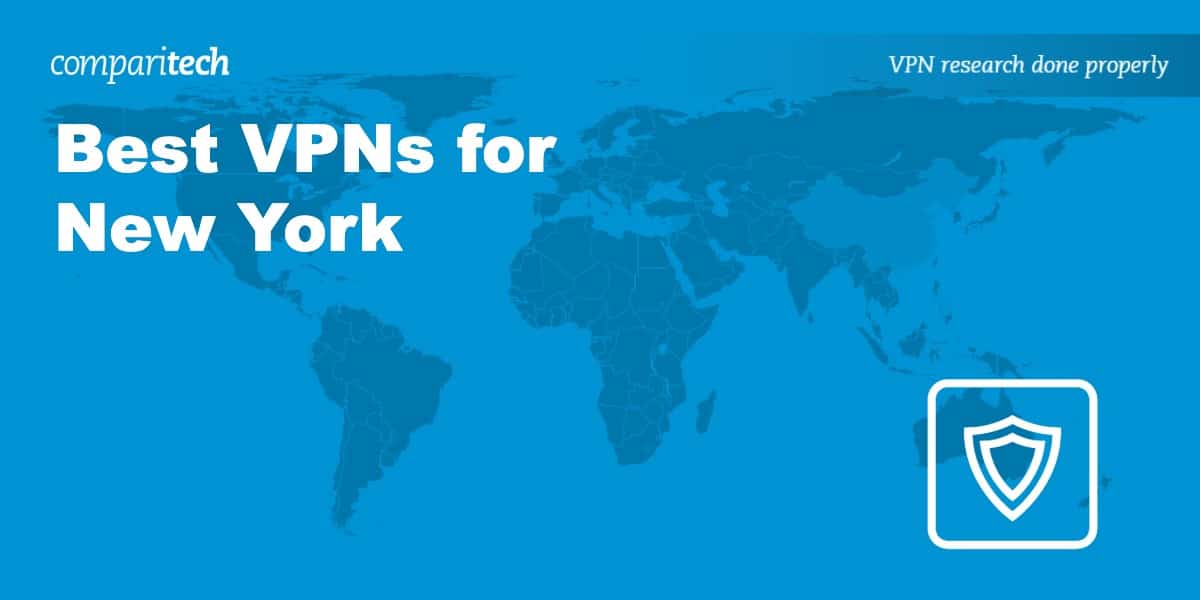If you’re in New York State, you may find you need a VPN in order to unblock websites and services from other locations. For example, you may need to connect to a server in another US state to bypass sports blackouts. Alternatively, you may want to connect to a server in another country, such as Canada or the UK, to watch your home content while abroad. Or you may want to connect to a server in the city to gain a New York IP address. The following list of the best VPNs for New York can help you will all of these things.
Virtual Private Networks (VPNs) work by encrypting your internet traffic and routing it through a server in a location of your choice. This means that, for example, when you connect to a server in New York City, your real IP address will be replaced with a New York City IP address. This makes it appear as if you’re browsing from that location, which is great for accessing geo-blocked websites, services and blacked out sports coverage. You may even find that you enjoy faster browsing speeds, particularly if you suffer from ISP throttling.
We’ll cover each of the best VPNs for New York in depth further below, explain how to use them to get a New York IP, and answer some common VPN questions. First, here’s a short summary of each in case you don’t have time to read the full post.
- NordVPN: The best VPN for New York. Almost 2,000 servers in US cities, including New York City. Unlimited bandwidth and 24/7 support. No-logs service with P2P and Double VPN servers. Risk-free 30-day money-back guarantee.
TIP In our testing we found that the cheapest NordVPN plan (Standard) works perfectly for New York. - Surfshark: Best value VPN. Servers in two dozen US cities (New York City included). Unlimited simultaneous connections. Strict no-logs policy, Double VPN servers, and 24/7 support.
- IPVanish: US-based VPN with servers in New York City. Connect as many devices as you want at once. Operates a zero-logs policy and secures data with encryption.
- ExpressVPN: 3,000+ servers in 100+ countries. Fast and great for streaming. Excellent apps and 24/7 support. Secures data with encryption.
- CyberGhost: Offers over 10,000 servers worldwide, including over 2,000 in US cities such as New York City. Very fast server speeds. 24/7 support. Strong security with a strict no-logs policy.
- PrivateVPN: Fast servers in New York State. Works with Netflix and Disney+. User-friendly apps and live chat support are available. Security includes encryption and a no-logs policy.
Many VPNs claim to work with New York but most (especially free VPNs) are often blocked.
We regularly test the top 70 VPNs with all major streaming sites and this list only includes VPNs which reliably unblock New York and offer a full money-back guarantee, allowing you to try them risk-free.
GET A 30-DAY FREE TRIAL OF NORDVPN
NordVPN is offering a fully-featured risk-free 30 day trial if you sign up at this page. You can use the VPN rated #1 for New York with no restrictions for a month - ideal if you're still undecided and need a little more time to make a decision.
There are no hidden terms - just contact support within 30 days if you decide NordVPN isn't right for you and you'll get a full refund. Start your NordVPN trial here.
How we picked the top New York VPNs
There are a number of factors we took into account when choosing the best VPNs for New York. This helped us separate the various VPNs on the market, many of which aren’t worth your time or money. Here’s what we looked for in each VPN:
- Servers in dozens of countries, including the US (and specifically New York State)
- Fast, consistent speeds for streaming and torrenting
- Uses high-end encryption to secure your data
- Doesn’t keep any identifying logs of its users
- Provides 24/7 support via live chat and email
- Allows multiple simultaneous connections per account
This is just an overview, but you can read more about the VPN testing criteria we use in our methodology section below. For now, let’s take a closer look at the ones that made the list.
Best VPNs for New York: at a glance
We’ve compared the most important features of the top VPNs here. Prefer to read the in-depth reviews? Start with NordVPN – our #1 choice for New York.
| No value | NordVPN | Surfshark | IPVanish | ExpressVPN | CyberGhost | PrivateVPN |
| Website | NordVPN.com | Surfshark.com | IPVanish.com | ExpressVPN.com | Cyberghost.com | PrivateVPN.com | Ranking for New York: | 1 | 2 | 3 | 4 | 5 | 6 | US Servers | 16 locations | 22 locations | 20 locations | 15 locations | 11 locations | 12 locations | Avg Speed (Mbps) | 100+ Mbps | 100+ Mbps | 100+ Mbps | 100+ Mbps | 100+ Mbps | 74 Mbps | Activity logs | No identifying data | No identifying data | Simultaneous Connections | 10 | Unlimited | Unlimited | 8 | 7 | 10 |
|---|---|---|---|---|---|---|
| Best deal (per month) | $3.09 Up to 77% off 2 year plans + 3 months free | $1.99 86% OFF + 3 months free | $6.49 Best MONTHLY deal | $4.99 SAVE: 61% + 4 months free on 2 year plans | $2.19 SAVE 83% on the 2 year plan + 2 months free! | $2.00 Save 85% on a one year plan + 24-months free |
Best VPNs for New York
Before endorsing any VPN, we at Comparitech subject them to rigorous real-world testing. The following reviews are a reflection of those first-hand evaluations.
Here’s our list of the best VPNs for New York State:
1. NordVPN
Apps Available:
- PC
- Mac
- IOS
- Android
- Linux
- FireTV
Website: www.NordVPN.com
Money-back guarantee: 30 DAYS
NordVPN is our number one recommended VPN for New York. This veteran provider has, at the time of writing, well over 6,000 servers. What’s particularly impressive is that approximately 2,000 are located in the United States, with many in New York for getting a New York IP address. As such, users have plenty of choices. This VPN offers the advantage of unlimited bandwidth and absolutely no throttling. This means you can securely stream on platforms like Netflix and Amazon Prime Video uninterrupted and lag-free.
If you’re seeking security, NordVPN’s Double VPN and Onion Over VPN servers can provide you with an extra layer of encryption. Aside from this, there’s 256-bit AES encryption, DNS and IPv6 leak protection, and a kill switch feature. NordVPN’s strict no-logs policy means all of your personal data stays private. You’ll have the option of connecting up to 10 devices at the same time while 24/7 live chat and email support is also available.
With a NordVPN account, you can access its apps for desktop (Windows, Mac, and Linux) and mobile (Android and iOS). Apps are also available for Amazon Fire TV and Android TV, as are browser extensions for Chrome and Firefox. Manual setup is required for use with compatible routers.
NordVPN speed test data
| No value | NordVPN |
| Website | NordVPN.com | Average Connection Speed - North America (USA) | 93 Mbps | Average Connection Speed - Europe (UK) | 91 Mbps | Average Connection Speed - Asia (Hong Kong) | 72 Mbps |
|---|---|
| Best deal (per month) | $3.09 Up to 77% off 2 year plans + 3 months free |
Pros:
- Approximately 2,000 US servers in cities, including New York
- Unlimited bandwidth for lag-free streaming of Netflix and Hulu
- One of the fastest VPNs we’ve tested
- 24/7 support is available via live chat and email
- Operates a strict no-logs policy to protect your privacy
- Specialty servers, including P2P and Double VPN
Cons:
- Desktop app takes a little getting used to
Our score:
BEST VPN FOR NEW YORK:NordVPN is our top choice. Has nearly 2,000 US servers and extremely high speeds. Offers P2P and Double VPN servers. 24/7 live chat support and a strict no-logs policy. Includes a risk-free 30-day money-back guarantee.
Read our full NordVPN review, or watch our video review below.
2. Surfshark
Apps Available:
- PC
- Mac
- IOS
- Android
- Linux
Website: www.Surfshark.com
Money-back guarantee: 30 DAYS
Surfshark is among the fastest VPNs we’ve tested. It provides servers in two dozen US cities (including New York City), allowing you to securely access streaming services such as Netflix US and Disney+ with ease. Overall, its network consists of roughly 3,200 servers in 100+ countries. This makes it ideal whether you’re browsing from New York State or traveling abroad. With Surfshark, you can secure all of your devices because it allows unlimited simultaneous connections per account.
One area in which Surfshark sets itself apart from many VPNs is its ease of use. The apps and browser extensions are simple to navigate, while 24/7 support is available via live chat and email. When you connect to a Surfshark server, your data is secured with 256-bit AES encryption. Further security features include DNS and IPv6 leak protection and a kill switch. You can even connect to MultiHop (Double VPN) servers for an added layer of encryption.
If you sign up with Surfshark, you’ll be able to connect all of your devices via the apps for Windows, Mac, Linux, Android, iOS, Android TV, and Amazon Fire TV. Alternatively, Chrome and Firefox browser extensions are available. Select wireless routers can be configured manually.
Pros:
- Servers in two dozen US cities, including New York City
- Connect an unlimited number of devices simultaneously
- Fastest server speeds we’ve tested — ideal for streaming
- Option to connect to Double VPN servers for extra security
- Strict no-logs policy means your personal data stays private
Cons:
- Apps give a lot of space to features that require a Surfshark One subscription
Our score:
BEST VALUE VPN:Surfshark offers a low price and very strong streaming ability. Servers in two dozen US cities, including New York City. Connect as many devices as you want per account. Strict no-logs policy as well as Double VPN servers. 30-day money-back guarantee.
Read our full Surfshark review, or watch our video review below.
3. IPVanish
Apps Available:
- PC
- Mac
- IOS
- Android
- Linux
Website: www.IPVanish.com
Money-back guarantee: 30 DAYS
IPVanish is headquartered in the US, with over half of its 2,000+ servers located there. What’s particularly impressive is that this VPN has around 150 servers in New York for getting a New York IP address. This means you’re highly likely to find a fast, low-load server. Indeed, IPVanish offers faster speeds than most of its rivals, plus its unlimited bandwidth means you can stream or torrent as much as you want. When it comes to streaming, IPVanish works well with Netflix US in particular.
Another benefit of choosing IPVanish is that it allows unlimited simultaneous connections. This means that it’s a great choice if you’re planning on sharing your VPN with family members. If you need any help, IPVanish includes 24/7 support which you can reach via live chat and email. Its security offering is comprehensive and includes 256-bit AES encryption, a kill switch, and DNS leak protection. Additionally, a zero-logs policy ensures your privacy is protected at all times.
IPVanish apps are offered for the following: Windows, Mac, Android, iOS, and Amazon Fire TV. You can also use this VPN with Linux and compatible wireless routers, although this requires manual setup.
Pros:
- Roughly 150 servers in New York and hundreds more across the US
- Unlimited bandwidth so you can browse without restriction
- Connect an unlimited number of devices at the same time
- Live chat support can be reached 24/7
Cons:
- Headquartered in the US, which is a Five Eyes member
Our score:
UNLIMITED DEVICES:IPVanish has almost 150 servers in New York. Fast speeds and unlimited bandwidth. Secure an unlimited number of devices per account. Security includes a zero-logs policy and encryption. 24/7 live chat support. 30-day money-back guarantee.
Read our full IPVanish review here, or check out our video review below.
4. ExpressVPN
Apps Available:
- PC
- Mac
- IOS
- Android
- Linux
Website: www.ExpressVPN.com
Money-back guarantee: 30 DAYS
ExpressVPN is one of the most reliable VPNs we’ve tested. Overall, it has a network of over 3,000 servers. This is spread across 100+ countries which is far more than most VPNs on the market. Needless to say, this includes servers across many US locations, including New York. With ExpressVPN, you can expect high speeds and strong unblocking ability. This makes it a particularly good choice for streaming.
With this service, you can connect up to eight of your devices at the same time. You’ll have access to user-friendly apps as well as browser extensions. There’s also excellent live chat and email support, which you can contact 24/7. Security-wise, ExpressVPN is among the very best; aside from 256-bit AES encryption and a kill switch, you’re protected from DNS, IPV6, and WebRTC leaks. Further, ExpressVPN refuses to keep any logs by which you can be identified.
ExpressVPN apps are available to download for the following operating systems: Windows, Mac, Android, iOS, Linux, Amazon Fire TV, and Android TV. Chrome and Firefox browser extensions are also included. If you’d like to use this VPN with your wireless router, custom firmware is available.
Pros:
- Fast speeds and unlimited bandwidth for streaming
- Huge network of over 3,000 servers across 100+ countries
- Works with many streaming services
- Secures data with a high level of encryption
- Doesn’t keep any identifying logs of its users
Cons:
- Slightly more expensive than most VPNs on this list
- Streaming servers are not labeled
Our score:
GREAT FOR STREAMING:ExpressVPN is a great general-purpose VPN. Offers fast, reliable speeds and strong streaming ability. Works with HBO Max, Disney+, and more. Includes 24/7 live chat support. Highly secure with encryption. Offers a 30-day money-back guarantee.
Read our full ExpressVPN review or check out our video review below.
5. CyberGhost
Apps Available:
- PC
- Mac
- IOS
- Android
- Linux
Website: www.Cyberghost.com
Money-back guarantee: 45 DAYS
CyberGhost is one of the biggest VPNs on the market, as evidenced by its network of approximately 10,000 servers. When it comes to the US, over 2,000 servers are available in cities including New York. With its fast server speeds and unlimited bandwidth, it can be used for streaming and torrenting. Indeed, CyberGhost works well with Netflix US and UK, so you can watch a huge range of content without having to worry about lag or buffering.
If you have multiple devices to secure, you’ll be pleased to find that CyberGhost lets you connect up to seven simultaneously. All of your data is secured with 256-bit AES encryption, and you’re also protected from DNS and IPv6 leaks. Should your VPN connection drop, a kill switch cuts your traffic, preventing data from being exposed. With this service’s strict no-logs policy and all security features enabled by default, you can rest assured that your privacy is protected. Live chat and email support is available 24/7.
To connect to a CyberGhost server, simply download an app for Windows, Mac, Linux, Android, iOS, Amazon Fire TV, or Android TV. If you prefer, you can use a browser extension for Chrome or Firefox. Manual installation is necessary to use CyberGhost with routers.
Pros:
- Huge network includes over 2,000 US servers (servers in New York)
- Very fast server speeds as well as unlimited bandwidth
- No issues with popular streaming services
- Plenty of security features, including a strict no-logs policy
Cons:
- Doesn’t work in China
- Lack of advanced features
Our score:
2,000+ US SERVERS:Use on seven devices at once. CyberGhost has over 2,000 servers in the US and more than 10,000 worldwide. High-speed connections and unlimited bandwidth make it great for streaming. Includes a strict no-logs policy and 24/7 support. 45-day money-back guarantee.
Read our full CyberGhost review.
6. PrivateVPN
Apps Available:
- PC
- Mac
- IOS
- Android
- Linux
Website: www.PrivateVPN.com
Money-back guarantee: 30 DAYS
PrivateVPN is faster than most VPNs you’ll find, allowing you to browse, stream, and torrent with ease. Although this VPN service only provides around 200 servers in total, you’ll find these in 63 countries globally. This includes the United States where you can connect to locations including New York and Los Angeles. With excellent streaming abilities, PrivateVPN ensures services like Netflix and Disney+ are accessible from anywhere.
If you have little to no experience with VPNs, you’ll likely appreciate how easy this service is to use. Its desktop and mobile apps let you connect to a server in seconds, and there’s also live chat support with free remote help and installation. Should you wish, you can connect up to 10 devices at the same time. When it comes to security, there’s 256-bit AES encryption, DNS leak protection, and a kill switch, as well as a strict no-logs policy.
You can find PrivateVPN apps for Windows, Mac, Linux, Android, and iOS. However, you’ll need to follow manual setup instructions in order to use it with your wireless router.
Pros:
- Fast speeds for streaming and torrenting
- Easy-to-use desktop and mobile apps
- Security includes encryption and a no-logs policy
Cons:
- Small network of only 200 servers
- Live chat support isn’t available 24/7
Our score:
FAST SPEEDS:PrivateVPN has fast servers in New York and works with many popular streaming services including Netflix. Easy-to-use apps for desktop and mobile platforms. Live chat support included. Secures data with encryption. 30-day money-back guarantee.
Read our full PrivateVPN review.
How to get a New York IP Address with a VPN
Not sure how to go about using a VPN? Our step-by-step instructions will have you connected to a VPN server in New York State in a matter of minutes.
Here’s how you can use a VPN to get a New York IP Address:
- Sign up with a VPN that offers servers in New York. We particularly recommend NordVPN.
- Download the appropriate VPN app or browser extension for the device you’re using with your new VPN.
- Log in to the VPN app before connecting to a server in New York. You’ll then have a New York IP address.
- You can now enjoy the advantages of having a New York IP address. This may mean faster speeds or being able to access geo-blocked content.
- Having trouble accessing a website or service? Try a different server, or you may need to clear your browser’s cache and cookies for changes to take effect. Otherwise, it’s worth contacting your VPN’s customer support for further assistance.
Finding the best VPNs for New York: our methodology
Every VPN is different, and while this means that there’s a service for every situation, it also makes it tricky for newcomers to decide which one to use. That’s where we come in: we’ve carefully considered the most important things a VPN for New York should offer and used these criteria to filter out unsuitable services until only the best were left:
- Servers worldwide: With a global network of servers covering dozens of countries, such as the US, Canada, and the UK, you’ll be able to unblock a wide range of geo-restricted content. However, it also helps to have servers close to your physical location in New York for faster connections.
- Speed: Some VPNs are unfortunately too slow for streaming and torrenting. We’ve tested many services to find the fastest VPNs available, all of which include unlimited bandwidth. For the fastest speeds, be sure to connect to a local server. In this case, that’s likely to be a server in New York City.
- Unblocking: While in New York, you may need to unblock websites from other US states as well as other countries. However, you may even travel abroad and want to access your usual content from home. This requires a VPN with strong unblocking ability — all of the VPNs listed tick this box.
- Security: Don’t want to fall victim to hackers? A VPN encrypts your internet traffic and protects your data from leaks. The best VPNs for New York State and New York City provide all of the essential security features. Furthermore, some include extras such as Double VPN servers.
- Privacy: The US is a member of the Five Eyes intelligence alliance, while your ISP address can see what you’re doing online. To protect your privacy, use a VPN that operates a strict no-logs policy. Having looked at 140 VPN logging policies, we’ve found those that let you stay anonymous online.
- Ease of use: We only recommend VPNs that are easy to use so you can quickly and easily connect to a server and get on with your browsing and streaming. Another important feature is 24/7 support which you should be able to contact via live chat as well as email.
- Value for money: A VPN needn’t break the bank. It should offer a variety of subscription options as well as a free trial or a money-back guarantee so you can try it out risk-free! While some VPNs offer few features and are overpriced as a result, we’ve found the best value and even offer VPN discount coupons for them.
To find out more about how we test and analyze VPNs, check out our VPN testing methodology. It’s through this that we’re able to come up with the best VPNs for New York so you can browse with speed and security.
Best VPNs for New York: FAQs
Why do I need a VPN in New York City?
There are several reasons to use a VPN in New York City. You may come across websites that are geo-blocked and require a US IP address to access their content. While less common, some content may only be available in the New York area and require a New York City IP address. You may even be suffering from ISP throttling and looking for faster speeds for streaming and torrenting. This can be achieved by connecting to the server closer to your physical location.
You may also wish to use a VPN in New York for security reasons. The US is a member of the Five Eyes intelligence alliance while there has also been a notable increase in surveillance of US citizens and residents, particularly of protesters and journalists. What’s particularly concerning is that this surveillance lacks transparency or any real oversight. Using a VPN while in the United States ensures your data is encrypted, securing it from snoopers.
Can I use a free VPN in New York City?
While there are free VPNs that offer servers in New York City, we don’t recommend them. One issue you’ll face is slow speeds. Free VPNs attract a lot of users which results in heavy server load. As such, free VPNs aren’t suitable for streaming or torrenting. If you need to connect to a server in another US city or another country entirely, you may find free VPNs to be limiting. That’s because they offer far fewer server locations.
If you’re concerned about your online privacy, free VPNs are best avoided. Some don’t even secure your internet traffic with encryption while others make money by logging and selling your data. In a country that’s seeing a steady rise in surveillance of its citizens such as the US, a free VPN doesn’t provide sufficient protection. In contrast, the best VPNs for New York City use encryption and don’t keep any identifying logs so you can browse anonymously.
Is it legal to use a VPN for New York City?
There aren’t any laws against using a VPN in New York City. Really, the only time you’ll get into legal difficulty is if you’re using these services to commit crimes online. In some countries, this may actually be an aggravating factor, leading to a harsher punishment. However, as long as you don’t do anything illegal, there’s no reason you’ll get into any trouble in New York City or abroad.
Disclaimer: Although we’ve spent hours researching this topic, we are not legal experts. As such, nothing we’ve said above should be taken as legal advice. We encourage you to consult local laws or perhaps even seek a professional’s opinion before attempting to use a VPN in a foreign country.
Do I need to use a VPN in the USA?
VPNs are invaluable privacy tools, regardless of where you are in the world. After all, they encrypt your data, helping keep your activities hidden from your ISP, employer, and government.
Of course, there are other reasons to use a VPN in the USA. These include bypassing ISP throttling, unblocking geo-restricted services in your home country, and keeping your data safe while using public wifi networks.
Can I get a New York IP address permanently?
Most of the time, if a VPN offers US servers, they’ll either be in Los Angeles or New York. As such, there’s no need to worry about suddenly losing the ability to obtain an IP address from New York City.
Some VPN providers allow you to pay a little extra each month for your own US IP address, but there’s no guarantee they’ll have New York as an option. Further, this just isn’t necessary for most people.
What is the difference between a VPN and a proxy server based in New York?
A VPN creates a secure, encrypted tunnel between your device and a VPN server. All your traffic travels through this tunnel, so your data is protected from prying eyes.
A proxy server is simply a computer that sits between your device and the internet. When you use a proxy server, your traffic travels through that server instead of going directly to the websites you visit. So a proxy server can see all the traffic passing through it, including your personal information.
Can I use a VPN for New York as a Chrome Extension?
Yes, you can use a VPN for New York as a Chrome extension. Most VPN providers on this list offer dedicated Chrome extensions designed to protect your privacy, unblock geo-restricted content, and allow access to sites that may be blocked in certain countries or locations. Many of these extensions can be installed in just a few clicks – making it easy to get up and running quickly. It’s also helpful if you only want VPN protection for browsing activities instead of protecting all of your internet traffic.
Which VPNs have servers in New York?
If you’re looking to get a New York IP address or simply get the fastest secure connection while visiting the state, you’ll need a VPN with servers in New York. The good news is that just about every major VPN offers these, with some also providing servers in nearby locations like Latham, New Jersey, and Buffalo.
Can I watch New York sports teams with these VPNs?
Yes, you can use the best VPNs for New York to watch New York sports teams, including the New York Yankees, Brooklyn Nets, and New York Giants. Note that when it comes to streaming live sports, blackouts can prevent fans from watching their local teams. As such, getting a New York IP address may not allow you to watch New York sports teams if there are blackouts. Instead, you’ll want to connect to a server in another state entirely to bypass the restrictions.