
- Molotov TV is geo-blocked outside France, meaning if you try to stream it abroad you’ll see an error message preventing access. This happens because Molotov TV requires a French IP address to watch live and on-demand content.
- A VPN is the easiest way to bypass these geo-restrictions and watch Molotov TV from anywhere. By connecting to a VPN server in France, you’ll get a French IP address, allowing you to stream Molotov TV just as if you were in France – whether you’re abroad, at work, or on a restricted network.
- We tested over 78 major VPNs to find the best VPNs for unblocking Molotov TV, ensuring fast speeds, HD streaming, and reliable geo-unblocking.
- NordVPN is our top recommendation for Molotov TV, as it offers high-speed French servers that work seamlessly with French TV platforms. It also has strong security and tons of advanced features. Plus, you get a handy 30-day money-back guarantee that lets you try it risk-free.
Craving some French channels? Molotov.tv has got you covered. Launched in 2016, this French streaming sensation offers a mix of free and premium TV channels, all available at your fingertips. Whether you’re into live TV or catching up on BBC iPlayer and other shows from the Molotov lineup, there’s something for everyone. But here’s the catch: if you’re outside the European Union, Molotov.tv won’t work. Don’t fret, though! With a trusty VPN, you can mask your real IP, making it seem like you’re in the EU. This means unlimited bandwidth and unrestricted access to Molotov.tv’s online activities, no matter where you’re tuning in from. Dive into our detailed VPN reviews below or if you’re in a rush, catch the highlights in our quick summary.
- NordVPN: Best option for unblocking Molotov TV from anywhere. Industry-leading security features and speeds. Comes with a 30-day money-back guarantee.
TIP In our testing we found that the cheapest NordVPN plan (Standard) works perfectly for Molotov.tv. - Surfshark: A good budget option with strong security features, impressive unblocking ability, and solid speeds for Molotov TV.
- ExpressVPN: Great speeds, top digital security features and works with just about all popular streaming services like Molotov.
- CyberGhost: Great value, easy to use and get started. Fast French VPN servers are what you need for streaming.
- PrivateVPN: An up-and-coming VPN that works well with Molotov TV and other streaming services.
- IPVanish: Good speeds for streaming Molotov TV from abroad in HD, plus strong security and a no-logs policy.
Many VPNs claim to work with Molotov.tv but most (especially free VPNs) are often blocked.
We regularly test the top 70 VPNs with all major streaming sites and this list only includes VPNs which reliably unblock Molotov.tv and offer a full money-back guarantee, allowing you to try them risk-free.
Best VPNs for Molotov TV – at a glance
We’ve compared the most important features for the top VPNs here. Prefer to read the in-depth reviews? Start with NordVPN – our #1 choice for streaming Molotov TV.
| No value | NordVPN | Surfshark | ExpressVPN | CyberGhost | PrivateVPN | IPVanish |
| Website | NordVPN.com | Surfshark.com | ExpressVPN.com | Cyberghost.com | PrivateVPN.com | IPVanish.com | Ranking for Best VPNs for Molotov | 1 | 2 | 3 | 4 | 5 | 6 | Total number of servers | 7,425 | 3,200 | Undisclosed | 8,000+ | 200+ | 2,400 | Avg Speed (Mbps) | 100+ Mbps | 100+ Mbps | 100+ Mbps | 100+ Mbps | 74 Mbps | 100+ Mbps | Popular Sites Unblocked | 95% | 88% | 86% | 85% | 85% | 85% | Devices Supported | Windows, MacOS, iOS, Android, Linux | Windows, MacOS, iOS, Android, Linux, Amazon Fire TV, Apple TV | Windows, MacOS, iOS, Android, Linux, Smart TVs, Routers | Windows, MacOS, Linux, iOS, Android | Windows, MacOS, iOS, Android, Amazon Fire TV | Windows, MacOS, iOS, Android |
|---|---|---|---|---|---|---|
| Best deal (per month) | $3.09 Up to 77% off 2 year plans + 3 months free | $1.99 86% OFF + 3 months free | $4.99 SAVE: 61% + 4 months free on 2 year plans | $2.19 SAVE 83% on the 2 year plan + 2 months free! | $2.00 Save 85% on a one year plan + 24-months free | $6.49 Best MONTHLY deal |
The best VPNs for Molotov TV
VPNs can bypass geographic restrictions and are very easy to install and use. Not all VPNs are suitable for Molotov TV. You need to look at services that have the following attributes:
- Fast speeds for video streaming
- Servers in France and other EU member states
- Constant availability
- Good customer support
- Strong security and no identifying logs
Here’s our list of the best VPNs for Molotov TV:
1. NordVPN

Apps Available:
- PC
- Mac
- IOS
- Android
- Linux
- FireTV
Website: www.NordVPN.com
Money-back guarantee: 30 DAYS
NordVPN is your golden ticket to EU content. Whether it’s Netflix France, Netflix Germany, or any other EU-exclusive service, NordVPN unlocks it all without breaking the bank. Keep an eye out for their special deals throughout the year, making the deal even sweeter.
Got a device? NordVPN probably has an app for it. From Windows, Mac, and Android, to iOS, they’ve got you covered. For the tech-savvy, there are detailed guides to manually set up the VPN on Linux, Blackberry, Raspberry Pi, and certain routers. Chrome and Firefox users can also benefit from NordVPN’s handy browser extension.
With a staggering 5,500 servers across 59 countries, including 170 in France (hello, Molotov TV!), NordVPN ensures a smooth streaming experience. Peak hours? No worries. The app displays the server load and ping times, so you can pick the best server for your binge-watching session. And if you ever need help, their customer support is just a click away. While their live chat might occasionally be on a coffee break, their email response game is strong and swift.
Pros:
- Fast enough speeds to stream HD content without interruptions
- Operates 170+ servers in France, great for unblocking geo-restricted content
- Strong encryption and no logs make for top security and privacy
- Around-the-clock live chat available
- Apps for all major mobile and desktop platforms
Cons:
- Some servers took longer to connect to during testing
Our score:
BEST VPN FOR MOLOTOV TV:NordVPN is our #1 choice. A very fast, security-first option which unblocks Molotov TV and many other geo-blocked streaming services. There’s also a 30-day money-back guarantee, meaning you can try it risk-free.
Read our full review of NordVPN.
2. Surfshark

Apps Available:
- PC
- Mac
- IOS
- Android
- Linux
Website: www.Surfshark.com
Money-back guarantee: 30 DAYS
Surfshark has apps for iOS, Android, MacOS, Linux, and Windows devices, plus it can be manually configured for use with supported routers. Here’s the best part: you can use it on as many devices as you like, since there’s no connection limit.
Surfshark offers access to over 3,200 servers in 65 countries, including France. This VPN reliably unblocks Molotov TV, but also more stubborn services like Netflix and NBC. As such, it’s a solid choice no matter where you are in the world, or what you’re trying to watch. VPN Speeds vary somewhat, but are generally fast enough for flawless live streaming.
256-bit encryption keeps your activities hidden from snoopers. There’s also a kill switch, ad-blocker, and protection against IPv6 and DNS leaks built-in. Surfshark doesn’t keep any logs and accepts three kinds of cryptocurrency. If you need help, live chat-based support is available 24/7.
Pros:
- Great unblocking abilities
- Generally high speeds
- Impressive security offering
- Doesn’t keep any logs
- Connect as many devices as you like
Cons:
- Some servers are slower than others
Our score:
BEST BUDGET VPN:Surfshark is an affordable VPN that works great with Molotov TV and similar platforms. Boasts top-notch security and online privacy features, plus unlimited connections and a 30-day money-back guarantee.
Read the full Surfshark review.
3. ExpressVPN

Apps Available:
- PC
- Mac
- IOS
- Android
- Linux
Website: www.ExpressVPN.com
Money-back guarantee: 30 DAYS
ExpressVPN makes apps for Windows, Mac OS X, macOS, Android, and iOS devices, so that covers all of the operating systems that you need for Molotov TV. You can also install the system on Linux computers and Blackberry phones. The Android app is also available for an Android TV set-top box, an Amazon Fire TV box, an Amazon Fire TV stick, or an Amazon Fire tablet. ExpressVPN also makes its own firmware for a handful of compatible wifi routers if you want to cover all of the devices in your home from a single point.
The company also makes its MediaStreamer smart DNS proxy service available for free. MediaStreamer is much more lightweight than the full VPN app and it is specifically aimed at getting around the regional restrictions on video websites. MediaStreamer is a great option for devices that don’t natively support VPNs, such as Apple TV. A browser extension for Chrome, Firefox, and Safari controls the app installed on your computer.
To get into Molotov TV, you need to run all of your internet traffic through a French server or another EU member state. ExpressVPN has servers in 94 countries, many spread across the EU.
ExpressVPN offers a reliable service with very good speeds for video streaming. This VPN is very good at getting past location access restrictions on many video streaming websites, including Netflix USA.
ExpressVPN’s customer support is available around the clock every day of the year through a live chat window on the website.
ExpressVPN allows you to connect five devices at once. If the VPN is configured on your router, then all of the devices in your home will be covered and it counts as just one of your five connections.
Pros:
- High speeds for downloading and video streaming
- Operates servers in France and hundreds in the EU
- Strong no logs privacy policy and high-grade security built into apps
- Unblocks Molotov TV and similar services with ease
Cons:
- Slightly more pricey than other services
- Could offer more control over advanced features
Our score:
STREAM ANYWHERE:ExpressVPN is fast and secure, plus it reliably unblocks Molotov TV from abroad. Exceptional speeds for buffer-free HD viewing along with total security and privacy. Offers a 30-day money-back guarantee.
Read our full review of ExpressVPN.
4. CyberGhost

Apps Available:
- PC
- Mac
- IOS
- Android
- Linux
Website: www.Cyberghost.com
Money-back guarantee: 45 DAYS
CyberGhost is another of the top VPN services for buffer-free streaming, making our list of the best VPNs for Molotov.tv. The CyberGhost app is very attractive and carries a cartoon ghost theme all the way through its graphical design.
The app for CyberGhost is self-installing and it downloads directly from the CyberGhost website once you subscribe. You can install the app on Windows, Mac OS X, macOS, Android, and iOS devices or through manual configuration on Linux computers and routers. You can actually install the app before signing up for the service. If you do that, you get a reduced service, which has a delay built into it. That makes you wait about four minutes before the VPN connection process starts. The free version also has speed restrictions, although no data throughput limit exists.
You get access to locations in 90 countries including most EU member states. As with the other VPNs in this list, a router connection covers all of the devices in your home, but uses up only one of your total simultaneous connection allowance. You are allowed to connect to the service seven times concurrently.
The help desk for the service can be contacted through a web form or by email.
CyberGhost has very strong account anonymity procedures, so the company doesn’t hold any personal information on its customers — just account codes. The CyberGhost website has a comprehensive knowledge base, so read through that first to try fixing any problems yourself.
Pros:
- Testing revealed impressive speeds for streaming
- Operates over 300 servers in France and can unblock most French content abroad
- Keeps no user activity logs and provides strong encryption to bypass activity detection
- Reliable and knowledgeable 24/7 live chat support
Cons:
- Lack of configuration options will frustrate power users
- Doesn’t work in China
Our score:
GREAT VALUE:CyberGhost is easy to use. A well priced solid performer. Good at unblocking Molotov TV but can struggle with some other popular streaming sites. Comes with a 45-day money-back guarantee.
Read our full CyberGhost review.
5. PrivateVPN

Apps Available:
- PC
- Mac
- IOS
- Android
- Linux
Website: www.PrivateVPN.com
Money-back guarantee: 30 DAYS
PrivateVPN is based in Sweden and it was set-up by privacy activists who wanted to support torrenters. The founders created very strong privacy procedures. In fact, these are very similar to the account privacy measures operated by CyberGhost. You are only identified by an account number on the PrivateVPN system. You don’t need to give the company any personal information when signing up — a separate company handles payment processing.
PrivateVPN boasts an online chat system for the help desk where you can get help without providing an email address. That live chat facility is manned during Swedish business hours. The support team is very knowledgeable. If you can’t define your problem, or if you can’t understand the instructions to fix it, a support technician can take control of your computer remotely, find the problem, and fix it for you.
As it was created to support downloading, the PrivateVPN network is very fast. You should have no problems streaming video from Molotov.tv or any other video website. The company operates numerous server locations in the EU, which you would need to connect through to access Molotov. In total, PrivateVPN operates 100 servers in 56 countries. This is a much smaller server count than those offered by the other VPNs in our list, but they’re fast nonetheless.
The app for PrivateVPN installs itself on Windows, Mac OS X, macOS, Android, and iOS. You can install the VPN manually on Linux computers, set-top boxes, Amazon Fire TV and Amazon Firestick. You get an allowance of six simultaneous connections and a router connection counts as one of those while covering all of the devices in your home.
Pros:
- Small and growing network that unblocks plenty of French streaming content at good speeds
- Swedish based provider with a strict no-logs policy
- Strong security and privacy features and decent speeds
Cons:
- Support staff only operate during European business hours
- Newish provider is still expanding their network, has fewer servers to choose from
Our score:
GREAT SPEEDS:PrivateVPN is a good family choice. Unblocks Molotov TV and allows up to 6 devices on the same account. Small network of server locations but fast connections. 30-day money-back guarantee.
Read our full review of PrivateVPN.
6. IPVanish

Apps Available:
- PC
- Mac
- IOS
- Android
- Linux
Website: www.IPVanish.com
Money-back guarantee: 30 DAYS
IPVanish owns and runs all of its own hardware rather than subcontracting out those services to other companies. This means that IPVanish is able to enforce its own guarantee of constant high-quality service because it doesn’t depend on third parties.
You get very good speeds with IPVanish, which makes the service a great choice for streaming video. The app is available on the IPVanish website and it downloads with a click. You can install the IPVanish app on Windows, Mac OS X, macOS, Android, iOS, and Fire TV. The service can be manually installed on routers.
IPVanish allows you to connect as many devices as you like simultaneously. The VPN has no problems streaming Molotov.tv from outside the EU if you connect to one of the dozens of servers in the EU member states. IPVanish operates server locations in 60 countries around the world.
IPVanish’s offers 24/7 support — you can contact the help desk through a web form on the IPVanish site, or send the technical support department an email.
Pros:
- Operates over 20+ servers in France, ideal for streaming French content abroad
- Strong encryption and privacy protections
- Keeps zero logs of user activity and metadata
Cons:
- The apps don’t work in China
- Doesn’t accept Bitcoin
Our score:
SECURE EVERY DEVICE:IPVanish is great for families with multiple connection needs. Easy to use with Molotov TV and preferred by users who need high standards of privacy. Could do with a live support option. 30-day money-back guarantee.
Read our full review of IPVanish.
Our methodology for recommending Molotov.tv VPNs
Choosing a VPN can lead to confusion because dozens of services are available on the market. At Comparitech, we regularly test VPNs to check they have everything you need using a specific testing methodology. We check for leaks, for reliability, for robust encryption, and for policies that put your data privacy first.
Below, we have included all of the criteria that our experts used to pick the VPNs recommended on this page:
- Servers in France. This lets you get an IP address in France to unblock Molotov.tv, and other popular French websites.
- Servers worldwide. We look for VPNs with a large server network that can give you IP addresses in a wide choice of locations. Great for gaining online freedom.
- Apps for all platforms. We know that consumers own many devices, and we always recommend VPNs that provide apps and user guides for as many devices as possible.
- Reliable encryption. Encryption protects your data from being intercepted in transit and gives you data security and privacy, whether at home, at work, or on public Wi-Fi.
- A no logs policy. This is the best kind of VPN policy available is a no-logs policy because it means that the VPN never stores any records about what you do online.
- Torrenting permitted. We check VPNs for servers that are optimized for torrenting, and ensure that all our recommendations permit P2P connections.
- Advanced VPN privacy features. We look for a kill-switch, leak protection, obfuscation, and other advanced features that make the VPN better value (check the summaries and our VPN reviews for details about these additional features).
- Fast connection speeds. To stream Molotov.tv and other services, you need excellent connection speeds. We test VPN servers to ensure they have fast enough servers to pass your data along without causing buffering when you stream HD content.
Why can’t I get into Molotov.tv from outside EU member states?
Although Molotov TV is free to watch, the company that runs it still has to comply with its contracts. Those contracts that Molotov signs with production companies oblige it to limit its streams to EU member states. This is standard in the entertainment industry and all legitimate video streaming sites follow similar restrictions.
Even though the access restrictions on sites like Molotov are annoying, the requirement to limit access to people in EU member states is dictated by content licensing restrictions and enforced by law. All media contracts are written in terms of where the viewer of a video is located, not where the video is sent from.
Molotov’s key market is in France, so most of the channels available are French. Still, you’ll find content from across the EU, and with the paid version, international content in multiple languages.
How does Molotov.tv know where I am?
You cannot get any internet data without an IP address. Each address on the internet has to be unique. Otherwise, the routers that connect all of the links on the internet together wouldn’t know where to send an addressed packet. IP address ranges are allocated to different countries, so websites can determine the user’s location according to their IP address. The server of Molotov.tv just checks your IP address in one of those databases and instantly discovers where you are.
See also: How to change or hide your IP address
All media servers perform this check because they are legally obliged to do so. Once a content delivery server knows where you are, the block on access is very easy to implement.
If you access Molotov TV from outside the EU without a VPN, you will see the message “Désolé, se contenu n’est pas disponible dans votre zone géographique,” which means “Sorry, this content is not available in your geographical area.”
A VPN resolves this problem.
How to Get Molotov TV working on Amazon Firestick
Although there is an app for Molotov TV available for the Amazon Fire TV Stick, it isn’t always available from the Amazon store and many users report that it is glitchy. It is possible to subscribe to Molotov TV when you are not in France but the Firestick implementation blocks access to Molotov TV saying it can only be used in France. Don’t take that personally – many users who actually are in France report that they got the same blocking message.
The bottom line is that there is a serious ongoing problem with the Firestick implementation of Molotov TV. However, there is a workaround. The Android app for Molotov TV works fine and the operating system of the Amazon Firestick, which is called Fire OS, is a flavor of Android. So, you just need to get the Android app onto your Firestick. Follow the steps below to get a Molotov TV app that actually works running on your Amazon Firestick.
Here’s how to get Moltov.tv on an Amazon Firestick:
- Plug your Firestick into your TV and go to the menu.
- Navigate through Settings / System / Developer Options
- Turn on ADB debugging and Apps from Unknown Sources.
- Navigate through Settings / System / About / Network
- Note the IP address shown. Leave the Firestick plugged in and both it and the TV on.
- Go to an Android mobile device.
- Download the Molotov TV app from Google Play and install it.
- Download the Apps2Fire utility from Google Play and install it.
- Run Apps2Fire.
- Tap on the menu symbol in the top left of the screen.
- Select Setup.
- Enter the IP address that you noted down into the IP address of your Fire TV field and press Save.
- Tap on the top-left menu icon and select Upload Apps.
- Scroll through the apps listed on the screen and tap on the Molotov TV entry. This will transfer the app to your Firestick.
- Return to the TV and the main Firestick menu.
- Navigate through Settings / Application / Manage Installed Applications
- Scroll through the listed apps to get to Molotov TV. Press on the big OK button on your remote control.
- From the menu that appears, select Launch application.
This will get Molotov TV running properly on your Firestick.
Why use a VPN?
Aside from unblocking Molotov.tv VPNs provide a slew of benefits. If you live in a country that blocks access to overseas websites or foreign entertainment, then you can get around these blocks with a VPN. Even seemingly innocent apps, such as WhatsApp or Facebook, are banned in some countries.
When you travel abroad for work or vacation, you will find that many websites you like to visit are no longer available. If you install a VPN on your computer before you go, you just need to select a VPN server back in your home country and then all of your familiar websites will be accessible again.
The VPN tunnel’s privacy means that your activities can’t be monitored.
So, if you just want access to everything on the internet and don’t want the government watching everything you do, getting a VPN is a good idea.
The VPNs on our list all offer money-back guarantees. This means you can sign up for one and test it to see if it can get you into all the sites you want.
Do you watch Molotov.tv over the internet? Do you prefer to stream videos to your computer or channel them directly to your TV through a set-top box? Have you tried any VPNs on our list to get Molotov TV while you are outside of the EU? Leave a message in the Comments section below and tell us about your experiences with VPNs for Molotov TV.
Molotov TV FAQs
Is it legal to watch Molotov outside France with a VPN?
Yes, it’s legal to watch Molotov TV outside France. In fact, it’s available not only in France but across European Union member states. At worst, accessing Molotov TV from elsewhere may go against its terms of use. Molotov TV has the right to suspend your account if it believes you’re using a VPN (this is so it can protect copyright). However, the reality is that Molotov TV, like most streaming platforms, is highly unlikely to take any action whatsoever.
My ISP is throttling my connection when I stream Molotov TV, will a VPN help?
It’s not uncommon for ISPs to engage in bandwidth throttling. This means intentionally slowing down your internet connection. While they often claim that this is to reduce network congestion. The reality is that they do it to save money! Using a VPN can definitely help. That’s because a VPN encrypts your internet traffic so you can hide from your ISP. As such, you can stream Molotov TV anonymously without restriction.
Can I use a free VPN to watch Molotov.tv?
Although a free VPN can be used to access Molotov.tv, we don’t recommend it, primarily because of the streaming service’s ability to identify them due to using shoddy encryption practices.
Additionally, free VPNs often collect user data for sale to marketing companies without their consent.
We advise choosing a premium subscription VPN service for the safest and most dependable way to access Molotov.tv content.
How does my VPN get detected on Molotov TV?
Like many streaming platforms, Molotov TV uses advanced protocol detection techniques to identify and block VPN traffic. They maintain a list of known VPN IP addresses and monitor for patterns consistent with VPN use. If your VPN connection uses a widely recognized IP or doesn’t employ advanced obfuscation techniques, Molotov TV might spot it.
Is It Safe To Use VPN For French TV?
Absolutely! Using a VPN to access French channels is not only safe but also a smart move for privacy and security. Just ensure you’re using a reputable VPN provider that prioritizes your online activities’ safety and confidentiality. Always stay updated with regional laws and terms of service to ensure you’re on the right side of the law.
Related: Best VPN for France, Best VPN for Canal+

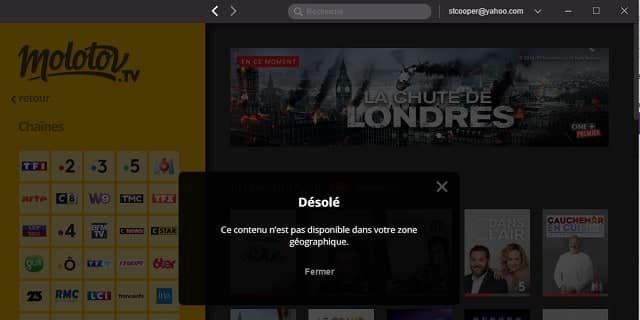

Cyberghost isn’t working with Molotov TV. Guess you didn\’t even bother try it first
Hi, Clement,
I did check it but these things change regularly. I bet CyberGhost is working on a resolution right now.
Cheers,
Stephen