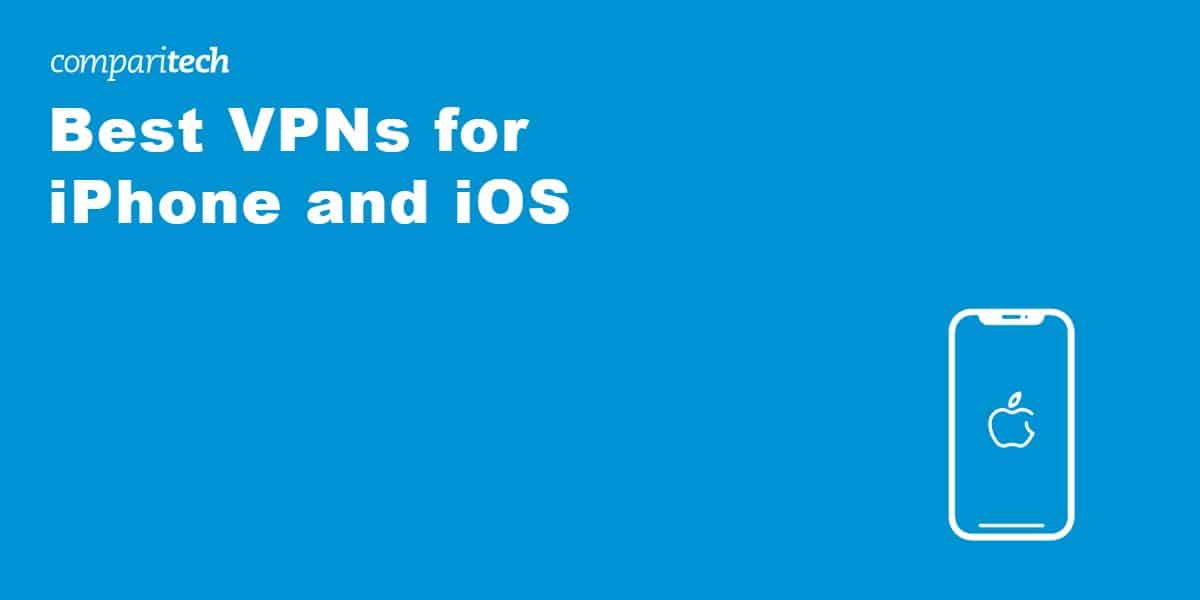- Most VPNs claim to support iPhone and iOS, but many are slow, buggy, or limited in features. If you want a VPN that works well on iPhone or iPad, you’ll need one that offers a native iOS app, fast servers, and strong privacy protections.
- Some VPNs go further by offering features like ad-blocking and threat protection. This ensures you can keep your iPhone activities secure while on public wifi, using mobile data, or on restricted networks at work or school.
- We tested 78+ major VPNs to find the best services for iPhone users, focusing on speed, ease of use, and security on iOS.
- NordVPN is our top recommendation for iOS. It has a highly rated app for iPhone and iPad, fast servers and globally, and includes a 30-day money-back guarantee, so you can try it risk-free.A Virtual Private Network (VPN) is a must-have for any iPhone and iPad users because it’s especially useful for protecting users on the go. The best VPNs for iPhones and iPad encrypt all the traffic traveling to and from your device so that snoopers can’t access it. This protects your privacy from your internet service provider, network administrators, and government agencies. It also keeps you safe when connected to public Wi-Fi hotspots by protecting you from hackers.
VPNs are great for other tasks too. You can use one to unblock geo-restricted streaming services from abroad. By connecting to a VPN server where you need it, you get an IP address in that location. For example, you can connect to an IP address in your home country while traveling abroad, allowing you to access all your home content and streaming libraries while on vacation.
Later, we get into plenty of detail about each of the VPNs on this list. However, if you are in a hurry, here is a summary of our top picks for iPhone and iPad VPNs.
Best VPNs for iPhone and iOS:
- NordVPN: Our top recommendation for iPhones and iOS users. A solid all-rounder with intuitive apps, NordVPN has a large server network and a large suite of security features. Offers a 30-day money-back guarantee.
- Surfshark: Our top budget pick. Unlimited connections and high speeds. Great for unblocking and has intuitive apps for all operating systems.
- IPVanish: Boasts high privacy and security standards and has lightning fast speeds for streaming. Ideal for iPhone and iOS users.
- ExpressVPN: High-speed servers for streaming, downloading, and circumventing geo-restriction measures. Great security and privacy for iPhone and iPad users.
- CyberGhost: A great budget iPhone VPN that doesn’t compromise on performance. CyberGhost is fast and secure, plus offers easy-to-use apps.
- PrivateVPN: A small but powerful VPN that has strong security features and easily unblocks streaming sites. allows up to 10 connections.
TIP In our testing we found that the cheapest NordVPN plan (Standard) works perfectly for iPhone.
WANT TO TRY THE TOP VPN FOR IPHONE RISK FREE?
NordVPN is offering a fully-featured risk-free 30-day trial if you sign up at this page. You can use the VPN rated #1 for iPhone and iPad without limits or restrictions for a month—great if you want to gain privacy and unblock content.
There are no hidden terms—just contact support within 30 days if you decide NordVPN isn't right for you and you'll get a full refund. Start your NordVPN trial here.
Best VPNs for iPhones and iOS – at a glance
We’ve compared the most important features for the top VPNs here. Prefer to read the in-depth reviews? Start with NordVPN – our #1 choice for iPhones and iOS.
| No value | NordVPN | Surfshark | IPVanish | ExpressVPN | CyberGhost | PrivateVPN |
| Website | NordVPN.com | Surfshark.com | IPVanish.com | ExpressVPN.com | Cyberghost.com | PrivateVPN.com | Ranking for iPhones and iOS | 1 | 2 | 3 | 4 | 5 | 6 | Devices Supported | Windows, MacOS, iOS, Android, Linux | Windows, MacOS, iOS, Android, Linux, Amazon Fire TV, Apple TV | Windows, MacOS, iOS, Android | Windows, MacOS, iOS, Android, Linux, Smart TVs, Routers | Windows, MacOS, Linux, iOS, Android | Windows, MacOS, iOS, Android, Amazon Fire TV | Total number of servers | 7,425 | 3,200 | 2,400 | Undisclosed | 8,000+ | 200+ | Avg Speed (Mbps) | 100+ Mbps | 100+ Mbps | 100+ Mbps | 100+ Mbps | 100+ Mbps | 74 Mbps | Activity logs | No identifying data | No identifying data | Simultaneous Connections | 10 | Unlimited | Unlimited | 8 | 7 | 10 |
|---|---|---|---|---|---|---|
| Best deal (per month) | $3.09 Up to 77% off 2 year plans + 3 months free | $1.99 86% OFF + 3 months free | $6.49 Best MONTHLY deal | $4.99 SAVE: 61% + 4 months free on 2 year plans | $2.19 SAVE 83% on the 2 year plan + 2 months free! | $2.00 Save 85% on a one year plan + 24-months free |
The best VPNs for iPhone
Not sure how to choose a VPN? We curated our list of the best VPNs for iPhone, or any iOS device, based on the following key criteria:
- Easy-to-use iOS application available in the App Store
- Fast speeds
- Works with streaming sites such as Netflix, BBC, and Amazon Prime Video
- Strong security features
- Doesn’t keep logs of user activity
Later in this guide, we will provide additional information about how we test and recommend VPNs for iOS. For now, let’s take a closer look at the ones that made our list.
Here’s our list of the best VPNs for iPhones and iOS devices:
1. NordVPN

Apps Available:
- PC
- Mac
- IOS
- Android
- Linux
- FireTV
Website: www.NordVPN.com
Money-back guarantee: 30 DAYS
NordVPN is our number one recommended VPN for iPhones and iOS devices. The mobile app is fast and reliable and works with iOS 9 or higher. It has a huge network of servers to choose from (more than 5,400 in around 60 countries). It’s excellent at accessing streaming sites such as Netflix, Amazon Prime Video, and Hulu and works well in China.
NordVPN employs 256-bit encryption with perfect forward secrecy. The iOS and desktop apps include a kill switch. Leak protection is built in to help protect your data, and security extras include automatic wifi protection and a double VPN option for iOS. NordVPN never keeps any traffic or connection logs, and the company accepts payment via bitcoin.
You can connect up to six devices simultaneously, and additional apps are available for Windows, macOS, Linux, and Android. NordVPN works with some routers too.
Pros:
- Excellent option for iOS 9 or higher
- Wide global network of fast, reliable servers
- Offers secure, encrypted connections at all times
- Doesn’t keep logs
- Easily unblocks a wide range of geo-restricted sites
- Offers 24/7 live chat
Cons:
- Desktop apps can be sluggish
Our score:
BEST VPN FOR IPHONE:NordVPN is our #1 recommendation it offers a secure, fast, and reliable service. Its iPhone app is intuitive and can help you browse privately and unblock streaming media with ease. Plus, you can try it out risk-free with the 30-day money-back guarantee.
Read our full review of NordVPN.
2. Surfshark

Apps Available:
- PC
- Mac
- IOS
- Android
- Linux
Website: www.Surfshark.com
Money-back guarantee: 30 DAYS
Surfshark is a great budget choice for an iPhone VPN. Its easy-to-use app works with iOS 9 or above, enabling you to browse securely and access your favorite streaming sites. Surfshark works to access multiple Netflix libraries, as well as Amazon Prime Video, BBC iPlayer, and Hulu. It’s extremely fast and has around 3,200 servers in around 100 countries.
Surfshark keeps no traffic or connection logs and secures your data with 256-bit encryption, perfect forward secrecy, leak protection, and a kill switch. You also get automatic wifi protection and split tunneling, among other features. Surfshark accepts bitcoin, which is helpful for signing up as anonymously as possible. Plus, it allows you to connect unlimited devices with one account.
Desktop clients are available for Linux, macOS, and Windows, and there’s a mobile app for Android.
Pros:
- Servers in around 100 countries
- Beginner-friendly iOS app for iOS 9 or above
- Unblocks lots of streaming sites
- Unlimited connections
- Very fast, reliable service
Cons:
- Customer support could be refined
Our score:
BEST BUDGET VPN:Surfshark’s user-friendly apps are adept at accessing geo-restricted sites. Connections are reliable and secure. Allows unlimited simultaneous connections. The company offers a 30-day money-back guarantee.
Read our full review of Surfshark.
3. IPVanish

Apps Available:
- PC
- Mac
- IOS
- Android
- Linux
Website: www.IPVanish.com
Money-back guarantee: 30 DAYS
IPVanish has apps for most major operating systems, including iOS (10 or above). It’s a fast service that’s popular with torrenters and Kodi users. IPVanish has a smaller network than others on the list (around 2,000 in over 60 countries), but unlike other providers, it does own its servers, which is good for privacy and performance. This service doesn’t work with every streaming platform, but it does access Netflix US and several other popular sites.
This is a no-logs VPN service that utilizes military-grade encryption, perfect forward secrecy, and leak protection.
Other apps are available for Windows, macOS, and Android, and the VPN can be manually configured with select routers. IPVanish is generous with its device limit and allows unlimited connections, so you can use it across all your iOS devices.
Pros:
- App for iOS 10 or later
- Keeps no logs whatsoever
- Works well with Kodi devices
- Allows unlimited connections
Cons:
- Doesn’t work in China
- Based in the US
Our score:
UNLIMITED DEVICES:IPVanish has a speedy network of servers and handles unlimited connections. It’s secure, and private and offers beginner-friendly apps. Subscriptions include a 30-day money-back guarantee.
Read our full review of IPVanish.
4. ExpressVPN

Apps Available:
- PC
- Mac
- IOS
- Android
- Linux
Website: www.ExpressVPN.com
Money-back guarantee: 30 DAYS
ExpressVPN’s app will run on iOS 8 and newer and is very easy to set up on your iPhone. This provider operates more than 3,000 high-speed servers in 94 countries, so you have a huge choice when it comes to spoofing your location. ExpressVPN is known for its superb accessibility and can help you access Netflix US and UK, Amazon Prime Video US and UK, Hulu, BBC iPlayer, and lots more.
It even works in China and other countries where the government attempts to block VPNs. If you’re concerned about privacy and security, ExpressVPN has you covered. It employs military-grade encryption with perfect forward secrecy and protects against leaks. No user-identifying logs are kept, and you have the option to pay with bitcoin for added anonymity.
Aside from iOS, you can download apps for Windows, Linux, macOS, and Android. Plus, ExpressVPN can be configured with some home routers. You can connect up to five devices to the VPN at a time. Perfect for connecting your iPhone and any other iOS devices you may have.
Pros:
- Fantastic speeds for downloading and streaming
- Doesn’t log any data that can identify you
- Hard to beat on privacy and security
- Works with Netflix, Amazon Prime Video, and many other sites
- 24/7 live chat support
Cons:
- Not the cheapest option on this list
- Streaming servers aren’t labeled
Our score:
FAST AND RELIABLE:ExpressVPN is a solid choice. It has a solid iOS app, and all servers are optimized for high-speed connections. It easily accesses Netflix and most popular streaming sites and prioritizes privacy and security. There’s even a 30-day no-quibbles money-back guarantee, so you can try it risk-free.
Read our full review of ExpressVPN.
5. CyberGhost

Apps Available:
- PC
- Mac
- IOS
- Android
- Linux
Website: www.Cyberghost.com
Money-back guarantee: 45 DAYS
CyberGhost makes a sleek, user-friendly iOS app (for iOS 9.3 or higher) that allows you to choose a server based on your needs. For example, the app will automatically select the best server for streaming Netflix or P2P filesharing, taking out the guesswork that comes with many other VPNs. It can also access BBC iPlayer and Amazon Prime Video, among other streaming channels. CyberGhost has ramped up expansion and now boasts more than 9,000 servers in around 90 countries.
Every connection is protected by 256-bit AES encryption, DNS leak protection, and an optional kill switch that halts all internet traffic should the VPN connection drop. This provider keeps no logs of your activity while connected.
Apps are also available for Windows, Linux, macOS, and Android. You can manually configure the VPN with select routers. CyberGhost has a seven-connection limit and offers a generous 45-day money-back guarantee.
Pros:
- Runs on devices with iOS 9.3 and higher
- Doesn’t compromise on security and privacy
- Minimal configuration required
- Impressive streaming and downloading speeds
- Unblocks a host of geo-restricted content
Cons:
- Doesn’t reliably work in China or UAE
- More suited to beginners than power users
Our score:
BEST FOR BEGINNERS:CyberGhost is easy to use and a great choice for new users. It’s a private, secure VPN and streams HD video reliably. Has strong security and privacy protocols. Plans come with a 45-day money-back guarantee.
Read our full CyberGhost review .
6. PrivateVPN

Apps Available:
- PC
- Mac
- IOS
- Android
- Linux
Website: www.PrivateVPN.com
Money-back guarantee: 30 DAYS
PrivateVPN offers a minimal yet highly functional app for iPhones running iOS 10 or above. The app provides the option of OpenVPN UDP or TCP, IKEv2, or the IPSec protocol.
The VPN has a relatively small network of just over 200 servers in 63 countries but is very powerful when it comes to accessing geo-restricted content. Netflix, Amazon Prime Video, Hulu, and BBC iPlayer pose no issues, and the same goes for most other streaming services we’ve tested.
PrivateVPN doesn’t maintain any logs of user data. Its security features include military-grade encryption, perfect forward secrecy, and protection against leaks. PrivateVPN accepts payment via bitcoin for an added layer of anonymity.
Apps are available for Windows, macOS, and Android, and up to ten simultaneous connections are permitted.
Pros:
- Intuitive app for iOS 10 or above
- Fast speeds for streaming
- Six-device limit
Cons:
- Small network of servers
- Live support isn’t around the clock
Our score:
PRIVACY-FOCUSED:PrivateVPN has great speeds and it’s excellent at unblocking. It boasts solid security and privacy features and comes with a 30-day money-back guarantee.
Read our full review of PrivateVPN.
Best VPNs for iPhone: testing methodology
Comparitech aims to provide the most comprehensive and accurate VPN reviews on the web. To do so, we evaluate each VPN based on performance tests, expert analysis, and real-world experience. When it comes to an iPhone VPN, we particularly looked for:
- Security: We assess the VPN’s encryption scheme and test it for data leaks.
- Logging policy: We inspect the VPN’s privacy policy and terms of service for language or lack thereof that might indicate the collection of personally identifiable information while using the VPN.
- Speed: We test connection speeds to servers around the world on every VPN we recommend.
- Unblocking: We’ve run more than 3,000 real-world tests this year alone to find out which VPNs can unblock which region-locked streaming services.
- Bypassing censorship: We check whether the VPN can bypass web censorship in places like China.
We additionally assess each VPN’s customer service, app design, and feature set, among other factors. Read more about how Comparitech tests VPNs on our methodology page.
VPNs for iPhone 15
At long last, the iPhone 15 and iPhone 15 Plus are to be released on September 22. If you’ve pre-ordered your iPhone 15 or plan on getting one sometime in the near future, you might be wondering how this affects your choice of VPN for iPhone. As iPhone 15 uses the iOS operating system, the best VPNs for iPhone and iOS will all be compatible with the new iPhone 15 and iPhone 15 Plus.
The iPhone VPNs listed in this post feature regular updates. This ensures they keep up with the very latest iOS updates, ensuring optimal performance and security. It’s why we recommend them for more bandwidth-intensive activities such as streaming. Furthermore, they all allow multiple simultaneous connections per account. As such, you’ll be able to connect your iPhone 15, iPad, and even your Mac.
How to set up a VPN on iPhone
If your chosen VPN provider has a native iOS app (as those on our list above do), setting up a VPN on your iPhone is simple. Just follow these steps.
Here’s how to set up a VPN on iPhone (or any iOS device):
- Select a provider from the list and subscribe (we recommend NordVPN).
- Make a note of your login credentials.
- Go to the App Store and search for your VPN provider’s name. Once you find the app, download and install it.
- Log in to the app using your new credentials.
- Choose the location or server you want to connect to (most apps show these in a dropdown list) and connect. Note that the first time you connect to a VPN server, you may see a popup asking you to allow the VPN to change your configurations. Click Allow.
That’s it. You can now browse, stream, and download completely protected.
How to manually configure a VPN on iPhone
If your VPN service doesn’t come with an iOS app, there’s a VPN tool built into iOS that enables you to manually connect to your chosen VPN server. It’s fairly straightforward to set up, but you will need the following information before you begin:
- The protocol you’ll be using
- The VPN server address
- Your username and password
- If a certificate or shared secret is required, you will need to get this from your VPN provider
Once you have the required information, consult your VPN provider’s website for a setup tutorial or follow these general instructions to manually configure a VPN on your iPhone:
- Go to Settings > General > VPN.
- Select Add VPN Configuration…
- Hit Type and select your protocol. IKEv2 is preferable and offers a good balance between speed and security, but be sure to choose one that your VPN provider supports.
- Then select Back, and in the Add Configuration screen, complete the Description, Server, and Remote ID fields.
- Enter your login information (your username and password). Some VPNs will require you to use a certificate, in which case you can select User Authentication > Certificate, then hit Back and add your certificate.
- Select Done, and you’ll return to the VPN screen.
- Switch the Status toggle to the on (green) position.
Note that manually setting up an iPhone VPN will encrypt your internet traffic and replace your IP address, but you won’t get many of the other useful features found in VPN apps, such as kill switches, leak protection, and automatic wifi protection. In addition, you have to set up each server separately, so you can’t simply switch between thousands of servers as you can in a VPN app.
Connecting multiple iOS devices to the VPN
Are you an Apple fiend? No problem! All of the iOS VPNs we recommended above allow for multiple simultaneous connections, so you can connect your iPhone, iPad, Macbook, and any other supported device to the VPN at the same time. This is also useful if you share your VPN subscription with family members or roommates.
If that’s not enough for you, you might consider configuring the VPN connection to your wifi router. A router only counts as one device, and you can connect as many devices to it as you need and route them through the VPN. This also works for devices that don’t intuitively support VPNs, such as Apple TV.
You can configure a VPN on your own with a compatible router. Some routers come with firmware that supports VPN connections, while others don’t. If your existing router firmware doesn’t support VPNs, you may be able to replace it with an open-source alternative like DD-WRT or Tomato.
Note that you should use extreme caution when flashing new firmware to a router. Using firmware that’s incompatible with your exact router model or making a mistake during the flashing process could brick your router and leave it permanently damaged. The exact process varies from router to router, so do your research before trying it out.
Can I use a free VPN for iPhone?
We recommend avoiding free VPN apps altogether, as these can cause trouble for a number of reasons. First, many of the free VPNs you find listed in the App Store don’t offer what you expect from a true VPN. Many employ weak encryption standards, and some don’t encrypt your data at all.
What’s more, many free VPNs make a habit of tracking user activity and using the data for targeted advertising or selling it for a profit.
Even if you do find a secure service, you’ll be disappointed with its performance. These services tend to have few servers and lots of users, which translates to slow speeds and poor connections. They’re also not very good at unblocking streaming sites, and even if they were, you’d rarely get enough data allowance to watch a full show.
Overall, you’re better off paying a small fee for an iPhone VPN that gives you peace of mind and reliable performance.