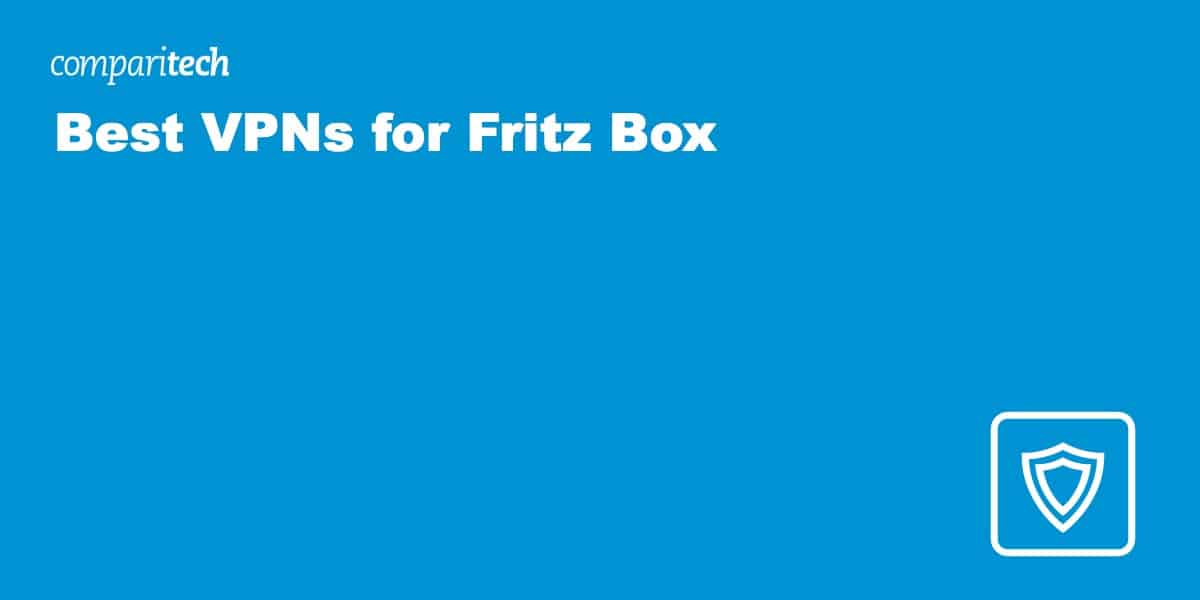- The FRITZ!Box is one of the most popular routers in Germany, but not all VPNs are compatible with it. Unlike some routers, FRITZ!Box lacks built-in support for third-party VPN clients, meaning you’ll need a VPN that supports manual configuration or works with a VPN-enabled router.
- Using a VPN with your FRITZ!Box lets you secure your entire home network, prevent ISP tracking, and access geo-blocked services like Netflix Germany, RTL+, and DAZN while abroad. It also helps bypass work or school restrictions and ensures safe, private browsing on all connected devices.
- We tested over 78 major VPNs to find the best options for bypassing geo-blocks and ensuring watertight privacy while maintaining fast speeds for streaming and torrenting.
- NordVPN is our top recommendation for the FRITZ!Box, offering speedy servers in 100+ countries, including Germany, for secure access to German content and VoIP services. Plus, it includes a 30-day money-back guarantee, so you can try it risk-free.
Fritz Box is a family of routers developed by the German company AVM GmbH. It is a highly popular router often purchased because of its ability to improve wifi range and improve connection speeds. The smart routers provide various other helpful functions, including intelligent Mesh wifi, Smart Home monitoring apps, and built-in NAS storage.
Unfortunately, despite their many advanced functions, Fritz Box routers are only compatible with IPSec VPN connections. What’s more, the option is not there to re-flash it with different firmware, as this would remove its special functions.
This leaves you with three options:
- Install VPN software directly onto each individual device in your home.
- Setup a dual-router configuration using a dedicated VPN router (that is flashed with Tomato or DD-WRT firmware) behind your Fritz Box.
- Purchase a subscription with a VPN that provides L2TP/IPSec or PPTP and set up the connection directly on your Fritz Box.
In this guide, we will recommend the best VPNs to use with a Fritz Box. We will explain how to use a VPN to bypass restrictions and help you out by illustrating how to set up a dual-router configuration.
Here is a quick list of the best VPNs for Fritz!Box:
- NordVPN: Our #1 choice for a FritzBox. Superfast connections. Solid no-logs policy. Many advanced features, including a kill-switch, obfuscation, and Double VPN. Servers in 100+ countries. Works with Netflix and other popular services. Risk-free 30-day money-back guarantee. TIP In our testing we found that the cheapest NordVPN plan (Standard) works perfectly for Fritz Box.
- Surfshark: Best budget VPN for FritzBox. Unlimited connections are permitted. Easy to use. Highly secure AES encryption. One of the fastest VPNs available, thanks to its WireGuard implementation. Servers in 100+ countries. No logs policy. Works with two dozen Netflix regions.
- IPVanish: Allows you to connect an unlimited number of devices. Apps for all platforms. Plenty of advanced features, including a kill-switch and XOR obfuscation (OpenVPN protocol). Works with Netflix US. Servers in 50+ countries.
- ExpressVPN: Well-known and highly subscribed. Apps for all platforms. Plenty of advanced features, including obfuscation, a kill-switch, DNS leak protection. Proprietary Lightway protocol for superb connection speeds. Works with approx two dozen Netflix regions.
- Cyberghost: Ideal Fritz Box VPN for beginners. Simple apps for all platforms. Secure apps with all necessary privacy features. 10,000 servers in around 100+ countries. Great speeds. Ideal for streaming. Works with Netflix and other services.
- PrivateVPN: Allows torrenting throughout its network. Easy to use. Apps for all platforms. Excellent speeds for streaming. No logs policy. Kill-switch and obfuscation. SOCKS5 proxy. Works with around 20 Netflix regions.
Many VPNs claim to protect your privacy and offer a fast, reliable connection but most (especially free VPNs) limit your connection speed or leak information.
We regularly test the top 70 VPNs for security and speed and this list only includes VPNs which are fast, reliable and are highly rated for privacy and security. Plus we only recommend VPNs which offer a full-money back guarantee allowing you to try them risk free.
WANT TO TRY THE TOP VPN FOR FRITZBOX RISK FREE?
NordVPN is offering a fully-featured risk-free 30-day trial if you sign up at this page. You can use the VPN rated #1 for Fritz!Box without limits or restrictions for a month – great if you want to gain privacy and unblock international content in your home.
There are no hidden terms—just contact support within 30 days if you decide NordVPN isn't right for you and you'll get a full refund. Start your NordVPN trial here.
A VPN is an online tool primarily designed to give you online privacy. It works by handling your DNS requests, encrypting your internet traffic, and concealing your IP address from the websites you visit.
The outcome of these processes is that you can use the internet without ISPs and government agencies monitoring what you do online. It also prevents an important layer of surveillance capitalism by preventing websites from constantly tracking you via your home’s IP address.
Thanks to how a VPN works, it will let you pretend to be in a different country. This allows you to get around any local censorship imposed by ISPs on behalf of the government. It also allows you to access services from back home while abroad.
Best of all, no matter what you choose to do, you can do it without constantly being monitored.
Best VPNs for FritzBox: at a glance
We’ve compared the most important features of the top VPNs here. Prefer to read the in-depth reviews? Start with NordVPN – our #1 choice for FRITZ!Box.
| No value | NordVPN | Surfshark | IPVanish | ExpressVPN | CyberGhost | PrivateVPN |
| Website | NordVPN.com | Surfshark.com | IPVanish.com | ExpressVPN.com | Cyberghost.com | PrivateVPN.com | Ranking for FRITZ!Box | 1 | 2 | 3 | 4 | 5 | 6 | Money back guarantee | 30 days | 30 days | 30 days | 30 days | 45 days | 30 days | Avg Speed (Mbps) | 100+ Mbps | 100+ Mbps | 100+ Mbps | 100+ Mbps | 100+ Mbps | 74 Mbps | Total number of servers | 7,425 | 3,200 | 2,400 | Undisclosed | 8,000+ | 200+ | Activity logs | No identifying data | No identifying data | Devices Supported | Windows, MacOS, iOS, Android, Linux | Windows, MacOS, iOS, Android, Linux, Amazon Fire TV, Apple TV | Windows, MacOS, iOS, Android | Windows, MacOS, iOS, Android, Linux, Smart TVs, Routers | Windows, MacOS, Linux, iOS, Android | Windows, MacOS, iOS, Android, Amazon Fire TV |
|---|---|---|---|---|---|---|
| Best deal (per month) | $3.09 Up to 77% off 2 year plans + 3 months free | $1.99 86% OFF + 3 months free | $6.49 Best MONTHLY deal | $4.99 SAVE: 61% + 4 months free on 2 year plans | $2.19 SAVE 83% on the 2 year plan + 2 months free! | $2.00 Save 85% on a one year plan + 24-months free |
Best VPNs for Fritz Box
To find VPNs that are suitable for a FritzBox, our experts compared the market using the criteria below:
- Fast connections
- A trustworthy no-logs policy
- Apps for all platforms
- Strong privacy features
- Ability to access popular international services
Later in this article, we will provide additional information about how we test and recommend VPNs. For now, here are detailed summaries about each of the top VPNs for Fritz Box.
Here’s our list of the best VPNs for FRITZ!Box:
1. NordVPN

Apps Available:
- PC
- Mac
- IOS
- Android
- Linux
- FireTV
Website: www.NordVPN.com
Money-back guarantee: 30 DAYS
NordVPN is the best VPN for Fritz Box for a number of reasons. It has apps for all popular platforms, which means you can easily install it onto all the internet-connected devices in your home without needing to worry about the router itself. This makes it easy to use the VPN to gain privacy or geo-spoofing capabilities on phones, computers, laptops, and tablets. Plus, you can install this VPN onto various routers if you want to run a dual-router setup.
Servers are located in 100+ countries around the world. This includes servers in Germany so that you can use geo-restricted German services while also gaining privacy from your ISP and government snoops at the BND. Plus, this VPN is known to work to access popular services like Netflix, DAZN, Hulu, HBO Max, Joyn, BBC iPlayer, Crunchyroll, and anything else that takes your fancy.
Where privacy is concerned, NordVPN is strong. It has a watertight no-logs policy that ensures it never stores records of what you do online. And, the apps come with a kill-switch, DNS leak protection, obfuscated servers, Double VPN, Tor over VPN, and malware prevention. It also has 24/7 live chat so that you can ask questions if you need to.
Pros:
- Risk free 30-day money-back guarantee
- No logs and robust AES-256 encryption
- Super-fast NordLynx protocol for streaming
- Permits torrenting throughout
- Impressive feature set, at a low cost
- 24/7 live chat support
Cons:
- Desktop apps can take a while to connect initially
Our score:
BEST VPN FOR FRITZBOX:NordVPN is our top choice. Works reliably with leading German and international streaming services. Allows you to connect up to 10 devices simultaneously. No logs policy. Many advanced features. 30-day money-back guarantee.
Read our full NordVPN review here.
2. Surfshark

Apps Available:
- PC
- Mac
- IOS
- Android
- Linux
Website: www.Surfshark.com
Money-back guarantee: 30 DAYS
Surfshark has only been around since 2018, but it has quickly risen to be a consumer favorite. We recommend it to anybody who owns a FritzBox because it allows an unlimited number of connections with a single subscription. As a result, you don’t need to worry about a dual router setup because you can use the VPN on every single device your family owns.
Apps are available for all platforms, and they all come with a rich set of privacy and security features. This includes WireGuard to gain fast connection speeds or the OpenVPN protocol with AES encryption for those who want time-tested security levels. Privacy is assured thanks to a trustworthy no-logs policy, and this VPN has a kill-switch, obfuscation, ad blocking, and malware protection, as well as a SOCKS5 proxy.
Surfshark even throws in a free Smart DNS service, to let you unblock content on even more devices, such as smart TVs and consoles. We always find this VPN easy to use, but those who need help can rely on its 24/7 live chat support. Plus, you can test it risk-free thanks to its 30-day money-back guarantee.
Pros:
- Works with Netflix, Hulu, HBO Max, iPlayer, etc
- Super-fast WireGuard implementation
- Advanced privacy features
- Easy to use on all devices
- Allows an unlimited number of connections
Cons:
- Some servers are slower than others
Our score:
BEST BUDGET VPN:Surfshark is our favorite low-cost option. It’s quick, reliable, and able to unblock a huge number of streaming services from abroad. Strong AES encryption. Many advanced privacy features. No log policy. Excellent value for money. 30-day money-back guarantee.
Read our full Surfshark review
3. IPVanish

Apps Available:
- PC
- Mac
- IOS
- Android
- Linux
Website: www.IPVanish.com
Money-back guarantee: 30 DAYS
IPVanish is a market-leading service that is great for gaining online security. You can use the VPN on an unlimited number of devices – perfect for FritzBox owners who want to gain internet freedom on a large number of devices.
Although being based in the US may put some privacy advocates off, it is worth noting that IPVanish has a robust no-logs policy. This ensures that even if the NSA comes knocking, it will never have any records about what its users do while connected. Plus, it owns its network and exclusively provides shared IPs to further assure your privacy.
Apps are available for all platforms, and they have a kill-switch, DNS and IPV6 leak protection, XOR obfuscation (OpenVPN protocol), a SOCKS5 proxy for torrenting, and a split tunneling feature. Plus, WireGuard is now the default protocol to improve its speeds
When it comes to streaming, this VPN works with Netflix US, and a few other services, such as MSNBC. However, it fails to work with iPlayer, Hulu, and some other international services. Thus, if a VPN for streaming is your primary concern it is worth testing this service using its 30-day money back guarantee.
Pros:
- Easy to use
- Apps for all platforms
- Solid no logs policy
- Unlimited connections
- Some router compatibility
Cons:
- Based in the US
- Customer support mainly available in US business hours
Our score:
UNLIMITED CONNECTIONS:IPVanish has a large proprietary server network. Fast speeds to stream Joyn and other German services. Works with Netflix US. Strong privacy features. AES encryption and a kill switch. XOR obfuscation. SOCKS5 proxy. 30-day money-back guarantee.
Read our full IPVanish review
4. ExpressVPN

Apps Available:
- PC
- Mac
- IOS
- Android
- Linux
Website: www.ExpressVPN.com
Money-back guarantee: 30 DAYS
ExpressVPN is a veteran in the VPN industry. Like Surfshark, it is a provider based in the British Virgin Islands, a location that is superb in terms of privacy thanks to its lack of mandatory data retention directives, and distance away from invasive jurisdictions such as the UK and the USA. Plus, it has a no logs policy that promises never to store records about what you do while connected.
Apps are available for Windows, macOS, iOS, Android, and Firestick devices. Plus, it has guides for setting it up with various routers. Alternatively, you can purchase a pre-flashed router that comes preset to work with this VPN. This makes it an excellent choice for people who own a Fritz Box and want to either use the VPN on their devices or on a dual router setup.
The VPN provides a kill switch, and it allows torrenting. Plus it has obfuscation enabled by default when you use the OpenVPN protocol. In addition, you can connect using its proprietary Lightway protocol, which allows it to provide super-fast speeds for streaming. Finally, this VPN works with around two dozen Netflix regions.
Pros:
- 30-day money-back guarantee
- Works with Netflix, iPlayer, Hulu, Joyn, etc
- Robust encryption and a kill-switch
- Allows torrenting
- Servers in 100+ countries
Cons:
- Expensive compared to some competitors, but you get what you pay for
Our score:
RELIABLE SPEEDS:ExpressVPN is fast and secure. No logs policy. Works to unblock many popular services. Secure access to Netflix US. Offers top-notch security. Reliable download speeds for torrenting. 30-day money-back guarantee.
Read our full review of ExpressVPN here.
5. CyberGhost

Apps Available:
- PC
- Mac
- IOS
- Android
- Linux
Website: www.Cyberghost.com
Money-back guarantee: 45 DAYS
CyberGhost is a VPN that we often recommend to beginners, and for good reason. The service has apps for all platforms, and you can use it on up to 7 devices simultaneously. This provides enough coverage for most families to be able to use the VPN on phones, laptops, and tablets concurrently. It also has guides for using the VPN on various routers, in case you decide to run a router configuration.
Servers are located in nearly 100+ countries, and it has 10,000 servers in total. This allows it to provide excellent speeds and ensures that it never suffers from server congestion. We are always impressed by this VPN’s speeds, and while it isn’t the fastest on this list it never struggles with streaming in HD, torrenting, and other data-intensive tasks.
Although this VPN has fewer advanced features and settings, it has everything you need to protect your privacy at home and on public Wi-Fi. It provides solid AES-256 encryption with Perfect Forward Secrecy when you use the OpenVPN protocol, which will also protect you against public Wi-Fi hackers and evil twin hotspots. You can compare it to our other recommendations thanks to its 45-day money-back guarantee.
Pros:
- Apps have all essential privacy features
- Works with Netflix, Disney+, Hulu, and other popular platforms
- 24/7 Live chat support
- 10,000 servers in nearly 100+ countries
Cons:
- Fewer advanced features than some competitors
- Some servers are slower than others, but it has many to choose from
Our score:
EASY-TO-USE APPS:CyberGhost is super-simple to set up and use. Outstanding value for money. Strong on privacy. Works with Netflix, iPlayer, HBO Max, DAZN, and other popular services. Decent speeds.. 45-day money-back guarantee.
Read our full CyberGhost review.
6. PrivateVPN

Apps Available:
- PC
- Mac
- IOS
- Android
- Linux
Website: www.PrivateVPN.com
Money-back guarantee: 30 DAYS
PrivateVPN is a provider based in Sweden that was founded by activists who support consumers’ right to privacy and to engage in file sharing using the BitTorrent protocol. True to its name, the VPN has a no logs policy. It also provides robust AES-256 encryption (OpenVPN protocol) in all its apps.
Apps are available for all popular platforms, and they have plenty of useful privacy features such as a kill switch, DNS leak protection, obfuscation, port forwarding, and a SOCKS5 proxy. This makes the VPN superb for users who want to torrent privately in Germany on any PC or laptop that is connected to the internet via a Fritz Box.
The VPN is versatile and allows users to install and use its service on up to 10 devices simultaneously. This makes it suitable for most power users. Plus, this VPN is fast and works to securely access tons of international services including Netflix, iPlayer, Hulu, Prime Video, HBO Max, Joyn, and more.
PrivateVPN also provides live chat support and while it isn’t 24/7 it is available most of the time (between 18 and 22 hours per day). You can test it risk free using its 30-day money back guarantee. A super all rounder.
Pros:
- Superb for Torrenting
- Secure encryption and a no-logs policy
- Works to access around 20 Netflix regions
Cons:
- Only has 200 servers total, located in 63 countries
- Customer service isn’t 24/7
Our score:
IMPRESSIVE SPEEDS:Private VPN has servers in 63 countries. Secure OpenVPN connections with AES encryption. Permits torrenting throughout. Works with iPlayer, Netflix, Joyn, and other international services. 30-day money-back guarantee. Kill-switch and obfuscation.
Read our full PrivateVPN review.
How to use a VPN for Fritz Box
The easiest way to use a VPN with your Fritz Box is to simply install the VPN client onto each individual device in your home. Our recommendations have apps for all major platforms, which means you should have no problem using it with most of your devices.
Some of our recommendations even include a free Smart DNS service, which further increases the number of devices you can unblock content on (such as smart TVs, game consoles, or your Fritz Box (devices that won’t let you install the VPN app directly). We will provide details about how to alter the DNS settings on your Fritz Box later in this guide.
Use the steps below to get your VPN app setup on individual devices such as tablets, smartphones, and computers.
Here’s how to use a VPN for Fritz Box:
- Pick a VPN for Fritz Box from this guide. We recommend NordVPN because it is fast, secure, and has a versatile global server network.
- Navigate to the VPN’s website and subscribe.
- Download the VPN app onto any of the devices you want to protect. (Remember to get the right app version for your platform.)
- Install the VPN and log in using your credentials from signup.
- Choose a VPN server from the list and click connect.
As soon as the VPN connection has been established, your data is being encrypted, and your VPN provider is handling your DNS requests and data via the VPN tunnel. This ensures that nobody can monitor your online habits and gives you an IP address in the server location selected.
FritzBox VPN Testing Methodology
There are many consumer-facing VPNs on the market and they were not all created equal.
Some VPNs are slow and are no good for data-intensive tasks like streaming, torrenting, gaming, and video conferencing. This kind of sluggish VPN would negate the improved speeds provided by a Fritz Box.
Other VPNs have concerning privacy policies, apps that suffer from leaks, or apps that fail to provide adequate encryption. These are vital features that a VPN must provide to keep your online habits private.
At Comparitech, we understand how hard it can be to find a suitable VPN that won’t put your data at risk. We only recommend VPNs that are trustworthy and that have market-leading features. To pinpoint suitable VPNs, we use a scientific testing methodology.
Below, we have included a list of the most important things we look for:
- DNS, IP, and WebRTC protection. We check for leaks to ensure the VPN app is properly equipped to protect your online habits.
- Encryption implementation. We check the VPN protocols to ensure the encryption is secure and future-proof.
- Fast servers and VPN protocols. We test the VPN’s speeds to ensure that the servers and tunneling protocols are capable of HD streaming, gaming, torrenting, and other data-intensive tasks.
- Privacy policy. We read the privacy policy and check to see what the company is doing with your data. We recommend VPNs that never store usage logs, and that preferably have a no logs policy
- Accessibility. We check that the VPN is able to access sought-after services like Netflix, iPlayer, Prime Video, and Disney Plus.
- VPN apps. We look for services that have apps for Windows, macOS, iOS, Android, and other devices such as a Firestick. We also look for VPNs that have at least some router compatibility options, and guides for setting up the VPN on various platforms.
- Global server network. We only recommend VPNs that have a solid network of servers designed to give you plenty of accessibility, including servers in Germany so you can protect your privacy while using local services with your Fritz Box.
- Advanced privacy features. We check under the hood for a kill-switch, obfuscation, port forwarding, split tunneling, and any other features that might make the VPN more versatile, and therefore better value for money.
How to change DNS settings on a FritzBox
If you subscribe to a VPN that provides a Smart DNS service (NordVPN, Surfshark, ExpressVPN) you can opt to have the VPN provider resolve your DNS requests in a different location on each of your individual internet-connected devices.
By changing the DNS settings on your Fritz Box, these new routing rules will be configured on the router. This means they will apply to all the devices in your home, giving you the ability to access foreign content on all those connected devices.
The important thing to remember is that Smart DNS does not provide the privacy you get with a full VPN. This is because it does not encrypt your traffic. Thus, if you want all the benefits that a VPN can provide it is still better to either install the VPN onto each individual device, or to create a dual-router setup using a VPN-compatible router.
That said, some people may still find it useful to set up a VPN’s Smart DNS service directly onto their Fritz Box:
- Login to your VPN’s website, register your home IP address, and make a note of the Smart DNS address provided by the VPN. (Your VPN provider will have a guide that explains the process. If you’re confused, contact customer support for help.)
- Launch the FritzBox admin panel by visiting the website (http://fritz.box) or entering the IP address of the router (http://192.168.178.1 if it is still in its factory-default settings).
- Once inside the user interface click Internet.
- In the Internet menu choose Account Information
- Now, select the DNS Server tab. (If the tab is unavailable head over to AVM’s website for details about how to turn on Advanced View.)
- Choose the option: Use other DNSv4 servers.
- Copy your original DNS address (the one for your ISP) into the Alternative DNSv4 server field, and enter the Smart DNS address provided by your VPN into the Preferred DNSv4 server field. This will ensure that you still have your usual internet connection if the Smart DNS server fails to connect for some reason.
- Finally, click Apply to save the settings onto your Fritz!Box. Confirm that you want to update the settings if prompted.
How to setup a dual router configuration with a Fritz!Box
If you prefer to connect to your VPN at the router level (to protect all the devices in your home with the VPN by default, without needing to connect each device individually), you will need to set up a second router in your home. Below we have included the basic steps for doing this with a Windows PC:
- Check what subnet your FritzBox is on. To do this, connect to your router’s wireless network and then run cmd.exe from your computer’s start menu. Now type ipconfig into the command line and press enter. Look for the line that says “Default Gateway.” This is the IP address for your FritzBox. The subnet is the second to last digit (highlighted in the following example as an X) 192.168.X.1. Make a note of the IP address for later.
- Enable VPN passthrough on your FritzBox. Most FritzBox models come with this enabled by default. However, you may want to check your particular model to see whether it needs to be turned on manually in its user interface. Contact AVM if you aren’t sure.
- Change your VPN router’s subnet. Turn on your VPN router (without connecting it to the internet or your FritzBox). Connect to the VPN router’s WiFi network. Login to the router’s admin panel using its IP address. Find the router’s IP address settings (usually under LAN or basic setup, but check with your router manufacturer if you can’t find it). Finally, change the VPN router onto a different subnet to the FritzBox (so if FritzBox was 192.168.1.1 make this one 192.168.2.1).
- Enable DHCP on your VPN router. This will usually be found near to the IP address settings in the router’s admin panel.If you can’t find the DHCP setting check with your manufacturer.
- Connect your VPN router to your FritzBox. Plug an ethernet cable from any open LAN port on the FritzBox to the WAN port of the VPN router. Your FritzBox should still be connected to the Internet via its WAN port.
- Connect your devices to the VPN router. Your dual router setup is now ready, and all you need to do is connect your devices to the VPN router’s Wi-Fi.
Please note that the above guide assumes that your VPN router has already been configured to connect to your chosen VPN provider’s server. If you need information on how to connect a VPN router to your VPN please contact your VPN directly for a setup guide. Alternatively, you can purchase a pre-flashed router that comes pre-set to connect to your chosen VPN from FlashRouters.com.
Fritz!Box VPN FAQs
Can I use a free VPN for FritzBox?
Although it can be tempting, we advise against using free VPNs. They often have bandwidth and speed limits in place to encourage you to upgrade to a paid plan, and our research shows that these providers tend to request far more permissions than they actually require.
We’ve also seen free providers mislead users about the kind of logs they keep. If you can’t trust your VPN to be honest about its privacy features, you can’t trust it to keep your data anonymous. That’s why we recommend choosing a reputable paid service instead. Remember: most of these include a risk-free 30-day money-back guarantee.
Do I need a FritzBox VPN for torrenting?
Many torrent sites are blocked in Germany to prevent piracy (downloading pirated content such as movies can result in large fines). Thus, if you want to access restricted torrent sites such as The Pirate Bay, you will need a VPN.
A VPN is important for torrenting because it conceals your IP address from other users sharing the same file. This prevents copyright trolls and hackers from detecting your IP address to engage in malevolent activities such as probing for open ports and hacking.
Comparitech does not condone or encourage any violation of copyright restrictions. Please stick to legal torrents and consider the law, victims, and risks of piracy before downloading copyrighted material without permission
Is it better to install a VPN on a router?
That really depends on how you plan to use the VPN! If you live with lots of people, you’ll likely have dozens of internet-connected devices, so installing the VPN on your router would make sense. This is also a great way to secure traffic from systems that don’t offer full VPN support like games consoles.
On the other hand, setting up a router VPN can be tricky and changing servers requires a manual settings change in the control panel. Luckily, most VPNs have apps for all major platforms, so you can also just install these individually for easier switching (and access to a wider range of security tools).