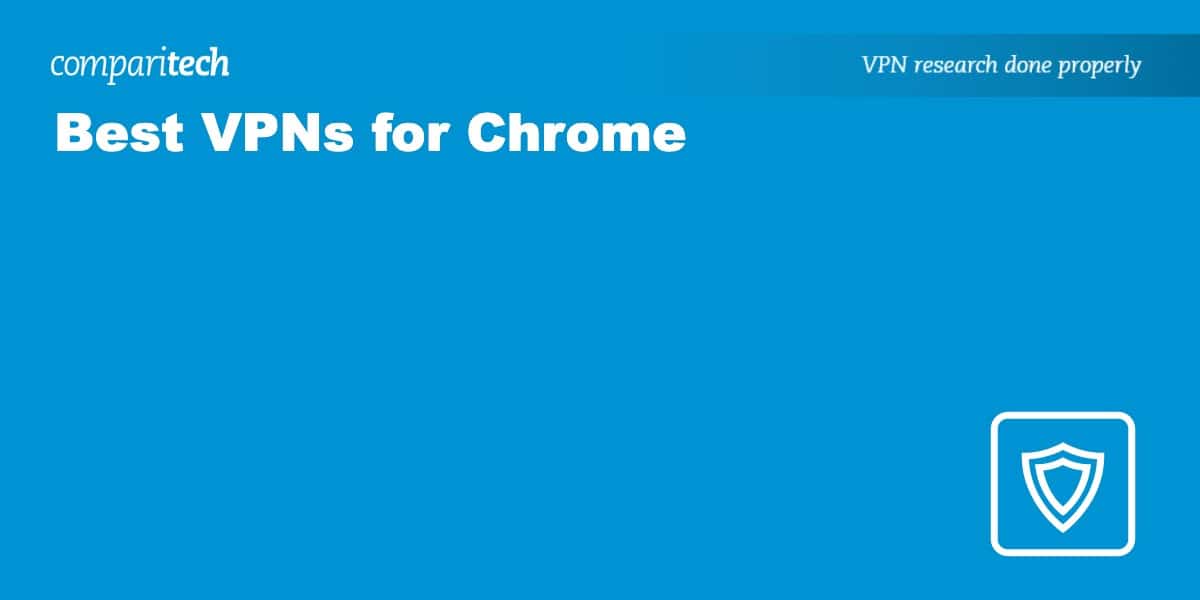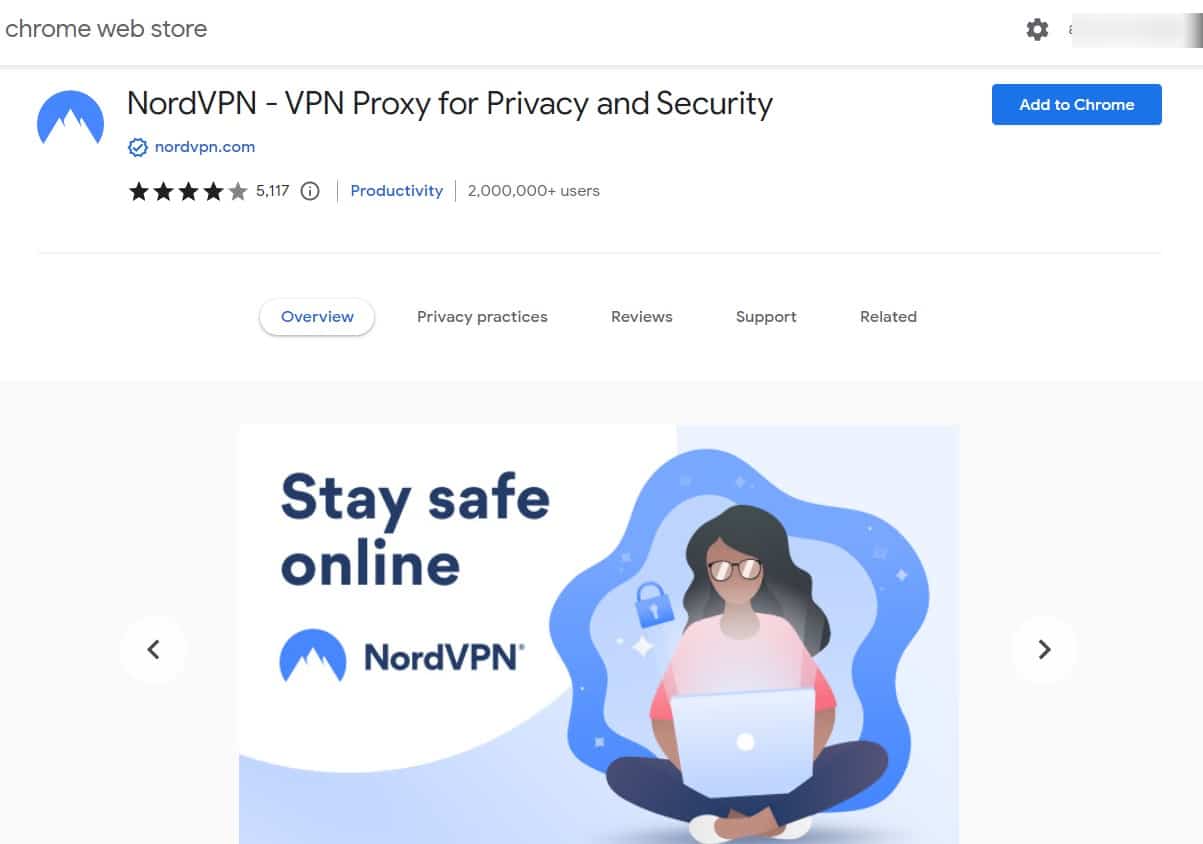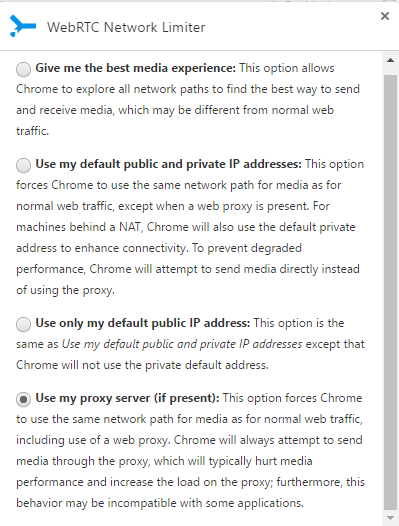Whether you own a Chromebook or just use the Chrome browser, a VPN can improve your online privacy, bypass censorship, and unblock content. Many of the best VPNs now make browser extensions, but not all of them are trustworthy, and some aren’t really Virtual Private Networks at all.
In this article, we’ll steer you clear of misleading plugins and we’ll look at what makes the best VPN for Chrome. We cover a lot of detail, but in case you only have time for a summary, here is our list of the best VPNs for Chrome.
- NordVPN: Our top choice VPN for Chrome. Easy-to-use apps and corresponding Chrome extension. Extremely fast, private, and secure. Includes a 30-day money-back guarantee.
- Surfshark: Budget VPN for Chrome. A fast and reliable VPN with a powerful Chrome addon, plenty of security features, and no simultaneous connection limit.
- ExpressVPN: Chrome extension is well-designed and protects your browser’s traffic. When combined with the app, your device achieves a high level of security and privacy.
- CyberGhost: A highly reliable Chrome extension that provides online privacy, access to servers in 89+ countries, and excellent speeds for streaming Netflix and other platforms. 45-day money-back guarantee.
- Windscribe: VPN with an impressive Chrome extension that can be used as a standalone or in combination with an app.
- StrongVPN: Simple chrome extension that lets you change your IP address.
WANT TO TRY THE TOP VPN RISK FREE?
NordVPN is offering a fully-featured risk-free 30-day trial if you sign up at this page. You can use the best VPN for Chrome with no restrictions for a month—great for protecting your browsing activity or unblocking content.
There are no hidden terms—just contact support within 30 days if you decide NordVPN isn't right for you and you'll get a full refund. Start your NordVPN trial here.
Best VPNs for Chrome
There are hundreds of VPNs on the market and they do not all have the same features. To ensure we only recommend the best possible VPNs for Chrome, we looked for the following features:
- Robust apps for all platforms, preferably including extensions for Chrome.
- Strong encryption to protect your data as it passes over the local network and the internet.
- Apps that are easy to use and install.
- Excellent unblocking capabilities.
- Allows torrenting.
- Superb customer care, preferably with live chat support
Here’s our list of the best VPNs for Chrome:
1. NordVPN

Apps Available:
- PC
- Mac
- IOS
- Android
- Linux
- FireTV
Website: www.NordVPN.com
Money-back guarantee: 30 DAYS
NordVPN is our top recommendation for a Chrome VPN. It checks off all of our criteria, has special servers for multi-hop connections, and avoids censorship. The service is entirely log-less and has top-of-the-line encryption standards. It lets you securely access streaming sites from anywhere, including Netflix and Hulu, even on mobile apps. The apps let you connect easily by choosing a location on a map or a server from a list. NordVPN makes apps for Windows, macOS, Linux, Android, and iOS.
NordVPN makes a standalone browser extension that functions with or without installing the native NordVPN app. By itself, the extension only protects Chrome traffic. It also prevents WebRTC leaks that could expose your real IP address from your browser, even with the VPN enabled. Nord’s CyberSec feature comes built into both the extension and the app to block ads, trackers, and malware.
Pros:
- Provides a standalone Chrome extension that can work independently of the app
- Incredibly fast servers for HD streaming
- High-grade privacy and security built into apps
- Vast server network can unblock most geo-restricted content
- Extensive support documentation and live chat option
Cons:
- Desktop app can be awkward to use
Our score:
BEST VPN FOR CHROME:NordVPN is our top pick. A superfast VPN that works well with Chrome. Connects up to 6 devices simultaneously. Also works well with most popular streaming services and packs excellent security features. 30-day money-back guarantee for a risk-free deal.
Read our full review of NordVPN.
2. Surfshark

Apps Available:
- PC
- Mac
- IOS
- Android
- Linux
Website: www.Surfshark.com
Money-back guarantee: 30 DAYS
Surfshark is a budget-friendly VPN that offers apps for every major operating system. If you’d like, you can connect to one of its 3,200+ servers (in over 60 countries) using its Chrome extension instead. This VPN grants secure access to platforms including Netflix US and BBC iPlayer, plus it works in countries like China and the UAE. Better yet, Surfshark lets you connect as many devices as you like.
The Surfshark Chrome extension has plenty of security features, including HTTPS encryption, leak protection, and a built-in ad-blocker. However, certain features from the desktop apps are missing, namely the whitelister and kill switch. Surfshark accepts Bitcoin, Ethereum, and Ripple for anonymous payments. It doesn’t log any personally identifiable data, so you’re protected however you decide to pay. If you need any assistance, you can reach customer support 24/7 over live chat.
Surfshark provides apps for macOS, Android, iOS, Windows, and Linux. This service can also be manually installed on supported internet routers.
Pros:
- Chrome extension acts as an HTTPS proxy
- Even works in countries like China
- Powerful security and privacy features
- 24/7 live chat available
- Accepts cryptocurrencies
Cons:
- No kill switch on the browser extension
Our score:
BEST BUDGET VPN:Surfshark has no connection limit, so it’s perfect for anyone looking to secure all of their devices at once. It also offers a strict no-logs policy, strong security features, and a 30-day money-back guarantee.
Read our full review of Surfshark here.
3. ExpressVPN

Apps Available:
- PC
- Mac
- IOS
- Android
- Linux
Website: www.ExpressVPN.com
Money-back guarantee: 30 DAYS
ExpressVPN offers great security and performance, combined with easy-to-use apps. Its performance is fast and stable, and ExpressVPN is a great choice for pretty much any task. That includes bypassing the Great Firewall of China and securely streaming Netflix. ExpressVPN makes apps for Windows, macOS, iOS, Android, Linux (command-line), and certain wifi routers.
It makes a user-friendly browser extension that manages your device’s native VPN connections. This is useful for Chromebook users that can’t run the Windows or iOS versions of the app. The extension does not function by itself and requires you have ExpressVPN installed or configured first. The extension adds in some extra privacy features, including the ability to randomize the location reported by Google’s geolocation API to somewhere around the chosen VPN server. This prevents websites from learning your real location both through Google and via your IP address.
ExpressVPN’s browser extension recently passed an audit by a third-party cybersecurity firm and all the code is now open source.
Pros:
- Dedicated Chrome extension that manages your device’s connections from the browser
- Fast server network is great for streaming and downloading
- Unblocks Hulu, Amazon Prime Video, and more
- Strong security and privacy
Cons:
- Some rivals are slightly cheaper
- Extension requires main app to be installed
Our score:
SOLID SECURITY:ExpressVPN has a large network of servers that is fine-tuned for fast connections. User-friendly Chrome extension and apps for all operating systems. Great privacy and security features. 30-day money-back guarantee.
Read our full review of ExpressVPN.
4. CyberGhost

Apps Available:
- PC
- Mac
- IOS
- Android
- Linux
Website: www.Cyberghost.com
Money-back guarantee: 45 DAYS
CyberGhost’s Chrome extension brings a streamlined VPN experience to your browser. It ensures excellent stability and speedy connections to servers in 89+ countries. It even lets you connect to its streaming-optimized servers, which makes it a superb extension for watching Netflix and other popular international services.
Setting up the VPN extension is hassle-free, which makes it an excellent choice for beginners. Unlike some VPN extensions, it isn’t just a proxy, it provides an encrypted connection for your browser data, which means it will provide you with online privacy.
The extension can allow you to enjoy uninterrupted browsing without any data caps or constraints. This makes it a great option for bypassing blocks at work or in countries that enforce restrictions. CyberGhost follows a strict no-log policy, which means it never keeps any records of what you do while connected.
Plus, it allows up to 7 simultaneous connections which means you can also install it on your laptop, smartphone, and tablet using apps for Windows, Mac, iOS, and Android. Those apps have additional features such as a kill switch and DNS leak protection, which makes them better for tasks that require the utmost privacy. Try it yourself using its 45-day money back guarantee.
Pros:
- Fast speeds for streaming and gaming
- Easy for beginners to use
- Strong encryption and a kill switch
- Allows 7 simultaneous connections
- Servers in 89 countries
Cons:
- Lacks port forwarding, split tunneling, multi-hop, and other advanced features
- Kill switch is always on and can’t be disabled on Mac, Android, or iOS.
- Causes Captchas in Google search
Our score:
EASY TO USE:CyberGhost is good for beginners and has a decent Chrome extension that encrypts your browser data. Fast WireGuard connections are perfect for streaming, gaming, and torrenting. Servers are available in 89+ countries. Works to access popular streaming services, including Netflix. 24/7 live chat support and a 45-day money-back guarantee.
Read our full review of CyberGhost.
5. Windscribe

Apps Available:
- PC
- Mac
- IOS
- Android
- Linux
- FireTV
Website: www.windscribe.com
Money-back guarantee: 3 DAYS
Windscribe is an up-and-coming VPN service provider from Canada. Among its many perks are unlimited simultaneous connections, no logs, and fast speeds. It also works in China. Only the strongest encryption is used across a selection of VPN protocols. Windscribe doesn’t have a kill switch, exactly, instead opting for a firewall that “blocks all connectivity outside of the tunnel to ensure there is zero chance of any kind of leak.”
Windscribe makes one of the best browser extensions of any VPN company. It can be used independently but performs best when combined with the native VPN app. By connecting both at once, data is passed through two VPN servers, doubling the already strong encryption and preventing attackers from correlating traffic and tracing it back to the user. Windscribe’s Chrome extension also blocks ads and removes trackers, including social media widgets.
Pros:
- Most impressive Chrome extension that can perform independently of app
- App has a native firewall that blocks all non-VPN traffic to avoid data leaks
- Unblocks Amazon Prime Video and similar sites
Cons:
- Mobile app is slick but limits user choices
- No true live chat
Our score:
EASY TO USE:Windscribe hits good speeds. Solid for using with Chrome. Stores no logs and uses tunneling techniques for good security and privacy. Lacks true 24/7 support. 30-day money-back guarantee.
Read our full Windscribe review.
6. StrongVPN

Apps Available:
- PC
- Mac
- IOS
- Android
- Linux
Website: www.StrongVPN.com
Money-back guarantee: 30 DAYS
StrongVPN is a favorite among users in China and other places with strict internet censorship. It is also able to securely access streaming services like Netflix and Hulu. Users can choose from WireGuard, IKEv2, SSTP, L2TP, and OpenVPN connections. Prompt customer service will be there to help you round the clock if you run into any issues. The network of server coverage spans the globe. Apps are available for Windows, Linux, macOS, Android, and iOS.
StrongVPN has a browser extension called Strong Proxy for Google Chrome. It’s a simple proxy extension that just changes your IP address—you don’t get any encryption. Several server locations are available, which makes it suitable for accessing geo-blocked content, but you’ll want to rely on the StrongVPN app itself for complete
Pros:
- Chrome extension changes your IP address and acts as a simple proxy
- Reputable for bypassing censorship restrictions
- Favored by users in China
Cons:
- Chrome extension doesn’t have any encryption, just IP masking
- Very little support for manual configuration
- Speeds were OK during testing but not great
Our score:
PRIVATE & RELIABLE:StrongVPN confidently overcomes geo-blocking. Several server locations are available, which makes it suitable for accessing geo-blocked content, but you’ll want to rely on the StrongVPN app itself to ensure all of your device’s internet traffic is encrypted.
Read our full review of StrongVPN.
How to Use a VPN for Chrome
Once the VPN is installed on your operating system or added as an extension to the Chrome browser, it’s good to go. Here’s how to use a VPN for Chrome:
- Open the VPN app on your device or click on the extension within Google Chrome
- Choose a server in your preferred location, e.g Canada if you need a Canadian IP address
- Click connect and wait for the connection process to complete
- Browse as you normally would while the VPN works in the background
- If you have any issues, try clearing your cookies and cache and trying again.
How to install a Chrome VPN
To get started with a VPN with Google Chrome, you will need to install it first. You have a couple of installation options, depending on what your VPN provider offers. Here’s how to install a VPN on Chrome:
How to install a VPN app on your operating system
Most VPN providers make “native” apps that install directly onto an operating system, such as Windows, macOS, iOS, or Android. You can download these from your device’s VPN provider’s website or an official app store.
- Sign up for the VPN (we recommend NordVPN).
- Download and install the app for your device
- Open the app and select a VPN server or location
- Hit the Connect button and wait a few seconds
- Once the connection has been established, open Chrome
All the internet traffic from Chrome and the rest of your device should now be encrypted and passed through the VPN server. Your IP address stays hidden, and you can unblock region-locked content.
How to add a VPN browser extension to Chrome
In addition to native apps, many VPN providers make browser extensions for Chrome and Firefox. They are typically found on the Chrome Web Store, but be wary of sketchy “free” offers—more on that later.
- Find the browser extension you want on the Chrome Web Store and click Add to Chrome
- Wait a few moments for it to download and install automatically
- An icon should appear at the top right side of Chrome. Click it.
- Select a VPN server or location and hit the Connect button
- Once the connection has been established, your browser is now protected and able to unblock region-locked content.
Note that these extensions only work with the desktop browser version of Chrome and not on Android. For that, you’ll need a VPN app per the first option above.
How to install VPNs on Chromebook
Most VPN providers don’t make apps specifically for Chromebook as they do for Windows and Mac. Instead, VPNs must either be manually configured on Chrome or you must use a browser extension. The latter is undoubtedly the easier option if it’s available.
Follow these instructions from Google to manually configure a VPN:
- If you haven’t already, sign in to your Chromebook
- Click the status area where your account picture appears
- Click Settings
- In the “Internet connection” section, click Add connection.
- Click Add OpenVPN / L2TP
- In the box that appears, fill in the information below
- Click Connect
Methodology: What makes the best Chrome VPN?
We’ve selected the best VPN extensions for Chrome, based on the following criteria:
- App design and features – We look at whether the VPN extension for Chrome can be used as a standalone product or if it needs the native app. We also check for user-friendliness and usability.
- Internet speed and reliability – Every VPN will somewhat slow your connection. However, our regular speed testing ensures that we only recommend the fastest, most reliable VPNs for Chrome.
- Suitability for streaming – We check that the VPN can allow users to securely access services like Netflix, Amazon Prime Video, Hulu, and BBC iPlayer.
- Security – We look for advanced security features like AES encryption, a network kill switch, and a no-logs policy.
- Customer service – Customer service should be helpful, responsive, and contactable via live chat. We check opening hours and give extra points for 24/7 support.
- The number of servers – If you need a Chrome VPN for unblocking geo-restricted content, you will need a large selection of servers in different locations. For example, US Amazon will need a US IP address. We prefer providers with plenty of locations to choose from.
This is a quick outline of the basic tests we perform when testing a Google Chrome VPN. To find out more, read our full VPN testing methodology.
Browser extensions vs real VPNs
Turbo VPN, DotVPN, Hola … None of these browser plugins are real VPNs. In fact, most Chrome extensions cannot function as real VPNs. Instead, they are just encrypted proxies, usually SSL or HTTPS proxies. These Chrome extensions are VPNs in name only.
True, they function similarly to VPNs. Traffic is encrypted (we hope) and sent through an intermediary server. This can help get around censorship, unblock websites, and protect your privacy.
But these “clientless” VPNs only encrypt traffic coming from the Chrome browser. A true VPN will encrypt all traffic traveling to and from your entire device. Furthermore, so-called VPNs that run solely as Chrome extensions are vulnerable to a number of security issues because they do not use OpenVPN or an IPSec-encrypted VPN protocol (L2TP, IKE, SSTP), both of which require a native client to be installed on the user’s device. Finally, they do not extend your network to access remote machines, a key defining feature of a genuine VPN.
Charlie Hosner, a security expert from the University of Michigan, details the vulnerabilities of clientless SSL VPN extensions in a blog post. Those vulnerabilities include man-in-the-middle attacks, worms, keyloggers, and remote management tools.
See also: Best VPN browser extensions
Free Chrome VPNs to avoid
Most free VPN services, whether they run as browser extensions or native apps, are severely limited. They impose bandwidth throttling, data caps, and waiting queues. Many have been known to inject tracking cookies and advertisements into your browser, which in effect, can take a counterproductive toll on user privacy. The worst of them use a decentralized peer-to-peer structure, which eats up idle bandwidth on users’ machines, exposes them to a litany of threats, and in one infamous case (Hola) leverages everyone connected to the network to perform a massive botnet attack and mine bitcoin.
- Turbo VPN‘s Chrome store page doesn’t even link to a proper website. Instead, it just leads to a blog post about the VPN. There’s no privacy policy, no technical details, and no terms of service. Avoid at all costs!
- RusVPN stores some connection logs that could identify users.
- SetupVPN collects extensive logs about your online activity using “site analysis tools” to retrieve information from your browser including the pages you view, the links you click, your IP address, browser type and language, access times, and referring Web site addresses.
- DotVPN logs the IP addresses of its users.
- Hola is a peer-to-peer VPN that uses idle bandwidth on other users’ devices instead of its own servers. It has in the past abused its access to user devices to launch botnet attacks.
As you can see, being at the top of Google search results does not always mean the VPN is good or trustworthy.
How to prevent WebRTC leaks
Some apps that run inside Chrome require a feature called WebRTC. Those include extensions for torrenting, voice calls, and video chats. WebRTC was built into Chrome and other browsers so separate plugins wouldn’t have to be installed.
A key way that VPNs protect users’ privacy is by masking their true IP addresses. Unfortunately, WebRTC can expose a device’s original IP address even when the VPN is enabled in what’s known as a WebRTC leak.
To prevent a WebRTC leak in Chrome, you’ll (somewhat ironically) require an extension. A handful are available, but this one is the official release from Google. Once installed, right-click the extension icon and go to Options. Check the box next to “Use my proxy server (if present):” and exit the pop-up window to save your settings.
You should now be protected from WebRTC leaks when using a VPN.
Extra features in Chrome VPNs
Some VPNs come with handy extra features built into their Chrome extensions.
ExpressVPN, for example, lets you spoof your IP address and the location reported by Google’s geolocation API, another method that websites can use to track your whereabouts. It also has a dark mode and will automatically load the more secure HTTPS versions of websites whenever possible.
VPNs for Chrome FAQ
Does Google Chrome have a built-in VPN?
Unfortunately, no, Google Chrome does not have a built-in VPN. Each VPN extension for Chrome is created by a third-party company and so will need to be installed manually. Incognito mode within the Google Chrome app allows you to browse without cookies and cache, but it does not provide the same protection as a VPN – more on that below.
How to check if a Chrome extension is safe?
Here’s how to ensure your Chrome extensions are safe:
- Only get extensions from the official Chrome Web Store
- Make sure the developer’s website is real and contact information is listed
- Watch out for cloned extensions that rip off logos and other marketing from genuine extensions
- Check the permissions required to use the extension. If it asks for more information than what is needed, move on
- Check the rating and reviews for feedback from other users
- Read the privacy policy
All of the VPN browser extensions we recommend above are safe to use.
Can Chrome extensions be viruses?
Technically, any piece of software you run on your PC has the potential to be a virus. This includes Chrome extensions, and Google is aware of the problem. After all, in 2020, it worked with Cisco to identify and remove hundreds of malicious extensions. Still, Google can’t check each extension individually, so it’s on the user to research new extensions before installing them.
Do VPNs give me more privacy than just using private browsing in Chrome?
Yes. Incognito mode, or private browsing, simply limits the cookies stored on your browser and prevents visited websites from being added to your browsing history. In other words, it only makes browsing private from other users of your device and browser.
Private browsing does not hide your IP address, and does not stop your online activities from being tracked by your internet service provider, office, school, or the websites you visit.
A VPN encrypts your data, which hides your online activity from your ISP, school, office, and anyone else who might be listening in. It also masks your IP address, so websites and apps can’t track you by your device’s IP address.
Using a VPN and incognito mode together is a great way to prevent being tracked online.
Can Google track me if I use a VPN?
Google can still track you using a VPN if you are logged in with your Google account. Even if you use a VPN to change your virtual location, Google can still determine it’s you that’s connecting.
Will a Chrome VPN block malware?
Some premium VPNs like NordVPN have built-in malware-blocking tools which will detect sites using malicious code and divert you to safety. however, not all VPNs offer this feature, so we’d still advise taking precautions on the web.