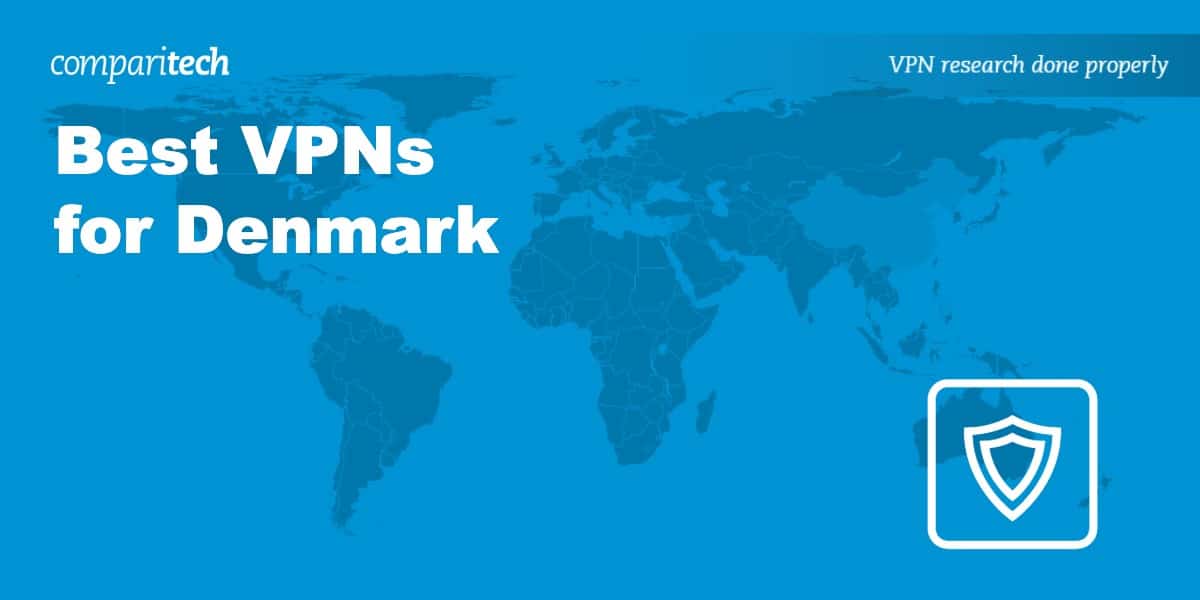Whether you live in Denmark or you’re traveling there on vacation, you may find that you can’t access some websites and services. Such geographic restrictions can be frustrating and may prevent you from streaming your home country’s Netflix library or even accessing your online banking account. This is where a Virtual Private Network (VPN) can come in handy.
A VPN takes all of your internet traffic and sends it through a secure, encrypted tunnel via a server in your preferred location. You’re assigned a new, temporary IP address in the process, and this helps spoof your location. As such, you’ll be able to bypass geo-blocking. Another advantage is that thanks to the encryption provided, your ISP, hackers, and snoopers won’t be able to see your data or online activity.
In this post, we provide in-depth reviews of the best VPNs for Denmark. First, here’s a short summary of each in case you need to make a quick decision.
The best VPNs for Denmark:
- NordVPN: Our top recommendation for Denmark. Great speeds and security. Streams are high-quality and reliable. Easy to use and a huge server network. Includes a 30-day money-back guarantee.
TIP In our testing we found that the cheapest NordVPN plan (Standard) works perfectly for Denmark. - Surfshark: Budget-friendly VPN for Denmark. Quick and reliable connections. Offers a blend of security and streaming ability. Lets users secure any number of devices simultaneously.
- IPVanish: High-grade security and good speeds. Great for Kodi users who want a lightweight, remote-control-friendly solution. No connection limits.
- ExpressVPN: Robust security, works with most major streaming sites like Netflix, and offers fast speeds. Reliable streaming and easy-to-use apps.
- CyberGhost: Speed and reliability at a low cost. Great for unblocking geo-restricted streaming sites while in Denmark. Easy to install and get started.
- PrivateVPN: No-logs VPN with a small but growing network. Gaining a reputation for unblocking a whole range of popular streaming sites.
- Private Internet Access: Secure VPN based in the US. Provides encryption customization options. Servers in Denmark.
Many VPNs claim to protect your privacy and offer a fast, reliable connection but most (especially free VPNs) limit your connection speed or leak information.
We regularly test the top 70 VPNs for security and speed and this list only includes VPNs which are fast, reliable and are highly rated for privacy and security. Plus we only recommend VPNs which offer a full-money back guarantee allowing you to try them risk free.
WANT TO TRY THE TOP VPN RISK FREE?
NordVPN is offering a fully-featured risk-free 30-day trial if you sign up at this page. You can use the VPN rated #1 for Denmark with no restrictions for a full month. This makes it perfect for anyone looking to improve their digital privacy during a short trip abroad.
There are no hidden terms—just contact support within 30 days if you decide NordVPN isn't right for you and you'll get a full refund. Start your NordVPN trial here.
How we selected the best VPNs for Denmark
VPN services are a dime a dozen these days, but that doesn’t mean they all offer the same quality. To make our list of the best VPNs for Denmark, providers have to meet the following standards:
- Has a wide network of servers across the world, including options in Denmark
- Unblocks geo-restricted streaming services fairly easily
- Offers a fast and reliable product with minimal downtime
- Uses stringent encryption parameters so your location remains hidden
- Allows multiple simultaneous connections
- Provides top-notch customer support
This is just an overview. The methodology section below explains in more detail how we test and rank the VPNs we recommend. For now, let’s take a closer look at the VPNs that impressed us.
The best Denmark VPNs: at a glance
We’ve compared the most important features of the top VPNs here. Prefer to read the in-depth reviews? Start with NordVPN – our #1 choice for Denmark.
| No value | NordVPN | Surfshark | IPVanish | ExpressVPN | CyberGhost | PrivateVPN | Private Internet Access |
| Website | NordVPN.com | Surfshark.com | IPVanish.com | ExpressVPN.com | Cyberghost.com | PrivateVPN.com | PrivateInternetAccess.com | Ranking for Denmark: | 1 | 2 | 3 | 4 | 5 | 6 | 7 | Streaming Services | Netflix Amazon Prime HBO Hulu BBC iPlayer Sky Sling TV | Netflix Amazon Prime Hulu BBC iPlayer Sky Sling TV | Netflix Amazon Prime HBO Hulu BBC iPlayer Sky | Netflix Amazon Prime HBO Hulu BBC iPlayer Sky | Netflix Amazon Prime HBO Hulu | Netflix Amazon Prime | Netflix Amazon Prime | Avg Speed (Europe) | 100+ Mbps | 100+ Mbps | 100+ Mbps | 100+ Mbps | 100+ Mbps | 20 Mbps | 100+ Mbps | Popular Sites Unblocked | 95% | 88% | 85% | 86% | 85% | 85% | 70% | Simultaneous Connections | 10 | Unlimited | Unlimited | 8 | 7 | 10 | Unlimited |
|---|---|---|---|---|---|---|---|
| Best deal (per month) | $3.09 Up to 77% off 2 year plans + 3 months free | $1.99 86% OFF + 3 months free | $6.49 Best MONTHLY deal | $4.99 SAVE: 61% + 4 months free on 2 year plans | $2.19 SAVE 83% on the 2 year plan + 2 months free! | $2.00 Save 85% on a one year plan + 24-months free | $2.19 SAVE 82% on the 2 yr plan + 2 months free |
The best VPNs for Denmark
Here’s our list of the best VPNs for Denmark:
1. NordVPN
Apps Available:
- PC
- Mac
- IOS
- Android
- Linux
- FireTV
Website: www.NordVPN.com
Money-back guarantee: 30 DAYS
NordVPN is our top recommended VPN for Denmark. The provider runs a network of over 6,000 servers spanning 100+ countries, with Denmark hosting 70+. NordVPN has a strong tilt toward media streaming. It easily works with sites such as Netflix, HBO Max, and Prime Video. Users can select servers optimized for certain features, including streaming HD video, Double VPN, and Tor Over VPN.
This VPN thrives on a privacy-focused reputation due to its true zero-logs policy. Security standards are top-notch—NordVPN uses 256-bit encryption, an internet kill switch, and DNS leak protection. Its servers have been confiscated on a couple of occasions, but there was nothing incriminating on them that could identify users. Need help? NordVPN has excellent live chat support available 24 hours a day.
NordVPN apps are available for Windows, Mac, Android, iOS, Linux, and Amazon Fire TV. You can even use a browser extension if you prefer — available for Chrome, Firefox, and Edge. Use with routers requires manual setup however.
Pros:
- Operates over 70 servers in Denmark and 6,000+ worldwide
- Very high speeds
- Default security settings and privacy considerations are above standard
- Up to 10 devices can be connected at the same time
- Around-the-clock live chat is available
- 30-day money-back guarantee
Cons:
- Can connect to a server location but not to a specific server
Our score:
BEST VPN FOR DENMARK:NordVPN is our #1 choice. Great speeds, a large range of servers, including some in Denmark, and the ability to access most streaming services. Great privacy and security credentials. Comes with a risk-free 30-day money-back guarantee.
Read our full NordVPN review.
2. Surfshark
Apps Available:
- PC
- Mac
- IOS
- Android
- Linux
Website: www.Surfshark.com
Money-back guarantee: 30 DAYS
Surfshark is a versatile service with more than 3,200 servers in 100+ countries, Denmark included. This makes it a solid choice regardless of whether you want to watch BBC iPlayer, DR1, or Netflix. Additionally, with fast speeds and no connection limits, you’ll be able to stream live HD video without any buffering or lag, from any device you like.
This VPN follows a strict no-logs policy, which means it can’t divulge details of your activities, even if put under legal pressure. With 256-bit encryption, a kill switch, and protection against DNS and IPv6 leaks, this service keeps your online activity hidden from snoopers. There are even special multi-hop servers that route your data multiple times for even more privacy.
Surfshark comes with easy-to-use apps for Windows, Mac, Linux, Android, iOS, and Fire TV. Chrome and Firefox browser extensions are also available. Surfshark also works with select internet routers, but you’ll need to configure it manually first.
Pros:
- Fast enough for almost any purpose
- Works with all but the most stubborn region-locked services
- Packed with powerful security tools
- No-logs policy
- No limit on the number of devices you can connect
Cons:
- Occasionally slow to connect when switching servers
Our score:
BEST VALUE VPN :Surfshark is our budget pick. Lots of features but its apps are easy to use, even if you’re new to VPNs. Fast, unlimited devices, and strong unblocking ability (access 30+ Netflix libraries). Includes a 30-day money-back guarantee.
Read our full Surfshark review.
3. IPVanish
Apps Available:
- PC
- Mac
- IOS
- Android
- Linux
Website: www.IPVanish.com
Money-back guarantee: 30 DAYS
IPVanish is known for its fast speeds and impeccable service. This provider currently offers over 2,000 servers spread across 50+ countries, including around a dozen in Copenhagen. IPVanish is a known favorite with torrenters and Kodi users and works with several streaming platforms, such as BBC iPlayer and Netflix US. It also provides particularly fast speeds, so you won’t have to contend with lag.
Strong encryption protocols are par for the course. Specifically, IPVanish secures all connections with 256-bit encryption, perfect forward secrecy, DNS leak protection, and an internet kill switch. This means your real IP address will not be uncovered. Similar to NordVPN, IPVanish adheres to a no-logs policy, meaning there’s no retention of traffic or connection logs.
IPVanish allows unlimited simultaneous connections. Apps are available for Windows, Mac, Android, iOS, and Amazon Fire TV. It can be manually configured to work with Linux as well as VPN-compatible routers.
Pros:
- Operates around a dozen fast servers in Copenhagen
- Impressive 4K streaming speeds achieved during testing
- Preferred by Kodi and Firestick TV for its remote-friendly apps
- Allows unlimited simultaneous connections per account
- Strict no-logs policy
Cons:
- Apps don’t work in China
- No browser extensions
Our score:
FAST AND RELIABLE:IPVanish has a large network of servers. An uncongested network achieves good speeds. Strong security and privacy features. 30-day money-back guarantee.
Read our full IPVanish review.
4. ExpressVPN
Apps Available:
- PC
- Mac
- IOS
- Android
- Linux
Website: www.ExpressVPN.com
Money-back guarantee: 30 DAYS
ExpressVPN is a consumer favorite due to its military-grade encryption standards, fast speeds, and global server network in 100+ countries. This provider offers more than 3,000 servers to choose from, including options in Denmark. ExpressVPN reliably works with a variety of streaming services, including US Netflix, Amazon Prime Video, and BBC iPlayer.
It’s worth noting that ExpressVPN doesn’t keep identifying logs. It’s based in the British Virgin Islands and isn’t subject to state-mandated data retention laws. For security, ExpressVPN provides 256-bit AES encryption. Additional security features include an internet kill switch and DNS leak protection. If you’re stuck, its 24-hour live chat service will provide instant support.
Secure up to eight devices simultaneously with ExpressVPN’s apps for Windows, Mac, Android, iOS, Linux, Amazon Fire TV, and Android TV. Alternatively, it offers Chrome, Firefox, and Edge browser extensions as well as custom firmware for easy setup with routers.
Pros:
- Operates over 3,000 servers in 100+ countries, including Denmark
- Fast and unthrottled connections
- Best-in-class encryption makes for solid security and privacy
- Live chat support 24/7
- Keeps no logs
Cons:
- Not the cheapest option
- Doesn’t offer much control over advanced functionality
Our score:
TOP-NOTCH SECURITY:ExpressVPN makes it easy to browse safely in Denmark. Optimized for high-speed connections. Excellent for Netflix and most other streaming sites. Hard to beat on privacy and security. Includes a 30-day money-back guarantee.
Read our full ExpressVPN review.
5. CyberGhost
Apps Available:
- PC
- Mac
- IOS
- Android
- Linux
Website: www.Cyberghost.com
Money-back guarantee: 45 DAYS
CyberGhost currently hosts more than 10,000 in 100+ countries. This includes Denmark, where there are over 50 servers to choose from, making it easy to get a Danish IP address. CyberGhost has a specific tilt toward streaming; its app features clearly labeled servers designed to provide secure access to specific platforms like Netflix, BBC iPlayer, and Amazon Prime Video.
This provider has invested in upping the ante when it comes to security and encryption protocols. At the moment, it offers 256-bit encryption, perfect forward secrecy, an internet kill switch, and DNS leak protection. A no-logs VPN, CyberGhost is headquartered in Romania and is not required to store any user data. Additional security features include an ad blocker, anti-malware defense, and anti-tracking.
You can access CyberGhost (and connect up to seven devices at once) via its apps for Windows, Mac, Linux, Android, iOS, and Amazon Fire TV. Chrome and Firefox extensions can also be downloaded. Manual setup is required for use with routers.
Pros:
- Operates over 10,000 servers around the globe in 100+ countries, including over 50 in Denmark
- Works well with Kodi, can select servers based on site you want to unblock
- Perfect for streaming
- Some of the fastest streaming servers we’ve tested
Cons:
- Apps are simple to use but lack advanced options for power users
- Doesn’t work in places like China and the UAE
Our score:
BEGINNERS' CHOICE:CyberGhost has a simple set up. Works well in Denmark. Good option if you’re looking for a fast, reliable connection and an easy-to-use interface. 45-day money-back guarantee.
Read our full CyberGhost review.
6. PrivateVPN
Apps Available:
- PC
- Mac
- IOS
- Android
- Linux
Website: www.PrivateVPN.com
Money-back guarantee: 30 DAYS
PrivateVPN is a smaller provider, but one that’s well worth your time. Overall, it only offers around 200 servers, but they are reliable, fast, and strategically located across 60+ countries. In our many years of experience testing VPNs, we’ve not found many VPNs that match PrivateVPN’s abilities at unblocking ge-restricted sites and services.
Strong security and privacy features are included with PrivateVPN. All of your internet traffic is 256-bit AES encrypted, and the VPN service provides perfect forward secrecy, an internet kill switch, and DNS leak protection. A basic plan allows for 10 devices to connect simultaneously. A true no-logs policy ensures the protection of your privacy, and there’s even the option of paying in Bitcoin.
PrivateVPN apps can be found for the following: Windows, Mac, Android, iOS, and Amazon Fire TV. It’s also manually configurable with Linux and select wifi routers.
Pros:
- Operates fast servers in Copenhagen
- They log no personally identifiable information on their users
- Gaining a reputation for unblocking popular streaming sites
Cons:
- Fewer servers to choose from than other providers higher on this list
- Live chat is not around the clock
Our score:
GREAT SPEEDS:PrivateVPN is a good family choice. Works well in Denmark and allows up to 10 devices on the same account. Fast connections and unparalleled unblocking abilities. 30-day money-back guarantee.
Read our full PrivateVPN review.
7. Private Internet Access
Apps Available:
- PC
- Mac
- IOS
- Android
- Linux
- FireTV
Website: www.PrivateInternetAccess.com
Money-back guarantee: 30 DAYS
Private Internet Access (PIA) is a popular US-based VPN service that is great for users in Denmark who want secure, encrypted access to the internet. It allows users to connect to servers located in over 80 countries. Servers in Denmark will work to access the likes of TV2 Play and DR TV from abroad or on any restricted network in Denmark. It’s also compatible with international services like Netflix, BBC iPlayer, Hulu, HBO, and Amazon Prime Video.
PIA offers strong encryption protocols and security features. It uses the WireGuard protocol, with robust ChaCha20 encryption. PIA has a variety of security features, such as DNS leak protection, a kill switch, and obfuscation. There’s a comprehensive no-logs policy. Indeed, this VPN provider, unlike many other VPNs, doesn’t keep any connection logs.
With a PIA subscription, you’ll have access to apps for Windows, Mac, Android, iOS, Linux, and Amazon Fire TV. Browser extensions are available for Chrome and Firefox. PIA is router-compatible, but setup must be done manually.
Pros:
- Customizable encryption settings
- Fast servers in 80+ countries
- Works to access Danish platforms and international ones such as Netflix US
Cons:
- Slightly cluttered app interface
- Doesn’t work reliably in China
Our score:
NO LOGS VPN:PIA has fast WireGuard connections and is ideal for streaming. Works with Danish and international streaming services. 30-day money-back guarantee.
Read our full Private Internet Access review.
Our methodology: How we found the best VPNs for Denmark
If you’re browsing from Denmark, you’re fortunate in that you don’t need to worry about strict online censorship. However, you still have to contend with geographic restrictions. Furthermore, you may be suffering from bandwidth throttling. You may even be worried about your online security. Our methodology for finding the best VPNs for Denmark takes all of this into account.
- Servers globally: Many people use VPNs in order to access geo-restricted content. It’s therefore important that a VPN has servers in dozens of countries around the world, such as the US, UK, Australia, and Denmark. That way, you can easily change your IP address and unblock your favorite websites and services.
- Speed: Whether you’re browsing, streaming, or torrenting, it’s frustrating having to put up with slow, throttled connections. This post covers only the fastest VPNs for lag and buffer-free streaming. What’s more, all of them offer unlimited bandwidth, which means there’s absolutely no restriction on what you do online.
- Unblocking: Some websites are tougher to unblock than others. This is particularly the case with streaming services such as Netflix. We’ve tested the aforementioned VPNs to make sure they unblock a wide range of popular websites and services. This makes them ideal for use anywhere, such as when traveling abroad.
- Security: There’s no need to compromise on security. A VPN should encrypt your internet traffic and protect you from IP leaks. This makes it nearly impossible for hackers to steal your data. Look for those VPNs in this post that also offer Double VPN servers if you’d like to have an extra layer of encryption for maximum security.
- Privacy: Any decent VPN should, at the very least, not keep identifying logs of users. This means that even if data is requested by authorities, there won’t be anything to provide. Aside from a no-logs policy, some VPNs even let you sign up and pay anonymously in Bitcoin. Note that we’ve analyzed some 140 VPN logging policies.
- Ease of use: What good is a VPN if it’s too complicated to use? All of the VPNs we recommend provide user-friendly apps that let you connect to a server in seconds. We also think it helps if 24/7 support is available via live chat and email. The VPNs also provide troubleshooting guides, FAQs, setup instructions, and more.
- Value for money: A VPN shouldn’t set you back much. After all, there are so many VPNs on the market that are all competing for your custom. The advantage of this is that you can find some great deals. This is particularly the case with the best VPNs for Denmark, which include discount coupons for you to make an extra saving!
While we look for all of the above in the VPNs we recommend, it’s just part of our VPN testing methodology. In testing each VPN extensively for ourselves, we’re able to provide you with the latest, most accurate information available.
How to use a VPN for Denmark
Never used a VPN before? Don’t worry; the process is straightforward. Just follow the five simple steps below, and you’ll be browsing and streaming securely in no time.
Here’s how to use a VPN for Denmark:
- Sign up for a reputable VPN service (We recommend NordVPN).
- Download the app, making sure to choose the correct version for your device(s).
- Select a server in your chosen location. For example, you would choose a server in Denmark to watch your home content from abroad or choose a US or UK server to access content from those countries.
- Head to your chosen site or streaming platform. The service should now work without restrictions.
- If you do encounter problems, try clearing your device’s cookies and cache before reloading the service. Alternatively, try a different server or contact your VPN’s support team for more help.
Why you should consider using a VPN in Denmark
Contrary to its perception as a liberal, first-world state that guarantees fundamental human rights, Denmark has actually been flirting with various degrees of internet surveillance and content blockage. Draft laws were initially introduced in parliament in 2017 under the guise of combating online fundamentalism and extremism.
However, the draft presented to lawmakers actually took a very broad view on website blockage. Authorities were mandated to proceed with filtering access if they thought there was any violation of the Danish penal code, as opposed to just content that could reliably be labeled as incitement to violence.
Danish authorities have also expressed their desire to engage in widespread online surveillance via internet session logging. The practice was in place until 2014 and was only scrapped after pressure from rights activists. In 2016, Danish Justice Minister Soren Pind said, “logging is a very essential tool for the police and PET [the Danish Security and Intelligence Service]. Therefore we need to have up-to-date logging rules, which we don’t today.”
Torrenting also sits in a legal grey area in Denmark. Technically, you’re not allowed to download copyrighted content, but the rules aren’t enforced strictly.
To maintain online privacy and anonymity, we recommend that you use a VPN to browse the internet in Denmark.
Denmark VPN FAQs
Are VPNs legal in Denmark?
Yes, VPNs are legal in Denmark. In fact, VPNs are legal in most countries with just a few exceptions such as Belarus, China, and Iran. Keep in mind that illegal activities are still illegal regardless of whether a VPN is being used or not.
Disclaimer: we’ve researched this topic extensively but are not experts on Danish digital privacy law. Nothing we’ve said should be considered legal advice; we recommend you do your own research before using a VPN in Denmark.
Does NordVPN have servers in Copenhagen?
NordVPN has some 70+ servers in Denmark at the time of writing, all of which are located in the city of Copenhagen. If you live in Copenhagen, you’ll therefore be able to enjoy faster speeds due to the close proximity of the servers. Furthermore, you’ll be able to get a Copenhagen IP address and then access geo-restricted content while traveling abroad.
Do I need a VPN if I travel to Denmark?
We recommend you use a VPN regardless of your location. So yes, you should use a VPN if traveling to Denmark. After all, you may wish to continue accessing your usual websites and services from home, some of which will be region-locked. This includes streaming services, news sites, and online banking services. A VPN also keeps you safe online which is particularly important if you’re using unsecure public wifi hotspots.
Can I watch Danish TV abroad with a VPN?
Thousands of Danish citizens reside outside their country either for work or education. For those, a Danish IP address is useful as it allows them to stay in touch with local television and watch events like the Danish football league.
Danish television offers all sorts of programming, including news, entertainment, and sports. Some of the popular channels are DR1, DR2, Viasat Sport, and SBS Net. Some offer live streaming online; state providers will accept IP addresses from any part of the world, but others geo-restrict services to those with a Danish IP address. As such, you will need a VPN to access these from outside Denmark.
Should I use a free VPN for Denmark?
There’s a very high probability that you will stumble across free VPN services as you search for a suitable provider. They’re heavily advertised across the internet and come with tempting call-to-actions, such as the ability to sign up without a credit card or any payment details. However, that’s usually as good as it gets.
Such providers will try to monetize their service via invasive advertisements or constant interruptions in their quest to force you to upgrade to a paid service. We don’t know of any free VPNs that offer the same user experience as the premium providers mentioned on this list. On a practical level, this means you are likely to be subjected to weak encryption standards, bandwidth throttling, and the choice of only one or two servers. Free VPNs are not recommended for data-intensive tasks like streaming video, playing online games, and accessing banking and financial services.
Free VPN providers have a lurid history of leveraging user bandwidth to build botnet armies and infecting host devices with malware in order to mine data. That’s an additional reason to opt-out; the end cost of using these services can be damaging to your wallet and peace of mind.
Can I watch Netflix US with a VPN in Denmark.
If you’re traveling in Denmark and want to access US Netflix, you can use a VPN to continue watching from where you left off at home. Netflix in Denmark will have a different content library to the US, but obtaining a US IP address will let you enjoy the content you’re used to streaming.