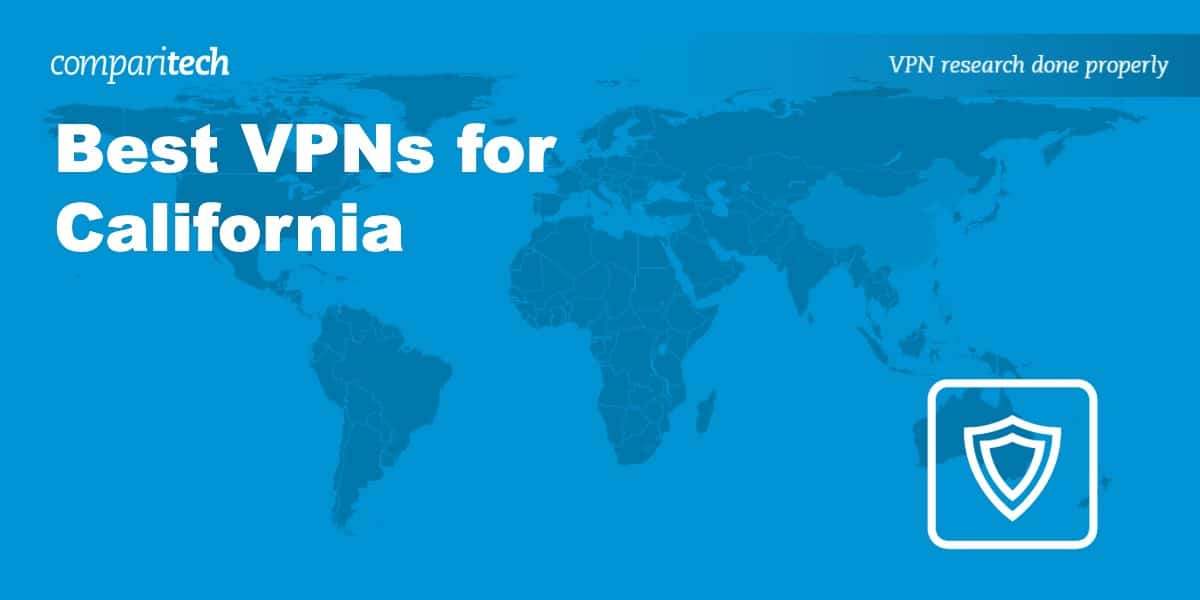In today’s digital age, everyone seeks the freedom to explore the web without boundaries, which often means battling geo-restrictions. Have you ever been overseas and discovered you can’t access that critical Californian website or stream your favorite local shows? The struggle is real. However, not only can you bypass these restrictions, but you can do so with faster speeds and enhanced privacy. Welcome to the power of VPNs.
We bring you extensive research and rigorous testing of the best VPNs for California. Our testing team has unraveled how these game-changers operate. They cloak your online presence with robust encryption, vanishing your digital footprints. Then, by directing your data via servers sprinkled across the globe – some even located in bustling cities like Los Angeles. They arm you with a coveted Californian IP address. The result? Unbridled access to geo-restricted content, lightning-fast speeds, and an armor of online discretion.
We have you covered for those who call California home or want a slice of its digital space. We’ve meticulously sifted through the VPN maze to spotlight the best VPNs tailored for California. And if you’re itching to dive right in, our summarized highlights await your swift glance:
Best California VPNs:
- NordVPN: The best VPN for California. 5,500+ servers including servers in 3 cities in California. P2P and Double VPN servers. 24/7 support and a strict no-logs policy. Includes a risk-free 30-day money-back guarantee.
TIP In our testing we found that the cheapest NordVPN plan (Standard) works perfectly. - Surfshark: Best value VPN for California. Servers in Los Angeles and San Francisco. Unlimited simultaneous connections. Excellent apps and 24/7 support. Strict no-logs policy and Double VPN servers.
- IPVanish: Approximately 120 servers in California. Good speeds for streaming. Connect an unlimited number of devices at once. Secures your data with encryption.
- ExpressVPN: 3,000+ servers in 94 countries and 3 Californian cities. Fast service that easily unblocks Netflix. Strong security and 24/7 live chat support.
- CyberGhost: Roughly 6,500 servers in 90 countries including 200 in California. High-speed connections. Protects privacy with its strict no-logs policy. 24/7 support is available.
- PrivateVPN: Fast servers in Los Angeles, California. Unblocks Netflix, Disney+, and more. Beginner-friendly apps and live chat support. Includes a strict no-logs policy.
- PureVPN: Higher speeds than most other VPNs. Plenty of US servers and beginner-friendly apps as well as 24/7 customer support. Secure up to 10 devices at once.
- ProtonVPN: Boasts more than a thousand reliable American servers including some in California. Customizable security tools, exceptional streaming ability, and very high speeds.
Many VPNs claim to work with streaming services but most (especially free VPNs) are often blocked.
We regularly test the top 70 VPNs with all major streaming sites and this list only includes VPNs which reliably unblock streaming services and offer a full money-back guarantee, allowing you to try them risk-free.
WANT TO TRY THE TOP VPN RISK FREE?
NordVPN is offering a fully-featured risk-free 30-day trial if you sign up at this page. You can use the VPN rated #1 for California with no restrictions for a month—great if you want to access a specific event or are going on a short trip.
There are no hidden terms—just contact support within 30 days if you decide NordVPN isn't right for you and you'll get a full refund. Start your NordVPN trial here.
The trouble with choosing a VPN is that so many options are available. However, many are of poor quality and may suffer from slow speeds or lack security. To find the best VPNs for California, we looked for those that meet our criteria, which we have outlined under the reviews.
Best VPNs for California – Our hands-on review
We’ve compared and tested the most important features for the top VPNs here. Prefer to read the in-depth reviews? Start with NordVPN – our #1 choice for California.
| No value | NordVPN | Surfshark | IPVanish | ExpressVPN | CyberGhost | PrivateVPN |
| Website | NordVPN.com | Surfshark.com | IPVanish.com | ExpressVPN.com | Cyberghost.com | PrivateVPN.com | Ranking for California | 1 | 2 | 3 | 4 | 5 | 6 | Streaming services | Netflix Amazon Prime HBO BBC iPlayer Hulu YouTube TV | Netflix Amazon Prime HBO BBC iPlayer Hulu YouTube TV | Netflix Amazon Prime | Netflix Amazon Prime HBO BBC iPlayer Hulu YouTube TV | Netflix Amazon Prime HBO | Netflix Hulu | Avg Speed (US) | 100+ Mbps | 100+ Mbps | 100+ Mbps | 100+ Mbps | 100+ Mbps | 100+ Mbps | Devices Supported | Windows, MacOS, iOS, Android, Linux | Windows, MacOS, iOS, Android, Linux, Amazon Fire TV, Apple TV | Windows, MacOS, iOS, Android | Windows, MacOS, iOS, Android, Linux, Smart TVs, Routers | Windows, MacOS, Linux, iOS, Android | Windows, MacOS, iOS, Android, Amazon Fire TV | Popular Sites Unblocked | 95% | 88% | 85% | 86% | 85% | 85% | US Servers | 16 locations | 22 locations | 20 locations | 15 locations | 11 locations | 12 locations |
|---|---|---|---|---|---|---|
| Best deal (per month) | $3.09 Up to 77% off 2 year plans + 3 months free | $1.99 86% OFF + 3 months free | $6.49 Best MONTHLY deal | $4.99 SAVE: 61% + 4 months free on 2 year plans | $2.19 SAVE 83% on the 2 year plan + 2 months free! | $2.00 Save 85% on a one year plan + 24-months free |
Criteria for the best California VPNs
Each VPN is subject to our meticulous testing, which we cover in more detail later in this article. For now, here’s an overview of some of the things we look for in VPNs for California:
- Servers in California for a local IP address
- Reliable speeds for streaming, downloading, and more
- High levels of security, including 256-bit AES encryption
- Apps for most devices and platforms
- Fair pricing and reliable customer support
Best VPNs for California
Based on real-world use, here’s our list of the best VPNs for California:
1. NordVPN
Apps Available:
- PC
- Mac
- IOS
- Android
- Linux
- FireTV
Website: www.NordVPN.com
Money-back guarantee: 30 DAYS
NordVPN offers servers in Los Angeles, San Francisco, and San Jose. This is particularly useful if you’re in California and want to find a fast server nearby. This VPN’s network consists of over 5,500 servers, some 1,900 in the US. NordVPN has unlimited bandwidth, so you can browse, stream, and torrent as much as you like. Indeed, with extremely high speeds and no bandwidth limits, you can stream on Netflix and Amazon Prime Video lag-free.
This service offers particularly strong security. For instance, it offers 256-bit AES encryption, DNS and IPv6 leak protection, and a kill switch. There’s also a strict no-logs policy and special servers optimized for accessing Onion sites over a VPN connection. Users can access live chat and email support 24/7.
NordVPN’s Windows, Mac, Android, iOS, and Linux apps allow you to connect up to ten devices simultaneously. There’s also an app for Android TV and Chrome and Firefox browser extensions. Note that manual installation is required for use with compatible wireless routers.
NordVPN speed test data
| No value | NordVPN |
| Website | NordVPN.com | Average Connection Speed - North America (USA) | 93 Mbps | Average Connection Speed - Europe (UK) | 91 Mbps | Average Connection Speed - Asia (Hong Kong) | 72 Mbps |
|---|---|
| Best deal (per month) | $3.09 Up to 77% off 2 year plans + 3 months free |
Pros:
- Some 5,000+ servers including in three cities in California
- Faster than any other VPN we’ve tested
- Stream Amazon Prime Video, Hulu, and Netflix from abroad
- Live chat and email support is available 24/7
- Strict no-logs policy and specialty Double VPN servers
Cons:
- Desktop apps sometimes take a while to connect
Our score:
BEST VPN FOR CALIFORNIA:NordVPN is our top pick. Superfast servers in multiple California cities. Unlimited bandwidth for streaming Netflix and Amazon Prime Video. 24/7 live chat support and a strict no-logs policy. Even offers a 30-day money-back guarantee so you can try it risk-free.
Read our full NordVPN review.
2. Surfshark
Apps Available:
- PC
- Mac
- IOS
- Android
- Linux
Website: www.Surfshark.com
Money-back guarantee: 30 DAYS
Surfshark has servers in two dozen US cities, including the Californian hubs of Los Angeles and San Francisco. As such, you can easily unblock region-locked services such as Netflix or HBO Max, regardless of where you are. Aside from reliable unblocking, Surfshark provides unlimited bandwidth for streaming free from lag and buffering. You can even use this VPN to connect all of your devices simultaneously.
This service’s apps are excellent and very easy to navigate. As such, it’s a great option for anyone new to VPNs. You’ll have access to 24/7 live chat support and a wide range of security features. These include 256-bit AES encryption, DNS and IPv6 leak protection, and a kill switch. Surfshark’s MultiHop (Double VPN servers) let you connect via multiple countries at once for an extra layer of protection from hackers and snoopers.
You can connect to Surfshark servers in California via the apps for desktop (Windows, Mac, and Linux) and mobile (Android and iOS). An Amazon Fire TV app is also available, as are Chrome and Firefox browser extensions. Use with routers requires manual configuration.
Surfshark speed test data
| No value | Surfshark |
| Website | Surfshark.com | Average Connection Speed - North America (USA) | 206 Mbps | Average Connection Speed - Europe (UK) | 177 Mbps | Average Connection Speed - Asia (Hong Kong) | 169 Mbps |
|---|---|
| Best deal (per month) | $1.99 86% OFF + 3 months free |
Pros:
- Servers in two dozen US cities including Los Angeles
- Works well with streaming services including Netflix and HBO Max
- Use it to secure an unlimited number of devices simultaneously
- Double VPN servers for an extra layer of protection
- Fast and friendly 24/7 live chat support
Cons:
- Customer support could be more responsive
Our score:
BEST BUDGET VPN:Surfshark is affordable, speedy, and able to unblock stubborn platforms like Netflix. Servers in Los Angeles and San Francisco make it easy to get a Californian IP address. 24/7 support and unlimited simultaneous connections. 30-day money-back guarantee.
Read our full Surfshark review.
3. IPVanish
Apps Available:
- PC
- Mac
- IOS
- Android
- Linux
Website: www.IPVanish.com
Money-back guarantee: 30 DAYS
IPVanish is headquartered in the US, and in fact, half of its server network is spread across US cities. This includes nearly 80 servers in Los Angeles and 40 servers in San Jose, California. Needless to say, this makes it very easy to get a US or Californian IP address and unblock Netflix US. With IPVanish, you can expect good, consistent speeds and unlimited bandwidth. You can even share this VPN with family thanks to its complete lack of a connection limit.
This VPN provider has a zero-logs policy which means it doesn’t collect data such as your browsing history. This is particularly important due to the high level of surveillance in the USA (which is a member of the Five Eyes intelligence alliance). Further, all of your internet traffic is secured with 256-bit AES encryption, DNS leak protection, and a kill switch. If you have any questions, there’s also 24/7 support which you can contact via live chat and email.
IPVanish offers user-friendly apps for the following operating systems: Windows, Mac, Android, iOS, and Amazon Fire TV. It’s also possible to use this VPN with Linux and select routers but this requires following manual setup instructions.
IPVanish speed test data
| No value | IPVanish |
| Website | IPVanish.com | Average Connection Speed - North America (USA) | 167 Mbps | Average Connection Speed - Europe (UK) | 208 Mbps | Average Connection Speed - Asia (Hong Kong) | 143 Mbps |
|---|---|
| Best deal (per month) | $6.49 Best MONTHLY deal |
Pros:
- Plenty of servers in California for getting a Californian IP address
- Unlimited simultaneous connections per account
- Zero-logs policy means your data isn’t seen or shared by anyone
- 24/7 live chat and email support available
Cons:
- Headquartered in the US — a Five Eyes member
- No option of anonymous payment (Bitcoin)
Our score:
UNLIMITED CONNECTIONS:IPVanish offers good speeds and unlimited bandwidth. IPVanish lets you connect as many devices as you want at once. 80 servers in Los Angeles. Unblocks Netflix US. Security includes a zero-logs policy and encryption. 30-day money-back guarantee.
Read our full IPVanish review.
4. ExpressVPN
Apps Available:
- PC
- Mac
- IOS
- Android
- Linux
Website: www.ExpressVPN.com
Money-back guarantee: 30 DAYS
ExpressVPN isn’t short of servers in California. It has more than 3,000 servers in 94 countries, many of which are in US cities, including Los Angeles, Santa Monica, and San Francisco. Better still, this VPN is known for its consistently fast speeds as well as for offering unlimited bandwidth. This makes it highly suitable for streaming and torrenting. When it comes to streaming services, ExpressVPN unblocks Netflix, Disney+, and more.
We’ve tested ExpressVPN’s customer support and found it to be among the very best. Indeed, it’s available 24/7 via live chat and email. This VPN’s apps allow you to secure up to five devices at once. Your traffic is secured using a combination of 256-bit AES encryption, a kill switch, and DNS, IPv6, and WebRTC leak protection. It’s also worth knowing that ExpressVPN doesn’t keep identifying logs, allowing for greatly enhanced online privacy.
An ExpressVPN subscription provides you with access to apps for Windows, Mac, Android, iOS, and Linux. You’ll also find browser extensions for Chrome and Firefox. If you’d like to use this VPN with your wireless router, custom firmware is available to download.
ExpressVPN speed test data
| No value | ExpressVPN |
| Website | ExpressVPN.com | Average Connection Speed - North America (USA) | 132 Mbps | Average Connection Speed - Europe (UK) | 110 Mbps | Average Connection Speed - Asia (Hong Kong) | 89 Mbps |
|---|---|
| Best deal (per month) | $4.99 SAVE: 61% + 4 months free on 2 year plans |
Pros:
- 3,000 servers in 94 countries including in 3 California cities
- Very fast speeds as well as unlimited bandwidth
- Unblocks popular streaming services including Netflix
- Secures internet traffic with high-end encryption
Cons:
- A little pricier than most rival VPNs
Our score:
EVERYDAY VPN:ExpressVPN is great for just about any task.. Has over 3,000 servers in 94 countries and three California cities. Very fast speeds and strong unblocking. Excellent apps and 24/7 support. Security includes high-end encryption. All plans come with a 30-day money-back guarantee.
Read our full ExpressVPN review.
5. CyberGhost
Apps Available:
- PC
- Mac
- IOS
- Android
- Linux
Website: www.Cyberghost.com
Money-back guarantee: 45 DAYS
CyberGhost has the largest server network of any VPN on this list. In total, this is made up of more than 6,500 servers across nearly 90 countries. Of its roughly 1,400 US servers, almost 150 are in Los Angeles, California. There are also 40+ servers in San Francisco. CyberGhost provides high-speed connections and unthrottled bandwidth for unlimited browsing and streaming. In particular, you can use it to watch Netflix US abroad.
With a single CyberGhost account, you’ll be able to connect up to seven devices at the same time. You’ll also have access to a variety of user-friendly apps plus 24/7 live chat and email support. This is a highly secure VPN to use, thanks to its strict no-logs policy. Apart from 256-bit AES encryption, an automatic kill switch, and DNS and IPv6 leak protection, IPVanish offers independently operated “NoSpy” servers with reduced risk of third-party interference.
Unblock geo-restricted US content by using CyberGhost’s apps for the following: Windows, Mac, Android, iOS, Linux, Amazon Fire TV, and Android TV. Alternatively, Chrome and Firefox browser extensions are available. Manual setup is required for use with routers.
CyberGhost speed test data
| No value | CyberGhost |
| Website | Cyberghost.com | Average Connection Speed - North America (USA) | 224 Mbps | Average Connection Speed - Europe (UK) | 234 Mbps | Average Connection Speed - Asia (Hong Kong) | 170 Mbps |
|---|---|
| Best deal (per month) | $2.19 SAVE 83% on the 2 year plan + 2 months free! |
Pros:
- 6,500 servers worldwide (some 150 in Los Angeles, California)
- High-speed connections as well as unlimited bandwidth
- Includes live chat and email support (available 24/7)
- Highly secure thanks to encryption and a strict no-logs policy
Cons:
- Unable to bypass the Great Firewall of China
Our score:
OVER 150 CALIFORNIA SERVERS:CyberGhost has a huge network of over 6,500 servers in 90 countries. This includes more than 150 servers in California. High-speed connections and unlimited bandwidth. No-logs service with 24/7 support. 45-day money-back guarantee.
Read our full CyberGhost review.
6. PrivateVPN
Apps Available:
- PC
- Mac
- IOS
- Android
- Linux
Website: www.PrivateVPN.com
Money-back guarantee: 30 DAYS
PrivateVPN stands out for offering very fast speeds and unlimited bandwidth with absolutely no throttling. This means it’s highly suitable for streaming, whether it’s Netflix, Amazon Prime Video, or Disney+. This VPN’s network is small but spread across 60 countries, including the US. This includes servers in Los Angeles for obtaining a Californian IP address. Once connected, you’ll have the option of securing up to six devices simultaneously.
The beginner-friendly apps of PrivateVPN make connecting to a server quick and easy. However, you can contact support via live chat or email if you have any trouble. On top of this, there’s even free remote help and installation, should you need it. PrivateVPN takes your digital privacy very seriously, as evidenced by its no-logs policy and use of 256-bit AES encryption. Also included is protection from DNS leaks, a stealth mode, and a kill switch feature.
To access PrivateVPN, download one of its Windows, Mac, Android, iOS, or Linux apps. You can also manually configure this VPN to work with your wireless router.
PrivateVPN speed test data
| No value | PrivateVPN |
| Website | PrivateVPN.com | Average Connection Speed - North America (USA) | 38 Mbps | Average Connection Speed - Europe (UK) | 130 Mbps | Average Connection Speed - Asia (Hong Kong) | 70 Mbps |
|---|---|
| Best deal (per month) | $2.00 Save 85% on a one year plan + 24-months free |
Pros:
- Very fast speeds for lag-free streaming
- Plenty of US servers including servers in Los Angeles
- Strong unblocking — watch Netflix and BBC iPlayer from anywhere
- Browse securely thanks to encryption and strict no-logs policy
Cons:
- Small network of just 150 servers
- Live chat support isn’t available 24/7
Our score:
IDEAL FOR STREAMING:PrivateVPN has fast servers in California and unblocks Netflix and Disney+. Very easy to use with beginner-friendly apps and live chat support. Secures internet traffic with encryption and has a strict no-logs policy. 30-day money-back guarantee.
Read our full PrivateVPN review.
7. PureVPN
Apps Available:
- PC
- Mac
- IOS
- Android
- Linux
Website: www.PureVPN.com
Money-back guarantee: 31 DAYS
PureVPN operates roughly 6,000 servers in 65 countries, some of which are located in Los Angeles. This provider delivers ultra-fast speeds, averaging almost 400 Mbps in our most recent tests – that’s fast enough for any day-to-day task, including streaming, torrenting, or playing online games. Users can also protect ten devices simultaneously, which is almost double the industry standard. Support staff are available 24 hours per day via live chat and while they occasionally take a couple of minutes to respond, they’re very friendly and knowledgeable.
Your online activities are hidden from hotspot owners, your ISP, and the government thanks to PureVPN’s uncrackable encryption, leak protection, and automatic tracker blocking. There is also a kills switch and a no-logs policy that’s been independently verified on four occasions. It’s worth mentioning, however, that this service doesn’t accept any anonymous payment methods. That’s a little surprising, considering how ubiquitous Bitcoin, gift cards, and cash payments are in the industry. Still, this is a minor complaint and won’t impact most people.
PureVPN has its own Android, iOS, Windows,Linux, and MacOS apps. Further, it can be manually installed on most popular router firmware.
Pros:
- Fast, reliable, and ready for anything
- Good set of security features
- Easy to use apps and 24/7 support
Cons:
- Doesn’t accept Bitcoin
- Tracker-blocking only included on Plus and Max subscriptions
Our score:
BLAZING FAST SPEEDS:PureVPN is significantly faster than most of its rivals and won’t be stopped by online restrictions. Stream, browse the web, or torrent safely while in California. New users can take advantage of a 30-day money-back guarantee.
Check out our complete PureVPN review for more info.
8. ProtonVPN
Apps Available:
- PC
- Mac
- IOS
- Android
- Linux
Website: www.ProtonVPN.com
Money-back guarantee: 30 DAYS
ProtonVPN has almost 4,000 servers in 85 countries and around the quarter of its network is located in the US. You can access these on the free plan but we’d suggest upgrading since this allows you to securely access platforms like Netflix, Amazon Prime Video, and Hulu, or torrent as much as you like. With average speeds of around 330 Mbps, you’ll unlikely notice any performance issues. If you do, just let support staff know – they’re available 24 hours per day over live chat.
This VPN offers a set of security tools that most of its competitors can only dream of. Naturally, there’s unbreakable encryption and a kill switch, plus IPv6 and DNS leak protection but we’re just getting started. Users can also block ads and trackers automatically, let certain apps through the VPN, or set up port forwarding. Further, multi-hop Secure Core servers are designed for tasks requiring a higher level of privacy. ProtonVPN follows a true no-logging policy and has proven this with an independent audit. Finally, users can pay in Bitcoin or cash so that they don’t have to provide personal information during registration.
ProtonVPN apps are available for Windows, Linux, MacOS, Android, and iOS. Alternatively, you can follow manual setup instructions to get it running on most home routers.
Pros:
- Impressive security Toolkit
- High speeds and great streaming capabilities
- Reliable Californian servers
Cons:
- Could be slightly cheaper
- Port forwarding only available on Windows
Our score:
BROWSE SAFELY ANYWHERE:ProtonVPN boasts an extensive set of privacy tools as well as first-class performance. A fantastic choice for experienced users though it may be a little complex for novices. Paid plans come with a 30-day money-back guarantee.
Take a look at our in-depth ProtonVPN review.
Our Methodology: How we found the best VPNs for California
While most major VPN services offer servers in the US, some don’t have them in Californian cities. As such, we’ve looked specifically for VPNs that provide servers in cities including Los Angeles and San Francisco. Of course, there’s still plenty more to consider when choosing a VPN (such as speed and security). Below, we outline our methodology, which led us to find the best VPNs for California.
- Servers in California: Not all VPNs offer servers in the US and fewer have servers in California. As such, it’s important that the VPNs we selected provide servers like Los Angeles and San Francisco so you can get a California IP address. Indeed, the VPNs listed offer thousands of servers across dozens of countries.
- Speed: The trouble with many VPNs is that their offers are far too slow for streaming and torrenting. The good news is that our speed tests have revealed the fastest VPNs for California. The high-speed connections coupled with unlimited bandwidth means you won’t have to face the frustration of lag and buffering.
- Unblocking: Just because you connect to a server in California doesn’t guarantee you’ll be able to bypass every restriction. Some VPNs are simply better at unblocking than others. We’ve tested each VPN with a variety of region-locked content, including streaming services such as Amazon Prime Video, Disney Plus, and HBO.
- Security: A VPN is not good if it doesn’t encrypt your data properly. The absence of this essential security feature leaves you vulnerable to various online security threats. We examine each VPN for 256-bit AES encryption, a kill switch, and DNS leak protection. Extras such as Double VPN servers don’t hurt either!
- Privacy: It’s important to exercise caution around some VPNs because they may log and sell your browsing data. We only recommend VPNs that encrypt your data and don’t keep any identifying logs of users. Want to know more? We’ve looked at some 140 VPN logging policies to find those that best protect your privacy.
- Ease of use: Signup and setup of a VPN shouldn’t take more than a few minutes. The beginner-friendly apps of the best VPNs for California make it easy while live chat and email support are available 24/7 if you need help. While manual setup is required for routers, all of the VPNs in this post provide setup instructions.
- Value for money: With the VPNs listed in this post, you can choose monthly and yearly plans. The longer the subscription, the more you can save! Better still, we offer VPN discount coupons so you can get an even better deal while each VPN comes with a risk-free money-back guarantee of at least 30 days.
We look for all of the above and more as part of our VPN testing methodology. This process allows us to fairly evaluate each VPN and provide the most accurate and current information possible.
How to get a California IP address
All of the VPNs listed in this post provide beginner-friendly apps for desktop and mobile. Furthermore, live chat and email support are also available. To make things even easier, we’ve provided simple step-by-step instructions for getting started.
Here’s how you can VPN to California:
- First, sign up with a VPN provider that has servers in California. As our reviews indicate, we particularly recommend NordVPN.
- Next, you’ll need to download and install the appropriate VPN app (or browser extension) for your device.
- Open the VPN app and connect to a server in California, United States. This is how you get a California IP address. There are servers to choose from in many major cities, including Los Angeles and San Francisco.
- You should now be able to unblock geo-restricted content in California and the USA. You may even enjoy faster browsing speeds.
- Still can’t access some region-locked content? You may need to clear your browser’s cookies. If this doesn’t work, try getting in touch with your VPN’s customer support.
TRY A PAID VPN FREE: Not sure you need a VPN long-term? Why not take advantage of NordVPN’s 30-day money-back guarantee? Although an upfront payment is required, you’ll have 30 days to request a full refund. As such, it’s a great way to try out a paid VPN risk-free.
Read more US articles here:
Best VPNs for California: FAQs
Why do I need a VPN in California?
A VPN is a great way to access more online content because they can help you bypass geographic restrictions. For example, connecting to a VPN server in California means you can unblock websites from across the US, including those that are only available in California. Another advantage of getting a Californian IP address is that you may experience faster browsing speeds. This is particularly the case if you’re connecting to a server near your physical location or if you’ve been suffering from ISP throttling.
If you value your online security and privacy, you may want to use a VPN while in California or traveling elsewhere in the United States. The US is a Five Eyes member and has increased surveillance of its citizens in recent years. However, by using a VPN, you can have your data encrypted, shielding your personal information from hackers and snoopers. You’re also protected by a no-logs policy so that even if your data (such as your browsing history) is requested by the US government, the VPN won’t have anything to provide.
Can I use a free VPN in California?
There are many free VPNs that offer servers in the United States. However, they typically offer far fewer servers and server locations overall. Indeed, many won’t even let you choose which city you connect to, making it difficult to unblock content that is restricted to California. A high number of users on each server makes for slow speeds, particularly when it comes to streaming and torrenting. You may find that your bandwidth is throttled while the smaller number of California IP addresses means limited unblocking ability.
Using a free VPN in California (or indeed anywhere) comes with some security risks. You may find that some don’t encrypt your data or protect you from leaks. Many claim to offer no-logs policies but actually keep some identifying information that compromises your online anonymity. In particular, some free VPNs make money by logging and selling your data to third parties. If you’re concerned about surveillance, be it from the US government or your ISP, and want to exercise your right to privacy, free VPNs are best avoided.
Is it legal to use a VPN to get a California IP address?
VPNs aren’t illegal in most countries, so there’s absolutely nothing wrong with using a VPN to get a Californian IP address. Rather, it’s what you do once connected that determines whether you’ll get into legal trouble. For instance, online harassment is illegal, regardless of whether you’re using a VPN or not.
Can you be traced if you use a California VPN?
If you use a VPN that doesn’t properly encrypt your internet traffic then yes, you can be traced. However, the best VPNs for California make this virtually impossible. By using the highest level of encryption and security features such as a kill switch and DNS leak protection, your actual IP address and location (and your identity) are hidden. VPNs such as NordVPN and Surfshark even offer Double VPN servers for an extra layer of encryption.
Can I use a VPN for online sports betting from California?
Yes, you can use a VPN to access online sports betting whether you’re in California or traveling abroad. However, it’s worth keeping in mind that many betting sites are region-locked and some VPNs struggle to bypass the restrictions. The best VPNs for gambling have thousands of IP addresses, making it easier to unblock the content. Just be sure to check any local or national laws before accessing such betting sites.
What cities in California can I get an IP address in?
Not only can you get a US IP address, but you can also even get one that is specific to a city in California. Of course, the city locations vary by VPN. However, you can most commonly get an IP address from the cities of Los Angeles and San Francisco. This is the case with NordVPN which has nearly 2,000 US servers across 15 cities in total. Occasionally, you might find a VPN with servers in San Diego although this is less common.
Can I use a VPN to play online poker in California?
Yes, you can use a VPN to play online poker in California. Keep in mind, that some online poker sites may not allow players from California to play real money games. Also, always check with the site’s terms and conditions before using a VPN to ensure that you are not violating any rules. Violating any of these could result in your account being banned or frozen.
How will I know if my IP address has been changed to California?
If you connect to a server in a city in California such as Los Angeles, San Francisco, or San Diego, you’ll be assigned a Californian IP address. This should be evident within the VPN app where you will see the location of the server to which you’re connected. If that’s not enough, you can use an IP address checker such as whatismyip.com or even our own IP address check tool. This allows you to see your current IP address and an approximate location for it.
Can I stream sports with these VPNs?
Yes. The VPNs we have recommended have plenty of US servers that work to access FOX Sports, ESPN, CBS, NBC, ABC, and many other US TV platforms and services that show sports competitions. This means you can use these VPNs to watch MLB, NBA, NFL, Indie racing, F1, golf, tennis, UFC, and many other sports competitions.
You can also get a Californian IP address to gain access to local teams, including The Lakers, The 49ers, and The Golden State Warriors.
Our recommendation is to have servers located throughout the US to let you bypass blackout restrictions. They also have servers around the globe to let you watch foreign sports competitions on BBC iPlayer, Sky Sports, BT Sport, BeIN Sports, Kayo Sports, Eurosport, and many other international sports broadcasters.