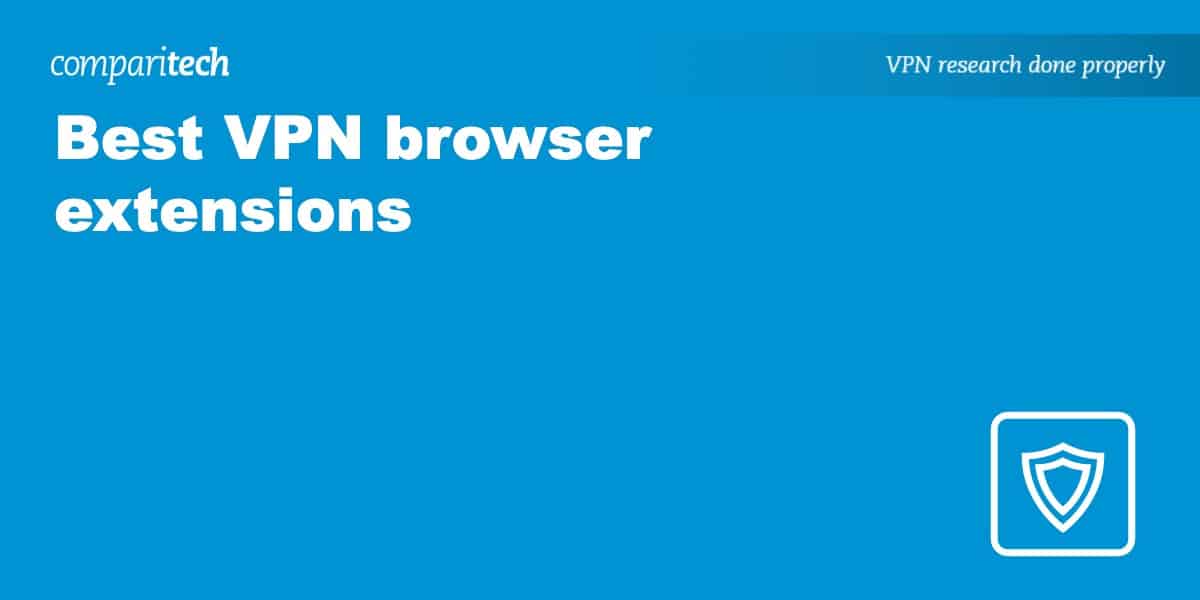Are you hoping to secure your Chromebook? Maybe you’re using a device that has limited app-installation permissions, or perhaps you’re simply just low on storage space. The good news is that most major VPNs offer extensions that run directly from your browser. Today, we’ll give you a rundown of the best VPN browser extensions and explain how these services help keep you safe online.
Before we begin, it’s important to note the difference between a browser extension and a full VPN app. Extensions only protect your web browser but won’t encrypt data from your streaming services, gaming apps, or torrent client. The good news is that each of our recommendations also offers a robust native app to shield your entire digital ecosystem, whether you’re on Windows, macOS, iOS, Android, or beyond.
In this post, we review the best VPNs with browser extensions and explain why each is worth your time. Here’s a quick summary in case you’re in a rush:
Based on our real-world testing, here are the best VPN browser extensions:
- NordVPN Our top browser extension VPN. Super fast, highly secure, and packed with features. Supports Chrome, Firefox, and Firefox for Android. Plus, they offer a 30-day money-back guarantee to test it out worry-free.
TIP In our testing we found that the cheapest NordVPN plan (Standard) works perfectly. - Surfshark Best budget VPN with browser extensions. An affordable yet high-quality service with top-notch security and privacy features. A great choice for those who don’t want to compromise on protection. Extensions for Chrome, Firefox, and Edge.
- IPVanish A speedy, security-first VPN with extensions for Edge, Chrome, Firefox, and Opera. Boasts strong unblocking ability and unlimited connections.
- ExpressVPN Known for its advanced geo-location spoofing capabilities, this VPN allows you to access content from around the world with ease. It’s a powerhouse and offers browser extensions for Chrome, Firefox, and Safari.
- ProtonVPN Advanced VPN dedicated to user privacy. Extensions for various browsers, including Firefox and Chrome. A great choice for streaming Netflix, torrenting, and making video calls.
- PureVPN With servers in 65+ countries, PureVPN is a fantastic choice for accessing content from around the globe. It’s affordable, user-friendly, and offers excellent privacy features.
- CyberGhost This beginner-friendly service offers high speeds, a great set of security features, and the ability to access virtually every major streaming platform.
Many VPNs claim to protect your privacy and offer a fast, reliable connection but most (especially free VPNs) limit your connection speed or leak information.
We regularly test the top 70 VPNs for security and speed and this list only includes VPNs which are fast, reliable and are highly rated for privacy and security. Plus we only recommend VPNs which offer a full-money back guarantee allowing you to try them risk free.
How to use a VPN browser extension
Getting started with a VPN browser extension is easier than you might think. Just follow the simple steps below, and you’ll be up and running in minutes.
Here’s how to use a VPN browser extension:
- Sign up with a VPN provider from the list below. We recommend NordVPN.
- Download and install the extension from your browser’s official store or from the VPN provider’s website.
- Open the extension and log in.
- Select a server and connect.
- That’s it! You’re now browsing safely.
WANT TO TRY THE TOP VPN RISK FREE?
NordVPN is offering a fully-featured risk-free 30-day trial if you sign up at this page. You can use the VPN rated #1 for browser extensions with no restrictions for a month—great if you want to unblock your favorite shows while abroad.
There are no hidden terms—just contact support within 30 days if you decide NordVPN isn't right for you and you'll get a full refund. Start your NordVPN trial here.
How we chose the top VPN browser extensions
Not all VPNs make browser extensions, and not all VPN browser extensions are worth your time. To take the guesswork out of it for you, we researched the best VPN browser plugins based on the following criteria:
- Provider makes both a browser extension and native VPN apps
- Secure and stable connections
- Fast speeds and quick server switching
- Offers the ability to connect multiple devices simultaneously
- Can access geographically restricted content
- Strong security and protection features
- Follows a no-logs policy for your peace of mind
- Knowledgable customer service and a money-back guarantee
This is just an overview, but you can read more about how we test and rank the VPNs we recommend, and see the results of these tests, in the methodology section below.
Best VPN browser extensions: Our hands-on review
We’ve tested and compared the most important features of the top VPNs here. Prefer to read the in-depth reviews? Start with NordVPN – our #1 choice for browser extensions.
| No value | NordVPN | Surfshark | IPVanish | ExpressVPN | Proton VPN | PureVPN | CyberGhost |
| Website | NordVPN.com | Surfshark.com | IPVanish.com | ExpressVPN.com | ProtonVPN.com | PureVPN.com | Cyberghost.com | Ranking for VPN browser extensions | 1 | 2 | 3 | 4 | 5 | 6 | 7 | Browser Extensions | Chrome, Firefox, Firefox for Android | Chrome, Firefox, Edge | Chrome, Firefox, Edge | Chrome, Firefox, Safari | Chrome, Firefox, Edge | Chrome, Firefox | Chrome, Firefox | Streaming Services | Netflix Amazon Prime BBC iPlayer Hulu | Netflix Amazon Prime BBC iPlayer Hulu | Netflix Amazon Prime BBC iPlayer Hulu | Netflix Amazon Prime BBC iPlayer Hulu | Netflix Amazon Prime BBC iPlayer Hulu | Netflix Amazon Prime BBC iPlayer Hulu | Netflix Amazon Prime | Devices Supported | Windows, MacOS, iOS, Android, Linux | Windows, MacOS, iOS, Android, Linux, Amazon Fire TV, Apple TV | Windows, MacOS, iOS, Android | Windows, MacOS, iOS, Android, Linux, Smart TVs, Routers | Windows, Linux, MacOS, iOS, Android, Chromebook | Windows, MacOS, iOS, Android, Smart TVs, Chromebook, Routers | Windows, MacOS, Linux, iOS, Android | Avg Speed (Mbps) | 100+ Mbps | 100+ Mbps | 100+ Mbps | 100+ Mbps | 100+ Mbps | 100+ Mbps | 100+ Mbps | Simultaneous Connections | 10 | Unlimited | Unlimited | 8 | Free: 1, VPN Plus: 10 | 10 | 7 |
|---|---|---|---|---|---|---|---|
| Best deal (per month) | $3.09 Up to 77% off 2 year plans + 3 months free | $1.99 86% OFF + 3 months free | $6.49 Best MONTHLY deal | $4.99 SAVE: 61% + 4 months free on 2 year plans | $3.59 SAVE 64% on a 2-year plan | $1.99 85% off the 5-yr standard plan | $2.19 SAVE 83% on the 2 year plan + 2 months free! |
Best VPN browser extensions
At Comparitech, we personally use a huge number of VPNs, putting them through rigorous tests to ensure they’re up to our standards and your needs. The following reviews are based on those first-hand experiences.
Here’s our list of the best VPN browser extensions
1. NordVPN
Apps Available:
- PC
- Mac
- IOS
- Android
- Linux
- FireTV
VPN Ratings:
| Overall score: | 9.3 / 10 |
|---|---|
| Connection support: | 8.1 / 10 |
| Ease of use: | 9.6 / 10 |
| Security & privacy: | 9.5 / 10 |
| Sitewide Streaming: | 9.2 / 10 |
| US speed: | 10.0 / 10 |
Website: www.NordVPN.com
Money-back guarantee: 30 DAYS
NordVPN is our first choice when it comes to browser extensions. It encrypts your browser’s web traffic and replaces your device’s IP address with one of NordVPN’s 7,000+ servers in over 100 countries. The extension also blocks ads and malware. This extension was also recently enhanced with the addition of a kill switch and the ability to remember split-tunneling settings across multiple sessions.

This provider has recently bragged about how it’s improved the performance of its browser extension. With that in mind, we wanted to see exactly what it was capable of. We tested NordVPN’s US servers at three times of day and recorded the results in the chart below:
It delivered an average speed of 200.65 Mbps, which was actually the highest of any VPN we tested. What’s more, there was just 4 Mbps of difference between its highest and lowest results. That’s an outstanding level of consistency and one that very few VPNs can match. In short, NordVPN is perfectly capable of handling whatever you throw at it.
The plugin includes an option to disable WebRTC, a protocol that can expose your real IP address even when a VPN is connected. NordVPN boasts excellent privacy and security standards and is great for accessing geographically restricted content like Netflix, Hulu, and BBC iPlayer.
The NordVPN browser extension is available for Chrome, Firefox, and Firefox for Android.
Buy this VPN if:
- You want a lightweight browser extension that’s independently functional without needing to launch the full app.
- You value the fastest and most consistent speeds for uninterrupted browser-based tasks.
- You need built-in WebRTC leak protection and malware/ad-blocking to improve browser privacy out-of-the-box.
- You use Firefox for Android or Firefox on a Chromebook.
Don’t buy this VPN if:
- You prefer browser extensions with fine-grained split tunneling or per-tab configuration, this isn’t currently supported.
BEST BROWSER EXTENSION:NordVPN is our top choice VPN. Its plugin is a powerful yet easy way to protect your browser and access blocked content. Plans include a 30-day money-back guarantee making this a risk-free option.
Read our full NordVPN review here, or check out our video review below.
2. Surfshark
Apps Available:
- PC
- Mac
- IOS
- Android
- Linux
VPN Ratings:
| Overall score: | 9 / 10 |
|---|---|
| Connection support: | 8.7 / 10 |
| Ease of use: | 8.9 / 10 |
| Security & privacy: | 9.5 / 10 |
| Sitewide Streaming: | 9.2 / 10 |
| US speed: | 8.8 / 10 |
Website: www.Surfshark.com
Money-back guarantee: 30 DAYS
Surfshark is a budget-friendly provider that operates more than 3,200 servers across 100+ countries. This alone would make it an excellent choice for accessing geo-restricted services like Netflix, but here’s the best part: it’s fast enough for almost any purpose, including lag-free streaming. As if that wasn’t enough, this VPN even lets you secure all of your devices at once.

When it comes to browsing, speed is extremely important. If your connection is too slow, pages will take forever to load, and videos might not even play at all. Our experts tested Surfshark’s American servers over the course of the day to see just how fast they were and how much their performance varied at peak times. Let’s take a look at the results:
This provider performed very well, delivering an average speed of 190.55 Mbps. This makes it the second-fastest VPN we tested and ensures that it’s suitable for any day-to-day task. Whether you’re hoping to stream, chat, or just browse the web securely, Surfshark would be a fantastic choice.
This service comes with all manner of security features. For starters, it can tell you if the site you’re on has suffered a data breach. There’s also 256-bit encryption as well as protection against IPv6, DNS, and WebRTC leaks, a kill switch, and even a NoBorders feature you can use to freely browse the internet in countries with strict online censorship. Surfshark doesn’t log any personally identifiable information, but if you’re worried about privacy, you can always pay in Bitcoin, Ethereum, or Ripple. If you need any help, you can reach support 24/7 via live chat.
Surfshark provides apps for iOS, Windows, Android, MacOS, and Linux devices. If you’d prefer, you can also manually install it on supported home routers.
The Surfshark browser extension is available for Chrome, Firefox, and MS Edge.
Buy this VPN if:
- You want strong censorship circumvention with the NoBorders mode, helpful if you’re browsing in restrictive regions through a browser only.
- You want extra privacy tools, like breach alerts, a rare inclusion at the browser extension level.
- You use multiple devices with Chrome or Edge extensions, unlimited device connections, making it budget-friendly for families or teams.
- You want to pay with cryptocurrency for added anonymity.
Don’t buy this VPN if:
- You’re hoping to configure detailed settings like port forwarding or obfuscation directly through the browser extension, which is not possible here.
- You prefer click-and-go simplicity, less intuitive for non tech-savvy users.
BEST BUDGET VPN:Surfshark offers powerful security features, decent speeds, and the ability to unblock all kinds of geo-restricted services from abroad. What’s more, it includes a 30-day money-back guarantee.
Read our full review of Surfshark here.
3. IPVanish
Apps Available:
- PC
- Mac
- IOS
- Android
- Linux
VPN Ratings:
| Overall score: | 8.3 / 10 |
|---|---|
| Connection support: | 8.7 / 10 |
| Ease of use: | 9.4 / 10 |
| Security & privacy: | 8.9 / 10 |
| Sitewide Streaming: | 8.8 / 10 |
| US speed: | 5.8 / 10 |
Website: www.IPVanish.com
Money-back guarantee: 30 DAYS
IPVanish is a veteran provider that recently expanded its network to cover more than 100 countries. It’s a solid choice for anyone hoping to protect their browser traffic and won’t be stopped by most online restrictions. In fact, we’ve had great results using it to access platforms like Netflix, BBC iPlayer, and Peacock from abroad. There’s no connection limit either, something very few VPNs can say.

When IPVanish upgraded its network to exclusively use 10 Gbps servers, it touted improved performance as one of the main advantages. Our team decided to put those claims to the test, checking the speed of its US servers at multiple times of day. Here’s what we found:
IPVanish provided an average speed of 164.56 Mbps, which is definitely on the higher end of the spectrum. Better yet, there was very little variance depending on the time we ran our test. If you’re looking for a quick and reliable VPN to help you stream, play online games, or chat anonymously, IPVanish is perfect.
The secure browser extension doesn’t actually provide any customizable security features, but it does keep you safe using powerful encryption, automatic ad and tracker-blocking, and automatic history-deletion. Naturally, IPVanish refuses to keep logs of your online activities and has proven this with multiple independent audits.
IPVanish includes a secure browser for Chrome, Edge, Opera, and Firefox as part of its new Advanced plan (along with 1TB of file storage). There are also standard VPN apps for all major platforms.
Buy this VPN if:
- You want lightweight browser-level protection paired with unlimited device support.
- If you’re using Microsoft Edge or Opera, one of the few providers with extensions for those less-common browsers.
- You want customer support via phone, one of very few providers who offer this.
- You want access to the secure cloud browser available in the advanced plan.
Don’t buy this VPN if:
- You want granular control, the extension lacks settings like WebRTC toggles, split tunneling, or ad blocking.
- You rely on secure payments or anonymity features, it doesn’t accept cryptocurrency.
NOVICE-FRIENDLY VPN:IPVanish is quick, easy to use, and suitable for almost any task. It prioritizes your security and allows any number of connections, though won’t work in China. Longer subscriptions come with a 30-day money-back guarantee.
Read our full review of IPVanish.
4. ExpressVPN
Apps Available:
- PC
- Mac
- IOS
- Android
- Linux
VPN Ratings:
| Overall score: | 7.4 / 10 |
|---|---|
| Connection support: | 6.9 / 10 |
| Ease of use: | 9.3 / 10 |
| Security & privacy: | 9.2 / 10 |
| Sitewide Streaming: | 9.2 / 10 |
| US speed: | 2.6 / 10 |
Website: www.ExpressVPN.com
Money-back guarantee: 30 DAYS
ExpressVPN’s web browser extension works differently than others on this list because it is not a standalone product. Instead, it controls the native app that’s already installed on your system. The benefit is that your device is always fully protected, even if you close out of the web browser.

You can choose from a list of server locations in 100+ countries or choose Smart Location to automatically select the best server nearby. ExpressVPN hosts servers that can access Netflix, Hulu, and BBC iPlayer, among others.
We wanted to make sure ExpressVPN was quick enough to handle whatever tasks you had in mind. For that reason, we tested its US servers throughout the course of a typical day. You’ll find our test results in the chart below:
With an average speed of 136.59 Mbps, ExpressVPN is definitely competitive, even if it isn’t the fastest provider on the market. This is partially due to its newly revamped Lightway protocol, which helps minimize speed loss when you’re using a distant server. We also really liked how consistent its performance was; there was less than 3 Mbps of variance, which is effectively negligible.
Like NordVPN’s extension, ExpressVPN’s plugin comes with the option to prevent WebRTC leaks. However, instead of just disabling WebRTC, ExpressVPN changes the network path, so WebRTC traffic goes through the VPN server, and your IP address is never exposed. A kill switch and DNS leak protection are built in, as is HTTPS enforcement, which opts for HTTPS-encrypted versions of websites whenever available. ExpressVPN’s browser extension has been audited by a third-party cybersecurity firm, and all the code is open source.
Furthermore, the extension scrambles the location reported by Google’s geo-location API and HTML5 geolocation, browser features that can be used to track your location. Once connected, your reported location will be a random location within a certain distance of the VPN server.
The ExpressVPN extension is available for Chrome, Firefox, and Safari.
Buy this VPN if:
- You want full-device protection at all times, the extension controls the native app.
- You want some of the most consistent speeds available, even during peak times.
- You want comprehensive WebRTC and HTML5 geolocation handling, vital for preventing IP and location leaks.
- You care about advanced location spoofing, it’s geo-location obfuscation tricks services like Google Maps, useful on browser-only devices.
Don’t buy this VPN if:
- You only want a browser extension, requires the full app to be installed.
- You’re cost-sensitive; it’s one of the more expensive options on the list.
ADVANCED PROTECTION:ExpressVPN's browser extension offers privacy and security benefits not found in any other VPN plugin. Includes a 30-day money-back guarantee.
Read our full ExpressVPN review.
5. ProtonVPN
Apps Available:
- PC
- Mac
- IOS
- Android
- Linux
VPN Ratings:
| Overall score: | 7.4 / 10 |
|---|---|
| Connection support: | 9.5 / 10 |
| Ease of use: | 8.8 / 10 |
| Security & privacy: | 9.3 / 10 |
| Sitewide Streaming: | 6.7 / 10 |
| US speed: | 2.9 / 10 |
Website: www.ProtonVPN.com
Money-back guarantee: 30 DAYS
ProtonVPN is a highly reliable and secure VPN with a choice of browser extensions, catering to users who prioritize easy access and streamlined security while browsing. Currently, ProtonVPN offers an extension for Chrome, Firefox, Brave, Microsoft Edge, Chromium, Opera, and Vivaldi. This extension provides a convenient way to secure your browsing without needing to open the full application, however, you should note that the browser provides a HTTPS proxy rather than a full encrypted connection.

Whenever we’ve tested ProtonVPN in the past, it’s always delivered impressive results. Still, regular retesting is important since providers are constantly tweaking their infrastructure. Our team ran three speed tests over the course of a typical day to see just how fast ProtonVPN was at the time of writing:
As you can see, this service boasts solid speeds without too much variation in performance at peak times. It had an average speed of 139.32 Mbps, which puts it roughly in the middle of the pack. Still, given the level of competition in this list, that’s saying a lot.
Aside from the browser extension, ProtonVPN has an array of advanced features in its primary VPN apps. These include AES encryption, multiple protocol options, stealth VPN, a system-level kill switch, obfuscation, and multi-hop connections. It is particularly beneficial for torrenting, it offers split tunneling and port forwarding at no additional cost.
The VPN’s apps are compatible with various platforms, including Windows, Mac, iOS, Android, Fire TV, and Linux, ensuring access on any device. You can connect to servers in over 100 countries, to get an IP address almost anywhere. In our tests, those servers worked to access streaming platforms like Netflix, Hulu, and Disney+.
While ProtonVPN is relatively high-priced, its fast speeds, versatility, and strong security features justify the cost. You can test the VPN and any of its extensions yourself thanks to its 30-day money-back guarantee.
Buy this VPN if:
- You need wide browser support, it works with Chrome, Firefox, Edge, Brave, Vivaldi, and even Opera, giving it the broadest compatibility.
- You want a HTTPS proxy-style extension with privacy features beyond just masking IP, like split tunneling, even at the browser level.
- You’re using a Chromebook or Linux-based browser and need robust control over traffic per tab or app.
- You want a choice of VPN protocols (OpenVPN, Wireguard, IKEv2).
Don’t buy this VPN if:
- You’re a beginner; the feature-rich interface and advanced terminology can be overwhelming without guidance.
- You’re budget-minded, one of the more expensive providers on this list.
SECURE AND PRIVATE:ProtonVPN is an advanced VPN dedicated to user privacy. It has browser extensions for various browsers, including Firefox and Chrome. Apps come with a no-logs policy, AES encryption, a kill switch, and obfuscation. Works to get an IP address in more than 100 countries. Includes a 30-day money-back guarantee.
Find out more in our ProtonVPN review.
6. PureVPN
Apps Available:
- PC
- Mac
- IOS
- Android
- Linux
VPN Ratings:
| Overall score: | 7.2 / 10 |
|---|---|
| Connection support: | 8.8 / 10 |
| Ease of use: | 9.1 / 10 |
| Security & privacy: | 8.7 / 10 |
| Sitewide Streaming: | 7.3 / 10 |
| US speed: | 2.0 / 10 |
Website: www.PureVPN.com
Money-back guarantee: 31 DAYS
PureVPN’s browser extension is a fantastic choice for those looking to secure their online browsing. With servers in 65+ countries, this extension ensures you can access content from around the globe. The best part? PureVPN’s browser extension is super affordable, so your wallet won’t feel the pinch.
The PureVPN browser extension is available for both Chrome and Firefox, making it easy to use on your favorite browser. It supports up to 10 simultaneous connections, so you and your important people can enjoy a safer browsing experience together.

This VPN’s browser extension has a tab of servers designed to help you stream. However, that doesn’t mean much if connections are too slow to actually play anything! We performed multiple speed tests on PureVPN’s US servers to make sure it was up to the task. Let’s take a look at those results:
All in all, we were satisfied with this VPN’s speeds. It averaged a solid 131.42 Mbps, though there’s definitely room for improvement. The afternoon result, for instance, was a full 45 Mbps higher than the one at noon. Still, PureVPN is quick enough to deal with any day-to-day task, even if multiple people are sharing your connection.
Privacy-wise, PureVPN has you covered with a strict no-logs policy. Its headquarters are located in the British Virgin Islands, outside the 14 Eyes surveillance alliance. It also employs AES encryption to keep your browsing data safe from snoopers.
PureVPN’s browser extension offers access to geo-restricted content and works with popular streaming services like Netflix, BBC iPlayer, and Hulu. It also has built-in WebRTC leak protection to keep your online identity under wraps.
Need help? PureVPN’s 24/7 customer support is always available to help. They even offer a 31-day money-back guarantee, so you can give it a try without any worries.
Buy this VPN if:
- You want a simple, affordable browser extension with one-click access to streaming.
- You’re in a household with many users — the 10-device limit works well for shared browsing in large groups.
- You use Firefox or Chrome on a low-spec machine — PureVPN’s extension is lightweight and stable even on older devices.
- You want WebRTC leak protection built directly into the extension.
Don’t buy this VPN if:
- You need the most consistent speeds, fluctuations can affect streaming or large downloads.
- You want every feature included — some tools (like port forwarding) require separate purchases or premium tiers.
PRIVACY FOCUSED:PureVPN has servers in over 65 countries uses AES encryption, and has great unblocking ability. 31-day money-back guarantee.
Read our full PureVPN review.
7. CyberGhost
Apps Available:
- PC
- Mac
- IOS
- Android
- Linux
VPN Ratings:
| Overall score: | 7.1 / 10 |
|---|---|
| Connection support: | 6.6 / 10 |
| Ease of use: | 9.1 / 10 |
| Security & privacy: | 8.9 / 10 |
| Sitewide Streaming: | 7.8 / 10 |
| US speed: | 3.1 / 10 |
Website: www.Cyberghost.com
Money-back guarantee: 45 DAYS
CyberGhost shuttered the free version of its native VPN apps, but the browser extensions are still available at no charge. However, this extension is as barebones as they come and is really intended to funnel you towards the full VPN app. There are just four server locations to choose from, and no changeable settings at all.

When using the CyberGhost browser extension, you’ll get decent performance, but for the best results, you’ll want to upgrade. Our expert testers checked CyberGhost’s speeds at various times of day and were quite impressed by how quick and consistent they were:
The first thing you’ll notice is that this provider’s speeds barely change during the evenings. Further, with an average speed of 141.28 Mbps, it’s more than capable of handling common tasks like streaming, torrenting, and playing online games. Ultimately, if performance is a priority for you, CyberGhost’s VPN app is the way to go.
The plugins were built on the Ethereum blockchain, which CyberGhost claims guarantees your data stays private. You get unlimited traffic, but as with any free VPN or proxy, that doesn’t mean unlimited bandwidth. CyberGhost says you probably won’t be able to unblock streaming channels with the extension.
The CyberGhost VPN Proxy extension is available for Chrome and Firefox. Apps are available for MacOS, Android, Windows, Linux, and iOS.
Buy this VPN if:
- You want a free, no-login-required extension to secure basic browsing, ideal for casual users or temporary use on public/shared devices.
- You want a fast, simple way to access four key countries with no setup at all.
- You only need a basic IP mask, ideal for quickly bypassing basic region blocks, like local news sites.
Don’t buy this VPN if:
- You need more than four locations; the free extension has severe limits and isn’t configurable.
- You’re accessing sensitive sites (e.g., banking, confidential research) — the extension lacks any advanced security features.
- You want streaming or torrenting support — the browser plugin is just a lightweight proxy, not suitable for high-data use.
UPGRADE AND SAVE:CyberGhost subscriptions come with a ton more servers to choose from and can access lots of sites like Netflix, BBC iPlayer, and more. 45-day money-back guarantee.
Read our full CyberGhost review.
Our Methodology: How we found the best VPN browser extensions
Not every VPN offers browser extensions. Even fewer offer those that are easy to use, fast, and secure. Indeed, there are various factors to take into consideration when choosing a VPN browser extension. Our testing involved closely examining what each potential recommendation offered in the following areas:
Speed
While it’s not the only thing to look out for, speed is a huge decision-making factor when it comes to buying a VPN. That’s because a sluggish connection will cause all sorts of issues, from websites that don’t load to sporadic disconnection from the VPN (leaving your online activities exposed for anyone to see).
So, how do we find the fastest VPNs? It’s simple: we test each candidate’s US servers using our 250 Mbps connection. That’s the average US household broadband speed, so our results should broadly reflect the speeds you can actually expect. Each VPN’s US servers are tested at three times of day, then we normalize the average speed to get a score out of 10, as shown below:
NordVPN earned the top spot here thanks to its exceptionally high average speed and reliability. Surfshark came in second place, while PureVPN received the lowest score. Even still, though, it remained quick enough to handle virtually any task you can think of.
Connection support
Everyone uses the internet differently, so it’s important that our recommended VPNs account for a wide range of setups. With this in mind, we first checked how many browsers each service offered extensions for. The next step was to look for the presence of split tunneling functionality, and finally, look into how many simultaneous connections are allowed.
ProtonVPN had the highest score in this category. For starters, it works on Brave, Edge, and Librewolf as well as the main browsers. It also has a generous connection limit and allows split tunneling. PureVPN also gets an honorable mention for supporting more browsers than most of its rivals.
Security and privacy
If a VPN isn’t capable of keeping you safe, it’s just not worth using. That applies whether it’s a full VPN app or a standalone browser extension. To make sure that we only recommend services that adequately protect your privacy, we require them to provide unbreakable encryption, a kill switch, leak protection, and a no-logs policy. Additional features like an ad blocker or Double VPN servers are always appreciated. Here’s everything our team considers when assigning scores in this category:
| Feature | NordVPN | Surfshark | IPVanish | ExpressVPN | Proton VPN | PureVPN | CyberGhost |
|---|---|---|---|---|---|---|---|
| Activity logs | No activity logs | No activity logs | No activity logs | No activity logs | No activity logs | No activity logs | No activity logs |
| IP logs | No IP logs | No IP logs | No IP logs | No IP logs | No IP logs | No IP logs | No IP logs |
| Encryption | AES-128 or higher | AES-128 or higher | AES-128 or higher | AES-128 or higher | AES-128 or higher | AES-128 or higher | AES-128 or higher |
| Authentication | SHA-384 | SHA-512 | SHA-256 | SHA-512 | SHA-512 | SHA-256 | SHA-256 |
| Keys | 4096-bit | 4096-bit | 4096-bit | 4096-bit | 2048-bit | 4096-bit | 4096-bit |
| Perfect Forward Secrecy | Yes | Yes | Yes | Yes | Yes | Yes | Yes |
| DNS leak protection | Yes | Yes | Yes | Yes | Yes | Yes | Yes |
| IPv6 leak protection | Yes | Yes | Yes | Yes | Yes | Yes | Yes |
| Private DNS | Yes | Yes | Yes | Yes | Yes | Yes | Yes |
| Torrenting allowed | Yes | Yes | Yes | Yes | Yes | Yes | Yes |
| Kill switch | All platforms | Mobile app-level | All platforms | Mobile app-level | All platforms | Some platforms | All platforms |
| HQ outside 9 eyes | Yes | No | Yes | Yes | Yes | Yes | Yes |
| Obfuscation | Stealth | Stealth | Stealth | Automatic | Stealth | Automatic | Stealth |
| Supported protocols | Own protocol | Secure protocols only | Secure protocols only | Own protocol | Secure protocols only | Secure protocols only | Secure protocols only |
| Anonymous payment options | Multiple | Multiple | None | Multiple | One | One | Multiple |
| Additional security features | Yes | Yes | No | No | Yes | No | No |
NordVPN and Surfshark both scored a phenomenal 9.5 points out of 10, meaning they tie for the top spot. We particularly appreciated how much advanced functionality is packed into these two apps, and how both providers have proven their credentials with multiple independent audits.
Ease of use
One of our biggest concerns is making sure that the services we recommend are accessible to novices and experts alike. As such, we check for the presence of live chat-based customer support, help documentation, and any other quality-of-life features that help streamline the user experience. The table below shows all of the main things that contribute to our scoring decisions in this area:
| Feature | NordVPN | Surfshark | IPVanish | ExpressVPN | Proton VPN | PureVPN | CyberGhost |
|---|---|---|---|---|---|---|---|
| Apps for all major platforms | Yes | Yes | Yes | Yes | Yes | Yes | Yes |
| Novice-friendly design | Yes | Yes | Yes | Yes | Yes | Yes | Yes |
| Ease of signup (reviewer to score) | 5 (easy) | 4 | 5 (easy) | 5 (easy) | 4 | 3 | 4 |
| Router support | Standard | Standard | Standard | App | Standard | App | Standard |
| Unblocking consistency | Great | Great | Great | Generally works | Great | Great | Great |
| Task specific servers | Yes | No | No | No | Yes | Yes | Yes |
| Network | 60+ countries | 60+ countries | 60+ countries | 60+ countries | 60+ countries | 60+ countries | 60+ countries |
| Ease of cancellation | Very easy | Very easy | Very easy | Very easy | Very easy | Very easy | Very easy |
| Interface | Well-organised | A little cluttered | Well-organised | Well-organised | Takes some getting used to | A little cluttered | A little cluttered |
| Feature parity | Most features available on all versions | Most features available on all versions | Most features available on all versions | All features available on all versions | Most features available on all versions | Most features available on all versions | Most features available on all versions |
Once again, NordVPN took first place in this category. Despite its ever-expanding selection of advanced features, it remains newcomer-friendly and explains everything in a way that’s easy to understand. Additionally, it works first-time with most streaming services, provides 24/7 customer support, and boasts one of the largest networks of any major provider.
Streaming ability
One of the most common reasons people use a VPN is so that they’re able to access their favorite streaming services while abroad or at school. For this reason, we test each potential recommendation against some of the trickiest platforms out there and check how consistently the VPN is able to access them. After all, if your VPN works with Amazon Prime Video, BBC iPlayer, and Disney Plus, it’ll likely work with most other services as well.
| Feature | NordVPN | Surfshark | IPVanish | ExpressVPN | Proton VPN | PureVPN | CyberGhost |
|---|---|---|---|---|---|---|---|
| Number of locations in relevant country | 5+ locations | 5+ locations | 5+ locations | 5+ locations | 5+ locations | 5+ locations | 5+ locations |
| Regional speed test results | 300-500 Mbps | 500+ Mbps | 300-500 Mbps | 300-500 Mbps | 100-299 Mbps | 100-299 Mbps | 100-299 Mbps |
| Includes ad-blocker? | Yes | Yes | Yes | Yes | Yes | No | Yes |
| Works in high-censorship countries | Yes | Yes | Yes | Yes | No | Yes | No |
| Offers a smart DNS service | Yes | Yes | No | Yes | No | No | No |
| Streaming device apps | 2+ apps | 2+ apps | 2+ apps | 2+ apps | 1 app | 2+ apps | 2+ apps |
| Can Unblock Tier 1 Streaming | Reliably | Reliably | Reliably | Reliably | Unreliably | Unreliably | Reliably |
| Can Unblock Tier 2 Streaming | Yes | Yes | Yes | Yes | Yes | Yes | Yes |
| Can Unblock Tier 3 Streaming | Yes | Yes | Yes | Yes | Yes | Yes | Yes |
This was an extremely competitive category, with three providers (NordVPN, Surfshark, and ExpressVPN) all tying for first place. In most instances, these were able to unblock every service we tested on the first attempt, even without specially optimized streaming servers.
Looking for the above is part of our VPN testing methodology, which involves plenty of hands-on experience with each VPN browser extension.
What about free VPN browser plugins?
There are plenty, but the vast majority are not worth a second look. Free VPNs usually impose data caps, bandwidth limits, and waiting queues on users, making it a slow grind to do anything other than basic text-based web browsing. You also get fewer servers to choose from, and those you do connect to are often congested by other free users.
Even free VPN providers need to make money to pay for server upkeep and other overhead costs. Their business models often entail siphoning off users’ personal details and browsing activity data, which can then be sold to advertisers. This contradicts the whole point of using a VPN in the first place: to improve online privacy.
Finally, free VPNs are sometimes fronts for spreading malware. Browser extensions are certainly no exception. Plenty of malware has found its way onto the Chrome and Firefox storefronts.
In short, it’s best to stick to paid providers. Your peace of mind is worth a few dollars per month.
VPN browser extensions vs. native apps
There’s some debate about whether VPN browser extensions actually constitute VPNs. In fact, most of them are HTTPS proxies. Only data sent to and from your web browser goes through the encrypted proxy. Internet traffic from other apps like Steam, Spotify, and your operating system is still sent through a direct, unencrypted connection. That includes DNS traffic, which can be used by your internet service provider to track your web history.
If you want full protection for your entire device, consider downloading and installing a native VPN app. All of the providers we recommended above make apps for Windows, macOS, iOS, and Android, plus a few others in some cases. These apps tunnel all the incoming and outgoing data from your entire device through the VPN server, not just your web browser.
On a related note, steer clear of VPN browser extensions that don’t require you to log in. Extensions that allow anyone to connect don’t have a strong authentication process in place, which makes them vulnerable to attacks by hackers.
VPN browser extensions: FAQs
Are VPN Chrome extensions safe?
As with VPN apps, there are some VPN Chrome extensions that are safe and some that aren’t. In particular, free VPN Chrome extensions tend to lack security. The same goes for Safari and Firefox.
Fortunately, the best VPN browser extensions all encrypt your internet traffic with 256-bit AES encryption. Further, none of them keep any logs by which you can be identified. That way, not only are you protected from security threats, but you can also be sure that you can browse and stream anonymously.
Does a VPN hide my browser history?
It’s important to clarify that a VPN does not prevent your browser history from being stored on your local device. To prevent this, you’d need to clear your browser history or use your browser’s private browsing mode. What a VPN does is encrypt your internet traffic so that your ISP can’t see what you’re doing online. Furthermore, a VPN changes your IP address so that even if your browser history was obtained, it makes it much harder to link it to your identity.
Are there any limitations to VPN browser extensions?
First off, it’s important to know that some VPN browser extensions are best avoided. That’s because some fail to encrypt your connection, making them more of a proxy service than a VPN. Even if you decide to use one of the best VPN browser extensions, as listed in this post, it’s important to know that only your browser traffic is encrypted. In contrast, a VPN app secures not only your browser but all of your apps, providing far more comprehensive protection.
Related: