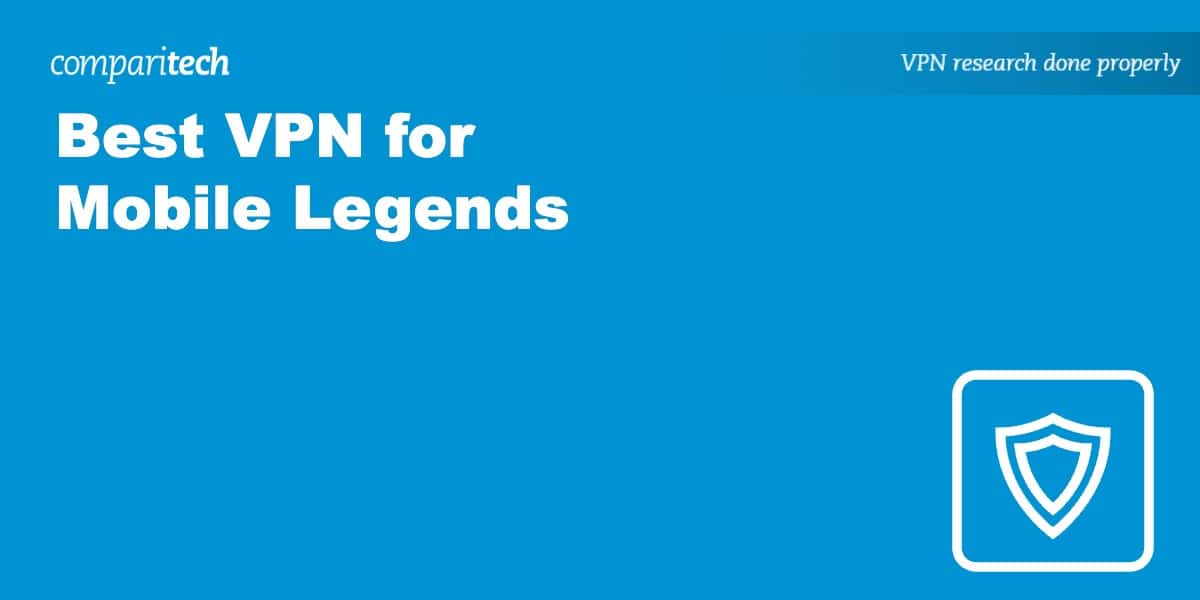Mobile Legends is more than just a game – it’s a battlefield where skills and strategy reign supreme. However, geo-restrictions and laggy connections can rain on your parade. Enter the hero – a reliable VPN. With the right Mobile Legends VPN by your side, you not only unlock a world free of digital borders but also get a smoother, lag-free gaming experience. Let’s dive into the realm of VPNs and find the one that suits your Mobile Legends adventures best.
Want to skip the trenches? Check out our top Mobile Legends VPNs below:
- NordVPN: The best Mobile Legends VPN: Servers in 65+ countries, reliable connections for uninterrupted gaming, and a 30-day money-back guarantee.
- Surfshark: A great budget VPN for Mobile Legends. Supports split tunneling, allows unlimited connections, and can unblock almost anything.
- ExpressVPN: Worldwide ervers in 94+ countries, solid privacy features, and excellent speeds for Mobile Legends and other games.
- CyberGhost: Beginner-friendly apps, especially on mobile. A 45-day money-back guarantee, and servers dedicated to online gaming.
- IPVanish: Incredible speeds, 24/7 support, and apps for all major operating systems. Tons of security and privacy features.
- Private Internet Access: Military-grade encryption, no-logs policy, and a network of 30,000+ servers worldwide.
TIP In our testing we found that the cheapest NordVPN plan (Standard) works perfectly.
WANT TO TRY THE TOP VPN FOR MOBILE LEGENDS RISK-FREE?
NordVPN offers a fully-featured, risk-free 30-day trial if you sign up on this page. You can use the VPN rated #1 for Mobile Legends with no restrictions for a month—perfect for gaining privacy and online freedom.
There are no hidden terms—just contact support within 30 days if you decide NordVPN isn't right for you, and you'll get a full refund. Start your NordVPN trial here.
Our criteria for the best Mobile Legends VPNs
When selecting the best VPNs for Mobile Legends, we take a range of considerations to ensure the best possible experience:
- We prioritize VPNs with blazing-fast connections for seamless gaming and streaming.
- A vast network of servers is crucial for reliable access and lower ping times.
- Our picks must support robust mobile devices for gaming on the go.
- We look for VPNs that allow a generous number of simultaneous device connections.
- Essential security features like a kill switch and leak protection are non-negotiable.
Check out our methodology later in this article for more details.
Best VPNs for Mobile Legends
Here’s more information on each of our chosen Mobile Legends VPNs:
1. NordVPN

Apps Available:
- PC
- Mac
- IOS
- Android
- Linux
- FireTV
Website: www.NordVPN.com
Money-back guarantee: 30 DAYS
NordVPN is our top choice Mobile Legends VPN, offering a 30-day money-back guarantee as your gateway to a lag-free and unrestricted gaming experience. Its speedy servers, located in over 65+ countries, provide a reliable, swift connection to the game’s servers, indispensable for clinching victory in the intense battles of Mobile Legends.
With a limit of 6 simultaneous device connections, NordVPN is an excellent fit for the modern gamer on the go, ensuring your gaming session remains secure on PC or mobile. The no-logs policy and DNS leak protection work to cloak your online activities, ensuring your gaming strategies remain private.
The kill switch is your safety net, ensuring your data remains secure even if the VPN connection drops momentarily. NordVPN’s strong obfuscation pierces through geo-blocks like a hot knife through butter, ensuring you stay connected to the game no matter where you are.
Available round the clock, NordVPN’s 24/7 support is ready to assist whenever needed. The variety of apps for iOS, Android, Windows, macOS, and game consoles ensure that no matter your choice of gaming platform, NordVPN has got you covered.
When it comes to protocols, NordVPN offers a selection that balances speed and security impeccably. These include the lightning-fast NordLynx, based on WireGuard, alongside others like OpenVPN and IKEv2/IPsec.
Away from the battlefield, NordVPN effortlessly unblocks streaming giants like Netflix, BBC iPlayer, and Disney Plus, turning your gaming station into an entertainment hub.
Pros:
- Won’t be beaten on security
- Proven no-logs policy
- Works with all kinds of streaming services
- Easy to use
Cons:
- Unable to select a specific server to connect to
- Occasional slow performance with some servers
Our score:
BEST VPN FOR MOBILE LEGENDS:NordVPN has servers in 63 countries, top-tier security features, and a 30-day money-back guarantee.
Check out our full NordVPN review to find out more.
2. Surfshark

Apps Available:
- PC
- Mac
- IOS
- Android
- Linux
Website: www.Surfshark.com
Money-back guarantee: 30 DAYS
Surfshark gets our vote as the budget choice for Mobile Legends gamers. While it may come in cheaper than other picks, it still packs a great selection of features. Unlimited connections allow you to play on as many devices as possible, perfect for a battle between friends and family.
Apps are available for mobile and desktop, allowing you to game and stream on the go or at home. Surfshark has servers in over 99 countries, meaning you’ll always find a nearby server location. No-logs are the standard with Surfshark, as is military-grade encryption and a kill switch, working together to privatize your online activities.
Speeds are excellent, and if you hit a wall, support is available any time of the day. A 30-day money-back guarantee accompanies all plans.
Pros:
- Puts your privacy above all else
- Very competitive price point
- Better than average speeds
- P2P-friendly
Cons:
- No longer independent
- A few tools that aren’t accessible without an additional monthly fee
Our score:
BUDGET CHOICE:Surfshark includes premium features like a kill switch, unlimited connections, and split tunneling.
Read our full Surfshark review.
3. ExpressVPN

Apps Available:
- PC
- Mac
- IOS
- Android
- Linux
Website: www.ExpressVPN.com
Money-back guarantee: 30 DAYS
ExpressVPN makes our top three Mobile Legends VPNs for its excellent connection speeds and servers in over 105 countries globally. ExpressVPN operates in the British Virgin Islands, meaning it is outside any surveillance jurisdiction, backing up its promise of a no-logs policy.
Security-wise, it packs advanced features like DNS and IPv6 leak protection, a kill switch, AES encryption, split tunneling, ad blocking, malware blocking, and tracker blocking tools.
ExpressVPN has apps for iOS, Android, Mac, Windows, Linux, routers, and more. It has an 8-simultaneous connection limit, support 24/7, and a 30-day money-back guarantee.
Aside from accessing Mobile Legends from anywhere, you can use ExpressVPN to watch Netflix, Hulu, Prime Video, and more. P2P activities are supported without fear of repercussions from your ISP.
Pros:
- Regularly outpaces its rivals
- Designed with beginners in mind
- Hands-off protection from online threats
- Has servers in over 100 countries
Cons:
- A bit pricier than some others on our list
- Fairly low connection limit
Our score:
EXPANSIVE NETWORK:ExpressVPN has servers in 94+ countries. It doesn’t collect logs and has 24/7 support.
Here’s our in-depth review of ExpressVPN.
4. CyberGhost

Apps Available:
- PC
- Mac
- IOS
- Android
- Linux
Website: www.Cyberghost.com
Money-back guarantee: 45 DAYS
CyberGhost is our pick for VPN beginners, with apps that are simple enough for technophobes to use. Mobile legends gamers who use various devices can take advantage of CyberGhost’s apps available for desktop and mobile. With a seven-simultaneous device limit, everyone in the house can get in on the action.
As expected, 256-bit encryption keeps your gaming and other activities safe from prying eyes. A built-in kill switch prevents data leaks should your connection drop. CyberGhost has servers optimized for the task at hand, whether you’re gaming, torrenting, or streaming.
Speaking of streaming, CyberGhost can access all the big players, including Netflix, Prime Video, and BBC iPlayer.
A no-logs policy is enforced, and support is available around the clock via live chat. Unlike other providers, CyberGhost extends its money-back guarantee to 45 days.
Pros:
- Ideal for data-intensive tasks
- Clear commitment to privacy
- Suitable for power users and beginners alike
- Task-specific servers
Cons:
- Settings could be better organized
- Quite pricey if you subscribe for one month at a time
Our score:
EASY TO USE:CyberGhost has specialized servers for gaming, torrenting, and streaming. It uses strong encryption and has a 45-day money-back guarantee.
Read our full CyberGhost review.
5. IPVanish

Apps Available:
- PC
- Mac
- IOS
- Android
- Linux
Website: www.IPVanish.com
Money-back guarantee: 30 DAYS
IPVanish is another top performer with unlimited connections, ideal for a home filled with Mobile Legends enthusiasts. Its superfast speeds ensure real-time action in the game, backed by 24/7 support for any technical hurdles you might encounter.
With servers in 75+ regions, all owned by IPVanish, you get a smooth gaming experience with minimal lag. The cross-platform apps cover Android, iOS, Windows, macOS, and even smart TVs, extending security beyond just your gaming device.
The no-logs policy and robust encryption keep your gaming activities private. The WireGuard protocol boosts connection speed. Unlimited bandwidth means your gaming sessions remain unthrottled, ensuring a seamless battlefield experience.
IPVanish’s 30-day money-back guarantee offers a risk-free avenue to explore how this VPN can enhance your Mobile Legends gameplay, making it a worthy consideration for any avid gamer.
Pros:
- Impressive speeds and reliable connections
- Top notch security and privacy considerations
- Apps automatically connect to low latency servers
- Doesn’t have a connection limit
Cons:
- Based inside US, which is part of the Five, Nine, and 14 Eyes Alliances
- Isn’t the best for streaming
Our score:
ULTRA-FAST:IPVanish has solid privacy credentials, a network of servers in 75+, and offers unlimited device connections.
Read our full review of IPVanish.
6. Private Internet Access
 works with Mobile LegendsTested Apr 2025
works with Mobile LegendsTested Apr 2025
Apps Available:
- PC
- Mac
- IOS
- Android
- Linux
- FireTV
Website: www.PrivateInternetAccess.com
Money-back guarantee: 30 DAYS
Private Internet Access (PIA) stands out with its extensive server network of over 30,000 servers across 85+ countries, ensuring a reliable, swift connection for Mobile Legends gamers. Its 256-bit encryption paired with DNS leak protection provides a secure gaming environment, keeping your IP address hidden.
Defaulting to the WireGuard protocol, PIA ensures low latency, which is crucial for real-time command execution in Mobile Legends. The ad and malware blocker add to a smooth browsing experience, whether you’re strategizing for the next game or are on a streaming break.
PIA unblocks popular streaming platforms like Netflix US, BBC iPlayer, and Disney Plus. Its apps across major platforms and 24/7 live chat support ensure you’re well-covered and assisted whenever needed.
Pros:
- Customizable encryption level
- Vast network of 30,000+ servers in 84 countries
- Does not maintain logs about users’ actions
- Has no connection limit
Cons:
- Based in a Five Eyes country
- Unblocking streaming platforms can be inconsistent
Our score:
HIGHLY CUSTOMIZABLE:Private Internet Access has a solid set of security credentials, doesn’t cap device connections, and has over 30,000 servers globally.
Read our full Private Internet Access review.
How to use a Mobile Legends VPN
Employing a VPN while playing Mobile Legends can significantly improve your gaming experience.
Here’s how to use a Mobile Legends VPN:
- Select a VPN that resonates with your gaming needs. We recommend NordVPN, but Surfshark and ExpressVPN are also top choices.
- Once you’ve chosen, head over to the VPN provider’s website or the app store on your device to download and install the VPN application.
- Open the VPN app, and you’ll see a list of server locations. Choose a server closest to the game server or in a region where the game is available.
- Now that your VPN is connected, open Mobile Legends. You should notice a more stable connection, and if you were facing geo-restrictions earlier, those should now be bypassed.
Having issues? Clear your cookies and browser cache, then retry. Remember, your VPN’s support team is also available to assist.
Testing methodology: How we find the best VPNs for Mobile Legends
At Comparitech, we extend our meticulous VPN testing methodology to the realm of mobile gaming, particularly focusing on Mobile Legends. This process helps us identify gaming VPNs that not only uphold privacy and security but also offer a seamless gaming experience. Here’s a breakdown of how we distinguished the top VPNs suitable for Mobile Legends:
- App for mobile devices: We only considered VPNs that have mobile apps available for download on both iOS and Android platforms. These apps are optimized to run smoothly on mobile devices, ensuring your gaming session remains uninterrupted.
- Fast servers: A lag-free gaming experience is crucial when battling it out in the Land of Dawn. We emphasized fast VPNs with Tier 1 servers and modern protocols like WireGuard or OpenVPN, enabling you to engage in real-time strategy battles without delay.
- Robust security: Our selections come with solid encryption, various security protocols, a kill switch, and DNS leak protection, among other features. These measures ensure your connection remains secure whether you’re gaming at home or on a public Wi-Fi network.
- Feature-rich offerings: Some VPNs go the extra mile, offering additional features like ad blocking, malware filtering, split tunneling, and more. We leaned towards VPNs that provide a rich set of features without compromising on performance and security.
- Customer service: Gaming hours can extend beyond 9 to 5. Hence, having access to customer support around the clock is essential. We prioritized VPNs offering email and live chat support to assist you whenever needed.
- Server locations and accessibility: A broad server network with a global spread can significantly reduce latency by connecting you to a server closer to the game’s servers. Additionally, we evaluated the VPNs’ ability to bypass blocks and region locks, which is vital for accessing global game servers.
- No-logging policy: Trust is a two-way street, and we’ve emphasized VPNs with a strict no-logging policy. This ensures that no records of your gaming activities are kept. A step further, we appreciated VPNs that have undergone third-party audits verifying their no-logging claims.
Want to learn more? Read our VPN testing methodology to check out our entire process.
See also:
Mobile Legends VPN FAQs
Why would I need a VPN for Mobile Legends?
Using a VPN for Mobile Legends can significantly enhance your gaming experience. A VPN masks your IP address, providing an anonymity layer, which is particularly useful if you’re in a region where Mobile Legends is restricted or blocked. Moreover, a VPN could reduce lag or ping times by connecting to servers closer to Mobile Legends servers, which is ideal for competitive players. Plus, a VPN safeguards your data against prying eyes, ensuring your gaming sessions are private and secure.
Will using a VPN with Mobile Legends affect my account?
No. There isn’t any indication from Mobile Legends’ developers that using a VPN would cause any issues with your account. However, it’s always good to check the latest terms of service and community guidelines to ensure compliance.