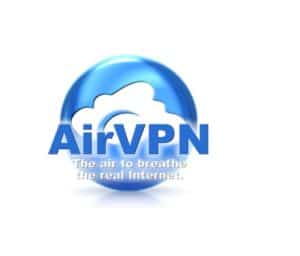IPv6 stands for Internet Protocol version 6 and is the newest version of the Internet Protocol used to assign IP addresses. It offers a number of advantages over its predecessor, IPv4, a protocol that was first introduced in 1981. In particular, IPv6 uses larger 128-bit addresses so it doesn’t suffer the same shortage of available addresses as IPv4. It also offers strong security with IPsec support. This provides network communications with authentication as well as confidentiality.
Despite some of the benefits that IPv6 provides, it has yet to be widely adopted. One of the reasons for this is that it’s not directly compatible with IPv4. Furthermore, transitioning to IPv6 often requires system upgrades which can be costly as well as time-consuming. While some VPNs are in the process of implementing IPv6, most VPNs don’t yet support it. In this post, you’ll find a list of the best VPNs that do support IPv6 to help see if one fits your needs.
You can find reviews of the best IPv6 VPNs below. First, here’s a short summary of each in case you don’t have time to read the full post.
- AirVPN: The best VPN that supports IPv6. Experienced provider with good speeds for streaming and torrenting. No-logs service with Tor Over VPN available. Up to five simultaneous connections per account.
- OVPN: Over 100 servers available and very fast for streaming Netflix US lag-free. Accepts anonymous cash and cryptocurrency payment.
- Hide.me: Supports WireGuard for faster server speeds. Plenty of server locations and up to 10 simultaneous connections. Operates an independently audited no-logs policy.
- Perfect Privacy: Supports IPv6 on most of its servers. No-logs service that doesn’t even keep connection logs. Extra security with MultiHop servers. Stealth VPN available.
WANT TO TRY THE TOP IPV6 VPN RISK FREE?
AirVPN is offering a fully featured risk-free 10-day trial if you sign up at this page. You can use the #1 rated IPv6 supporting VPN with no restrictions for 10 days – plenty of time to test out this VPN’s features for yourself.
There are no hidden terms—just contact support within 10 days if you decide OVPN isn't right for you and you'll get a full refund. Start your AirVPN trial here.
Very few VPNs actually support IPv6. However, we still attempted to find those that are able to offer the following:
- Full IPv6 support
- Speeds fast enough for streaming
- Strong encryption
- No-logs policy that protects your privacy
- Multiple simultaneous connections per account
- Live chat and email support around the clock
Best IPv6 VPNs
Here’s our list of the best VPNs with IPv6 support:
1. AirVPN
Apps Available:
- PC
- Mac
- IOS
- Android
- Linux
Website: www.airvpn.com
Money-back guarantee: 30 days
AirVPN is our highest recommended VPN that supports IPv6. It has been around for more than a decade and has supported IPv6 since 2018. Overall, it has roughly 250 servers in 23 countries including servers in the US, Canada, and the UK. Speeds are fast enough for streaming and playing games online. AirVPN allows torrenting on all of its servers. You’ll be able to connect up to five of your devices at the same time.
This is a VPN service for the privacy-conscious, as evidenced by its no-logs policy. It does aggregate some non-identifying connection logs. Internet traffic is secured with 256-bit encryption, a kill switch, and protection from DNS leaks. Tor Over VPN connections are available for an extra layer of privacy. While AirVPN doesn’t offer live chat support, you can get a quick reply to any enquiries via email.
You can download AirVPN for Windows, Mac, Android, and Linux. There’s no native iOS app. With manual configuration, you can set up AirVPN on compatible wireless routers.
Pros:
- Established VPN provider with IPv6 support since 2018
- Operates a no-logs policy for your privacy
- Connect to Tor Over VPN for even greater protection
Cons:
- Doesn’t offer an app for iOS
- Not particularly user-friendly
Our score:
ESTABLISHED VPN:AirVPN is an established VPN that has long supported IPv6 and provides good speeds for streaming and torrenting. It operates a no-logs policy and provides extra security with the option of Tor Over VPN. Includes a 30-day money-back guarantee.
Read our full AirVPN review.
2. OVPN
Apps Available:
- PC
- Mac
- IOS
- Android
- Linux
Website: www.Ovpn.com
Money-back guarantee: 10 DAYS
OVPN supports both IPv6 and IPv4 on all of its servers by default. It’s quick and easy to disable IPv6 via the settings page should you need to do so. OVPN operates a small server network of just over 100 servers in all. These servers are located in 32 cities, 8 of which are in the US. OVPN offers very fast server speeds that are ideal for streaming. It works well with the likes of Netflix US.
Unlike most VPNs on the market, OVPN owns and operates all of its servers. When you connect to one of these servers, you can expect a high level of security thanks to 256-bit encryption, DNS leak protection, and a kill switch. OVPN adheres to a strict no-logs policy and even accepts cash and cryptocurrencies such as bitcoin for anonymous payments. Should you have any questions, OVPN has live chat and email support.
OVPN has apps for Windows, Mac, Android, iOS, and Linux. It can be manually configured to work with compatible routers. Browser extensions are available including for Chrome and Firefox.
Pros:
- Supports IPv6 on all of its servers
- Works with Netflix US
- Owns and operates its entire server network
- Pay in cash or cryptocurrency
Cons:
- Small network of servers
Our score:
BEST VPN THAT SUPPORTS IPV6:OVPN has IPv6 on all servers and provides fast speeds for streaming and torrenting. Works with Netflix US. No-logs VPN with anonymous payment options including cash. Live chat support available. You can try OVPN risk-free with its 10-day money-back guarantee.
Read our full OVPN review.
3. Hide.me
Apps Available:
- PC
- Mac
- IOS
- Android
- Linux
Website: www.hide.me
Money-back guarantee: 30 DAYS
Hide.me supports IPv6 across all servers and locations. There are plenty of locations to choose from (almost 80 in all). As such, you can access a wide range of region-locked content while traveling abroad. Furthermore, you’ll usually have access to a fast server close to your current location. Hide.me doesn’t impose limits on your connection so it’s possible to stream and torrent without restriction. It also supports WireGuard which is a particularly fast VPN protocol.
With Hide.me you have the option to secure as many as 10 of your devices at the same time. These devices are secured with 256-bit AES encryption and there’s also DNS leak protection as well as a kill switch which is available on its Windows and Mac apps. You can expect strong privacy protection thanks to Hide.me’s strict no-logs policy which has been independently audited. Last but not least, subscribers have 24-hour access to live chat and email support.
Hide.me offers apps for the following: Windows, Mac, Linux, Android, iOS, and Amazon Fire TV. Furthermore, it even provides browser extensions for Chrome, Firefox, and Edge. Hide.me can be used with compatible routers although this does require manual setup beforehand.
Pros:
- IPv6 supported across all servers
- Servers available in over 80 locations
- Connect up to 10 devices at the same time
Cons:
- Doesn’t work well with Netflix
- No specialty servers
Our score:
SECURE 10 DEVICES:Hide.me supports IPv6 and offers servers in dozens of countries. Unlimited bandwidth and up to 10 simultaneous connections. Uses WireGuard for faster speeds and has an independently audited no-logs policy. Comes with a 30-day money-back guarantee.
Read our full Hide.me review.
4. Perfect Privacy
Apps Available:
- PC
- Mac
- IOS
- Android
- Linux
- FireTV
Website: www.perfect-privacy.com
Money-back guarantee: 7 DAYS
Perfect Privacy offers a small network of just 56 servers in 25 countries. IPv6 addresses are available on all but five of Perfect Privacy’s servers. Popular locations include the US, UK, Canada, and Australia for bypassing restrictions of major websites and services. While not the fastest VPN we’ve tested, Perfect Privacy still offers respectable speeds and won’t throttle your bandwidth.
As the name suggests, privacy is very much the focus of this VPN provider. This is further evidenced by its strict no-logs policy. In fact, it doesn’t even keep connection logs such as access times or bandwidth used. Perfect Privacy uses 256-bit encryption, DNS leak protection, and a kill switch in all of its client apps. Extra security features include MultiHop servers for several layers of encryption as well as Stealth VPN for evading VPN blocks.
To use Perfect Privacy, simply download and install one of its apps for Windows, Mac, Android, iOS, Linux, or Amazon Fire TV. There aren’t any browser extensions and you’ll need to manually configure the connection to use it with Linux or a wireless router.
Pros:
- Operates a strict no-logs policy
- MultiHop servers for extra security
- Stealth feature for bypassing internet censorship
Cons:
- Very few servers available
- Not particularly fast
EXTRA SECURITY:Perfect Privacy has servers covering 25 countries. Most of its servers have IPv6 addresses available. Allows unlimited simultaneous connections and operates a strict no-logs policy. You can even use MultiHop servers. Includes a 7-day money-back guarantee.
Read our full Perfect Privacy review.
How to use an IPv6 VPN
Regardless of whether you use IPv6 or IPv4, the process of setting up and connecting to the VPN’s servers is the same. You may need to go to your VPN’s settings in order to make the necessary adjustment (from IPv4 to IPv6).
Here’s how you can use a VPN that supports IPv6:
- Start by signing up with a VPN that supports IPv6. We recommend AirVPN.
- Download and install the VPN app that’s compatible with your device.
- Log in to the VPN app and check in your settings that IPv6 is enabled.
- Connect to a server in your preferred location.
- That’s it!
Finding the best VPNs that support IPv6: Our methodology
The first port of call was finding VPNs that offer full support for IPv6 (of which there are very few on the market). However, there’s so much more to a VPN service than this, be it server speeds or the ease of use of its apps. Below, we explain our methodology that helped us narrow the options down further:
- Servers worldwide: The very best VPNs provide servers across dozens of countries worldwide. Not only does this help you unblock geo-restricted content, it also means there’s usually a server close to your location for a faster connection. This is one of the reasons why we don’t recommend free VPNs which have very few server locations.
- Speed: A VPN can slow your connection and this can have a particularly negative impact on streaming, torrenting, and online gaming. However, the difference doesn’t have to be noticeable. The best VPNs that support IPv6 offer unlimited bandwidth while some even offer WireGuard, which is often used by the fastest VPNs.
- Unblocking: One reason why people choose to use a VPN is to bypass restrictions on content. Not all VPNs are equal in this respect. We test each VPN we recommend against a wide range of websites and services. You can be sure that if you travel abroad, you’ll be able to continue browsing and streaming as normal.
- Security: A VPN is supposed to encrypt your internet traffic, securing it from a variety of threats. Despite this, some VPNs can actually compromise your security and privacy by not properly encrypting data or by keeping identifying logs of users. We look for VPNs that, at a minimum, offer strong encryption, protection from DNS leaks, and a kill switch.
- Privacy: We’ve studied over 140 VPN logging policies and found VPNs that protect user privacy as well as those who compromise it. Ideally, we’re looking for VPNs that operate strict no-logs policies with absolutely no identifying logs of users. We don’t recommend free VPNs that often log and sell user data to third parties.
- Ease of use: In looking for the above, we’re able to test each VPN’s apps for ourselves. This provides us with a much clearer indication as to whether they’re easy to use and suitable for beginners. The VPNs listed in this post make it quick and easy to connect to a server and switch between IPv6 and IPv4. They all offer customer support.
- Value for money: We provide VPN discount coupons for the VPNs we recommend, allowing you to get an even better deal. All of the VPNs we recommend offer money-back guarantees so you can try them for yourself, risk-free.
Our VPN testing methodology post further explains how we analyze VPNs in areas including speed and security.
VPNs with IPv6: FAQs
How is IPv6 different from IPv4?
The key difference between IPv6 and IPv4 is that IPv6 uses 128-bit addresses while IPV4 uses 32-bit addresses. There are approximately 4.3 billion IPv4 addresses available. This may sound like a lot but the reality is it’s not enough. IPv6 solves this because its larger address space allows for 3.4 undecillion IP addresses. This would resolve the IP address shortage for quite some time.
IPv6 also has a number of built-in features that help set it apart from IPv4. These include Quality of Service (QoS), allowing for network traffic to be better managed by prioritizing it based on specific requirements.
Network configuration is made simpler with IPv6 because it eliminates the need for Network Address Translation (NAT). Unlike IPv4, in which all devices connected to the same wi-fi router share an IP address, each device is able to have its own unique IPv6 address without requiring translation.
Is IPv6 safe?
IPv6 is not necessarily safer than IPv4 but it offers certain security features that, if implemented and configured correctly, can help contribute to a more secure network. One of the main security features of IPv6 is its support for IPsec, providing authentication as well as encryption. However, this can also be implemented on IPv4, which many VPNs already do.
What are the disadvantages of IPv6?
The main disadvantage when it comes to IPv6 is that transitioning from IPv4 to IPv6 is somewhat complicated. It can take a great deal of time and money to update servers and routers that depend on IPv4. Indeed, older devices and systems may not fully support or be compatible with IPv6. This makes it all the more important that when infrastructure is updated, that it’s done properly so as to ensure optimal performance as well as security. Many ISPs don’t yet fully support IPV6 either, so this is another complication to take into account.
Do any free VPNs support IPv6?
There are very few paid VPNs that support IPv6 and it’s even harder to find free VPNs that tick this box. That’s not such bad news because we don’t recommend free VPNs anyway. Free VPNs only offer a small number of servers and server locations. Their IP addresses are often blacklisted so you likely won’t be able to use them to unblock popular streaming services, for example. Aside from poor unblocking, free VPNs are far too slow for streaming and torrenting anyway. Bandwidth throttling is an all too common problem.
It’s also important to know about some of the security risks you expose yourself to when you use a free VPN, regardless of whether you use one that supports IPv4 or IPv6. Your data may not be properly encrypted, leaving it vulnerable to hackers and snoopers. Consider also how a free VPN makes its money. This may be through spamming you with ads or, worse still, logging your browsing activity and selling the data to the highest bidder.
What’s the difference between supporting IPv6 and preventing IPv6 leaks?
If a VPN supports IPv6 it means that it has been configured to handle IPv6 traffic as well as communicate with IPv6 addresses. The best VPNs for IPv6 fully support it on all servers so you won’t need to worry about IPv6 leaks (because all IPv6 data is being routed via the VPN’s encrypted tunnel).
Unfortunately, most VPNs don’t yet support IPv6 so any IPv6 data would then be sent outside of the secure tunnel. A VPN that doesn’t support IPv6 can still prevent leaks but the difference is that measures involve blocking any IPv6 traffic or having the user disable the use of IPv6 on their devices.
How to check your IPv6 address (and whether your network supports it)
It’s simple enough to check your IPv6 address. Indeed, it’s the same as checking your IPv4 address. You need only go to an IP Address Check tool such as whatismyip.com This will display either your public IPv6 address or public IPv4 address as well as the ISP and approximate IP location. To find out if your network supports IPv6, go to test-ipv6.com which detects whether you have an IPv6 address, tests if your ISP’s DNS server uses IPv6, and more.
Is IPv6 faster than IPv4?
There’s no difference between IPv6 and IPv4 when it comes to speed. A few factors that can have an impact on speed and performance with both are the ISP used, bandwidth availability, and server response times. Indeed, these factors have a greater impact than the IP version, be it IPv6 or IPv4.