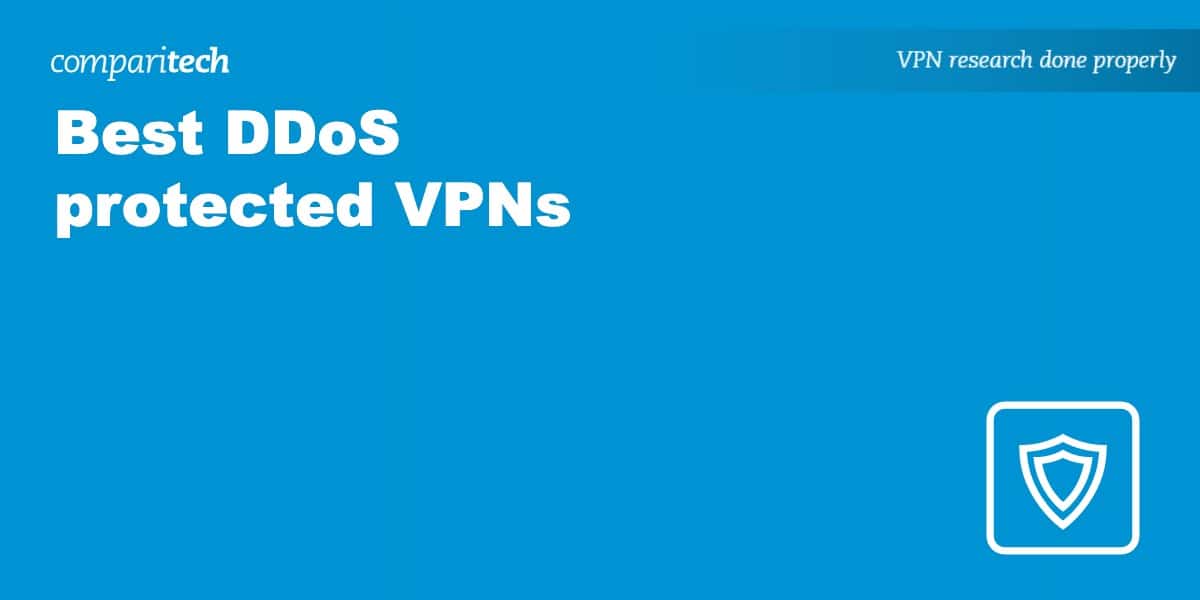Distributed Denial of Service (DDoS) attacks are nothing new. Since the early days of the internet, trolls have used them to force websites offline and prevent victims from being able to access the internet. Even with today’s advanced detection and prevention tools, DDoS attacks are fairly common. That’s why it’s a good idea to create a backup plan. The easiest way to protect against DDoS attacks is to use a VPN.
Virtual Private Networks (VPNs) have servers all over the world and can shrug off an amount of traffic that would normally overwhelm your router. VPNs also make future attacks less likely since your true IP address is hidden while connected. Finally, VPNs encrypt your internet traffic. As such, it can’t be read by anyone monitoring your network (and yes, this includes your service provider).
In a rush? You’ll find an at-a-glance guide to the best anti-DDoS VPNs below. If any catch your eye, just scroll down for a more detailed review of each.
Best VPNs for shrugging off DDoS attacks
- NordVPN: Our #1 DDoS-protected VPN. Fast and effective, with more than 5,000+ servers around the world. Values security and comes with a risk-free 30-day money-back guarantee.
TIP In our testing we found that the cheapest NordVPN plan (Standard) works perfectly for DDoS. - Surfshark: The best anti-DDoS VPN for those on a budget. Offers top-tier performance and privacy in spite of its low price. Can protect all of your devices at once.
- ExpressVPN: A quick and reliable service with a network spanning 94 countries. Streamlined apps, 24/7 support, and custom router firmware make it ideal for anyone new to VPNs.
- CyberGhost: Boasts industry-leading speeds and over 8,000 servers around the world. This VPN is packed with security and privacy tools and also has excellent streaming abilities.
- IPVanish: This provider’s self-owned servers can eat a DDoS attack and keep on going. Offers high speeds, powerful privacy tools, and the ability to secure any number of devices.
- PrivateVPN: A zero-logs VPN that works almost everywhere in the world. Has steady speeds and a real commitment to user privacy. High connection limit.
Many VPNs claim to protect your privacy and offer a fast, reliable connection but most (especially free VPNs) limit your connection speed or leak information.
We regularly test the top 70 VPNs for security and speed and this list only includes VPNs which are fast, reliable and are highly rated for privacy and security. Plus we only recommend VPNs which offer a full-money back guarantee allowing you to try them risk free.
WANT TO TRY THE TOP VPN RISK FREE?
NordVPN offers a fully-featured risk-free 30-day trial if you sign up at this page. You can use the VPN rated #1 for beating DDoS attacks with no restrictions for a month – great for anyone who plays games online, especially in organized leagues or tournaments.
There are no hidden terms—just contact support within 30 days if you decide NordVPN isn't right for you and you'll get a full refund. Start your NordVPN trial here.
In theory, any VPN can help protect against DDoS attacks. However, the reality is that many services (especially free ones) lack the resources to prepare for and mitigate a lengthy attack. We identified the best anti-DDoS VPNs by finding providers that met all of the following criteria:
- Offers lots of servers to choose from
- Must be an established provider with years of industry experience
- Provides fast enough speeds for any day-to-day task
- Can go undetected by popular geo-blocked websites
- Keeps you safe with uncrackable encryption and various other security features
- Works with all of the most common operating systems
The 6 best DDoS-protected VPNs
Here’s our list of the best DDoS-protected VPNs:
1. NordVPN
Apps Available:
- PC
- Mac
- IOS
- Android
- Linux
- FireTV
Website: www.NordVPN.com
Money-back guarantee: 30 DAYS
NordVPN is our first choice VPN. This provider actually used to have specific DDoS-protected servers but eventually chose to extend this feature to all of its 5,000+ servers around the world. Thanks to its strong cloaking ability, you’ll still be able to access services like Netflix, PokerStars, and DAZN while connected. What’s more, this VPN is fast enough that you shouldn’t notice any lag while gaming (assuming your base speeds are up to scratch).
When it comes to security, NordVPN doesn’t disappoint. It keeps your activities hidden using WebRTC, DNS, and IPv6 leak protection, 256-bit encryption, tracker-blocking, and an app-specific kill switch. Further, this service has been independently audited multiple times to verify that it doesn’t keep any logs that could identify you (though mobile users will want to clear their advertising ID periodically just in case). Best of all, support is on-hand 24/7 over live chat.
NordVPN has apps for MacOS, iOS, Windows, Android, and Linux. You can also follow manual setup instructions to get this VPN running on a wide range of router firmware.
Pros:
- Over 5,000 high-speed servers
- Outstanding security credentials
- A strict no-logs policy
- Works with most geo-blocked services
- Strong multi-platform support
- Very easy to get help
Cons:
- The monthly plan is on the expensive side
Our score:
BEST VPN FOR DDOS PROTECTION:NordVPN is the best DDoS-protected VPN overall. Boasts impressive speeds, a wealth of privacy features, and the ability to securely access all of your favorite sites. NordVPN also has a 30-day money-back guarantee so you can try it risk-free.
Still have questions? Find answers in our complete NordVPN review.
2. Surfshark
Apps Available:
- PC
- Mac
- IOS
- Android
- Linux
Website: www.Surfshark.com
Money-back guarantee: 30 DAYS
Surfshark is our favorite budget VPN. With more than 3,200 DDoS-resistant servers in 60+ countries, it’s suitable for just about any task including torrenting, gaming, and streaming. On that note, Surfshark works with a huge number of popular services, from Netflix to BBC iPlayer. That’s not all: this low-cost provider offers first-rate speeds and unlimited connections.
With effectively uncrackable 256-bit encryption, protection against DNS, IPv6, and WebRTC leaks, and a kill switch, Surfshark ensures your activities stay hidden at all times. There’s also a no-logging policy plus a stealth mode that allows you to browse securely in countries with strict digital censorship. Support staff can be reached at any time using the free, 24/7 live chat service.
Surfshark has its own Linux, MacOS, Windows, iOS, and Android apps. If you’d prefer, it can be manually configured to work with most popular router firmware.
Pros:
- Over 3,200 servers to choose from
- Can securely access almost anything
- Among the best on security
- No connection limit
- Customer support on-hand 24/7
Cons:
- Some features require an additional monthly payment to use
Our score:
BEST BUDGET VPN:Surfshark is our top low-cost recommendation. Has high-speed servers in more than 90 countries and a stellar security offering. Doesn’t limit the number of devices you can connect. This VPN also comes with a 30-day money-back guarantee.
Check out our full Surfshark review.
3. ExpressVPN
Apps Available:
- PC
- Mac
- IOS
- Android
- Linux
Website: www.ExpressVPN.com
Money-back guarantee: 30 DAYS
ExpressVPN is another excellent choice. It offers access to more than 3,000 servers in over 90 countries and is fast enough for live streaming, gaming, or torrenting. Better still, it excels at avoiding detection. In other words, whether you’re hoping to browse securely in China or simply regain access to Hulu while traveling abroad, ExpressVPN has you covered. Thanks to this VPN’s router app, you can work around its five-connection limit and secure your entire network fairly easily.
Your privacy is in good hands with this provider. ExpressVPN follows a strict no-logs policy and accepts Bitcoin payments, allowing you to sign up near-anonymously. Its apps make use of 256-bit encryption, a kill switch (which it calls “Network Lock”), and leak protection, which collectively ensure your data remains hidden at all times. If you run into any problems, feel free to contact customer support, day or night, over live chat – you’ll usually get a response within a minute or two.
ExpressVPN apps are available for iOS, Android, MacOS, Windows, and Linux. There’s also custom router firmware that makes it easy to secure every device on your home network (even games consoles, which don’t normally support VPNs).
Pros:
- High speeds, lots of server locations
- Great set of security features
- Strong unblocking ability (even works in China)
- Maintains easy-to-use firmware for compatible routers
- 24/7 live chat support
Cons:
- A little pricey on month-to-month plans
- Streaming servers aren’t labeled
Our score:
NOVICE-FRIENDLY:ExpressVPN is easy to use but its security features are top-notch. With a large network and servers in 94 countries, DDoS attacks pose little threat. What’s more, this no-logs provider even has a 30-day money-back guarantee in case you’re still unsure.
Why not read our in-depth ExpressVPN review?
4. CyberGhost
Apps Available:
- PC
- Mac
- IOS
- Android
- Linux
Website: www.Cyberghost.com
Money-back guarantee: 45 DAYS
CyberGhost offers access to an astounding 8,000+ servers. These cover more than 90 countries and are separated by the task each is most suitable for. This allows users to quickly see which is best for streaming Netflix, torrenting anonymously, or keeping their activities hidden. As if that wasn’t enough, CyberGhost is ridiculously fast, averaging over 500 Mbps in our most recent speed tests. Seven devices can be connected simultaneously.
This VPN also includes a strong set of security tools. There’s 256-bit encryption, to begin with, plus a kill switch, leak protection, and automatic wifi protection. CyberGhost can also block ads, trackers, and malware for you, connect via a random port (potentially avoiding detection by anti-VPN systems), or prevent other devices on the network from sending data to your device. Crucially, CyberGhost refuses to log any personally identifiable data. Live chat is available 24/7 just in case.
CyberGhost offers Android, Windows, iOS, MacOS, and Linux apps. It works with most home routers too but you’ll have to follow manual configuration instructions.
Pros:
- Testing revealed impressive server speeds
- Expansive network shrugs off DDoS attacks
- Clearly-labeled servers for different tasks
- Values transparency and user privacy
Cons:
- Less suitable for users who need control over advanced functionality
- Doesn’t work in China
Our score:
HUGE NETWORK:CyberGhost has more servers than any other VPN in this list. These are highly-secure, extremely fast, and great at accessing popular region-locked services. Additionally, this VPN offers a 45-day money-back guarantee.
Take a look at our comprehensive CyberGhost review.
5. IPVanish
Apps Available:
- PC
- Mac
- IOS
- Android
- Linux
Website: www.IPVanish.com
Money-back guarantee: 30 DAYS
IPVanish has tweaked its network a lot lately, bringing in more servers (we now sit at around 2,000 in 60+ locations) and upgrading them for even higher speeds. These changes, plus the introduction of WireGuard support have seen it become one of the quickest VPNs on the market. What’s more, IPVanish doesn’t have a connection limit. In other words, you’re free to stream, game, and torrent securely across any number of devices.
This service values your privacy. It uses uncrackable encryption, DNS and IPv6 leak protection, and a kill switch to ensure no traffic can ever be read by snoopers. Additionally, IPVanish recently had its no-logs claims verified by independent auditors. This means thatthere’s no need to worry about your activities being revealed after the fact. There’s even a feature that can scramble your OpenVPN traffic. This helps hide the fact you’re using a VPN at all. For help with any issues, just reach out using the support email or 24/7 live chat service.
IPVanish provides apps for iOS, Android, MacOS, and Windows. If you’d also like to use this VPN on Linux systems or routers, you’ll have to install it manually.
Pros:
- Has drastically improved speeds lately
- No-logs policy and strong security features
- Connect as many devices as you like
- Great for everyday use
Cons:
- No anonymous payment options
- Doesn’t work with all streaming services
Our score:
SELF-OWNED SERVERS:IPVanish owns its network outright, providing greater privacy by cutting out the middle man. It’s no slouch where speed, security, or streaming ability is concerned either. Sign up for a one-year plan to gain access to a 30-day money-back guarantee.
Interested? Read our detailed review of IPVanish.
6. PrivateVPN
Apps Available:
- PC
- Mac
- IOS
- Android
- Linux
Website: www.PrivateVPN.com
Money-back guarantee: 30 DAYS
PrivateVPN users can choose from 200+ servers in 60+ countries. These provide better than average speeds and can reliably unblock a host of geo-blocked services including Hulu, Disney+, and HBO Max. Further, this VPN works with popular games like DOTA 2 and PUBG. There are no bandwidth limits whatsoever and you can secure up to 10 devices at once.
This service’s ISP suffered outages from a DDoS attack in 2013. To prevent this from happening again, PrivateVPN now acts as its own service provider. This means there’s no chance of third-party interference with your data and no need to account for another company’s vulnerabilities. PrivateVPN’s apps include powerful encryption, a customizable kill switch, leak protection, and a stealth mode that even works in China. Live chat is available most hours of the day, but we’d prefer if it were around the clock.
PrivateVPN has its own apps for MacOS, Windows, iOS, and Android. Manual installation is required for Linux systems and supported routers.
Pros:
- Ideal for gaming and streaming
- High speeds, reliable performance
- Great security and privacy offering
Cons:
- Could do with a larger network
- Support isn’t available 24/7
Our score:
GREAT ALL-ROUNDER:PrivateVPN can deal with just about anything, from beating government censorship to fending off DDoS attacks. A solid day-to-day service with a 10-connection limit and a 30-day money-back guarantee.
For more details, check out our full PrivateVPN review.
How to beat DDoS attacks with a VPN
DDoS attacks can be devastating, but they’re far easier to sidestep than you might expect. Here’s how to protect yourself from a distributed denial of service attack with a VPN:
- First, you’ll need to choose a suitable VPN from the list above. Our top recommendation is NordVPN.
- Download the VPN app. Make sure to add it to any device you use regularly, or install it on a router to protect every device on your network
- Choose a nearby server and wait a moment for the app to connect
- That’s all there is to it! Your real IP address is now hidden and any DDoS attacks will be absorbed or rerouted by the VPN’s network.
Methodology: How we chose the best anti-DDoS VPNs
While there are hundreds of VPNs on the market, not all of them are suitable for dealing with DDoS attacks of any real scale. To ensure we only recommended the best DDoS-protected VPNs, we created a list of must-have features:
- Server choice: In theory, the larger a VPN’s network, the better equipped it is to shrug off a large DDoS attack. That’s why we looked for providers with hundreds or thousands of servers around the world.
- High performance: If you’re planning on playing online games, you’ll want as fast a connection as you can get. Luckily, we personally test the speeds of dozens of VPNs. As such, we can safely say that those we recommend are up to scratch.
- Unblocking ability: It’s no use being able to beat DDoS attacks if you can’t access your preferred service. We test candidates against popular games like Overwatch, Warzone, and Final Fantasy XIV plus major streaming apps and only recommend VPNs that work with a variety of different services.
- Powerful security tools: A VPN’s main job is to shield your traffic from snoopers. That’s why we can’t compromise on security. Our top providers must offer uncrackable encryption, leak protection, and a kill switch, as well as a no-logging policy. This is just a baseline, though, and we’d prefer to see an even wider range of privacy tools included.
- User-friendly design: The best VPNs are those that welcome everyone, from new users to experts. We prioritize services offering multi-platform support, 24/7 live chat, and extensive knowledge bases. Further, we actively look for quality of life features like task-specific servers or unlimited connections.
Interested in learning more? Check out our VPN testing methodology post; it explains exactly how we put services through their paces.
Preventing DDoS attacks with a VPN: FAQs
What exactly is a DDoS attack?
A DDoS attack is essentially a larger-scale denial of service attack, where multiple computers all flood a system (usually a router or webserver) with an impossible-to-manage number of requests. The victim’s system is then overwhelmed and can’t process the requests of legitimate users. If a thousand people enter a store with no intention of buying anything, actual customers can’t get in – it’s the same principle.
In short, a DDoS attack on your router can prevent you from getting online at all, while an attack on a website will often render it inaccessible until the attacker chooses to stop. Unfortunately, this can, in some cases, take weeks.
Can a free VPN help mitigate a DDoS attack?
We advise against using free VPNs but they’re a particularly poor choice for fending off DDoS attacks. To begin with, these providers usually have fairly small networks, making them much easier to saturate with data.
Free services tend to be pretty slow at the best of times, so even if you found one with a solid DDoS-mitigation system, it’s likely you’ll still have a sub-par experience. Additionally, free VPNs often impose low monthly data limits, which means free services are a poor choice for anyone looking to use them regularly.
Why might someone DDoS me?
You might think that the odds of someone spending time and effort to DDoS you are pretty low. This is true, but there are plenty of situations where DDoS attacks are essentially inevitable. Here are just a few real-world examples:
- Poker players attacking sites to force an early end to a tournament
- MMO players causing opponents to lag out, resulting in a win by default in ranked modes
- In 2019, the Chinese government launched a DDoS attack on Telegram, a messaging service used by pro-democracy protestors
- Hackers force a business’s website and servers offline, then demand a ransom in order to stop the attack.
- Someone disagrees with things said on your website and decide to take it down
- A group of people collectively decide to DDoS you as part of a more comprehensive online harassment campaign
- Countries using DDoS attacks to target critical infrastructure of their rivals (such as when Iran targeted several US banks in 2021)