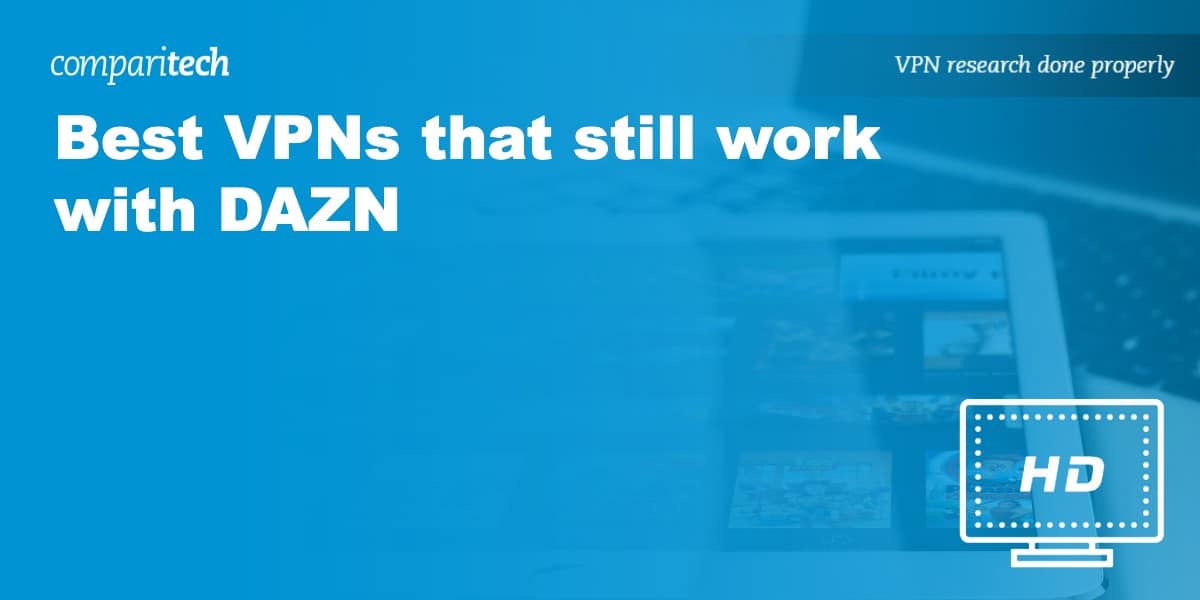Are you struggling to access your home DAZN account while abroad? Many people try to use VPNs to bridge this gap but are still met with the frustrating “DAZN isn’t available in this country” error, even when they are subscribed to the service and connected to a VPN server from home. Why? The answer is simple: not all VPNs are created equal, especially when it comes to bypassing geo-restrictions for premier sports streaming.
A VPN does more than grant you a pass to your favorite sports showdowns. It runs your internet data through an encrypted tunnel to a server in the location of your choice, effectively masking your real location while protecting your privacy and ensuring security. By choosing a server in a country where DAZN is available such as the US or Canada, you spoof your location and gain access to these (and other) geo-restricted sites and services, irrespective of your geographic coordinates.
But here’s the catch: while most VPNs promise the world, many fall short and won;t gain you access to the site you want. But don’t lose hope! After rigorous research and relentless testing, we’ve pinpointed those VPNs that rise above the rest, ensuring uninterrupted access to DAZN, no matter where your travels take you. Come with us as we unveil the best VPNs for DAZN streaming. Or, if time’s ticking, here’s a short summary:
The best VPNs to watch DAZN abroad:
- NordVPN: Top VPN for DAZN. Superfast network of servers and can access DAZN in every country where it’s available, including the US, Canada, Europe, and Japan. Doesn’t skimp on privacy or security and includes a 30-day money-back guarantee
TIP In our testing we found that the cheapest NordVPN plan (Standard) works perfectly for DAZN. - Surfshark: Best budget pick. Works with DAZN Canada, Spain, Japan, and Germany without any issues. Fast speeds, strong encryption, and no connection limit.
- ExpressVPN: Access your local version of DAZN via servers in Canada, Italy, the US, Spain, Japan, and Germany. Fast, reliable, and highly secure with encryption and no identifying logs. 24/7 support and user-friendly apps and browser extensions.
- PrivateVPN: Fast VPN service for streaming DAZN Canada. Connect up to 10 devices simultaneously. Protects your privacy and has a proven no-logs policy.
Many VPNs claim to work with DAZN but most (especially free VPNs) are often blocked.
We regularly test the top 70 VPNs with all major streaming sites and this list only includes VPNs which reliably unblock DAZN and offer a full money-back guarantee, allowing you to try them risk-free.
WANT TO TRY THE TOP VPN RISK FREE?
NordVPN is offering a fully-featured risk-free 30-day trial if you sign up at this page. You can use the VPN rated #1 for DAZN without any restrictions for a month—great if you are going on a short trip.
There are no hidden terms to be aware of—just contact support within 30 days if you decide NordVPN isn't right for you, and you'll get a full refund. Start your NordVPN trial here.
How we selected the top DAZN VPNs
There are a huge number of VPNs on the market, but as mentioned above, they are not all of the same standard. DAZN is a notoriously tricky platform to access, so you may find it difficult to find a compatible one. We’ve taken the guesswork out of it for you by creating this list of VPNs that still work to watch DAZN abroad. In order to make the list, these VPNs had to meet the following criteria at a minimum:
- Wide network of servers located around the world, particularly in countries in which DAZN is available.
- High-speed servers for uninterrupted streaming without buffering or lag.
- Strong security, including encryption and a kill switch for your online safety.
- No logging of your online activity for your peace of mind.
- Customer support that is quick to reply and helpful in its answers.
You can read more about how we test and rank the VPNs we recommend in the methodology section below. But for now, let’s take a closer look at the ones that made the list.
Best VPNs for DAZN: At a glance
We’ve tested and compared the most important features of the top VPNs here. Prefer to read the in-depth reviews? Start with NordVPN – our #1 choice for DAZN.
| No value | NordVPN | Surfshark | ExpressVPN | PrivateVPN |
| Website | NordVPN.com | Surfshark.com | ExpressVPN.com | PrivateVPN.com | DAZN reliability | 1 | 2 | 3 | 4 | Streaming reliability | Excellent | Excellent | Excellent | Good | Streaming services | DAZN Netflix BBC iPlayer Amazon Prime Sky Go HBO Go | DAZN Netflix BBC iPlayer Amazon Prime Sky Go | DAZN Netflix BBC iPlayer | DAZN Netflix | Devices Supported | Windows, MacOS, iOS, Android, Linux | Windows, MacOS, iOS, Android, Linux, Amazon Fire TV, Apple TV | Windows, MacOS, iOS, Android, Linux, Smart TVs, Routers | Windows, MacOS, iOS, Android, Amazon Fire TV | Avg Speed (Mbps) | 100+ Mbps | 100+ Mbps | 100+ Mbps | 74 Mbps |
|---|---|---|---|---|
| Best deal (per month) | $3.09 Up to 77% off 2 year plans + 3 months free | $1.99 86% OFF + 3 months free | $4.99 SAVE: 61% + 4 months free on 2 year plans | $2.00 Save 85% on a one year plan + 24-months free |
Best VPNs for DAZN
At Comparitech, we aim to bring you the most accurate VPN information possible. In order to do this, we use every VPN personally before recommending them to you. The following reviews are based on our first-hand experiences and rigorous real-world testing.
Here is our list of the best VPNs to use for DAZN:
1. NordVPN

Apps Available:
- PC
- Mac
- IOS
- Android
- Linux
- FireTV
Website: www.NordVPN.com
Money-back guarantee: 30 DAYS
NordVPN is our first choice VPN for accessing your home DAZN service while traveling abroad. It currently works with DAZN in eight countries: the US, Canada, Italy, Spain, Japan, Switzerland, Germany, and Austria.
The company also operates thousands of servers in more than 100+ countries. Speeds are blazing fast for streaming in HD, with no limits on bandwidth or data. It also works with other popular streaming services like Hulu and Amazon Prime Video as long as you are already a legitimate subscriber to the service.
NordVPN is a reliable VPN that doesn’t sacrifice privacy or security. The company keeps zero logs, employs strong encryption, and prevents data from ever leaking outside of the VPN tunnel. Live chat support is available around the clock should you encounter any issues.
Apps are available for Windows, macOS, iOS, Android, Linux, and Fire TV. You can connect up to six devices at once.
NordVPN speed test data
| No value | NordVPN |
| Website | NordVPN.com | Average Connection Speed - North America (USA) | 93 Mbps | Average Connection Speed - Europe (UK) | 91 Mbps | Average Connection Speed - Asia (Hong Kong) | 72 Mbps |
|---|---|
| Best deal (per month) | $3.09 Up to 77% off 2 year plans + 3 months free |
Pros:
- Exceptional speeds in our tests
- Works well with DAZN US, Canada, Italy, Spain, Japan, Switzerland, Germany, and Austria
- Works well with most popular streaming services
- Top-notch security and privacy protection
- No logs whatsoever
- 24/7 live chat support available
Cons:
- Desktop app could be refined
Our score:
BEST VPN TO WATCH DAZN:NordVPN is our top recommendation. It’s a reliable option for watching DAZN US, Canada, and Japan. It comes with a 30-day money-back guarantee making it a risk-free deal.
Read our full NordVPN review here, or check out our video review.
2. Surfshark
Apps Available:
- PC
- Mac
- IOS
- Android
- Linux
Website: www.Surfshark.com
Money-back guarantee: 30 DAYS
Surfshark is a low-cost provider that has roughly 3,000 servers in over 100 countries, making it a strong choice for anyone looking to use regional services when abroad. You can use it to access DAZN Canada, Spain, Japan, and Germany. Plus, this VPN lets you securely access platforms like Netflix US, BBC iPlayer, and Sling TV. As there’s no connection limit, Surfshark is ideal for people with lots of devices or those looking to share their account with family.
The service comes with plenty of advanced security features. There’s 256-bit encryption, protection against DNS, IPv6, and WebRTC leaks, and a kill switch for starters, but users can also block ads and malware automatically. There’s even a NoBorders feature that lets you bypass country-wide internet restrictions. Surfshark doesn’t log any information that could identify you. While its apps are very user-friendly, Surfshark offers 24/7 support over live chat.
Surfshark has apps for Android, iOS, Windows, macOS, and Linux. It also works with wireless routers, although manual configuration is required.
Surfshark speed test data
| No value | Surfshark |
| Website | Surfshark.com | Average Connection Speed - North America (USA) | 206 Mbps | Average Connection Speed - Europe (UK) | 177 Mbps | Average Connection Speed - Asia (Hong Kong) | 169 Mbps |
|---|---|
| Best deal (per month) | $1.99 86% OFF + 3 months free |
Pros:
- Works with DAZN in 4 countries
- Wide range of security features
- Fast enough for lag-free streaming
- 24/7 live chat support
- Keeps no logs and accepts three kinds of cryptocurrency
Cons:
- Occasional slow server
BEST BUDGET OPTION:Surfshark offers decent speeds, powerful security and privacy protections, and the ability to safely stream DAZN on whichever device you like. This service includes a 30-day money-back guarantee.
Want to know more? Read our full Surfshark review here, or check out our video review.
3. ExpressVPN
Apps Available:
- PC
- Mac
- IOS
- Android
- Linux
Website: www.ExpressVPN.com
Money-back guarantee: 30 DAYS
ExpressVPN works with DAZN USA, Canada, Italy, Spain, Japan, and Germany from abroad. Overall, ExpressVPN has more than 3,000 servers in 100+ countries. Streaming performance is always very consistent, with minimal buffering and no lag.
Includes security features such as 256-bit AES encryption, DNS leak protection, and a kill switch. What’s more, ExpressVPN is based in the British Virgin Islands (no data retention laws) and keeps no activity or connection logs of its users.
ExpressVPN is available for Windows, macOS, Android, iOS, and Linux, as well as routers. Browser extensions are available for Chrome, Firefox, and Safari.
ExpressVPN speed test data
| No value | ExpressVPN |
| Website | ExpressVPN.com | Average Connection Speed - North America (USA) | 132 Mbps | Average Connection Speed - Europe (UK) | 110 Mbps | Average Connection Speed - Asia (Hong Kong) | 89 Mbps |
|---|---|
| Best deal (per month) | $4.99 SAVE: 61% + 4 months free on 2 year plans |
Pros:
- Fast servers for streaming DAZN in Canada, Italy, Spain, Japan, and Germany
- Also works with Netflix and Amazon Prime Video
- Headquartered in the British Virgin Islands (no data retention laws)
- Servers in 100 countries for unblocking content worldwide
- Easy-to-use apps and browser extensions
Cons:
- Lack of advanced configuration options
- More expensive than some other VPNs
Our score:
WATCH DAZN ABROAD:ExpressVPN is another solid choice. It has fast servers for streaming DAZN as well as Netflix. Offers strong security, protecting your data with encryption. Offers excellent apps and 24/7 live chat support. You can try it with the 30-day money-back guarantee.
Read our full ExpressVPN review.
4. PrivateVPN
Apps Available:
- PC
- Mac
- IOS
- Android
- Linux
Website: www.PrivateVPN.com
Money-back guarantee: 30 DAYS
PrivateVPN may be a smaller VPN with around 200 servers, but this network is strategically spread across 63 countries. What’s more, PrivateVPN has servers in Toronto and Vancouver, Canada, that can be used to stream DAZN. What’s most impressive about this Sweden-based VPN is the high-quality streaming it offers. We’ve found PrivateVPN streaming to be very fast, and with unlimited bandwidth and speed, you’re unlikely to encounter annoying lag or buffering.
We appreciated the simplicity of the PrivateVPN app, which makes it particularly suitable for beginners. A single PrivateVPN account allows you to protect up to 10 devices simultaneously, which we feel offers very good value. In terms of security, PrivateVPN states that it has a zero data logging policy, protecting your privacy. Also important is the 256-bit AES encryption, DNS leak protection, and a kill switch that prevents your IP address from being leaked even if the VPN connection drops.
PrivateVPN is available for Windows, macOS, Android, and iOS. Linux is also available with manual setup needed.
PrivateVPN speed test data
| No value | PrivateVPN |
| Website | PrivateVPN.com | Average Connection Speed - North America (USA) | 38 Mbps | Average Connection Speed - Europe (UK) | 130 Mbps | Average Connection Speed - Asia (Hong Kong) | 70 Mbps |
|---|---|
| Best deal (per month) | $2.00 Save 85% on a one year plan + 24-months free |
Pros:
- High-speed servers in Canada for DAZN Canada subscribers
- Works with Netflix and Amazon Prime Video
- Protects your privacy with its no-logs policy
- Easy-to-use apps for desktop and mobile
Cons:
- A smaller network of servers
- Live chat isn’t 24/7
Our score:
STREAM DAZN ANYWHERE:PrivateVPN offers fast speeds and user-friendly apps for streaming DAZN. Also works with Netflix and Amazon Prime Video. Strong security with encryption and a no-logs policy. 30-day money-back guarantee.
Read our full PrivateVPN review.
How to stream DAZN from abroad with a VPN
Streaming your local version of DAZN with a VPN is easy when you know what to do. Just follow these simple steps.
Here’s how to watch DAZN abroad with a VPN:
- Sign up for one of the VPNs above – we particularly recommend NordVPN.
- Download and install the appropriate VPN software for your platform.
- Select a server in your home country (the one you subscribed to DAZN in). This will change your IP address to the location you need to access the site.
- Sign in to DAZN and try out the content, which should now be accessible.
- Not working? Clearing your cookies and reloading the page should fix the most common problems by getting rid of old location data. If it doesn’t, try a different server or contact your VPN’s customer support team for more assistance.
Read more: How to install DAZN Kodi addon and what to do if you can’t access DAZN
Our Methodology: How we chose the best VPNs for DAZN
DAZN is only available in certain countries, and some of its libraries differ based on region. So, if you subscribe in one country but then travel to another, you may find that the library changes or that the service is completely inaccessible. VPNs are a convenient solution to this problem, but most VPNs do not work with the platform. That’s why we’ve put together a list of strict requirements that the best VPNs for DAZN must meet:
- Server choice: DAZN provides different content in different countries. To make sure you can access your usual library while traveling, we look for VPNs with servers in as many supported locations as possible. The number matters, too, since larger numbers usually mean a more consistent experience during peak times.
- Unblocking ability: Our first priority is making sure the VPN works with DAZN in different regions. We have a network of testers around the world that help us understand if a VPN is working with any given product.
- Performance: Slow speeds can cause playback issues like stuttering, lag, or endless buffering. Not exactly ideal for streaming live sports, is it? That’s why we only recommend services that perform well in our regular VPN speed testing.
- Security and privacy: It’s important that your online activities remain private. For this reason, we required all of the VPNs above to offer a no-logs policy, plus leak protection, a kill switch, and 256-bit encryption. Of course, extra security tools are always welcome.
- Cost-effectiveness: We crunch the numbers and compare functionality to make sure that our top VPNs are priced fairly. Not only that, but we hunt down the latest deals, coupons, and discounts so that you never pay a cent more than you have to. We also look for providers that offer free trials and money-back guarantees.
The services we recommend undergo extensive testing. You can learn more in our full VPN testing post.
DAZN error codes: What they mean and how to fix them
If you’re using a VPN with DAZN, you might encounter various error codes. Understanding what the codes mean can help you to fix the problem and jump right back into your stream. Here’s a breakdown of the most common DAZN error codes and their solutions:
Error code 50-000-500 & 57-000-034
What it means: These are less common error codes that even DAZN doesn’t reference in its official troubleshooting guide.
How to fix it:
- Relaunch the DAZN app or refresh your browser
- Restart your device
- Check if DAZN is down using downdetector.com
- If using a VPN, try disabling it and clearing your cookies
- Switch to a different browser or device
“DAZN isn’t available in this country”
What it means: DAZN has detected that you’re using a VPN.
How to fix it:
- Use a VPN that’s known to work with DAZN
- Try connecting to a different server in a DAZN-supported country
- Clear your browser cache and cookies
Error code 50-006-403: “Your DAZN account isn’t available in this country”
What it means: You’re trying to access a DAZN library that is different from where you registered your account.
How to fix it:
- Ensure you’re connected to a VPN server in the same country where you registered your DAZN account
- If necessary, create a new DAZN account while connected to a VPN server in a supported country
Error code 50-075-403: “We believe you are accessing DAZN using a VPN”
What it means: DAZN has detected VPN usage during account registration or payment.
How to fix it:
- Try using a different VPN service for account creation
- Consider using alternative payment methods, such as App Store gift cards
Error code 11-012-012 / 65-003-400 / 65-067-400

What it means: This is a connection error commonly seen on TV applications.
How to fix it:
- Check your network settings or try using a different network if available.
- Use Google Chromecast to bypass the need for the TV application.
Error code 65-003-404 / 65-069-404
What it means: Another connection error seen on TV applications.
How to fix it:
- Follow the same steps as for the 11-012-012 error code or switch to Google Chromecast to bypass the TV app.
Error code 10-000-0: “No key found!”
What it means: DAZN has detected VPN usage during login.
How to fix it:
- Disconnect from your VPN, log in to DAZN, then reconnect to your VPN
- Try using a different VPN server or service
Error code 51-132-403: “We are unable to create an account for you at this time”
What it means: DAZN has detected VPN usage during account creation.
How to fix it:
- Try a different VPN service
- Consider creating a new account using a mobile app store in a supported country.
Locked content error
What it means: You’re trying to access content that’s not available in your account’s registered region.
How to fix it:
- Create a new DAZN account registered in the region where the content is available
General tips for avoiding DAZN error codes:
- Use a reliable VPN with a track record of working with DAZN
- Regularly update your VPN app
- Try different VPN protocols (e.g., OpenVPN, WireGuard)
- Clear your cache and cookies regularly when using DAZN with a VPN
- If possible, use the DAZN app instead of watching through a web browser
Watching DAZN with a VPN: FAQs
Can I watch DAZN with a free VPN?
In theory, you can use a free VPN to watch DAZN. However, it’s likely a waste of time, for the following reasons:
- Free VPNs are slow. With too many users and too few servers, many free VPNs suffer from slow speeds. This will make trying to stream DAZN a frustrating experience with excessive buffering and lag in many cases.
- Free VPNs are unsafe. Sure, this isn’t the case with every free VPN, but the reality is that if the VPN is free, it needs to make money somehow. This often involves spamming you with ads and even selling your data and activity logs to third parties.
- Free VPNs lack features. It may be that you don’t need certain advanced settings. However, it’s always nice to have the option should you need it. What’s more, free VPNs often lack key security features such as a kill switch.
- Free VPNs don’t work with many sites. You’ll likely find that free VPNs struggle to access the likes of DAZN and Netflix.
Which VPNs don't work with DAZN?
Here’s a list of some of the VPNs that don’t currently work with DAZN:
- Atlas VPN
- CyberGhost
- Hotspot Shield
- IPVanish
- Ivacy
- PIA (Private Internet Access)
- SaferVPN
- Strong VPN
- VyprVPN
- Zenmate
What can I watch on DAZN?
DAZN is a video streaming service that is dedicated to sports. What you can watch largely depends on which country you access DAZN from. This is because some of the sports rights are restricted to certain countries. Here’s much of what you can watch on DAZN:
- Football/Soccer: UEFA Nations League, UEFA Champions League, UEFA Europa League, Premier League, La Liga, English Football League, Scottish Professional Football League, FA Cup, Ligue 1, Bundesliga, Serie A, Serie B
- Basketball: NBA, NCAA
- American Football: NFL, NCAA
- Baseball: MLB
- Ice Hockey: NHL, KHL
- Motorsport: Formula One, MotoGP
- Tennis: ATP 250, WTA, Davis Cup, Fed Cup
- Rugby: Six Nations, European Rugby Champions Cup, European Rugby Challenge Cup, Premiership Rugby
- Combat Sports: UFC, Bellator MMA, Golden Boy, Matchroom Boxing
- Professional Wrestling: WWE
- Cue Sports: Snooker
- Darts: PDC Televised Darts Events
- Cricket: ICC Champions Trophy
Is watching DAZN with a VPN illegal?
We are not legal experts and this article should not be considered as legal advice, but most commentators agree that you should always be able to access the digital services you pay for. In fact, the EU has passed laws stating that you have the right to access your paid-for online content services in the same way as you would in your home country. So in most countries, it’s not illegal to access streaming services with a VPN. However, you should already be a paying subscriber to the service, otherwise, it could be a breach of the terms of service of the platform.
Will a DAZN VPN slow my connection down?
It’s normal for a VPN to slow your connection somewhat. That’s because the data traveling from your device to DAZN has to go to a VPN server first. However, the fastest VPNs on the market let you stream DAZN in high resolution without lag. Furthermore, they provide unlimited bandwidth, so you may experience faster speeds if your ISP is throttling your connection.