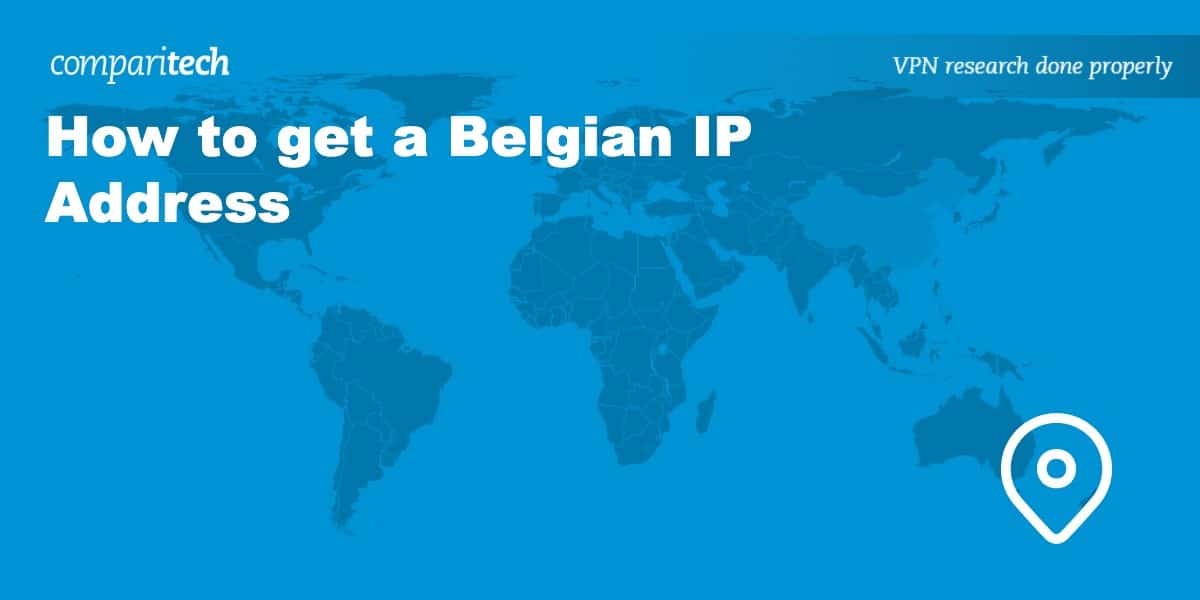Many of the services we use are only available in our home country. For instance, if you try to watch AB3 outside Belgium, you’ll likely see the following error:
“Ce service est exclusivement réservé à la Belgique, Vous n’êtes pas autorisé à y accéder”.
Roughly translated, this means, “This service is exclusively reserved for Belgium, you are not allowed to access it.” This can be all kinds of frustrating for Belgians living or traveling abroad who want access to their home online banking, news, or streaming services. Thankfully, it’s quite simple to bypass these restrictions by getting a Belgian IP address with a VPN.
VPNs work by encrypting your traffic and routing it through a server in another part of the world. They also provide you with a new, region-specific IP address for your chosen location. This means that if you connect to a Belgian server, you’ll get a Belgian IP address which will make region-locked services think you’re really in Belgium.
In this article, we’ll explain exactly how to get a Belgian IP address with a VPN and list the best VPNs for the job. We review each of our recommended VPNs in more depth below, but in case you’re in a rush, we’ll start with a brief summary:
The best VPNs for a Belgian IP address:
- NordVPN Our top choice for obtaining a Belgian IP address. This service boasts high speeds, advanced security functionality, 100+ servers in Belgium, and a strict no-logs policy. Includes a 30-day money-back guarantee.
TIP In our testing we found that the cheapest NordVPN plan (Standard) works perfectly for Belgium. - Surfshark: The best low-cost option for getting an IP address from Belgium. This security and privacy-conscious VPN is reliable and able to unblock a wide range of content. Best of all, there’s no connection limit.
- ExpressVPN: Fast, secure, and capable of unblocking numerous Belgian services abroad as well as popular international streaming platforms.
- CyberGhost: A novice-friendly VPN with over 200 fast Belgian servers and 10,000+ worldwide. Strong unblocking ability and a wide range of security features.
- IPVanish: Fast and secure, IPVanish has long been a favorite of those looking to stream and torrent. Unblocks Belgian services like VRT Nu with ease.
- PrivateVPN: This privacy-first service makes it easy to stream Belgian TV, browse the web securely, or access Belgium-only sites from anywhere.
- Private Internet Access: PIA is a quick, versatile VPN with plenty of reliable servers in Belgium. Works well with popular services like RTL, RTBF, and Netflix.
Many VPNs claim to work with Belgium but most (especially free VPNs) are often blocked.
We regularly test the top 70 VPNs with all major streaming sites and this list only includes VPNs which reliably unblock Belgium and offer a full money-back guarantee, allowing you to try them risk-free.
How to get a Belgian IP address with a VPN
With the right VPN, getting an IP address from Belgium is easy, even if you’ve never used a VPN before. Just follow the steps below, and you’ll have access to your favorite Belgian content in no time.
Here’s how to get a Belgian IP address from anywhere:
- First, sign up for one of the VPNs listed (we particularly recommend NordVPN).
- Next, download and install the VPN app. There will be different versions for various devices, so be sure to get the right one.
- Connect to one of your VPN’s Belgian servers. This will change your IP address to a Belgium one.
- Finally, try accessing a geo-blocked Belgian website. It should now be unblocked.
- If not, clear your browser’s cache and cookies, then try again. Should problems persist, contact your VPN’s customer support team for further advice.
WANT TO TRY THE TOP VPN RISK FREE?
NordVPN is offering a fully-featured risk-free 30-day trial if you sign up at this page. You can use the VPN rated #1 for Belgian servers with no restrictions for a month. As you might expect, this is great for those hoping to stream Belgian TV from abroad.
There are no hidden terms—just contact support within 30 days if you decide NordVPN isn't right for you and you'll get a full refund. Start your NordVPN trial here.
How we chose the top Belgian IP VPN providers
Although there are many VPN providers on the market, they can’t all get you a Belgian IP address. Each one is different, and they don’t all provide the same service. To make sure we only recommend the best VPNs for getting a Belgian IP address, we only considered services meeting all of the criteria below:
- Has at least one Belgian server (the more, the better)
- Provides reliable, high-speed connections
- Does not log any personally identifiable information
- Uses effectively uncrackable encryption and offers additional security features
- Has apps for all of the most popular operating systems
You can read more about how we test and rank the VPNs we recommend in our methodology section below.
The best VPN for a Belgian IP address: at a glance
We’ve compared the most important features of the top VPNs here. Prefer to read the in-depth reviews? Start with NordVPN – our #1 choice for getting a Belgian IP.
| No value | NordVPN | Surfshark | ExpressVPN | CyberGhost | IPVanish | PrivateVPN | Private Internet Access |
| Website | NordVPN.com | Surfshark.com | ExpressVPN.com | Cyberghost.com | IPVanish.com | PrivateVPN.com | PrivateInternetAccess.com | Ranking for Belgium | 1 | 2 | 3 | 4 | 5 | 6 | 7 | Total number of servers | 8,200 | 4,500+ | Undisclosed | 8,000+ | 3,100 | 200+ | 1,000+ | Devices Supported | Windows, MacOS, iOS, Android, Linux | Windows, MacOS, iOS, Android, Linux, Amazon Fire TV, Apple TV | Windows, MacOS, iOS, Android, Linux, Smart TVs, Routers | Windows, MacOS, Linux, iOS, Android | Windows, MacOS, iOS, Android | Windows, MacOS, iOS, Android, Amazon Fire TV | Windows, MacOS, iOS, Android, Linux | Avg Speed (Europe) | 100+ Mbps | 100+ Mbps | 100+ Mbps | 100+ Mbps | 100+ Mbps | 20 Mbps | 100+ Mbps | Popular Sites Unblocked | 95% | 88% | 86% | 85% | 85% | 85% | 70% |
|---|---|---|---|---|---|---|---|
| Best deal (per month) | $2.99 Up to 77% off 2 year plans + 3 months free | $2.29 Up to 87% OFF + 3 months free | $3.49 SAVE 73% + 4 months free on 2 year plans | $2.19 SAVE 82% on the 2 year plan + 2 months free! | $12.99 Best MONTHLY Deal $12.99 | $2.00 Save 85% on a one year plan + 24-months free | $2.19 SAVE 82% on the 2 yr plan + 2 months free |
Best VPNs for gaining an IP address for Belgium
Here at Comparitech, we personally put each VPN to the test before we ever recommend it. The following reviews are based on first-hand experiences.
Here’s our list of the best VPNs to get a Belgian IP address:
1. NordVPN
Apps Available:
- PC
- Mac
- IOS
- Android
- Linux
- FireTV
Website: www.NordVPN.com
Money-back guarantee: 30 DAYS
NordVPN is our top choice for a Belgian IP address. It outperforms all other VPNs in our speed tests and has more than 6,000 servers across 60 countries, including over 100 in Belgium. This service is well known for its excellent unblocking ability: as well as letting you access Belgian TV abroad, it also works with platforms like Hulu, BBC iPlayer, and HBO Max. What’s more, with consistently high speeds and unlimited bandwidth, you’ll always be able to watch at the highest possible quality.
This VPN comes with several advanced security features. For instance, there’s 256-bit encryption, a customizable kill switch, and protection against DNS, IPv6, and WebRTC leaks. You can also block ads and scan for malware automatically or use servers specifically optimized for enhanced privacy. NordVPN has a strict no-logs policy and accepts Bitcoin. If you need help, you can reach customer support 24/7 over live chat.
NordVPN is a firm consumer favorite and is one of the most positively-reviewed VPNs on Reddit by users who praise its reliability, strong security features, and proven no-logs policy. Apps are available for Linux, MacOS, Windows, iOS, and Android. Manual installation is required for use with internet routers.
NordVPN speed test data
| No value | NordVPN |
| Website | NordVPN.com | Average Connection Speed - North America (USA) | 93 Mbps | Average Connection Speed - Europe (UK) | 91 Mbps | Average Connection Speed - Asia (Hong Kong) | 72 Mbps |
|---|---|
| Best deal (per month) | $2.99 Up to 77% off 2 year plans + 3 months free |
Pros:
- Superfast speeds for seamless streaming and downloading
- Operates thousands of use-specific servers in 100+ countries
- Excellent unblocking ability
- Keeps no logs whatsoever
- Strong security and privacy credentials
- 30-day money-back guarantee
Cons:
- The desktop app may be too complex for novice users
Our score:
BEST VPN FOR BELGIUM:NordVPN is our #1 choice. It boasts incredibly high speeds, powerful security features, and a no-logs policy. With strong unblocking potential, it’s ideal for anyone looking to get a Belgian IP address. A 30-day money-back guarantee makes it a risk-free deal.
Take a look at our comprehensive NordVPN review.
2. Surfshark
Apps Available:
- PC
- Mac
- IOS
- Android
- Linux
Website: www.Surfshark.com
Money-back guarantee: 30 DAYS
Surfshark is a great budget alternative. It’s a fast and secure VPN with around 3,200 servers in 100+ countries (Belgium included). This service has no problems with major streaming services like Netflix US and BBC iPlayer, so watching Belgian TV won’t be an issue. Further, Surfshark has no connection limit, meaning you can connect as many devices as you like.
This VPN takes your security seriously. It offers 256-bit encryption, protection against WebRTC, DNS, and IPv6 leaks, a kill switch, automatic ad and malware blocking, and split-tunneling functionality. There’s also a NoBorders feature that allows you to bypass VPN blocking. Surfshark does not keep any logs and accepts Bitcoin, allowing you to be as anonymous as possible online. If you run into problems, support is available via 24/7 live chat.
Surfshark provides MacOS, iOS, Windows, Android, and Linux apps. Wireless routers are also supported, but you’ll have to install this service manually.
Surfshark speed test data
| No value | Surfshark |
| Website | Surfshark.com | Average Connection Speed - North America (USA) | 206 Mbps | Average Connection Speed - Europe (UK) | 177 Mbps | Average Connection Speed - Asia (Hong Kong) | 169 Mbps |
|---|---|
| Best deal (per month) | $2.29 Up to 87% OFF + 3 months free |
Pros:
- Works with some of the most popular streaming services abroad
- Servers in over 100 countries
- No limit on the number of devices connected
- Provides a secure, encrypted connection
- Keeps no logs at all
Cons:
- Some features require an additional monthly fee
Our score:
BEST BUDGET VPN:Surfshark is a security-conscious VPN with high speeds and decent unblocking ability. It has no connection limit, allowing you to get a Belgian IP address on all your devices simultaneously. Surfshark also comes with a 30-day money-back guarantee.
Check out the full Surfshark review.
3. ExpressVPN
Apps Available:
- PC
- Mac
- IOS
- Android
- Linux
Website: www.ExpressVPN.com
Money-back guarantee: 30 DAYS
ExpressVPN is a veteran provider that currently operates around 3,000 servers in over 100 countries, including Belgium. Its connections are fast enough to stream live HD content without any noticeable lag or buffering. You can connect up to eight devices simultaneously, so you’ll be able to stream Belgian services like VRT Nu and AB3 wherever you are. Plus, you can access content from abroad, such as that from HBO Max, Hulu, and Amazon Prime Video.
This service protects your online privacy using 256-bit encryption, DNS and IPv6 leak protection, and a kill switch (which automatically stops all traffic if your connection drops suddenly). While ExpressVPN logs no personally identifiable information, you can still sign up anonymously by paying with Bitcoin. Customer support is available 24/7 over live chat, should you need it.
ExpressVPN has apps for Windows, Linux, MacOS, Android, and iOS devices, as well as custom firmware for home routers.
ExpressVPN speed test data
| No value | ExpressVPN |
| Website | ExpressVPN.com | Average Connection Speed - North America (USA) | 132 Mbps | Average Connection Speed - Europe (UK) | 110 Mbps | Average Connection Speed - Asia (Hong Kong) | 89 Mbps |
|---|---|
| Best deal (per month) | $3.49 SAVE 73% + 4 months free on 2 year plans |
Pros:
- Fast servers for streaming and downloading
- Unblocks services like AB3 and VRT Nu without any issues
- Best-in-class security and privacy
- Pay anonymously with Bitcoin
- Knowledgable customer support available 24/7
Cons:
- Limited advanced features for power-users
- More expensive than others on this list
Our score:
VERSATILE VPN:ExpressVPN is another solid choice for getting an IP address from Belgium. It offers high speeds, strong security and privacy features, and a 30-day money-back guarantee.
Read our in-depth ExpressVPN review.
4. CyberGhost
Apps Available:
- PC
- Mac
- IOS
- Android
- Linux
Website: www.Cyberghost.com
Money-back guarantee: 45 DAYS
CyberGhost has one of the largest networks of any major VPN, with 10,000+ servers in over 100 countries, including more than 200 servers in Belgium. This service offers reliable, high-speed connections and also provides secure access to popular streaming platforms like VRT Nu, AB3, and Netflix US. It permits up to seven simultaneous connections, making it perfect for those looking to protect lots of devices at once.
CyberGhost scores highly both with us and with customer reviewers on Reddit, who love it for its streaming abilities and ease of use. But despite being easy to use this VPN still comes with powerful security features. These include 256-bit encryption, an always-on kill switch (in all versions), protection against DNS, IPv6, and WebRTC leaks, an ad-blocker, and a malware scanner. Most importantly, CyberGhost doesn’t log any information that could identify you. You can still pay with Bitcoin if you’d prefer, though. Live chat-based customer support is available 24/7.
CyberGhost provides apps for Android, Linux, iOS, Windows, and MacOS. It works with wireless routers, although manual configuration is required.
CyberGhost speed test data
| No value | CyberGhost |
| Website | Cyberghost.com | Average Connection Speed - North America (USA) | 224 Mbps | Average Connection Speed - Europe (UK) | 234 Mbps | Average Connection Speed - Asia (Hong Kong) | 170 Mbps |
|---|---|
| Best deal (per month) | $2.19 SAVE 82% on the 2 year plan + 2 months free! |
Pros:
- Vast network of over 10,000 servers, including 200+ in Belgium
- Solid privacy and security features enabled by default
- Scored very highly in our speed testing
- Accepts Bitcoin
- 45-day money-back guarantee
Cons:
- Not suitable for those who need control of advanced features
- Doesn’t work in China
Our score:
IDEAL FOR BEGINNERS:CyberGhost is a user-friendly VPN with 160+ high-speed Belgian servers. With strong unblocking abilities, even stronger security, and a generous 45-day money-back guarantee, CyberGhost is well worth your consideration.
Check out our full review of CyberGhost.
5. IPVanish
Apps Available:
- PC
- Mac
- IOS
- Android
- Linux
Website: www.IPVanish.com
Money-back guarantee: 30 DAYS
IPVanish has around 2,000 servers in 60+ countries, including Belgium. With unlimited bandwidth, consistently high speeds, and P2P traffic allowed, this service is an excellent choice whether you want to torrent, watch Belgian TV abroad, or just browse anonymously. IPVanish allows you to connect all of your devices at once; this is particularly generous, considering most services permit five or six connections at most.
IPVanish protects your online activity with 256-bit encryption, a kill switch, and protection against DNS and IPv6 leaks to keep your traffic secure. Apps also include the ability to block local traffic and scramble OpenVPN traffic, hiding the fact that you’re using a VPN at all. IPVanish has a no-logging policy, which means it can’t divulge details of your activities even if asked to by the government.
IPVanish offers Windows, Android, MacOS, and iOS apps. It can be manually installed on Linux-based systems and select network routers.
IPVanish speed test data
| No value | IPVanish |
| Website | IPVanish.com | Average Connection Speed - North America (USA) | 167 Mbps | Average Connection Speed - Europe (UK) | 208 Mbps | Average Connection Speed - Asia (Hong Kong) | 143 Mbps |
|---|---|
| Best deal (per month) | $12.99 Best MONTHLY Deal $12.99 |
Pros:
- Very fast speeds
- Allows you to connect any number of devices at once
- No-logs policy and strong security features
- Popular with torrenters and Kodi users
Cons:
- Struggles to unblock larger streaming platforms
- Based in the US
Our score:
FAST AND SECURE:IPVanish boasts fast, reliable connections, powerful security features, and a true no-logs policy. Additionally, its lack of a connection limit makes it an excellent choice for anyone looking to watch Belgian TV across multiple devices. IPVanish includes a 30-day money-back guarantee.
Read the full IPVanish review.
6. PrivateVPN
Apps Available:
- PC
- Mac
- IOS
- Android
- Linux
Website: www.PrivateVPN.com
Money-back guarantee: 30 DAYS
PrivateVPN doesn’t have the largest network around, but it does provide impressive speeds and is one of the most consistent providers we’ve found when it comes to streaming. In fact, it works with RTBF, Netflix, and Amazon Prime Video, to name but a few services. Further, this service has a generous 10-connection limit, meaning it’s ideal for sharing with family or simply securing all of your devices at once.
This VPN is actually its own ISP and server host, so there’s minimal chance of any outside interference with your data. There’s also a strict zero-logs policy to ensure your activities remain private at all times. PrivateVPN’s security tools include leak protection, a kill switch (on Windows), adjustable encryption, and a stealth mode designed to beat even the strictest online censorship.
PrivateVPN has apps for iOS, Android, Windows, and MacOS. It can also be manually installed on Linux systems or supported routers.
PrivateVPN speed test data
| No value | PrivateVPN |
| Website | PrivateVPN.com | Average Connection Speed - North America (USA) | 38 Mbps | Average Connection Speed - Europe (UK) | 130 Mbps | Average Connection Speed - Asia (Hong Kong) | 70 Mbps |
|---|---|
| Best deal (per month) | $2.00 Save 85% on a one year plan + 24-months free |
Pros:
- Works with a wide range of streaming services
- Above-average speeds great for gaming and streaming
- Boasts plenty of security features and a no-logs policy
Cons:
- Doesn’t have 24/7 live chat
- Small number of servers to choose from
Our score:
STREAM BELGIAN TV ABROAD:PrivateVPN works almost anywhere (even in China), keeps no logs, and has no problems with services like RTBF or AB3. Additionally, it includes a 30-day money-back guarantee.
Why not take a look at our complete PrivateVPN review?
7. Private Internet Access
Apps Available:
- PC
- Mac
- IOS
- Android
- Linux
- FireTV
Website: www.PrivateInternetAccess.com
Money-back guarantee: 30 DAYS
Private Internet Access has servers in 84 countries, including Belgium, and is more than fast enough for uninterrupted live streaming. Better still, it recently removed its connection limit, allowing users to protect every device they own with a single account. Whether you’re looking to watch Éen abroad, torrent anonymously, or use public wifi securely, it’s a strong choice. Support staff are on-hand 24/7 over live chat, and in our experience, you’ll almost always get a response in under a minute.
This VPN keeps you safe using 256-bit encryption, DNS and IPv6 leak protection, and a kill switch. There are plenty of customizable security tools for more experienced users too, such as the ability to connect via a different port, change your DNS servers, or use a SOCKS5 proxy for another layer of encryption. Crucially, Private Internet Access follows a no-logs policy, meaning it can’t reveal details of your activities under any circumstances.
PIA has its own Linux, Windows, Mac, Android, and iOS apps. You’ll have to manually install it on supported routers.
Private Internet Access speed test data
| No value | Private Internet Access |
| Website | PrivateInternetAccess.com | Average Connection Speed - North America (USA) | 123 Mbps | Average Connection Speed - Europe (UK) | 127 Mbps | Average Connection Speed - Asia (Hong Kong) | 74 Mbps |
|---|---|
| Best deal (per month) | $2.19 SAVE 82% on the 2 yr plan + 2 months free |
Pros:
- Excellent for anyone who needs control over advanced functionality
- Works with a ton of streaming services
- No connection limit
Cons:
- Not as quick as others on this list
- Some outdated info in the website’s support section
Our score:
SECURE EVERY DEVICE:PIA boasts a strong security offering, steady speeds, and the ability to protect an entire household with one account. All plans include 24/7 customer support and a 30-day money-back guarantee.
Still have questions? Find answers in our full Private Internet Access review.
Methodology: Finding the best VPNs for a Belgian IP address
It’s not enough for a VPN to simply have servers in Belgium; it also has to offer the speeds required for whatever you have in mind and the security tools to keep you safe. We’ve put together a short list of must-have features and used this to exclude all but the very best VPNs for getting an IP address from Belgium:
- Belgian servers: Without these, it’s not possible to get a Belgian IP address. However, we also consider the number of available servers, their locations, and how reliable they are since all of these things have an impact on your overall experience.
- Performance: Speed is high on our list of priorities since slow connections lead to lag, streams that fail to load, and sometimes even sporadic disconnection from the internet. We regularly run speed tests on leading VPNs and will only recommend those that perform well.
- Versatility: Part of our process is making sure that your VPN can handle anything you throw at it. That’s why we make sure our top services are suitable for streaming, torrenting, video calling, gaming, and general browsing.
- Security and privacy: At a minimum, the best VPNs should have 256-bit encryption, DNS and IPv6 leak protection, a kill switch, and a no-logs policy. Of course, plenty of the services above include extra tools for even greater security.
- User-friendliness: We require our recommendations to be newcomer-friendly. Anything that simplifies things is highly welcome, whether that’s streaming-focused servers or 24/7 support.
- Devices: We recommend providers that have apps for all major operating systems so that you can use them on all your devices without issue. We look for them to have apps for Windows, Mac, iOS and Android for starters and also like them to offer browser extensions and router support.
- Value for money: Staying safe online shouldn’t cost the earth. We look for providers that offer great service at a reasonable price. We like those that have discounts for long term subscriptions and no connection limits. We also inform you of any deals, free trials, or money-back guarantees so you can be sure you’re getting the best price.
Looking to learn more? Our in-depth post explains exactly how we test VPNs at Comparitech.
Using a free VPN to get a Belgian IP address
You may find a free VPN with Belgian servers capable of gaining you a Belgian IP address. However, we still wouldn’t recommend using them. Free services generally have very few servers, and they tend to be clustered in high-traffic zones and have more users than they can reasonably support. So, you’re almost certain to experience waiting times and very slow speeds, meaning that free VPNs are impractical for most purposes, streaming included.
You should also think about the security implications of using a free VPN. Research has shown that free VPNs tend to be less secure than their paid counterparts, with one study finding that almost 40 percent of apps contained malware. Equally worrying, 18 percent never encrypted the user’s traffic, leaving their activities out in the open for anyone to see. Larger providers aren’t necessarily any safer, though; Hola notoriously sold its users’ bandwidth for use in a botnet.
Using a paid VPN with a clearly-worded, privacy-first logging policy is the best way to protect yourself online. If the cost is prohibitive for you, make the most of quality VPNs with free trials and money-back guarantees to test them out thoroughly before committing long term.
Using a VPN to get a Belgian IP address: FAQs
Can I watch Belgian TV abroad with a VPN?
Absolutely! Once connected to a Belgian VPN server, you’ll be able to access most region-locked services as though you were actually in Belgium. This means that you can use services like AB3, VRT Nu, RTBF, and even RTL and watch Belgian TV from anywhere in the world.
What else can you do with a Belgian IP address?
There’s a lot you can do with a Belgian IP address aside from streaming. Let’s say you usually live in Belgium, but you go abroad on vacation. If you log in to your online banking service, you may well find yourself locked out of your account by an automatic fraud prevention system. However, if you connect to a Belgian VPN server beforehand, your bank likely wouldn’t have noticed.
While in another country, you may rely on public Wi-Fi hotspots more than usual. The problem is that, while convenient, these networks are often very poorly secured, making them an ideal target for hackers. By connecting to a VPN, though, you ensure that your activities cannot be read, even if the network is being monitored.
Are VPNs legal in Belgium?
Yes! VPNs are legal in just about every country, including Belgium. Millions of remote workers rely on these services to securely access their employers’ networks, so banning them just wouldn’t make sense.
The only time you’re liable to get in trouble is if you use a VPN to commit crimes online. Just abide by local laws, and you should be completely fine.
How can I check that my IP address has changed?
The quickest and easiest way to make sure your VPN is working properly is to check your IP address. Luckily, there are plenty of tools built for this exact purpose, including an IP address checker we created ourselves.
Simply visit your preferred service with the VPN turned off and make a note of your IP address. Then, connect to the VPN and check again. This time, your IP address should be completely different. If not, we suggest contacting your VPN’s support team to see if something has been misconfigured.