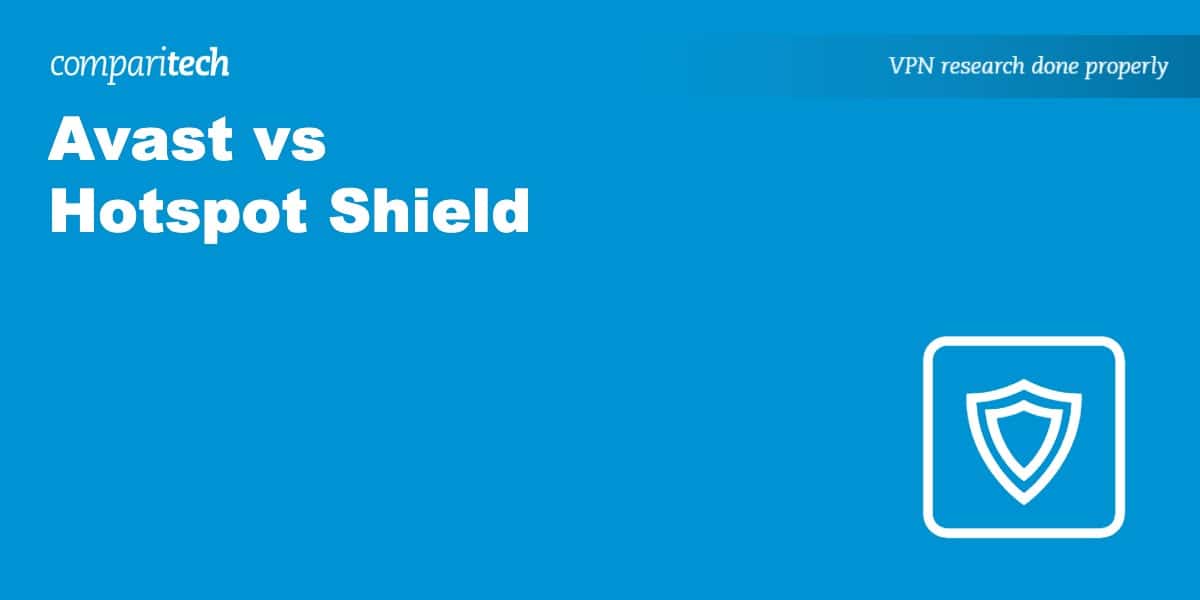There are many competing VPN providers vying for your business online. Many use aggressive marketing techniques to attract customers, which often makes it hard to understand how they really compare. The jargon involved with VPNs can also be a barrier to entry; beginners struggle to understand what particular features do and whether they really need them.
In this guide, we directly compare two leading VPN brands – Hotspot Shield and Avast SecureLine. This allows you to see what features each VPN includes – and how it fares against competitors. Our vs article compares each VPN across 10 different categories. By the end, you will know which is more reliable, which is easier to use, which is better for streaming, and which provides faster speeds. So, let’s dive in.
Highlights
Avast SecureLine VPN
|
Hotspot Shield
|
Avast VPN vs Hotspot Shield pricing
| Hotspot Shield | Avast VPN | |
| Subscription periods | One month | One year |
| One year | Two years | |
| Three years | Three years | |
| Special offer | Save 82% on the three year plan | Save 50% by choosing the 3-yr plan |
| Highest price per month | $12.99 | $4.59 |
| Lowest price per month | $2.99 | $4.39 |
| One-year price | $95.88 | $55.08 |
| Money-back guarantee | 30 days | 30 days |
When it comes to pricing, Hotspot Shield provides significantly better bang for your buck. However, you will need to subscribe for three years to get the best discount. You will also need to follow our link because you cannot find the cheaper three-year subscription plan by visiting its website directly (you can thank us later!).
A single year with Hotspot Shield costs $7.99 per month. That is for an account you can use on up to 10 devices. You can also purchase a monthly plan, which is useful if you are going on vacation and want to access home services or use public wi-fi safely while away. This subscription costs $12.99 for the month.
Large discount – Hotspot Shield
The good news is that if you commit for three years, the cost of your Hotspot Shield subscription will shrink to just $2.99 per month. That works out to just $35.88 per year (payable in a single installment of $107). This makes Hotspot Shield one of the cheapest VPNs on the market.
It is also worth noting that Hotspot Shield provides a free plan with servers in the US. This gives you limited use of the VPN without paying a dime. However, the free version is supported by ads. It is also much slower than the premium version because of bandwidth restrictions and server congestion.
Fewer options
A subscription to Avast VPN is an entirely different story. No single-month account is available. So if you need a VPN for a short period, you will need to go with Hotspot Shield (or some other competing service).
Unfortunately, Avast VPN does not provide much of a discount on its lengthier plans. This is unusual because VPNs usually drop their price substantially when you take on a longer contract.
Avast’s one-year plan costs $4.59 per month. A three-year plan works out to $4.39 per month. That means you save just 20 cents per month – despite subscribing for two years longer. Three years comes to $158 – which is $51 more expensive than the same length contract with Hotspot Shield.
Although a three-year Hotspot Shield plan provides the best value, it is worth noting that a single year with Avast VPN costs just $55.08 per year. That is nearly half the cost of a single year with Hotspot Shield, which is $95.88. As a result, anybody who really only needs a one-year subscription may prefer Avast.
Introductory pricing – a warning
One thing worth remembering is that following your initial subscription period, the price of Avast VPN increases to $8.33 per month. So, if you choose to subscribe for three years, you will at least lock in the introductory price for longer.
Both VPNs include a money-back guarantee to let you try out their apps and servers risk-free. The guarantee lasts for 30 days in the case of Avast, and 45 days for Hotspot Shield.
Like Hotspot Shield, Avast VPN has a completely free trial available. Avast’s lasts for 60 days, while Hotspot Shield’s is restricted to seven days. Unlike Hotspot Shield, Avast does not require you to provide your card details upfront, which gets a thumbs up from us.
Best Deal for Avast VPN:Get 46 percent off with Avast’s three-year plan.
Best Deal for Hotspot Shield:Get an exclusive 77% discount when you sign up for a three-year account using our link.
Avast VPN vs Hotspot Shield features
| No value | Hotspot Shield | Avast SecureLine VPN |
| Website | Hotspotshield.com | avast.com | Simultaneous Connections | Up to 10 | 1 or 5 | Devices Supported | Windows, MacOS, iOS, Android, Linux, Amazon Fire TV, Chrome, Smart TVs, Routers | Windows, Mac, iOS, Android, Android TV | Manual install devices | Select routers | Select routers | Free extras | Browser extensions (Chrome, Edge, and Firefox), built-in speed tester | Browser extensions for Chrome and Firefox |
|---|---|---|
| Best deal (per month) | $2.99 SAVE 77% ON THE 3 YEAR PLAN | $4.39 Save 46% on the two year plan |
When it comes to features, both Avast VPN and Hotspot Shield are a little thin on the ground.
Both VPNs have apps for Windows, macOS, iOS, and Android. However, they are pretty straightforward and don’t come with too many bells and whistles.
Hotspot Shield throws in support for Linux and various VPN-compatible routers. It also has a Chrome extension and apps for Firestick devices. The Chrome extension even provides ad blocking, which is a nice touch.
Other devices
Avast SecureLine VPN does not support routers, set-top boxes, consoles, smart TVs, or any other devices. However, you can share your VPN connection to those devices by setting up a VPN-protected wi-fi hotspot on any Windows or Mac computer. The same is true with Hotspot Shield.
Avast VPN has browser extensions for Chrome and Firefox. You can use these to set up a proxy connection inside your browser. Just remember that Avast’s browser-based proxy is not as secure as the full VPN client, which provides strong encryption for all the data that leaves your device.
Multiple connections
With both Hotspot Shield and Avast VPN, you can connect up to 10 devices with a single account. This is more than enough for most people, though it’s worth noting that some VPN providers allow unlimited simultaneous connections.
Those looking for split tunneling will be happy to find out that it is available via Hotspot Shield’s Smart VPN feature. This allows you to exclude certain apps and websites from the VPN tunnel. Just bear in mind that it is only available on Windows and Android. You will not find any split tunneling options using Avast VPN.
The good news is that both Hotspot Shield and Avast VPN have a kill switch, and they both permit torrenting. Thus, you can use either of these services to torrent and be 100% sure that you will not leak any information to your ISP (or your IP address to other users on the peer).
No advanced features
Those looking for advanced features such as malware filtering, obfuscation, multi-hop connections, or port forwarding will need to shop elsewhere. Neither of these VPNs has any of these advanced features.
Finally, Hotspot Shield is substantially better when it comes to server locations. Avast VPN has servers in 55 locations, whereas Hotspot Shield has 1,800 servers in over 115 locations – though some are virtual locations This makes Hotspot Shield better for those looking for widespread international coverage.
Streaming and unblocking
| No value | Hotspot Shield | Avast SecureLine VPN |
| Website | Hotspotshield.com | avast.com | Unblocks Hulu | Unblocks Sky Go | Unblocks Prime Video | Unblocks BBC iPlayer | Unblocks ABC | Unblocks CBS | Unblocks NBC | Unblocks ITV | Unblocks Channel 4 |
|---|---|---|
| Best deal (per month) | $2.99 SAVE 77% ON THE 3 YEAR PLAN | $4.39 Save 46% on the two year plan |
Hotspot Shield – best for streaming
If you want a VPN for streaming, we recommend Hotspot Shield over Avast. During our tests, Avast VPN was only able to access Netflix US and Netflix Germany (and even then it was a little temperamental). Hotspot Shield, on the other hand, can provide access to Netflix US, UK, Canada, Australia, and India,
Hotspot Shield is also compatible with Hulu, HBO Max, NBC, Paramount Plus, Disney Plus, and multiple Prime Video catalogs. Unfortunately, this is not the case with Avast VPN.
Fewer options – Avast VPN
Avast VPN can provide access to some TV and video streaming services. However, in our tests, it didn’t work to access Prime Video, ABC, CBS, Disney+, or BBC iPlayer. Hotspot Shield also doesn’t work with BBC iPlayer.
Both these providers can access ITV Hub and Sky Go. Avast VPN can also access the UK’s Channel 4.
Connection speed
Another important factor for streaming is server speeds. Slow servers will cause low-quality video playback and constant buffering. We checked both providers across various global locations and Hotspot Shield had average download speeds of 63 Mbps. This is around double what we got with Avast VPN, which was a little sluggish with average speeds of just 34 Mbps.
Better options?
While Hotspot Shield was the best option for streaming out of these two providers, we still recommend NordVPN if you want a super-fast service that can provide access to every streaming service listed above.
NordVPN has average download speed of 369 Mbps, and it can provide access to over a dozen Netflix regions. It also works to access TV services in many countries around the world, including Japan, Australia, Germany, the UK, and many more. This makes it by far the best VPN for streaming, especially considering the relatively low cost of a subscription.
WANT TO TRY THE TOP VPN FOR STREAMING RISK FREE?
Do these VPNs work in China?
China has extensive online censorship. If you live there or travel there for work or on vacation, you will not be able to access Western services like Facebook, Google, Wikipedia, YouTube, Instagram, Twitch, Spotify, the BBC, the New York Times, and Reddit.
Thankfully, it is possible to bypass these restrictions by using a VPN. The only caveat is that Chinese ISPs work alongside the government to block as many VPNs as possible. As a result, very few VPNs work there.
The good news is that Hotspot Shield is able to work in China when you connect using its protocol, Hydra. This is a proprietary protocol, so we do not know exactly how it works. However, its ability to evade censorship in China likely means it includes some form of obfuscation.
Unfortunately, Avast SecureLine VPN does not currently work in China. This rules out an Avast VPN subscription for bypassing censorship while traveling to China.
Setup and interface
| No value | Hotspot Shield | Avast SecureLine VPN |
| Website | Hotspotshield.com | avast.com | Automatic setup wizard | Windows, MacOS, Android, iOS | Windows, MacOS, iOS, Android | Main location selection | List-based | List-based | Extra settings pages | Mobile-friendly |
|---|---|---|
| Best deal (per month) | $2.99 SAVE 77% ON THE 3 YEAR PLAN | $4.39 Save 46% on the two year plan |
Taking out a subscription with either of these VPNs is easy. All you need to do is head over to the website and subscribe using an email address. Following that, you can download the desktop apps directly from the website. The mobile apps are available via Google Play Store or Apple Appstore, depending on your device.
The VPN apps do not take up much space and will install quickly using a wizard. This ensures that everything installs correctly and you get all the drivers needed to set up a secure VPN tunnel.
Alphabetical lists
In terms of usability, both VPNs are ideal for beginners. They both list their servers alphabetically, which makes it easy to scroll down and find the server location you need. In addition, both VPNs have servers that are labeled for streaming. Just remember that with Hotspot Shield, these labeled servers are only visible on the desktop clients.
The settings menu is easy to navigate with both services. However, this ease of use is because both VPNs are a little low on advanced features. This decreases the learning curve but means that you don’t get the same value for money as you do with competing services like NordVPN or Surfshark.
Servers and performance
| No value | Hotspot Shield | Avast SecureLine VPN |
| Website | Hotspotshield.com | avast.com | Server countries | 80+ | 36 | Total number of servers | 1.800 | 700+ | Mobile-friendly |
|---|---|---|
| Best deal (per month) | $2.99 SAVE 77% ON THE 3 YEAR PLAN | $4.39 Save 46% on the two year plan |
If you want a VPN with great international coverage, your best option is going to be Hotspot Shield. It has more than 1800+ servers spread across 80+ countries. This includes servers in 27 US cities, which gives you a huge amount of choice for accessing regional TV services. Note that it uses virtual servers to give you an IP address in some countries, such as China, Russia, and Egypt.
Avast SecureLine VPN may only have 700 servers in 34 countries, but those servers are located in a wide variety of locations that users regularly want to access. This includes servers in the US, the UK, Europe, and the Asia Pacific. As a result, you can still usually get access to the international platforms and services you need.
If you are looking for a dedicated static IP, you will need to shop elsewhere. Neither of these services offers dedicated IPs to their users, so if you need this feature, follow the link to find a suitable service.
For added transparency, we have included a list of supported countries for each VPN below:
| Avast VPN | Hotspot Shield | |
|---|---|---|
| Albania | ||
| Algeria | ✔ | |
| Andorra | ||
| Argentina | ✔ | |
| Armenia | ✔ | |
| Australia | ✔ | ✔ |
| Austria | ✔ | ✔ |
| Azerbaijan | ✔ | |
| Bahamas | ✔ | |
| Bangladesh | ✔ | |
| Belarus | ✔ | |
| Belgium | ✔ | ✔ |
| Belize | ✔ | |
| Bhutan | ✔ | |
| Bosnia and Herzegovina | ✔ | |
| Brazil | ✔ | ✔ |
| Brunei Darussalam | ✔ | |
| Bulgaria | ✔ | |
| Cambodia | ✔ | |
| Canada | ✔ | ✔ |
| Chile | ✔ | |
| China | ✔ | |
| Colombia | ✔ | |
| Costa Rica | ✔ | |
| Croatia | ✔ | |
| Cyprus | ||
| Czech Republic | ✔ | ✔ |
| Denmark | ✔ | ✔ |
| Ecuador | ✔ | |
| Estonia | ✔ | |
| Egypt | ✔ | |
| Finland | ✔ | ✔ |
| France | ✔ | ✔ |
| Georgia | ✔ | |
| Germany | ✔ | ✔ |
| Greece | ✔ | |
| Guatemala | ||
| Hong Kong | ✔ | ✔ |
| Hungary | ✔ | ✔ |
| Iceland | ✔ | |
| India | ✔ | |
| Indonesia | ✔ | |
| Ireland | ✔ | ✔ |
| Isle of Man | ✔ | |
| Israel | ✔ | ✔ |
| Italy | ✔ | ✔ |
| Japan | ✔ | ✔ |
| Jersey | ||
| Kazakhstan | ✔ | |
| Kenya | ||
| Kyrgyzstan | ✔ | |
| Laos | ✔ | |
| Latvia | ✔ | ✔ |
| Liechtenstein | ✔ | |
| Lithuania | ✔ | |
| Luxembourg | ✔ | ✔ |
| Macau | ||
| Macedonia | ||
| Malaysia | ✔ | ✔ |
| Malta | ✔ | |
| Mexico | ✔ | ✔ |
| Moldova | ✔ | ✔ |
| Monaco | ✔ | |
| Mongolia | ||
| Montenegro | ✔ | |
| Myanmar | ||
| Netherlands | ✔ | ✔ |
| Nepal | ✔ | |
| New Zealand | ✔ | |
| Norway | ✔ | |
| Pakistan | ✔ | |
| Panama | ✔ | |
| Peru | ✔ | |
| Philippines | ✔ | |
| Poland | ✔ | ✔ |
| Portugal | ✔ | ✔ |
| Romania | ✔ | |
| Russia | ✔ | |
| Serbia | ||
| Singapore | ✔ | ✔ |
| Slovakia | ✔ | |
| Slovenia | ||
| South Africa | ✔ | ✔ |
| South Korea | ✔ | ✔ |
| Spain | ✔ | ✔ |
| Sri Lanka | ||
| Sweden | ✔ | ✔ |
| Switzerland | ✔ | ✔ |
| Taiwan | ✔ | ✔ |
| Thailand | ✔ | |
| Turkey | ✔ | ✔ |
| United Arab Emirates | ✔ | |
| United Kingdom | ✔ | ✔ |
| United States | ✔ | ✔ |
| Ukraine | ✔ | ✔ |
| Uruguay | ✔ | |
| Uzbekistan | ||
| Venezuela | ✔ | |
| Vietnam | ✔ |
Security
| No value | Hotspot Shield | Avast SecureLine VPN |
| Website | Hotspotshield.com | avast.com | VPN protocols | Hydra, IKEv2, WireGuard | OpenVPN (Windows), IKEv2 (MacOS, iOS), Mimic (all platforms), WireGuard (beta) | OpenVPN data encryption | 256-bit AES | 256-bit AES | OpenVPN control channel encryption | RSA-2048 | RSA-4096 | Kill Switch | Private DNS servers |
|---|---|---|
| Best deal (per month) | $2.99 SAVE 77% ON THE 3 YEAR PLAN | $4.39 Save 46% on the two year plan |
These VPN services can provide you with online privacy and data security. They both provide the OpenVPN protocol, which is the most trusted VPN protocol in widespread use. Both VPNs implement OpenVPN using 256-bit AES encryption with 2048-bit RSA keys and ECDHE for Perfect Forward Secrecy.
Avast VPN also provides various other protocols; IKEv2 (iOS), WireGuard (beta), and a proprietary protocol called Mimic. This is a useful variety of protocols, but we are particularly fond of its introduction of WireGuard, which is a secure modern protocol that provides obfuscation.
Hotspot Shield also has a proprietary protocol called Hydra. This is specifically designed to provide fast speeds. However, it also provides obfuscation, and it implements a robust tunnel encrypted with AES encryption. This should make it secure for gaining privacy under most circumstances.
Closed source protocols
That said, you should bear in mind that both Hotspot’s Hydra and Avast VPN’s Mimic are closed-source. This makes it impossible to vouch for the security of those protocols. Thus, we still recommend OpenVPN or IKEv2 for any online tasks that require the highest level of security.
It is also worth noting that the Avast VPN client will revert back to Mimic automatically if it experiences problems connecting with an alternate protocol. This unfortunately means that you could be using Mimic even when you select OpenVPN. On the plus side, Avast claims that Mimic can be used to get around firewalls, which implies that it includes some kind of obfuscation.
This is extremely unfortunate because it means we would not recommend Avast VPN to anybody with an elevated threat model. This includes people like journalists, political dissidents, lawyers, activists, and anybody living under an overreaching regime with high levels of surveillance and online censorship.
DNS leak protection
The good news is that both these providers proxy DNS requests to their own servers, and neither suffered from IP, DNS, or WebRTC leaks when we tested them.
These VPNs also provide a kill switch on both their mobile and desktop apps, which ensures you never leak data outside of the VPN tunnel. This means you can use both VPNs to prevent your ISP, or local network admins, from tracking what you do online – when torrenting for example.
Privacy
| No value | Hotspot Shield | Avast SecureLine VPN |
| Website | Hotspotshield.com | avast.com | HQ base of operation | USA | Prague, Czech Republic | Connection logs | Some, but no identifiable data | Saves connection logs, and records part of your IP address | Activity logs | Anonymized data | Saves connection logs, and records part of your IP address | User details for signup | Email address | Email address and username | Anonymous payment options |
|---|---|---|
| Best deal (per month) | $2.99 SAVE 77% ON THE 3 YEAR PLAN | $4.39 Save 46% on the two year plan |
When it comes to privacy, these VPNs are pretty even. Hotspot Shield is based in the USA, which is definitely a downside.
The US is the home to the NSA, gag orders, and warrants. A VPN could hypothetically be compelled to start logging and its users would never know. This is only ever likely to happen if the authorities were investigating a very serious crime and would probably only target a specific user.
The good news is that Hotspot Shield has completely updated its privacy policy since being acquired by Aura. This means that the service no longer stores any connection logs alongside IP addresses. That said, the VPN does still harvest some device-level identifiers. It shares this data with its parent company. It also serves ads on the free version, which is worth keeping in mind.
AvastVPN is based in the Czech Republic. This is a location that does not have invasive intelligence agencies or mandatory data retention directives. Unfortunately, despite being primed to be a full no-logs service, Avast has a one size fits all policy for all its products (AVG antivirus, Avast antivirus, and Avast VPN).
Problematic policies
This is a shame because that policy admits to tracking users for marketing and analytical purposes. The policy also admits to keeping connection logs. This includes your total bandwidth usage, the times and dates you connect to its servers, and which of the VPN’s features you use. Avast deletes most of this data after 35 days. However, logs of application events (such as connection attempts or app uninstallation) are stored for up to two years.
Avast shares this data with its other business interests, as well as the third-party companies it works with to engage in data analysis (including Google Analytics and Apps Flyer). Unfortunately, this is more data than we would like a VPN company to process.
The good news is that neither of these services stores connection logs alongside an IP address. Thus, they are not susceptible to a time-correlation attack.
Configuration
| No value | Hotspot Shield | Avast SecureLine VPN |
| Website | Hotspotshield.com | avast.com | Address allocation | Shared | Shared | Dedicated IP possible? | DDoS protection | NAT firewall |
|---|---|---|
| Best deal (per month) | $2.99 SAVE 77% ON THE 3 YEAR PLAN | $4.39 Save 46% on the two year plan |
Both of these VPNs provide access to shared IPs. Multiple subscribers connect to the internet through one VPN server’s IP address, which is preferable in terms of privacy. When servers have multiple users, it is harder to monitor what any single user is doing while connected. This creates privacy through obscurity.
Both of these VPNs conceal the user’s IP address from the services they visit. This includes concealing your IP address from other internet users when you connect peer-to-peer to torrent or play games. This provides rudimentary protection against DDoS attacks and other threats. If you play in tournaments or poker games, this is useful.
Neither of these VPNs provides port forwarding, so if this is a feature that you require, we recommend shopping elsewhere. Avast VPN’s servers have a NAT firewall, which helps to prevent unwanted requests from making their way through to your home network.
Unfortunately, neither of these VPNs provides ad blocking or malware filtering at the server level. This is a feature that numerous leading VPNs are beginning to provide, and it is a pretty sweet integration you could easily get with a similarly priced competitor.
Hotspot Shield VS Avast SecureLine VPN for gaming
When it comes to playing online games, the most important VPN features are server locations and connection speeds. Between these two VPNs, Hotspot Shield clearly won the race.
It has a much larger server network that includes over 1800 servers in 80 countries. Compare this to Avast, which has approximately 700 servers in 34 countries, and you can see why Hotspot Shield will more easily avoid congestion and let you connect to a wider selection of international game servers.
Hotspot Shield is also the faster of the two VPNs. It provided speeds that were around double that of Avast during our tests.
The only concession we will make is that Avast VPN has now introduced WireGuard in beta. This is a protocol that is specifically designed to provide faster speeds, so Avast may start to perform better in the future (with any luck).
Customer service
| No value | Hotspot Shield | Avast SecureLine VPN |
| Website | Hotspotshield.com | avast.com | 24/7 live chat | Ticket support | Email support | Average email response time | 3-4 hours | 3 hours, 52 minutes | Searchable knowledge base | Phone support | Video guides |
|---|---|---|
| Best deal (per month) | $2.99 SAVE 77% ON THE 3 YEAR PLAN | $4.39 Save 46% on the two year plan |
When it comes to support, neither of these VPNs is truly exceptional. Many VPNs have 24/7 live chat support with well-trained agents capable of answering questions and helping you to use the VPN at any time of day. This is not the case with either of these services.
Not real live chat – Hotspot Shield
Hotspot Shield does have a live chat feature on the support page of its website, but this is manned by a bot. If you ask it to connect you to an agent it will simply take your email address, ask you your question, and then tell you to wait for a response via email. We do not consider this genuine live chat support.
Perhaps the only saving grace is that Hotspot Shield’s support team is specifically trained to help VPN customers. This cannot be said for the Avast support team, which also deals with antivirus issues and concerns. That said, their team was able to answer our mystery shopper’s questions, so it’s not all bad.
Other than that, both services have decent parity. They both have nice-looking websites with setup guides, FAQs, a knowledge base, and even some video guides.
For added transparency, we have included the response time results from our testing below:
| Avast VPN | |||
| Question | Initial response time | Number of emails | Question answered |
| Can I install Avast VPN on a DD-WRT router? | 3 hours, 52 minutes | 1 | Yes |
| How do I set up Avast VPN for use in China? | 4 hours, 44 minutes | 1 | Yes |
| Does Avast VPN protect against WebRTC leaks? | 9 hours, 15 minutes | 1 | Yes |
| Hotspot Shield | |||
| Question | Initial response time | Number of emails | Question answered |
| Can I share my account with others in my household? | 25 minutes | 1 | Yes |
| How is Hydra different from OpenVPN? | 35 minutes | 1 | Yes |
| Does this service protect against WebRTC leaks? | 38 minutes | 1 | Yes |
The winner: Hotspot Shield
Website:
www.Hotspotshield.com
Money-back guarantee: 45 DAYS
Editor's Note: Hotspot Shield is owned by Point Wild, Comparitech's parent company.
Apps Available:
Hotspot Shield came out on top in nine of eleven categories. We found the VPN to be faster, have a larger network of servers, to offer more features, and to access a wider selection of international streaming platforms.
Both VPNs stored no usage logs, but both were guilty of harvesting device-level identifiers and some minimal connection logs. The good news is that both provided solid encryption. They also allow torrenting and have servers that are clearly labeled for streaming.
In terms of ease of use, both were found to be good for beginners. This was in part because neither service is particularly feature-rich. One saving grace is that it is possible to get Hotspot Shield for just $2.99 per month.
Despite this, Hotspot is still a little lacking, and you are probably better off investing in a VPN that has additional features such as malware filtering, obfuscation, ad blocking, and split tunneling for a similar cost.
On the plus side, Hotspot Shield was able to consistently access a number of Netflix catalogs. To conclude, Hotspot Shield is much better for the average consumer than Avast VPN, which is best avoided considering the high cost of a subscription.
See also: