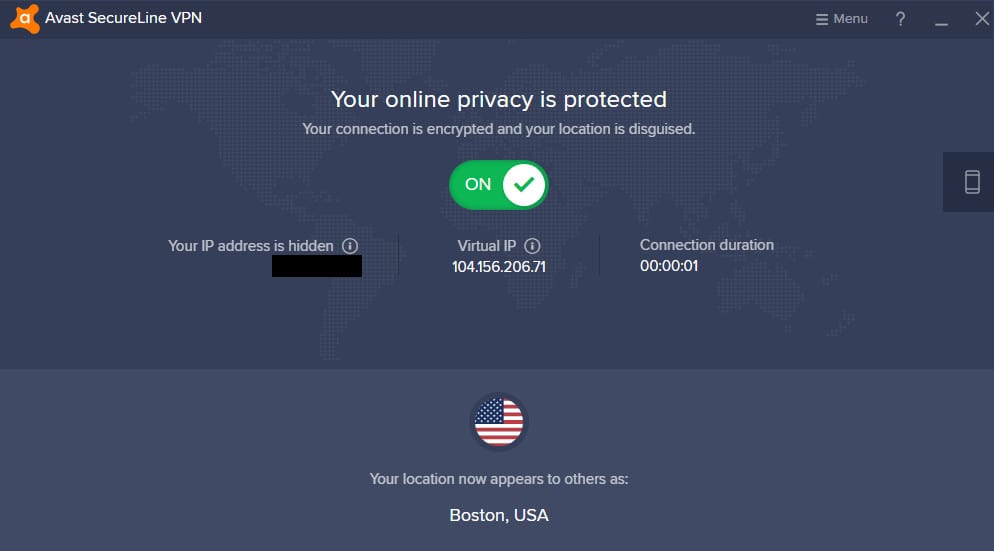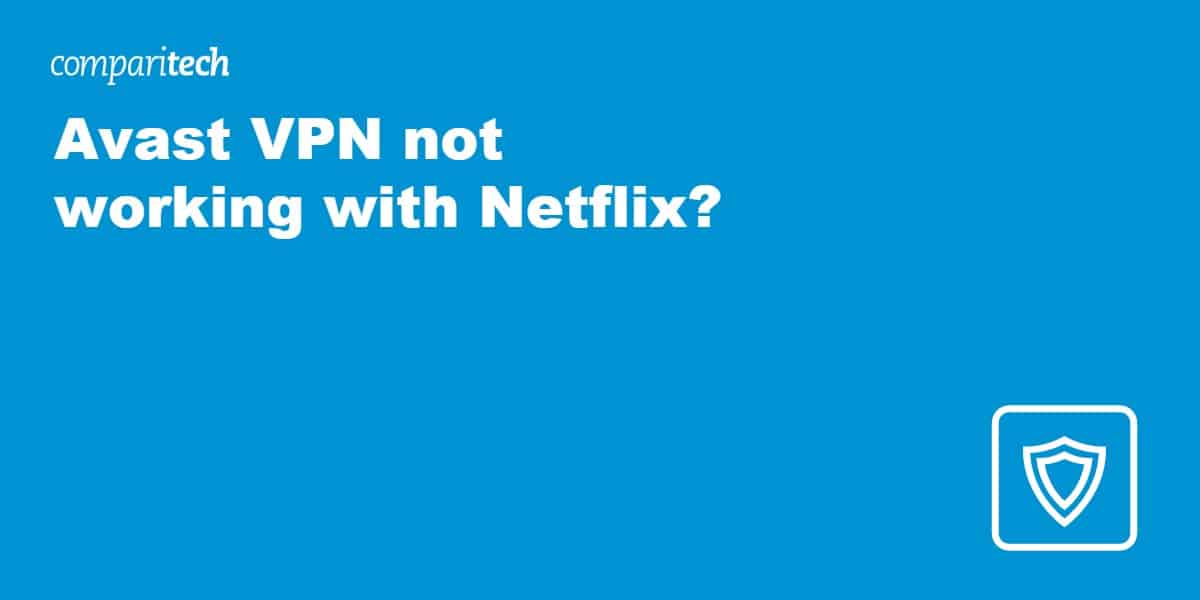
Netflix, like most other streaming services, uses geo-restriction measures to prevent users from watching content that isn’t available in their region. It primarily looks at the user’s IP address to determine their location, so in theory, if you can change your IP address, you should be able to access your home Netflix catalog while traveling abroad.
However, as one of the most popular streaming platforms in the world, Netflix has invested significant resources into stopping VPN users from bypassing its restrictions. As a result, many VPNs simply can’t access Netflix abroad. Attempting to use a VPN with Netflix will often result in the following error:
“You seem to be using an unblocker or proxy. Please turn off any of these services and try again.”
Although Avast SecureLine does work with a few specific Netflix libraries, it’s not the most reliable method. Instead, we recommend using NordVPN or Surfshark: these VPNs not only work with a higher number of regional libraries, but they’re also more resilient and still allow you to use Netflix despite the platform’s continued improvements to its geo-restriction features.
BEST VPN FOR NETFLIX:NordVPN is our top choice. It’s fast, works with over a dozen regional libraries, and offers several advanced security features. Best of all, NordVPN includes a 30-day money-back guarantee, meaning you can try it risk-free.
Does Avast SecureLine work with Netflix?
SecureLine currently has servers in 34 countries, although Netflix is not available in one of them (China). To test how well Avast’s VPN works with Netflix, we connected to a server in each country in turn and tried to stream, clearing our browser data after every attempt.
Unfortunately, of the servers we tested, only a few could securely access Netflix. Although you can see which content is available in other countries, in most cases, you’ll trigger an error when you actually try to play a video. It seems that, like many other VPNs, Avast SecureLine has prioritized unblocking only the most popular catalogs. Below, you’ll find the results of our tests and a list of the Netflix libraries Avast’s VPN did and didn’t work with.
| Netflix libraries unblocked | UK, USA, Norway |
| Netflix libraries inaccessible | Australia, Austria, Belgium, Brazil, Canada, Czech Republic, Denmark, Finland, France, Germany, Hungary, Israel, Italy, Japan, Luxembourg, Malaysia, Mexico, the Netherlands, New Zealand, Poland, Portugal, Russia, Singapore, South Africa, South Korea, Spain, Sweden, Switzerland, Taiwan, Turkey, Venezuela |
Capable of accessing just three libraries, Avast SecureLine clearly isn’t the best VPN for watching Netflix abroad. Additionally, this service has a few flaws that are particularly troubling. First, it has fewer than 100 servers, which is a very low number for a paid VPN provider.
Second, Avast currently has servers in Russia and China, countries with very strict online censorship. A recent Russian law change required VPN companies to allow the government access to their databases, which led to many providers pulling out of the country entirely. Avast’s continued presence in Russia and total silence on the matter are cause for concern, to say the least.
How to watch Netflix from anywhere with Avast VPN
Not sure how to use a VPN? Just follow the steps below to unblock and stream your home Netflix library from anywhere with SecureLine.
Here’s how to stream Netflix from abroad using Avast SecureLine VPN:
- First of all, sign up for Avast SecureLine if you haven’t already. This service comes with a seven-day free trial, so there’s no need to pay upfront. If you want a more reliable VPN for Netflix, we recommend using NordVPN.
- Next, install the VPN app, making sure to get the right version for your operating system (it works with Windows, Mac, Android, and iOS).
- Log in to the VPN app and connect to a VPN server in the appropriate country to change your IP address.
- Go to Netflix and select your preferred content. It should now load instantly without further streaming errors.
- Didn’t work? You can fix most issues by clearing your cache and cookies, then refreshing the page. Alternatively, try connecting to another server or get in touch with your VPN’s customer support for further assistance.
Which VPNs are best for watching Netflix?
Netflix regularly blacklists servers to prevent VPN users from accessing the service abroad. It also cross-references the user’s GPS location data with their IP address, making it more difficult to spoof your location when using a mobile device. As a result, Netflix poses a real problem for most VPNs. However, there are a few services that can reliably access Netflix libraries abroad, and we’ve listed the best of these below:
Best VPNs for watching Netflix:
- NordVPN: Best VPN for Netflix. It offers reliable, high-speed connections, strong security and privacy protections, and access to a dozen regional Netflix libraries. Better still, it’s risk-free with a 30-day money-back guarantee.
TIP In our testing we found that the cheapest NordVPN plan (Standard) works perfectly. - Surfshark: Best value VPN. Surfshark is a low-cost service that allows unlimited simultaneous connections, can access over 30 Netflix libraries abroad and boasts very fast speeds.
- IPVanish: IPVanish is one of the fastest VPNs we’ve tested. Ideal for streaming several Netflix libraries, including Netflix US. Connect all of your devices simultaneously. 24/7 support included.
- ExpressVPN: ExpressVPN offers reliable, high-speed connections, strong security and privacy protections, and access to numerous regional Netflix libraries. Highly secure with encryption.
- CyberGhost: CyberGhost is a fast, versatile VPN that’s ideal for novice users. It features pre-configured security features, one-click access for several platforms, including Netflix, and 24/7 live chat.
- PrivateVPN: PrivateVPN works with more Netflix libraries than any other VPN our team has tested. Further, it has very high speeds, servers in over 60 countries, and a strict no-logs policy.
- Hotspot Shield: Hotspot Shield works with multiple Netflix libraries, including Netflix US and Netflix UK. Servers in 80 countries and plenty of security features, including a password manager.
Many VPNs claim to work with streaming services but most (especially free VPNs) are often blocked.
We regularly test the top 70 VPNs with all major streaming sites and this list only includes VPNs which reliably unblock streaming services and offer a full money-back guarantee, allowing you to try them risk-free.
WANT TO TRY THE TOP VPN FOR NETFLIX RISK-FREE?
NordVPN is offering a fully-featured risk-free 30 day trial if you sign up at this page. You can use the VPN rated #1 for Netflix with no restrictions for a month - great if you need a little time to decide if it's the right VPN for you.
There are no hidden terms—just contact support within 30 days if you decide NordVPN isn't right for you and you'll get a full refund. Start your NordVPN trial here.
Why choose Avast VPN?
Apps Available:
- PC
- Mac
- IOS
- Android
Website: www.avast.com
Money-back guarantee: 30 days
Avast SecureLine VPN does work with two of the larger Netflix libraries in Netflix US and Netflix UK. This is not the case for all VPNs, many of which struggle to access this popular streaming service. We’ve also successfully used this VPN with ITV Hub. Although Avast VPN does have a small server network, this does at least cover dozens of countries. The respectable speeds and unlimited bandwidth means you should be able to stream Netflix without interruption.
With Avast SecureLine, you’ll have access to beginner-friendly apps for desktop and mobile platforms. Furthermore, you can use Avast VPN to connect 10 devices at the same time (most VPNs only allow up to five or six). It includes a number of key security features that help keep your data secure, such as 256-bit AES encryption, DNS leak protection, and a kill switch. Last but not least, Avast VPN states that it doesn’t log identifying data such as your originating IP address or browsing history.
You can use Avast SecureLine via its apps for Windows, Mac, Android, and iOS. Browser extensions are available for Chrome and Firefox. However, you’ll need to configure it manually if you’d like to use it with Linux or your wifi router.
ACCESS NETFLIX US:Avast VPN works with Netflix US which is one of the largest Netflix libraries available. Servers in dozens of countries and decent speeds for streaming. Secure with encryption and a kill switch feature. Includes a 30-day money-back guarantee.
Read our full Avast VPN review.
Streaming Netflix abroad: FAQs
Does Netflix allow VPNs?
Somewhat surprisingly, Netflix claims that it does allow the use of VPNs on its platform. However, the Help Center article in question states that “what you can watch will be limited to TV shows and movies where Netflix owns the global rights.” The use of VPNs on the streaming service is also limited to the Basic, Standard, and Premium plans. It doesn’t include the Basic with ads plan.
Netflix goes on to state that you’ll need to turn the VPN off in order to watch all of the titles available in your country. This isn’t entirely true. You can access the entirety of a Netflix library with the right VPN and IP address. It’s just that Netflix actively blacklists many VPN IP addresses that it knows are being used to bypass geographic restrictions (and thus breach its Terms of Use).
Can I watch Netflix with a free VPN?
You might be tempted to use a free VPN, but we’d advise against it. To begin with, these services are usually the first to be blacklisted by streaming platforms. Considering many paid VPNs can’t access Netflix abroad, it’s unlikely a free service will fare any better. Additionally, free VPNs tend to have more users than their networks can support, which leads to a significant slowdown. This means that even if you find a free VPN that can securely access Netflix, you’d likely experience long periods of buffering as well as forced low-resolution video.
While many free VPNs use an ad-supported business model, some resort to shadier methods of making money. They might store tracking cookies on your device, for instance, slowly gathering data such as the websites you visit most often, the amount of time you spend on a particular page, or which time of day you’re most active online. This information can then be sold to advertisers, most likely without you ever knowing about it.
Most importantly, it’s difficult to tell if you’re installing a legitimate VPN that will keep your data safe. An investigation into the security and privacy of iOS VPN apps found that nearly 40 percent of free VPNs tested leaked some form of personally identifiable information, such as an IP address or password.
Using a reputable VPN with a proven record of standing up for its customer’s privacy is the best way to protect yourself online.
Will a VPN slow down my connection speed?
Every VPN will reduce your network speeds to some degree, but some have more of an impact than others. Generally, you can expect your speeds to be around 20 percent slower when connected to a VPN. Official Netflix guidelines recommend having at least a 3Mbps connection to watch standard-definition video, 5Mbps for HD, and 25Mbps for 4K/Ultra HD. This means that as long as your download speeds are usually around 8Mbps, you shouldn’t have any problems with most content.
It’s worth mentioning that there are several factors that can affect your speeds. For instance, you might notice slower speeds during evenings or weekends, when using a server that’s on the other side of the world, or when using a particular security protocol. In most cases, you can fix these issues by simply connecting to a different server but if you’re getting consistently poor speeds, we’d recommend contacting your VPN’s customer support team to see if there’s an underlying issue.
Which Netflix titles can I watch abroad with Avast SecureLine?
Avast SecureLine can’t access many Netflix libraries, but it does enable you to watch some of the platform’s most popular titles while traveling abroad. Below, we’ve listed a few of the TV shows and movies you can expect to stream abroad with Avast’s VPN:
TV shows
- Breaking Bad
- Our Planet
- Cobra Kai
- Ozark
- Squid Game
- The Queen’s Gambit
- BoJack Horseman
- Stranger Things
- Black Mirror
- The Crown
Movies
- The Power of the Dog
- Silver Linings Playbook
- Django Unchained
- Uncut Gems
- The Irishman
- It Follows
- Mank
- Bad Trip
- There Will Be Blood
- Monty Python and the Holy Grail
Is Avast fast enough to stream HD content?
AvastVPN is not considered one of the fastest VPNs, which means it may sometimes struggle to stream HD content.
The good news is that Avast VPN has servers where you need them to watch Netflix on vacation. This means that most people with fast broadband should be able to stream Netflix even while connected to the VPN.
Just bear in mind that if you are experiencing a lot of buffering or poor-quality video, you may need to consider changing to a faster VPN for streaming Netflix. A faster VPN will also be much better suited to mobile users and anybody attempting to stream on public wifi hotspots.
See also: