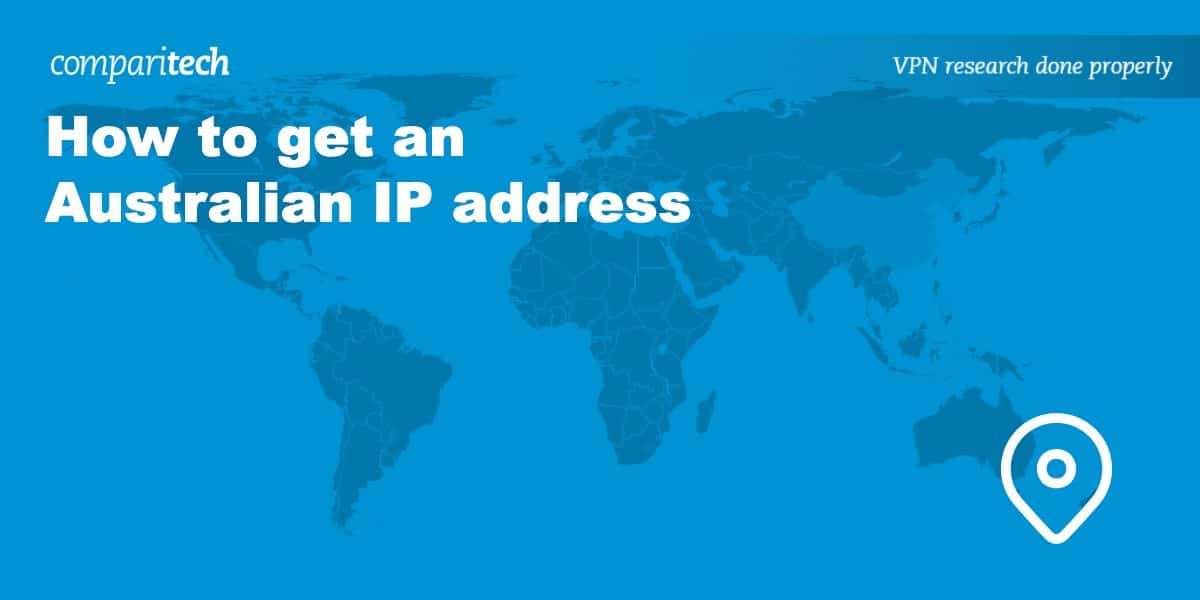Maintaining that digital tether to Australia is a reality for many. Perhaps you’re an Aussie expatriate trying to stay in sync with your home banking facilities or a traveler wanting to catch the Australian Open or your favorite local TV shows on Foxtel and 7plus. Having an Australian IP address ensures you stay connected regardless of location, and A VPN with Australian servers is the easiest way to achieve this.
A VPN operates by encrypting your device’s traffic and channeling it via a chosen intermediary server, thereby altering your apparent location. As a bonus, that encryption serves to protect your internet activities from snoopers and hackers, too, keeping you and your data safe online.
In this article, we explain exactly how to use a VPN to get an Australian IP address, and we list the best VPNs for the job according to our thorough research and comprehensive testing.
We provide an in-depth analysis of the top providers later, but if you are short of time, here’s a summary:
The best VPNs to get an Australian IP:
- NordVPN Our #1 choice VPN for an Australian IP! Speedy, security-conscious, and able to unblock the most popular Australian services with ease. Provides a 30-day money-back guarantee.
TIP In our testing we found that the cheapest NordVPN plan (Standard) works perfectly for Australia. - Surfshark A cheap, privacy-first service that punches far above its weight. Has plenty of Australian VPN servers. Connect as many devices as you like and stream Australian TV anywhere.
- IPVanish Torrent-friendly VPN service with great connection speeds and a large choice of servers in Australia, no-logs policy, and strong encryption.
- ExpressVPN Fast Australian servers that unblock most popular streaming sites. Strong security, no logs, and a great record on privacy.
- CyberGhost Easy for beginners, with top security, fast speeds, and no internet connection records. Plenty of servers for an Aussie IP.
- PureVPN Servers in over 65 countries, including Australia to watch your favorite shows. Effective always-on obfuscation. 31-day money-back guarantee included.
- ProtonVPN Is a reliable and trusted VPN with servers in 117+ countries, including Australia. Handy 30-day money-back guarantee in case you need it.
- PrivateVPN Impressive speeds and can unblock pretty much all geo-blocked Australian content while you travel abroad, including 9Now.
Many VPNs claim to protect your privacy and offer a fast, reliable connection but most (especially free VPNs) limit your connection speed or leak information.
We regularly test the top 70 VPNs for security and speed and this list only includes VPNs which are fast, reliable and are highly rated for privacy and security. Plus we only recommend VPNs which offer a full-money back guarantee allowing you to try them risk free.
See also: How to get a Sydney IP address
How to get an Australian IP address
Don’t worry if you’ve never used a VPN before; the process is quite simple. Just follow the steps below, and you’ll be streaming your favorite Aussie content abroad in no time.
Here’s how to get an Australian IP address with a VPN:
- Register for a quality VPN service. We recommend NordVPN for an Australian IP.
- Download the app relevant to your device and connect to the VPN mobile app or desktop client.
- Select a server in Australia and wait for a stable connection. This will change your IP address to an Australian one.
- Head to an Australian site or streaming service. You should now be able to enjoy unrestricted access as if you were back home.
- If you encounter any issues, try clearing your cookies and cache. If problems persist, contact your VPN technical support.
WANT TO TRY THE TOP VPN RISK FREE?
NordVPN is offering a fully-featured risk-free 30-day trial if you sign up at this page. You can use the VPN rated #1 for getting an Australian IP address, without any restrictions for a full month. This is ideal if you're visiting another country for a while but still want to stream shows from back home.
There are no hidden terms—just contact support within 30 days if you decide not to continue with NordVPN and you'll get a full refund. Start your NordVPN trial here.
Criteria for the best Australian IP address VPNs
There are plenty of VPNs on the market, but they don’t all offer the same level of service. Here’s an overview of some of the key things we looked for before recommending the best VPNs for an Australian IP address:
- Speed: There’s no point getting an Australian IP address if the resulting connection is too slow to use. To find which providers were fastest, we carried out multiple speed tests while connected to their Australian servers.
- Server availability: We judged which VPNs had the most Australian IP addresses available by scoring them on their Australian server-location count and the overall size of their networks. We also took into consideration the number of countries they supported overall.
- Security and privacy: A surprising number of VPNs aren’t able to keep connections private and secure. To find the most capable providers, we scored them on 16 different security and privacy metrics. Those that performed poorly were rejected.
- Value for money: We all like getting a good deal, but it doesn’t always pay to base decisions solely on subscription costs. To comprehensively judge ‘value’, we measure providers against eight different value-for-money metrics.
- Ease of use: We looked providers that could provide users with an Australian IP address as quickly and painlessly as possible. We gauged how easy each of their services was to use by measuring them against 10 different ease-of-use criteria.
You can read more about this testing process and the results of those tests — in our methodology section below. First, let’s take a closer look at the providers who impressed us.
Best VPNs for an Australian IP: at a glance
We’ve compared the most important features of the top VPNs here. Prefer to read the in-depth reviews? Start with NordVPN – our #1 choice for getting an IP address from Australia.
| No value | NordVPN | Surfshark | IPVanish | ExpressVPN | CyberGhost | PureVPN | Proton VPN | PrivateVPN |
| Website | NordVPN.com | Surfshark.com | IPVanish.com | ExpressVPN.com | Cyberghost.com | PureVPN.com | ProtonVPN.com | PrivateVPN.com | Ranking for Australia | 1 | 2 | 3 | 4 | 5 | 6 | 7 | 8 | Australian servers | 5 cities / 190+ servers | 5 cities / 91 servers | 5 cities / 50+ servers | 5 cities | 2 cities / 150 servers | 4 cities | 5 cities | 4 cities | Streaming services | Netflix Amazon Prime BBC iPlayer Hulu Disney+ YouTube | Netflix Amazon Prime BBC iPlayer Hulu Disney+ YouTube | Netflix Amazon Prime BBC iPlayer Hulu Disney+ YouTube | Netflix Amazon Prime BBC iPlayer Hulu Disney+ YouTube | Netflix Amazon Prime Disney+ | Netflix Amazon Prime | Netflix Amazon Prime | Netflix Amazon Prime | Server countries | 118 | 100 | 118 | 105 | 100 | 66 | 117 | 63 | Devices Supported | Windows, MacOS, iOS, Android, Linux | Windows, MacOS, iOS, Android, Linux, Amazon Fire TV, Apple TV | Windows, MacOS, iOS, Android | Windows, MacOS, iOS, Android, Linux, Smart TVs, Routers | Windows, MacOS, Linux, iOS, Android | Windows, MacOS, iOS, Android, Smart TVs, Chromebook, Routers | Windows, Linux, MacOS, iOS, Android, Chromebook | Windows, MacOS, iOS, Android, Amazon Fire TV |
|---|---|---|---|---|---|---|---|---|
| Best deal (per month) | $3.09 Up to 77% off 2 year plans + 3 months free | $1.99 86% OFF + 3 months free | $6.49 Best MONTHLY deal | $4.99 SAVE: 61% + 4 months free on 2 year plans | $2.19 SAVE 83% on the 2 year plan + 2 months free! | $1.99 85% off the 5-yr standard plan | $3.59 SAVE 64% on a 2-year plan | $2.00 Save 85% on a one year plan + 24-months free |
The best VPNs for an Australian IP Adresss
Here’s our list of the best VPNs for acquiring an Australian IP address:
1. NordVPN
Apps Available:
- PC
- Mac
- IOS
- Android
- Linux
- FireTV
VPN Ratings:
| Overall score: | 9.5 / 10 |
|---|---|
| Australia speed: | 9.8 / 10 |
| Ease of use: | 9.6 / 10 |
| Security & privacy: | 9.5 / 10 |
| Server availability: | 9.2 / 10 |
| Value for money: | 9.5 / 10 |
Website: www.NordVPN.com
Money-back guarantee: 30 DAYS
NordVPN is our top recommended VPN for getting an Australian IP address. This veteran provider operates almost 200 servers in Australia and a total global network of more than 7,200 servers in 118+ countries.
It’s easy to find the server you want. Choose a location from the map, scroll through the country list, or enter the name of the city, or country, you want in the search bar.

Once connected, you’ll be able to access a range of streaming services. The service works with Australian platforms such as ABC iview and 7plus, as well as with Australian content from international providers like Netflix and Amazon Prime Video.

If you have any devices that aren’t compatible with VPN software, NordVPN has a smart DNS feature that can enable them to switch their virtual location to the US. This is useful if you want to access the US version of Netflix, for example.
NordVPN has a reputation for strong performance, so we wanted to see how well these speeds held up when using a server on the other side of the world. Surprisingly well, it turns out.
This provider’s average speed after three tests was 138.11 Mbps. That’s the second fastest of any provider we tested and is more than enough for tasks like gaming, torrenting, or live streaming Nine from abroad. For reference, our speed before we connected a VPN was 250 Mbps.
NordVPN uses its own lightweight connection protocol by default. Dubbed NordLynx, this protocol is based on WireGuard and is similarly quick. Users can also opt to use NordVPN’s other homegrown protocol — NordWhisper. This is designed to help user-generated traffic avoid VPN blocks.
NordVPN offers a plethora of customizable features. These include a selection of specialty servers. There are servers to access the Tor network, servers to obfuscate traffic (essential if you’re connecting from a restrictive country like China), and servers for more complex (and secure) routing.

The strong encryption standards it deploys are hardy and robust. NordVPN uses the 256-bit AES protocol by default coupled with 2,048-bit SSL keys. DNS, WebRTC and IP leak protection ensures your true IP address isn’t unwittingly exposed while online.

The service doesn’t log user data or any form of personally identifiable information. This means you can stay hidden online without any concerns about data theft. The provider has had multiple third-party audits to validate its privacy claims.
Apps are available for Android, Linux, iOS, Windows, and MacOS. Subscriptions allow up to 10 simultaneous device connections, with router configuration a possibility if you need more.
Buy this VPN if:
- You want a speedy, easy-to-use VPN
- Privacy and security are very important to you
- You’d prefer a VPN with an extensive help section and 24/7 support
- You’d like to stream Australian TV with minimal fuss
Don’t buy this VPN if:
- You want a VPN that takes care of security for you automatically
BEST FOR AUSTRALIA:NordVPN is our first choice It unblocks popular streaming sites, has a huge network of speedy servers, and takes your security seriously. It even comes with a 30-day money-back guarantee that allows you to try it out risk-free.
Here’s our full review of NordVPN.
2. Surfshark
Apps Available:
- PC
- Mac
- IOS
- Android
- Linux
VPN Ratings:
| Overall score: | 9.3 / 10 |
|---|---|
| Australia speed: | 10.0 / 10 |
| Ease of use: | 8.9 / 10 |
| Security & privacy: | 9.5 / 10 |
| Server availability: | 8.6 / 10 |
| Value for money: | 9.7 / 10 |
Website: www.Surfshark.com
Money-back guarantee: 30 DAYS
Surfshark currently has more than 3,200 servers in 100 countries, including 40 in Australia. The VPN works with major region-locked platforms like 7plus, 9Now, and Netflix Australia without any issues. During testing we could access every platform we tried, which is impressive, to say the least.

In contrast to most other VPNs, Surfshark permits an unlimited number of simultaneous connections. This makes it a great option if you want to share a subscription with friends or family.
You might be surprised to learn that despite its low price tag, Surfshark is actually the quickest provider on this list. Its speeds were remarkably consistent, and it had an overall average of 140.5 Mbps.
For context, that’s plenty, even if multiple people in your home all want to watch TV at the same time. You’ll be able to download roughly one gigabyte per minute, too, which is nothing to sniff at.
One of the best things about this service is its strong commitment to your privacy. It keeps your traffic safe from prying eyes using 256-bit AES encryption, an internet kill switch, and protection against WebRTC, DNS, and IPv6 leaks.

Static servers are available in six countries if you need an IP address that doesn’t change between sessions — Surfshark is one of the few providers to offer this facility. Even more interestingly, it has a tool for creating alternative personas, complete with a name, address and date of birth. This helps you keep your true information safe when signing up for online accounts.

Split tunneling is available should you only need an Australian IP address for particular apps or websites, and a NorBorders mode will help you bypass blocks if you’re connecting from a restrictive country.
There’s also a feature that automatically blocks ads and scans for malware, and another that automatically rotates your IP address without having to break the connection.
Surfshark doesn’t log any personally identifiable information, and has had independent audits to prove it. Users seeking anonymity can pay using cryptocurrency if they wish.
Surfshark offers software for Linux, MacOS, Windows, Android, and iOS — all of which have a full GUI. In April 2024, it launched an app for Apple TV. The software can be manually configured to work with network routers.
Buy this VPN if:
- You’d like a security-conscious VPN with great streaming ability
- You want to protect lots of devices simultaneously
- You’d prefer a VPN with a solid security toolkit and a no-logs policy
- You want an inexpensive VPN that punches well above its weight
Don’t buy this VPN if:
- You’re looking for cheap, short-term coverage
BEST BUDGET VPN:Surfshark is quick, secure, and affordable. Protect all your devices and stream safely from anywhere. Comes with a 30-day money-back guarantee.
Want to know more? checkout our full Surfshark review.
3. IPVanish
Apps Available:
- PC
- Mac
- IOS
- Android
- Linux
VPN Ratings:
| Overall score: | 9.1 / 10 |
|---|---|
| Australia speed: | 9.3 / 10 |
| Ease of use: | 9.4 / 10 |
| Security & privacy: | 8.9 / 10 |
| Server availability: | 8.1 / 10 |
| Value for money: | 9.6 / 10 |
Website: www.IPVanish.com
Money-back guarantee: 30 DAYS
IPVanish is a popular and reliable VPN service with 87+ servers in Australia as well as a few in neighboring New Zealand. Its global network encompasses over 2,400 servers spread across over 140 locations worldwide.

Users can also choose between individual servers based on their ping time and relative load. Most providers don’t allow this level of control, making IPVanish a good option for gamers who want the least lag.

The service works seamlessly with many streaming services. These include 9Now, 7plus, and Stan. International platforms like Amazon Prime Video and Netflix are also easily accessible.

IPVanish owns the majority of its server network, allowing it to roll out tweaks and optimizations faster than many of its rivals. Perhaps that’s why it delivered an average speed of 132.73 Mbps, higher than most others in this list.
However, it wasn’t the most consistent VPN we tested, with around 72 Mbps of difference between its fastest and slowest results. Still, even its lowest speeds were suitable for streaming 4K content on platforms like Netflix or Stan.
Encryption standards put IPVanish firmly in the top-tier of VPNs. It uses 256-bit encryption on the OpenVPN protocol by default, SHA512 authentication, and a DHE-RSA 2,048-bit key exchange with perfect forward secrecy. The lightweight WireGuard protocol is also available, as is IKEv2.

Note that using the Scramble function — which obfuscates traffic so that it can bypass VPN blocks — requires using the OpenVPN protocol. While Scamble won’t help you in China, it does generally work when trying to evade detection at work or in school.
IPVanish’s policy of not recording user activity makes it an example of a completely logless provider. Its privacy claims have been independently audited, which is reassuring given that some providers can be less than truthful in this area.
The service is popular with Kodi users because it enables them to download the Android APK directly to their device. The interface is also remote control-friendly for Kodi devices that lack a keyboard and mouse.
Apps are available for Android, iOS, Windows, and MacOS. Their features include split tunneling for domains and apps; an ad, tracker and malware blocker; public wi-fi protection; a kill switch; and leak protection.

A basic IPVanish subscription starts at the equivalent of $2.19 a month, which is great value — particularly as it allows unlimited device connections. The Advanced plan — which costs just over a dollar a month more — gets you 1TB of cloud storage and access to a secure browser.
Buy this VPN if:
- You’re looking for a no-logs VPN with no connection limit
- You stream often and want to access a wide range of platforms
- You value ease of use but don’t want to miss out on advanced features
- You want the best priced single month subscription on our list
Don’t buy this VPN if:
- You want consistent performance, not necessarily the highest speeds
GREAT FOR PRIVACY:IPVanish is a good option for torrenting. With good speeds, and any number of devices allowed, IPVanish is popular for torrenting and Kodi users who want to share a subscription. 30-day money-back guarantee.
Read our full review of IPVanish.
4. ExpressVPN
Apps Available:
- PC
- Mac
- IOS
- Android
- Linux
VPN Ratings:
| Overall score: | 9.1 / 10 |
|---|---|
| Australia speed: | 9.4 / 10 |
| Ease of use: | 9.3 / 10 |
| Security & privacy: | 9.2 / 10 |
| Server availability: | 9.1 / 10 |
| Value for money: | 8.4 / 10 |
Website: www.ExpressVPN.com
Money-back guarantee: 30 DAYS
ExpressVPN is a fan favorite because of its reliable service, fast speeds, and minimalist design. At the moment, ExpressVPN offers more than 3,000 high-speed servers spread across the globe. Servers in Australia are plentiful, and there are options in nearby countries, too, including New Zealand, Indonesia, and Singapore.

ExpressVPN’s standout feature is its exceptional ability to securely access geo-restricted services, including Netflix, 9Now Foxtel, Stan, and more. It also has a smart DNS service available for VPN-incompatible devices such as games consoles.

This service delivers steady speeds that are high enough for just about anything you have in mind. After testing it three times, ExpressVPN delivered an average speed of 133.95 Mbps.
Considering streaming 4K video only takes roughly 15 Mbps, you should be fine watching 9Now or 7plus live from abroad. We also liked how consistent its performance was; you’re unlikely to notice any real difference in speed regardless of how many people are sharing your connection.
The service ensures your connection is encrypted and secure at all times. ExpressVPN incorporates 256-bit AES-CBC as the default encryption standard, HMAC authentication, and perfect forward secrecy. The company has its own connection protocol — Lightway — that makes establishing a connection feel almost instantaneous.
An internet kill switch is included, which ExpressVPN calls ‘network lock’. This means that your connection will remain encrypted even if the connection to a server drops out. Other features include split tunneling; and an ad, tracker, malware and adult-site blocker.

ExpressVPN uses always-on obfuscation, which means your internet traffic will automatically be able to navigate VPN blocks — even in countries like China. Needless to say, this is very convenient if you’re connecting to Australia from a country where censorship is rife.
The company has a privacy policy of not storing any detailed traffic logs on its servers. There is a slight bit of metadata retention, but that ultimately helps users as it’s used to improve overall service quality levels. Individual IP addresses will not be logged, and ExpressVPN has had third-party audits to prove it.
ExpressVPN has apps for Windows, Linux, MacOS, Android, and iOS. These are particularly user-friendly, and make it easy for those with no VPN experience to secure their connection.
We particularly like that the provider has its own router firmware available. This makes it easy to configure a router connection so that every device on your home network can use an Australian IP address.
Buy this VPN if:
- You want the most novice-friendly VPN on the market
- You’re looking for a fast, secure service with a no-logging policy
- You want to be able to access virtually any streaming platform abroad
Don’t buy this VPN if:
- You’re looking for lots of advanced functionality
STRONG ON SECURITY:ExpressVPN offers plenty of security features and doesn’t skimp on speed either. It’s very easy to use, includes a 30-day money-back guarantee, and and easily unblocks a ton of Australian streaming services.
Read our review of ExpressVPN.
5. CyberGhost
Apps Available:
- PC
- Mac
- IOS
- Android
- Linux
VPN Ratings:
| Overall score: | 8.9 / 10 |
|---|---|
| Australia speed: | 9.2 / 10 |
| Ease of use: | 9.1 / 10 |
| Security & privacy: | 8.9 / 10 |
| Server availability: | 8.0 / 10 |
| Value for money: | 9.5 / 10 |
Website: www.Cyberghost.com
Money-back guarantee: 45 DAYS
CyberGhost has over 100 servers in Australia — which is just part of a global network that includes more than 10,000 servers scattered across 100+ countries.

Better still, the provider has servers specifically for streaming, gaming and torrenting. Its streaming servers are optimized for particular platforms, making it easy to access your content of choice.

If a platform isn’t listed, you can still use one of the streaming servers to bypass blocks. For example, we used the server for Stan AU to access 7plus.

As well as making it as easy as possible to access your favorite TV channels abroad, CyberGhost’s Australian servers also provide solid performance. This means you won’t have to worry about lag, stuttering, or buffering interrupting your show.
Our tests recorded an average speed of 131.38 Mbps, with results fluctuating slightly higher or lower based on the time of day. That’s not unusual and puts CyberGhost roughly in the middle of the pack overall. Here’s a chart illustrating our findings in more detail:
CyberGhost has many of the features you’d expect from a top-tier VPN, including a kill switch; an ad blocker; anti-malware defense; anti-tracking; split tunneling and leak protection. What it doesn’t have, however, is obfuscation. If you’re connecting from a country that tries to block VPN use, opt for one of the other providers in this list.

All traffic is secured by 256-bit AES encryption and coupled with perfect forward secrecy. Available protocols include WireGuard, OpenVPN and IKEv2. If you’re traveling in Australia, there’s public wi-fi protection to keep your connection safe.
CyberGhost’s Smart Rules gives users the opportunity to streamline the launch process. For example, they can specify that connecting to CyberGhost automatically launches an associated app — say a favored browser. Alternatively, they can choose apps that will cause CyberGhost to launch and connect — Australian streaming apps, for example.

The company is headquartered and registered in Romania where laws don’t require mandatory data retention for VPN service providers. It also has its own Romanian data centre, which houses its NoSpy servers. These are free from third-party interference and offer extra bandwidth and a dedicated uplink.

CyberGhost apps are available for Android, iOS, Windows, and MacOS. They’re easy to use, making CyberGhost another good choice for those who are new to VPNs. Subscriptions allow up to seven simultaneous connections, which is a little below the industry average. If you need more, router configuration is possible and will only use one of the allotted seven connections. Instructions for compatible routers are available on the CyberGhost site.
Buy this VPN if:
- You need a high-speed, security-conscious service
- You’d prefer to be told which servers are best for which task
- You’d like access to thousands of servers around the world
Don’t buy this VPN if:
- You’re hoping to use your VPN in a high-censorship country
GOOD FOR NOVICES:CyberGhost has thousands of servers worldwide. Features high-speed servers, live chat support and excellent security. 45-day money-back guarantee.
Here’s our in-depth CyberGhost review.
6. PureVPN
Apps Available:
- PC
- Mac
- IOS
- Android
- Linux
VPN Ratings:
| Overall score: | 8.3 / 10 |
|---|---|
| Australia speed: | 8.9 / 10 |
| Ease of use: | 9.1 / 10 |
| Security & privacy: | 8.7 / 10 |
| Server availability: | 6.9 / 10 |
| Value for money: | 8.1 / 10 |
Website: www.PureVPN.com
Money-back guarantee: 31 DAYS
PureVPN is easy to use and effective for gaining online privacy and freedom of access. Subscribers have a choice of more than 6,000 servers in 65+ countries, including Australia.

As well as its regular list of servers, the provider has a list of streaming servers that provide shortcuts to various platforms.

For example, connecting to the ‘7 Plus’ server establishes a connection to the best server for that platform and then opens the 7plus website, ready for you to watch.

If you don’t want to stream, using one of PureVPN’s Australian servers will give you access to Google search from Australia or services such as internet banking and shopping.
This provider is known for its lightweight, high-speed apps, but do its connections match up? After testing PureVPN three times at multiple times of day, we can conclusively say ‘yes’.
PureVPN provided an average speed of 127.71 Mbps, so if you’re hoping to stream Australian content while traveling abroad, you’re in the right place. There wasn’t a ton of variance between its three test results, either, which is always great to see.
The VPN uses secure AES encryption, which means your online activities are safe from third-party snoops. Furthermore, PureVPN obfuscates the traffic for every connection. Its effective enough to work in China, making PureVPN a good option for those connecting from restrictive countries.
PureVPN has a choice of protocols available (OpenVPN, IKEv2 and WireGuard), a kill switch, a tracker blocker, app-based split tunneling, and leak protection.

A dark web monitoring feature allows users to choose which of their personal details PureVPN should scan for.

PureVPN subscriptions start at the equivalent of $2.14 a month. Unusually among reputable VPN providers, PureVPN offers a five-year plan that enables you to lock in the introductory deal for far longer. If you’re not sure whether to commit, you can make use of the 31-day money-back guarantee to try the software out.
The only real downside is that live chat support is a bit slow to respond but, considering the low cost, this is a small caveat.
Buy this VPN if:
- You’re in the market for a fast, reliable VPN with strong streaming ability
- You want a service with an audited no-logs policy
- You need a beginner-friendly service with lots of Australian servers
Don’t buy this VPN if:
- You want a VPN with automatic ad-blocking and multi-hop servers
LOW COST:PureVPN is a low-cost VPN tidal to access Australian TV services on vacation. It has servers in over 65 countries, including Australia, to watch Kayo, Foxtel Now, Stan, and others. Robust privacy and security features. Fast WireGuard protocol and apps for all platforms. 31-day money-back guarantee.
Find out more in our PureVPN review.
7. ProtonVPN
Apps Available:
- PC
- Mac
- IOS
- Android
- Linux
VPN Ratings:
| Overall score: | 7.3 / 10 |
|---|---|
| Australia speed: | 1.8 / 10 |
| Ease of use: | 8.8 / 10 |
| Security & privacy: | 9.3 / 10 |
| Server availability: | 9.2 / 10 |
| Value for money: | 7.4 / 10 |
Website: www.ProtonVPN.com
Money-back guarantee: 30 DAYS
ProtonVPN’s longer-term plans may be on the pricier side, but it’s more cost-effective than most for short-term needs (such as vacations).

The provider has one of the largest networks available, with a whopping 11,400 servers in 117 countries. This includes Australia, where it has 148 servers in five cities. ProtonVPN lets users connect at the country level, the city level, or by choosing between individual servers. In the first two cases, ProtonVPN simply chooses a server itself.

This Switzerland-based VPN is known for its robust no-logging policy, which has undergone independent audits. It is highly secure and works to access numerous Australian streaming services, including Stan and Foxtel Now. It also works to watch international services like Netflix, Hulu, HBO Max, and BBC iPlayer.

ProtonVPN is perfectly suited for tech enthusiasts requiring an Australian IP address. It has many advanced features, including leak protection; split tunneling for apps and domains; an ad, tracker and malware blocker; and obfuscation via its Stealth mode.

Port forwarding is available and, for the more paranoid user, multi-hop connections that route traffic through ProtonVPN’s Secure Core servers. These are housed in ProtonVPN-owned-and-operated data centers in privacy-friendly countries like Sweden, Iceland and Switzerland.
ProtonVPN usually provides pretty decent performance, though it seems there is a significant amount of drop-off when using servers so far away (we were based in the UK for these tests).
Overall, it averaged 42.78 Mbps. Now, this isn’t incredible, but it is still enough to stream multiple 4K videos simultaneously. In all likelihood, you won’t even notice much of a difference unless you’re already used to ultra-high speeds.
Apps are available for all major devices, meaning you can install ProtonVPN on smartphones, tablets, laptops, and desktop computers. The software is all open-source, allowing you to inspect the source code if you’re that way inclined.
ProtonVPN permits up to 10 simultaneous connections, making it suitable for families. Router configuration is possible, with instructions available on the website. If you need help, there’s 24/7 customer support via live chat.
We’ve mentioned that ProtonVPN is a touch more expensive than our other recommendations for longer plans. However, if you only need a VPN for a month, it is cheaper than most competitors. If you want to test-drive the service, feel free to take advantage of the 30-day money-back guarantee.
Buy this VPN if:
- You’d prefer to try the service before committing to a long-term plan
- You want access to a ton of advanced security tools
- You’d like to be able to stream 9Now, 7plus, and more while abroad
Don’t buy this VPN if:
- You’re looking for the cheapest VPN available
HIGHLY SECURE:ProtonVPN is a reliable and trusted VPN with servers in 117+ countries, including Australia. It works to access Australian streaming services abroad or while at work within Australia. Strong AES encryption and a kill switch. Easy to use on all devices. 30-day money-back guarantee.
Find out more in our ProtonVPN review.
8. PrivateVPN
Apps Available:
- PC
- Mac
- IOS
- Android
- Linux
VPN Ratings:
| Overall score: | 6.5 / 10 |
|---|---|
| Australia speed: | 1.0 / 10 |
| Ease of use: | 8.6 / 10 |
| Security & privacy: | 8.6 / 10 |
| Server availability: | 6.1 / 10 |
| Value for money: | 8.2 / 10 |
Website: www.PrivateVPN.com
Money-back guarantee: 30 DAYS
PrivateVPN has a smaller choice of VPN server locations as compared to the other providers on our list. Globally, there are just over 200 servers. These are strategically located across 63+ countries, including Australia.

Despite their modest numbers, these servers are known for their exceptional unblocking ability. In our tests they were able to access a range of popular streaming services, including Netflix, Stan, 9Now, and many more.

If you have any trouble accessing a particular platform, enabling PrivateVPN’s Stealth mode can help navigate blocks. It’s also useful if you’re connecting from a restrictive country like the UAE or China.
PrivateVPN allows port forwarding, making it a solid choice for frequent torrenters. It’s also good for anyone hosting their own gaming server as it has a selection of static IP addresses available — one of which is in Australia. Other features include a kill switch, automatic start-up and leak protection.

PrivateVPN has never been the quickest provider on the market, but it normally isn’t too far behind its competition. Unfortunately, it didn’t fare too well this time, likely because of the distance between us and the servers in Australia.
Following three tests, its average speed sat at just 33.2 Mbps. This is still plenty if you just want to watch Aussie TV during a trip abroad, but downloading large files might take a while, and there’s likely to be some slowdown when multiple users are sharing a connection.
Apps are available for Android, iOS, Windows, and MacOS. These have two “views” available — one simple, one advanced. The Simple View makes it obvious how to establish a connection with the minimum of fuss. It’s perfect for those with no prior VPN experience.

The Advanced View contains the various customization options that those with more experience might appreciate. Users can switch between protocols, change the level of encryption (for quicker download speeds), and see how much data is being transferred when connected.

PrivateVPN subscriptions are excellent value, with a three-year plan costing the equivalent of $2 a month. Privacy-conscious users can sign up with a burner email and pay with cryptocurrency.
Buy this VPN if:
- You’re looking for a zero-logs VPN with lots of customizable features
- You want to be able to access geo-blocked platforms, first try
- You’d prefer a service that’s easy to use over one with a huge network
Don’t buy this VPN if:
- You’d like access to lots of Australian servers
- You insist on having 24/7 live chat
IDEAL FOR STREAMING:PrivateVPN has fast servers which makes it ideal for streaming Netflix, Amazon Prime Video and more. 30-day money-back guarantee.
Here’s our full review of PrivateVPN.
Methodology: Finding the best VPNs for an Australian IP address
Most major VPNs have at least one Australian server, so while you can likely get an Aussie IP address with just about any provider, we’d strongly suggest digging a little deeper. After all, many VPNs are too slow, lack crucial security tools, or simply can’t unblock platforms like 9Now or 7Plus. That’s where we come in; our experts evaluated over a dozen providers in five key areas, noting down every strength and weakness they found. We explain our full testing process below:
Australian speeds
Measuring a VPN’s speed is pretty tricky. For starters, it varies based on the time of day you’re using it, how many other people are on the same server, and how far you are from the server’s location. For instance, users in the US will likely notice significantly slower speeds than those in New Zealand when connected to an Australian server.
With that in mind, we created a testing process designed to remove as many variables as possible. First off, we used a 246 Mbps connection, since this is about the average US home broadband speed. Next, we tested each VPN’s Sydney servers at three different times of day, before averaging the results. This helps offset any variance and gives us a better idea of the speeds you can actually expect. Take a look at the chart below to see how our top VPNs for getting an Australian IP address compared to one another:
Finally, we weighted and normalized these results relative to one another, so each provider got a mark out of 10. Surfshark was the fastest VPN we tested, at 140.5 Mbps, so it earned the maximum 10 points. On the opposite end of the scale, we had PrivateVPN, which didn’t do so well, with an average of 33.2 Mbps and a score of just 1/10.
Server availability
Naturally, to be eligible for a place in this list, providers must offer at least one Australian server location. That said, we prefer having multiple to choose from. After all, Australia is a pretty big place, and users in Perth shouldn’t have to rely on servers all the way over in Brisbane to protect themselves online. Additionally, this way, international travelers can connect to servers on whichever coast is closest to them, keeping latency to a minimum. We also considered how many other countries each VPN supported and how many servers they had (where this data was available).
We assigned scores based on what each VPN had to offer in the areas above, then weighted and normalized them. This resulted in an overall score out of 10 for each provider, making it easier to compare them side by side. Take a look at the chart below for our full rankings:
We actually had a tie for first place between NordVPN and ProtonVPN, each with 9.2 points. These both had five server locations in Australia and two of the largest networks around, making them strong choices for any traveler. Meanwhile, PrivateVPN scored just 6.1 points. This was due to its smaller-than-average network and lower number of Australian servers.
Security and privacy
Australia might not have a repressive government determined to surveil and censor every aspect of the internet, but that doesn’t mean you can afford to undervalue security. After all, your data is still vulnerable to ISP throttling, and public hotspot owners can still see everything you get up to. We carefully examined each VPN’s security and privacy offering to see if they’re really as secure as they claim. You’ll find the results below:
| VPN Provider | Activity logs | IP logs | Encryption | Authentication | Keys | Perfect Forward Secrecy | DNS leak protection | IPv6 leak protection | Private DNS | Torrenting allowed | Kill switch | HQ outside 9 eyes | Obfuscation | Supported protocols | Anonymous payment options | Additional security features |
|---|---|---|---|---|---|---|---|---|---|---|---|---|---|---|---|---|
| NordVPN | No activity logs | No IP logs | AES-128 or higher | SHA-384 | 4096-bit | Yes | Yes | Yes | Yes | Yes | All platforms | Yes | Stealth | Own protocol | Multiple | Yes |
| Surfshark | No activity logs | No IP logs | AES-128 or higher | SHA-512 | 4096-bit | Yes | Yes | Yes | Yes | Yes | Mobile app-level | No | Stealth | Secure protocols only | Multiple | Yes |
| IPVanish | No activity logs | No IP logs | AES-128 or higher | SHA-256 | 4096-bit | Yes | Yes | Yes | Yes | Yes | All platforms | Yes | Stealth | Secure protocols only | None | No |
| ExpressVPN | No activity logs | No IP logs | AES-128 or higher | SHA-512 | 4096-bit | Yes | Yes | Yes | Yes | Yes | Mobile app-level | Yes | Automatic | Own protocol | Multiple | No |
| CyberGhost | No activity logs | No IP logs | AES-128 or higher | SHA-256 | 4096-bit | Yes | Yes | Yes | Yes | Yes | All platforms | Yes | Stealth | Secure protocols only | Multiple | No |
| PureVPN | No activity logs | No IP logs | AES-128 or higher | SHA-256 | 4096-bit | Yes | Yes | Yes | Yes | Yes | Some platforms | Yes | Automatic | Secure protocols only | One | No |
| Proton VPN | No activity logs | No IP logs | AES-128 or higher | SHA-512 | 2048-bit | Yes | Yes | Yes | Yes | Yes | All platforms | Yes | Stealth | Secure protocols only | One | Yes |
| PrivateVPN | No activity logs | No IP logs | AES-128 or higher | SHA-256 | 2048-bit | Yes | Yes | Yes | Yes | Yes | Some platforms | Yes | Stealth | Secure protocols only | One | No |
So far, it looks like a pretty close race. Of course, it’s much easier to see how different VPNs stack up if we normalize their scores and put them side-by-side. Let’s take a look:
NordVPN and Surfshark have to share the top spot again, with each scoring 9.5 points out of 10. ProtonVPN and ExpressVPN weren’t too far off, with 9.3 and 9.2 points, respectively. PrivateVPN was our lowest scorer; even then, it earned an impressive 8.6 points. However, we’d like to see it introduce tracker-blocking functionality and make the kill switch available on all platforms.
Ease of use
The simple fact is that if your VPN is a nuisance to use, you probably won’t rely on it very often. That’s why we value simplicity so highly. Our team looks for any features or characteristics that make a VPN as straightforward as possible. This might be task-specific servers, a lack of connection limits, or just an expansive support section on the website. We also consider how easy it is to sign up, get help, or cancel your subscription. Here’s a breakdown of our findings:
| VPN Provider | Apps for all major platforms | Novice-friendly design | Ease of signup (reviewer to score) | Router support | Unblocking consistency | Task specific servers | Network | Ease of cancellation | Interface | Feature parity |
|---|---|---|---|---|---|---|---|---|---|---|
| NordVPN | Yes | Yes | 5 (easy) | Standard | Great | Yes | 60+ countries | Very easy | Well-organised | Most features available on all versions |
| Surfshark | Yes | Yes | 4 | Standard | Great | No | 60+ countries | Very easy | A little cluttered | Most features available on all versions |
| IPVanish | Yes | Yes | 5 (easy) | Standard | Great | No | 60+ countries | Very easy | Well-organised | Most features available on all versions |
| ExpressVPN | Yes | Yes | 5 (easy) | App | Generally works | No | 60+ countries | Very easy | Well-organised | All features available on all versions |
| CyberGhost | Yes | Yes | 4 | Standard | Great | Yes | 60+ countries | Very easy | A little cluttered | Most features available on all versions |
| PureVPN | Yes | Yes | 3 | App | Great | Yes | 60+ countries | Very easy | A little cluttered | Most features available on all versions |
| Proton VPN | Yes | Yes | 4 | Standard | Great | Yes | 60+ countries | Very easy | Takes some getting used to | Most features available on all versions |
| PrivateVPN | Yes | Yes | 4 | Standard | Generally works | No | 60+ countries | Very easy | Well-organised | Most features available on all versions |
As before, we weighted and normalized these results, giving us a score out of 10 for each provider:
Once again, not a single provider scored less than 8.6, so it’s clear we’re dealing with a very high level of competition. NordVPN was in first place with 9.6 points, IPVanish took second with 9.4, and ExpressVPN came in third with 9.3 points. PrivateVPN could improve its score in future tests by slightly increasing its streaming consistency and offering task-specific servers or by increasing the scale of its network to match its rivals’.
Value for money
Price is an important factor when deciding which VPN to use, but there are a surprising number of high-quality services that charge less than you might expect. All the same, our expert reviewers look into what each offers relative to similarly-priced rivals, how often the service goes on sale, and whether it’s possible to drive the cost even lower. Further, to be eligible for a place on our list, VPNs must offer a money-back guarantee. These allow you to try the service for yourself with no risks or limitations before deciding whether to keep it or not.
| VPN Provider | Money-back guarantee | Connection limit | Subscription terms | Sale frequency | Monthly pricing | Lowest price | Free trial available | Student discount |
|---|---|---|---|---|---|---|---|---|
| NordVPN | Yes | 6+ | 3 terms+ | Frequently running deals | <$13 | <$5 | Yes | Yes |
| Surfshark | Yes | Unlimited | 3 terms+ | Frequently running deals | <$10 | <$5 | Yes | Yes |
| IPVanish | Yes | Unlimited | 3 terms+ | Frequently running deals | <$13 | <$5 | Yes | Yes |
| ExpressVPN | Yes | 6+ | 3 terms+ | Frequently running deals | $15+ | $5+ | Yes | Yes |
| CyberGhost | Yes | 6+ | 3 terms+ | Frequently running deals | <$13 | <$5 | Yes | Yes |
| PureVPN | Yes | 6+ | 3 terms+ | Frequently running deals | <$13 | <$5 | Yes | No |
| Proton VPN | Yes | 6+ | 3 terms+ | Frequently running deals | <$10 | $5+ | Yes | No |
| PrivateVPN | Yes | 6+ | 3 terms+ | Frequently running deals | <$10 | <$5 | Yes | No |
Surfshark was our top scorer here, earning an impressive 9.7 points. IPVanish was hot on its heels at 9.6, partially because both of these providers are inexpensive and allow any number of connections. ProtonVPN scored just 7.4 points though to its credit, it’s the only service in this list that offers a free trial.
Recent VPN Product Updates
We update our reviews on a regular basis. VPN providers are constantly adding new features and our scoring is modified to reflect that. Here are some of the more significant changes that have happened since our last update.
NordVPN
- Deployed reinforced security measures in revamped browser extension. (December 2024)
- Added Saily eSIM functionality to core settings panel. (December 2024)
- Extended ad-blocking to Saily platform, reducing data consumption by 21%. (December 2024)
- Established quantum-resistant security in Linux platform. (September 2024)
Surfshark
- Introduced iOS-specific VPN bypass utility for selective connection management. (October 2024)
- Deployed complimentary data breach detection utility. (October 2024)
- Formed strategic alliance with Streamlabs to enhance gaming and streaming capabilities. (September 2024)
IPVanish
- Extended network coverage to include 108 nations and over 135 urban centers. (December 2024)
- Secured position as leading VPN provider for South American server coverage. (December 2024)
Using a free VPN to obtain an Australian IP address
When you’re browsing on the internet in the hunt for a suitable VPN service, it’s inevitable that you will come across tons of advertisements for free VPNs. These services are tempting because you can sign up without a credit card or any long-term commitment. However, that’s usually where the allure ends. The experience that such services offer is unreliable at best and can be downright intrusive, too.
Free VPNs offer a tiny choice of servers, deploy weak encryption standards, and may throttle your connection if too many internet users try to log in. You might get lucky and be able to connect to an Australian server, but it definitely won’t be hassle-free and is unlikely to lead to uninterrupted streaming.
A free VPN should also raise eyebrows because there’s definitely a catch involved. They’re trying to profit off you somehow; this might manifest itself in migraine-inducing popup advertisements or frequent cuts in service to convince you to upgrade to a premium version of the service. Some free VPNs have also been caught stealing user data and selling it to advertisers. If you aim to access financial services or sensitive content securely, then you’re putting yourself at huge risk by opting for a free VPN.
We don’t believe such providers are worth the immense trouble you will inevitably put yourself through. It’s best to opt for one of the reputable paid VPNs recommended on our list.
Why do I need an IP address from Australia?
Advocacy body Freedom House says the internet landscape in Australia is “free,” noting that “Australians generally enjoy affordable, high-quality access to the internet and other digital media.”
Access to broadband internet is a fundamental human right down under. The government doesn’t censor content and generally allows citizens the right of free speech as long as it doesn’t fall in the category of libel.
However, torrenting copyrighted material is considered illegal in the country. The rule is rarely enforced, but it’s best to remain prudent and secure. In 2016, a federal court in Australia ordered Internet Service Providers to block BitTorrent tracker sites
An IP address from Australia can help if you’d like to access the free and open web or keep your internet activities hidden from your internet provider.
Australians traveling abroad will find it useful to obtain an IP address from back home. This helps access Australian content from sources such as Foxtel, 7plus, Australian Netflix, ABC, and SBS. If you’re looking to access a VPN while currently resident in Australia, then read our detailed guide on Australia VPNs.
Comparitech does not encourage the use of a VPN to illegally stream Australian content. Please consult local laws before deciding to embark on this route. If you have any questions, then it’s best to talk to a lawyer in your country of residence.
Using a DNS server in Australia
Your IP address is just one method websites use to determine your actual physical location. DNS, or Domain Name System, operates as a hybrid registry where web names (domains) are verified with IP addresses. When you try to access content that’s restricted to a certain country or region, the website or app in question will check where the DNS request originates from. If there’s a mismatch between your IP address and the DNS request, the website will block you. Therefore, both of them need to appear from the same location.
Some of the recommended VPNs in this article offer DNS leak protection. All of them incorporate a robust product so your DNS requests will also be routed through the same encrypted tunnel when connected to a VPN server. These providers operate their own private DNS servers, so your ISP cannot snoop on your web activity by simply monitoring DNS requests.
Some free VPN services will send your DNS requests through the encrypted tunnel but then use a public DNS service on the other side. This can be construed as a potential invasion of privacy.
It’s possible to manually configure DNS servers on most devices. OpenNIC can do the trick for you; it offers free DNS servers in specific countries.
Other methods to obtain an Australian IP address
Other than paid VPNs, there is an option of downloading the Tor browser. It’s a product of the Tor project, which aims to shore up global efforts against surveillance and network intrusion.
The Tor browser is free to download and use. It has been meticulously engineered and incorporates sophisticated encryption and anonymity standards. It’s popular with people such as journalists, human rights activists, and whistleblowers as it keeps them hidden on the internet.
But Tor isn’t a great option if you want to stream HD video or engage in online financial dealings. Ordinarily, speeds will be extremely stunted which isn’t ideal for watching Greys Anatomy. You can still choose to get an Australian IP address with Tor if you so desire and this guide will break it down in more detail.
A second option is to engage a free proxy server. However, these are similar to free VPNs in that they operate with data caps, a small selection of locations, and shady privacy policies. Plus, most streaming providers like Netflix have started to block proxies and there’s a high chance of them not working the way you want them to anyway. At the same time, proxy servers don’t encrypt your internet traffic the way a VPN does. So if you try to access banking services using this method, you’re leaving yourself susceptible to hackers.
See also: How to watch 9Now abroad with a VPN
Australian VPN with IP Address FAQ
Is it legal to use an Australian IP address from the UK?
There’s no law against using a VPN in the UK. After all, VPNs are just privacy tools and are used by all kinds of people for all kinds of reasons. The location you connect to makes no difference either, so whether you want an Australian IP address or a Canadian one, you’re in the clear. Just remember: VPNs aren’t an invitation to commit crimes online — if you download copyrighted material, for instance, you could still find yourself in hot water.
Can I stream live sport from Australia with a VPN?
Yes. As soon as you connect to an Aussie IP address, you can access local Australian streaming services and TV platforms. As a result, you can watch Australian sports, including Australian rules football, rugby league, rugby union, association football, cricket and tennis.
The nice thing about a VPN with an Australian IP address is that you can access Aussie subscription services like Kayo Sports, Foxtel Now, and DAZN while on vacation outside of the country.
In addition, you can use the VPN to access those services anywhere within Australia where they have been blocked by the local network administrator. So if your school, employer, or wifi hotspot provider is blocking a sporting event, our VPN recommendations will easily allow you to regain access.
Which cities in Australia can I get an IP address from?
You can get an Australian IP address from most major Australian cities. Of course, some VPNs (particularly free VPNs) may not have any servers in Australia while others may only have servers in one or two cities. NordVPN and Surfshark both have servers in as many as five Australian cities, giving you an IP address from Adelaide, Brisbane, Melbourne, Perth, or Sydney.
Does an IP address from Australia carry my personal information?
An IP address on its own doesn’t carry personal information. However, the browsing data linked to it does and can be used to identify the user of an IP address. Fortunately, VPNs for Australia use AES encryption so that internet traffic is secure from hackers and snoopers. Further, most VPNs have shared IP address allocation. This means you share the same IP address as other users on the same server, making it harder to link activity with your identity.
How do I know what my IP address is?
Generally, the quickest and easiest way to find your IP address is to use an online IP address checker. We recommend you use our IP address check service. This should allow you to know your IP address (and any other geo-location data attached to it) within seconds.
What are the dangers of using a VPN for Australia?
Using a VPN with servers in Australia provides you with many benefits and there are no dangers as long as you stick to reputable services that have robust privacy policies, secure apps, and plenty of well-implemented privacy and security features.
That said, there are many dodgy VPN providers on the market, and it is essential that you do not accidentally subscribe to one of these services. Unreliable VPNs often lie about the level of protection they provide, which gives you a false sense of security. They also harvest data to create a revenue stream.
The danger of using these second-rate VPNs is that you will not gain the privacy and security you expect. Instead, you could encounter additional tracking, and could have your personal data collected and disseminated by the VPN provider for marketing purposes and targeted advertising.
Finally, there is an outside risk that using a VPN could cause you to be blocked by certain services. Accessing Australian services from abroad may be against the terms of service. Thus, it is worth considering the services you plan to access from abroad to find out whether they monitor for VPN use.
Do I need an Australian IP to access online banking?
You don’t necessarily need an Australian IP address to access your Australian online banking account while traveling abroad. However, there is a small chance that access to your online banking account becomes restricted if your bank sees your account is being accessed from abroad. This is a security measure to prevent possible fraud. Using a VPN to get an Australian IP address while overseas can help you bypass such restrictions.