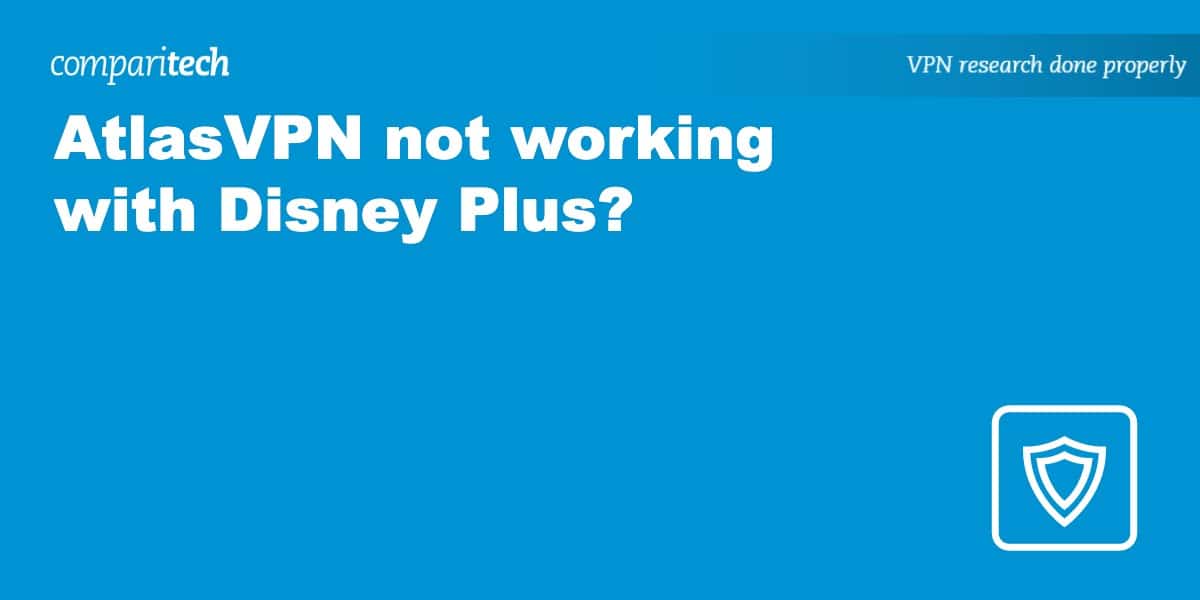Few VPNs are able to access big-name streaming platforms like Disney Plus. The good news is that we have tested AtlasVPN thoroughly, and it works perfectly to access the US Disney+ library. But that’s not to say you’ll never have any issues. In this guide, we will explain how you can troubleshoot some of the common problems that can result in AtlasVPN not working with Disney Plus.
Does AtlasVPN work with Disney Plus?
Yes. AtlasVPN has servers located in seven US cities. This gives you plenty of options for streaming Disney Plus while on vacation. Furthermore, the VPN has servers in 40+ countries, which means you can easily test it to access other Disney regional libraries if you want to.
Just bear in mind that we only tested AtlasVPN using the US servers to watch Disney Plus abroad. So, we would recommend that you test these locations first to see if you can stream the shows you are interested in from overseas.
Please note that AtlasVPN does not label servers by use case. This means you will not find a server labeled for streaming or for watching Disney Plus specifically. Instead, simply pick a server located in the US to watch Disney Plus.
It is also worth remembering that VPNs like AtlasVPN are locked in a game of cat and mouse with streaming providers like Disney, Netflix, and Hulu. Platforms’ content is region-locked to comply with licensing agreements. Streaming services consequently attempt to block as many proxies and VPNs as possible, which is why only a few work.
As a result, it is possible that AtlasVPN may temporarily lose access to Disney Plus on one or more of its US servers. Thankfully, AtlasVPN knows how to get around these blocks. If you notice a server is down, simply try a different location — or contact AtlasVPN’s customer support team to find out which server it recommends.
Finally, we urge you to remember that although AtlasVPN works to watch Disney Plus abroad, it actually only ranks 7th on our list of the best VPN for streaming Disney+. So, if you want the very best, you may want to consider other options.
WANT TO TRY A BETTER ALTERNATIVE FOR FREE?
NordVPN is offering a fully-featured risk-free 30-day trial if you sign up at this page. You can use this top-rated VPN with no restrictions for a month—perfect for watching Disney Plus on vacation.
There's no catch—just contact support within 30 days if you decide not to continue with NordVPN, and you'll get a full refund. Start your NordVPN trial here.
Why isn’t Disney working with AtlasVPN?
Most people find that AtlasVPN works to watch Disney Plus without any issues. Sometimes, however, a few things can prevent it from working.
- If you are having trouble streaming, you could be using an outdated version of the AtlasVPN app.
- Alternatively, you could be using the wrong server.
- It is also possible that you might accidentally be revealing your actual location to Disney via cookies left in your browser.
Whatever the reason, it’s easy enough to overcome these issues yourself, and we’ll explain how to do so below. But it’s also worth bearing in mind that you can always contact AtlasVPN directly to get help. You can use the live chat on its website to ask questions about any of the advice in this guide — or to get direct help with any issues you are experiencing.
AtlasVPN Disney+ troubleshooting tips
If you are currently an AtlasVPN subscriber, you are having problems watching Disney Plus, and you are not interested in trying out a VPN that is better equipped for accessing Disney Plus, just follow the steps below to get AtlasVPN working.
Here’s how to fix Disney+ not working with AtlasVPN:
- Try streaming Disney Plus in your browser instead of with the Disney Plus app. Sometimes the Disney Plus app may not work with your VPN, so it is better to try watching on a laptop or desktop machine — or in the browser of your mobile device set to ‘request desktop site.’
- Clear the cookies, cache, and history in your Google Chrome or Mozilla Firefox browser.
- If you ordinarily use a different browser, try installing Firefox or Chrome because this may help to solve the conflict with your VPN.
- Connect to a different server location. We tested Disney+ with AtlasVPN servers in the US and found it to work perfectly. For this reason, we recommend that you try these first. AtlasVPN has servers in seven US cities, so try them all to be sure.
- Try updating or reinstalling the AtlasVPN app. An older version might contain bugs that have been fixed.
- Note that you cannot cast Disney Plus to a smart TV or Chromecast device while also connecting to a VPN. To stream Disney Plus on a Smart TV, set up a Windows or Mac computer as a VPN-protected virtual wi-fi hotspot.
- If your problem is caused by slow streaming speeds, be sure to change to the WireGuard protocol. AtlasVPN provides Wireguard to give you better speeds for streaming.
- Contact AtlasVPN’s live chat support to ask which US server is optimized for streaming. Not every server will work to watch Disney Plus abroad, so be sure to use the right one.
How to stream Disney+ with AtlasVPN
If you are new to VPNs, you may be wondering how to stream your Disney+ account abroad. To help you out, we have included the steps to unblock Disney Plus with AtlasVPN below:
Here’s how to stream Disney with Atlas VPN:
- The first thing you must do is get a subscription to AtlasVPN (or one of the other VPNs we recommend for watching Disney Plus).
- Download and install the VPN app for your device. AtlasVPN has desktop and mobile apps for Windows, macOS, Linux, Android, and iOS. That means you can use the VPN to watch Disney+ on a smartphone, tablet, laptop, or desktop computer.
- Connect to an AtlasVPN server in America, this will gain you the US IP address needed to watch the US Disney Plus library on vacation.
- Sign in to your Disney Plus account and choose a video.
Videos should now play on Disney Plus from overseas. If, for any reason, you still get a location error, try the troubleshooting tips above, such as clearing your browser’s cache and cookies or connecting to another server.
What are the best alternative VPNs for Disney Plus?
The tips above should work to get AtlasVPN streaming Disney Plus. However, if you’re wondering about getting an alternative VPN for Disney Plus, we have included our top recommendations below.
- NordVPN: Our number one choice VPN to watch Disney+ abroad. Super fast for streaming and highly secure. Has a risk-free 30-day money-back guarantee.
- Surfshark: The best low-cost VPN for Disney+. Packed with privacy and security features. Lets you connect unlimited devices. Works with Netflix, Hulu, BBC iPlayer, and HBO.
- ExpressVPN: Reliable, fast, and secure. Apps for all devices to stream Disney+ abroad. Also works with Netflix, iPlayer, Hulu, and more. Free Smart DNS feature.
- CyberGhost: CyberGhost is ideal for beginners. Easy to use apps. Fast speeds for HD streaming. Military-grade encryption to unblock Disney+ without being monitored.
- IPVanish: Fantastic speeds and robust security features. IPVanish is a great option to stream Disney+ abroad but struggles with some other international TV streaming platforms.
- PrivateVPN: A high-speed, no-logs VPN that is excellent for torrenting and unblocking tons of international streaming services.
Can I use a free VPN to stream Disney Plus?
Unfortunately, we have yet to find a free VPN with US servers that works to watch Disney Plus abroad. Due to their modest resources, free VPNs tend to have small server networks, which are typically swamped with users. This makes it easy for streaming platforms to identify and block them.
Free VPNs are also very slow, which means they will cause a lot of buffering when you stream videos. Even if you find a VPN that works with a Disney Plus region elsewhere, it will probably not allow you to stream.
In addition, free VPNs raise huge concerns in terms of online privacy and security. Free VPNs have been found to lie about the level of encryption and security they provide. They often have troubling data leaks, and even contain spyware in their apps. Plus, they have invasive privacy policies that allow them to track everything you do online and sell that data to third parties such as data brokers.
As a result of these concerns, it is a much better idea to use a reliable VPN that is designed to give you security and privacy while you use the internet. If you want to test using a VPN, remember that all our recommendations have a money-back guarantee, so you can actually try them out risk-free.