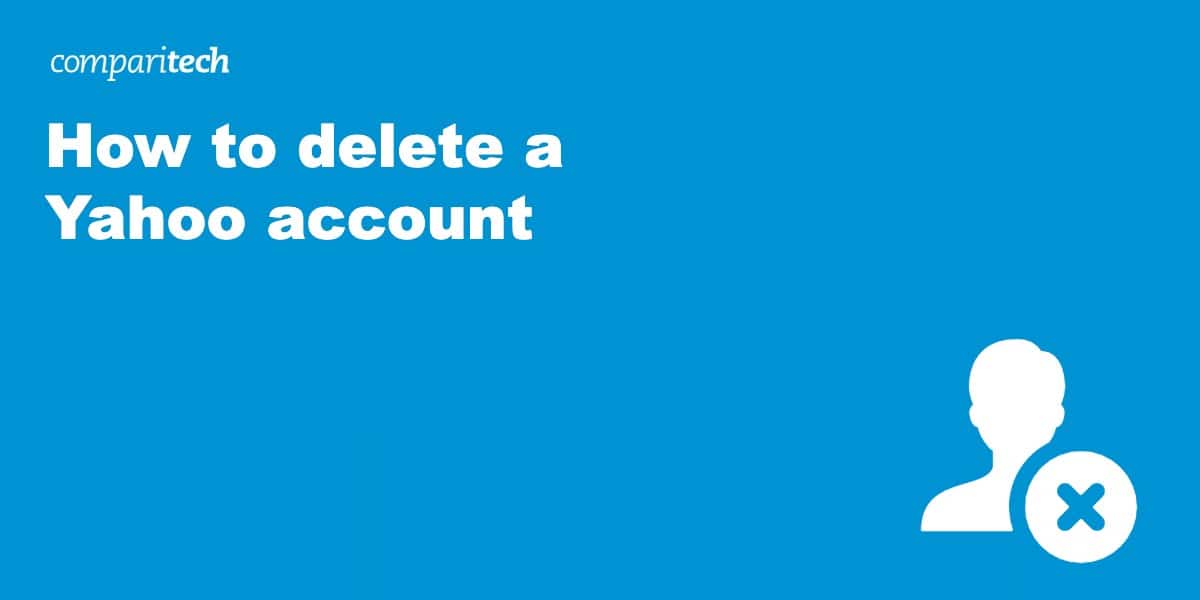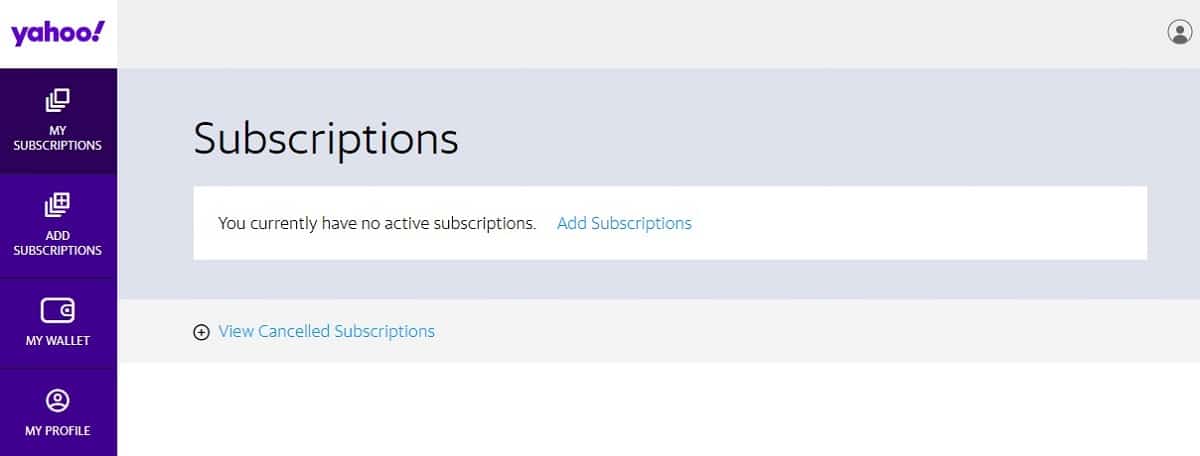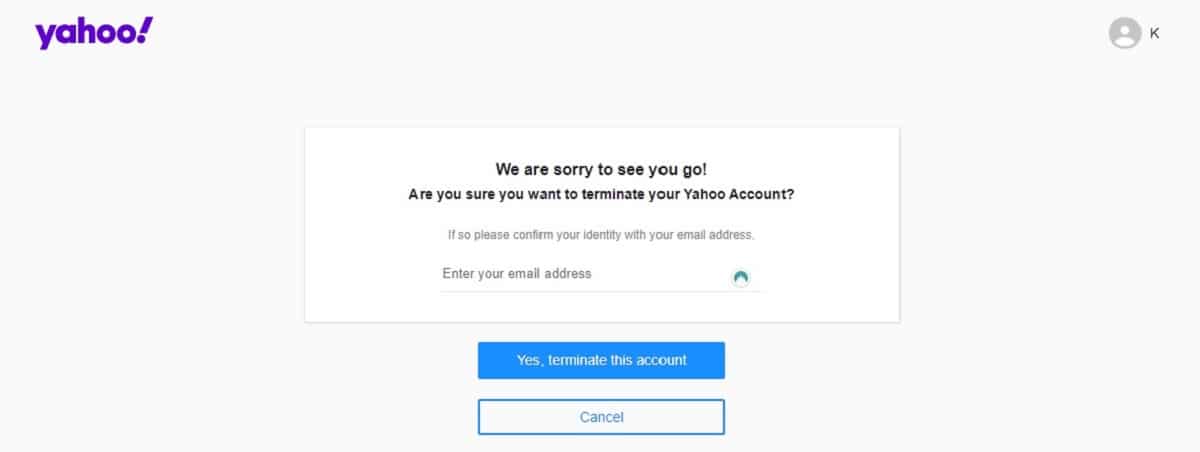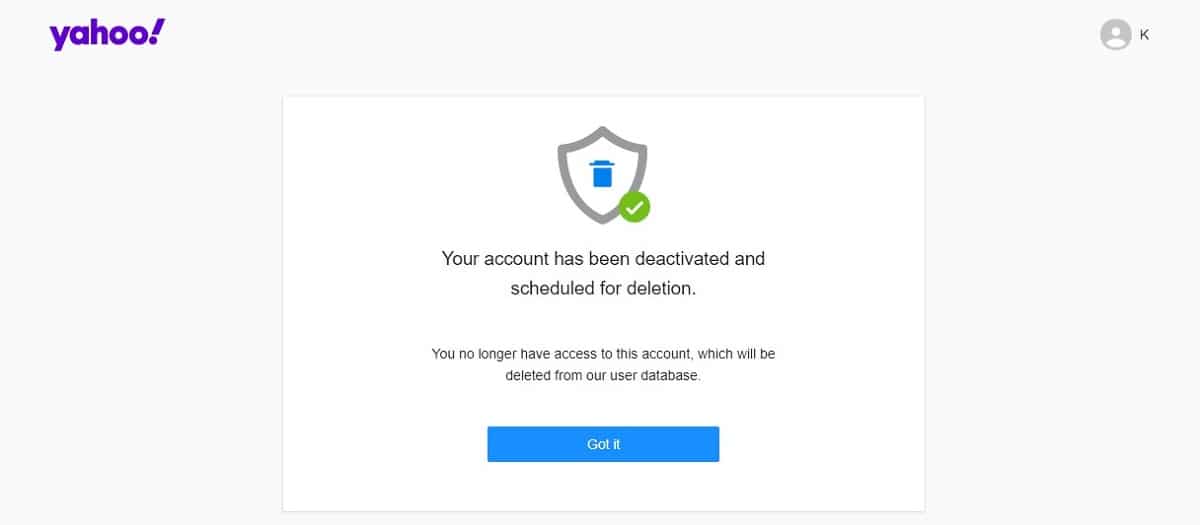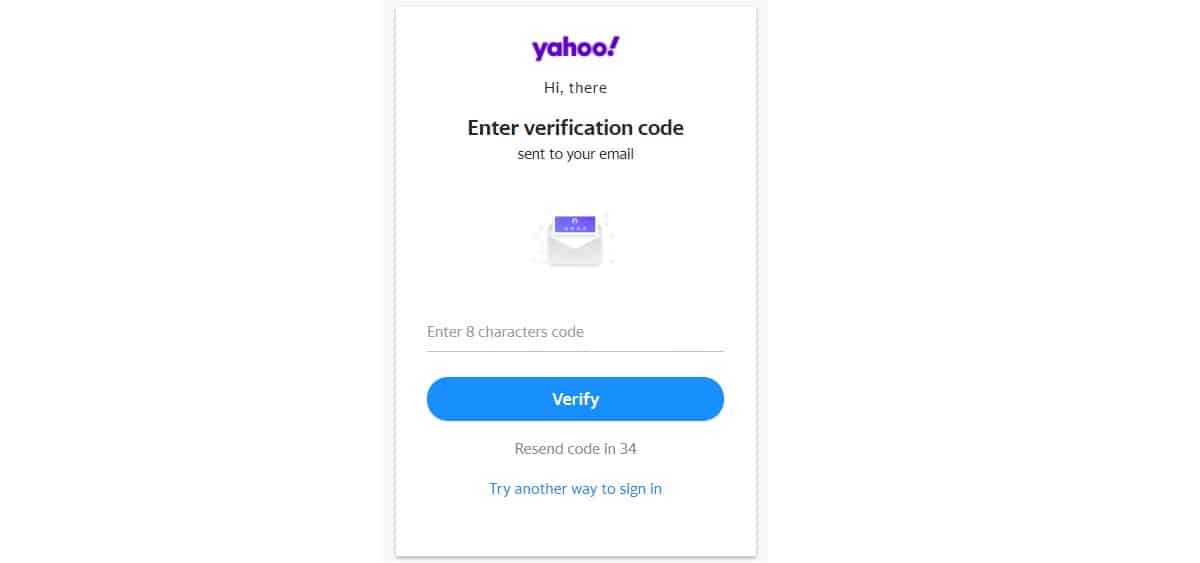Although still popular for news, over the years, Yahoo’s importance as a search engine and email service faded as Google overtook it. You may use Yahoo rarely, if at all, these days.
If you are no longer or rarely using any aspect of Yahoo, permanently deleting your account is a smart idea to enhance your internet security. In this guide, we’ll explain how to delete your Yahoo account.
Yahoo’s dangerous data breaches
Unfortunately, Yahoo has been known to fall victim to data breaches. According to Information Is Beautiful, Yahoo owns two of the world’s largest data breaches in terms of the number of affected users. Specifically:
- 2013: After initially reporting 1 billion accounts suffered from an August 2013 hack, Yahoo later changed that number to all 3 billion of its accounts, according to The Wall Street Journal. The exposed information included security questions and answers.
- 2014: Yahoo estimated more than 500 million accounts suffered a loss of significant information in a late 2014 hack, including account names, passwords, and dates of birth, according to Reuters. Yahoo did not reveal either of these hacks to the public until 2016.
- 2019: While doing our own research into data exposures, we found a database with information exposed regarding more than 2.7 billion email addresses. Some of those addresses had Yahoo domains.
If your Yahoo account information is potentially exposed, then deleting your Yahoo account when you aren’t using the service any longer is a smart idea. It prevents hackers from abusing your account and any other accounts you have registered with the @yahoo.com email address.
Why delete a Yahoo account?
You may be wondering why a person would want to delete their yahoo account, and there are actually a few reasons. These include:
- The email isn’t being used or is no longer needed
- You have been a victim of identity theft or fraud and your email has been compromised
- You want to consolidate your email addresses
Whatever your reasons, continue reading for step-by-step instructions on how to delete or deactivate your Yahoo email account.
Preparing to delete a Yahoo account
Yahoo will not allow you to delete your account if you have any outstanding financial balances or active subscriptions with monthly payments required. Visit the Yahoo subscription management page to see the status of any of your subscriptions.
If you are paying for services, you must cancel them. You then will have to wait to delete your Yahoo account until Yahoo completes the cancellation process for the services.
If you registered for other accounts online using your @yahoo.com email address, update your email address in those accounts’ settings to another active email address. This will prevent you from losing access to those accounts in the future.
Deleting your Yahoo account information
1. Log in to your Yahoo account
To delete your account, open the Yahoo account termination page. You may need to log in to your Yahoo account before you can view the page.
2. Verify the decision to delete
You’ll receive a warning message that deleting your account will cause you to lose information related to your Yahoo account. If you want to continue with the deletion process, click the Continue Delete My Account button.
Otherwise, click the Cancel button to bail out of the deletion process.
3. Verify the decision to delete (again)
Yahoo will give you one more chance to change your mind about deleting the account. Enter your Yahoo account email address at the text line and then click the Yes button to complete the deletion.
You again can bail out by clicking Cancel.
4. Receive the deletion verification message
If you deleted your account successfully, you’ll receive a verification message from Yahoo. Click Got It to finish the process.
Verifying deletion of your Yahoo account
Visit the Yahoo login page to see if you can sign in to the Yahoo account you just deleted. Enter your Yahoo email address or username and click Next.
If you deleted the account successfully, you may see a message that Yahoo does not recognize the account.
You also could see a message asking if you want to attempt to recover the account. (This would happen if you still have an option to recover it, as Yahoo gives you 30 days or more to change your mind about the deletion of the account.) If you do not want to try to recover the account, just ignore this message, as it means that you deleted the account correctly.
If the account remains active, meaning you did not delete it properly, you would receive a prompt to enter your password.
Recovering a deleted Yahoo account
Want to try to recover a deleted account? Visit the Yahoo account recovery page. Enter your Yahoo email address for the deleted account in the text box. Then click Continue.
If the account is gone and unrecoverable, you should see a message from Yahoo that tells you that account is not recognizable.
If the account is still recoverable, you may receive a message about steps you can take to recover it. The next steps depend on whether you have a recovery phone number or email address associated with the account. Follow the steps to attempt to recover the account.
Yahoo account deletion FAQ
What will I lose if I delete my Yahoo account?
You’ll lose any My Yahoo personalized settings when you delete your account. Additionally, Yahoo offers quite a few services linked to your Yahoo account, so you will lose access to them when you delete Yahoo, including:
- Emails
- Calendars
- Stored investing portfolios
- Fantasy sports team and league information
However, for a site like Rivals.com, which Yahoo owns, you can create a Rivals-only account, so you don’t need a Yahoo account to access your Rivals subscription.
Over the past decade, Yahoo shut down many of its services linked to Yahoo accounts, such as Yahoo Messenger. It sold sites like Flickr as well. So if you used services like these in the past, they’re no longer part of your Yahoo account.
The best advice is to determine if you are using your Yahoo account information to access any sites and services you use regularly. If so, update your account settings to use another active email address. If not, losing information when you delete the account should not be a problem.
Why is my Yahoo account gone? I didn’t delete it myself.
Yahoo sometimes will automatically deactivate or delete accounts that sit idle for six months or more. Yahoo also might delete your account if you violate the company’s Terms of Service agreement. You may not receive notification of Yahoo’s decision to delete your account.
How long do I have to try to recover a deleted Yahoo account?
Yahoo gives users a certain amount of time to try to recover a deleted account, depending on the country of origin. For users in the United States, they can attempt to recover the account within 30 days.
Other country’s deadlines may be a little different. Australia-based users have 90 days, for example, while users in Hong Kong have 180 days. You’ll have to read Yahoo’s Terms of Service for your country to determine your deadline.
If you wait longer than your country’s deadline to try to recover the account, chances are slim that you can do so successfully.
What if I can’t remember my Yahoo account username to delete the account?
You might be able to recover your account information, if Yahoo still has it available. Start by visiting the Yahoo account recovery page. Enter your backup/recovery email address or phone number and click Continue.
If your recovery information is valid, Yahoo will send a recovery code that you can use to try to regain access to your account. You then can attempt to delete the account information.
If your recovery information is not valid, it is possible that Yahoo already deleted your account.