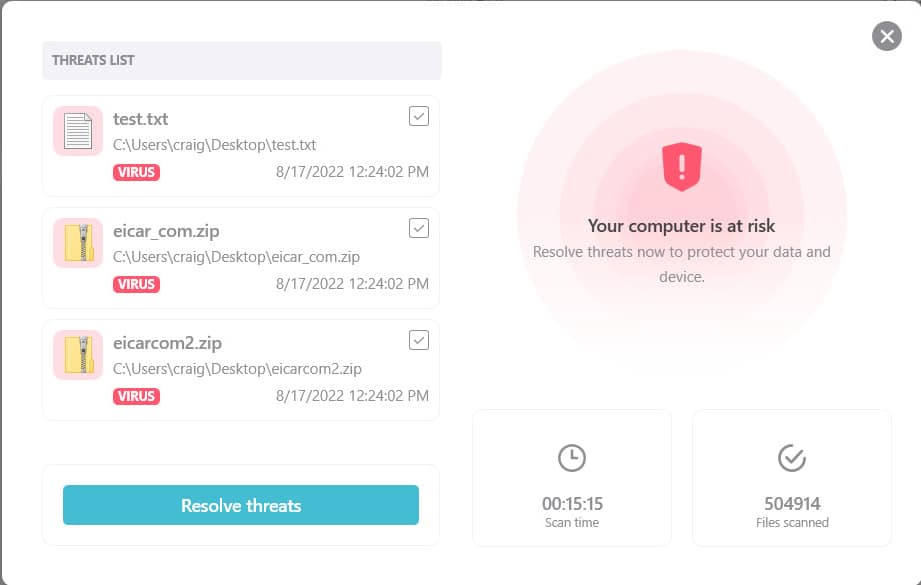Staying ahead of cyber threats with the considerable rise in cybercrime is a constant challenge. Enter cloud antivirus, a game-changer in cybersecurity. But what sets it apart from traditional antivirus solutions, and why is it becoming a go-to choice for both individuals and businesses? Let’s dive deeper.
What is cloud antivirus?
Cloud antivirus represents a modern shift in cybersecurity, moving heavy security processing from your device to powerful remote servers. Unlike traditional antivirus software that stores everything locally, cloud antivirus operates primarily through internet-connected servers, dramatically reducing the load on your system.
How it works
The process is elegantly simple yet sophisticated:
1. Light local presence
- A small client program installs on your device
- Minimal impact on system resources
- Continuous connection to cloud servers
2. Smart detection process
- Files undergo instant hash comparison for known threats
- Suspicious files are analyzed in secure cloud environments
- Advanced AI and machine learning identify new threats
3. Real-time protection
- Instant threat database updates
- Behavioral analysis of suspicious files
- Zero-day threat detection capabilities
Privacy and security
While cloud antivirus sends data to remote servers, reputable providers implement strict privacy measures:
- Encrypted data transmission
- Anonymous file analysis
- No storage of personal information
- Secure sandboxing for suspicious file testing
This modern approach delivers robust protection without compromising system performance or privacy, making it an increasingly popular choice for both personal and business use.
GET A 30-DAY FREE TRIAL OF SURFSHARK ONE
Surfshark One is offering a fully-featured, risk-free 30-day trial if you sign up on this page. You can use the #1 cloud antivirus with no restrictions for a month. Just install and use it on any compatible device.
There are no hidden terms - just contact support within 30 days if you decide Surfshark One isn't right for you, and you'll get a full refund. Start your Surfshark One trial here.
Advantages of cloud antivirus
- Minimal impact on device performance: Cloud antivirus uses minimal device resources, resulting in a smoother computing experience without performance drag from traditional antivirus software.
- Real-time updates and threat detection: The threat detection database is in the cloud, enabling it to receive instantaneous updates to combat new threats as they emerge. This ensures that your system is protected against the latest viruses and malware without requiring your action.
- Speedier scans: Scanning the cloud for threats enables faster analysis, reducing system engagement time. It allows quicker checks using up-to-date security measures.
- Leverages collective intelligence: Cloud antivirus leverages a comprehensive network of threat intelligence, learning from data collected from all users. This collective insight makes the antivirus smarter and more effective at identifying and neutralizing new threats.
Surfshark One: The all-in-one cloud antivirus with VPN
If you’re looking to test the waters with a cloud antivirus, Surfshark One is a great way to go. The Surfshark Cloud Protect system scans unrecognized files on the cloud to better identify rare types of malware. This, combined with its real-time and on-demand threat scanning engine, ensures a 360 approach to keeping your device malware-free.
Surfshark One also includes a VPN with unlimited simultaneous connections, a no-logs policy, and 256-bit encryption. It allows access to Netflix, BBC iPlayer, Disney Plus, and more. Its ID theft protection and Alternative ID allow you to create an alternative persona and email address to keep your identity under wraps.
How to choose your cloud antivirus provider
Making the right choice in cloud antivirus requires focusing on key factors impacting your security. Here’s what matters most:
Protection strength and features
- Look for high scores from independent labs like AV-Test and AV-Comparatives
- Ensure real-time protection and automated updates
- Check for essential features like firewall and web protection
Cost and value
- Compare monthly vs. annual subscriptions
- Consider device coverage needs
- Pro tip: Many users can rely on Microsoft Defender for basic protection
Privacy and support
- Review data collection policies
- Verify support availability and channels
- Check server locations and jurisdiction
Understanding limitations
While cloud antivirus offers excellent protection, be aware of these factors:
Internet dependency
- Requires stable connection for optimal performance
- Consider offline protection capabilities
Performance impact
- May experience slight scanning delays
- Minimal local resource usage compared to traditional antivirus
Setting up cloud antivirus: A quick start guide
Getting started with cloud antivirus is usually a simple process. Here’s a general overview of the setup steps. Remember that the exact steps and interface may vary slightly depending on your chosen provider.
1. Installation:
- Download: Visit your antivirus provider’s official website and download the installation file. Never download software from unofficial sources.
- Run the installer: Locate the downloaded file (usually an .exe or .dmg) and double-click it to begin the installation.
- Account setup: You’ll likely be prompted to create an account or log in if you already have one. This is often necessary for managing your subscription and accessing features.

2. Initial configuration (usually automatic):
Most cloud antivirus solutions are designed to work effectively with default settings. Typically, the following are enabled automatically:
- Real-time protection: This constantly monitors your system for threats.
- Cloud scanning: This allows the software to send files to the cloud for analysis.
- Automatic updates: This ensures your antivirus is always up-to-date with the latest threat definitions.
3. Optional customization (if needed):
After the initial setup, you may want to explore some optional settings:
- Scan scheduling: Set up regular scans to automatically check your system for threats at specific times.

- Scan intensity: Some programs offer different scan levels (e.g., quick scan, full scan). A full scan checks all files but takes longer.
- Web protection: Configure settings related to blocking malicious websites and phishing attempts.
- File exclusions: If you have specific files or folders you trust and don’t want to be scanned (e.g., development files), you can add them to an exclusion list. Use this feature with caution.
4. Verification and testing:
- Run a manual scan: Perform a full system scan to ensure everything works correctly.
- Check protection status: Look for a visible icon in your system tray or notification area indicating that real-time protection is active.
- Test updates: Manually check for updates to confirm the update functionality is working.
Pro tips for optimal performance:
- Stable internet connection: Cloud antivirus relies on an internet connection for scanning. Ensure you have a stable connection for the best performance.
- Initial scan timing: Running the entire system scan may take some time when you’re not actively using your computer.
Most cloud antivirus programs are designed to be user-friendly and require minimal configuration. The default settings often provide adequate protection for most users. If you’re unsure about any settings, it’s generally best to leave them as they are. Consult your antivirus provider’s documentation or support resources if you have specific needs or encounter issues.
Cloud antivirus FAQs
Is cloud antivirus safe?
Absolutely. It employs advanced encryption and security protocols to ensure your data remains secure during scanning and analysis. The downside is that it doesn’t work when you’re offline.
Will cloud antivirus slow down my internet?
No, cloud antivirus is designed to be efficient in processing and bandwidth use. While it requires an internet connection for updates and scanning, the impact on your internet speed is minimal.
How does cloud antivirus deal with new threats?
Cloud antivirus continuously updates its threat database in real-time, ensuring protection against even the newest cyber threats as soon as they are identified.
Is cloud antivirus suitable for businesses?
Yes, it’s particularly beneficial for businesses, offering scalable, efficient, and effective cybersecurity solutions that protect against various threats.