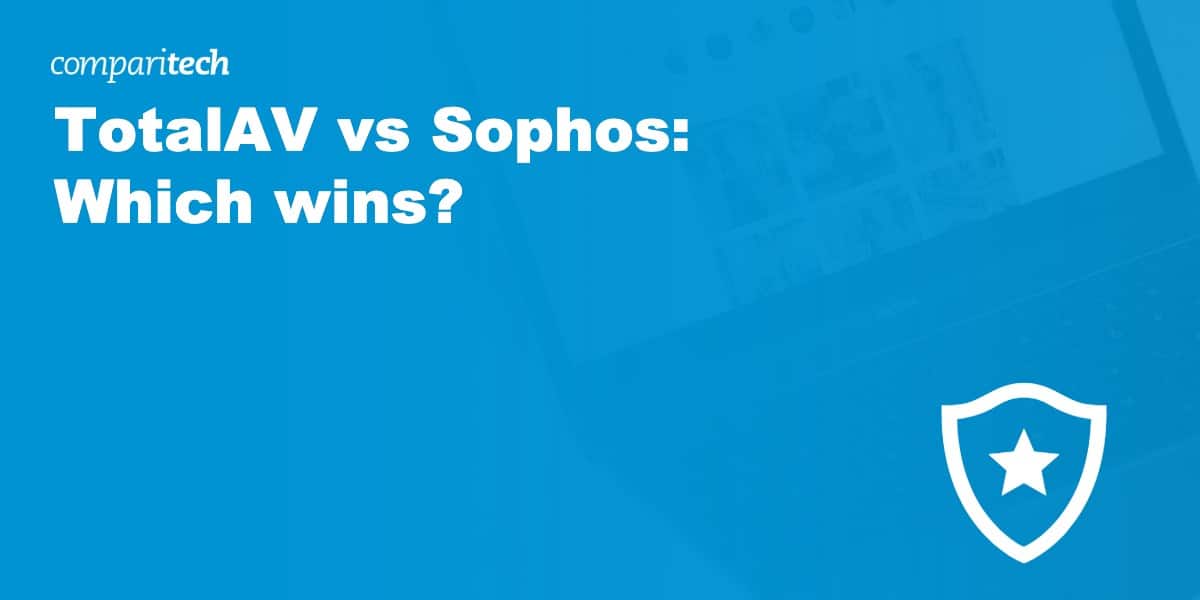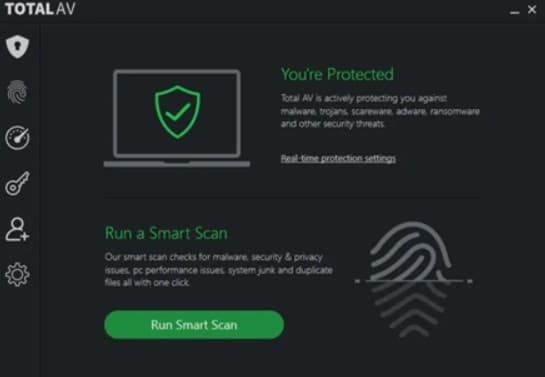Due to the increase in cybercrime sophistication and frequency, it is incredibly important to use reliable antivirus software when protecting your home computer. In this post, I’ll be comparing two worthy contenders for your next antivirus package: Sophos and TotalAV.
I’ll consider pricing, features, malware protection, and performance. Results include my own data from malware and performance tests, as well as how each product performed in other independent antivirus tests.
Not everyone has the time to read the whole article, so if you would like a quick answer, the antivirus that performed the best was TotalAV. This software proved superior when compared to Sophos and has an easy-to-use interface. With a range of exceptional features, all internet users will find this product beneficial.
Would you like to know how I got to this conclusion? Read on for my full comparison of the two products.
Summary: TotalAV vs Sophos
- Ransomware protection
- System tune-up
- Cloud scanning
- Privacy protection
- Safe browsing
- Real-time protection
| Feature | TotalAV | Sophos Home Premium |
|---|---|---|
| Antivirus and Antispyware | ✔ | ✔ |
| Firewall | ✔ | ✔ |
| Webcam Protection | ✖ | ✔ |
| Password Manager | ✖ | ✔ |
| Anti-Phishing | ✔ | ✔ |
| Ransomware protection | ✔ | ✔ |
| Banking and Payment Protection | ✖ | ✔ |
| Parental Control | ✖ | ✔ |
| Network Attack Protection | ✔ | ✔ |
| Encrypted storage | ✖ | ✖ |
| Automatically update apps | ✔ | ✖ |
| VPN | ✖ | ✖ |
| PC Cloud backup | ✖ | ✖ |
| File Shredder | ✖ | ✖ |
| Performance optimization | ✔ | ✖ |
| Identity theft protection | ✖ | ✔ |
| Run suspicious apps in sandbox | ✖ | ✖ |
BEST DEAL FOR TOTAL ANTIVIRUS PRO:Get 80% off a TotalAV subscription and protect your Windows, Mac, Android & iOS Devices.
BEST DEAL FOR SOPHOS:Save 25% on all subscriptions and get a 30-day money-back guarantee if you’re not completely satisfied.
Background
Sophos
Sophos was founded in 1985 in Abingdon, England, with a primary focus on protecting organizations and large businesses. As one of the oldest antivirus companies on the market, some people argue that it places more focus on its business customers than home users. Despite this, Sophos offers both free and premium antivirus software packages for personal use at home. Sophos products currently protect over 400,000 organizations in more than 150 countries around the world.
TotalAV
TotalAV is owned by Protected.net Group Limited, which is registered in the United Kingdom. While TotalAV is a relatively new piece of software in the antivirus world, this has not stopped it from being an award-winning product, attaining a perfect score by the Virus Bulletin. TotalAV protects over 25 million users worldwide, and regularly conducts tests alongside other leading antivirus products currently on the market to check they are providing reliable protection.
Pricing and compatibility
Free antivirus software can be a tempting option, but if you want to reliably protect your privacy online, expect it to come at a cost. For example, free antivirus software won’t offer much protection when you are carrying out activities such as online banking, so it’s always best to go for a more advanced solution.
Affordability is crucial when choosing the right software, especially as you will probably use it for subsequent years if you are happy with how it performs. I have outlined the prices and packages of both Sophos and TotalAV in the tables below.
| Sophos Home | Sophos Home Premium |
|---|---|
| FREE | $60 per year |
Sophos offers two plans: a free version and a premium alternative. You can also try Sophos Home Premium for 30 days, and then it reverts to the free version, which is great if you don’t want to get caught out by automatic payment.
With the Sophos Home Premium plan, you receive more privacy features, such as webcam and browser protection. There is also the option to use the software on up to 10 different devices rather than just the one.
| TotalAV Antivirus Pro | TotalAV Antivirus Pro (3 devices) | TotalAV Antivirus Pro (5 devices) | TotalAV Antivirus Pro (6 devices) |
|---|---|---|---|
| Free | $99.99 per year | $119.99 per year | $149.99 per year |
TotalAV offers a free version and three different paid plans. For the paid versions, you have the choice of whether you want to protect three, five, or six devices. The prices range from free to $149.99 (GBP £108.72) and per year.
There are other options that come with the paid packages, such as a VPN—Safe Browsing for the $119.99 (GBP £86.98) tier, and Ad Blocker and Secure Password Vault for the $149.99 tier.
At the time of writing, both brands offer discounts, with Sophos Home Premium available to purchase for $45 (GBP £32.62) per year, which is a discount of 25 percent. There are also additional savings for keeping a subscription for multiple years. In comparison, TotalAV has a much bigger discount on offer, which is 80 percent off their paid-for version. This means that you can get TotalAV Antivirus Pro across three devices for just $19 (GBP £13.77). However, once the first year of your subscription is over, you will be charged the full price.
Another thing to consider is compatibility, especially when protecting multiple devices on various operating systems. TotalAV and Sophos work across Windows, Android, and macOS platforms. Both products also offer a 30-day money-back guarantee, which gives you the reassurance of getting your money back if you’re not completely happy with the product.
While Sophos is cheaper than TotalAV, what you get for your money is just as important as how much it costs. Read on to find out more about what each service has to offer.
Effectiveness against malware
Malware is malicious software that can pose threats to you or your device. Types of malware include viruses, Trojan horses, adware, spyware, and rogue software. As technology develops, so do these threats. To test the effectiveness of TotalAV and Sophos against malware, I performed some of my own tests.
I downloaded four different test files from the European Institute for Computer Antivirus Research (EICAR) and turned off real-time detection. These results can be seen in the table below in the ‘EICAR Sample’ columns.
The second test evaluated the performance of the software in real-time and how well malware was detected and quarantined. These results are shown in the ‘Live Sample’ columns.
| Test File | EICAR Sample 1 | EICAR Sample 2 | EICAR Sample 3 | EICAR Sample 4 | Live Sample 1 (Adware) | Live Sample 2 (Trojan) | Live Sample 3 (Trojan) |
|---|---|---|---|---|---|---|---|
| TotalAV | Allowed | Blocked | Allowed | Allowed | Detected | Detected | Detected |
| Sophos | Blocked | Blocked | Blocked | Blocked | Blocked | Blocked | Blocked |
As the table above shows, Sophos managed to detect and block all EICAR and live samples. TotalAV however, blocked one EICAR sample but allowed the other three. Furthermore, all live samples were detected, but not blocked from being downloaded with TotalAV.
Even though both TotalAV and Sophos performed well when I carried out my own tests, I wanted to further validate my findings. I looked at two of the leading independent testing websites: AV-Test and AV-Comparatives.
The most recent report from AV-Test is from May 2020 and June 2020. This showed that TotalAV scored a 98.2 percent protection rating in May and 98.9 percent in June, with Sophos scoring 96.3 percent in May and 100 percent in June.
The most recent report from AV-Comparatives is from February 2020 to May 2020. This test gave TotalAV a 98.5 percent protection score. However, AV-Comparatives did not include Sophos in any tests from February 2020 to May 2020.
During the test period of March 2020, AV-Comparatives also highlighted false alarms. False alarm tests show how accurately a file is picked up as safe or a threat. TotalAV gave two false positives, which is well below average (lower is better). As Sophos was not included in this test, we cannot accurately compare the two.
Overall, because TotalAV could be assessed fully on multiple testing websites and consistently scored high protection rates, it has outperformed Sophos in this round.
Impact on PC Performance
Installing any kind of software onto your PC can cause slowdowns, and antivirus software is no exception. In this section, I will determine which antivirus software had less impact on my PC. I tested both Sophos and TotalAV while carrying out a full scan, quick scan, and no scan.
| Test Type | Full Scan Time (minutes) | Full Scan Items Scanned | Control CPU Utilization % (no scan) | Control Memory Utilization % (no scan) | Control Disk Utilization (MB/s) (no scan) | Quick Scan CPU Utilization % | Quick Scan Memory Utilization % | Quick Scan Disk Utilization (MB/s) | Quick Scan Time (seconds) |
|---|---|---|---|---|---|---|---|---|---|
| Sophos | 15 | N/A | - | - | - | N/A | N/A | N/A | N/A |
| TotalAV | 199 | 120000 | 81 | 75 | 332 | 94 | 154 | 75 | 1740 |
The table above outlines the full and quick scan functions for Sophos and TotalAV. Sophos does not have a quick-scan function. The TotalAV quick scan was resolved in 1,740 seconds. That is considerably longer than many other leading antivirus software products.
Sophos performed a full scan in 15 minutes, compared to TotalAV which took 199 minutes, and scanned a total of 120,000 items in this time. Sophos does not provide details on how many items it scans, which is unusual for an antivirus program.
So, how did these scans affect my PC performance? The table below highlights the effects both TotalAV and Sophos had on my PC when no scan was present and whilst performing a full scan.
| Test Type | Control CPU Utilization % (no scan) | Control Memory Utilization % (no scan) | Control Disk Utilization (MB/s) (no scan) | Full Scan CPU Utilization % | Full Scan Memory Utilization % | Full Scan Disk Utilization (MB/s) |
|---|---|---|---|---|---|---|
| Sophos | 79 | 81 | 360 | 97 | 85 | 431 |
| TotalAV | 81 | 75 | 332 | 100 | 82 | 101 |
As you can see from the table, both Sophos and TotalAV have similar results when no scan was running on my PC. The full scan numbers were also similar, except that Sophos had a much higher disk utilization. To get a more informed result, I looked at the latest data from AV-Comparatives’ April 2020 test to see if they had similar findings. The performance test measures how each antivirus software fares during eight common tasks:
- Downloading files
- Browsing websites
- File copying: first and subsequent run
- Installing and uninstalling applications
- Archiving and unarchiving
- Launching applications: first and subsequent run
TotalAV scored very well during all the common tasks, apart from installing and uninstalling applications, which gained a mediocre score and downloading files, which scored a fast rating. Sophos did not take part in the April 2020 performance test.
As you can see in both my own and independent tests, TotalAV outperforms Sophos in terms of performance and impact on a PC. It also betters Sophos’ service offering by providing a quick scan and giving details on how many items were checked.
Features
I have discussed pricing, malware protection, and performance so far in this comparison, and now it’s time to take a look at additional functionality. It can become confusing when comparing different antivirus software, so I’ve picked out a few of the standout features offered by TotalAV and Sophos.
TotalAV Antivirus Pro
- Ransomware protection
- Protection against phishing scams
- Protection against adware and spyware
- Free up system space
- System tune-up
- Web shield extension
- Browser cleaner and manager
- Cloud scanning
Sophos Home Premium
- Malware Remover
- Artificial Intelligence (AI)
- Real-Time Antivirus
- Ransomware Security
- Banking Protection
- Privacy Protection
- Identity Protection
- Advanced Web Security
- Parental Web Filtering
- Remote Management
- Premium Support
Here are the best features and highlights of both:
TotalAV Antivirus Pro
- Cloud scanning: This is the fastest protection against zero-day malware threats, ensuring your device is scanned and guarded quickly.
- System tune-up: This tool identifies any potential areas that could help you to maximize the performance and speed of your device.
- Protection against phishing scams: This tool blocks the latest phishing URLs, protecting you against malicious scams that may cause harm to your device.
Sophos Home Premium
- Parental Web Filtering: With this feature, you can control the content your children view online by easily filtering categories and blocking inappropriate content or websites.
- Web Security: This feature blocks any websites that are potentially compromised, creating a safe browsing experience when you need extra safety when banking or shopping online.
- Identity Protection: This will prevent malware from stealing your usernames or passwords stored in your device’s memory.
TotalAV and Sophos offer different features but Sophos includes more tools in the Home Premium package. Sophos stands out with its identity theft protection, as well as protection when banking and making payments online.
Signup and installation
Whether you’re a complete novice or an advanced user, you want installing software on your device to be painless. Both programs offer swift signup and installation process.
Sophos provides a clear and simple design outlining the price, with an option to see what multiple years subscriptions will cost. It highlights any discounts you may have, providing an intuitive form for inputting your personal details and payment information.
In a similar manner, TotalAV takes you straight to the checkout once you’ve selected your product. It clearly shows you how much you’re saving, reassuring you that you’ve made the right choice. TotalAV also tells you whether you have ‘free tune up’ and ‘free additional devices’ added onto the product, stating what these normally cost.
How easy is the interface to use?
The Sophos Home Premium interface is very simple, so it should be intuitive, even for beginners. It clearly shows if you’re protected and provides an option to start a full scan of your computer. One issue is the color scheme; it could use some improvement as it can make the content difficult to read.
TotalAV is perhaps more appealing to those with less experience of antivirus systems. On opening, it tells you that you are protected and gives the option to run a smart scan with ease. The left-hand icon allows you to navigate to malware protection, adjust your settings, and much more by just hovering over the icon.
Customer Support
The best antivirus software providers offer solid support; this ultimately builds a rapport and level of trust between the brand and its customers. Customer support is important for any product, especially when the annual subscription comes at a hefty cost.
Sophos Home Premium customers can contact the support team between the hours of 8am and 8pm through phone or online chat. It’s important to mention that Sophos does not offer any support for free home users, aside from the knowledge base available on the website. This means if you have any complex questions, you will need to contact Sophos directly.
TotalAV offers 24/7 live chat support on its website. This is a function that is quick, easy, and often preferred by consumers. You can also reach them via email and phone or simply turn to the extensive FAQs and support available on the website.
TotalAV vs Sophos Conclusion
To conclude, TotalAV is my winner. Sophos mainly focuses on its business clients rather than home users, and only offers two plans (free and premium), limiting customer options. TotalAV is one of the leaders in the antivirus world and has outstanding malware protection and performance ratings. It offers great features like a VPN and anti-theft protection in the higher-priced tiers. Although more expensive than Sophos, TotalAV is worth the extra money when you consider the package it offers.
See also: