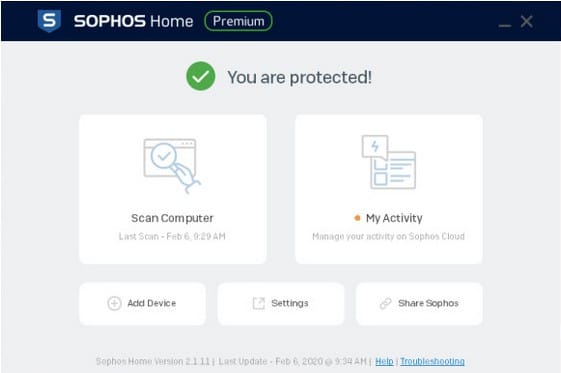AVG and Sophos may not have the wide recognition of antivirus brands like Norton and McAfee, but both companies offer effective protection for users. The question is which one is the best?
In this comparison, I will delve deeper into each program and its suite of additional security tools to find out which offers the best all-round value. I’ll consider which is most effective at blocking malware, find out if AVG or Sophos has the most impact on PC performance, and look at other important issues such as pricing, customer service, interface design, and customer support.
I will run my own tests to capture data on how each program performs against a range of threats. To add to my research I will also compare my own in house tests to those performed by leading independent testing sites to get a better all-round picture of each program’s effectiveness against malware.
A good antivirus needs to protect your PC but it should also have a minimal impact on the performance of your computer and the tasks you want to perform. I will capture some numbers on performance to analyze how much each program slows down my PC.
The short version: who wins between AVG and Sophos?
If you don’t have enough time to read the full comparison, and want to see the verdict, my winner is AVG. It comes out on top thanks to strong virus detection rates, good performance, and a number of useful additional features.
If you would like to make up your own mind, read on through the full comparison below.
Summary: AVG v Sophos
AVG
- Data Shredder
- VPN service
- Password manager
- Webcam protection
Sophos
- Identity protection
- Parental Controls
- AI-based antivirus engine
| No value | AVG | Sophos |
| Website | avg.com | sophos.com | Antivirus and Antispyware | Firewall | Web protection/anti phishing | Parental controls | Password Manager | Webcam protection | PC Cloud Backup | VPN | (As a separate subscription) | Ransomware protection | Banking and Payment Protection | Network Attack Protection | Secure data encryption | Automatically update apps | File Shredder | Performance Optimization | Identity Theft Protection |
|---|---|---|
| Best deal (per month) | $6.49 Save 53% on the annual plan - 10 devices | $3.74 SAVE 25% on an annual plan |
Background
AVG
AVG does not list details of the number of users on the company website, though a blog it published in 2015 claims 200 million active users with 100 million of those on mobile devices. It creates products for families and businesses and aims to protect all internet-enabled devices. AVG was bought by Avast for $1.3bn in 2016 but remains a separate brand from Avast software.
Sophos
Sophos’ website puts the focus on business users first with a secondary section for home antivirus products. This illustrates its main focus which has predominantly been the enterprise market, where today it protects 400,000 organizations worldwide. Despite this, Sophos does offer a good home security product and claims it protects 100 million users in 150 countries.
Pricing & Compatibility
One factor to consider when choosing your antivirus is the price of the annual subscription, any introductory offers for new customers, and the value for money on offer.
Sophos and AVG offer a few different tiers so it’s likely you can find a product that best suits your protection needs and your budget. AVG has more bundles to choose from while Sophos makes it simple with just two home products – a free antivirus and a premium version with more features. Both brands offer versions that work with PC, Mac, and Android phones.
Of AVG’s three tiers, the most expensive is the top-of-the-range AVG Ultimate. It costs $127.99 / year. AVG displays this as $10.67 / month on the product page, but it is billed in one annual installment. Sophos’ top tier product, Sophos Home Premium comes in at half the price. It costs $59.99 / year at the time of writing.
| No value | AVG Free | AVG Internet Security | AVG Ultimate |
| Website | avg.com | avg.com | avg.com | One year price | Free | $46.68 | $59.88 | Renewal price | N/A | $75.99 | $127.99 |
|---|---|---|---|
| Best deal (per month) | Free FREE download | $2.70 Save up to 53% | $6.49 Save 53% on the annual plan - 10 devices |
| No value | Sophos Antivirus Free | Sophos Antivirus Home Premium |
| Website | sophos.com | sophos.com | One year price | Free | $44.99 | Renewal price | N/A | $59.99 |
|---|---|---|
| Best deal (per month) | Free Free download | $3.74 SAVE 25% on annual plans |
It’s typical in the antivirus industry to offer a first-year discount to new customers, and both Sophos and AVG follow this convention to some extent. Sophos offers its premium AV package for $44.99 during the first year, a 25% saving. If you’re happy to go ahead and commit to a two- or three-year deal, then you can save even more. A two-year plan, normally $99, is reduced to $74.99, saving you 25 percent. A three-year deal is down from $39.99 to $104.99, which equates to 25% off.
At the time of writing, AVG only offers a discount on the Ultimate version of its software. There is a 53% discount available, reducing the cost of the first year from $127.99 to $59.88.
If you are considering one of the longer-term deals, it’s probably worth trying out the software first. Sophos offers a free trial you can download to your PC in addition to an online simulation so you can test it out without downloading anything.
AVG’s policies include a 30-day money-back guarantee so you can download and run the software without risk. This is a good way to ensure you are satisfied with the product.
Effectiveness against malware
I want to establish how well the antivirus products protect the average home user against the growing number of cybersecurity threats. In this section, I will be looking at protection against malware, viruses, worms, and trojans. The higher the protection rate, the better. To do this I will run a number of tests that record how quickly and effectively AVG and Sophos block virus samples.
To test the two products, I will first examine how each performs against four separate malware test files from the European Institute for Computer Anti-Virus Research (Eicar). Each file represents a different malware threat for the program to identify and delete.
I will record if the antivirus detects and blocks the Eicar files, and how they do so.
The table below shows the results of each antivirus when put up against the Eicar and live samples.
| No value | AVG | Sophos |
| Website | avg.com | sophos.com | Eicar Sample 1 | Blocked | Blocked | Eicar Sample 2 | Blocked | Blocked | Eicar Sample 3 | Allowed | Blocked | Eicar Sample 4 | Allowed | Blocked | Live Sample 1 (Adware) | Blocked | Blocked | Live Sample 2 (Trojan) | Blocked | Blocked | Live Sample 3 (Trojan) | Blocked | Blocked |
|---|---|---|
| Best deal (per month) | $6.49 Save 53% on the annual plan - 10 devices | $3.74 SAVE 25% on an annual plan |
As the table shows, Sophos’ real-time scan blocked all Eicar malware samples.
Eicar and malware samples were also removed during a scan after protection was turned off.
AVG blocked the first two samples, and allowed the second two zip files to be downloaded, but blocked Eicar files when attempting to extract them from this zip folder, protecting my PC.
We can see from these results that both Sophos and AVG performed well and blocked the threats.
Each program was also tested against common malware types, adware, and trojans.
In this instance, Sophos blocked all of the live sample files. AVG blocked the first live sample malware file and detected the second two files immediately.
To add to my own test results I want to check what some leading antivirus testing sites found out about AVG and Sophos. First up I looked at recent tests by AV-Comparatives – a market leader in AV testing.
The Real World Protection Test provides results on how a number of antivirus programs manage online threats that pose a danger to consumers using the internet. Its Malware Protection Test looks at malware samples plugged in and run from a USB drive, rather than found live on the internet.
The Real World Protection Test, from February to May 2020, ran 754 sample threats against the programs. AV-Comparatives found that AVG blocked 99.7% of all sample threats it faced. During the February to March time period, Sophos Home Antivirus was not tested by AV-Comparatives. The enterprise version of Sophos was included in a separate AV-Comparatives test in March 2020, scoring a 99.5% protection rate.
When put to the March 2020 Malware Protection Test, AVG again did well. It scored an overall online Malware Protection rating of 99.98%.
Impact on PC performance
How much does each program impact PC performance? It is important that the software is effective without being detrimental to the PC during use.
To see how AVG and Sophos used system resources, I recorded data while using the programs in quick scan mode and during a full scan. I first measured the numbers while no scan was being performed as a control. Then, during the scans, I looked at how the same numbers were impacted by the antivirus engine.
This table demonstrates the control CPU, control disk utilization and memory usage during a quick scan.
| No value | AVG | Sophos |
| Website | avg.com | sophos.com | Full Scan Time (minutes) | 35 | 15 | Number of scanned objects | 403167 | N/A | Full Scan CPU Utilization % | 35 | 97 | Full Scan Memory Utilization % | 71 | 85 | Full Scan Disk Utilization (seconds) | 425 | 15 | Control CPU Utliization % (no scan) | 51 | 79 | Control Memory Utilization % (no scan) | 86 | 81 | Control Disk Utilization (seconds) (no scan) | 121 | N/A | Quick Scan Time (seconds) | 22 | N/A | Quick Scan CPU Utilization % | 36 | N/A | Quick Scan Memory Utilization % | 79 | N/A | Quick Scan Disk Utilization (seconds) | 1227 | N/A |
|---|---|---|
| Best deal (per month) | $6.49 Save 53% on the annual plan - 10 devices | $3.74 SAVE 25% on an annual plan |
AVG and Sophos record similar numbers on control memory utilization when no scan is being performed. Control CPU utilization is lower with AVG with no scan at 51% compared to 79% with Sophos. AVG utilizes more of the control disk while not running a scan, at 121 MB/s compared to 97 MB/s for Sophos. During the quick scan, AVG’s utilization of CPU and memory actually decreased while disk utilization increased.
Sophos does not offer a quick scan feature so I can’t assess the difference from the control number to the quick scan, but I will be able to do this with the full scan results below.
Next, I checked the full scan function of both antivirus programs to see how deep it delved into the files on my PC and how long it took to do so.
Both AVG and Sophos record fast full scan times compared to many other competitors in the antivirus space. While the short time span might raise concerns with the depth of the scan, AVG scanned a large number of items at 403,167 in just 35 minutes. Sophos’ scan only takes 15 minutes and the software did not disclose the number of items it scanned. Without the software giving this information to the user, it comes down to trusting the developer and the program that it is doing a detailed scan and check of files.
I also recorded the performance impact during full scans of each product.
Again, as with the quick scan, AVG’s numbers show a reduction in CPU and Memory utilization during a scan compared with the control numbers. Disk control increases from 121 MB/s to 425 MB/s.
Sophos’ scan provides an 18% increase in CPU utilization and a 4% impact on memory usage, while control disk utilization shows an increase from 360 MB/s to 431 MB/s.
Both programs are very quick in performing their full scans at 35 minutes for AVG, and 15 minutes for Sophos.
This compares with other antivirus program full scans I tested such as Bitdefender at 110 minutes and McAfee at 223 minutes.
Features
AVG and Sophos include additional features alongside the antivirus program itself. For this section, I will compare the features included in the premium versions of Sophos and AVG and find out which offers the best security tools overall. I’ve listed a summary of the key features below and then I will go into more detail on a few of the stand out features from each bundle.
- Advanced Antivirus
- Behavior Shield
- 256-bit VPN
- Performance tune-up
- Auto-update apps
- AI Detection
- CyberCapture
- Link Scanner
- Web Shield
- Email Shield
- Wi-Fi Guard
- Toolbar Remover
- Enhanced Firewall
- Ransomware Protection
- Password Protection
- Webcam Protection
- Data Shredder
- Fake Website Shield
- Malware Remover
- Real-Time Antivirus
- Artificial Intelligence (AI)
- Ransomware Security
- Banking Protection
- Parental Web Filtering
- Remote Management
- Privacy Protection
- Identity Protection
- Advanced Web Security
- Premium Support
- Up to 10 Devices
Below are the features that particularly stood out from each of their tool lists.
AVG
Data Shredder – securely and permanently delete files and data to prevent unintended or unauthorized recovery
VPN – A VPN keeps you safe and private online. Hide your IP address and keep your online activity private
Tune Up – PC tune up is included with the Ultimate suite and includes automatic updates for apps, plus performance optimization
Sophos
Banking Protection – Secure your banking and credit card information against malicious third parties and keylogger software.
Parental Web Filtering – Control the content your children can view online. Easily select filtering categories around adult content, potentially inappropriate content, or social networking sites and blogs.
Identity Protection – Sophos Home supports password security by preventing malware from stealing your usernames or passwords stored in your machine’s memory.
I found both Sophos and AVG have a strong list of additional features. The identity protection and parental web filtering are good features Sophos includes while AVG omits these tools. AVG does include a VPN, data shredder, performance tune-up and a longer feature list than Sophos.
Sign up and installation
AVG’s Ultimate package includes lots of extra features, and the landing page for this suite gives an overview of what is on offer. You then need to click through to subpages to find out more about the different features such as security, performance tune up, and the VPN. It is a little bit of a clunky user experience but at least you can access detailed information about each aspect of the product.
The Sophos homepage uses testimonials about its commercial-grade product in marketing for the home product. It’s a little confusing to see if you’re in the right place or if you’ve landed on the business page. Once you scroll through the page it is clearly laid out and there are multiple buttons throughout that will take you to the purchase page. The checkout process is quick and simple to follow.
AVG offers a 30-day money-back guarantee, so you can get your money back if you are not satisfied. Sophos offers a free trial, but also lets you run the software virtually online so you can get used to the interface and try it out without downloading and installing the program.
How easy is the interface to use?
AVG uses a bold black and green color scheme. The grid layout clearly breaks down each type of protection and reassures users with a ‘protected’ label under each icon. Running scans on demand is easy with the large ‘scan computer’ button located in the center of the home screen.
Sophos Premium uses a more sober color scheme with a very minimal home screen.
There’s not much information displayed to the user, but there are buttons to link you to activity settings, to launch a scan, or to add a new device to protect with your plan. AVG stands out more than Sophos and is an easier layout and UX to get along with.
Customer support
AVG has detailed support on its website for free, but also offers a paid support option. The free option should be enough for most users and includes sections to help you depending on the platform your device is using. There are FAQs, a download center, and a community where you can get help or give help to others.
Sophos also offers 24/7 support and a user knowledge base in its forums. There’s a knowledge base for quick topic search, plus FAQs and general topic coverage. Sophos also offers a premium support option, with technicians available for live email and chat from 8 am-8 pm EST Monday-Friday.
Conclusion
The overall winner thanks to its easy-to-use interface, good performance data, and top results in my own and independent lab tests is AVG.
There were a number of areas where it was difficult to choose between AVG and Sophos. For example, in the added features, Sophos does offer ID protection and other bundled features worth considering. Ultimately, AVG offers more features overall, and even at the higher price point it still offers better value than Sophos.
Sophos lacks some basic features I would expect to be included with a premium antivirus bundle, including a quick scan. It claims to protect user privacy and alert users if someone is trying to access the webcam or mic, but this falls short of the webcam protection offered by AVG and other programs. The lack of data on what is scanned in a full system scan performed in just 15 minutes is another area that puts AVG ahead in this comparison and makes it my winner.
See also: